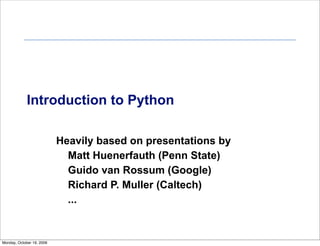
Python
- 1. Introduction to Python Heavily based on presentations by Matt Huenerfauth (Penn State) Guido van Rossum (Google) Richard P. Muller (Caltech) ... Monday, October 19, 2009
- 2. • Open source general-purpose language. • Object Oriented, Procedural, Functional • Easy to interface with C/ObjC/Java/Fortran • Easy-ish to interface with C++ (via SWIG) • Great interactive environment • Downloads: http://www.python.org • Documentation: http://www.python.org/doc/ • Free book: http://www.diveintopython.org Python Monday, October 19, 2009
- 3. 2.5.x / 2.6.x / 3.x ??? • “Current” version is 2.6.x • “Mainstream” version is 2.5.x • The new kid on the block is 3.x You probably want 2.5.x unless you are starting from scratch. Then maybe 3.x Monday, October 19, 2009
- 4. Technical Issues Installing & Running Python Monday, October 19, 2009
- 5. Binaries • Python comes pre-installed with Mac OS X and Linux. • Windows binaries from http://python.org/ • You might not have to do anything! Monday, October 19, 2009
- 6. The Python Interpreter • Interactive interface to Python % python Python 2.5 (r25:51908, May 25 2007, 16:14:04) [GCC 4.1.2 20061115 (prerelease) (SUSE Linux)] on linux2 Type "help", "copyright", "credits" or "license" for more information. >>> • Python interpreter evaluates inputs: >>> 3*(7+2) 27 • Python prompts with ‘>>>’. • To exit Python: • CTRL-D Monday, October 19, 2009
- 7. Running Programs on UNIX % python filename.py You could make the *.py file executable and add the following #!/usr/bin/env python to the top to make it runnable. Monday, October 19, 2009
- 8. Batteries Included • Large collection of proven modules included in the standard distribution. http://docs.python.org/modindex.html Monday, October 19, 2009
- 9. numpy • Offers Matlab-ish capabilities within Python • Fast array operations • 2D arrays, multi-D arrays, linear algebra etc. • Downloads: http://numpy.scipy.org/ • Tutorial: http://www.scipy.org/ Tentative_NumPy_Tutorial Monday, October 19, 2009
- 10. matplotlib • High quality plotting library. • Downloads: http://matplotlib.sourceforge.net/ #!/usr/bin/env python import numpy as np import matplotlib.mlab as mlab import matplotlib.pyplot as plt mu, sigma = 100, 15 x = mu + sigma*np.random.randn(10000) # the histogram of the data n, bins, patches = plt.hist(x, 50, normed=1, facecolor='green', alpha=0.75) # add a 'best fit' line y = mlab.normpdf( bins, mu, sigma) l = plt.plot(bins, y, 'r--', linewidth=1) plt.xlabel('Smarts') plt.ylabel('Probability') plt.title(r'$mathrm{Histogram of IQ:} mu=100, sigma=15$') plt.axis([40, 160, 0, 0.03]) plt.grid(True) plt.show() Monday, October 19, 2009
- 11. PyFITS • FITS I/O made simple: • Downloads: http://www.stsci.edu/resources/ software_hardware/pyfits >>> import pyfits >>> hdulist = pyfits.open(’input.fits’) >>> hdulist.info() Filename: test1.fits No. Name Type Cards Dimensions Format 0 PRIMARY PrimaryHDU 220 () Int16 1 SCI ImageHDU 61 (800, 800) Float32 2 SCI ImageHDU 61 (800, 800) Float32 3 SCI ImageHDU 61 (800, 800) Float32 4 SCI ImageHDU 61 (800, 800) Float32 >>> hdulist[0].header[’targname’] ’NGC121’ >>> scidata = hdulist[1].data >>> scidata.shape (800, 800) >>> scidata.dtype.name ’float32’ >>> scidata[30:40,10:20] = scidata[1,4] = 999 Monday, October 19, 2009
- 12. pyds9 / python-sao • Interaction with DS9 • Display Python 1-D and 2-D arrays in DS9 • Display FITS files in DS9 • Downloads: Ask Eric Mandel :-) • Downloads: http://code.google.com/p/python-sao/ Monday, October 19, 2009
- 13. Wrappers for Astronomical Packages • CasaPy (Casa) • PYGILDAS (GILDAS) • ParselTongue (AIPS) • PyRAF (IRAF) • PyMIDAS (MIDAS) • PyIMSL (IMSL) Monday, October 19, 2009
- 14. Custom Distributions • Python(x,y): http://www.pythonxy.com/ • Python(x,y) is a free scientific and engineering development software for numerical computations, data analysis and data visualization • Sage: http://www.sagemath.org/ • Sage is a free open-source mathematics software system licensed under the GPL. It combines the power of many existing open-source packages into a common Python-based interface. Monday, October 19, 2009
- 15. Extra Astronomy Links • iPython (better shell, distributed computing): http://ipython.scipy.org/ • SciPy (collection of science tools): http:// www.scipy.org/ • Python Astronomy Modules: http:// astlib.sourceforge.net/ • Python Astronomer Wiki: http://macsingularity.org/ astrowiki/tiki-index.php?page=python • AstroPy: http://www.astro.washington.edu/users/ rowen/AstroPy.html • Python for Astronomers: http://www.iac.es/ sieinvens/siepedia/pmwiki.php? n=HOWTOs.EmpezandoPython Monday, October 19, 2009
- 16. The Basics Monday, October 19, 2009
- 17. A Code Sample x = 34 - 23 # A comment. y = “Hello” # Another one. z = 3.45 if z == 3.45 or y == “Hello”: x = x + 1 y = y + “ World” # String concat. print x print y Monday, October 19, 2009
- 18. Enough to Understand the Code • Assignment uses = and comparison uses ==. • For numbers + - * / % are as expected. • Special use of + for string concatenation. • Special use of % for string formatting (as with printf in C) • Logical operators are words (and, or, not) not symbols • The basic printing command is print. • The first assignment to a variable creates it. • Variable types don’t need to be declared. • Python figures out the variable types on its own. Monday, October 19, 2009
- 19. Basic Datatypes • Integers (default for numbers) z = 5 / 2 # Answer is 2, integer division. • Floats x = 3.456 • Strings • Can use “” or ‘’ to specify. “abc” ‘abc’ (Same thing.) • Unmatched can occur within the string. “matt’s” • Use triple double-quotes for multi-line strings or strings than contain both ‘ and “ inside of them: “““a‘b“c””” Monday, October 19, 2009
- 20. Whitespace Whitespace is meaningful in Python: especially indentation and placement of newlines. • Use a newline to end a line of code. • Use when must go to next line prematurely. • No braces { } to mark blocks of code in Python… Use consistent indentation instead. • The first line with less indentation is outside of the block. • The first line with more indentation starts a nested block • Often a colon appears at the start of a new block. (E.g. for function and class definitions.) Monday, October 19, 2009
- 21. Comments • Start comments with # – the rest of line is ignored. • Can include a “documentation string” as the first line of any new function or class that you define. • The development environment, debugger, and other tools use it: it’s good style to include one. def my_function(x, y): “““This is the docstring. This function does blah blah blah.””” # The code would go here... Monday, October 19, 2009
- 22. Assignment • Binding a variable in Python means setting a name to hold a reference to some object. • Assignment creates references, not copies • Names in Python do not have an intrinsic type. Objects have types. • Python determines the type of the reference automatically based on the data object assigned to it. • You create a name the first time it appears on the left side of an assignment expression: ! x = 3 • A reference is deleted via garbage collection after any names bound to it have passed out of scope. Monday, October 19, 2009
- 23. Accessing Non-Existent Names • If you try to access a name before it’s been properly created (by placing it on the left side of an assignment), you’ll get an error. >>> y Traceback (most recent call last): File "<pyshell#16>", line 1, in -toplevel- y NameError: name ‘y' is not defined >>> y = 3 >>> y 3 Monday, October 19, 2009
- 24. Multiple Assignment • You can also assign to multiple names at the same time. >>> x, y = 2, 3 >>> x 2 >>> y 3 Monday, October 19, 2009
- 25. Naming Rules • Names are case sensitive and cannot start with a number. They can contain letters, numbers, and underscores. bob Bob _bob _2_bob_ bob_2 BoB • There are some reserved words: and, assert, break, class, continue, def, del, elif, else, except, exec, finally, for, from, global, if, import, in, is, lambda, not, or, pass, print, raise, return, try, while Monday, October 19, 2009
- 26. Understanding Reference Semantics in Python Monday, October 19, 2009
- 27. Understanding Reference Semantics • Assignment manipulates references —x = y does not make a copy of the object y references —x = y makes x reference the object y references • Very useful; but beware! • Example: >>> a = [1, 2, 3] # a now references the list [1, 2, 3] >>> b = a # b now references what a references >>> a.append(4) # this changes the list a references >>> print b # if we print what b references, [1, 2, 3, 4] # SURPRISE! It has changed… Why?? Monday, October 19, 2009
- 28. Understanding Reference Semantics II • There is a lot going on when we type: x = 3 • First, an integer 3 is created and stored in memory • A name x is created • An reference to the memory location storing the 3 is then assigned to the name x • So: When we say that the value of x is 3 • we mean that x now refers to the integer 3 Type: Integer Data: 3 Name: x Ref: <address1> name list memory Monday, October 19, 2009
- 29. Understanding Reference Semantics III • The data 3 we created is of type integer. In Python, the datatypes integer, float, and string (and tuple) are “immutable.” • This doesn’t mean we can’t change the value of x, i.e. change what x refers to … • For example, we could increment x: >>> x = 3 >>> x = x + 1 >>> print x 4 Monday, October 19, 2009
- 30. Understanding Reference Semantics IV • If we increment x, then what’s really happening is: 1. The reference of name x is looked up. 2. The value at that reference is retrieved. Type: Integer Data: 3Name: x Ref: <address1> >>> x = x + 1 Monday, October 19, 2009
- 31. Understanding Reference Semantics IV • If we increment x, then what’s really happening is: 1. The reference of name x is looked up. 2. The value at that reference is retrieved. 3. The 3+1 calculation occurs, producing a new data element 4 which is assigned to a fresh memory location with a new reference. Type: Integer Data: 3Name: x Ref: <address1> Type: Integer Data: 4 >>> x = x + 1 Monday, October 19, 2009
- 32. Understanding Reference Semantics IV • If we increment x, then what’s really happening is: 1. The reference of name x is looked up. 2. The value at that reference is retrieved. 3. The 3+1 calculation occurs, producing a new data element 4 which is assigned to a fresh memory location with a new reference. 4. The name x is changed to point to this new reference. Type: Integer Data: 3Name: x Ref: <address1> Type: Integer Data: 4 >>> x = x + 1 Monday, October 19, 2009
- 33. Understanding Reference Semantics IV • If we increment x, then what’s really happening is: 1. The reference of name x is looked up. 2. The value at that reference is retrieved. 3. The 3+1 calculation occurs, producing a new data element 4 which is assigned to a fresh memory location with a new reference. 4. The name x is changed to point to this new reference. 5. The old data 3 is garbage collected if no name still refers to it. Name: x Ref: <address1> Type: Integer Data: 4 >>> x = x + 1 Monday, October 19, 2009
- 34. Assignment 1 • So, for simple built-in datatypes (integers, floats, strings), assignment behaves as you would expect: >>> x = 3 # Creates 3, name x refers to 3 >>> y = x # Creates name y, refers to 3. >>> y = 4 # Creates ref for 4. Changes y. >>> print x # No effect on x, still ref 3. 3 Monday, October 19, 2009
- 35. Assignment 1 • So, for simple built-in datatypes (integers, floats, strings), assignment behaves as you would expect: >>> x = 3 # Creates 3, name x refers to 3 >>> y = x # Creates name y, refers to 3. >>> y = 4 # Creates ref for 4. Changes y. >>> print x # No effect on x, still ref 3. 3 Type: Integer Data: 3 Name: x Ref: <address1> Monday, October 19, 2009
- 36. Assignment 1 • So, for simple built-in datatypes (integers, floats, strings), assignment behaves as you would expect: >>> x = 3 # Creates 3, name x refers to 3 >>> y = x # Creates name y, refers to 3. >>> y = 4 # Creates ref for 4. Changes y. >>> print x # No effect on x, still ref 3. 3 Type: Integer Data: 3 Name: x Ref: <address1> Name: y Ref: <address1> Monday, October 19, 2009
- 37. Assignment 1 • So, for simple built-in datatypes (integers, floats, strings), assignment behaves as you would expect: >>> x = 3 # Creates 3, name x refers to 3 >>> y = x # Creates name y, refers to 3. >>> y = 4 # Creates ref for 4. Changes y. >>> print x # No effect on x, still ref 3. 3 Type: Integer Data: 3 Name: x Ref: <address1> Type: Integer Data: 4 Name: y Ref: <address1> Monday, October 19, 2009
- 38. Assignment 1 • So, for simple built-in datatypes (integers, floats, strings), assignment behaves as you would expect: >>> x = 3 # Creates 3, name x refers to 3 >>> y = x # Creates name y, refers to 3. >>> y = 4 # Creates ref for 4. Changes y. >>> print x # No effect on x, still ref 3. 3 Type: Integer Data: 3 Name: x Ref: <address1> Type: Integer Data: 4 Name: y Ref: <address2> Monday, October 19, 2009
- 39. Assignment 1 • So, for simple built-in datatypes (integers, floats, strings), assignment behaves as you would expect: >>> x = 3 # Creates 3, name x refers to 3 >>> y = x # Creates name y, refers to 3. >>> y = 4 # Creates ref for 4. Changes y. >>> print x # No effect on x, still ref 3. 3 Type: Integer Data: 3 Name: x Ref: <address1> Type: Integer Data: 4 Name: y Ref: <address2> Monday, October 19, 2009
- 40. Assignment 2 • For other data types (lists, dictionaries, user-defined types), assignment works differently. • These datatypes are “mutable.” • When we change these data, we do it in place. • We don’t copy them into a new memory address each time. • If we type y=x and then modify y, both x and y are changed. >>> x = 3 x = some mutable object >>> y = x y = x >>> y = 4 make a change to y >>> print x look at x 3 x will be changed as well immutable mutable Monday, October 19, 2009
- 41. a 1 2 3 b a 1 2 3 b 4 a = [1, 2, 3] a.append(4) b = a a 1 2 3 Why? Changing a Shared List Monday, October 19, 2009
- 42. Our surprising example surprising no more... • So now, here’s our code: >>> a = [1, 2, 3] # a now references the list [1, 2, 3] >>> b = a # b now references what a references >>> a.append(4) # this changes the list a references >>> print b # if we print what b references, [1, 2, 3, 4] # SURPRISE! It has changed… Monday, October 19, 2009
- 43. Sequence types: Tuples, Lists, and Strings Monday, October 19, 2009
- 44. Sequence Types 1. Tuple • A simple immutable ordered sequence of items • Items can be of mixed types, including collection types 2. Strings • Immutable • Conceptually very much like a tuple 3. List • Mutable ordered sequence of items of mixed types Monday, October 19, 2009
- 45. Similar Syntax • All three sequence types (tuples, strings, and lists) share much of the same syntax and functionality. • Key difference: • Tuples and strings are immutable • Lists are mutable • The operations shown in this section can be applied to all sequence types • most examples will just show the operation performed on one Monday, October 19, 2009
- 46. Sequence Types 1 • Tuples are defined using parentheses (and commas). >>> tu = (23, ‘abc’, 4.56, (2,3), ‘def’) • Lists are defined using square brackets (and commas). >>> li = [“abc”, 34, 4.34, 23] • Strings are defined using quotes (“, ‘, or “““). >>> st = “Hello World” >>> st = ‘Hello World’ >>> st = “““This is a multi-line string that uses triple quotes.””” Monday, October 19, 2009
- 47. Sequence Types 2 • We can access individual members of a tuple, list, or string using square bracket “array” notation. • Note that all are 0 based… >>> tu = (23, ‘abc’, 4.56, (2,3), ‘def’) >>> tu[1] # Second item in the tuple. ‘abc’ >>> li = [“abc”, 34, 4.34, 23] >>> li[1] # Second item in the list. 34 >>> st = “Hello World” >>> st[1] # Second character in string. ‘e’ Monday, October 19, 2009
- 48. Positive and negative indices >>> t = (23, ‘abc’, 4.56, (2,3), ‘def’) Positive index: count from the left, starting with 0. >>> t[1] ‘abc’ Negative lookup: count from right, starting with –1. >>> t[-3] 4.56 Monday, October 19, 2009
- 49. Slicing: Return Copy of a Subset 1 >>> t = (23, ‘abc’, 4.56, (2,3), ‘def’) Return a copy of the container with a subset of the original members. Start copying at the first index, and stop copying before the second index. >>> t[1:4] (‘abc’, 4.56, (2,3)) You can also use negative indices when slicing. >>> t[1:-1] (‘abc’, 4.56, (2,3)) Monday, October 19, 2009
- 50. Slicing: Return Copy of a Subset 2 >>> t = (23, ‘abc’, 4.56, (2,3), ‘def’) Omit the first index to make a copy starting from the beginning of the container. >>> t[:2] (23, ‘abc’) Omit the second index to make a copy starting at the first index and going to the end of the container. >>> t[2:] (4.56, (2,3), ‘def’) Monday, October 19, 2009
- 51. Copying the Whole Sequence To make a copy of an entire sequence, you can use [:]. >>> t[:] (23, ‘abc’, 4.56, (2,3), ‘def’) Note the difference between these two lines for mutable sequences: >>> list2 = list1 # 2 names refer to 1 ref # Changing one affects both >>> list2 = list1[:] # Two independent copies, two refs Monday, October 19, 2009
- 52. The ‘in’ Operator • Boolean test whether a value is inside a container: >>> t = [1, 2, 4, 5] >>> 3 in t False >>> 4 in t True >>> 4 not in t False • For strings, tests for substrings >>> a = 'abcde' >>> 'c' in a True >>> 'cd' in a True >>> 'ac' in a False • Be careful: the in keyword is also used in the syntax of for loops and list comprehensions. Monday, October 19, 2009
- 53. The + Operator • The + operator produces a new tuple, list, or string whose value is the concatenation of its arguments. >>> (1, 2, 3) + (4, 5, 6) (1, 2, 3, 4, 5, 6) >>> [1, 2, 3] + [4, 5, 6] [1, 2, 3, 4, 5, 6] >>> “Hello” + “ ” + “World” ‘Hello World’ Monday, October 19, 2009
- 54. The * Operator • The * operator produces a new tuple, list, or string that “repeats” the original content. >>> (1, 2, 3) * 3 (1, 2, 3, 1, 2, 3, 1, 2, 3) >>> [1, 2, 3] * 3 [1, 2, 3, 1, 2, 3, 1, 2, 3] >>> “Hello” * 3 ‘HelloHelloHello’ Monday, October 19, 2009
- 55. Mutability: Tuples vs. Lists Monday, October 19, 2009
- 56. Tuples: Immutable >>> t = (23, ‘abc’, 4.56, (2,3), ‘def’) >>> t[2] = 3.14 Traceback (most recent call last): File "<pyshell#75>", line 1, in -toplevel- tu[2] = 3.14 TypeError: object doesn't support item assignment You can’t change a tuple. You can make a fresh tuple and assign its reference to a previously used name. >>> t = (23, ‘abc’, 3.14, (2,3), ‘def’) Monday, October 19, 2009
- 57. Lists: Mutable >>> li = [‘abc’, 23, 4.34, 23] >>> li[1] = 45 >>> li [‘abc’, 45, 4.34, 23] • We can change lists in place. • Name li still points to the same memory reference when we’re done. • The mutability of lists means that they aren’t as fast as tuples. Monday, October 19, 2009
- 58. Operations on Lists Only 1 >>> li = [1, 11, 3, 4, 5] >>> li.append(‘a’) # Our first exposure to method syntax >>> li [1, 11, 3, 4, 5, ‘a’] >>> li.insert(2, ‘i’) >>>li [1, 11, ‘i’, 3, 4, 5, ‘a’] Monday, October 19, 2009
- 59. The extend method vs the + operator. • + creates a fresh list (with a new memory reference) • extend operates on list li in place. >>> li.extend([9, 8, 7]) >>>li [1, 2, ‘i’, 3, 4, 5, ‘a’, 9, 8, 7] Confusing: • Extend takes a list as an argument. • Append takes a singleton as an argument. >>> li.append([10, 11, 12]) >>> li [1, 2, ‘i’, 3, 4, 5, ‘a’, 9, 8, 7, [10, 11, 12]] Monday, October 19, 2009
- 60. Operations on Lists Only 3 >>> li = [‘a’, ‘b’, ‘c’, ‘b’] >>> li.index(‘b’) # index of first occurrence 1 >>> li.count(‘b’) # number of occurrences 2 >>> li.remove(‘b’) # remove first occurrence >>> li [‘a’, ‘c’, ‘b’] Monday, October 19, 2009
- 61. Operations on Lists Only 4 >>> li = [5, 2, 6, 8] >>> li.reverse() # reverse the list *in place* >>> li [8, 6, 2, 5] >>> li.sort() # sort the list *in place* >>> li [2, 5, 6, 8] >>> li.sort(some_function) # sort in place using user-defined comparison Monday, October 19, 2009
- 62. Tuples vs. Lists • Lists slower but more powerful than tuples. • Lists can be modified, and they have lots of handy operations we can perform on them. • Tuples are immutable and have fewer features. • To convert between tuples and lists use the list() and tuple() functions: li = list(tu) tu = tuple(li) Monday, October 19, 2009
- 63. Dictionaries 63 Monday, October 19, 2009
- 64. Dictionaries: A Mapping type • Dictionaries store a mapping between a set of keys and a set of values. • Keys can be any immutable type. • Values can be any type • A single dictionary can store values of different types • You can define, modify, view, lookup, and delete the key-value pairs in the dictionary. Monday, October 19, 2009
- 65. Using dictionaries >>> d = {‘user’:‘bozo’, ‘pswd’:1234} >>> d[‘user’] ‘bozo’ >>> d[‘pswd’] 1234 >>> d[‘bozo’] Traceback (innermost last): File ‘<interactive input>’ line 1, in ? KeyError: bozo >>> d = {‘user’:‘bozo’, ‘pswd’:1234} >>> d[‘user’] = ‘clown’ >>> d {‘user’:‘clown’, ‘pswd’:1234} >>> d[‘id’] = 45 >>> d {‘user’:‘clown’, ‘id’:45, ‘pswd’:1234} >>> d = {‘user’:‘bozo’, ‘p’:1234, ‘i’:34} >>> del d[‘user’] # Remove one. >>> d {‘p’:1234, ‘i’:34} >>> d.clear() # Remove all. >>> d {} >>> d = {‘user’:‘bozo’, ‘p’:1234, ‘i’:34} >>> d.keys() # List of keys. [‘user’, ‘p’, ‘i’] >>> d.values() # List of values. [‘bozo’, 1234, 34] >>> d.items() # List of item tuples. [(‘user’,‘bozo’), (‘p’,1234), (‘i’,34)] Monday, October 19, 2009
- 66. Functions Monday, October 19, 2009
- 67. Functions • def creates a function and assigns it a name • return sends a result back to the caller • Arguments are passed by assignment • Arguments and return types are not declared def <name>(arg1, arg2, ..., argN): ! <statements> ! return <value> def times(x,y): ! return x*y Monday, October 19, 2009
- 68. Passing Arguments to Functions • Arguments are passed by assignment • Passed arguments are assigned to local names • Assignment to argument names don't affect the caller • Changing a mutable argument may affect the caller def changer (x,y): ! x = 2! ! ! # changes local value of x only ! y[0] = 'hi'!! # changes shared object Monday, October 19, 2009
- 69. Optional Arguments • Can define defaults for arguments that need not be passed def func(a, b, c=10, d=100): ! print a, b, c, d >>> func(1,2) 1 2 10 100 >>> func(1,2,3,4) 1,2,3,4 Monday, October 19, 2009
- 70. Gotchas • All functions in Python have a return value • even if no return line inside the code. • Functions without a return return the special value None. • There is no function overloading in Python. • Two different functions can’t have the same name, even if they have different arguments. • Functions can be used as any other data type. They can be: • Arguments to function • Return values of functions • Assigned to variables • Parts of tuples, lists, etc Monday, October 19, 2009
- 71. Control of Flow 71 Monday, October 19, 2009
- 72. Examples if x == 3: print “X equals 3.” elif x == 2: print “X equals 2.” else: print “X equals something else.” print “This is outside the ‘if’.” x = 3 while x < 10: if x > 7: x += 2 continue x = x + 1 print “Still in the loop.” if x == 8: break print “Outside of the loop.” assert(number_of_players < 5) for x in range(10): if x > 7: x += 2 continue x = x + 1 print “Still in the loop.” if x == 8: break print “Outside of the loop.” Monday, October 19, 2009
- 73. Modules Monday, October 19, 2009
- 74. Why Use Modules? • Code reuse • Routines can be called multiple times within a program • Routines can be used from multiple programs • Namespace partitioning • Group data together with functions used for that data • Implementing shared services or data • Can provide global data structure that is accessed by multiple subprograms Monday, October 19, 2009
- 75. Modules • Modules are functions and variables defined in separate files • Items are imported using from or import from module import function function() import module module.function() • Modules are namespaces • Can be used to organize variable names, i.e. atom.position = atom.position - molecule.position Monday, October 19, 2009
- 76. Classes and Objects Monday, October 19, 2009
- 77. What is an Object? • A software item that contains variables and methods • Object Oriented Design focuses on • Encapsulation: —dividing the code into a public interface, and a private implementation of that interface • Polymorphism: —the ability to overload standard operators so that they have appropriate behavior based on their context • Inheritance: —the ability to create subclasses that contain specializations of their parents Monday, October 19, 2009
- 78. Example class atom(object): ! def __init__(self,atno,x,y,z): ! ! self.atno = atno ! ! self.position = (x,y,z) ! def symbol(self): # a class method ! ! return Atno_to_Symbol[atno] ! def __repr__(self): # overloads printing ! ! return '%d %10.4f %10.4f %10.4f' % ! ! ! (self.atno, self.position[0], ! ! ! self.position[1],self.position[2]) >>> at = atom(6,0.0,1.0,2.0) >>> print at 6 0.0000 1.0000 2.0000 >>> at.symbol() 'C' Monday, October 19, 2009
- 79. Atom Class • Overloaded the default constructor • Defined class variables (atno,position) that are persistent and local to the atom object • Good way to manage shared memory: • instead of passing long lists of arguments, encapsulate some of this data into an object, and pass the object. • much cleaner programs result • Overloaded the print operator • We now want to use the atom class to build molecules... Monday, October 19, 2009
- 80. Molecule Class class molecule: ! def __init__(self,name='Generic'): ! ! self.name = name ! ! self.atomlist = [] ! def addatom(self,atom): ! ! self.atomlist.append(atom) ! def __repr__(self): ! ! str = 'This is a molecule named %sn' % self.name ! ! str = str+'It has %d atomsn' % len(self.atomlist) ! ! for atom in self.atomlist: ! ! ! str = str + `atom` + 'n' ! ! return str Monday, October 19, 2009
- 81. Using Molecule Class >>> mol = molecule('Water') >>> at = atom(8,0.,0.,0.) >>> mol.addatom(at) >>> mol.addatom(atom(1,0.,0.,1.)) >>> mol.addatom(atom(1,0.,1.,0.)) >>> print mol This is a molecule named Water It has 3 atoms 8 0.000 0.000 0.000 1 0.000 0.000 1.000 1 0.000 1.000 0.000 • Note that the print function calls the atoms print function • Code reuse: only have to type the code that prints an atom once; this means that if you change the atom specification, you only have one place to update. Monday, October 19, 2009
- 82. Inheritance class qm_molecule(molecule): def addbasis(self): self.basis = [] for atom in self.atomlist: self.basis = add_bf(atom,self.basis) • __init__, __repr__, and __addatom__ are taken from the parent class (molecule) • Added a new function addbasis() to add a basis set • Another example of code reuse • Basic functions don't have to be retyped, just inherited • Less to rewrite when specifications change Monday, October 19, 2009
- 83. Overloading class qm_molecule(molecule): def __repr__(self): ! ! str = 'QM Rules!n' ! ! for atom in self.atomlist: ! ! ! str = str + `atom` + 'n' ! ! return str • Now we only inherit __init__ and addatom from the parent • We define a new version of __repr__ specially for QM Monday, October 19, 2009
- 84. Adding to Parent Functions • Sometimes you want to extend, rather than replace, the parent functions. class qm_molecule(molecule): ! def __init__(self,name="Generic",basis="6-31G**"): ! ! self.basis = basis ! ! super(qm_molecule, self).__init__(name) Monday, October 19, 2009
- 85. Public and Private Data • In Python anything with two leading underscores is private __a, __my_variable • Anything with one leading underscore is semi- private, and you should feel guilty accessing this data directly. _b • Sometimes useful as an intermediate step to making data private Monday, October 19, 2009
- 86. The Extra Stuff... 86 Monday, October 19, 2009
- 87. File I/O, Strings, Exceptions... fileptr = open(‘filename’) somestring = fileptr.read() for line in fileptr: print line fileptr.close() >>> a = 1 >>> b = 2.4 >>> c = 'Tom' >>> '%s has %d coins worth a total of $%.02f' % (c, a, b) 'Tom has 1 coins worth a total of $2.40' >>> try: ... 1 / 0 ... except: ... print('That was silly!') ... finally: ... print('This gets executed no matter what') ... That was silly! This gets executed no matter what Monday, October 19, 2009