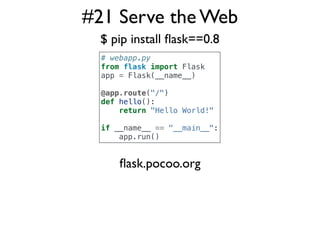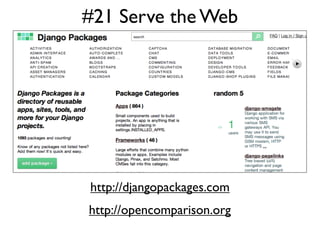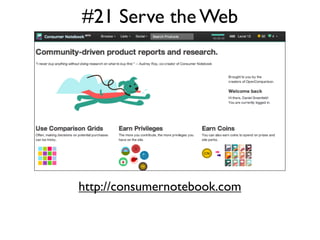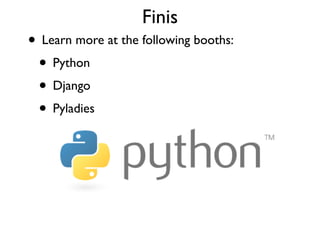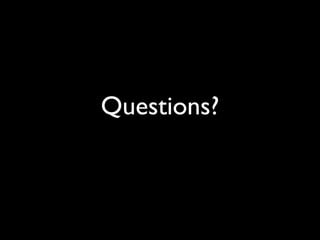Daniel Greenfeld gave a presentation titled "Intro to Python". The presentation introduced Python and covered 21 cool things that can be done with Python, including running Python anywhere, learning Python quickly, introspecting Python objects, working with strings, lists, generators, sets and dictionaries. The presentation emphasized Python's simplicity, readability, extensibility and how it can be used for a wide variety of tasks.
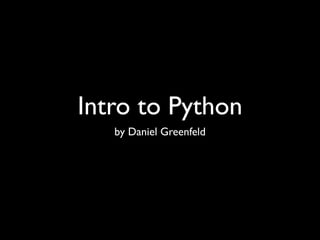
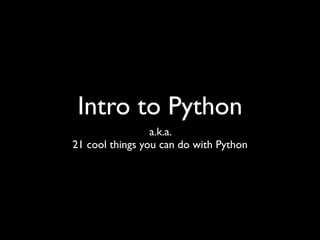
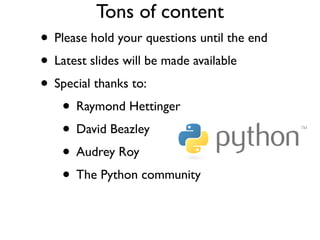
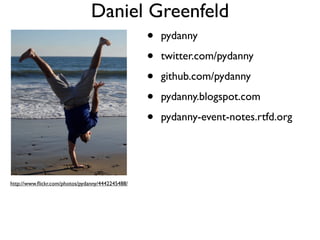
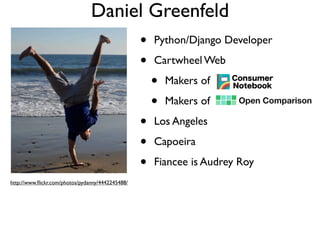
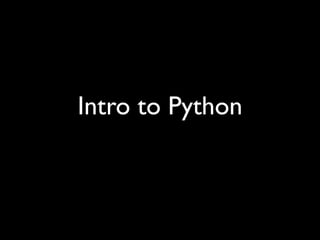
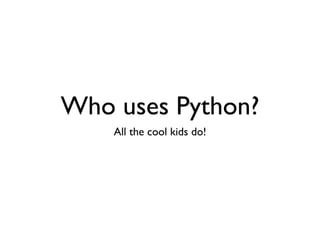

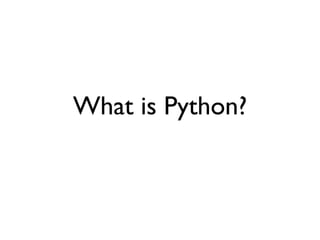
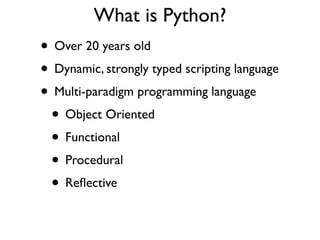

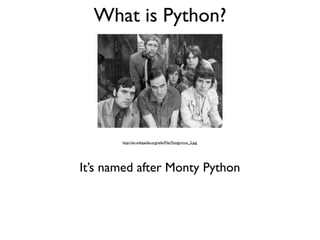
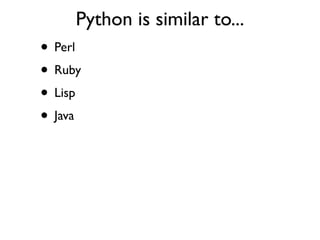
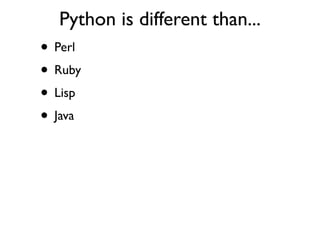
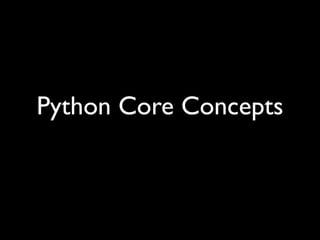
![Whitespace!
""" whitespace.py """
from random import randrange
def numberizer():
# Generate a random number from 1 to 10.
return randrange(1, 11)
number = numberizer()
if number > 5:
print("This number is big!")
class RandomNumberHolder(object):
# Create and hold 20 random numbers using numberizer
def __init__(self):
self.numbers = [numberizer(x) for x in range(20)]
random_numbers = RandomNumberHolder()](https://image.slidesharecdn.com/intro-120121011048-phpapp01/85/Intro-to-Python-16-320.jpg)
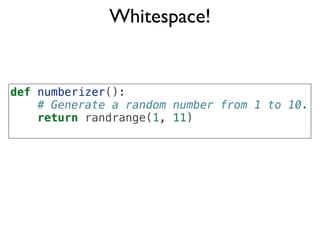
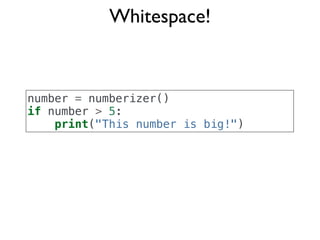
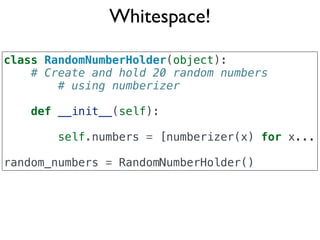
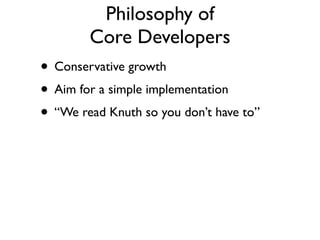
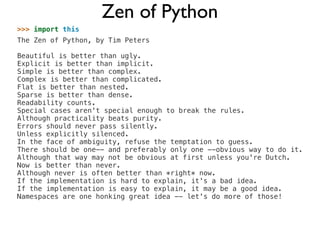
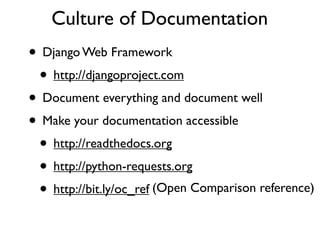
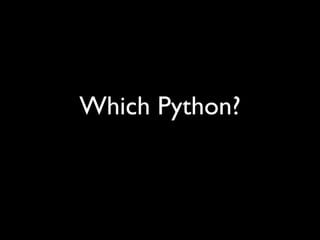
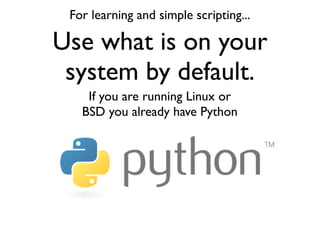
![$
$ python
Python 2.7.1+ (r271:86832, Apr 11 2011,
18:13:53)
[GCC 4.5.2] on linux2
Type "help", "copyright", "credits" or
"license" for more information.
>>>
>>> 3 + 4
7
>>> a = 5 * 10
>>> a
50
>>> def add(a, b):
... return a + b
...
>>> add(3,4)
7
>>> add('Py','thon')
'Python'](https://image.slidesharecdn.com/intro-120121011048-phpapp01/85/Intro-to-Python-25-320.jpg)

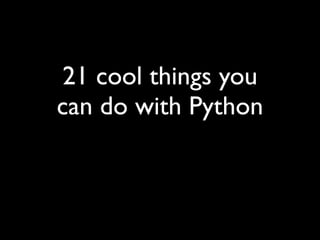

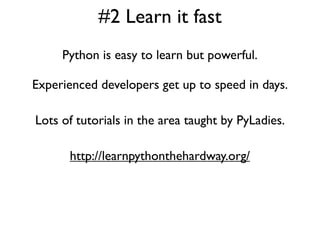
![#3 Introspect
a.k.a Introducing the String type
>>> foo = 'bar'
>>> spam = 'eggs'
>>> fun = 'spam and EGGS '
dir() is a Python built-in function
>>> dir(fun)
['__add__', '__class__', '__contains__', '__delattr__', '__doc__',
'__eq__', '__format__', '__ge__', '__getattribute__', '__getitem__',
'__getnewargs__', '__getslice__', '__gt__', '__hash__', '__init__',
'__le__', '__len__', '__lt__', '__mod__', '__mul__', '__ne__',
'__new__', '__reduce__', '__reduce_ex__', '__repr__', '__rmod__',
http://en.wikipedia.org/wiki/File:Flyingcircus_2.jpg
'__rmul__', '__setattr__', '__sizeof__', '__str__','__subclasshook__',
'_formatter_field_name_split', '_formatter_parser', 'capitalize',
'center', 'count', 'decode', 'encode', 'endswith', 'expandtabs',
'find', 'format', 'index', 'isalnum', 'isalpha', 'isdigit', 'islower',
'isspace', 'istitle', 'isupper', 'join', 'ljust', 'lower', 'lstrip',
'partition', 'replace', 'rfind', 'rindex', 'rjust', 'rpartition',
'rsplit', 'rstrip', 'split', 'splitlines', 'startswith', 'strip',
'swapcase', 'title', 'translate', 'upper','zfill']](https://image.slidesharecdn.com/intro-120121011048-phpapp01/85/Intro-to-Python-30-320.jpg)
![#3 Introspect
a.k.a Introducing the String type
>>> fun
'spam and EGGS '
>>> fun.strip()
'spam and EGGS' type() returns the type of object
>>> spam.title()
'Spam And Eggs '
>>> fun.capitalize()
'Spam and eggs '
>>> fun.index('a') Line comments start with ‘# ‘
2
>>> type(fun)
<type 'str'>
>>> len(fun) # built-in that gives length of object
16
>>> fun[0:5] # String slicing help() is a
'spam '
>>> help(fun) Python built-in
no Python documentation found for 'spam and EGGS '
>>> help(str)
str is the Python
string type object](https://image.slidesharecdn.com/intro-120121011048-phpapp01/85/Intro-to-Python-31-320.jpg)
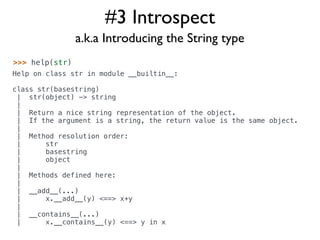
![#3 Introspect
a.k.a Introducing the String type
>>> help(str)
| capitalize(...)
| S.capitalize() -> string
|
| Return a copy of the string S with only its first character
| capitalized.
|
| center(...)
| S.center(width[, fillchar]) -> string
|
| Return S centered in a string of length width. Padding is
| done using the specified fill character (default is a space)
|
| count(...)
| S.count(sub[, start[, end]]) -> int
|
| Return the number of non-overlapping occurrences of substring sub
in
| string S[start:end]. Optional arguments start and end are
interpreted
| as in slice notation.](https://image.slidesharecdn.com/intro-120121011048-phpapp01/85/Intro-to-Python-33-320.jpg)
![#4 Things with Strings
>>> scale = 'Southern California Linux Expo'
>>> scale[0]
'S'
>>> scale[0:8]
'Southern'
>>> scale[:-5]
'Southern California Linux'
Strings are immutable
>>> scale[0:8] = 'Northern'
Traceback (most recent call last):
File "<input>", line 1, in <module>
TypeError: 'str' object does not support item assignment
>>> scale.replace('Southern California','SoCal')
'SoCal Linux Expo'
>>> scale
'Southern California Linux Expo'
>>> scale = scale.replace('Southern California','SoCal')
>>> scale
'SoCal Linux Expo'
>>> scale.startswith('Windows')
False
>>> scale.endswith('Windows')
False
>>> scale.startswith('SoCal')
True
>>> 'Windows' in scale
False
>>> 'Linux' in scale
True](https://image.slidesharecdn.com/intro-120121011048-phpapp01/85/Intro-to-Python-34-320.jpg)
![#5 String formatting
>>> a = "Daniel"
>>> b = "Adam"
>>> c = "Greenfeld"
>>> a + b + c
'DanielAdamGreenfeld'
>>> "{0} {1} {2}".format(a, b, c)
'Daniel Adam Greenfeld'
>>> "{first} {middle} {last}".format(first=a, middle=b, last=c)
'Daniel Adam Greenfeld'
>>> lst = [a,b,c]
>>> lst
['Daniel', 'Adam', 'Greenfeld']
>>> name =" ".join(lst)
>>> name
'Daniel Adam Greenfeld'](https://image.slidesharecdn.com/intro-120121011048-phpapp01/85/Intro-to-Python-35-320.jpg)
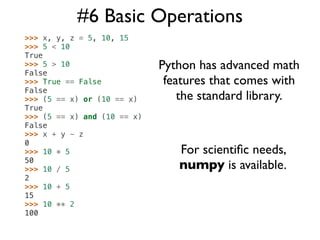
![#7 Lists
>>> my_list = [1, 2, 3]
>>> my_list.append(4)
>>> my_list Lists are mutable
[1, 2, 3, 4]
>>> my_list.insert(2, 'dog')
>>> my_list
Tuples are not mutable
[1, 2, 'dog', 3, 4]
>>> my_list.extend([5, 6])
>>> my_list
[1, 2, 'dog', 3, 4, 5, 6]
>>> my_list.append([7, 8])
>>> my_list
[1, 2, 'dog', 3, 4, 5, 6, [7, 8]]
>>> my_list.pop(2)
'dog'
>>> my_list
[1, 2, 3, 4, 5, 6, [7, 8]]
>>> my_list.reverse()
>>> my_list
[[7, 8], 6, 5, 4, 3, 2, 1]](https://image.slidesharecdn.com/intro-120121011048-phpapp01/85/Intro-to-Python-37-320.jpg)
![#8 Lists + Functional Programming
>>> def divisible_by_2(x):
... return x % 2 == 0
...
>>> Filter constructs a list from
>>> def cube(x):
... return x ** 3
those elements of an iterable
... for which the specified function
>>>
>>> numbers = [1, 2, 3, 4, 6, 31]
returns True.
>>>
>>> filter(divisible_by_2, numbers)
[2, 4, 6]
>>>
>>> map(cube, numbers)
[1, 8, 27, 64, 216, 29791] Map applies the specified
function to every item of the
iterable and returns the results.](https://image.slidesharecdn.com/intro-120121011048-phpapp01/85/Intro-to-Python-38-320.jpg)
![#9 List Comprehensions
Remember
""" whitespace.py """
from random import randrange this
def numberizer(): from the
# Generate a random number from 1 to 10.
return randrange(1, 11)
beginning?
number = numberizer()
if number > 5:
List Comprehension!
print("This number is big!")
class RandomNumberHolder(object):
# Create and hold 20 random numbers using numberizer
def __init__(self):
self.numbers = [numberizer(x) for x in range(20)]
random_numbers = RandomNumberHolder()](https://image.slidesharecdn.com/intro-120121011048-phpapp01/85/Intro-to-Python-39-320.jpg)
![#9 List Comprehensions
>>> items = [x for x in range(20)]
>>> items
[0, 1, 2, 3, 4, 5, 6, 7, 8, 9, 10, 11, 12, 13, 14, 15, 16, 17, 18, 19]
>>> [x for x in range(20) if x % 2]
[1, 3, 5, 7, 9, 11, 13, 15, 17, 19]
List Comprehensions are
wonderful syntactical sugar.
>>> # Fizzbuzz solved using Python's List Comprehension
>>> lst = [(x, 'Fizz', 'Buzz', 'FizzBuzz')
... [(not x % 3) | (not x % 5) << 1] for x in range(20)]
Backslash can be used to
break up long statements.
Please use sparingly!](https://image.slidesharecdn.com/intro-120121011048-phpapp01/85/Intro-to-Python-40-320.jpg)
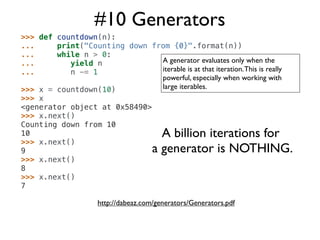
![#11 Generator Expressions
>>> items = (str(x) for x in xrange(10000)) Generator expressions are
>>> items
<generator object <genexpr> at 0x100721460> shorthand for generators. Just
like list comprehensions, but
with () instead of [].
http://dabeaz.com/generators/Generators.pdf](https://image.slidesharecdn.com/intro-120121011048-phpapp01/85/Intro-to-Python-42-320.jpg)
![#11 Generator Expressions
Problem: count the bytes saved to huge apache access log.
wwwlog = open("access-log")
total = 0 Open the whole file, then
for line in wwwlog:
bytestr = line.rsplit(None,1)[1] iterate through the results.
if bytestr != '-':
total += int(bytestr)
Lots of memory usage!
print "Total", total
# generator expressions way
Generator wwwlog = open("access-log")
bytecolumn = (line.rsplit(None,1)[1] for line in wwwlog)
way bytes = (int(x) for x in bytecolumn if x != '-')
print "Total", sum(bytes)
http://dabeaz.com/generators/Generators.pdf](https://image.slidesharecdn.com/intro-120121011048-phpapp01/85/Intro-to-Python-43-320.jpg)
![#12 Sets
>>> lst = [1,1,1,1,1,2,2,2,3,3,3,3,3,3]
>>> s = set(lst)
>>> s
set([1,2,3])
Counting unique words in the Gettysburg Address
>>> address = """Four score and seven years ago our fathers brought..."""
>>> for r in [',','.','-']:
... address = address.replace(r,'')
>>>
>>>
words = address.split(' ')
len(words)
All items in a set need to
278
>>> unique_words = set(words)
be of the same type.
>>> len(unique_words)
143](https://image.slidesharecdn.com/intro-120121011048-phpapp01/85/Intro-to-Python-44-320.jpg)
![>>> data = { #13 Dictionaries
'name':'Daniel Greenfeld',
'nickname':'pydanny',
'states_lived':['CA','KS','MD','NJ','VA','AD'],
'fiancee':'Audrey Roy'
}
>>> data['name']
'Daniel Greenfeld'
>>> data['nickname'] = 'audreyr' Mutable Key/Value objects
>>> data['nickname']
'audreyr'
>>> data['nickname'] = 'pydanny'
>>> data.keys()
['fiancee', 'nickname', 'name', 'states_lived']
>>> data.get('fiancee')
'Audrey Roy'
>>> data.get('fiance')
None
>>> data.pop('fiancee')
'Audrey Roy'
>>> data
{'nickname': 'pydanny', 'name': 'Daniel Greenfeld', 'states_lived': ['CA',
'KS', 'MD', 'NJ', 'VA']}
>>> data['fiancee'] = 'Audrey Roy'
>>> data
{'fiancee': 'Audrey Roy', 'nickname': 'pydanny', 'name': 'Daniel
Greenfeld', 'states_lived': ['CA', 'KS', 'MD', 'NJ', 'VA', 'AD']}](https://image.slidesharecdn.com/intro-120121011048-phpapp01/85/Intro-to-Python-45-320.jpg)
![#14 Object-Oriented Programming
class Animal(object):
def __init__(self, name):
self.name = name
def talk(self):
raise NotImplementedError("Subclass must implement abstract method")
class Cat(Animal):
def talk(self):
return 'Meow!'
class Dog(Animal): Missy: Meow!
def talk(self):
return 'Woof! Woof!' Mr. Mistoffelees: Meow!
animals = [Cat('Missy'), Lassie: Woof! Woof!
Cat('Mr. Mistoffelees'),
Dog('Lassie')]
for animal in animals:
print animal.name + ': ' + animal.talk()
Barely scratching the surface!
http://en.wikipedia.org/wiki/Polymorphism_in_object-oriented_programming#Examples](https://image.slidesharecdn.com/intro-120121011048-phpapp01/85/Intro-to-Python-46-320.jpg)
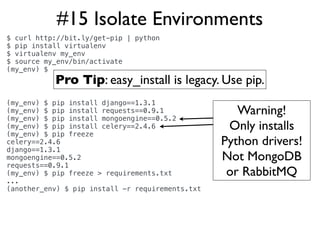
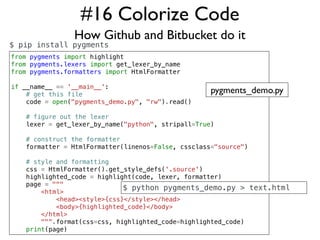
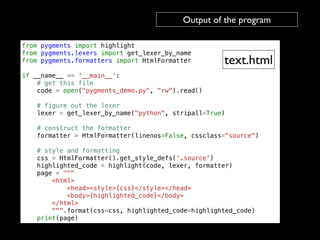
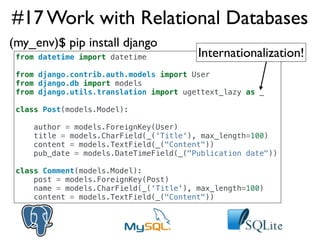
![#18 Work with NoSQL
(my_env)$ pip install pymongo
>>> import pymongo
>>> connection = pymongo.Connection("localhost", 27017)
>>> db = connection.test
>>> db.name
u'test'
>>> db.my_collection
Collection(Database(Connection('localhost', 27017), u'test'),
u'my_collection')
>>> db.my_collection.save({"x": 10})
ObjectId('4aba15ebe23f6b53b0000000')
>>> db.my_collection.save({"x": 8})
ObjectId('4aba160ee23f6b543e000000')
>>> db.my_collection.save({"x": 11})
ObjectId('4aba160ee23f6b543e000002')
>>> db.my_collection.find_one()
{u'x': 10, u'_id': ObjectId('4aba15ebe23f6b53b0000000')}
>>> db.my_collection.create_index("x")
u'x_1'
>>> [item["x"] for item in db.my_collection.find().limit(2).skip(1)]
[8, 11]](https://image.slidesharecdn.com/intro-120121011048-phpapp01/85/Intro-to-Python-51-320.jpg)
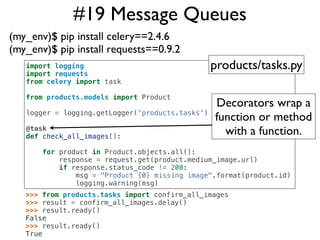
![#20 Work with JSON
>>> import json
>>> data = {
'name':'Daniel Greenfeld',
'nickname':'pydanny',
'states_lived':['CA','KS','MD','NJ','VA','AD'],
'fiancee':'Audrey Roy'
}
>>> type(data)
<type 'dict'>
>>> payload = json.dumps(data)
>>> payload
'{"fiancee": "Audrey Roy", "nickname": "pydanny", "name": "Daniel
Greenfeld", "states_lived": ["CA", "KS", "MD", "NJ", "VA", "AD"]}'
>>> type(payload)
<type 'str'>
>>> restored = json.loads(payload)
>>> type(restored)
<type 'dict'>
>>> restored
{u'fiancee': u'Audrey Roy', u'nickname': u'pydanny', u'name': u'Daniel
Greenfeld', u'states_lived': [u'CA', u'KS', u'MD', u'NJ', u'VA', u'AD'
]}](https://image.slidesharecdn.com/intro-120121011048-phpapp01/85/Intro-to-Python-53-320.jpg)