The document provides a comprehensive overview of learning Python, covering its history, installation, basic data types, and programming concepts like mutability, sequences, and functions. It includes examples demonstrating Python's syntax and features, along with best practices for coding and naming conventions. Additional information on using various development environments and running Python scripts on Unix is also presented.
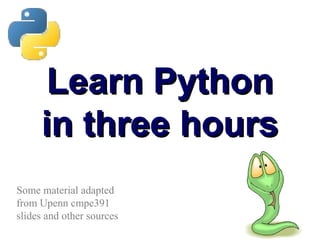






![The Python InterpreterThe Python Interpreter
• Typical Python implementations offer
both an interpreter and compiler
• Interactive interface to Python with a
read-eval-print loop
[finin@linux2 ~]$ python
Python 2.4.3 (#1, Jan 14 2008, 18:32:40)
[GCC 4.1.2 20070626 (Red Hat 4.1.2-14)] on linux2
Type "help", "copyright", "credits" or "license" for more information.
>>> def square(x):
... return x * x
...
>>> map(square, [1, 2, 3, 4])
[1, 4, 9, 16]
>>>](https://image.slidesharecdn.com/pythonppt-160901094724/85/Python-ppt-8-320.jpg)







![Example of a ScriptExample of a Script
#! /usr/bin/python
""" reads text from standard input and outputs any email
addresses it finds, one to a line.
"""
import re
from sys import stdin
# a regular expression ~ for a valid email address
pat = re.compile(r'[-w][-.w]*@[-w][-w.]+[a-zA-Z]{2,4}')
for line in stdin.readlines():
for address in pat.findall(line):
print address](https://image.slidesharecdn.com/pythonppt-160901094724/85/Python-ppt-16-320.jpg)

![Getting a unique, sorted listGetting a unique, sorted list
import re
from sys import stdin
pat = re.compile(r'[-w][-.w]*@[-w][-w.]+[a-zA-Z]{2,4}’)
# found is an initially empty set (a list w/o duplicates)
found = set( )
for line in stdin.readlines():
for address in pat.findall(line):
found.add(address)
# sorted() takes a sequence, returns a sorted list of its elements
for address in sorted(found):
print address](https://image.slidesharecdn.com/pythonppt-160901094724/85/Python-ppt-18-320.jpg)















![Sequence TypesSequence Types
1. Tuple: (‘john’, 32, [CMSC])
• A simple immutable ordered sequence of
items
• Items can be of mixed types, including
collection types
1. Strings: “John Smith”
• Immutable
• Conceptually very much like a tuple
1. List: [1, 2, ‘john’, (‘up’, ‘down’)]
• Mutable ordered sequence of items of
mixed types](https://image.slidesharecdn.com/pythonppt-160901094724/85/Python-ppt-34-320.jpg)

![Sequence Types 1Sequence Types 1
• Define tuples using parentheses and commas
>>> tu = (23, ‘abc’, 4.56, (2,3), ‘def’)
• Define lists are using square brackets and
commas
>>> li = [“abc”, 34, 4.34, 23]
• Define strings using quotes (“, ‘, or “““).
>>> st = “Hello World”
>>> st = ‘Hello World’
>>> st = “““This is a multi-line
string that uses triple quotes.”””](https://image.slidesharecdn.com/pythonppt-160901094724/85/Python-ppt-36-320.jpg)
![Sequence Types 2Sequence Types 2
• Access individual members of a tuple, list, or
string using square bracket “array” notation
• Note that all are 0 based…
>>> tu = (23, ‘abc’, 4.56, (2,3), ‘def’)
>>> tu[1] # Second item in the tuple.
‘abc’
>>> li = [“abc”, 34, 4.34, 23]
>>> li[1] # Second item in the list.
34
>>> st = “Hello World”
>>> st[1] # Second character in string.
‘e’](https://image.slidesharecdn.com/pythonppt-160901094724/85/Python-ppt-37-320.jpg)
![Positive and negative indicesPositive and negative indices
>>> t = (23, ‘abc’, 4.56, (2,3), ‘def’)
Positive index: count from the left, starting with 0
>>> t[1]
‘abc’
Negative index: count from right, starting with –1
>>> t[-3]
4.56](https://image.slidesharecdn.com/pythonppt-160901094724/85/Python-ppt-38-320.jpg)
![Slicing: return copy of a subsetSlicing: return copy of a subset
>>> t = (23, ‘abc’, 4.56, (2,3), ‘def’)
Return a copy of the container with a subset of
the original members. Start copying at the first
index, and stop copying before second.
>>> t[1:4]
(‘abc’, 4.56, (2,3))
Negative indices count from end
>>> t[1:-1]
(‘abc’, 4.56, (2,3))](https://image.slidesharecdn.com/pythonppt-160901094724/85/Python-ppt-39-320.jpg)
![Slicing: return copy of a =subsetSlicing: return copy of a =subset
>>> t = (23, ‘abc’, 4.56, (2,3), ‘def’)
Omit first index to make copy starting from
beginning of the container
>>> t[:2]
(23, ‘abc’)
Omit second index to make copy starting at first
index and going to end
>>> t[2:]
(4.56, (2,3), ‘def’)](https://image.slidesharecdn.com/pythonppt-160901094724/85/Python-ppt-40-320.jpg)
![Copying the Whole SequenceCopying the Whole Sequence
• [ : ] makes a copy of an entire sequence
>>> t[:]
(23, ‘abc’, 4.56, (2,3), ‘def’)
• Note the difference between these two lines
for mutable sequences
>>> l2 = l1 # Both refer to 1 ref,
# changing one affects both
>>> l2 = l1[:] # Independent copies, two
refs](https://image.slidesharecdn.com/pythonppt-160901094724/85/Python-ppt-41-320.jpg)
![The ‘in’ OperatorThe ‘in’ Operator
• Boolean test whether a value is inside a container:
>>> t = [1, 2, 4, 5]
>>> 3 in t
False
>>> 4 in t
True
>>> 4 not in t
False
• For strings, tests for substrings
>>> a = 'abcde'
>>> 'c' in a
True
>>> 'cd' in a
True
>>> 'ac' in a
False
• Be careful: the in keyword is also used in the syntax
of for loops and list comprehensions](https://image.slidesharecdn.com/pythonppt-160901094724/85/Python-ppt-42-320.jpg)
![The + OperatorThe + Operator
The + operator produces a new tuple, list, or
string whose value is the concatenation of its
arguments.
>>> (1, 2, 3) + (4, 5, 6)
(1, 2, 3, 4, 5, 6)
>>> [1, 2, 3] + [4, 5, 6]
[1, 2, 3, 4, 5, 6]
>>> “Hello” + “ ” + “World”
‘Hello World’](https://image.slidesharecdn.com/pythonppt-160901094724/85/Python-ppt-43-320.jpg)
![The * OperatorThe * Operator
• The * operator produces a new tuple, list, or
string that “repeats” the original content.
>>> (1, 2, 3) * 3
(1, 2, 3, 1, 2, 3, 1, 2, 3)
>>> [1, 2, 3] * 3
[1, 2, 3, 1, 2, 3, 1, 2, 3]
>>> “Hello” * 3
‘HelloHelloHello’](https://image.slidesharecdn.com/pythonppt-160901094724/85/Python-ppt-44-320.jpg)

![Lists are mutableLists are mutable
>>> li = [‘abc’, 23, 4.34, 23]
>>> li[1] = 45
>>> li
[‘abc’, 45, 4.34, 23]
• We can change lists in place.
• Name li still points to the same memory
reference when we’re done.](https://image.slidesharecdn.com/pythonppt-160901094724/85/Python-ppt-46-320.jpg)
![Tuples are immutableTuples are immutable
>>> t = (23, ‘abc’, 4.56, (2,3), ‘def’)
>>> t[2] = 3.14
Traceback (most recent call last):
File "<pyshell#75>", line 1, in -toplevel-
tu[2] = 3.14
TypeError: object doesn't support item assignment
•You can’t change a tuple.
•You can make a fresh tuple and assign its
reference to a previously used name.
>>> t = (23, ‘abc’, 3.14, (2,3), ‘def’)
•The immutability of tuples means they’re faster
than lists.](https://image.slidesharecdn.com/pythonppt-160901094724/85/Python-ppt-47-320.jpg)
![Operations on Lists OnlyOperations on Lists Only
>>> li = [1, 11, 3, 4, 5]
>>> li.append(‘a’) # Note the method
syntax
>>> li
[1, 11, 3, 4, 5, ‘a’]
>>> li.insert(2, ‘i’)
>>>li
[1, 11, ‘i’, 3, 4, 5, ‘a’]](https://image.slidesharecdn.com/pythonppt-160901094724/85/Python-ppt-48-320.jpg)
![TheThe extendextend method vsmethod vs ++
• + creates a fresh list with a new memory ref
• extend operates on list li in place.
>>> li.extend([9, 8, 7])
>>> li
[1, 2, ‘i’, 3, 4, 5, ‘a’, 9, 8, 7]
• Potentially confusing:
• extend takes a list as an argument.
• append takes a singleton as an argument.
>>> li.append([10, 11, 12])
>>> li
[1, 2, ‘i’, 3, 4, 5, ‘a’, 9, 8, 7, [10,
11, 12]]](https://image.slidesharecdn.com/pythonppt-160901094724/85/Python-ppt-49-320.jpg)
![Operations on Lists OnlyOperations on Lists Only
Lists have many methods, including index, count,
remove, reverse, sort
>>> li = [‘a’, ‘b’, ‘c’, ‘b’]
>>> li.index(‘b’) # index of 1st
occurrence
1
>>> li.count(‘b’) # number of occurrences
2
>>> li.remove(‘b’) # remove 1st
occurrence
>>> li
[‘a’, ‘c’, ‘b’]](https://image.slidesharecdn.com/pythonppt-160901094724/85/Python-ppt-50-320.jpg)
![Operations on Lists OnlyOperations on Lists Only
>>> li = [5, 2, 6, 8]
>>> li.reverse() # reverse the list *in place*
>>> li
[8, 6, 2, 5]
>>> li.sort() # sort the list *in place*
>>> li
[2, 5, 6, 8]
>>> li.sort(some_function)
# sort in place using user-defined comparison](https://image.slidesharecdn.com/pythonppt-160901094724/85/Python-ppt-51-320.jpg)

