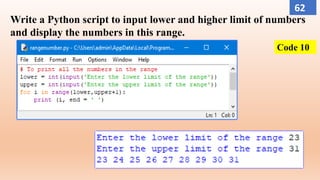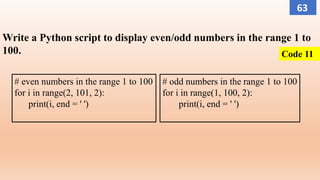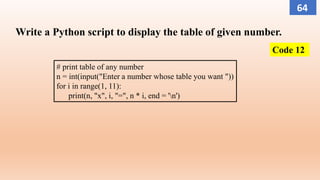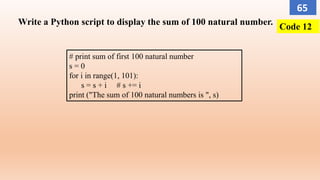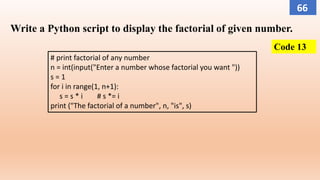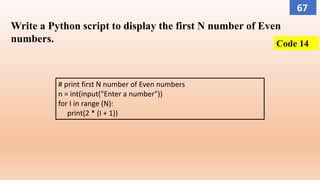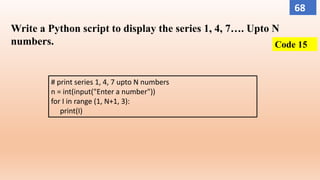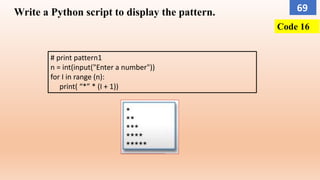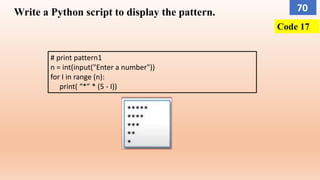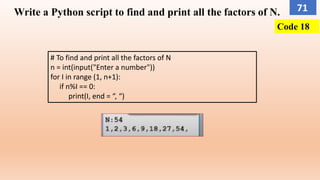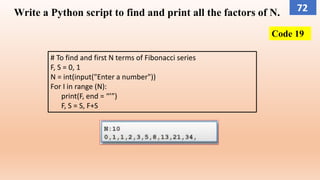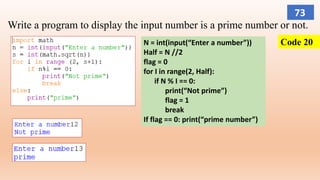This document provides an introduction to Python programming concepts including data types, operators, control flow statements, functions and modules. It discusses the basic Python data types like integers, floats, booleans, strings, lists, tuples, dictionaries and sets. It also covers Python operators like arithmetic, assignment, comparison, logical and identity operators. Additionally, it describes control flow statements like if/else and for loops. Finally, it touches on functions, modules and input/output statements in Python.

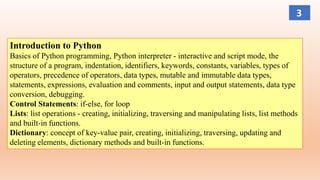
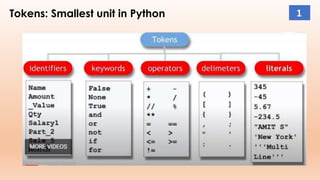
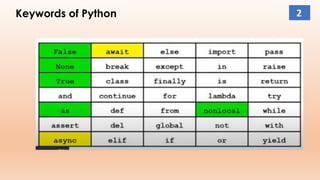
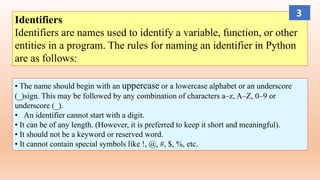
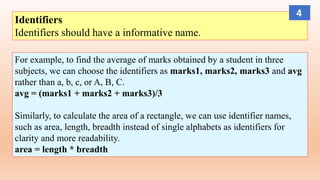
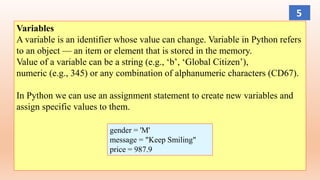
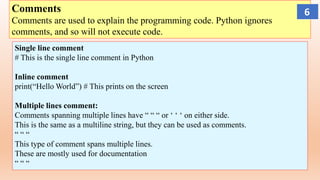
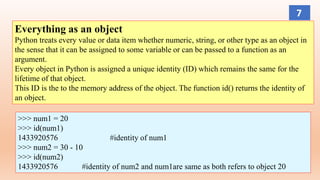
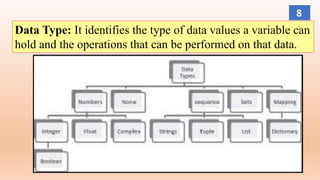
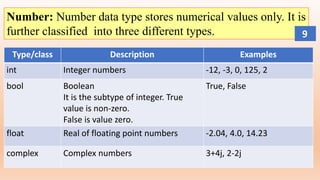
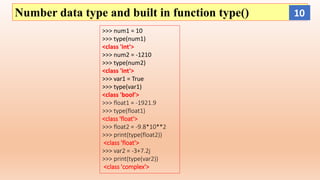
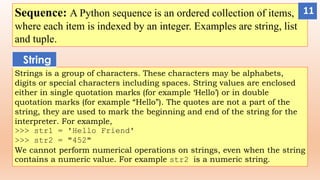
![S = “Hello World”
H e l l o W o r l d
S[0] S[1] S[2] S[3] S[4] S[5] S[6] S[7] S[8] S[9] S[10]
S = “Hello World”
H e l l o W o r l d
S[-11] S[-10] S[-9] S[-8] S[-7] S[-6] S[-5] S[-4] S[-3] S[-2] S[-1]
12](https://image.slidesharecdn.com/lesson1pythoncomplete-201108060846/85/Python-14-320.jpg)
![List
List is a sequence of items
separated by commas and the
items are enclosed in square
brackets [ ].
List is Mutable.
#To create a list
>>> list1 = [5, 3.4, "New Delhi",
"20C", 45]
#print the elements of the list list1
>>> print(list1)
[5, 3.4, 'New Delhi', '20C', 45]
Tuple
Tuple is a sequence of items
separated by commas and items are
enclosed in parenthesis ( ).
Tuple is Immutable. Once created, it
cannot be changed.
#create a tuple tuple1
>>> tuple1 = (10, 20, "Apple", 3.4, 'a')
#print the elements of the tuple tuple1
>>> print(tuple1)
(10, 20, "Apple", 3.4, 'a')
13](https://image.slidesharecdn.com/lesson1pythoncomplete-201108060846/85/Python-15-320.jpg)
![S = [5, 3.4, "New Delhi", "20C", 45] or S = (5, 3.4, "New Delhi", "20C", 45)
1
5 3.4 “New Delhi” “20C” 45
S[0] S[1] S[2] S[3] S[4]
S = [5, 3.4, "New Delhi", "20C", 45] or S = (5, 3.4, "New Delhi", "20C", 45)
5 3.4 “New Delhi” “20C” 45
S[-5] S[-4] S[-3] S[-2] S[-1]
14](https://image.slidesharecdn.com/lesson1pythoncomplete-201108060846/85/Python-16-320.jpg)
![Mapping: Mapping is an unordered data type in Python. Currently,
there is only one standard mapping data type in Python called dictionary.
Dictionary in Python holds data items in key-value pairs, separated
by colon(:) and enclosed in curly brackets { }.
Dictionaries permit faster access to data.
The key : value pairs of a dictionary can be accessed using the key.
The keys can be immutable data type.
>>> dict1 = {'Fruit':'Apple’, 'Climate':'Cold', 'Price(kg)':120}
>>> print(dict1)
{'Fruit': 'Apple', 'Climate': 'Cold’, 'Price(kg)': 120}
>>> print(dict1['Price(kg)'])
120
15](https://image.slidesharecdn.com/lesson1pythoncomplete-201108060846/85/Python-17-320.jpg)
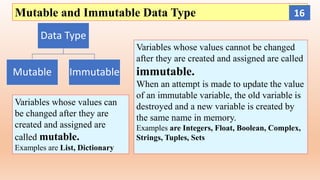
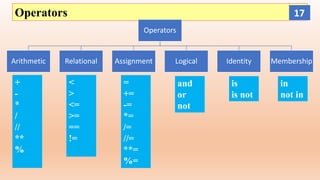
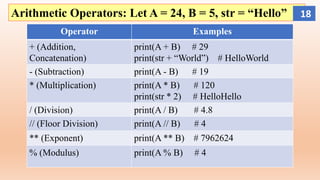
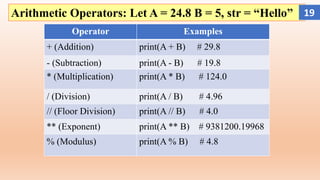
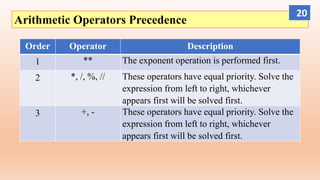
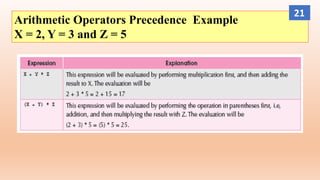
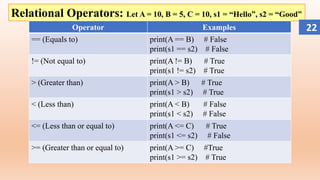
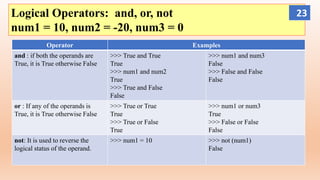
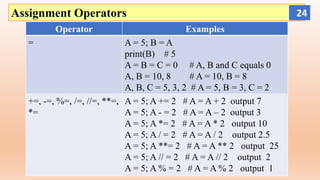
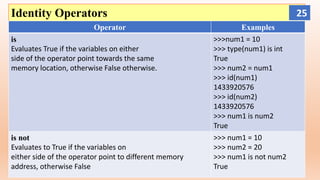
![Membership Operators
Operator Examples
in
Returns True if the variable/value
is found in the specified
sequence, otherwise False.
>>> a = [1,2,3]
>>> 2 in a
True
>>> '1' in a
False
not in
Returns True if the variable/value
is not found in the specified
sequence, otherwise False.
>>> a = [1,2,3]
>>> 10 not in a
True
>>> 1 not in a
False
26](https://image.slidesharecdn.com/lesson1pythoncomplete-201108060846/85/Python-28-320.jpg)
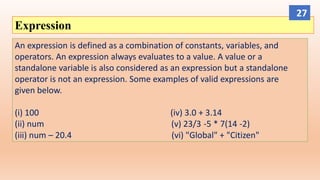
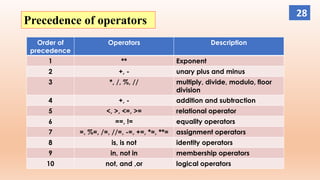
![Input statement
The input() function for taking the user input. It prompts the user to
enter data. It accepts the input as string.
The syntax for input() is:
A = input ([Prompt])
Prompt is the string which you would like to display on the screen
prior to take the input, and it is optional.
The user enters the data and press the Enter key. It then assigns it to
the variable on left-hand side of the assignment operator (=).
29](https://image.slidesharecdn.com/lesson1pythoncomplete-201108060846/85/Python-31-320.jpg)
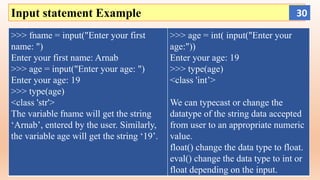
![Print statement
The print() function to output data on the screen. It evaluates the expression
before displaying it on the screen.
The print() outputs a complete line and then moves to the next line
for subsequent output. The syntax for print() is:
print(value [, ..., sep = ' ', end = 'n'])
sep: The optional parameter sep is a separator between the output values.
We can use a character, integer or a string as a separator. The default
separator is space.
end: This is also optional and it allows us to specify any string to be
appended after the last value. The default is a new line.
31](https://image.slidesharecdn.com/lesson1pythoncomplete-201108060846/85/Python-33-320.jpg)
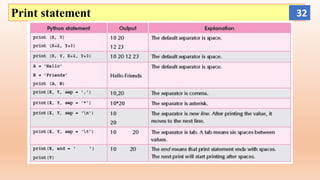
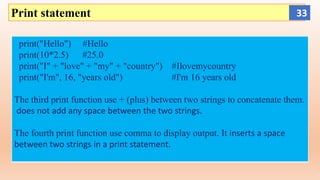
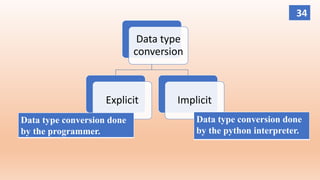
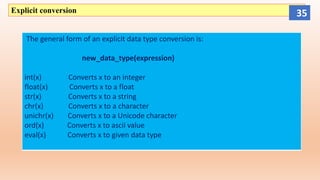
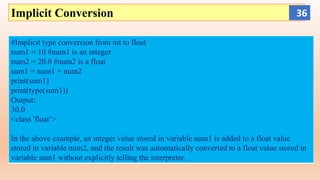
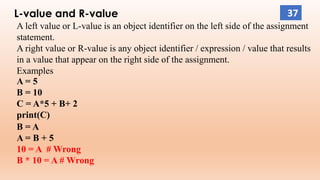
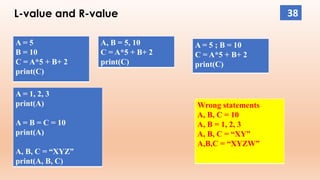
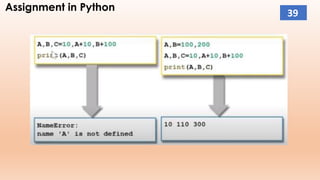
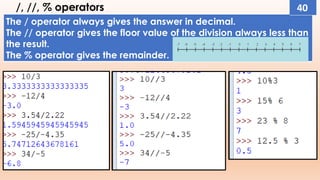
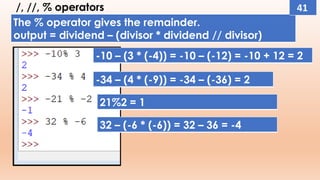
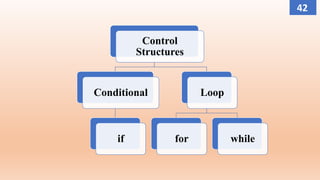
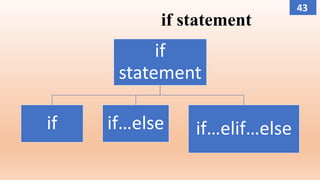
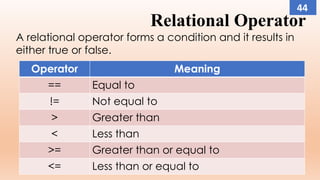
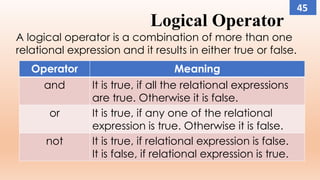
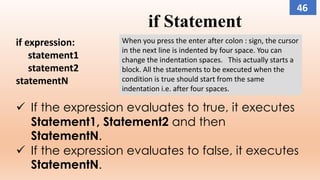
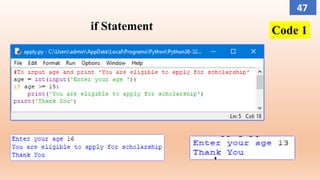
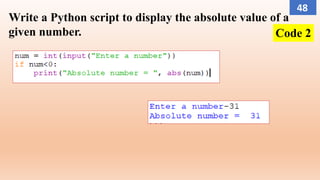
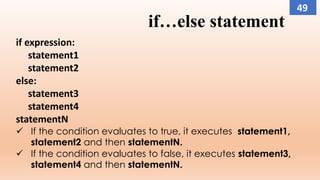
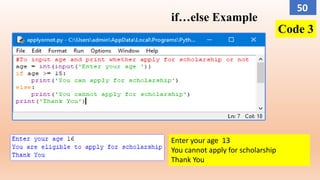
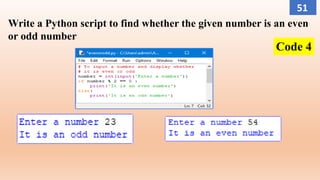
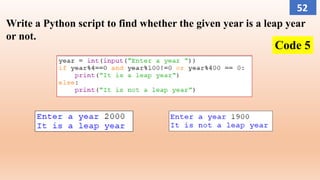
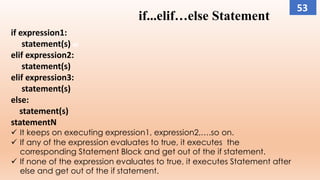
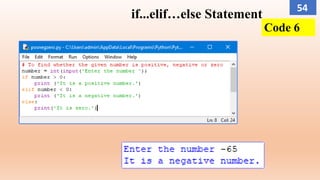
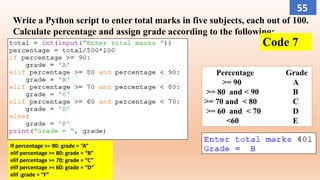
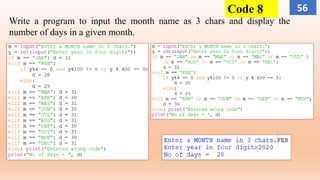
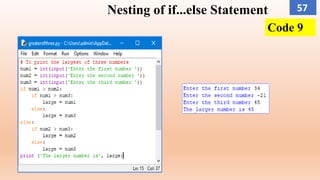
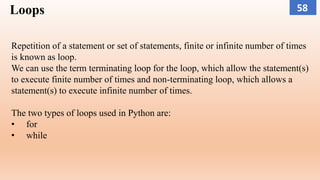
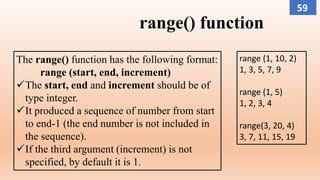
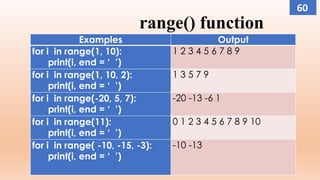
![Using list, tuple, dictionary, string
Examples Output
L = [‘amit’, 12, 342]
for i in L:
print(i, end = ‘ ’)
amit 12 342
T = (‘yellow’, ‘orange’, ‘blue’)
for i in T:
print(i, end = ‘ ’)
yellow orange blue
D = {1: ‘John’, 2: ‘Annie’}
for i in D:
print(i, end = ‘ ’)
1 2
for i in ‘Python’:
print(i, end = ‘ ’)
P y t h o n
61](https://image.slidesharecdn.com/lesson1pythoncomplete-201108060846/85/Python-63-320.jpg)