This document provides an overview of key Python concepts including numbers, strings, variables, lists, tuples, dictionaries, and sets. It defines each concept and provides examples. Numbers discusses integer, float, and complex data types. Strings covers string operations like accessing characters, concatenation, formatting and methods. Variables explains variable naming rules and scopes. Lists demonstrates accessing, modifying, and sorting list elements. Tuples describes immutable ordered collections. Dictionaries defines storing and accessing data via keys and values. Sets introduces unordered unique element collections.



![3. min(): Returns the minimum value from a sequence of numbers or
arguments.
For example:
numbers = [5, 2, 9, 1, 7]
min_num = min(numbers)
print(min_num)
# Output: 1
4. max(): Returns the maximum value from a sequence of numbers or
arguments.
For example:
numbers = [5, 2, 9, 1, 7]
max_num = max(numbers)
print(max_num)
# Output: 9
5. sum(): Returns the sum of a sequence of numbers.
For example:
numbers = [1, 2, 3, 4, 5]
sum_num = sum(numbers)
print(sum_num)
# Output: 15](https://image.slidesharecdn.com/23ucacc11pythonprogramming-240110135441-0c977f19/85/23UCACC11-Python-Programming-MTNC-BCA-4-320.jpg)
![Strings in Python:
In Python, a string is a sequence of characters enclosed in either single quotes
('') or double quotes (""). It is a fundamental data type used to represent and
manipulate textual data.
Here are some common operations and examples related to strings in Python:
Creating a string :
my_string = "Hello, world!"
Accessing characters in a string:
my_string = "Hello"
print(my_string[0]) # Output: 'H'
print(my_string[1]) # Output: 'e'
String concatenation:
string1 = "Hello"
string2 = " world!"
result = string1 + string2
print(result)
# Output: "Hello world!"
String length :
my_string = "Hello"
length = len(my_string)
print(length) # Output: 5](https://image.slidesharecdn.com/23ucacc11pythonprogramming-240110135441-0c977f19/85/23UCACC11-Python-Programming-MTNC-BCA-5-320.jpg)
![String slicing :
my_string = "Hello, world!"
print(my_string[0:5]) # Output: "Hello"
print(my_string[7:]) # Output: "world!"
String formatting (using the % operator):
name = "Alice"
age = 25
message = "My name is %s and I'm %d years old." % (name, age)
print(message)
# Output: "My name is Alice and I'm 25 years old."
String interpolation (using f-strings):
name = "Alice"
age = 25
message = f"My name is {name} and I'm {age} years old."
print(message)
# Output: "My name is Alice and I'm 25 years old."
String methods:
my_string = "Hello, world!"
print(my_string.upper()) # Output: "HELLO, WORLD!"
print(my_string.lower()) # Output: "hello, world!"
print(my_string.startswith("Hello")) # Output: True](https://image.slidesharecdn.com/23ucacc11pythonprogramming-240110135441-0c977f19/85/23UCACC11-Python-Programming-MTNC-BCA-6-320.jpg)
![print(my_string.endswith("world!")) # Output: True
print(my_string.split(", ")) # Output: ['Hello', 'world!']
These are just a few examples of string operations in Python.
Strings are immutable, meaning their contents cannot be changed once created.
However, you can create new strings by applying various string operations.
Variables
Variables are the reserved memory locations used to store values with in a
Python Program. This means that when you create a variable you reserve some
space in the memory.
Based on the data type of a variable, Python interpreter allocates memory and
decides what can be stored in the reserved memory. Therefore, by assigning
different data types to Python variables, you can store integers, decimals or
characters in these variables.
Creating Python Variables
Python variables do not need explicit declaration to reserve memory space or you
can say to create a variable. A Python variable is created automatically when you
assign a value to it. The equal sign (=) is used to assign values to variables.
The operand to the left of the = operator is the name of the variable and the
operand to the right of the = operator is the value stored in the variable. For
example −
counter = 100 # Creates an integer variable
miles = 1000.0 # Creates a floating point variable
name = "Zara Ali" # Creates a string variable](https://image.slidesharecdn.com/23ucacc11pythonprogramming-240110135441-0c977f19/85/23UCACC11-Python-Programming-MTNC-BCA-7-320.jpg)
![Delete a Variable
You can delete the reference to a number object by using the del statement. The
syntax of the del statement is −
del var1[,var2[,var3[....,varN]]]]
You can delete a single object or multiple objects by using the del statement. For
example −
del var
del var_a, var_b
Example
Following examples shows how we can delete a variable and if we try to use a
deleted variable then Python interpreter will throw an error:
counter = 100
print (counter)
del counter
print (counter)
This will produce the following result:
100
Traceback (most recent call last):
File "main.py", line 7, in <module>
print (counter)
NameError: name 'counter' is not defined
Multiple Assignment
Python allows you to assign a single value to several variables simultaneously
which means you can create multiple variables at a time. For example −
a = b = c = 100
print (a)
print (b)
print (c)
This produces the following result:
100
100](https://image.slidesharecdn.com/23ucacc11pythonprogramming-240110135441-0c977f19/85/23UCACC11-Python-Programming-MTNC-BCA-8-320.jpg)

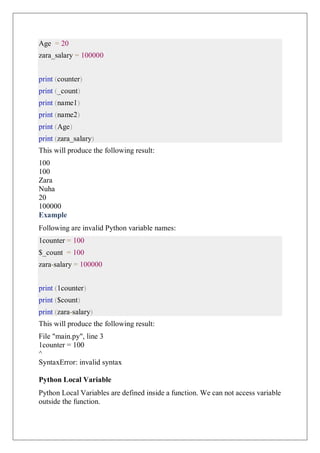

![LISTS IN PYTHON
Lists in Python are one of the most commonly used data structures. They
are used to store multiple items of any data type in a single variable. Lists are
created using square brackets [ ] and items are separated by commas.
Lists are ordered, changeable, and allow duplicate values. You can access
list items by using positive or negative indexes, or by using loops. You can also
perform various operations on lists, such as adding, removing, sorting, slicing,
copying, etc.
You can access the elements of a list by using their index positions, starting
from 0 for the first element. You can also use negative indexes to access the
elements from the end of the list, starting from -1 for the last element.
For example :
print(my_list[0]) # prints "apple"
print(my_list[-1]) # prints "melon"
You can also use slicing to get a range of elements from a list, by specifying the
start and end indexes separated by a colon : .
For example:
print(my_list[1:4]) # prints ["banana", "cherry", "orange"]
print(my_list[:3]) # prints ["apple", "banana", "cherry"]
print(my_list[3:]) # prints ["orange", "kiwi", "melon"]](https://image.slidesharecdn.com/23ucacc11pythonprogramming-240110135441-0c977f19/85/23UCACC11-Python-Programming-MTNC-BCA-12-320.jpg)
![You can modify the elements of a list by assigning new values to them using the
index operator [ ]. You can also use methods like append(), insert(), remove(),
pop(), sort(), reverse(), etc. to manipulate the list.
For example:
my_list[1] = "blueberry" # changes the second element to "blueberry"
my_list.append("strawberry") # adds "strawberry" to the end of the list
my_list.insert(2, "lemon") # inserts "lemon" at the third position
my_list.remove("orange") # removes "orange" from the list
my_list.pop() # removes and returns the last element of the list
my_list.sort() # sorts the list in ascending order
my_list.reverse() # reverses the order of the list](https://image.slidesharecdn.com/23ucacc11pythonprogramming-240110135441-0c977f19/85/23UCACC11-Python-Programming-MTNC-BCA-13-320.jpg)
![TUPLES:
A tuple is an ordered collection of elements, enclosed in parentheses (). Tuples
are similar to lists, but they are immutable, meaning their elements cannot be
changed once defined. Here's an example of creating a tuple in Python:
my_tuple = (1, 2, 3, 'a', 'b', 'c')
In the above example, my_tuple is a tuple that contains integers and strings.
Here are a few important things to note about tuples:
1. Accessing Elements: You can access individual elements of a tuple using
indexing, similar to lists. The indexing starts from 0.
For example:
print(my_tuple[0]) # Output: 1
print(my_tuple[3]) # Output: 'a'
2. Tuple Slicing: You can also use slicing to extract a subset of elements from
a tuple. Slicing works similarly to lists.
For example:
print(my_tuple[1:4]) # Output: (2, 3, 'a')
3. Immutable: Unlike lists, tuples are immutable, which means you cannot
modify their elements. Once a tuple is created, you cannot add, remove, or
modify its elements.
4. Length and Count: You can find the length of a tuple using the len()
function and count the occurrences of a specific element using the count()
method.
For example:
print(len(my_tuple)) # Output: 6
print(my_tuple.count('a')) # Output: 1
5. Tuple Concatenation: You can concatenate two tuples using the + operator,
which creates a new tuple.](https://image.slidesharecdn.com/23ucacc11pythonprogramming-240110135441-0c977f19/85/23UCACC11-Python-Programming-MTNC-BCA-14-320.jpg)
![For example:
new_tuple = my_tuple + ('x', 'y', 'z')
print(new_tuple) # Output: (1, 2, 3, 'a', 'b', 'c', 'x', 'y', 'z')
6. Tuple Unpacking: You can assign the elements of a tuple to multiple
variables in a single line. The number of variables must match the number of
elements in the tuple.
For example:
a, b, c, d, e, f = my_tuple
print(c) # Output: 3
These are some of the basic operations and concepts related to tuples in Python.
Tuples are often used to represent a collection of related values that should not
be modified, such as coordinates, database records, or key-value pairs.
DICTIONARIES:
A dictionary is a collection of key-value pairs enclosed in curly braces {}.
Dictionaries are also sometimes referred to as associative arrays or hash maps.
Here's an example of creating a dictionary in Python:
my_dict = {'name': 'John', 'age': 30, 'city': 'New York'}
In the above example, my_dict is a dictionary that stores information about a
person, including their name, age, and city. Here are some important points
about dictionaries:
1. Accessing Values: You can access the values in a dictionary by referring to
its keys.
For example:
print(my_dict['name']) # Output: 'John'
print(my_dict['age']) # Output: 30
2. Modifying Values: You can modify the values associated with specific keys
in a dictionary. Dictionaries are mutable, so you can change, add, or remove
key-value pairs.](https://image.slidesharecdn.com/23ucacc11pythonprogramming-240110135441-0c977f19/85/23UCACC11-Python-Programming-MTNC-BCA-15-320.jpg)
![For example:
my_dict['age'] = 35 # Modifying the 'age' value
my_dict['city'] = 'San Francisco' # Modifying the 'city' value
my_dict['occupation'] = 'Engineer' # Adding a new key-value pair
del my_dict['name'] # Removing the 'name' key-value pair
3. Dictionary Methods: Python provides various methods to work with
dictionaries. Some commonly used methods include:
keys(): Returns a list of all the keys in the dictionary.
values(): Returns a list of all the values in the dictionary.
items(): Returns a list of tuples containing the key-value pairs.
print(my_dict.keys()) # Output: ['age', 'city', 'occupation']
print(my_dict.values()) # Output: [35, 'San Francisco', 'Engineer']
print(my_dict.items()) # Output: [('age', 35), ('city', 'San Francisco'),
('occupation', 'Engineer')]
4. Dictionary Iteration: You can iterate over the keys, values, or items of a
dictionary using a for loop.
For example:
for key in my_dict: print(key, my_dict[key])
5. Length and Membership: You can find the number of key-value pairs in a
dictionary using the len() function. You can also check for the presence of a
key using the in keyword.
For example:
print(len(my_dict)) # Output: 3 (after modifications above)
print('name' in my_dict) # Output: False
print('age' in my_dict) # Output: True
Dictionaries are useful for storing and retrieving data based on unique keys.
They provide a fast and efficient way to access values using their associated
keys.](https://image.slidesharecdn.com/23ucacc11pythonprogramming-240110135441-0c977f19/85/23UCACC11-Python-Programming-MTNC-BCA-16-320.jpg)
![SETS IN PYTHON:
A set is an unordered collection of unique elements. It is defined by enclosing
elements in curly braces ({}) or by using the built-in set() function. Sets are
mutable, meaning you can add or remove elements from them.
EXAMPLES:
CREATING A SET:
# Creating an empty set
my_set = set()
# Creating a set with initial values
my_set = {1, 2, 3}
ADDING ELEMENT TO A SET:
my_set = {1, 2, 3}
my_set.add(4)
# my_set is now {1, 2, 3, 4}
# Adding multiple elements at once
my_set.update([5, 6, 7])
# my_set is now {1, 2, 3, 4, 5, 6, 7}
REMOVING ELEMENT FROM A SET:
my_set = {1, 2, 3, 4, 5}
my_set.remove(3)
# my_set is now {1, 2, 4, 5}
# Removing an element that does not exist will raise a KeyError](https://image.slidesharecdn.com/23ucacc11pythonprogramming-240110135441-0c977f19/85/23UCACC11-Python-Programming-MTNC-BCA-17-320.jpg)



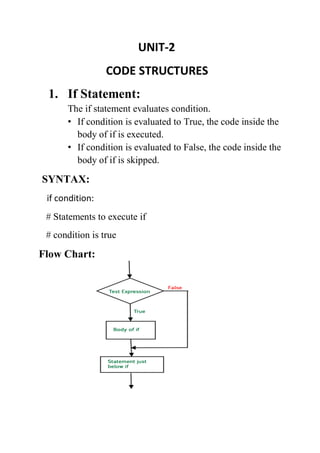
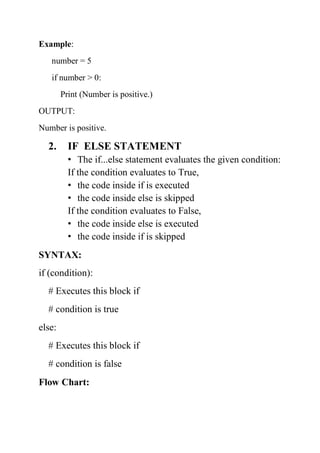
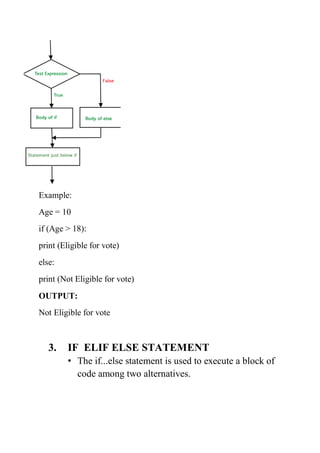


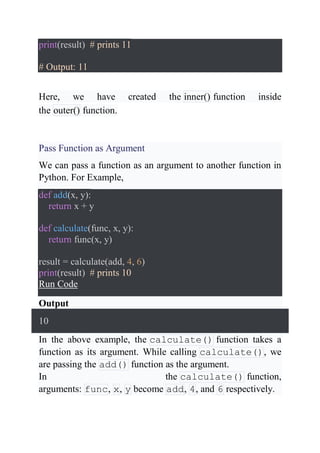


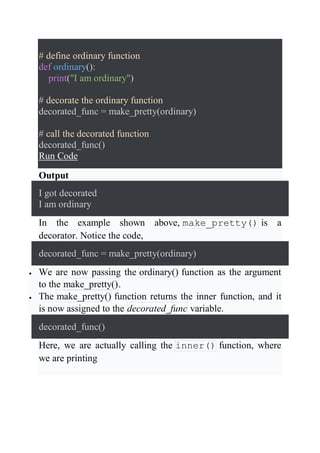
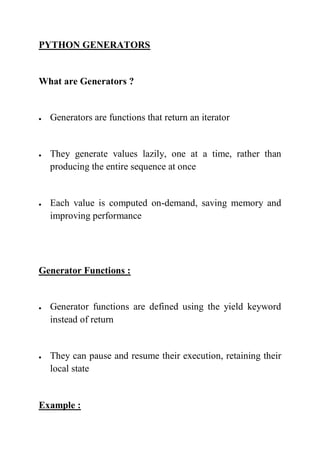

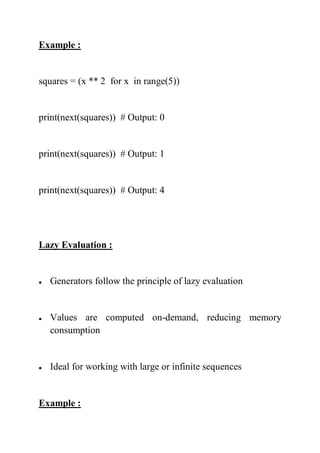

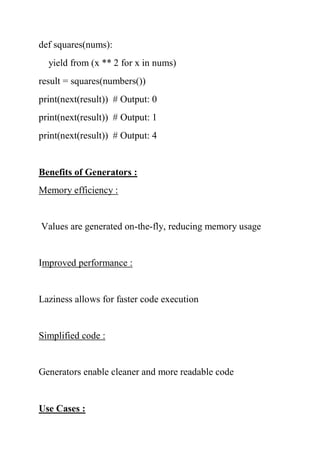



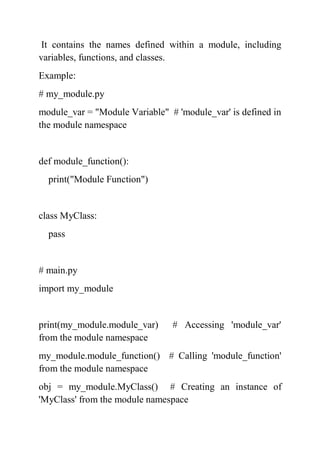



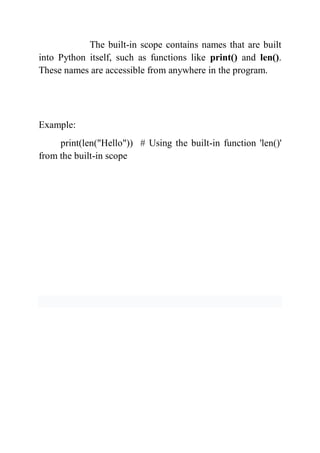

![UNIT-3
1. Standalone Programs:
A standalone program in Python is a self-contained script or application that can be executed
independently. To create a standalone program, you typically write your code in a Python script file
(with a .py extension) and execute it using the Python interpreter.
Example of a simple standalone program:
Code:
# hello.py
print("Hello, World!")
To run the program, you execute it from the command line:
OUTPUT:
hello.py
2. Command-Line Arguments:
You can pass command-line arguments to Python scripts using the sys.argv list from the sys module.
Additionally, libraries like argparse provide a more structured and user-friendly way to handle
command-line arguments.
Example using sys.argv:
CODE:
import sys
# Access command-line arguments
if len(sys.argv) > 1:
print(f"Hello, {sys.argv[1]}!")
else:
print("Hello, World!")
Command-line execution:
OUTPUT:
python hello.py Alice
3. Modules and the import Statement:
Python code can be organized into modules, which are files containing Python code. Modules can be
imported into other Python scripts using the import statement.
Example of using an imported module:
CODE:](https://image.slidesharecdn.com/23ucacc11pythonprogramming-240110135441-0c977f19/85/23UCACC11-Python-Programming-MTNC-BCA-44-320.jpg)









![UNIT-5
1. Files and Directories:
To work with files and directories in Python, you can use the built-in os and shutil modules. The os
module provides functions for interacting with the operating system, including file and directory
operations.
Example of creating a directory and writing a file:
CODE:
import os
# Create a directory
os.mkdir('my_directory')
# Write to a file
with open('my_directory/my_file.txt', 'w') as file:
file.write('Hello, World!')
2. Programs and Processes:
You can run external programs and manage processes in Python using the subprocess module. It
allows you to execute shell commands and interact with their input and output streams.
Example of running an external program:
CODE:
import subprocess
result = subprocess.run(['ls', '-l'], stdout=subprocess.PIPE, text=True)
print(result.stdout)
3. Calendar and Clocks:
Python provides the datetime module to work with dates and times. You can use it to retrieve the
current date and time, format dates, and perform various date-related operations.
Example of working with dates and times:
CODE:
import datetime
# Get the current date and time](https://image.slidesharecdn.com/23ucacc11pythonprogramming-240110135441-0c977f19/85/23UCACC11-Python-Programming-MTNC-BCA-54-320.jpg)

![consumer_thread.start()
5. Processes:
The multiprocessing module in Python allows you to create and manage multiple processes to achieve
parallelism.
Example of using multiprocessing for parallel execution:
CODE:
import multiprocessing
def worker(num):
print(f"Worker {num}")
processes = []
for i in range(4):
process = multiprocessing.Process(target=worker, args=(i,))
processes.append(process)
process.start()
for process in processes:
process.join()
6. Threads:
Python's threading module provides a way to create and manage threads for concurrent execution.
However, due to the Global Interpreter Lock (GIL), Python threads are not suitable for CPU-bound
tasks but are useful for I/O-bound tasks.
Green Threads and Gevent:
Gevent is a Python library that provides a high-level, cooperative multitasking framework for I/O-
bound operations. It uses green threads (coroutines) to achieve concurrency without creating separate
system threads.
Example of using Gevent for concurrent I/O operations:
CODE:
import gevent
from gevent import monkey
monkey.patch_all()](https://image.slidesharecdn.com/23ucacc11pythonprogramming-240110135441-0c977f19/85/23UCACC11-Python-Programming-MTNC-BCA-56-320.jpg)
![def task1():
print("Task 1 started")
gevent.sleep(1)
print("Task 1 completed")
def task2():
print("Task 2 started")
gevent.sleep(0.5)
print("Task 2 completed")
gevent.joinall([gevent.spawn(task1), gevent.spawn(task2)])
7. Twisted:
Twisted is an event-driven networking engine and framework for building networked applications. It
provides abstractions for handling asynchronous network communication, making it well-suited for
building servers and clients with high concurrency and scalability requirements.
8. Redis:
Redis is an in-memory data store that supports various data structures and provides high-performance,
distributed data storage. It can be used for building concurrent applications and implementing task
queues.
Example of using Redis as a task queue:
CODE:
import redis
r = redis.StrictRedis(host='localhost', port=6379, db=0)
# Push a task onto the queue
r.lpush('task_queue', 'task_data')
# Pop a task from the queue
task = r.rpop('task_queue')
print(f"Task: {task}")
These are just some of the methods and libraries you can use to implement concurrency in Python,
depending on your specific use case and requirements. The choice of method depends on the nature of
the tasks, performance needs, and the type of concurrency you want to achieve.](https://image.slidesharecdn.com/23ucacc11pythonprogramming-240110135441-0c977f19/85/23UCACC11-Python-Programming-MTNC-BCA-57-320.jpg)

![11. Web Services and APIs:
Web services and APIs provide a structured way for software systems to communicate over the
internet. Python libraries like requests are commonly used to interact with web services and APIs.
Example of making an API request using the requests library:
CODE:
import requests
response = requests.get('https://api.example.com/data')
data = response.json()
12. Remote Processing:
Remote processing involves executing code or tasks on remote servers or distributed systems. Python
provides libraries like paramiko for SSH-based remote execution and tools like Celery for distributed
task processing.
Big Fat Data and MapReduce:
Big data processing involves handling large volumes of data using parallel processing techniques. The
Hadoop ecosystem, including Hadoop Streaming with Python, can be used for MapReduce tasks.
Working in the Clouds:
Cloud computing platforms like Amazon Web Services (AWS), Microsoft Azure, and Google Cloud
Platform provide cloud-based infrastructure and services. Python libraries and SDKs are available for
interacting with these platforms.
Example of listing AWS S3 buckets using the boto3 library:
CODE:
import boto3
s3 = boto3.client('s3')
response = s3.list_buckets()
buckets = [bucket['Name'] for bucket in response['Buckets']]
These network-related topics cover a wide range of capabilities in Python, from basic network
communication to advanced big data processing and cloud integration. The specific libraries and tools
you use will depend on your use case and requirements.](https://image.slidesharecdn.com/23ucacc11pythonprogramming-240110135441-0c977f19/85/23UCACC11-Python-Programming-MTNC-BCA-59-320.jpg)