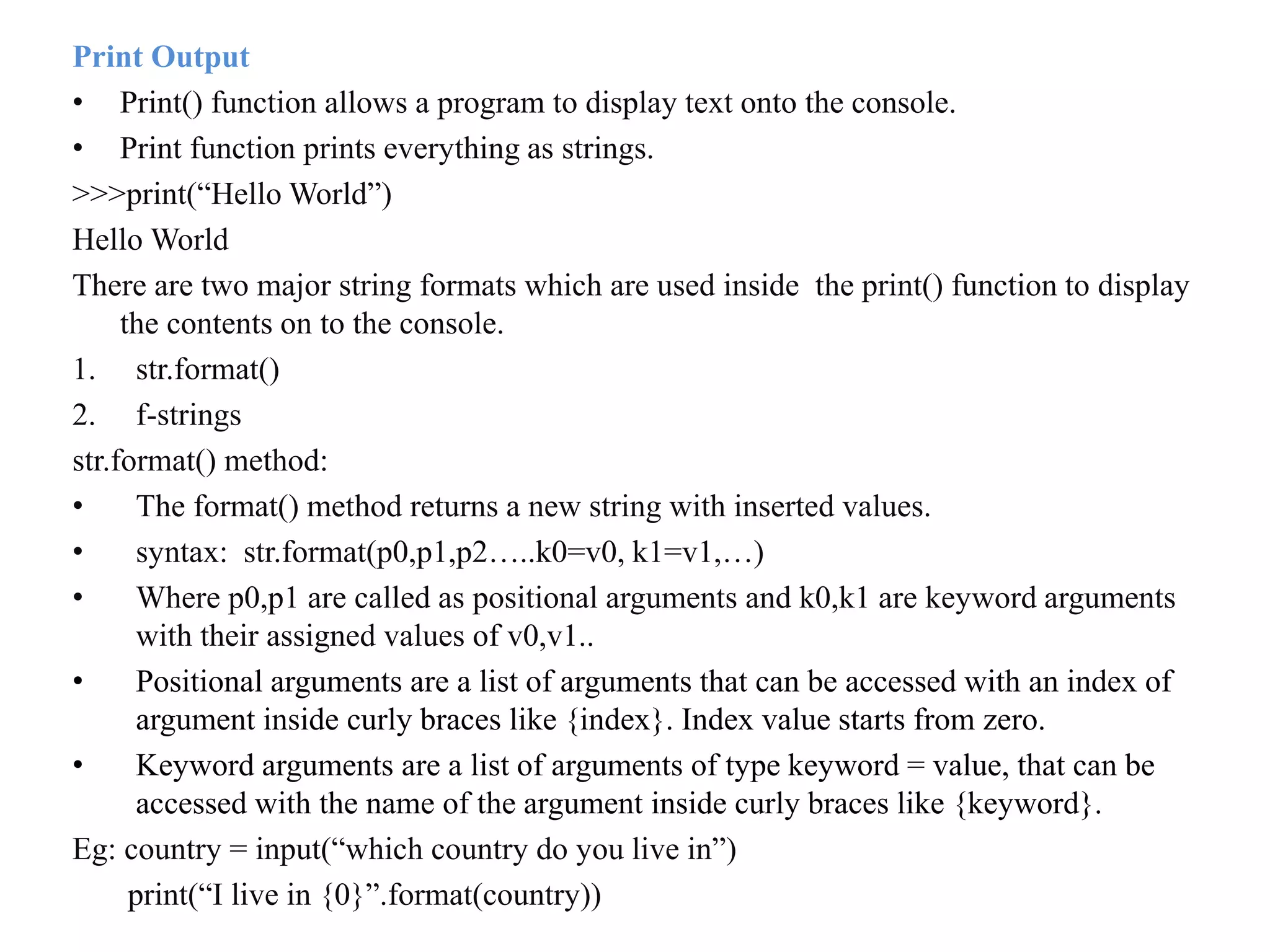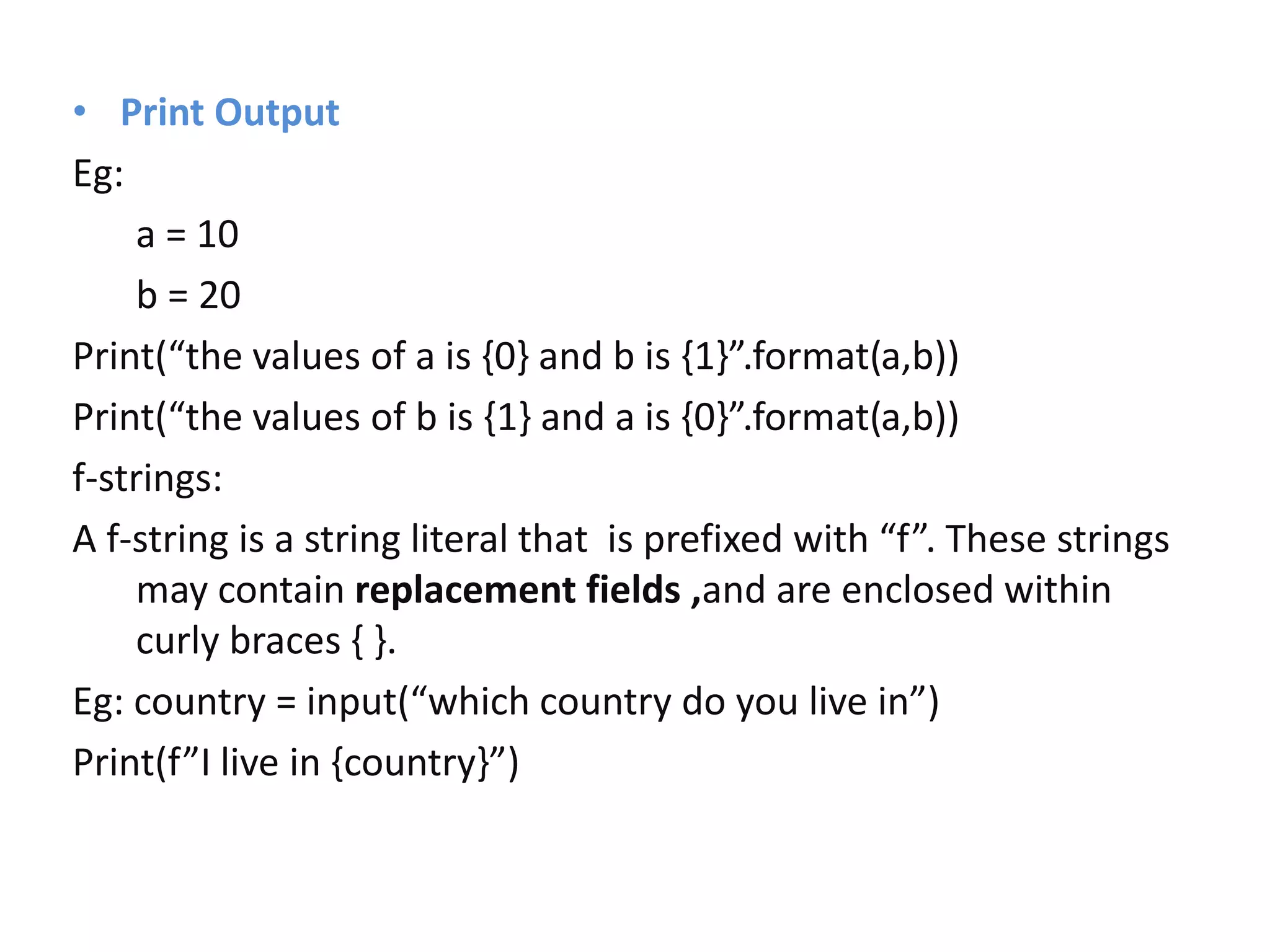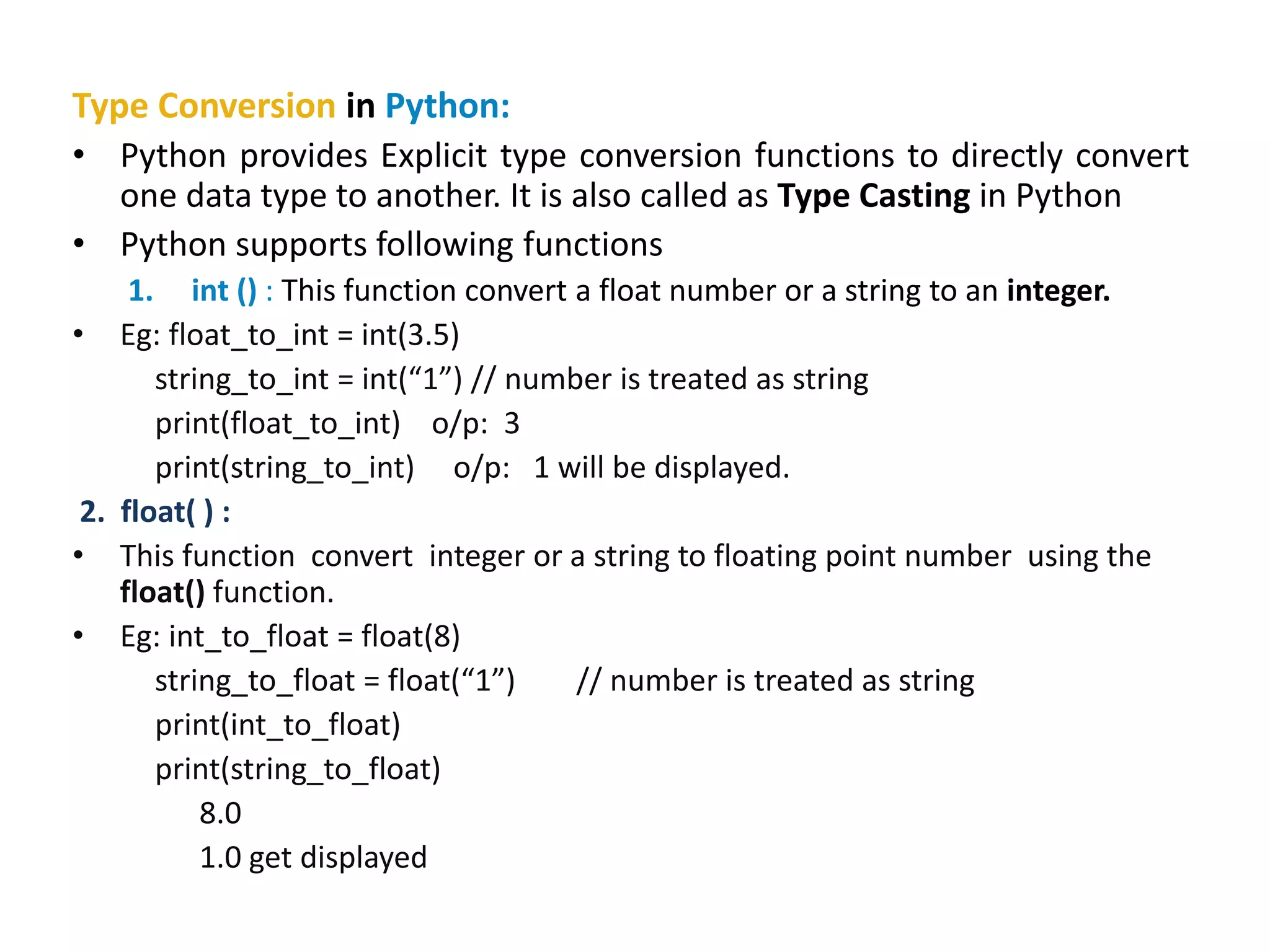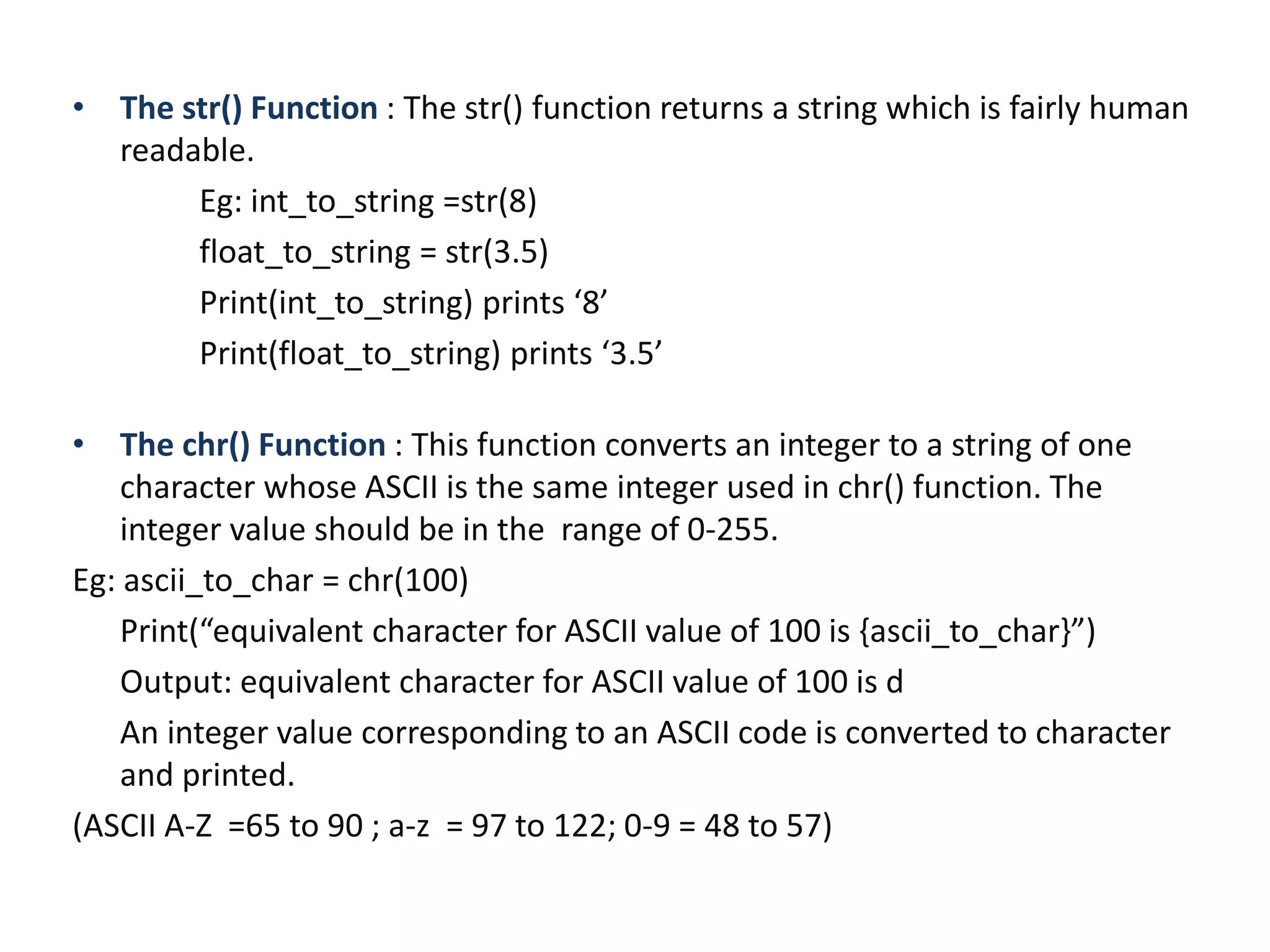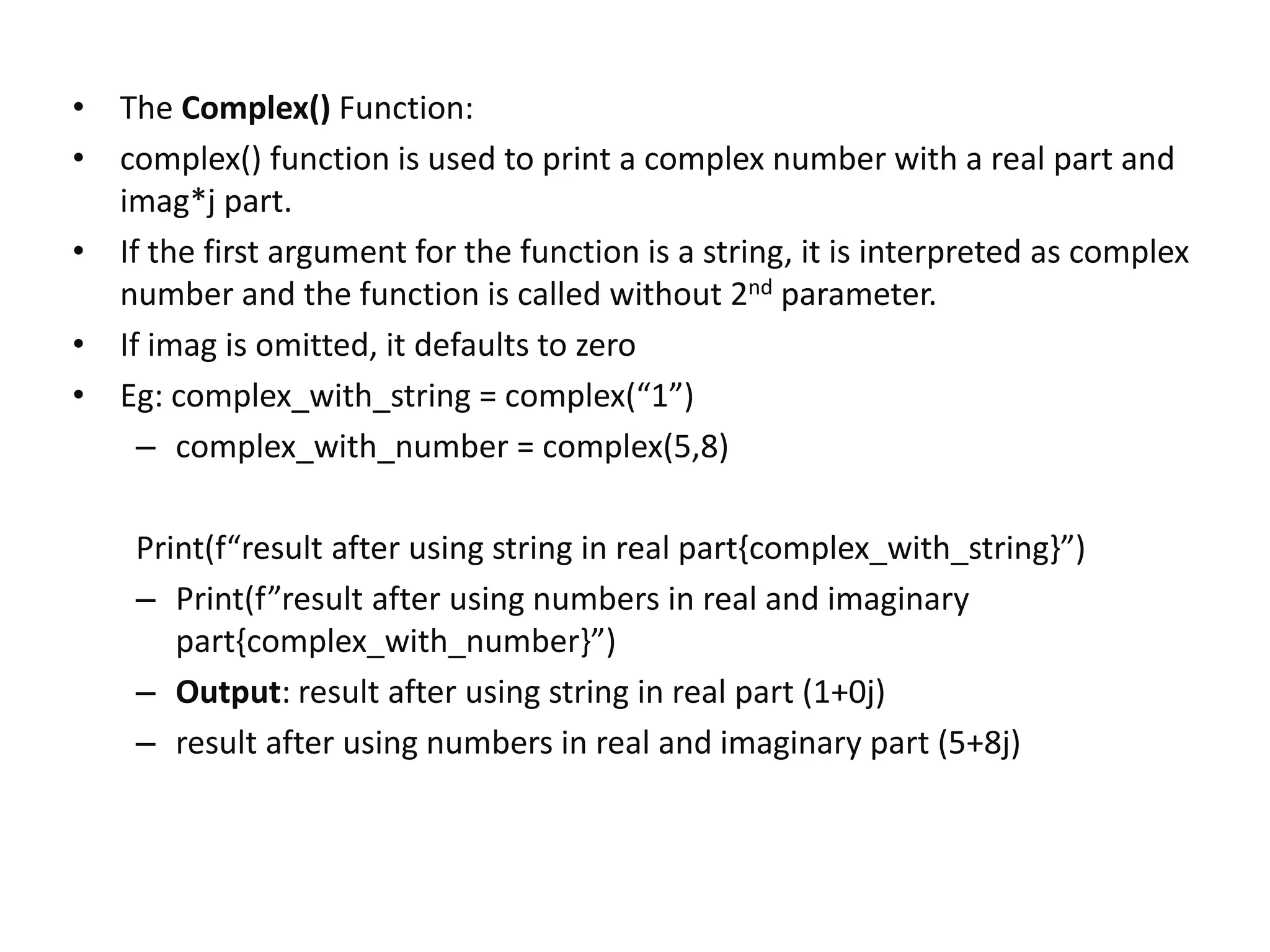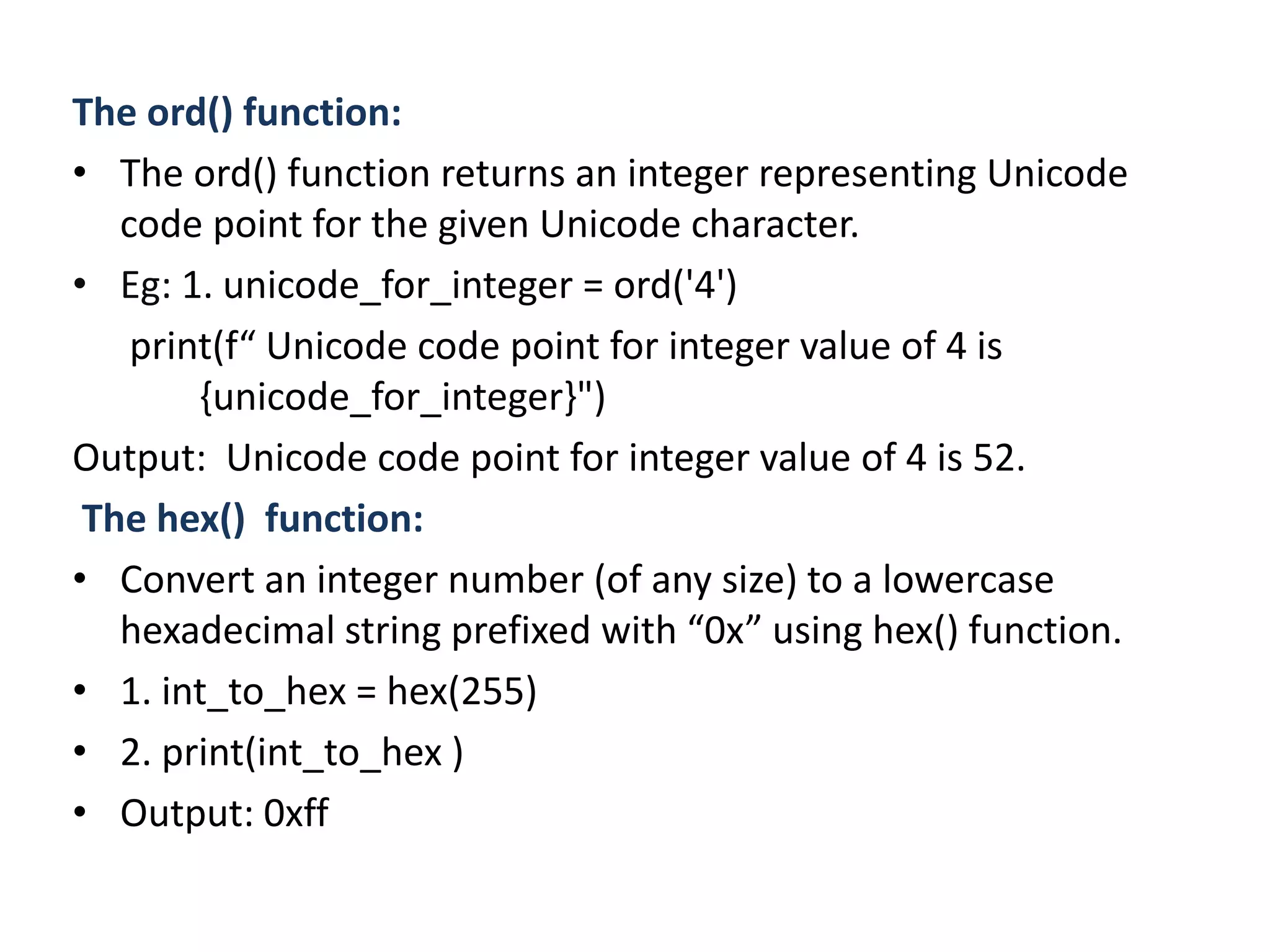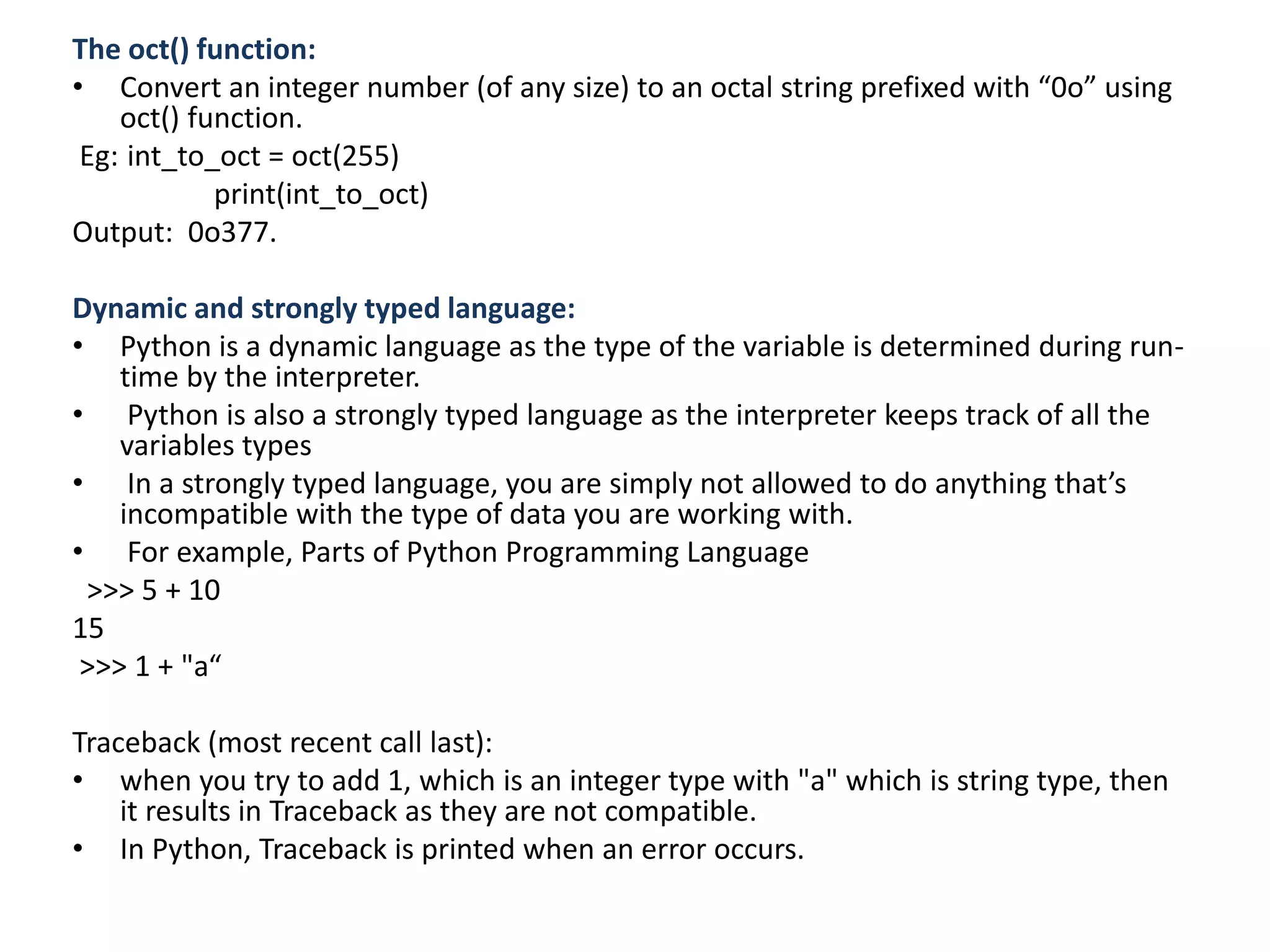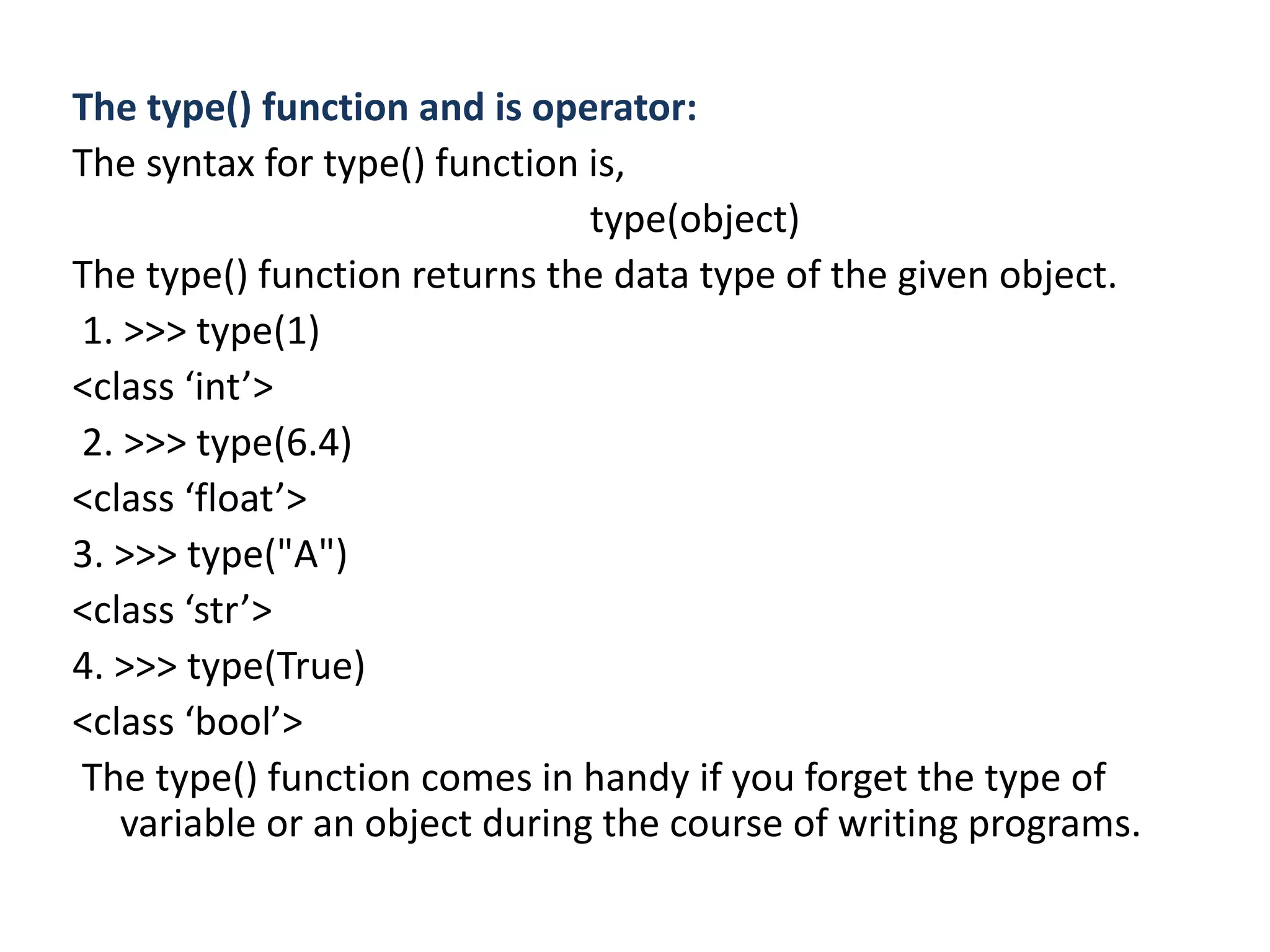Python identifiers follow some basic rules:
1. They can include letters, numbers, and underscores.
2. They cannot start with a number.
3. Keywords like "if" cannot be used.
4. Identifiers are case-sensitive.
Of the given options, valid Python identifiers include: total1234, _abc_abc_, _p. Invalid ones include: 123total (can't start with number), java2share (contains special character), ca$h (contains special character), def (is a keyword).
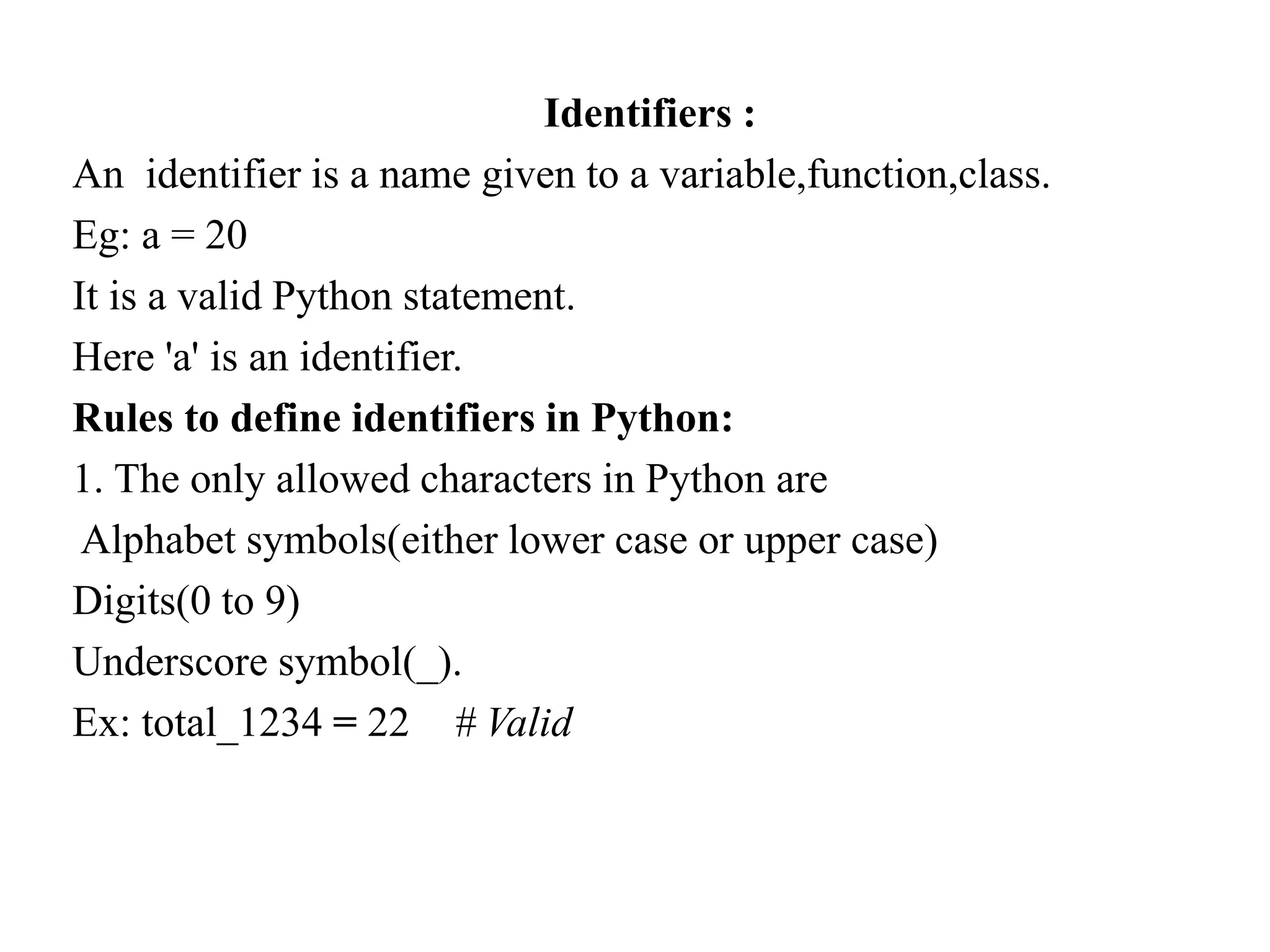
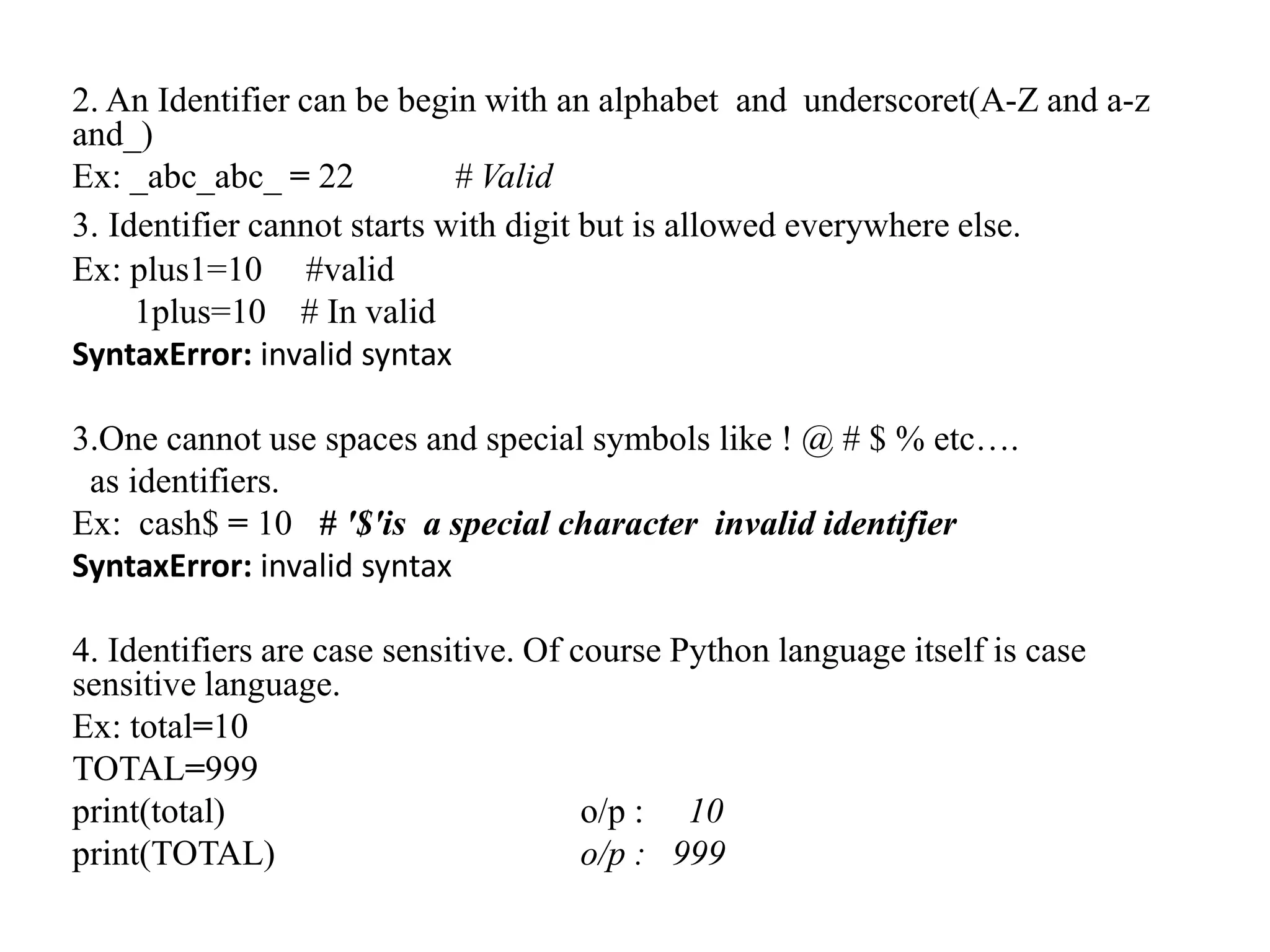
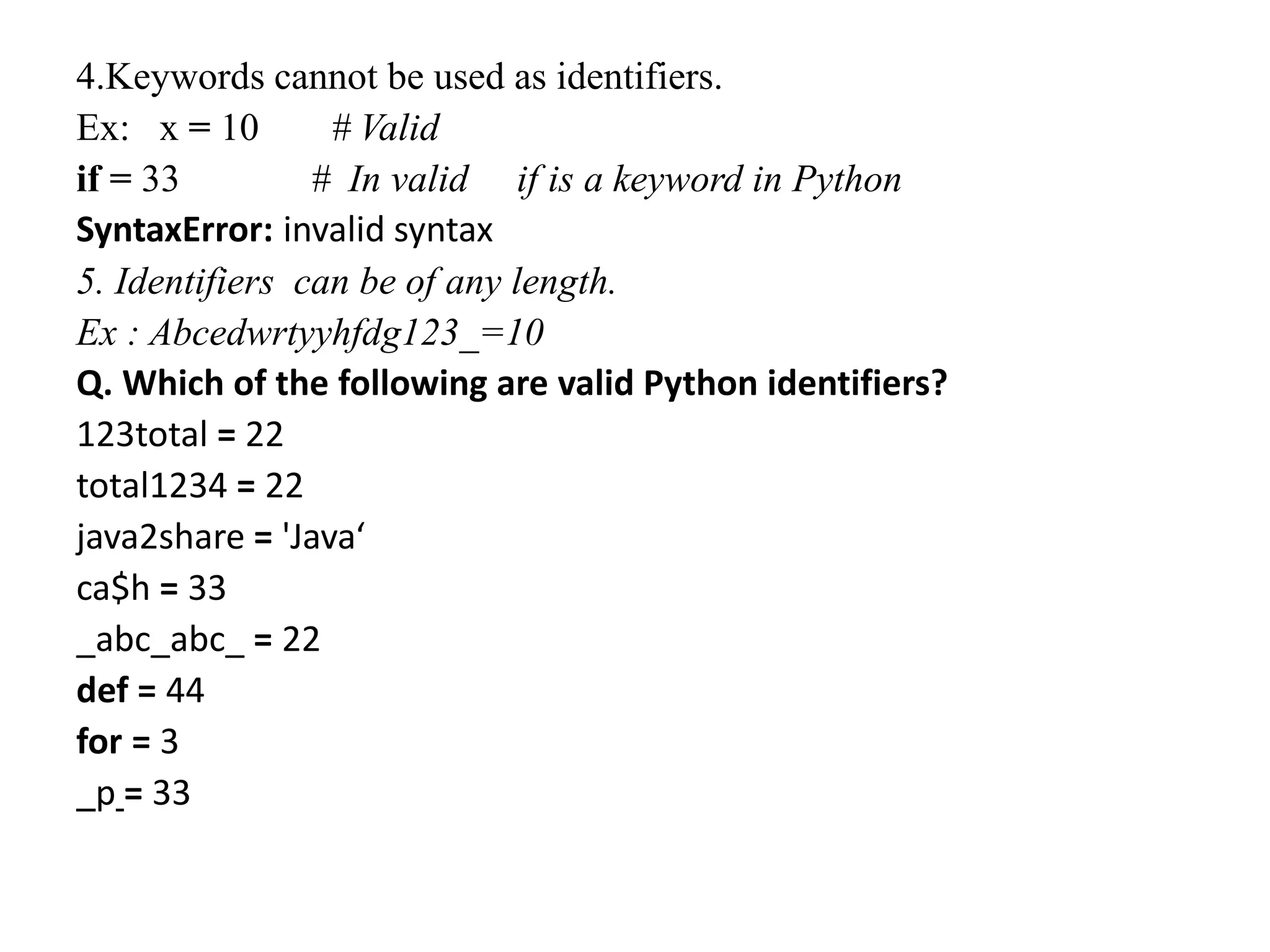
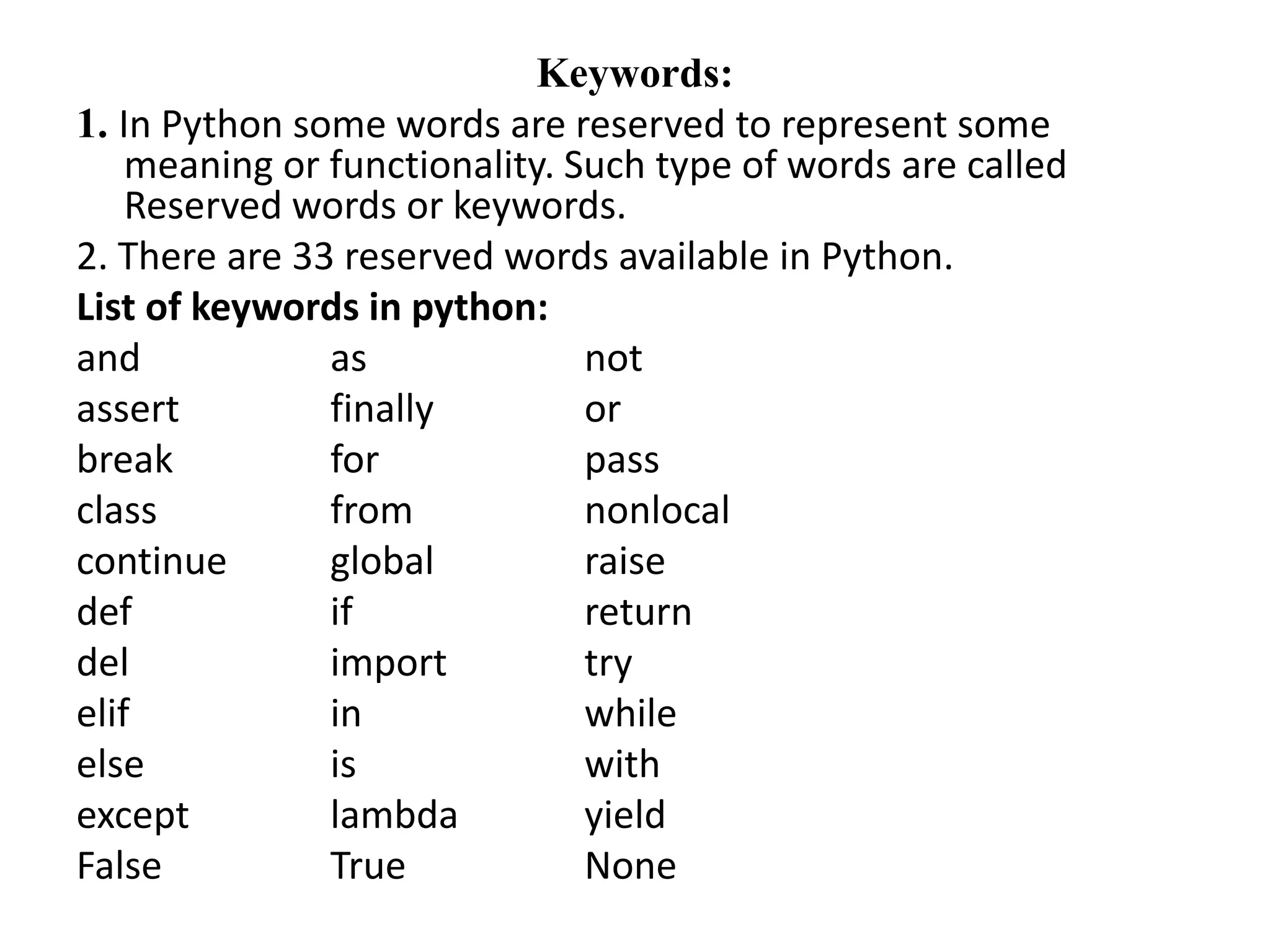
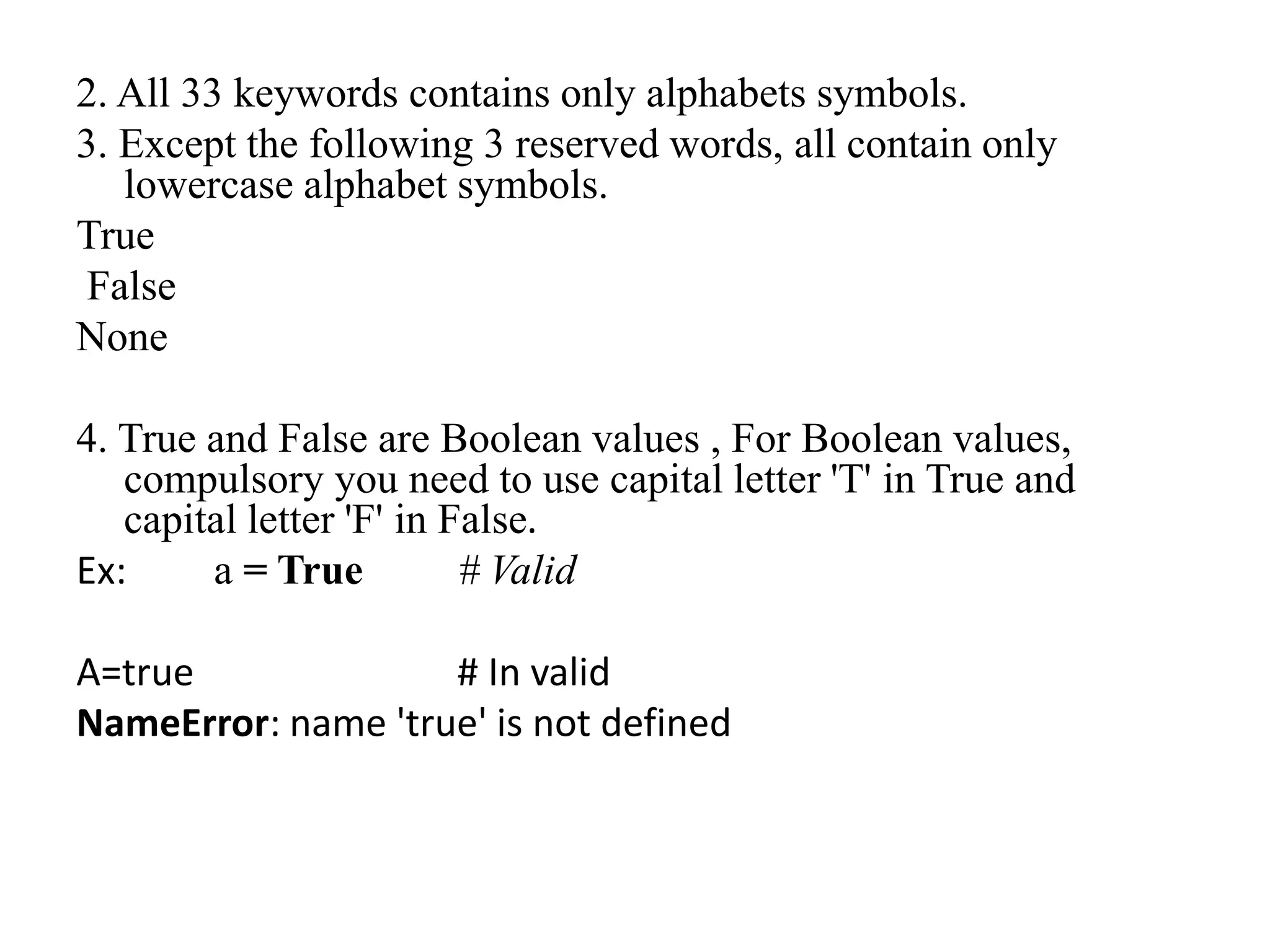
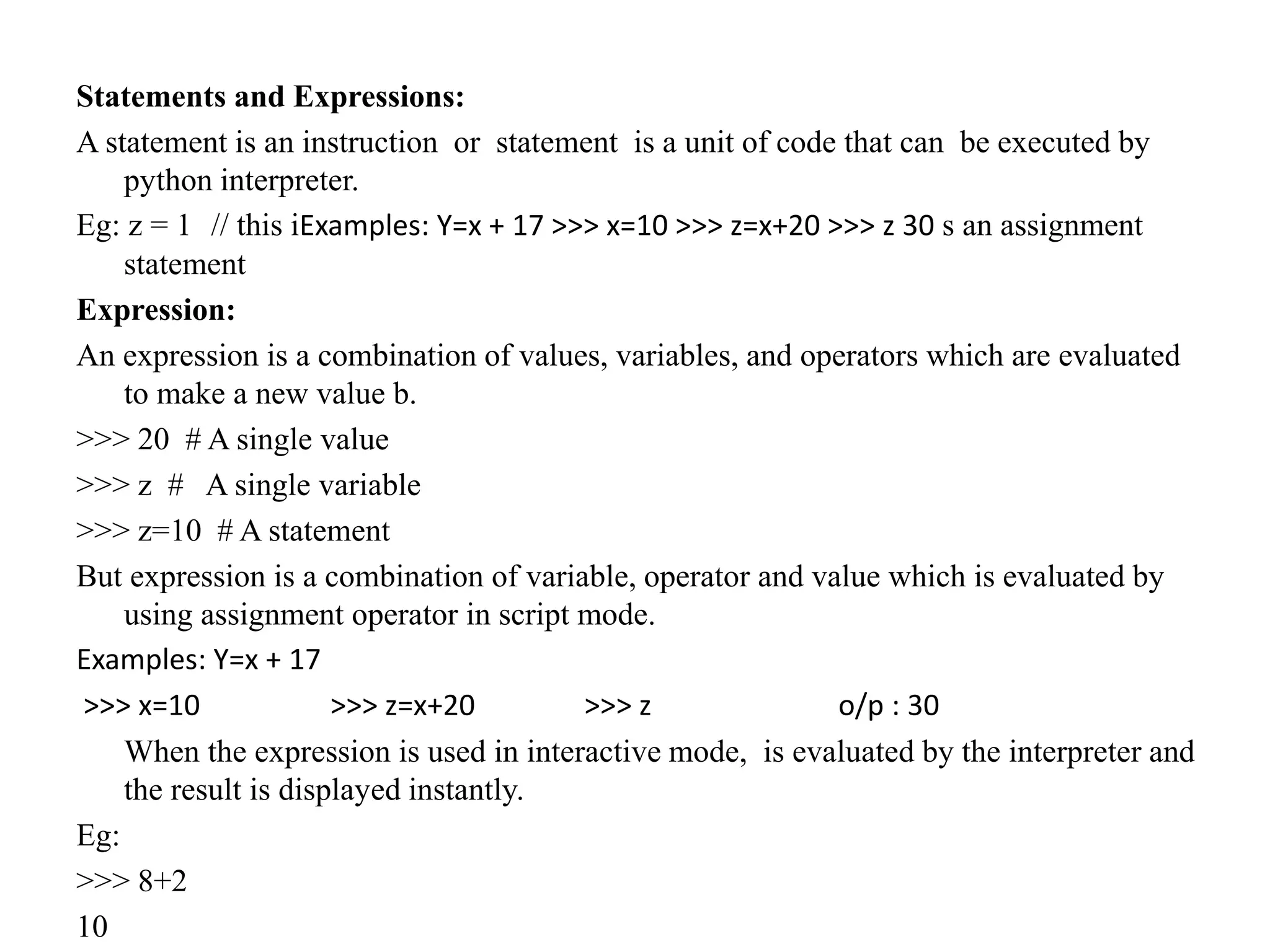
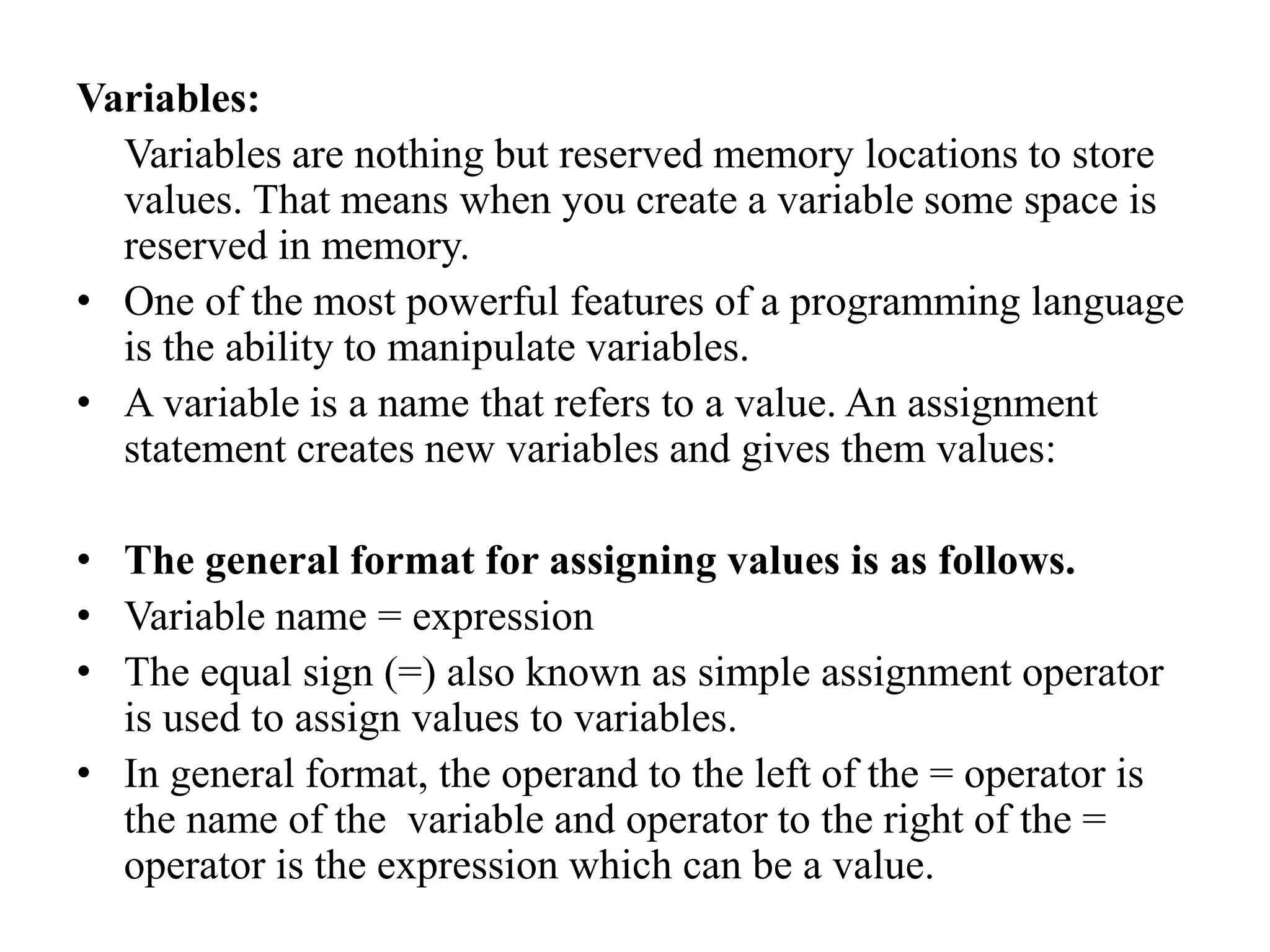
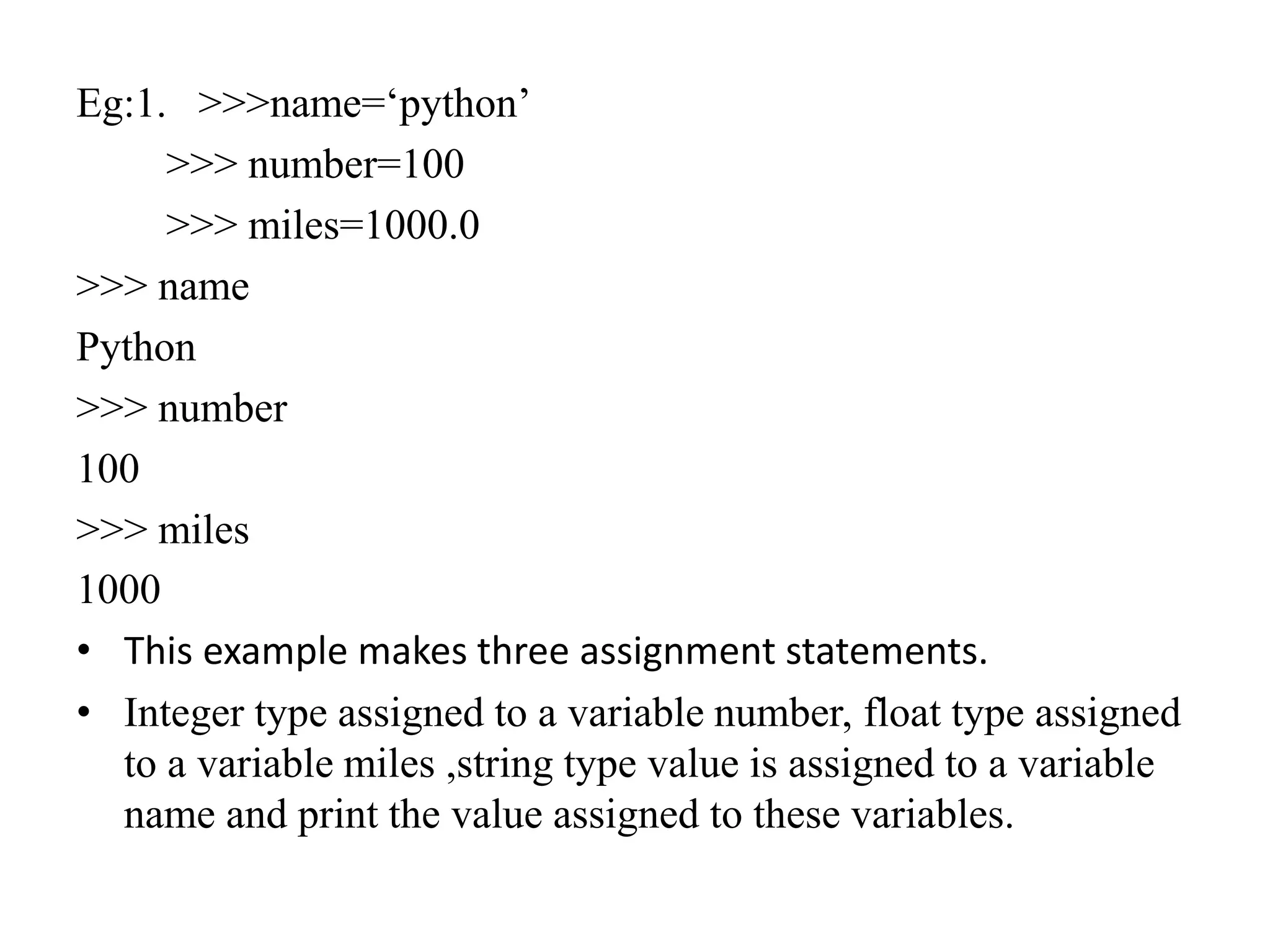
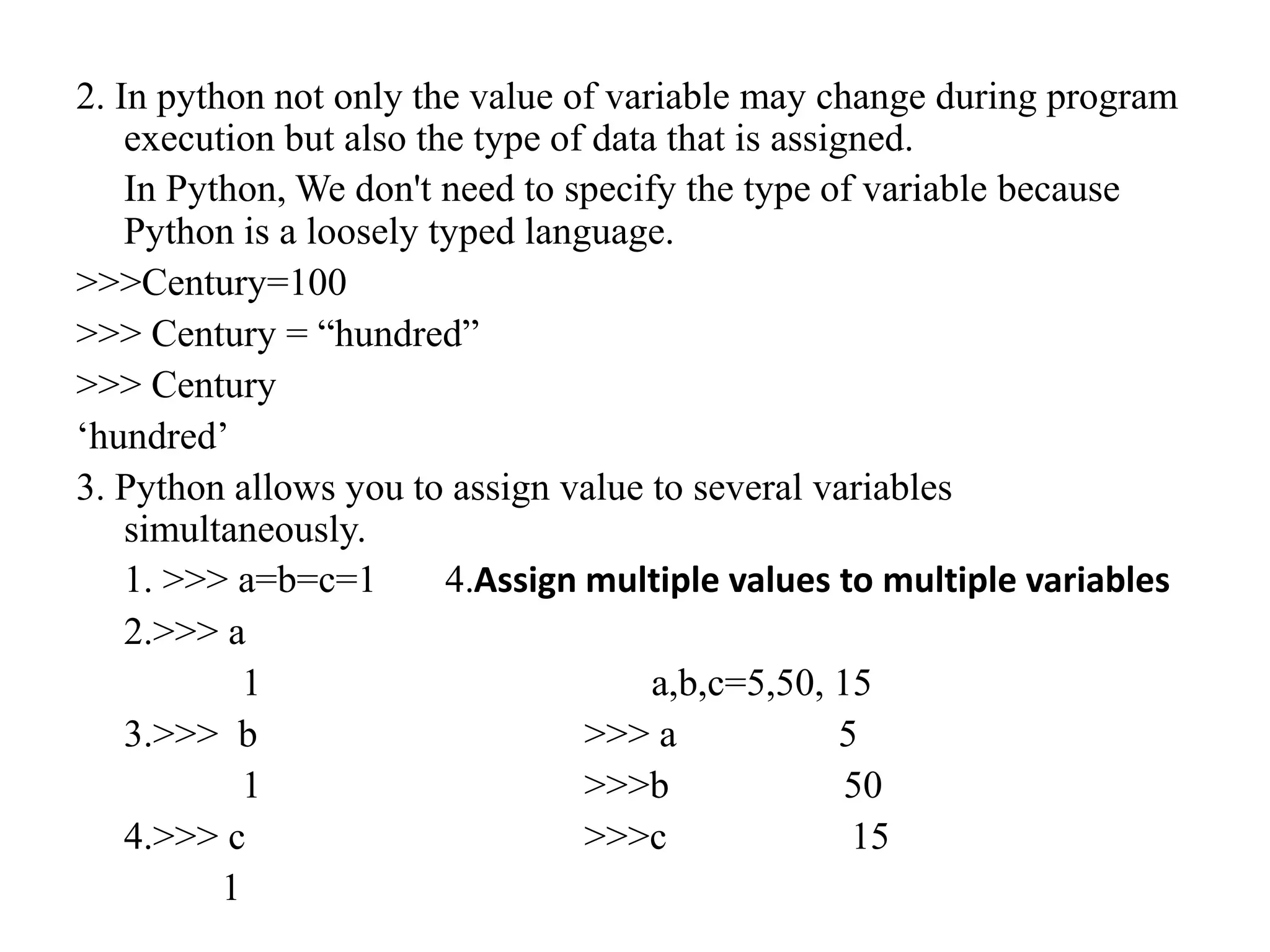
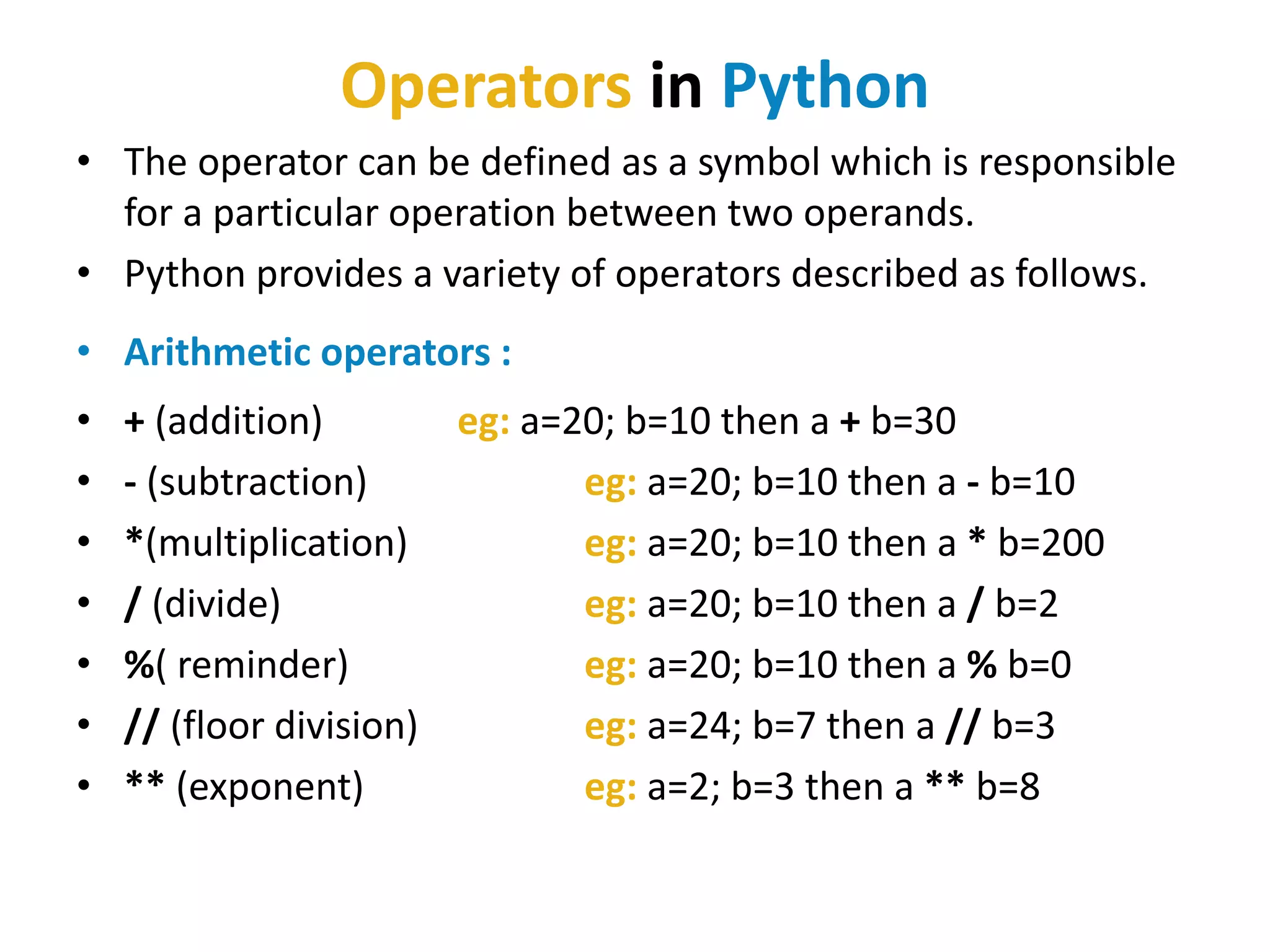
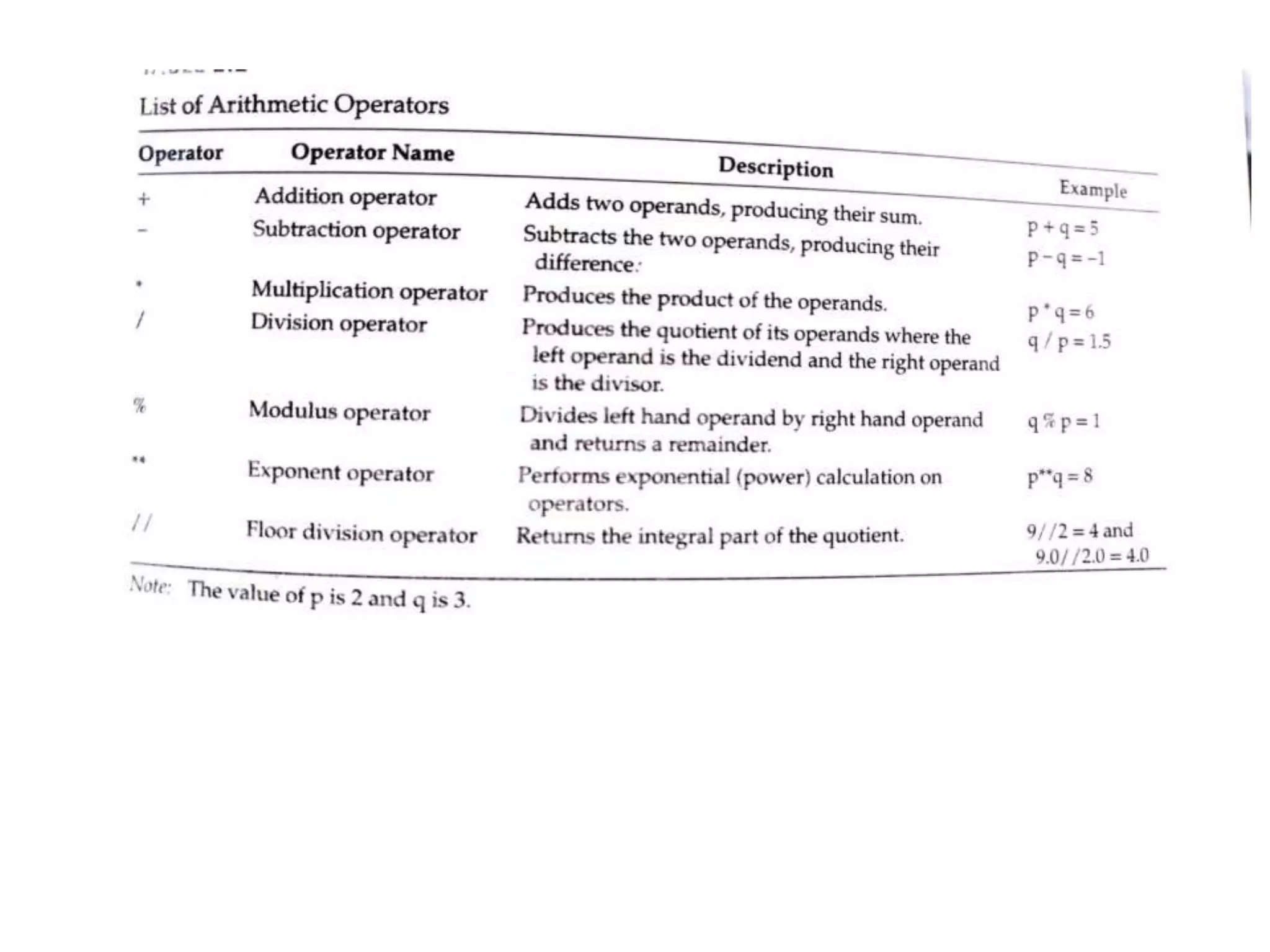
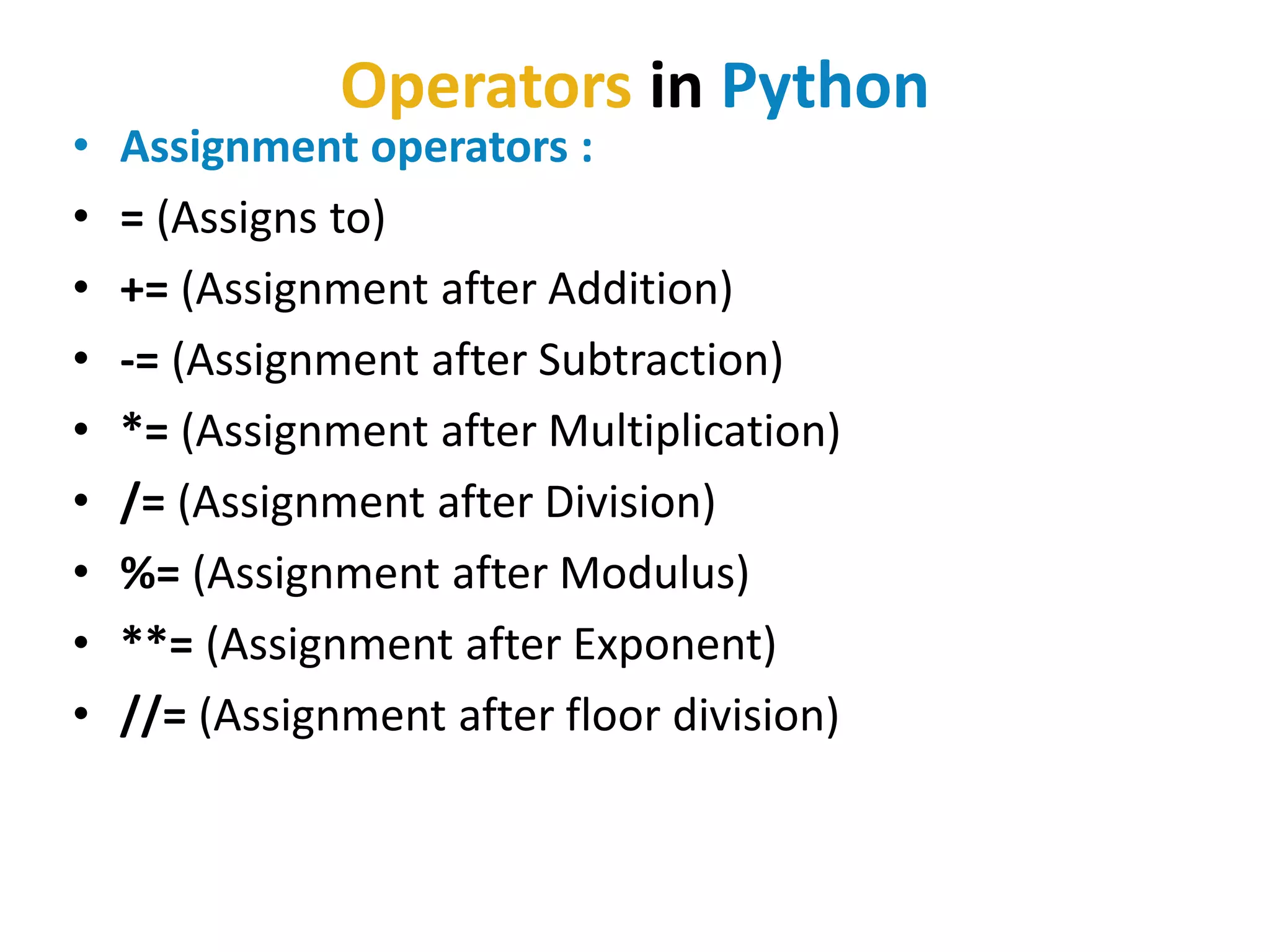
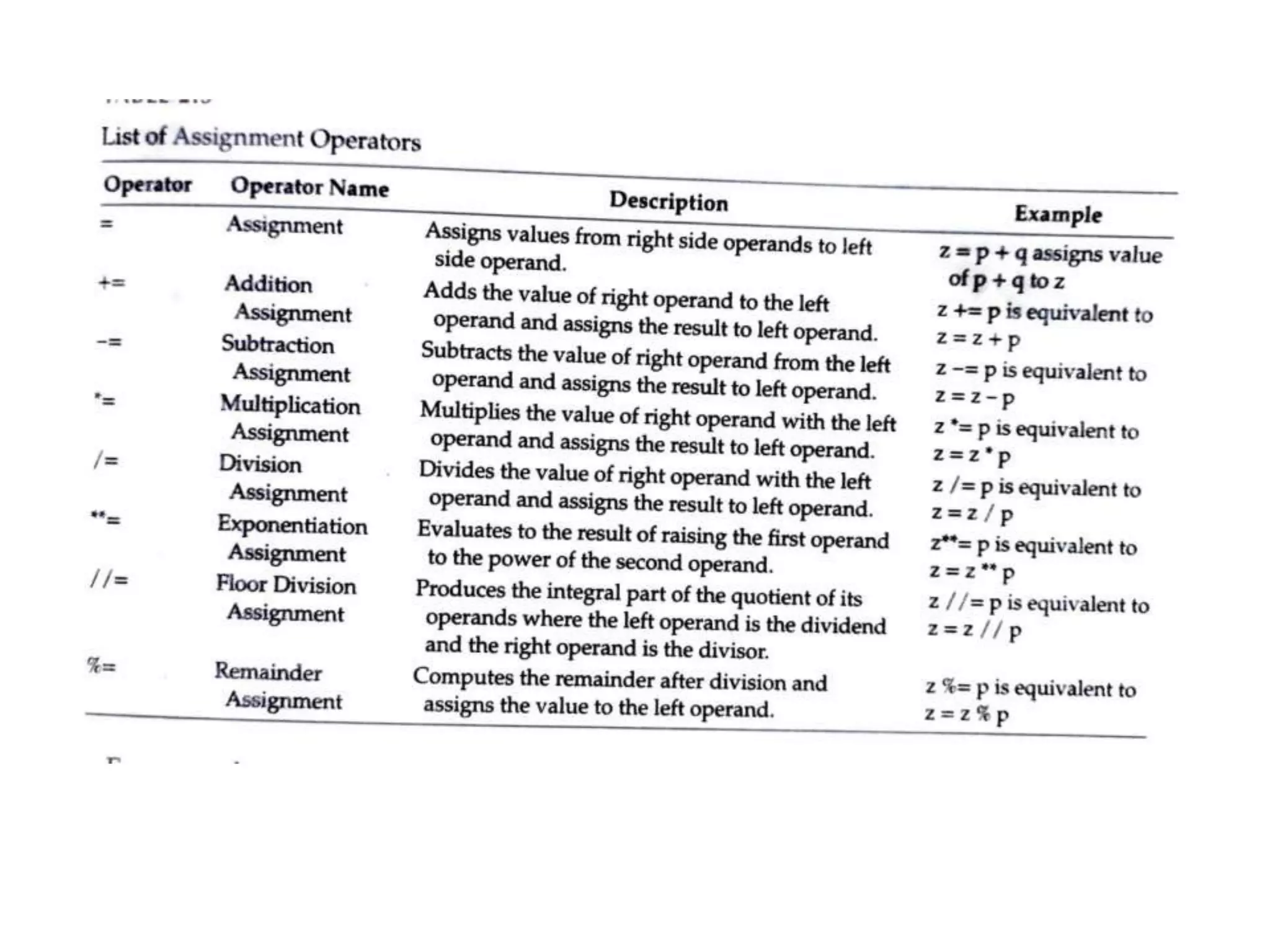
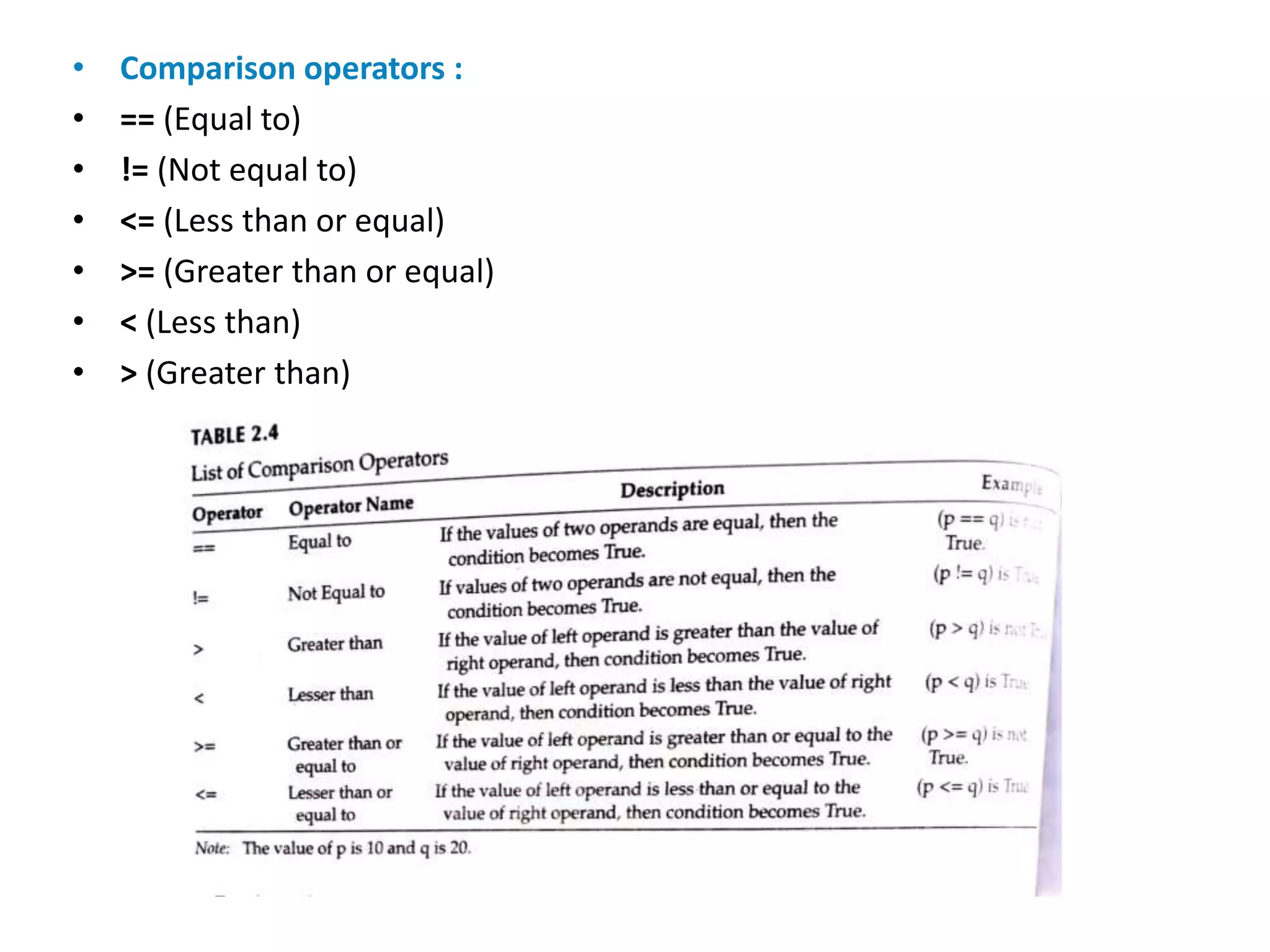
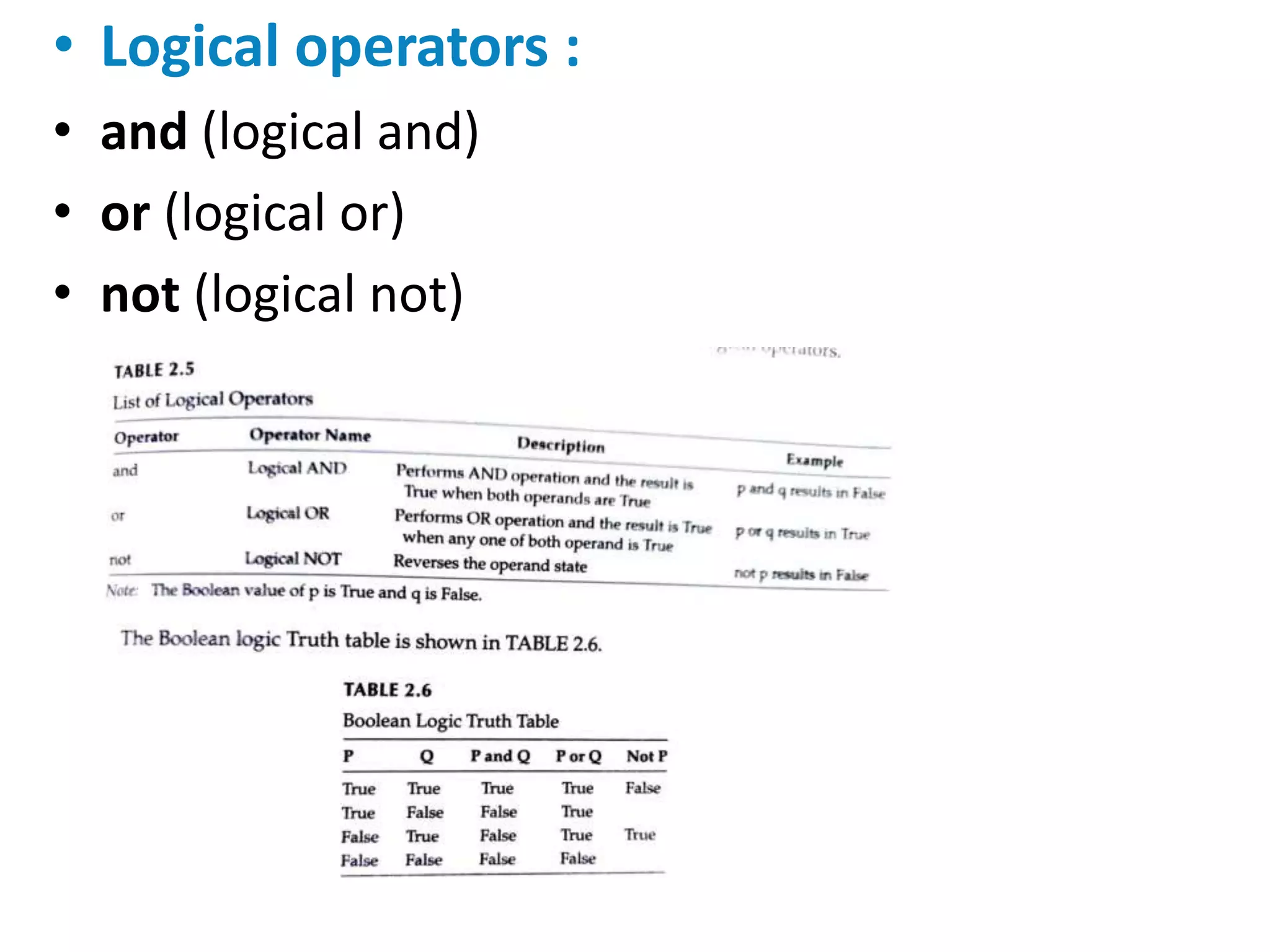
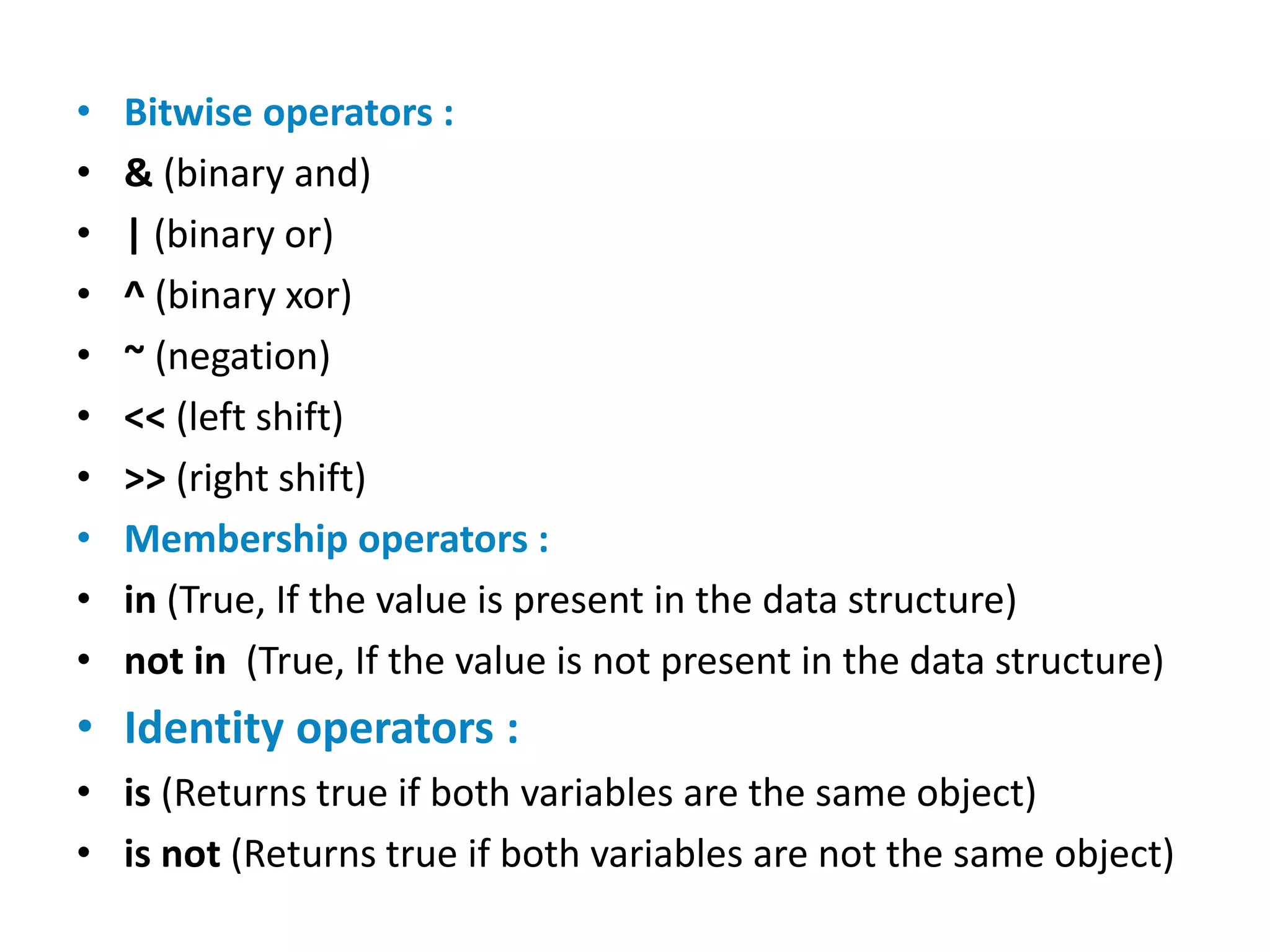
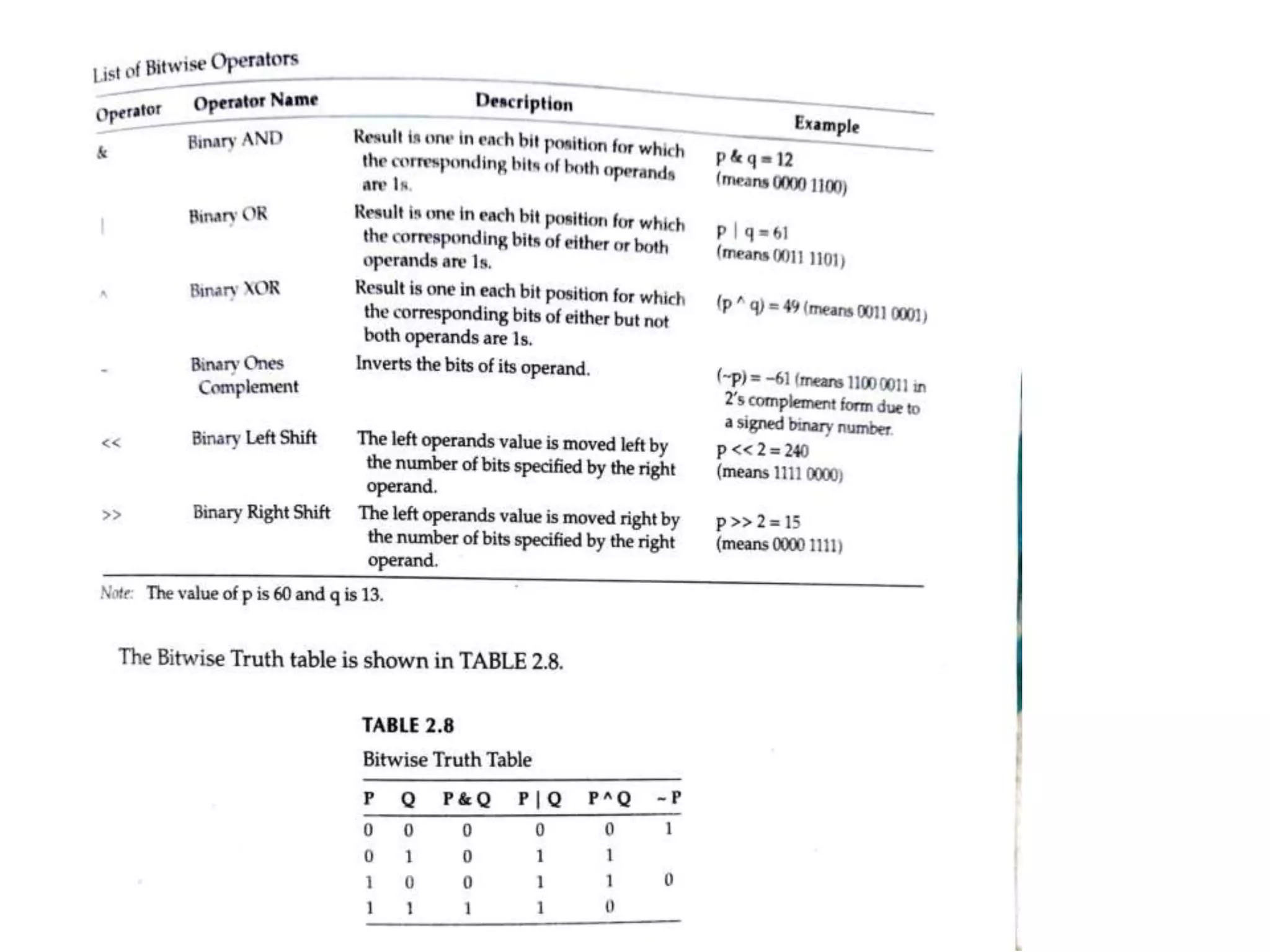
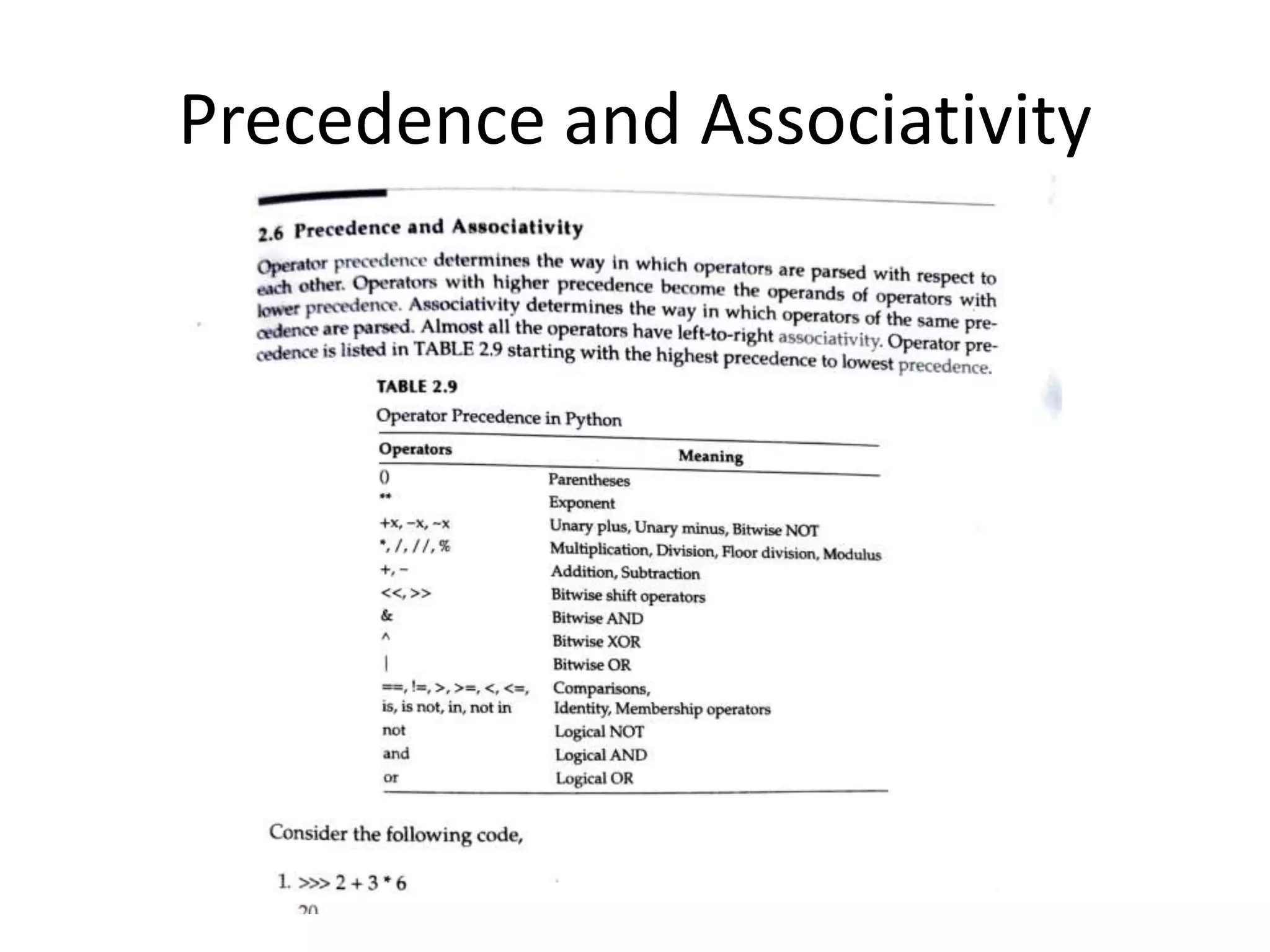
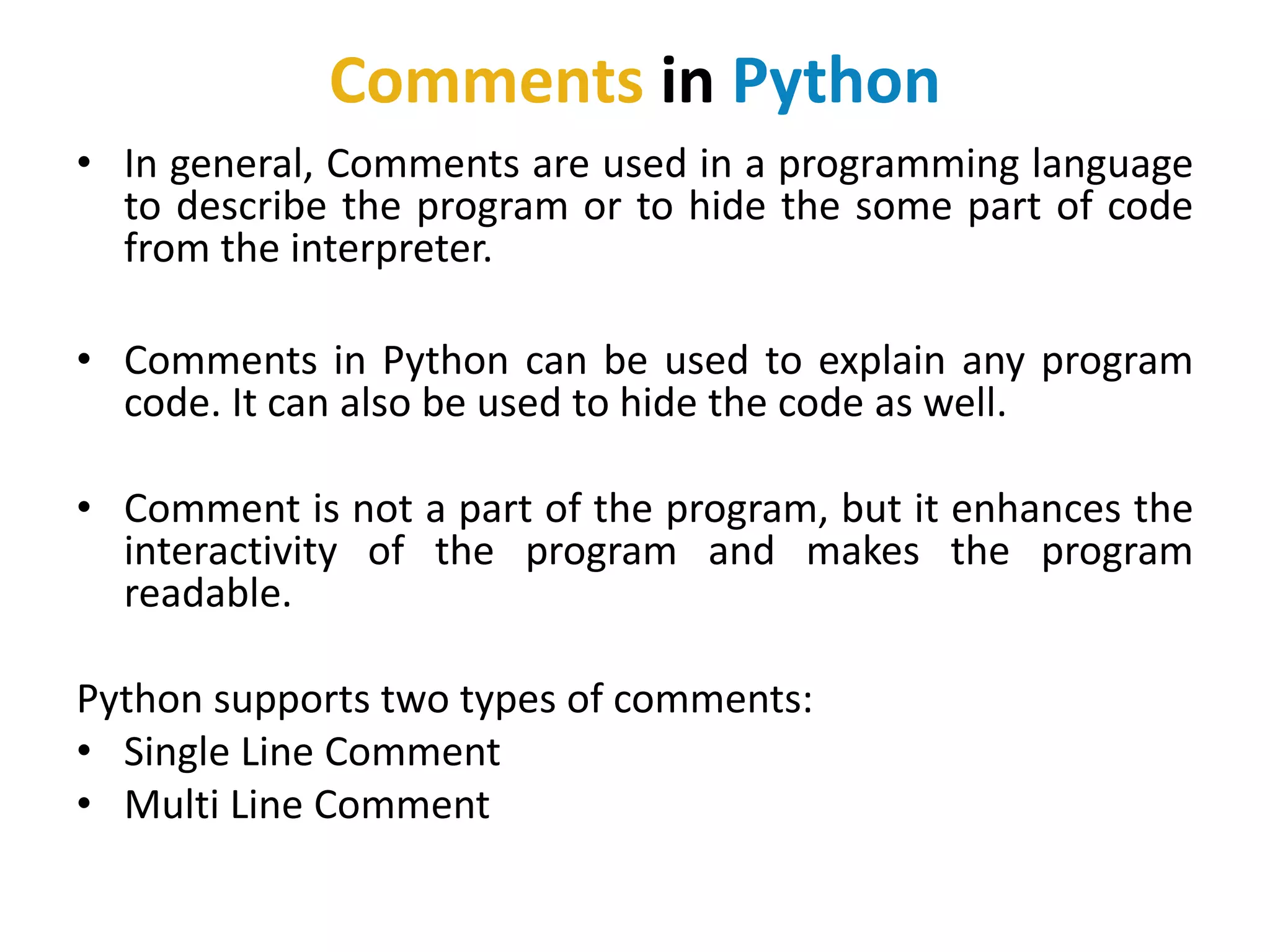
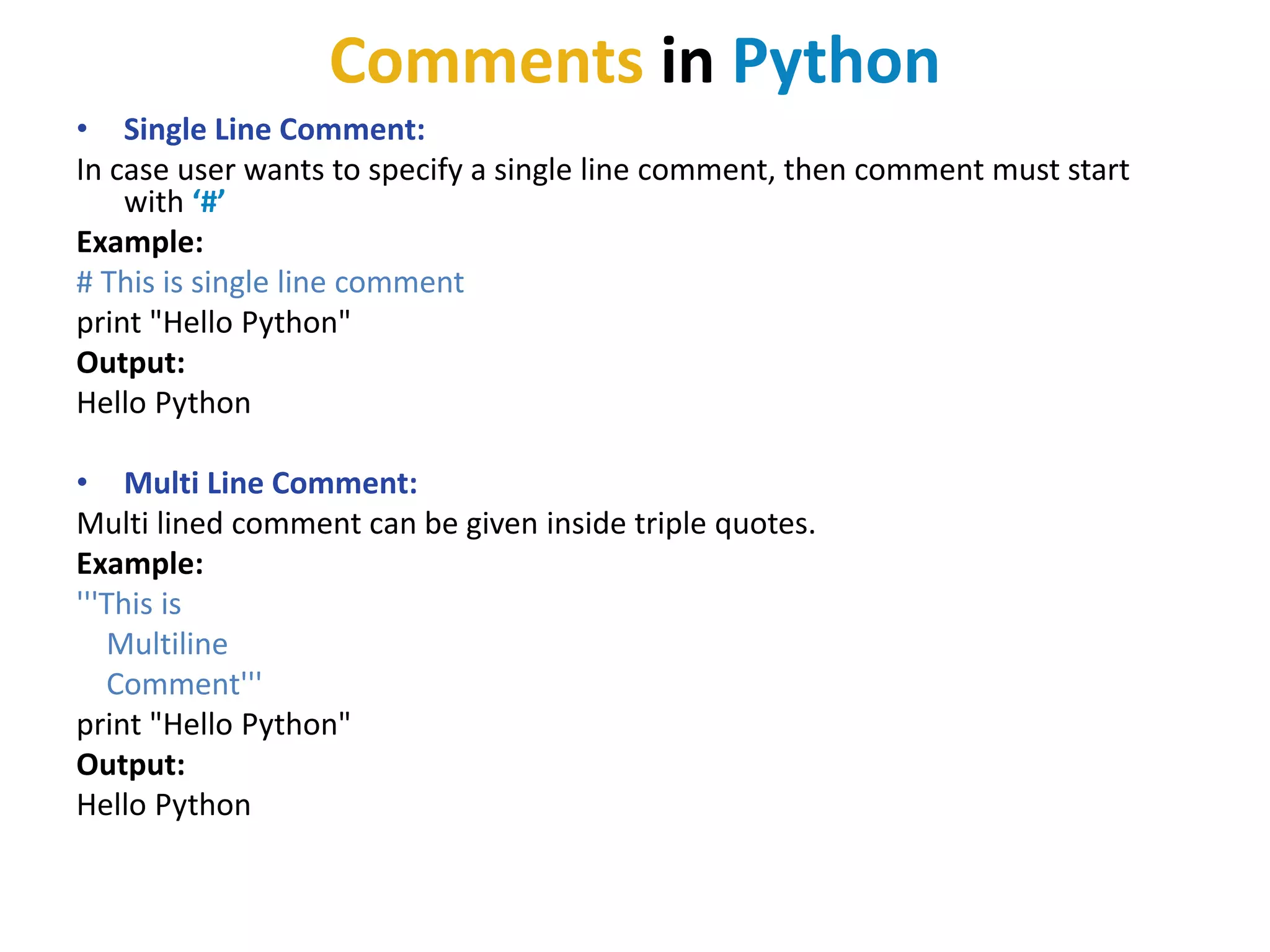
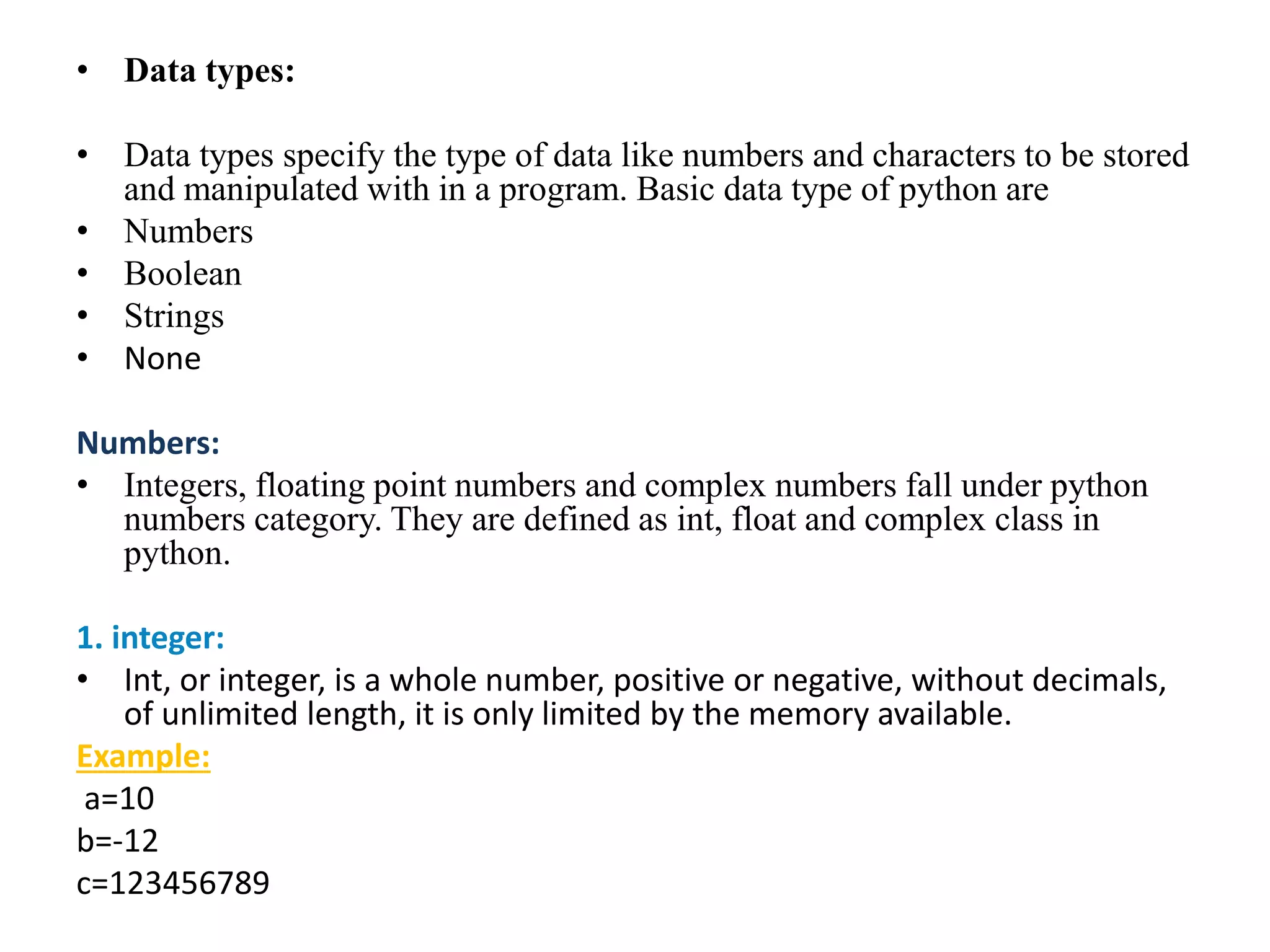
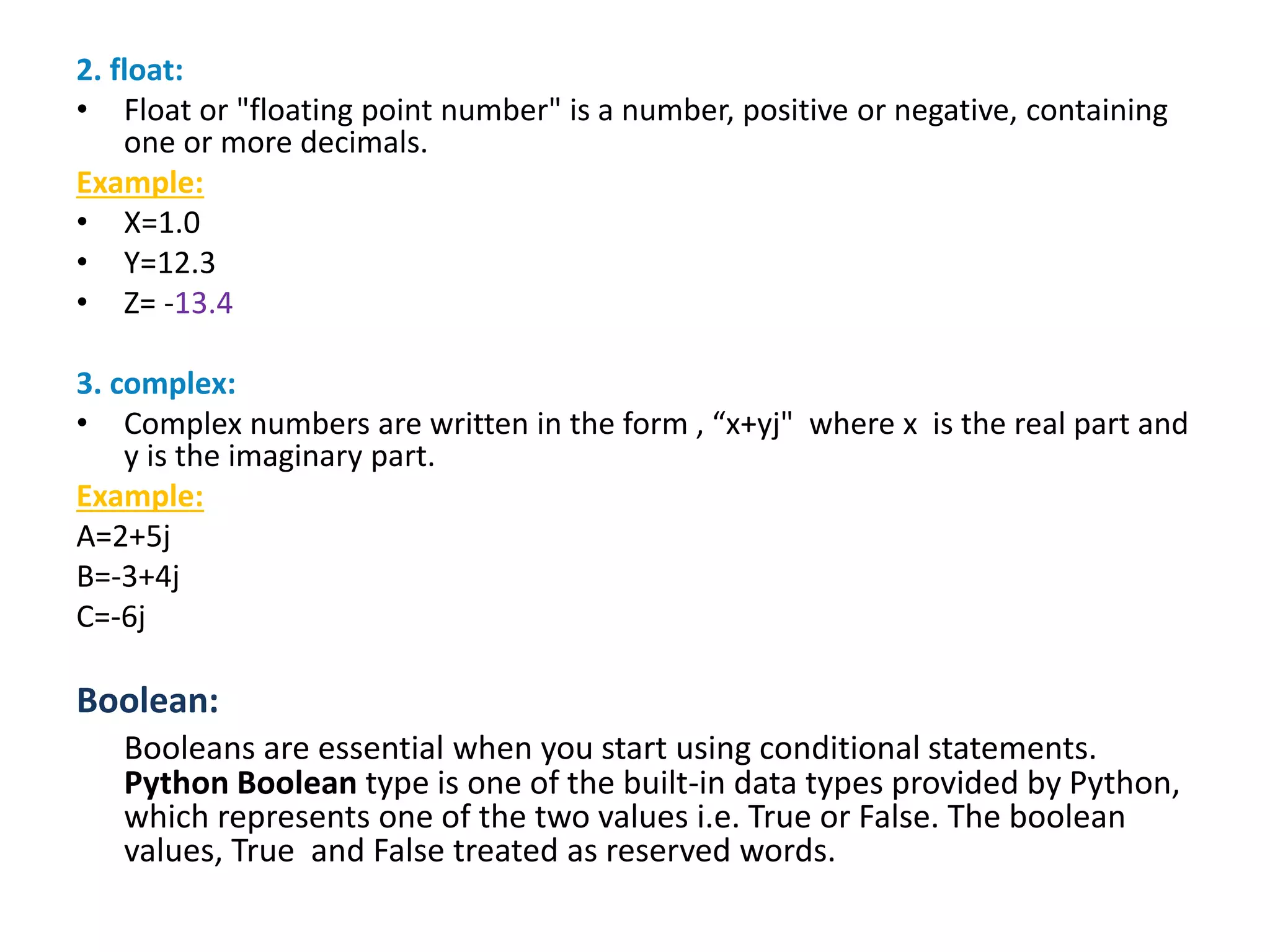
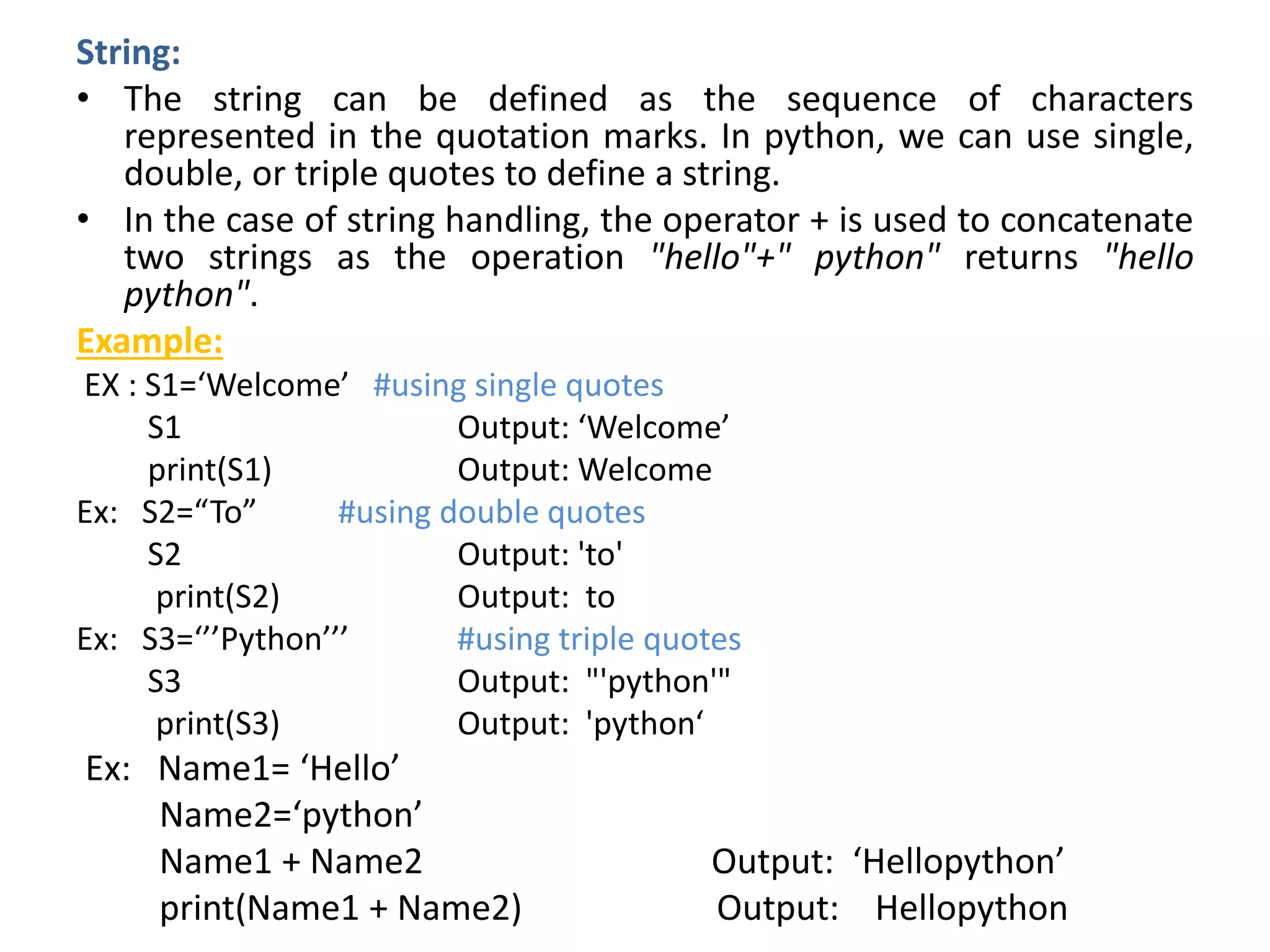
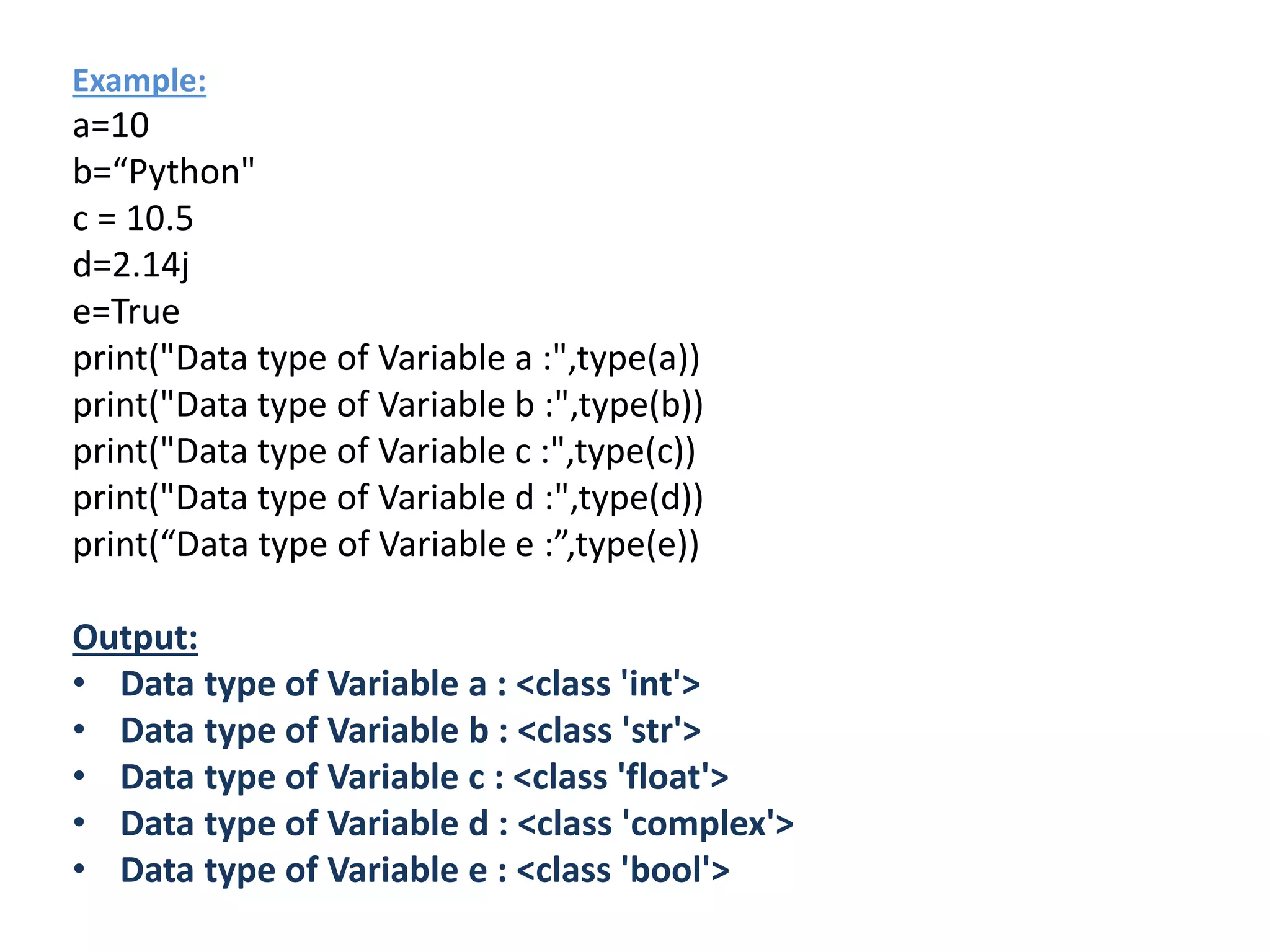
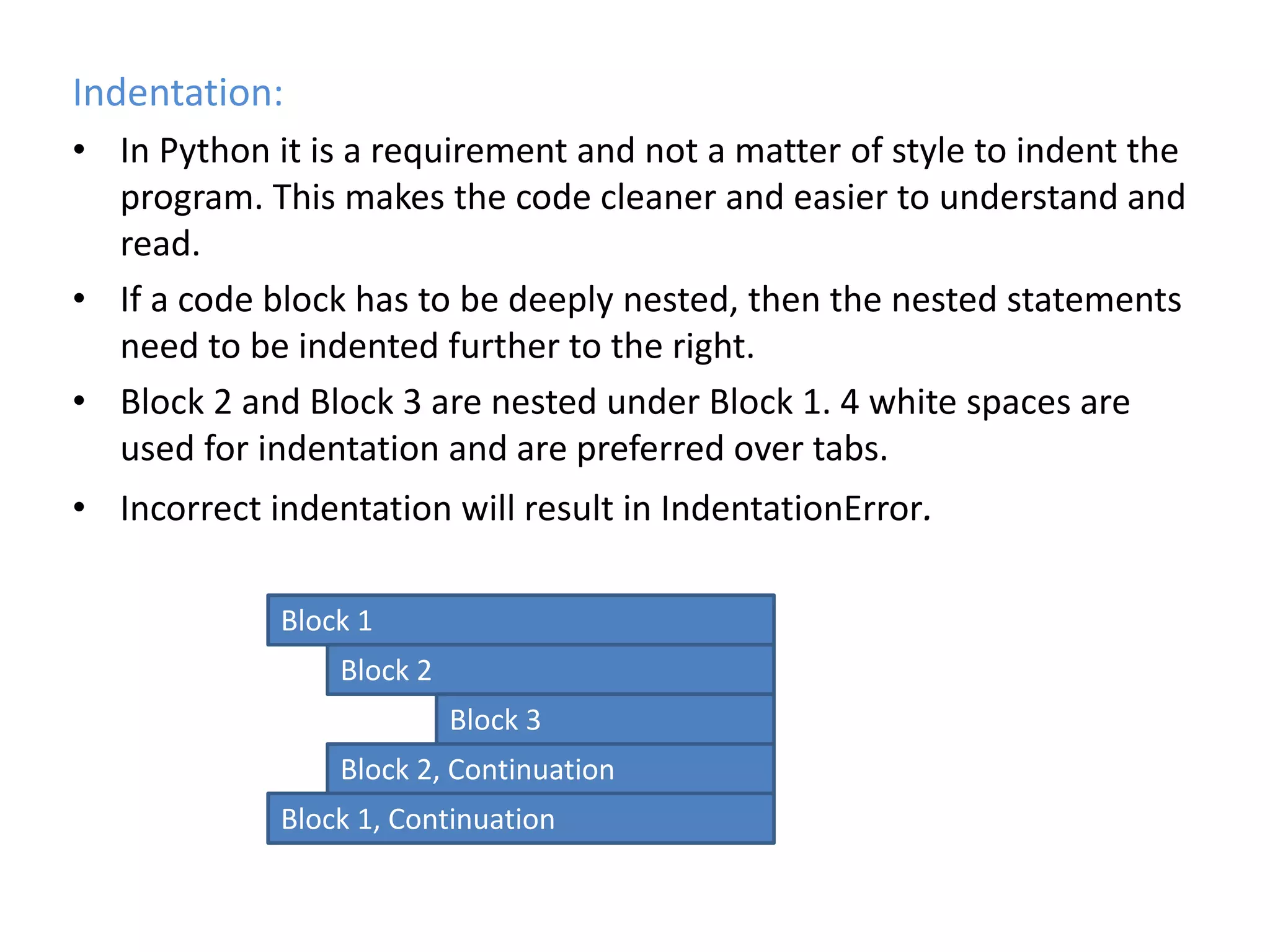
![• Reading Input :
• Input() function is used to gather data from the user.
• Syntax : variable_name = input([prompt])
• Where prompt is a string written inside parenthesis.
• The prompt gives an indication to the user of the value that needs
to be entered through the keyboard.
• When user presses Enter key, the program resumes and input
function returns what the user typed as a string.
• Even if the user inputs a number, it is treated as a string and the
variable_name is assigned the value of string.
1. >>> person = input(“what is your name?”)
2. What is your name? John
3. >>>person
4. ‘John’](https://image.slidesharecdn.com/partsofpythonprogramminglanguage-230406064137-23676317/75/parts_of_python_programming_language-pptx-26-2048.jpg)