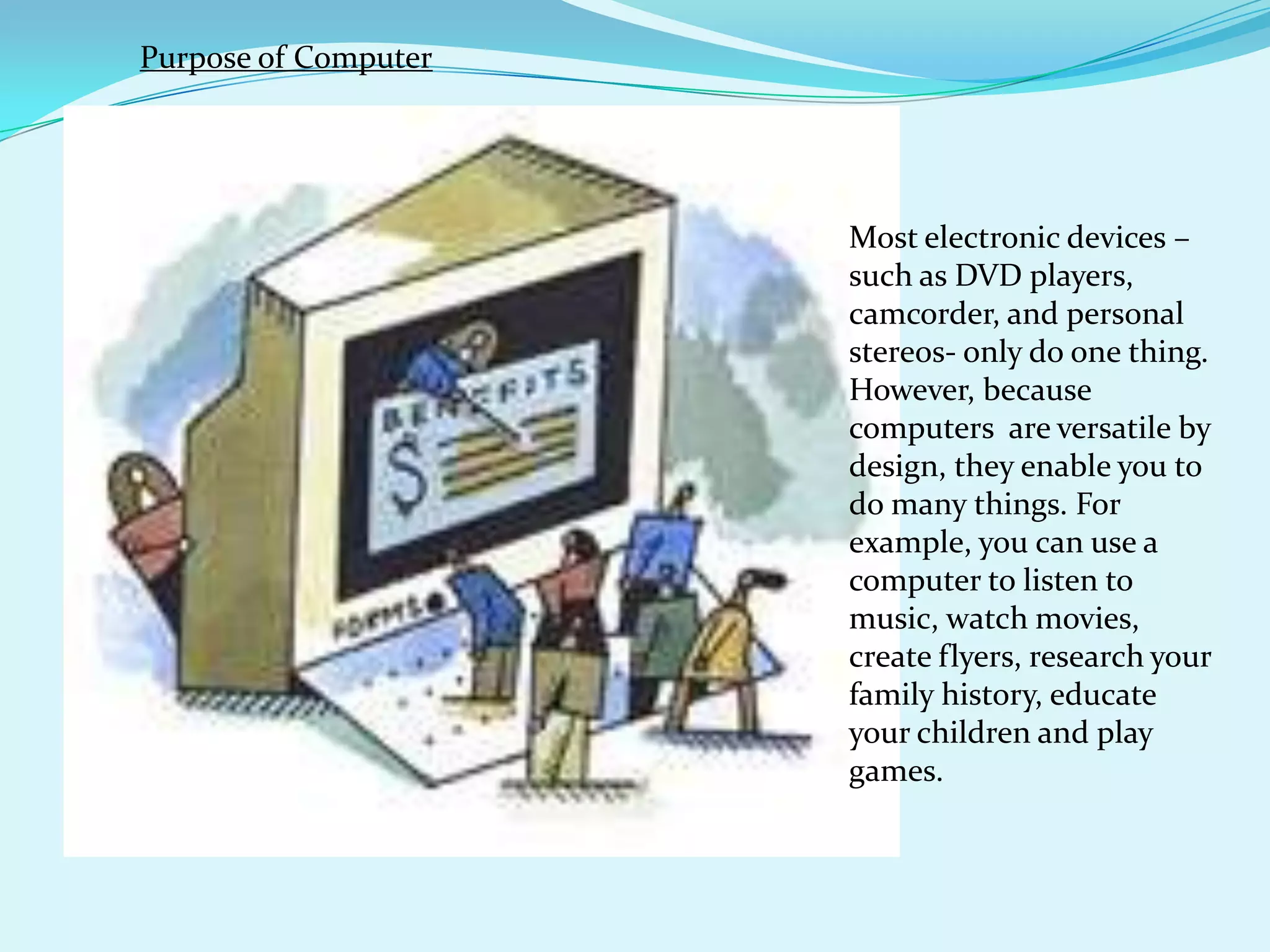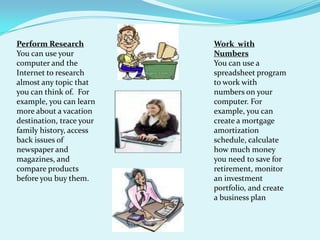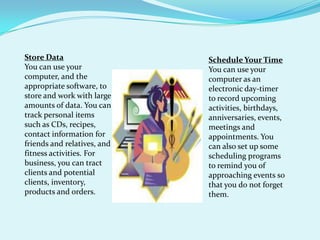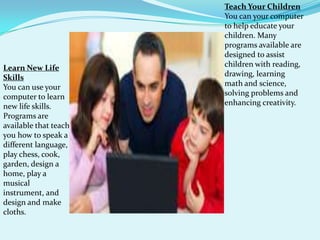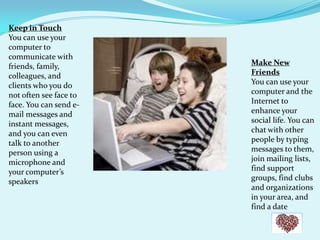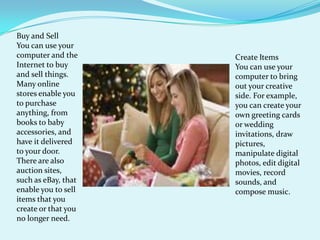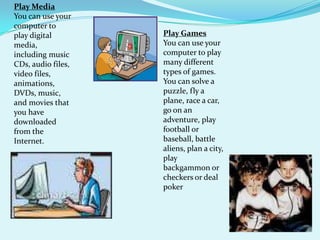Computers can be used for a wide variety of tasks including financial management, creating documents, performing research, working with numbers, storing data, scheduling, teaching children, learning new skills, communicating, social networking, buying and selling items, creative pursuits, playing media, and playing games.