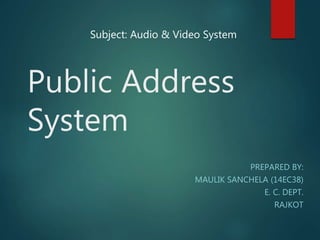
Public Address system
- 1. Public Address System PREPARED BY: MAULIK SANCHELA (14EC38) E. C. DEPT. RAJKOT Subject: Audio & Video System
- 2. ALWAYS TURN DOWN VOLUME BEFORE CONNECTING AUDIO EQUIPMENT. FAILURE TO DO SO MAY RESULT IN PAINFUL FEEDBACK WHICH MAY DAMAGE HEARING AND EQUIPMENT THERE ARE MANY ELECTRONIC FACTORS THAT MAY AFFECT HOW WORKS. NOT ALL EQUIPMENT IS COMPATIBLE. MISUSE MAY LEAD TO EQUIPMENT AND/OR HEARING DAMAGE. AUDIO EQUIPMENT CAN BE DELICATE AND EXPENSIVE. PLEASE HANDLE CARE, AND IF YOU ARE NOT SURE OF SOMETHING, ASK. CAUTION
- 3. BASIC TERMS (grossly simplified) Signal - The electrical current produced by a device. Input - 1: The place where a signal enters a piece of equipment; 2: The signal entering a piece of equipment. Output - 1: The place where a signal exits a piece of equipment; 2: The signal exiting a piece of equipment. Trim/Gain - Typically the amount a signal is amplified relative to its original intensity expressed in Decibels (dB). The Mackie uses the term “trim,” but many companies and texts use the term “gain.” They are interchangeable for our purposes. I will use trim in this manual since that is what is printed on our console. Fader - A slider that adjusts the signal intensity (volume). Unity - A setting where the input voltage or intensity equals the output voltage or intensity. FOH - Front-of-house; areas in front of the stage, including the control booth, catwalks, audience seating area, lobby, etc. Snake - An audio cable consisting of multiple individual lines.
- 4. SIGNAL CHAIN: HOW DO WE MAKE IT WORK? In sound reinforcement, the signal chain is made up of the parts of the sound system a signal must go through in order to be heard clearly by an audience. In it’s simplest form it is made up of 4 basic steps:
- 5. The origin of the signal. This could be a microphone, CD player, computer, iPod, electric guitar, record player (what’s that?), cassette deck, electronic keyboard, etc. There are typically 2 types of signal sources categorized by the strength of their output signals. Mic level, as its name suggests, is typical for microphones. It is very low voltage, around 2 millivolts (mV), or thousandths of a volt. Line level, typically from most other sources, is a stronger, though widely variable signal, typically from 77.5 mV to 24.5 volts SOURCE
- 6. Where the source signal is received, modified, and directed to the desired output(s). The mixer is the primary tool here. This step may also include effects processors, equalization, and a variety of other signal modifications. Distribution & Control:
- 7. Amplification The boosting of the signal to a speaker level strength, 24.5 volts or higher, that can drive a speaker. Output In a word, speakers. Output could also end up on tape, CD, or other medium, but our context, speakers is the most relevant. Happily, for the purposes of this manual, the final 2 steps are not anything you will have to work with.
- 8. The process of setting up an audio system is merely connecting the links in the chain.
- 9. Power Phantom Power for condenser mics Channel Inputs 1 through 20 Your source devices plug in here. (mics, CDs, FOH snake, etc.) Only 16 and 17 are pictured. Inputs 21- 24 are stereo inputs that will be covered in book 2 – Line Level Devices. WHAT’S IMPORTANT ON THE BACK OF THE CONSOLE? Mono Main Out to amplifiers. Must be connected to work! DO NOT ADJUST OUTPUT LEVEL!
- 10. Trim/Gain control — adjusts incoming signal strength WHAT’S IMPORTANT ON THE FRONT OF THE CONSOLE? Power Light Signal Meters Main (L/R) Fader —acts as master volume control for all faders Mute — turns off the channel input signal (on/off switch). Output assignment — directs the signal to an output (in this case the Main (L-R) fader ). Channel fader — adjusts output level (volume) of channel signal.
- 11. ON THE MAIN SOUND RACK IN THE CONTROL BOOTH TURN THE SYSTEM ON Push “SYSTEM POWER” switch should be lit on main audio rack in control booth. Main sound rack – control booth
- 12. Push “System Mode” switch so “Manual” indicator light is lit. Main sound rack – control booth System Mode switch Manual mode indicator SET THE SYSTEM MODE TO “MANUAL”
- 13. IF YOU ARE USING THE MAIN SEATING AREA ONLY, NOT THE TURNTABLES: Push “TURNTABLE CONTROL” buttons so the “LOCAL” indicator lights are lit.
- 14. Make sure all faders and Trim settings are all the way down!! (see pictures) If something is accidentally turned up the following step can create horrendous noise and potentially damage equipment. TURN ON POWER (SEE PG. 6 FOR SWITCH LOCATION) MAKING IT WORK STEP 1: POWER ON & PRESET
- 15. Plug input device (source) into desired channel on the back of the mixer. MAKING IT WORK STEP 2: PATCH Note: If you have several devices, it pays to plan out the channels ahead of time to make operation logical. Line level inputs here. (CD, DVD, PC, MP3, etc.) Line level devices generally have 1/4 inch phone plugs on them (example to right). Mic level inputs here. (microphones, wireless receivers, etc.) Mic level devices generally have XLR connectors on them. XLR cable FOH snake
- 16. MAKING IT WORK STEP 3: OUTPUT ASSIGNMENT Assign channel to desired output by pushing in the appropriate button (in most cases this will be “L-R”)
- 17. MAKING IT WORK STEP 4: SET FOR UNITY Set MAIN FADER to “U” (unity gain) IF you are setting a mic level input- set channel fader at “U” IF you are setting a line level input (for example, a CD player) - play device and fade up to “U”; less if it gets too loud before Unity.
- 18. MAKING IT WORK STEP 5: SET TRIM LEVELS IF you are setting a mic level input – As someone is speaking into the mic, GRADUALY turn up the trim until you hear a ringing from the speakers. This is the beginning of “feedback”. Back off the trim so that a loud noise into the mic (cough, clap, or “Pow!”) will not cause painful feedback. IF you are setting a line level input (for example, a CD player) – Turn up the trim until you reach the desired volume. You may not need any trim boost at all. For some recordings or devices you may not even get to set the fader as high as Unity. For other recordings, such as a poorly recorded cassette or a computer with the audio output turned low, you may need to set the trim quite high. Note: The gain on the right is extraordinarily high for our theatre.
- 19. IT ISN’T WORKING! NOW WHAT? DON’T PANIC; TROUBLESHOOT!
- 20. The following suggestions include the problems you are most likely to encounter, and the questions you should ask when trying to isolate a problem. If you think you have done all of the previous steps correctly, your first step should be to CHECK AGAIN! Most of the time it is operator error. Don’t worry, it happens to everyone...frequently TROUBLESHOOTING CAUTION TAKE THE CHANNEL FADER DOWN BEFORE PLUGGING, UNPLUGGING, UNMUTING, OR SWITCHING ASSIGNMENTS ON AND OFF. YOU MAY SUDDENLY FIX THE PROBLEM ONLY TO DEAFEN EVERYONE AROUND WITH FEEDBACK.
- 21. IF YOU ARE WORKING AT THE MIXER ASK THE FOLLOWING QUESTIONS IS THERE SIGNAL GETTING TO THE CONSOLE FROM THE SOURCE? Check the input signal light with the trim up. The green light above the “Mute” button should blink if there is reasonable signal level coming in. Turn up the trim gradually to check. If YES (the light is blinking), the problem is in the booth. Check the easy stuff first Are your outputs assigned to L-R? Is the main fader up? Are you bringing up the correct channel fader? Is the channel muted?
- 22. IF YOU ANSWERED “YES” TO THE PREVIOUS QUESTIONS, YOU’LL HAVE TO CHECK THE MORE BASIC STUFF IS THE SYSTEM TURNED ON AT THE MAIN RACK? IS THE SYSTEM SET TO “MANUAL” MODE? IS THE “MAIN OUT” ON THE SNAKE PLUGGED INTO THE “MONO OUT” ON THE CONSOLE? DID THE CONSOLE OUTPUT LEVEL GET TURNED DOWN?
- 23. IF YOU ARE NOT GETTING SIGNAL TO THE CONSOLE, (THE GREEN LIGHT WON’T BLINK)… ARE YOU ADJUSTING THE TRIM ON THE CORRECT CHANNEL? DID YOU PATCH THE CORRECT SNAKE INPUT? DID YOU PATCH INTO THE CORRECT CHANNEL? IF YOU ARE USING A CONDENSER MIC, IS PHANTOM POWER ON?
- 24. IF THINGS ARE STILL NOT WORKING, THE PROBLEM IS MOST LIKELY BETWEEN THE SOURCE AND THE CONSOLE IS THE SOURCE PLUGGED INTO THE CORRECT INPUT? Confirm the input # the source is plugged into matches the input # going into the channel. For example, you were told to plug the mic into input 1, but plugged into input 2 by accident. IS THE CABLE BAD? Try the device with a different cable IS THE INPUT BAD? Try the device and original cable in a different input (making the necessary change at the console, of course!)