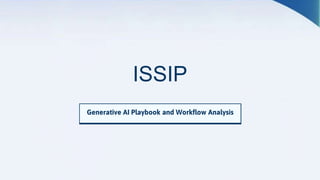
PSU 2023 Final Playbook - ISSIP_AI_Collab.pptx
- 1. ISSIP
- 2. Playbook Contents Introduction Welcome and Purpose of the Playbook Understanding Generative AI Description and Real-World Uses Getting Started Basic Knowledge and Frameworks Best Practices and Considerations Before Starting Goes Over Proper Practices and Considerations when Creating Content with Generative AI AI Workflow Step by Step Workflows of: Text, Images, Videos Webpage Making a Webpage with the Generative AI Content Conclusion and Acknowledgements Recap and Additional Resources Citations Citations for Content in Playbook
- 3. Introduction Welcome, ISSIP volunteers, to the Generative AI Playbook – your guide to unleashing the creative power of Generative Artificial Intelligence (AI) within the ISSIP community. In a rapidly evolving digital landscape, Generative AI is a catalyst for innovation, and your involvement is at the heart of this transformation!
- 5. This playbook is tailored to ISSIP volunteers, providing you with insights into Generative AI's inner workings, practical tools, and real-world examples relevant to our mission. Whether you're a seasoned ISSIP contributor or new to the community, this playbook equips you to leverage Generative AI effectively in your service innovation endeavors. Let's embark on this exciting journey together, harnessing Generative AI's boundless opportunities to shape the future of service innovation within ISSIP! What to Expect
- 6. Understanding AI and Service Innovation 02
- 7. AI refers to the development of computer systems capable of performing tasks that typically require human intelligence. These tasks encompass a wide range of activities, including problem-solving, pattern recognition, language understanding, and decision-making. We will be going over how to use AI in three forms: Text: To explain and describe the service innovations Images: To accompany the text- to make the content more interesting Videos: As an option for viewers who prefer to learn from video form What is AI?
- 8. Understanding Service Innovation The primary goal of this playbook is to provide instructions for ISSIP volunteers to create content to understand historic service innovations With ISSIP's main goal being to further advance service innovation, it is important to learn and understand from historic service innovations This playbook should serve as a tool to create content to help people learn more about the benefits and harms of historic service innovations A very happy old woman using an ATM machine
- 10. Importance and Relevance Explaining the importance of service innovations and how impactful it is Providing people with the knowledge to actively participate and contribute The more people who know of it's importance, the more diverse collaboration can happen Service Innovations can have a far- reaching impact and it’s part of ISSIP’s mission to make this known Awareness Collaboration Empowerment Global Impact
- 11. Current from ISSIP Website ISSIP currently uses examples of historic innovations on the website to explain the importance and the effect that they have on the world around us Our goal is to use AI to make the process of generating these more manageable and with higher quality. We want you to be able to focus on your work, while using AI to make these tasks easier.
- 12. Best Practices and Considerations Before Starting 04
- 13. Ethical Practices when Using AI • When using AI it is important to cite the AI tool used, date, and prompt used to generate the content mentioned • For example, in the ATM picture seen earlier the prompt used to create the content was provided below the image • At the end of this playbook there is a citations section for all content added in this playbook • An example citation for the ATM image can be seen on the right Image 1: Tool – Dream by Wombo Prompt: "A very happy old woman using an ATM machine" Date Generated: 9/28/2023
- 14. Other Considerations when using AI • When using AI it is important not to trust it too much • As useful as AI is, it is very prone to making mistakes • Do not fully trust content generated by AI and look over content for any errors or inaccuracies • By looking content over errors can be found and this will ensure all content generated is accurate • It is very common to need more than one attempt to generate a proper output
- 16. Before getting started, there are a few important, key factors to consider. Generative AI for the public is still being researched and developed, so there some things to keep in mind. - Using Generative AI requires writing “prompts.” This is a technical way of of saying that you are asking it a question - This may sound simple, but Claude can give widely different responses depending on the prompts you use The most important thing to remember is that Claude can and will be inaccurate at times, so it is extremely important to fact-check the text and make sure it is correct so that ISSIP can stay accurate and not spread false information. (We will also be showing you how to do this!) What is AI?
- 17. To get the most out of Claude, following these tips will help you generate quality content: - Be specific: Clearly state your requirements or questions to help the AI understand the context and generate a relevant response. Giving specific prompts with more details can help reduce ambiguity. - Use step-by-step or bullet-point instructions: When seeking answers to complex questions or asking for content creation, break your prompt down into smaller parts or provide a list of items you’d like to see in the response. - Set the desired format: If you have a preferred format or style for the answer, make sure to mention it in your prompt. Important Notes
- 18. To get the most out of Claude, following these tips will help you generate quality content: - Ask for sources or references: If you require information supported by research, explicitly ask Claude to provide sources or references in its response. However, make sure you double-check the links! Claude can sometimes give dead links that don’t work. - Limit response length: If you need a concise answer, specify the desired length, such as “in one paragraph” or “in 100 words.” You can also adjust after getting a result as in “Make it more concise,” or “Be more detailed and add more information.” - Iterate: If the initial response isn’t satisfactory, refine your prompt or ask follow-up questions to get the desired output. - Experiment: Feel free to try different approaches and phrasings to find the most effective way to communicate your needs to the AI Important Notes
- 19. - Claude is just a tool, and you’re going to need to adjust your prompts and instructions to get the best results. - Don’t hesitate to rephrase or provide additional context if the AI doesn’t fully understand your request at first. - You can ask Claude to take on the role of a writer, editor, tutor, code helper, conversation partner, language translator, etc. - You can also ask it to use a variety of tones, including formal, casual, persuasive, descriptive, humorous, emotional, technical, and more. Simply specify your desired tone (E.g., “Using a humorous style, describe . . .”) in your prompt. Important Notes
- 20. Upon searching for Claude on the internet, you will come across this home page. Claude is free, so all you have to do is create an account with your email and information. We recommend “Continue with Google.” Claude
- 21. You will then see a page that looks like this: Select the “Start a new chat” Option in the bottom left of the box. Claude
- 22. For this tutorial, we will use the ATM as an example prompt. Remember to include the important information in the prompt, and be specific with the qualities you want it to have. Claude, Input The prompt below is a good example of a prompt to get started. As you can see, not much information was provided, but you can adjust and ask Claude to change the output based on what you want!
- 23. Claude, Output As you can see, this is a decent response that was generated very quickly. This output could work, but if you want to be more specific with the content, feel free to tell it to change whatever you want.
- 24. Claude, Output These changes could include: - Adjusting the length - Making the Voice more formal, more casual, less filler words, etc - Making it more factual, or asking for it to be more story-based - Including specific information - Making it geared toward ISSIPs goals and website more Let’s try one:
- 25. Claude, Output This result isn’t necessarily better, but it’s a good example of changing the result by asking for something more specific:
- 26. Claude *Remember* Fact-check everything that Claude gives as an output Make sure to use the platform ethically Re-read the Important Notes section to get better results Get creative and enjoy the process!
- 28. Bing The AI tool recommended for creating images is Microsoft Bing A link to Microsoft Bing can be found here: https://www.bing.com/images/create Note: you do need a Microsoft account to access this, creating a Microsoft account is free After logging in, a menu should now be seen similar to what is shown below
- 29. Bing- Entering an Image Prompt Once in Microsoft Bing, go to creations and there will be a bar to type in (Looks like menu on last slide) It is recommended to enter a narrow image prompt, having a broader prompt can lead to AI creating images that are inaccurate or messy Instead of saying "Benefits of the invention of the automobile" it is recommended to say something more specific like "Automobiles helping transportation" By focusing on one benefit the task is easier for AI, resulting in a better output
- 30. Bing- Outputs per Prompt "Benefits of the invention of the automobile" "Automobiles helping transportation"
- 31. Bing Creating Images is probably the most difficult type of content to get a quality output in This is due to AI having more freedom in creating the images which can lead to poor images being made Try to narrow your image prompts as much as possible, if you have a specific image in mind to include tell AI to create it!
- 33. HourOne This section of the playbook will provide instructions how to get AI to create a quality video on a historic service innovation Outline: Accessing The Video AI Tool Getting to the Video Wizard Video Wizard Features Presenter and Voices Style and Brand Music and Template Notes on Video Generation Entering Text to Video Scenes Creating the Video
- 34. HourOne- Accessing The Videos AI Tool The AI tool recommended for creating videos is HourOne AI A link to this tool is here: HourOne.ai All that is needed to use this tool is a valid email address After logging in, you should be in HourOne and see a screen similar to this:
- 35. HourOne- Getting to the Video Wizard On the top-right of the page, find the "New Video" button and select the "Video Wizard" option then "create" to generate a video Your screen should now look like the image on the bottom of the page
- 36. HourOne- Video Wizard Features (Presenter and Voices) On the left menu of the Video Wizard there are 7 areas that can be changed for your video For the presenter and voices, you can select one of the presenters or voices provided to act as the presenter and voice for your video
- 37. HourOne- Video Wizard Features (Scene) For the Scene feature, you can select your scene layout or upload images to insert into the background To select among the scene styles, click the black drop-down arrow where a scene can be selected
- 38. HourOne- Inserting Title and Saving Images To insert a title into a scene, a text box will appear below a scene selected where the title can be entered To insert an image, you can go back to the images created with the image tool, save it, then insert it into the scene To save the image created by the image tool, right click it then select "Save image as" and save as a JPEG Image with a title of your choice, be sure to save the image in downloads in the left of the file explorer Note: Image titles should not have a space in them, try to not to have a space in the name you save the image under
- 39. HourOne- Inserting an Image into a Scene To insert an image into a scene, go to the menu below where the title was entered and click on the arrows going in a circle Next, click the upload button on the top right, then upload your image Lastly, click on your image then click "select" to insert your image in the scene Your scene should now look like something in the bottom right with a title and image in the background
- 40. HourOne- Video Wizard Features (Style and Brand) The style feature is used to select the colors that appear in the presentation A palette provided can be used or custom palette can be used Brand can't be used as a plan must be purchased to add a brand
- 41. HourOne- Video Wizard Feature (Music and Template) Music can be inserted into your video if needed, music can't be uploaded but you can choose a music provided by HourOne Lastly, a template can be selected for specific scene formats prior to editing your video
- 42. HourOne- Entering Text to Video Scenes With the Video Wizard Features known, it's time to learn how to enter text for the video To enter text into a video, simply type or paste the text desired into the text box It is recommended to enter the text created by an AI text tool for the essay Note: There is a 500 character limit per scene and a scene limit of 6, so essay may need to shortened or adjusted to fit in presentation
- 44. • Can use tools like Claude AI to create HTML for webpage • HTML will be pasted into text file • Can create code by scratch • Can use code provided in examples and playbook or reference w3schools Use AI Text/Essay tool Create Code by Scratch 2 Methods to Create Webpage
- 45. Using Text/Essay Tool to Create HTML • First, to get HTML code, you must enter a prompt to get HTML code • The prompt entered can be similar to "Please write HTML code to format a webpage on the following essay "paste essay in"" • HTML code would then be made
- 46. HTML from Text/Essay Tool Result • The webpage produced from the previous prompt is on the right • Resulted in plain black and white webpage • Headings, images, and videos would need to be inserted by hand • Using text/essay tool is good for getting all the paragraph text in opposed to doing it by hand
- 47. Final Comments on Using Text/Essay Tool for HTML • Using text/essay tools to create HTML code is good for getting text in HTML • Text/essay tool unable to insert headings, images, and videos so these would be done by hand • Downsides of this is the tool is unlikely to format your webpage the way you want • Ultimately some HTML will have to be done by hand • Luckily, this playbook explains how to create HTML code by hand!
- 48. HTML: Starting the Code To help you get started, we will first go over some basic concepts about HTML Note: you can use an AI text tool to create HTML code, but knowing how to change the code can be very useful to creating a website the way you want There will be an HTML example provided to assist with coding W3schools is also a great resource to consult about HTML: https://www.w3schools.com/html/html_examples.asp Prior to coding open the notepad app or a similar application on your computer, this is where the HTML coding will take place First to start your code, at the top of the document, add the code in the top right This code is used to start your HTML document, The first 2 lines should stay the same and the last line can be adjusted to have a different background color
- 49. HTML – Headings After those first 3 lines of code, the content of the webpage can be added To insert a header, use the code below: <h1>Heading Text</h1> An example code for a heading is provided below: The aspects of the heading in quotations are the font used, centering the header, and the font size. These can be added before any heading or paragraph to edit any text added in HTML Where the text "Invention of Automobile" is seen is where the text of the header it to be added The header created with the code above is on the right:
- 50. HTML - Paragraphs Now that you know how to add a heading in HTML, the other important part about the text being added is how to add a paragraph To add a paragraph the code below can be used: <p>paragraph text</p> An example code for a paragraph and its result is provided below:
- 51. HTML – Inserting Images Now that you know how to handle the text inserted into HTML, it's time to learn how to insert an image Note: how to save an image as a JPEG is discussed in the "Inserting an Image into a Scene" slide in the video section An example of how to enter an image in your webpage is below: Add the image title in both sets of quotations Adding "width="104" height="142"" after the 2nd set of quotations can be used to add image dimensions Automobiles helping transportation
- 52. HTML – Inserting Video The last thing to learn how to insert into HTML is the video you created An example of how to add a video to HTML is provided below: The width and height are the dimensions for the frame in which the video is played The video link should be added in the quotations after src= The result of the code above is on the right:
- 53. Finishing HTML Code and Saving as HTML To finish your HTML code, add the code below This will close your HTML code When all the content you want is added to the HTML code, the last thing to do is save To save your HTML code, go to file, save as, add the name you want for your wesbite and add ".html" at the end An example of what the saving screen should look like is provided on the right
- 54. Webpage Example An example website that the team made is provided Note: your website does not need to be exactly, like this webpage Please be creative in trying to make a quality webpage on a historic service innovation
- 55. Notes on Saving HTML and Comments/Concerns Through the process that the team provided, the HTML code will only be saved locally on your device Unfortunately, our team is in the process of figuring out a way to make the webpages created accessible to everyone Also please note that some sections may seem empty or are missing, these sections will be included for the final version, the team does not have enough information for these sections yet Any feedback on how to do this or any comments/thoughts on the playbook are always welcome! Please reach out to John Pekor @jsp5597@psu.edu if you have any concerns regarding the playbook
- 56. Conclusion In closing, this Generative AI Playbook equips ISSIP volunteers with essential knowledge and tools to help others understand historic service innovation. Your dedication within the ISSIP community is crucial to driving meaningful change in our interconnected world. By using Generative AI responsibly and ethically, you possess the capacity to shape the future of service innovation, improving the lives of many. We extend our gratitude for your participation. Thank you for joining us on this path toward service innovation excellence!
- 57. Acknowledgements The team would like to acknowledge the following people for helping the team in this project: • Team members: Ahamd Alhabib, Abigail Moliski, John Pekor, and Shiquan Zhang • Faculty Advisor: Dr. Vittal Prabhu and PhD student Anshul Balamwar • Alumni Coach: Toni Rae • Sponsor: Jim Spohrer
- 58. Citations Image 1: Tool – Dream by Wombo Prompt: "A very happy old woman using an ATM machine" Date Generated: 9/28/2023 Essay 1: Tool – Claude AI Prompt: "Write me a short paragraph explaining how the ATM is an important service innovation" Date Generated: 9/28/2023 Essay 2: Tool – Claude AI Prompt: "Can you make it more concise, include a real world example, and make it more interesting" Date Generated: 10/24/2023 Image 2: Tool - Bing Image Creator Prompt: "Benefits of the invention of the automobile" Date Generated:10/15/2023 Image 3: Tool – Bing Image Creator Prompt: "Automobiles helping transportation" Date Generated: 10/15/2023
- 59. Citations Continued HTML Code Example: Tool – Claude AI Prompt: "Please write HTML code to format a nice looking webpage on the following essay "The invention of the automobile: capabilities, benefits, and harms"" Date: 11/09/2023 Image 4: Tool – Bing Image Creator Prompt: "Automobiles helping transportation" Date: 10/15/2023 Video: Tool – HourOne, text from Claude AI Prompt: "Please write an essay about the capabilities, benefits, and harms that came from the invention of the automobile" Date: 11/12/2023
