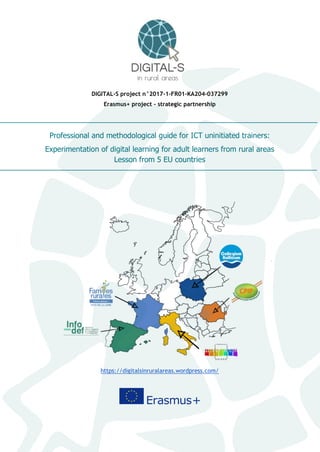
Professional and methodological guide for ICT uninitiated trainers: Experimentation of digital learning for adult learners from rural areas Lesson from 5 EU countries
- 1. DIGITAL-S project n°2017-1-FR01-KA204-037299 Erasmus+ project - strategic partnership Professional and methodological guide for ICT uninitiated trainers: Experimentation of digital learning for adult learners from rural areas Lesson from 5 EU countries https://digitalsinruralareas.wordpress.com/
- 2. 1 Colophon Title Professional and methodological guide for ICT uninitiated trainers: Experimentation of digital learning for adult learners from rural areas Lessons from 5 EU countries Editors Alexandra DESPRES, Marion AMY, Fulvio GRASSADONIO, Alessia DI FRANCESCA, Rodica PANA, Ana-Maria TANASE, Beata MINTUS, Anna KOWALIK-CONDER, Jesús BOYANO, Federico CAMPOS Special thanks to CAFOC of Nantes, Pays de la Loire region, France This e-guide accompanies DIGITAL-S project This project has been carried out with the financial support of the European Commission under the ERASMUS+ programme Erasmus + Project n° 2017-1-FR01-KA204-037299 www.digitalsinruralareas.wordpress.com © Familles Rurales (Angers, France); Collegium Balticum (Szczecin, Poland); CPIP (Timișoara, Romania); INFODEF (Valladolid, Spain); CEIPES (Palermo, Italy); September 2019 All rights reserved. Parts of this publication may be reproduced, stored or transmitted in any form under strict conditions of quotation of sources, publisher or authors. “The European Commission support for the production of this publication does not constitute an endorsement of the contents which reflects the views only of the authors, and the Commission cannot be held responsible for any use which may be made of the information contained therein.”
- 3. 2 This e-guide is addressed to professional trainers and educators willing to extend and develop their knowledge and awareness in the field of digital training, more particularly when delivering through an e-learning platform. The output deals with the implementation of innovative pedagogical methods with the help of digital technology in the field of lifelong learning and adult education. The training activities about basic digital skills developed by 15 trainers cater closely to the needs of more than 250 disadvantaged adult learners from rural areas who took part in this experimentation. The stated goal is to open the professional trainers and their target groups of adult learners from rural areas to the benefits of e-learning and digital technology. By reading this e-guide, trainers will have the opportunity to: - Initiate a real change regarding their traditional learning approach and practices. - Gather relevant and efficient tools and sources of information to take the first step for a smooth and adapted digital transition.
- 4. 3 Table of content 1. DEVELOPING INNOVATION TO GENERATE IMPACT ON TRAINERS AND ADULT LEARNERS' SKILLS IN RURAL AREAS 5 2. CHALLENGES AND PERSPECTIVES OF DIGITAL LEARNING 6 1.1. Opportunities of digital learning 6 1.2. Tools of digital learning 8 1.3. Useful glossary 11 1.4. Discovering a Moodle platform 13 1.5. Adult learners obstacles and the role of the trainer 15 1.6. Recommendations for a digital skills training 16 3. GENERAL OVERVIEW OF THE TARGET GROUPS INVOLVED 20 3.1. In France 21 3.2. In Poland 21 3.3. In Romania 22 3.4. In Spain 23 3.5. In Italy 23 4. TRAINING ACTIVITIES’ CONCEPT & DESIGN 24 4.1. The DIGITAL-S pedagogical approach 24 31 4.2. Preparation of the training program 32 4.3. The evaluation process 38 4.4. The certification process 41 5. DIGITIZING THE TRAINING PROGRAM ON A MOODLE PLATFORM 43 5.1. The process of digitizing 43 5.2. Activities and tools employed 45
- 5. 4 5.3. Intellectual property and data protection 46 6. LAUNCH AND EVALUATION OF THE EXPERIMENTATION 48 6.1. The quantitative results : indicators of success 49 6.2. The learners’ acquired digital skills 50 6.3. The qualitative results: evaluation of the satisfaction of the adult learners 51 6.4. The trainers’ perspective of the DIGITAL-S experimentation 54 7. RECOMMENDATIONS TO FOLLOW FOR SUCCESSFUL E-LEARNING ACTIVITIES 56 7.1. Recommendations about the TARGET GROUP 56 7.2. Recommendations about the LEARNING GOALS AND CONTENTS 57 7.3. Recommendations about TECHNOLOGICAL MEDIATION 57 7.4. Recommendations about LEARNING CONTEXT 58 8. CONCLUSION 59 ANNEXES 61 Annexe 1 – DIGITAL-S questionnaire_ profile and ICT use of adult learners Annexe 2 – DIGITAL-S training session plan (phase 1: prior training activity) Annexe 3 – DIGITAL-S E-learning platform user guide Annexe 4 - DIGITAL-S E-learning platform guidelines for professional trainers The present e-guide contains URL links to access various e-learning course on the Moodle platform of CEIPES. Step 1 - Click on the following link to access the Moodle platform http://elearning.ceipes.org/login/index.php For more information, see Annexe 4 - DIGITAL-S E-learning platform guidelines for professional trainers
- 6. 5 1. DEVELOPING INNOVATION TO GENERATE IMPACT ON TRAINERS AND ADULT LEARNERS' SKILLS IN RURAL AREAS In a dematerialized world in which it becomes an essential prerequisite to master the exploitation of a computer and the internet, DIGITAL-S project has the ambition to develop and promote one of the 8 European key competences: the digital competence. To do so, the European project supports and provides uninitiated trainers with digital competences in the field of training. It gives the opportunity to keeping pace with the constant evolution of ICTs (Information and Communication Technologies) and eventually, integrating them into their habits of training. Similarly, the other target group concerned is the adult learners from rural areas (mostly with disadvantaged backgrounds) having urgent specific needs to enhance their digital skills. Indeed, knowing how to use a computer and being able to reach all the information contained on the Internet has become a must to fully exist as an accomplished individual and citizen and eventually, find a job. Find out more about the European project on the following link: https://digitalsinruralareas.wordpress.com/
- 7. 6 2. CHALLENGES AND PERSPECTIVES OF DIGITAL LEARNING 1.1. Opportunities of digital learning The Internet has changed everything. However, the potential for digital learning has not yet been fully realized. Nowadays, there are many challenges associated with digital learning that barely could have been imagined several decades ago. The recent technological innovations have created many new opportunities to better serve traditionally disadvantaged learners. Perhaps the most significant benefit of digital learning tools is the ability to personalize learning. Years ago, a teacher could only dream about having the ability to design a curriculum that would be ideally suited to the skills, deficits, and preferences of every single student in the class. Rather, teachers had to be content with teaching to the average which often meant teaching to no one in particular and leaving many students to struggle with the material. The increasing speed and availability of internet access can reduce many of the geographic constraints that disadvantage some learners. The resources available on the Internet, for example, are equally available to all schools and learners. Besides, internet access costs the same for all schools, VET agencies or adult education organisations in the same area, regardless of the learner population served. Learners can now access online videos that provide instruction on a wide variety of topics at various skill levels, and participate in real-time video conferences with trainers or tutors located a state (or even a continent) away. Rodica Pana, director of CPIP during the short-term staff training event in Timișoara, Romania in May 2018
- 8. 7 Second, the evolution of different kind of technology has enabled students to engage in technology-aided instruction. Now there are a hundreds of applications that can effectively expose students to better acquire learning skills. Moreover, if we want to take a closer look, advances in artificial intelligence technology now allow trainers to differentiate instruction, providing extra support and developmentally-appropriate material to learners whose knowledge and skill is far below or above grade level norms. The latest “intelligent” tutoring systems are able to not only assess a student’s current weaknesses, but also diagnose why students are making specific errors. These technologies could enable trainers or teachers to better reach students who are further from the average within their classroom, potentially benefiting students with weaker academic preparation. These technologies scale easily so that innovations (or even good curriculum) can reach more learners. Much like a well-written textbook, a well-designed educational software application or online lesson can reach learner not just in a single classroom but across the state or country. Even if the technology is constantly evolving, it is necessary to structure the best how to use these digital tools. Some challenges that this kind of new learning path have to fight are: Studentmotivation • If technologies can draw in otherwise disenfranchised students through the personalization of material to a student’s interest or through gaming technology, they could benefit disengaged, poorly performing students. However, these technologies often reduce oversight of students, which could be particularly detrimental for learners who are less motivated or who receive less structured educational supports at home. Socialskills • Approaches that forgo direct interpersonal interaction completely are unlikely to be able to teach certain skills. Learning is an inherently social activity. While an intelligent tutor might be able to help a student master specific math concepts, it may not be able to teach students to critically analyze a work of literature or debate the ethics of new legislation.
- 9. 8 It is necessary to think of these new ways of learning as a tool that can be used in conjunction with traditional techniques. It is important to realize that technologies can be either substitutes for or complements to resources already in the school. To the extent that they are substitutes, they are inherently equalizing forces. For example, well- designed and structured online content might provide critical support to a novice teacher who is too overwhelmed to produce the same coherent and engaging materials that some more experienced teachers can create. However, in many cases it may be more appropriate to think of technologies as complements e.g., when they require skilled teachers or students with strong prior skills to be implemented well. In these cases, technologies must be accompanied with additional resources in order for them to benefit traditionally underserved populations. Finally, even with the best implementation, digital learning is likely to benefit students or adult learners differently depending on their personal circumstances and those of their school. 1.2. Tools of digital learning How do we learn and remember? This view of learning is the information processing perspective, which considers learning as a change in knowledge in our stored memory. When we pay attention to inputs into our sensory register, these inputs (or information) become part of our working (short-term) memory. If we want to retain this information, it needs to be encoded as schematic into our stored (long-term) memory. Trainers can support students to process information by helping them to organise new information, link it to their existing knowledge and use memory aids to retrieve information. Digital learning resources and computer software can be used to facilitate these processes.
- 10. 9 Digital learning resources support information processing by helping learners to develop mental representations through the mix of media elements presented to them. Learner attention and engagement with these resources helps them to process the information into working memory. When learners meaningfully interact with the multimedia information, they encode this information into their long-term memory. This meaningful interaction might involve learning activities within the digital resource itself and/or as a lesson that is created by the teacher. However, not all information presented in multimedia form support learning. For learning to occur, the resources themselves need to be designed using sound educational principles, and need to be purposefully integrated into the learning experience by the teacher. Educational theory provides direction for both the effective design of the resources and how a teacher can best use those resources with students. Digital tools are software and platforms for teaching and learning that can be used with computers or mobile devices to work with text, images, audio, and video. Tools for learning and teaching may include programmes for editing digital materials (e.g., audio, video), and platforms for collaborating and sharing resources. Many tools designed for other fields of education, or not specifically for educational purposes, are nonetheless eminently suited to language education. Similarly, many language teachers use digital tools for different purposes, for instance: Digital learning resources include content and sometimes learning activities. They combine multimedia elements including text, image, video and audio to present information.
- 11. 10 Name Presentation Website Kahoot! “Kahoot!” is a game-based learning platform, used as educational technology in schools and other educational institutions. It is composed by learning games, multiple-choice quizzes accessible via web, to review students' knowledge, for formative assessment, or as a break from traditional classroom activities. All players connect using a generated game PIN shown on the common screen, and use a device to answer questions created by a teacher, a trainer, or other person. https://crea te.kahoot.it /register Powtoon Powtoon is Web-based animation software that allows users to create animated presentations by manipulating pre-created objects, imported images, provided music and user-created voice-overs. Powtoon uses an Apache Flex engine to generate an XML file that can be played in the Powtoon online viewer, exported to YouTube or as an MP4 file. https://ww w.powtoon.c om/home/? LearningApp LearningApps.org is a website that gives the teachers an opportunity to create their own simple applications. The teachers can create more than 20 types of apps, for example, memory game, word search, hangman or crossword. What is more, after they register they can create classes for the students and monitor their progress. The app can be used as a part of the lesson, it can involves the whole class or individual students (it depends on the classroom equipment) or the teacher can ask the learners to do it as a homework. https://lear ningapps.org / Coggle Coggle is an online software for creating and sharing mind maps and flowcharts. It is a free, browser-based application that enables an individual or a team to take notes, brainstorm, plan or document an idea, a research, a report, or any other creative undertaking Updates are made in real time, and every change is saved. It is a simple and clear way to share and understand complex information. It is a collaborative document and a shared workspace to help groups and teams to work more effectively together. https://cogg le.it/ Prezi Prezi is a web-based tool for creating presentations (called prezis for short). Prezi is similar to other presentation software such as Microsoft PowerPoint, but it offers some unique features that make it a good alternative. In recent years, it has become popular in schools and businesses. https://prez i.com SAPAppHaus It is a method and a toolkit developed by SAP AppHaus to create attractive storyboards. Storyboards are a powerful way to show the value of ideas and product visions in their context of use. It empowers business leaders and professionals of all industries to shape their ideas and scenarios in the form of fun illustrative stories without the need of refined drawing skills. It is very useful to use it in the learning environment to help students and teachers to explain better their ideas. Scenes includes a set of predefined illustrations to create a visual story. https://expe rience.sap.c om/designse rvices/appro ach/scenes
- 12. 11 To prepare teaching materials and set homework assignments; To collect samples of learners’ work and provide feedback; To streamline other aspects of their professional lives. Digital tools are relevant learning and teaching because they can be used to adapt digital resources to provide input that are suitable for exploitation in class. Digital audio and video editors allow teachers to focus on selected sections of a longer recording, for example. Similarly, both oral sources and written text can be adapted for comprehension activities using transcription tools and hyperlinks to dictionary or encyclopaedia references. 1.3. Useful glossary Long gone are the days when distance and online education was only starting to become more visible and easier to access, spiking students’ curiosity. Nowadays, online learning is probably as popular as on-campus learning, numerous students opting for this more flexible and cost-effective option. But as distance learning has become a more established pathway to a degree, a variety of terms connected to it have also evolved, describing the different ways in which you can pursue a training course remotely: distance learning, e-learning, online learning, blended learning. Below a little glossary listing the most frequent names or expressions used in the Here is a list of digital tools free, open source and useful to organising learning activities
- 13. 12 field of e-learning that can help you to understand better the difference among these words. Name Meaning Online learning In online learning, the key element is the use of Internet. Online learning refers to the idea of using online tools for learning. Basically, an online course implies a distance between you and your teachers. Lectures, assignements, tests are all enabled by virtual platforms. Blended learning Blended learning is a combination of learning at a distance and the traditional learning in a classroom. Basically, you will have a (more or less) fixed schedule where you will have to attend a part of the classes in class. However, most courses will still be online, allowing you do coursework and assignments online. E-learning E-learning typically refers to the online interaction between a student and the teacher. Basically, you receive the training through an online medium, even though your teacher may be in the same building. E-learning can be used in a classroom or an online setting. Additionally, it can be used to simulate and intensify work-based learning situations. Distance learning Distance learning is understood and is often used as a synonym with online learning. Why the different wording? I is because it was initially introduced to attract students from all over the world. This is how it became possible for students from Europe for instance, to easily attend an American college and become an international student without needing to travel.
- 14. 13 1.4. Discovering a Moodle platform Developing e-learning activities induce the use of an Open and Distance Learning or e- learning platform, such as the Moodle platform. Moodle is an open source platform used in the educational field to share and exchange information. It is a tool to support traditional teaching activities. It is currently the most widely used e-learning platform in the world and has millions of users in hundreds of countries. To understand exactly how Moodle works and what it is, it is sufficient to think of a virtual classroom; just imagine a space in which the teacher inserts notes and other material, publishes communications relating to schedules and class management, administer tests and exercises. Its use is conceived for all training courses that provide for the sharing of resources, with the active participation of users, group work and exchanges. Moodle is based on an educational model that fully exploits the potential of networking. The software works in a fairly simple and intuitive manner; it can be installed on any computer with PHP and an SQL database. Once the installation is completed, the web portal is set up. First, the roles are defined, which can be that of teacher, student, administrator, authenticated user, etc. Each role has certain functions, such as evaluation and monitoring, and enjoys certain privileges, which change depending on the context assigned. Administrators and teachers have access to the portal settings. The teacher personalizes his course by choosing a title and a start date. Each course included in the web is linked to an access key, which must be provided to users for access. Moodle is an environment for dynamic, modular, object-oriented learning. It is possible to download the software through the following link: https://download.moodle.org/
- 15. 14 The resources on Moodle belong to different types; folders, files, URLs, etc. The activities consist of tasks, databases in which students can enter collected data, tests, chats and in- depth forums, glossaries, feedback, web page collections and much more. Moodle represents an interactive and dynamic system, through which lessons become a process of interaction and exchange. Moodle represents a real revolution in the educational field and has made it possible to extend the potential of the network also in schools and universities. It has created a new way of learning that has many advantages: learners have the opportunity to plan the study by following the online courses according to their needs, while the trainers can deepen the topics covered in the classroom while interacting with the students. The pedagogical model used allows the students to be an integral part of the course. The latter not only have the opportunity to evaluate, but they can also comment and make suggestions. It is an open source system, completely free through which users can relate and exchange information. It represents a new way of learning in which students are no longer passive subjects, but direct actors in the educational process. They can intervene by contributing together with the teachers to the creation and construction of the course; a flexible and dynamic system that adapts to everyone's needs and makes it possible to exploit the potential of the network in an excellent way. Trainers from Spain (INFODEF organisation) get to discover and use the Moodle platform during a short-term staff training session in Timișoara, Romania (May 2018).
- 16. 15 1.5. Adult learners obstacles and the role of the trainer With the digital revolution and the expansion of Industry 4.0, the demand for specialized professionals has increased. Organizations, today more than ever, need professionals who know how to understand and create value from the potential of digital. An adequate use of digital technologies improves the dissemination of information and knowledge. Nowadays, however, there are still population groups who do not have access to technologies or who use them without a proper critical conscience. On the educational level sometimes not even teachers are trained on the use of new media in education. The analytical work resulting from DIGITAL-S experimentation identified that, based on the selected target groups of adult learners from rural areas, there are many obstacles that do not allow acquiring digital skills in a natural way. Below are listed the two categories: The trainer figure is important to overcome these obstacles. The trainer being a leader, he or she is an expert in group management and in stimulating the participants’ development. Group members usually recognize his/her being professionally competent and this makes it easier to establish rules that are important for profitable management training. The trainer position as an expert, as well as allowing him to set certain rules of behaviour, allows him to intervene (or not to intervene) to guide the participants to respect of the rules (directly or indirectly). • Technical problems (WIFI, Internet, computer, etc.) • Logistical problems: no access to equipment at home or in the nearest places around the house (café, pubs, etc.) • Mistrust, suspicion about ICT tools Material •Lack of motivation, self- confidence •Life situations (disease, divorce, etc.) •Lack of time, availability •Lack of social or familiar support •Loss of motivation •Difficulty to change habits/way of thinking Individual
- 17. 16 1.6. Recommendations for a digital skills training Having access to technology does not constitute an end itself, unless it is supported with appropriate pedagogical approaches. In a context of training activities delivered with an e- learning platform, it is essential to make sure that adult learners are given the opportunity to make a safe transition and succeed in learning better in online environments. Specifically, the trainers need to know the factors that affect learners understanding of the content online, how they perceive and follow the online program and how they assess its relevance. Hence, the importance of pedagogical planning and implementation strategies, social presence through interactions, and feedback mechanism. The trainer may consider the benefits of starting the training activities including face-to- face classrooms activities among the learners to trigger a constructive group-dynamic. The momentum resulting from this prior training session will stimulate thought and to elicit responses. Alessia Di Francesca, trainer from CEIPES organisation, during the prior training session the 25th of September 2018 (Italy)
- 18. 17 a) Welcoming the learners Make sure the learners feel comfortable (no stress or fear) in a safe and friendly environment Make sure you use the words that are simple and easy to understand for all the learners Make sure the learners are aware of the basic digital skills that they may have as a result of the training b) Introducing the training about e-learning Use simple words and inform the specific target groups about the “digital solutions” regarding the improvement of their main needs on digital skills Explain in simple words what “e-learning” means, how it works and how can help the adult learners in their daily activity. Be sure that you make them curious! Introduce the content of the training and be careful to the behaviour (reaction) of the learners while you talk (have they become stressed? Are they talking to each other? Have they become more interested? Have they started asking additional questions?) c) Involving the specific target groups On 25th September, CEIPES organisation had the first DIGITAL-S prior training session on the Madonie at the MYC- Madonie Youth Centre in Collesano
- 19. 18 Ensure that you involve the specific target groups while presenting the training. (Give them the chance to feel important and to make their knowledge known in the field of digital competencies – their own words!) As a trainer, make sure that you have a positive attitude all the time in order to encourage the specific target groups to follow the necessary steps for improving their digital skills. Check that at the end of the first face-to-face activities in group, all the adult learners have had the chance to make a connection with their emotions through an interactive exercise (ensure that the exercise will be easy to understand and will let them to work in groups). d) Evaluating and sharing experiences The Romanian prior training session took place the 24th of September 2019 in Timișoara, Romania. Ana Maria Tanase performed the training with seniors.
- 20. 19 Take into account that the feedback of your group of learners will be very useful in order to evaluate the delivering of the training about e-learning and to make improvements according to the needs/requirements of adult learners. Make sure that at the end of this first face-to-face activity in group, you appreciate the motivation of learners, their desire to learn (or to improve) the digital skills and also that they feel more curious and confident. Illustration of face-to-face activities about e-learning training, including a group of French volunteers from Familles Rurales Pays de la Loire and Marion Amy, Angers, September 2018
- 21. 20 3. GENERAL OVERVIEW OF THE TARGET GROUPS INVOLVED DIGITAL-S e-training provision in the field of digital skills have covered different European regions including France (Western Europe), Poland and Romania (Eastern Europe), Spain and Italy (Southern part). The transnational approach developed throughout an equitable geographical distribution of the target groups enabled to develop a comparative approach toward the professional trainers (target group 1) and the adult learners’ level of progress and satisfaction within rural areas (target group 2). Beyond their similar location in rural areas of Europe, each group of adult learners has very specific characteristics, as shown right below: Group 1 Group 2 Group 3 Group 4 Group 5 FRANCE POLAND ROMANIA SPAIN ITALY Low-qualified Familles Rurales volunteers, lacking of skills over basic software such as Word, Excel and simple web browsing Low-qualified and unemployed such as former farmers from Westpomeranian area, struggling to find a job because ICT lack of skills. Seniors from the Seniors Association from Timisoara. Lack of digital skills and very little use of ICT technology Women through the Aula Mentor programme Suffering from multiple discrimination. Fewer of them work and fewer use ICT. Specifically from Madonie region Young people at risk of social exclusion and of school failure Especially with specific learning difficulties.
- 22. 21 3.1. In France Pays de la Loire rural areas are quite numerous and heterogeneous. Indeed, the region is both characterised by attractive and dynamic economic areas (relatively centred around the cities along the Loire river such as Angers, Saumur in the East, Nantes and Saint- Nazaire in the West close to the Atlantic sea); and rural territories where inhabitants are deprived of employment, public services and community life activities. Two major cities (Nantes and Angers) are offering most of the jobs in the tertiary sector. Rural areas gather most of the activities from the industrial sector, which explains why the population of this area have difficulties dealing with technology and the Internet. The French target groups involved in DIGITAL-S experimentation are volunteers from Familles Rurales movement. They are active members with high responsibilities within local associations from rural areas that form Familles Rurales movement. Today, the French regulation about non-profit organisations is complex and challenging causing some problems of understanding and action towards those Presidents and directors of associations. Familles Rurales movement tackle this issue by supporting them through the organisation of training sessions delivered in the entire region. However, face-to-face meetings between Familles Rurales employees and volunteers are becoming more and more difficult to handle. Indeed, most of them have families and a demanding job. They wish to reduce this time or have the opportunity to articulate in a better way. In this context, E-learning emerges as a great solution. 3.2. In Poland The target group addressed by Collegium Balticum in Poland were people from rural areas from the region of West Pomeranian area. As a result of the analysis of the needs of the selected target group, it appears that they have low digital skills, but would like to encourage or gain more of them, but due to lack of resources, lack of time or lack of access to courses, they cannot do it. Collegium Balticum is a private University, where people from rural areas also study. As a university, we decided to use it and invite these people to participate in the e-learning training of the project. Most people from the target group are students of all ages who have just started their education at a university. The course was an opportunity for
- 23. 22 participants to develop digital skills, learn about the e-learning method, learn about the Moodle platform. Participation in the course enabled the participants to learn about the tools and develop skills, thanks to which they have the chance to overcome the barriers faced by the rural population in the future. The implementation of life goals requires not only determination, but also specific competences. E-learning and development of digital competences gives them a chance to overcome certain physical barriers - such as distance barrier, flexible working time, financial situation, lack of accessibility, difficulties resulting from road infrastructure and communication, as well as insufficient access to social infrastructure, including all in the care of people from the family. E-learning and the development of digital competences offer great opportunities to use the potential of people living in rural areas. It gives an opportunity for people to develop them as individuals and as a consequence the whole society. 3.3. In Romania In Romania, demographic ageing is a particularly complex process, with multiple economic, social, and societal effects. The rural areas from Romania need to be encouraged to be dynamic, active at social level, contributing in this way to the development of the economy. The rural areas are more dedicated to industrial sector and the population of this area have difficulties dealing with technology and the Internet, especially seniors. Regarding the target group of Romania this is represented by seniors, most of them living in rural areas. The seniors from rural areas are active in the social field – they have their own Seniors’ Association. They are involved in many local projects, events, festivals but society is changing rapidly and they need professional support especially when they must improve their basic digital skills and get involved with distance learning. Regular phone calls and face-to-face meetings were extremely important to maintain a good collaboration with seniors, to keep them focused, to remind and to convince them to complete the digital course in order to have the opportunity to assess the progress of their digital skills.
- 24. 23 3.4. In Spain The target group addressed by INFODEF in Spain has been women in rural areas. Women in rural areas in Spain suffer from multiple discrimination. Fewer of them work and fewer use ICT. Gender roles are strongly imposed and gender stereotypes are more widely and deeply rooted. Although there is evidence of female rural-to-urban migration, there is evidence that it is actually women with a lower level of education who leave the countryside in search of work. In most cases, policies designed to keep women in rural areas focus on self-employment, setting up a business, becoming a housewife or else assimilating into professional spheres that have traditionally been coded masculine, such as agriculture. The training has boosted women’s use of ICT and built their self-esteem and motivation. From the analysis performed before the beginning of the DIGITAL-S experimentation, it appears the volunteers wish to know more about digital skills and knowledge, particularly in the field of data protection and online collaborative tools. 3.5. In Italy The rural area in Sicily is composed of a multitude of little cities and centers located in different areas of Sicily. The Sicilian rural areas are characterized by abandonment, non- economy and decay in any commercial and social sector. These areas need interventions aimed at improving the attractiveness of their territories in support of both the business system and the local populations, both for current and future generations. The Sicilian rural areas should be kept alive and dynamic, developing the economy and enhancing local resources, thus contributing to stopping the phenomena of abandonment and depopulation of the villages and inhabited centers that cause a negative "human capital" flight for the whole society Sicilian under the demographic, cultural and environmental aspects. As far as the target group of the project is concerned, that is the young people of the Sicilian rural areas, this has numerous difficulties in the fruition of the opportunities that are part of everyday life in an urban context. Every day, young people in rural areas are faced with a series of problems regarding accessibility to resources and therefore to their
- 25. 24 formation, which lead them to have serious consequences both in the social and in the working environment. From the needs analysis of the selected target group what it has been emerged is that they have few digital skills but they would like to incentivize or acquire more of them, but due to lack of resources or logistical problems, related to transport or to a lack of educational offer they cannot do it. Many of them would like to improve their digital skills to have a more comprehensive curriculum or to carry out their own business and promote it online. Another point of weakness in these areas is also the poor connection to internet that prevents them from having a much broader training and information offers. 4. TRAINING ACTIVITIES’ CONCEPT & DESIGN To prepare an interesting and valuable e-learning course for each target group, there is important pedagogical knowledge to gain about how the learning process is going and how to maintain learners' motivation to participate in the course, thanks to which the professional trainers can create an interactive and interesting learning environment. 4.1. The DIGITAL-S pedagogical approach When preparing an e-learning course, it is necessary to determine first the goal of the activities to prepare and deliver: what do we want to achieve? The overall goal of the DIGITAL-S project was to develop digital competences through an e-training program on the Moodle platform and, as a result, to create 5 e-courses for each group of with diverse levels of digital skills. To achieve this overall aim, it is important to define the specific and operational objectives that will lead to it. For this reason, we divided our activities into two stages and focused on a different aspect on each of them. To ensure that participants are involved and interested in the training provided with the Moodle platform, it is important to ensure that they understand this new way of learning well through digital materials. In this light, the decision was to divide the training process of the DIGITAL-S project into two stages.
- 26. 25 a) The prior training activity The training course concerning the “DIGITAL-S prior training” is available using the link below (e-course available in English, French, Spanish, Italian, Romanian and Polish): http://elearning.ceipes.org/course/view.php?id=22 The first stage was to organize in each country a prior training activity: defined as a face- to-face meeting between trainers and their target groups of adult learners. In that respect, the first stage mixed e-learning with face-to-face activities (known as blending learning). The aim of this prior session was the promotion of e-learning as a development opportunity for all people of all ages, especially in rural areas. The prior training day requires the physical presence of both trainers and the participants, with some elements of learners control over time, place, path, or pace. This educational approach is a very important aspect of the pedagogical modus operandi implemented. It enables to combine online educational materials and opportunities for interaction with traditional place-based classroom methods. Additionally, the trainers can take advantage of this meeting to even better diagnose the needs of the subject of the course, as well as the scope of the participants' digital skills.
- 27. 26 This activity is also of major importance for the trainers involved in this experimentation: OBJECTIVES – PRIOR TRAINING ACTIVITY Adults learners’ perspective Trainers’ perspective To familiarize with the idea of the experimentation. Adult learners should know what they are involved in and what is the purpose to see the sense of their activity To introduce the e-learning training concept for adult learners - explaining the advantages and possibilities of the e- learning method for human development To apprehend the Moodle platform to be ready for use later directly at home To complete the e-course about “discovering the Moodle platform” along with the help of the trainers To lift all the potential constraints of the participants when it comes to use ICT technology for training purposes To generate incentive to go further until the end of the whole training program To develop mutual cooperation and contact with adult learners To organize the final version of the e-course uploaded on the Moodle platform, according to the adult learners needs and availability (phase 2) To check the Moodle platform, if it is it well prepared, what works, what needs to be further refined, according to the feedbacks from the adult learners at the end of the training activity To adapt with them the support to organise and implement for the second training activity which will be performed at home on the Moodle platform (time-slot phone calls, e-mails, etc.) To anticipate any issue, obstacle which could appear during the e-learning program To build trust with the trainer and allowing exchange and discussions among participants Such an activity strengthens the adult learners’ commitment to participate in the whole e-training provision and help them gain a sense of power, that they will be able to complete the course independently, and thus fully develop their digital knowledge and skills.
- 28. 27 The prior training activity lasted about 4-5 hours in each country. It required arranging an adequate space and a place equipped with computers with internet access. Before starting to work on the Moodle platform, participants took part in ice-breaking activities to get to know each other better and introduce a relaxed atmosphere. After logging in, along with the help of the trainers the participants discover the Moodle platform (design, layout, movement, etc.) and then its content. Then, after completing the online course to discover the Moodle platform, the trainers talked with the participants about the read content and any difficulties they encountered. Finally, each participant commented on his experiences related to participation in the training. While conducting this prior training activity, trainers can have constant contact with the adult learners. They are able to tell and analyse whether the transferred content reaches them. They can see if the material is interesting, if the topic is appealing to them. During the classes, they can correct the initial assumptions. As a conclusion with this first phase, it can be stated that the prior training activity is a very good opportunity to verify and evaluate the level of the group's competence, commitment, interest, topics that interest them, familiarize with the trainer with participants and the Moodle platform. This is a key moment for the success of the entire e- learning provision, because it builds trust both for the trainer, for the activities undertaken and for him/her self - the participant gains the feeling that he or she will be able to complete the entire course independently at home. It also offers the chance for the trainers to handle the Moodle platform for the first time before starting the second phase. Example of a training session plan of the DIGITAL-S prior training activity performed in France) Duration/ Time Pedagogical objective Activity forecast Method of animation Tools, document or support you used Evaluation 9 AM 35’ Welcoming and presentation of the day Presentation by the trainer - Agenda delivered to the participants - 9.35 AM 10’ Presentation of the context of this training day (E+ DIGITAL-S project) Presentation by the trainer Discussion about the project Timeline of DIGITAL-S project -
- 29. 28 9.45 AM 15’ Getting to know the participants for group cohesion Exchanges in a ludic way Ice-breaking games Room, chairs, etc. - 10 AM 45’ Discovering the opportunities of ODL Brainstorming about how do the learners perceive ODL Pooling with the trainer Framemo Website, digital post-its Oral feedback of the morning 10.45 AM Coffee break 11 AM 90’ Expression of the participants’ feelings and concerns about e- learning (advices, tips for success) Share of the feelings Exercise of open & distance learning in real-life situations with small scenarios How do you feel game (picture of cats) SAP design service PWPT for tips Printed documents Printed characters and background Exchange among participants 12.30 Lunch 1.30 PM 90’ Mastering the use of an e-learning platform Connecting the participant on the platform Individual exercises on the platform with the help of the trainer Pooling of the results Handbook delivered to the participants quiz Feedback 3 PM Coffee break 3.15 PM 45’ Sharing the experience of e- learning training among participants to boost confidence and motivation Time of reflexion and questions, testimonies, etc. Discussion - Online questionnaire to fill in for each participant 4 PM 30’ Evaluation of the day Quiz to answer and open discussion from every participant Quiz on the computer Framaform website End of the day evaluation
- 30. 29 b) Training activity two - the online digital skills course The e-courses concerning “Adult basic digital skills for life and work” are available using the links below: English language: http://elearning.ceipes.org/course/view.php?Id=15 French language: http://elearning.ceipes.org/course/view.php?Id=24 Italian language: http://elearning.ceipes.org/course/view.php?Id=21 Romanian language: http://elearning.ceipes.org/course/view.php?Id=19 Spanish language: http://elearning.ceipes.org/course/view.php?Id=18 Polish language: http://elearning.ceipes.org/course/view.php?Id=20 The second stage of the DIGITAL-S experimentation consisted in the preparation and launch of an accurate e-course which participants would carry out independently at home - with the support of their trainer at a distance (remote help desk). The DIGITAL-S project consortium carried out an analysis to identify the adult learners’ real educational needs and topics of interest before launching the e-course in each country. According to the results obtained with a questionnaire created for this purpose (see Annexe 1 - DIGITAL-S questionnaire_ profile and ICT use of adult learners), each of the DIGITAL-S partner organisation was able to select the digital topics tailored to their own target group.
- 31. 30 Topic 1 Topic 2 Topic 3 Topic 4 Topic 5 FRANCE POLAND ROMANIA SPAIN ITALY Data protection and online collaboration Safety and searching information on the Internet Communication tools Online services: Internet for everyday life & Microsoft word Creating content online and offline At this stage, the main goal of the trainers was to create a well thought-out preparation of the e-learning course, including feedbacks from the first day of training and the needs, skills and limitations of the target groups of adult learners from rural areas. Bearing in mind that in the case of remote training activities, they have no other choice but to foresee everything, resulting with approximation about the aforementioned signal, through a very precise and adapted e-learning program. At the first stage of face-to-face training, trainers were available to participants physically, directly assisted in activities related to the course, moving on the Moodle platform. At the second stage of the training, the trainers' support was mainly indirect. Both at the first and at the second stage, the aspect of support from trainers' stretchers is crucial. Support for the participant in e-learning classes is very important. During the e- course, the participant has no possibility, as in the case of stationary classes, to physically approach the trainer and ask questions about a problem that is a problem for him/her. Consequently, in addition to a well-planned and thought through online training provision, keeping in touch with adult learners is a very important aspect of the e-training process. Indeed, it gives participants the feeling that they are important to the trainer and increases the confidence and motivation of adult students to complete and complete the course. In addition, sending information reminiscent of lessons to be done on Moodle helps
- 32. 31 participants to develop important skills in the aspect of e-learning: time management, self-discipline and systematic. In this light, to increase the level of motivation of adult students to focus on them and engage them with distance learning, each partner applied a follow-up program to support the participants including various methods and tools: 1. Individual e- mails as reminder to focus on completing the e- course, the trainer also sent specific e-mails according to the very specific needs of the participants; 2. Regular phone calls - to remind them of involvement in distance learning - a course on the Moodle platform. It is also helpful when participants encounter technical problems of connexion. 3. Additional face-to-face meetings in order to present and explain the content and exercises of the e-course (but also to remind them how to get access to the Moodle platform). 4. Online discussions such as forum, chats allows the Moodle platform's user to publish their statements on a specific topic and to comment on the statements of other participants in the class. 5. Additional courses (hours) to gather their opinions, encourage them to discover the functionality of the Moodle platform and improve their basic digital skills by completing the e-course, etc. The trainer still plays an essential role in e-learning activities, acting as a binder between the e-learning provision and the participants
- 33. 32 4.2. Preparation of the training program The goal of the 5 different e-courses entitled “Adult basic digital skills for life and work” was to be conceived in such a way it would ensure that the participants have the ability and confidence to complete them independently. In this light, the trainers cooperated to offer an online training program that would be interesting with information about the relevant substantive level, interactive and appealing, consistent in structure and appearance (to ensure transparency and to facilitate the user's movement on the Moodle platform and avoid clutter). Finally, it should be conceived with appropriate technical means, such as graphics, animations, sound files or the voice of the teacher, which are tailored to the needs of the participants. a) The DIGITAL-S process In creating training both on the national and international scale, the planning stage is crucial. The DIGITAL-S process included a planning with five steps to organize the different work tasks to perform and implement. This process has proved to be useful and necessary to create an e-learning environment that will be the most uniform in terms of appearance and cohesive in terms of subject matter, and at the same time attractive for diverse target groups: 1. Analyse 2. Design 3. Develop 4. Implement 5. Evaluate
- 34. 33 For whom? Before starting the work, it is important to consider who the course will be for, what will be the target group, age is also important. An important role is played by the technological facilities available to participants of the classes, the course leader and the Moodle platform. What? E-learning activities are numerous and diversified. However, trainers should consider that broadband internet is not always available everywhere, especially in rural areas, resulting with limited number of animations, graphics, films, etc. What level of skills? This point relates to assessment of the range of skills the trainers expect from the course participants. When preparing an e-course, it should be clearly defined what prerequisites we put to users especially in the field of computer skills. For how long? The participant must know how much time per week he or she should allocate to the course, whether certain hours of attendance at the computer will be required (e.g. synchronous chats). In the DIGITAL-S case for instance, it has been decided to give adult learners a duration of 4 weeks to complete the entire e-course. How? Technical support for participants – how can we help them on the Moodle platform? Depending on the number of persons dealing with the course, we can separate the functions of technical support related to the use of the platform from substantive support related to the classes. We can use tools directly available in Moodle and provide both asynchronous communication (discussion forum, internal messaging system) and
- 35. 34 synchronous (platform chat) and external tools such as messengers (text and voice), e-mail, telephone, etc. Specifying the forms of enrolment for the e-course - whether each user logs in on their own, does the administrator of the platform log in, does the login require a password from the teacher, or the participant will receive an email from the platform administrator to the e-mail? Defining the rules for passing (completing) the e-course - what requirements must a participant meet to complete the course? For this purpose, the learner should familiarize with all materials on the platform, whether to solve the final test or apply a quiz after each lesson. The requirements to achieve the e-course should be clearly explained at the very beginning of the training program, due to the fact that trainers do not have direct control over the independence of the work performed by the participant; therefore, a system with a greater number of assessed activities may perform better. b) The structuration of the e-course Providing that there is a general heterogeneous level among participants and for some of them, very low digital skills, the training provision has been conceived in a very unique way accordingly. As well, one mustn't overlook the fact that trainers experimented for the first time e-learning activities to implement and upload on a Moodle platform. The e-courses on the Moodle platform are marked with clear and defined visual landmarks, along with a very simple index for each lesson and sub-lesson. Each of them were composed as following: 1. General introduction to the course Brief introduction defining the subject of the course and the initial requirements (what skills and knowledge should the person joining the course have, how to navigate the course) Two main lessons (each lesson has no more than 5 sub-topics). Course in a nutshell - the scope of the material (list of issues discussed during the course). Course objectives (mentioned skills, which will be mastered by the class participant). Assessment rules (description of assessment criteria used for individual tasks and the course as a whole).
- 36. 35 Schedule of classes (important dates related to the course, start and end dates, etc.). Communication and help. Forms and rules of contact with the trainer (dates of consultations and forms of communication, this point defines the duties of the trainer). 2. The main content of the course Self-evaluation of the initial competence in the subject of the lesson The title of the lesson and a short introduction The goals of the lesson (mentioned skills that will be mastered by the participant). Lesson in a nutshell - the scope of the material (list of issues discussed during the lesson - topics of the sub-selection). Summary and content of the lesson in the form of text files, video, graphics, etc. with additional materials (including links to interesting websites) for participants who want to go further Examples and practical exercises referring to the presented theory. A test or task checking the knowledge of the issues from the lesson Final self-evaluation of competences in the subject of the subject of the lesson News Forum. Only the teacher can post messages on it, it is used for publication of announcements related to classes, it is a form of communication leading - student (we publish dates, important events, general explanations, etc.). Valid for all topics in the course. Sources (range of books, but also list of websites related to the course) 3. Completion/summary of the course General summary - explanation of what will happen now, if the course ends with a certificate, it should be clarified how the participant can receive this certificate, etc. A final quiz from participation in the course, it is useful to measure the progress of skills acquired thanks to the course Compulsory satisfaction questionnaire implemented at the end of the e-course to evaluate the degree of satisfaction of the participants regarding the overall course (structuration, duration, support, tools used, etc.)
- 37. 36 c) The scenario and content Based on the conclusions resulting from the previous analysis, the trainers proceeded to develop a scenario of classes with the use of interactive tools, paying attention on the quality and display of the training material and content uploaded on the Moodle platform. Indeed, they should keep the participant's attention, which is relatively difficult in the case of "dry" text. In an e-learning context, the best option is to prepare several individual pages with limited portions of text no longer than one page. Trainers also made sure to prepare a description of the elements that will enrich the text - illustrations, graphics, films or charts, in link with the content presented in the online training. Illustration of the structure of an e-course (CPIP – Romania)
- 38. 37 In an e-course, the theory is better understood and learned when combined with practical examples. This is the reason why trainers made sure to present descriptions of real situations implying problems to solve. The e-course should also graphically be uniform and at the same time should load quickly, i.e. be available to people without an efficient link - for this reason we have created a framework for project purposes - a common framework based on which each partner created its own course. The DIGITAL-S consortium decided that the lessons may not include virtual class or chat, considering the fact that the communication tools seemed to be difficult to access and handle for learners and their personal informatics material and equipment. Based on the first experience (prior training activity with the adult learners), the trainers prepare the e-courses during the meeting in Valladolid, Spain in November 2018
- 39. 38 Once the trainers have reached the final stage of the work production, meaning they have developed the content of the e-course and uploaded it on the Moodle platform, it is important to verify the assumptions made at the stage of the analysis. The finalized e- course can be experimented through a trial phase including a learner that will check its effects and relevance. This phase is undoubtedly of major importance. Indeed, it is easy to miss a detail that will later show very important during the course. If the course is correct both in technical terms (all Moodle tools are set correctly, there are no spelling and stylistic mistakes), and substantive, the trainers can make it available online and start conducting classes. 4.3. The evaluation process Feedback is a key part of training and one of the most important dimensions of education. Yet, it is not always easy to know what is going on in the adult learners’ heads. In response to this challenge, particularly in a context of e-learning with indirect communication, trainers have to find a way to find out what the learners understand and what they do not. In this light, a well- designed test, even a multiple choice test, can provide critical information about the learner’s condition. While preparing the e-course, the DIGITAL-S trainers have developed forms of checking the understanding of the course content among adult participants. They have made sure that This graphic represents the major steps followed to prepare the e- training provision
- 40. 39 each section of the e-course would be completed with some form of verification of knowledge and skills. a) The self-assessment of digital skills A preliminary self-assessment quiz is implemented at the beginning of the e-course to enable the participant to preliminary assess his/her level of digital skills. The self- assessment of skills concerns topics and areas covered by the course. The purpose of self-assessment is to diagnose areas that need to be developed. Each of the competences is possible to work out to the optimal level - the individual issue is the time in which it takes place. The content of the course is designed to more precisely concretise and help the participant to objectively assess the competences in this area. The final self-assessment of competences contains the same questions as the initial self- assessment, but the participant answers these questions after the course. It is more objective because the participant confronts his/her ideas about the level indicated in the initial evaluation with the real, specific activities and tasks that he or she must take as part of the course on the Moodle platform. Thanks to the self-assessment of competences, the participant and the trainer diagnose areas that require development. It is also an help in the participants' development of naming their competences, their elaboration. It encourages reflection on what I am able to do, what I have a problem with, helps to develop the ability to concretize the areas in which we want to develop. Thanks to the evaluation, the trainers receives feedback: in what area the help is needed, which content was a repetition, what is the level of competence of the group, etc. Such relevant information allows reflection on the preparation of subsequent activities and resetting whenever it is needed.
- 41. 40 b) The evaluation quiz The Moodle platform offers the opportunity for the trainers to create quizzes consisting of a huge palette of question types, including choosing multiple answers, true-false and short questions-answers. In the case of the DIGITAL-S experimentation, the quizzes are implemented at the end of each lesson, they include questions closely related to the content under the lesson. The quiz module has a huge number of options and tools, which makes it very flexible. These questions are kept in the bank of the course questions and can be re-used within the course as well as between courses. Quizzes may allow multiple approaches. Each attempt is automatically marked and the trainer can choose whether to give feedback and / or show the correct answers. Participants can approach the quiz several times, return to the previous question and re-examine it to mark the correct answer. Quizzes were not intended to check the memorization of the content, but to help them understand and apply it in practical operation. Our goal was not to verify and cultivate the error, our goal was to create opportunities for participants to reflect, analyse where and why a mistake occurred and, above all, have a chance to correct it. In addition, the trainers should be aware that a participant in remote classes has access to unlimited sources of support: personal notes, the Internet and other people's help. Consequently, the e-course should be prepared in a way that tasks to perform will force the learners to think, to require interpretation of specific issues, to analyse and draw conclusions, etc. The trainer should consider the desirability of using the tasks scored on the basis of the highest rating in the lesson of the e-course, the opportunity to correct tasks, to encourage the learner to experiment and search for solutions independently. The absence of sanctions should encourage such an approach. Very important in the case of remote training is the question of feedback related to the tasks being solved. After completing the quiz, the learner must get feedback to know what he or she did well or wrong, why the answer was not correct. A solution is to put
- 42. 41 information where in the e-course this issue has already been discussed and where it can receive additional information on the subject. For instance, forums can offer this possibility. 4.4. The certification process The certification is defined as the sum of methods and processes used to evaluate the attainments (knowledge, know-how and/or competences) of an individual, typically leading to certification (Source: Cedefop, 2008). In both traditional and e-learning environments, the assessment of learners plays a very important role. In courses in part or in whole of the Internet, there is a change in the paradigm of assessment, in which the evaluation techniques are not useful methods for measuring learner progress, because they are mainly based on checking the ability to remember. They are therefore able to confirm only the learner’s knowledge relying on the reproduction and processing of the acquired information. In the new e-learning paradigm, the assessment must be based on an analysis of participants' skills to solve problems, and on whether they are able to think analytically, reflexively and critically. In the e-courses of the DIGITAL-S project, the trainers conceived and used badges and certificates. Digital badges and certificates describing areas of activities can give a fuller picture of all the benefits of formal, non-formal and informal education. a) The DIGITAL-S badge The purpose of using the badge is to: - Encourage learners to engage in positive educational behaviour, - Identify educational progress and paths, - Confirm a commitment, learning and broadening the scope of knowledge and skills.
- 43. 42 In the Moodle platform, the badge is a system of graphic or text symbols acting as a reward or confirmation that a participant has successfully completed a specific activity, e.g. lessons, a quiz. Such badges can be used in the e-course as element of gamification, element of motivation to act, or even element that allows you to follow the course of the training. b) The DIGITAL-S certificate The certificate gives a slightly broader record of achievements, but also the activities in which the applicant took part in the time-course. To what extent badges and certificates can motivate the learners to acquire new knowledge and skills, it certainly depends on them, on whether internal or external motivators are more important for them. The first is stimuli such as curiosity, own interests that require new competences for their own satisfaction, and not for external rewards. They are more visible in the educational environment that stimulates the autonomy of learners, for example on e-learning courses. Secondly, for example prizes and penalties, certificates, prospects for getting a better job or position. External motivators stimulate and control the activity of learners and come from other stakeholders taking part in the didactic process. The badge reveals information such as: the name of the awarded person, description of the achievement, type of badge, date of issue, expiration date, and criteria for its award, name of the exhibitor and data confirming its credibility.
- 44. 43 Regardless of the type of classification, it can be assumed that the motivation to acquire digital badges and certificates may have a different background. Certainly for many people internal and external factors overlap, and their mutual relations require scientific research. 5. DIGITIZING THE TRAINING PROGRAM ON A MOODLE PLATFORM 5.1. The process of digitizing The DIGITAL-S experimentation enlightened the fact that the methods employed by the trainers should be active in spite of the distance aspect, hence the importance of producing and delivering a tailored e-learning content, along with a pro-active support towards the adult learners. In a context of e-learning, trainers should deliver activities covering all the objectives of Bloom taxonomy: creating, understanding, memorising, applying, analysing, and evaluating. The DIGITAL-S certificate does not provide information on the level of competence, but indicates the areas covered by the e-course.
- 45. 44 The Bloom taxonomy was created by Benjamin Bloom in 1956. It defines a classification of learning outcomes and objectives.
- 46. 45 5.2. Activities and tools employed The process of digitizing implies the use of different and varied activities hosted on the Moodle platform that allow the trainers to diversify the content of the lessons. It engages them to consult other websites, watch videos, read documents, perform practical exercises, answer quizzes, etc. Despite the weak level of basic skills in the field of digital technology, they become more autonomous and they can to be an actor of their own path. Once the activities are completed, the participants have the possibility to share their change of habits with their peers thanks to newly acquired digital skills. Screenshot from the Moodle platform: list of the activities or resources to implement on within the e-course
- 47. 46 Apart from the existing activities on the Moodle platform, it is possible to use other tools and applications which are external to the Moodle platform. Considering the fact that the trainers are unfamiliar with ICT, another approach validated among the consortium was to use already existing resources under an open content licence (videos, state and government websites, PDF documents, etc.), along with free tools and applications or in a free version, without prejudice to the quality of the training program. 5.3. Intellectual property and data protection As proven by the experimentation of DIGITAL-S project, e-learning offers many possibilities in terms of activities, due to the diversity of existing resources and tools on the Internet. However, the trainers have both ethical and legal obligations to make sure that the adult learners’ personal information is properly protected. Safeguarding the adult learners’ rights and freedom is a fundamental principle, particularly in a context where most of the collected data can be analysed and used for commercial purposes by companies’ websites. Illustration of the taxonomy wheel including the possibilities offered with current apps
- 48. 47 The trainers must raise awareness on this particular topic. Moreover, they need to set an example throughout the e-learning activities delivered via the Moodle platform or other applications, websites on the Internet. This commitment involves an ethical reflexion when it comes to choose and select tools and activities for learners. For instance, the French trainers tried to avoid to only introduce adult learners with Google tools (Gmail, Google form, etc.). Indeed, many alternatives avoiding the data processing or profiling are now available. Another major aspect of digital content is the respect of the author’s work on the Internet. In this regard, it can be easy for anyone to copy/paste online content without further consideration for the person who did produce this content. When the information selected on the Internet required it, a systematic checking of intellectual property rights, patents and copyrights from websites and YouTube videos was made before sharing the link or document on the Moodle platform. For instance, if doubt still remains as to whether the content is free to be used or not, it is possible to send a mail and ask for the authorisation of use from the author. In a general way, when URL links are made in the lessons, trainers made sure that the author of the production (such as a photo, text, video, website, etc.) is clearly mentioned. For YouTube videos, only the videos containing the “creative common” licence are to be displayed. In the other cases, only the URL link will be copied on the Moodle platform. Find out about the different creative common copyright licenses on the following link: https://creativecommons.org/licenses/?lang=en Here is an example of the most accommodating of licenses offered. It enables the users distribute, transform the product, even for commercial purpose. The users only have to make sure they credit the author for the original creation.
- 49. 48 6. LAUNCH AND EVALUATION OF THE EXPERIMENTATION As previously mentioned above, the consortium of DIGITAL-S carried out a genuine analyse for identifying the real learning needs of the adult learners before launching the e-course in each partner country. The structure of it was developed according to the learning and teaching abilities of the trainers to deliver the training provision but also according to the learning capacity of adult learners as target groups of the project. The adult learners had 4 weeks to complete the whole course and to receive the specific badges after reading the information inside the materials and after completing the activities and quizzes. The DIGITAL-S consortium asked regularly for the feedback of the adult learners but also for the feedback of the trainers in every partner country in order to support an exchange of experience and to find the best way to learn from this experience. The trainers made a constant effort to maintain a good collaboration with the adult learners and to support them during the completion of the e-course. For most of the adult learners, the DIGITAL-S e-course represented their first experimentation of e-learning
- 50. 49 6.1. The quantitative results : indicators of success Each partner organization of the DIGITAL-S project implemented its own e-course addressing its target group. The results obtained were very different from a country to another. Below a summary table of the quantitative results divided by each country. INDICATORS DIGITAL-S ORGANISATIONS FAMILLE RURALES COLLEGIUM BALTICUM CPIP INFODEF CEIPES Total France Poland Romania Spain Italy Users enrolled in the e-courses 45 74 34 34 65 252 Learners enrolled in the initial assessment quiz Completed 55 24 16 44 16 155 In progress - - - 4 - Learners enrolled in the final test of lesson 1 Completed 55 24 15 34 15 143 In progress - - - 12 - Learners enrolled in the final test of lesson 2 Completed 52 24 14 32 14 136 In progress - - - 4 - Learners enrolled in the final assessment quiz Completed 47 24 14 32 14 131 In progress - - - 1 - Learners who completed the satisfaction questionnaire 15 54 24 12 32 137 Learners who completed the sub-lessons (lesson 1) 18 54 24 12 32 140 Learners who completed the sub-lessons (lesson 2) 15 54 24 12 32 137 Badges delivered 15 54 24 12 32 137 A part of the adult learners have abandoned or stopped their e-course before the end of the training program. For some participants, the reasons are not well defined (for personal reasons). However, some of them have been listed right below:
- 51. 50 A mistrust in their own capacity (it is a distance learning – from their own home). A lack of interest (they are thinking that they do not need the digital information at their age, they might consider the e-course is not useful for their daily life). A lack of time for professional reasons or job change. Two much time between the first and the second phase of the experimentation (phase 1: prior training day in September 2018 and phase two: the digital skills e- course in March-April 2019). Health problems for some participants. Technical or logistical problems (problem of connexion with the identifier and password). 6.2. The learners’ acquired digital skills A success factor of the DIGITAL-S e-courses can be identified by the results of the self- evaluation test given both at the beginning and at the end of each developed course. In all the countries where the different e-courses were carried out (France, Poland, Romania, Spain and Italy), the different target groups involved self-assessed their digital skills by analysing their previous level of knowledge both pre-existing and acquired in a simple and effective way. From the results obtained there was an increase in knowledge development. In numerical terms and on a scale from 1 to 5, participants who attended the course had an existing knowledge level equivalent to 2 and increased it to 4/5 on the topics developed. In France, the results obtained both for the 1st lesson test and the 2nd have a range between 6 and 10. Also Poland and Romania, the level of skills acquired was very high the results obtained range from 8 to 10. In Spain, the results obtained for the 1st lesson quiz was 9,74 in a scale from a 1 to 10, and in the 2nd lesson quiz was 6,75. However, many of the Spanish participants have shown that they were not very comfortable with the questions given to understand the level of knowledge and skills acquired. This also depends on the type of target group the course was addressed to. Probably the Spanish target group took more time to assimilate the proposed digital skills. In Italy, the learners started from a very high level of digital skills. This was highlighted both during the prior training activity and in the initial self-assessment questionnaire. Furthermore, the Italian
- 52. 51 group target is very young (16-30 years) and therefore very user-friendly with the technology sector. Another success factor is the evaluation of the knowledge acquired through the quizzes administered both after the 1st and the 2nd lesson in each of the five e-courses. In general, it is possible to affirm that the learners who completed them answered in a correct way almost all the questions. In general, almost all participants have answered the quiz questions correctly, some have tried the quiz more than once to get the desired result. Of course, the trainers cannot know if they have really and practically learned the digital skills offered in the course. These results can be evaluated in the long term. An interesting point to develop after completing the e-course would be to check the level of progress after the digital skills & knowledge e-course, developing a more precise level assessment tool (graph with criteria and indicators) and a follow-up tool for the trainer to see the current status of each participant. 6.3. The qualitative results: evaluation of the satisfaction of the adult learners The adult learners had a different but very interesting typology in every partner country. Having different learning needs, a different level of digital knowledge and being involved in different activities, the adult learners faced some issues in accessing and completing the e-course.
- 53. 52 The satisfaction questionnaire was a very useful tool to understand the quality of the course delivered and if it satisfied the expectations of the participants from any point of view. From the general average of the participants, it emerges that they were very satisfied with both the organization of the course, the contents, the e-learning Moodle platform and the methodology used: In France, the training fulfilled the needs of the learners according to their expectations. They were satisfied about the Moodle platform (usability, accessibility, functionality, etc.), and the pedagogical support which enabled them to meet the objectives of training in terms of skills. In Poland, the result obtained in the evaluation questionnaire was very satisfactory. The training fulfilled the students' needs and was in line with their expectations both in terms of the content of the e- course and the functionality of the Moodle platform. In Romania, the adult learners were satisfied but at the beginning of the project they were afraid of not meeting the ‘’digital expectations’’ required by the training objectives (being able to use distance learning by themselves). They did learn and improve their digital skills level.
- 54. 53 Regarding the Spanish experimentation, the results obtained from the evaluation questionnaire was satisfactory both from a content point of view and from a technical point of view, even if the selected target group encountered some problems in using the Moodle platform. Eventually, as far as Italy is concerned, it is clear that the learners who have completed the entire e- course are very satisfied with the material provided both in terms of content, organization and usability of the Moodle platform. With respect to the shortcomings of the e-training program, the project partners established that some participants encountered some problems and obstacles in terms of personal way of thinking (limiting beliefs: age, health condition, gender, time, lack of motivation, lack of confidence in using own digital ability for distance learning, lack of interest (the adult learners thought that the content of the course would not be useful in their personal and professional life and they were not aware of the main advantages of distance learning), lack of interest in establishing digital goals, etc. Other obstacles were related to technical issues, such as Internet access, access to the platform from the smartphone, usability of the platform, problem of connexion (identifier, password), etc.
- 55. 54 6.4. The trainers’ perspective of the DIGITAL-S experimentation In general, it can be stated that the 15 professional trainers from 5 different organisations involved in this project were very satisfied with the overall experimentation of e-learning. The transnational collaboration among them was both formative and challenging. Various skills and knowledge were developed and shared from trainer to trainer. To list some of them, the trainers have learned how to efficiently evaluate and understand the participants’ needs. Consequently, they were able to adapt the e-courses according to specific requirements matching the participants’ characteristics. Eventually, they managed to reach the heterogeneous levels of the target groups with different digital tools and activities. The challenge of producing easy and appealing online content was met, notwithstanding limitations imposed by the available material and the Internet access. On the short term, the DIGITAL-S experimentation enabled the trainers to better know how to program e-learning activities and how to support participants in this specific context. Because their representation about e-learning have changed, they have a greater understanding of how to motivate themselves and how to motivate the participants. In the long term, they will be able to pursue digitizing training projects and propose knowledgeable and innovative solutions accordingly. Naturally, soft skills were also developed from this fruitful human experience such as: understanding the other and interfacing with a public that is not always physically present, team building both between trainers and between project partners, communication skills, self-confidence, self-criticism, problem solving and flexibility. From a technical point of view, certainly the use of the Moodle platform was quite demanding. A lot of time was allocated to the uploading of content and activities on the Moodle platform. Trainers were required to show perseverance and dedication. Hopefully, they had the chance to reap the full benefits of such hard work by developing advanced technological skills: managing the various sections, uploading the material, producing the contents with different supports, etc. Eventually, another major aspect which has been learned from this is to let go. Indeed, as a trainer in a distance learning situation, one needs to manage the frustration of not being able to act when the learners do not connect themselves on the Moodle platform.
- 56. 55 Watch the short interviews of the trainers, directly accessible on the following links: Marion https://youtu.be/NvzBRc9SVw4, Sophie https://youtu.be/bZCVk1GibHs and Elodie https://youtu.be/qd4KdcQeAUE from Familles Rurales (France) Anna from Collegium Balticum (Poland) https://youtu.be/nn7pJAgoLOM David https://youtu.be/T2Hv8U6m4_Q and Jose https://youtu.be/elnDktHe7ss from INFODEF (Spain) Ana-Maria from CPIP (Romania) https://youtu.be/kWgHzUcLpZk
- 57. 56 7. RECOMMENDATIONS TO FOLLOW FOR SUCCESSFUL E-LEARNING ACTIVITIES The DIGITAL-S consortium wishes to provide professional trainers aiming to implement basic digital competences training courses towards uninitiated adult learners from rural areas with in-depth analysis of the most important elements that need to be taken into account and encouraged. 7.1. Recommendations about the TARGET GROUP ₋ Having a clear understanding in advance about the specific training needs of both trainers and learners. In the case of the trainers, about their previous skills and knowledge regarding digital technology and e-learning and their professional contexts and conditions. In the case of the learners, about their skills, needs, areas of interest and learning styles. ₋ Assessing learners’ level of digital literacy previously to evaluate if they meet basic requirements. The initial self- evaluation questionnaire can be a useful tool to evaluate learners’ digital competences and to define their level of competence. Initial self-evaluation questionnaires to assess target group’s digital competence level should be apply upfront the implementation of the online course, for example, proposing a tool/quiz to be completed with the trainer (and not during the digital lesson). The Fulvio https://youtu.be/Fw1l7VqSr58 Alessia https://youtu.be/FVelQDrUJz8 and Erika https://youtu.be/nP2FYm_sZJg from CEIPES (Italy)
- 58. 57 design of self-evaluation questionnaire should asses learners’ knowledge about ICTs but also to identify learners’ digital competencies within different levels (for example: basic, middle and proficiency levels on digital competences)1 - The questionnaires implemented after each Learning Unit/Digital Lesson of the e- course assess the learners’ progress in the learning process. This questionnaire must be a precise evaluation tool (for example, opening the possibility to elaborate charts attending to defined criteria and indicators) and also, might be useful for trainers for individually follow-up the progress of each participant. 7.2. Recommendations about the LEARNING GOALS AND CONTENTS ₋ Selecting and applying a meaningful learning pedagogical approach. Define training contents as closed and practical as possible to everyday and real-life situations significant for the beneficiaries. ₋ Using very simple language. ₋ Always asking for feedback. ₋ Creating content suited to digital learning needs. ₋ Developing a relevant balance between theory and practice. ₋ Engaging learners: be clear and communicate clearly the objectives of the training. ₋ Checking the motivation of the adult learners and obstacles they might have/encounter ₋ Proposing synchronous events during the digital lesson to engage the learners. 7.3. Recommendations about TECHNOLOGICAL MEDIATION ₋ Using social media and dissemination activities to motivate participants and link blended session with e-learning. ₋ Exploring and selecting an online tool adequate to users and beneficiaries. The tool or platform selected must be user friendly and responsive. 1 DIGCOMP is a reference framework to support the development of digital competence of individuals in Europe: https://ec.europa.eu/jrc/en/digcomp; The digital competence Wheel is an online testing tool that maps individual digital competencies based in EU research project DIGCOMP https://digital-competence.eu/
- 59. 58 7.4. Recommendations about LEARNING CONTEXT ₋ If possible, starting digital competences training developing practical sessions face to face and later, implementing the rest of the course employing a combination between e-learning and blended content/activities. ₋ Increasing learners’ support before the beginning of the digital lesson (to avoid the MOOC effect) ₋ Limiting the time lag between prior digital training day and the digital lesson, the shorter the period between both, the better. ₋ Informing the learner they will phone to follow-up of the digital lesson during the prior training activity ₋ Pro-active support with phone-calls, on a retro planning available on the digital lesson (the reactive support is not always relevant for targeted public) ₋ Proposing to check the progress of learning process and follow-up the completion of the previous lessons: 2-3 hours classroom training session with the trainer (in group during third week) ₋ Adapting the period of time to implement the course: a digital lesson can length 2 months instead of 1 month.
- 60. 59 8. CONCLUSION In conclusion, there is no denying that digital technology considerably changed the individual’s way of thinking, of interacting with others and acting effectively in the society. Beyond this statement however, in no case should the individuals be at the service of the digital technology, especially in the field of adult education and lifelong learning. On the contrary, digital technology must be used to answer the future societal needs and develop inclusive growth. By developing open and innovative practices in the digital era, the DIGITAL-S experimentation has managed to improve and extend the supply of high quality learning opportunities tailored to the needs of individual low-skilled or low-qualified adults. From the adult learners’ perspective, it is arguable that digital technology in the form of e-learning activities have proved to be a relevant answer to help with motivating adults to learn more effectively. In rural areas which is the baseline from which DIGITAL-S project provides guidelines, e-learning solution to get digital skills is all the more adapted. From the professional trainers’ perspective, the DIGITAL-S experimentation can play a key role into the raising of consciousness among those who have not yet grasped the meaning and the opportunities offered with e-learning. It represents the most effective way of learning and helps training agencies or organisations to create both tailored and high- quality training at a lower cost. Besides, such new training practices empower them to keep improving and be genuinely excited about training activities.
- 61. 60 To know more about the DIGITAL-S consortium: - FAMILLES RURALES PAYS DE LA LOIRE - https://pays-de-la-loire.famillesrurales.org/ - COLLEGIUM BALTICUM - https://www.cb.szczecin.pl/ - CPIP - https://cpip.ro/ - INFODEF - http://infodef.es/ - CEIPES - https://ceipes.org/
- 62. 61 ANNEXES Annexe 1 – DIGITAL-S questionnaire_ profile and ICT use of adult learners Annexe 2 – DIGITAL-S training session plan (phase 1: prior training activity) Annexe 3 – DIGITAL-S E-learning platform user guide Annexe 4 - DIGITAL-S E-learning platform guidelines for professional trainers © Photo: Pixabay Illustrations designed with PicktoChart
