Presentation.pdf
•
0 likes•65 views
This document provides tips for preparing and presenting PowerPoint presentations effectively. It discusses how to design slides with the appropriate content, formatting, and level of detail. The key points are: - Slides should supplement the speaker's presentation, not replace it. Avoid reading slides verbatim. - Keep designs simple and consistent. Use clear headings, fonts, and colors. Limit text and include visual elements like images, graphs and tables. - Engage the audience. Make eye contact and speak to the back of the room. Limit distractions on slides so audience focuses on the speaker. - Rehearse the presentation. Speak with confidence at an appropriate pace and volume. Maintain a positive demeanor and
Report
Share
Report
Share
Download to read offline
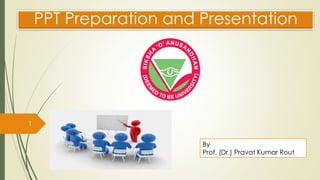
Recommended
Recommended
More Related Content
Similar to Presentation.pdf
Similar to Presentation.pdf (20)
Persiapan dan Penyajian Presentasi yg komunikatif_Materi Training "REPORT WRI...

Persiapan dan Penyajian Presentasi yg komunikatif_Materi Training "REPORT WRI...
LINKS Slides from February 2011 - Bob Novello on Effective Presentations

LINKS Slides from February 2011 - Bob Novello on Effective Presentations
Due Date 1159 p.m. EST, Sunday of Unit 7 Points 10.docx

Due Date 1159 p.m. EST, Sunday of Unit 7 Points 10.docx
More from Siksha 'O' Anusandhan (Deemed to be University )
This Thesis on "Robust Active Power Filter Controller Design for Microgrid and Electric Vehicle Applications " Part-2 Robust Active Power Filter Controller Design for Microgrid and Electric Vehic...

Robust Active Power Filter Controller Design for Microgrid and Electric Vehic...Siksha 'O' Anusandhan (Deemed to be University )
The thesis on "Robust Active Power Filter Controller Design for Microgrid and Electric Vehicle Applications " Part-1 Robust Active Power Filter Controller Design for Microgrid and Electric Vehic...

Robust Active Power Filter Controller Design for Microgrid and Electric Vehic...Siksha 'O' Anusandhan (Deemed to be University )
This slides are the Ph.D. work presentation on Active Power Filter design and implementation for harmonic elimination in micro-grid and electric vehicle Design and implementation of active power filter for harmonic elimination and...

Design and implementation of active power filter for harmonic elimination and...Siksha 'O' Anusandhan (Deemed to be University )
This is Ph.D. Thesis. The title reflects the work. Topologies and Controls for Optimal Energy Bifurcation in AC, DC, and Hybrid Microgrid. It will help to all the researchers work in this field Topologies and Controls for Optimal Energy Bifurcation in AC, DC, and Hybrid ...

Topologies and Controls for Optimal Energy Bifurcation in AC, DC, and Hybrid ...Siksha 'O' Anusandhan (Deemed to be University )
This slide presents the challenges for smart grids and microgrids. Final talk trident-05-10-2021- dr p k rout-converted

Final talk trident-05-10-2021- dr p k rout-convertedSiksha 'O' Anusandhan (Deemed to be University )
This slide presents an outline of the presentation for the students. Technical presentation format for M.Tech, Ph.D. students 

Technical presentation format for M.Tech, Ph.D. students Siksha 'O' Anusandhan (Deemed to be University )
This a Ph.D. thesis on Integrated Protection and Control Strategies for Microgrid.Integrated protection and control strategies for microgrid 

Integrated protection and control strategies for microgrid Siksha 'O' Anusandhan (Deemed to be University )
Ph.D. presentation slide on microgrid control and protection Integrated protection and control strategies for microgrid

Integrated protection and control strategies for microgridSiksha 'O' Anusandhan (Deemed to be University )
More from Siksha 'O' Anusandhan (Deemed to be University ) (20)
Robust Active Power Filter Controller Design for Microgrid and Electric Vehic...

Robust Active Power Filter Controller Design for Microgrid and Electric Vehic...
Robust Active Power Filter Controller Design for Microgrid and Electric Vehic...

Robust Active Power Filter Controller Design for Microgrid and Electric Vehic...
Design and implementation of active power filter for harmonic elimination and...

Design and implementation of active power filter for harmonic elimination and...
Topologies and Controls for Optimal Energy Bifurcation in AC, DC, and Hybrid ...

Topologies and Controls for Optimal Energy Bifurcation in AC, DC, and Hybrid ...
Final talk trident-05-10-2021- dr p k rout-converted

Final talk trident-05-10-2021- dr p k rout-converted
Technical presentation format for M.Tech, Ph.D. students 

Technical presentation format for M.Tech, Ph.D. students
Integrated protection and control strategies for microgrid 

Integrated protection and control strategies for microgrid
Integrated protection and control strategies for microgrid

Integrated protection and control strategies for microgrid
If then rule in fuzzy logic and fuzzy implications

If then rule in fuzzy logic and fuzzy implications
Recently uploaded
Scaling in conventional MOSFETScaling in conventional MOSFET for constant electric field and constant voltage

Scaling in conventional MOSFET for constant electric field and constant voltageRCC Institute of Information Technology
Recently uploaded (20)
NO1 Pandit Amil Baba In Bahawalpur, Sargodha, Sialkot, Sheikhupura, Rahim Yar...

NO1 Pandit Amil Baba In Bahawalpur, Sargodha, Sialkot, Sheikhupura, Rahim Yar...
NO1 Pandit Black Magic Removal in Uk kala jadu Specialist kala jadu for Love ...

NO1 Pandit Black Magic Removal in Uk kala jadu Specialist kala jadu for Love ...
A case study of cinema management system project report..pdf

A case study of cinema management system project report..pdf
KIT-601 Lecture Notes-UNIT-4.pdf Frequent Itemsets and Clustering

KIT-601 Lecture Notes-UNIT-4.pdf Frequent Itemsets and Clustering
Scaling in conventional MOSFET for constant electric field and constant voltage

Scaling in conventional MOSFET for constant electric field and constant voltage
Introduction to Machine Learning Unit-5 Notes for II-II Mechanical Engineering

Introduction to Machine Learning Unit-5 Notes for II-II Mechanical Engineering
Cloud-Computing_CSE311_Computer-Networking CSE GUB BD - Shahidul.pptx

Cloud-Computing_CSE311_Computer-Networking CSE GUB BD - Shahidul.pptx
RS Khurmi Machine Design Clutch and Brake Exercise Numerical Solutions

RS Khurmi Machine Design Clutch and Brake Exercise Numerical Solutions
KIT-601 Lecture Notes-UNIT-3.pdf Mining Data Stream

KIT-601 Lecture Notes-UNIT-3.pdf Mining Data Stream
Online blood donation management system project.pdf

Online blood donation management system project.pdf
The Benefits and Techniques of Trenchless Pipe Repair.pdf

The Benefits and Techniques of Trenchless Pipe Repair.pdf
Presentation.pdf
- 1. PPT Preparation and Presentation 1 By Prof. (Dr.) Pravat Kumar Rout
- 2. Power Point Presentation PPT stands for PowerPoint Presentations which are demonstrations of data, methods or a sequence of steps by which something is done. It contains drawings, charts and other images to communicate messages clearly. PowerPoint (PPT) is a powerful, easy-to-use presentation graphics software program that allows you to create professional-looking electronic slide shows. A PowerPoint slideshow (PPT) is a presentation created on software from Microsoft that allows users to add audio, visual and audio/visual features to a presentation. It is considered to be a multimedia technology and also acts as a tool for collaboration and content sharing. 2
- 3. Basic Tips: Slides, Speaker and Audience 1/1 Slides are for better understanding of our concepts for the audience. Speaker should not depends more on slides. Reading line by line must be avoided. Most of the time focus should be on audience not on slides Look to the last row. Nobody should feel the speaker attention not there for them. Keep your audience engaged Audience attention should be more towards the speaker. So avoid writing many things on the slide by which their attention may goes towards the slides to read all. 3
- 4. 4 Basic Tips: Preparation of slides 1/2 Should be scientific rather than artistic. Uniformity in fond size, fond type and fond color for heading, body etc. Multicolor needs to be avoided. Make background same in all the slides . Minimum number of lines and even if cut sentences are also good. Highlighting more important parts with same color everywhere. Gaps between the lines should be uniform.
- 5. 5 Basic Tips: Preparation of slides 2/2 Better if the presentations are pictorial form, graphs, tables, flowcharts etc. Avoid unnecessary animations. Few animations can be done. Simple structure is always better. Cover effectively all the area of a slide. Uniformity, synchronization, coordination between the slides and proper structure/section are the characteristics of better slide preparation.
- 6. Basic Tips: Contents 1/2 Contents slide must be the second slide of your presentation and subsequent slides must be prepared accordingly. Long derivations and extensive mathematical expressions should be avoided. Methodology and result section must be the dominating part of the entire slides. Avoid the elaborate presentation of the study. Focus more on work done. Innovation and contribution of the study must be highlighted properly. All the illustrations in the form of graphs and tables must be discussed with proper analysis. 6
- 7. Basic Tips: Contents 2/2 Per slide at least one minute must be given. Number of slides must be according to the time limit. For fifteen minute presentation 10 to 12 slides is enough. Contents must be according to the objective of the presentation. If it is PhD presentation, keep the slides according to Problem formulation, Methodology, Strategy Applied, Results, Outcomes and Critical Discussion for each chapter or study. Contents must be reflecting entire work briefly, structured way, and pointing all the critical points. 7
- 8. Basic Tips: Speaker 1/4 Dress to hair to shoe need to be presentable form for the speaker Standing posture during presentation is very important Hand and leg moment must be controlled and move sensibly Face must reflect the speaker confidence, healthy mind, and attitude 8
- 9. Basic Tips: Speaker 2/4 Correlated English with simple language, with technical analysis, Facts Voice must be same pitch, and frequency, through out the talk Talk according to the need of the audience. If the audience are technocrats, then talk with technological analysis, discussion and facts based on the result obtained and methodology applied. 9
- 10. Basic Tips: Speaker 3/4 Confidence must be high Smile/happy face reflects the confidence Speak like a leader and expert Think positive Should not have give up attitude 10
- 11. Basic Tips: Speaker 4/4 Think you are best to present Faith on your ability Think different You can put your best We fear what we don't know. Avoid those points without scarifying the content and standard of presentation in both slides and communication. 11
- 12. Basic Tips: Power Point 1/3 Use of appropriate power point template Use of smart chart of Microsoft power point Date, Logo, Sub-Title, Title in header and footer (Small size) (optional use not mandatory) Use Smart-Art and Chart in the power point Use of hyperlink Use of animation but not extensively (particularly in block diagram and psedocode case) Use handouts may be beneficial 12
- 13. Basic Tips: Power Point 2/3 Don't forget to give page number. Cite each documents copied from other papers at the bottom of the page and star mark to indicate the citation. Obey this even for data, figures and tables. Encourage the audience for asking questions. Concluding remarks and future scope need to be provided. Choose appropriate slide orientation: Portrait, or Landscape. Page set up according to your need to be done. Put it either at default setting. 13
- 14. Basic Tips: Power Point 3/3 Few slides initially should refer to background study (10-15 percent of the entire presentation) Study findings should reflect in the conclusion section Study Implications or critical discussion just before the conclusion can be presented Contribution of the study should be reflected in the presentation 14
- 15. Area of research/Tentative title Student Name Reg. Number Guides Name Co-guide Name 15
- 16. Contents Background on area research (Stress on basics/definition) Critical findings from the review Problem Definition/Area of focus/Research Gap Motivation/ Importance/Significance of addressing the problem/Need of study Issues and challenges / problems to be solved/ problems need to focus Objective of the work/ Aim of study/Area the scholar will be contributing his or her research work (specific) 16 Methodology /Approach Tentative Roadmap/ Tentative Work Plan (year wise planning)/ Content with time frame Works completed (multi-slides, where the student try to explain the work accomplished till date) Reference Publication Acknowledgement
- 21. Assignments How can the oral presentation be made effective? What are the guidelines for effectively presenting the research results through oral presentation? 21
- 22. 22