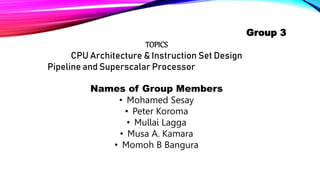
Presentation1.pptx
- 1. Group 3 TOPICS CPU Architecture & Instruction Set Design Pipeline and Superscalar Processor Names of Group Members • Mohamed Sesay • Peter Koroma • Mullai Lagga • Musa A. Kamara • Momoh B Bangura
- 2. ARCHITECTURE OF A CPU • CPU Definition • Components of a CPU Registers ALU CU Memory Buses Input and Output • How the CPU works
- 3. CPU DEFINITION A central processing unit (CPU), also called a central processor or main processor, which is the most important processor in a given computer. The central processing unit (CPU) of a device acts like its brain, telling other components what to do. Central Processing Unit (CPU) consists of the following features − • CPU is considered as the brain of the computer. • CPU performs all types of data processing operations. • It stores data, intermediate results, and instructions (program). • It controls the operation of all parts of the computer.
- 4. DIAGRAM OF THE CPU
- 5. COMPONENTS OF A CPU The CPU can be further divided into three main parts: the arithmetic logic unit (ALU), the control unit (CU), and what are known as registers. You will look at these first. Registers ALU CU Memory Buses Input and Output Registers: Registers are parts of the CPU that can store data. They operate a little like RAM, but rather than use capacitor-based memory cells, the memory cells are only composed of logic gates. Registers can’t hold as much data as RAM can, but they operate considerably faster. There are five different types of register within the CPU. The table below gives you some basic details, and you will see how these registers operate in the next section. Accumulator - Stores the results of calculations Instruction Register - Stores the address in RAM of the instruction to be processed Memory Address Register - Stores the address in RAM of the data to be processed Memory Data Register - Stores the data that is being processed
- 6. COMPONENTS OF A CPU CONTINUES The Arithmetic Logic Unit: The ALU is the core of the CPU. It is made up of all those logic circuits that you have been learning about for the past three weeks. The ALU uses these logic circuits to perform a variety of operations. It can perform addition of binary numbers. It can also perform a variety of other arithmetic operations, such as subtraction and incrementation. The ALU can also perform logical operations, such as comparing two binary numbers to see if they are the same or not. The Control Unit: The control unit decodes what each instruction means, and can then controls how the other components operate. So when the control unit receives an instruction, which is just a binary number, it will then signal what the ALU and memory is supposed to do. It might be that the instruction is to add two numbers together, or it might be that the instruction is to store a number in RAM. The control unit also contains a clock. This is a tiny oscillating crystal, which controls the rate at which calculations are performed by the CPU. Memory: The RAM stores both the instructions that the computer needs to perform, and the data on which to perform it. The idea of storing both data and instructions in the same memory is the basis of what is known as the stored-program computer. When reading from or writing to RAM, two registers are needed: one to store the address in RAM that is being read from or written to, and another register to store the data itself.
- 7. COMPONENTS OF A CPU CONTINUES Buses: All of these components are connected together by bundles of wires that are collectively known as buses. So there is a bus to carry data, another for addresses, and another for instructions. Input and Output: Additionally, a computer would usually have some input and output devices that can receive external data and then output the results of the calculation. This could be something as simple as a data connection, or something more complicated such as a keyboard and monitor. This method of putting together a computer is known as the Von Neumann Architecture. It was devised by John von Neumann in about 1945, well before any of the components that would be needed to produce it had actually been invented.
- 8. HOW DOES THE CPU WORKS The CPU executes an instruction by fetching it from memory, using its ALU to perform an operation, and then storing the result to memory. The CPU performs calculations, makes logical comparisons and moves data up to billions of times per second. It works by executing simple instructions one at a time, triggered by a master timing signal that runs the whole computer.
- 9. DIAGRAM ON HOW DOES THE CPU WORKS
- 10. INSTRUCTION SET DESIGN • Introduction •Overview •Why ISA is important •Classification of ISAs
- 11. INTRODUCTION An Instruction Set Design (ISD) which is refer to as the Instruction Set Architecture is part of the abstract model of a computer that defines how the CPU is controlled by the software. The ISA acts as an interface between the hardware and the software, specifying both what the processor is capable of doing as well as how it gets done. The ISA provides the only way through which a user is able to interact with the hardware. It can be viewed as a programmer’s manual because it’s the portion of the machine that’s visible to the assembly language programmer, the compiler writer, and the application programmer. The ISA defines the supported data types, the registers, how the hardware manages main memory, key features (such as virtual memory), which instructions a microprocessor can execute, and the input/output model of multiple ISA implementations. The ISA can be extended by adding instructions or other capabilities, or by adding support for larger addresses and data values.
- 12. OVERVIEW An instruction set architecture is distinguished from a microarchitecture, which is the set of processor design techniques used, in a particular processor, to implement the instruction set. Processors with different microarchitectures can share a common instruction set. For example, the Intel Pentium and the AMD Athlon implement nearly identical versions of the x86 instruction set, but they have radically different internal designs. The concept of an architecture, distinct from the design of a specific machine, was developed by Fred Brooks at IBM during the design phase of System/360.
- 13. WHY THE ISA IS IMPORTANT? Understanding what the instruction set can do and how the compiler makes use of those instructions can help developers write more efficient code. It can also help them understand the output of the compiler which can be useful for debugging. Arm is opening its instruction set architecture for Cortex M cores. By allowing licensees to build their own custom instructions, developers are able to accelerate specialized workloads. The Arm ISA family allows developers to write software and firmware that conforms to the Arm specifications, secure in the knowledge that any Arm-based processor will execute it in the same way.
- 14. CLASSIFICATION OF ISA An ISA may be classified in a number of different ways. A common classification is by architectural complexity. complex instruction set computer (CISC) reduced instruction set computer (RISC) very long instruction word (VLIW) long instruction word (LIW) explicitly parallel instruction computing (EPIC)
- 15. CLASSIFICATION OF ISA CONTINUES • A Complex Instruction Set Computer (CISC) has many specialized instructions, some of which may only be rarely used in practical programs. • A Reduced Instruction Set Computer (RISC) simplifies the processor by efficiently implementing only the instructions that are frequently used in programs, while the less common operations are implemented as subroutines, having their resulting additional processor execution time offset by infrequent use. • Very Long Instruction Word (VLIW) architectures, and the closely related long instruction word (LIW) and • Explicitly Parallel Instruction computing (EPIC) architectures. These architectures seek to exploit instruction-level parallelism with less hardware than RISC and CISC by making the compiler responsible for instruction issue and scheduling. Architectures with even less complexity have been studied, such as the minimal instruction set computer (MISC) and one-instruction set computer (OISC). These are theoretically important types, but have not been commercialized