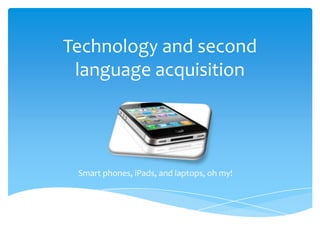
Presentation LAN 430 revised
- 1. Technology and second language acquisition Smart phones, iPads, and laptops, oh my!
- 2. Mobile Learning Technology is no longer something that can only happen in the computer lab. Most students have a great language resource in their pockets, they just need to learn how to use it for language learning purposes.
- 3. In the classroom Wiffiti: “Wiffiti publishes real time messages to screens in thousands of locations from jumbotrons to jukeboxes, bars to bowling alleys and cafes to colleges. You can interact with Wiffiti from your mobile phone or the web.” Benefits: no log-on needed, can be used with any cell phone
- 4. In the classroom Socrative: “Socrative is a smart student response system that empowers teachers to engage their classrooms through a series of educational exercises and games via smartphones, laptops, and tablets.” Page for students: m.socrative.com Space Race, true/false questions, exit tickets Benefits: No log-on needed, can be used with cellphones, tablets, and computers
- 5. In the classroom Poll everywhere: Another way to question students, and replaces the standard clicker. Results appear on a screen. Benefits: multiple choice/open ended questions Negative: Slow during certain times of day.
- 6. How Poll Everywhere works:
- 7. Treasure hunt Using cell phones students take pictures of found items and post them to posterous.com. Posterous: blog that you post to using your cell phone/computer. Benefits: Students can go and view other group’s work, and add comments in the L2. Negative: Have to set up an account for each student, some problems uploading.
- 10. Speaking practice Voki: Create customized avatars. Add voice to your Voki avatars. Post your Voki to any blog, website, or profile.
- 11. Speaking Audioboo: We are a mobile & web platform that effortlessly allows you to record and share audio for your friends, family or the rest of the world to hear Benefits: can be used on smartphones and computers, and recorded message can be posted to any blog (such as posterous.com). Negative: On smartphones and tablets, you have to download the application first.
- 12. Speaking Mailvu: video e-mail Easy to make videos that are sent via e-mail Benefits: You can send feed-back to the videos you receive with your own return video message that goes directly to the student. Negative: Need a computer with a web-cam.
- 13. Speaking/Writing Voicethread: “Conversations in the cloud” Download a power-point presentation or image and students can make comments on what they learning, what they see, or comment on the image. Comments can be either written or recorded.
- 14. Speaking/ Writing GoAnimate: Animated videos Students write/record a dialogue and the computer reads the script. Benefit: Fun and easy to make, different language options. Negative: NONE, super fun.
- 16. Writing/Vocabulary Glogster: Online poster maker About themselves About a specific topic
- 17. Putting it all together Online lesson plans Benefits: Practice many different areas in one lesson (reading, writing, speaking, listening) Many different resources that can be used Students can reference back to them to practice at any time. Negative: Students don’t like creating new accounts. Different computers, various potential problems.