Presentation Adobe flash tutorial
•Download as PPTX, PDF•
0 likes•98 views
This document provides instructions for creating a scrolling text box in Adobe Flash CS6 on a Macintosh platform. It involves several steps: creating a new ActionScript 2.0 file and saving it in a tutorial folder, importing a background picture, typing text in a text box and adjusting its formatting, placing the text box on the stage, and applying a scrolling effect by dragging a UIScrollBar component onto the text box and testing it. The document includes links to additional tutorial videos for more information on creating scrolling text boxes in Flash.
Report
Share
Report
Share
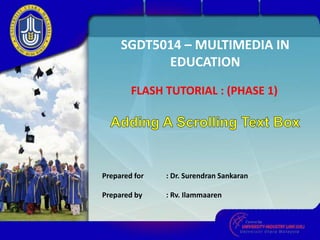
Recommended
Tutorial How To Upload Documents To Your Assignments Page

Tutorial: How to upload documents to your Assignment' s page
PowerPoint User Introduction

Introduction to Microsoft PowerPoint and its basic functions, including creating a new presentation, adding text into text boxes, adding transitions, adding images, and saving your presentation as a Show (.ppsx). Image Files Used are located at
First Floor Picture - https://sphotos-b.xx.fbcdn.net/hphotos-prn1/935670_442182145874816_665919965_n.jpg
Second Floor Picture - https://sphotos-a.xx.fbcdn.net/hphotos-ash4/430306_442182149208149_1468598200_n.jpg
Third Floor Picture - https://sphotos-b.xx.fbcdn.net/hphotos-prn1/934021_442182125874818_1828870584_n.jpg
Recommended
Tutorial How To Upload Documents To Your Assignments Page

Tutorial: How to upload documents to your Assignment' s page
PowerPoint User Introduction

Introduction to Microsoft PowerPoint and its basic functions, including creating a new presentation, adding text into text boxes, adding transitions, adding images, and saving your presentation as a Show (.ppsx). Image Files Used are located at
First Floor Picture - https://sphotos-b.xx.fbcdn.net/hphotos-prn1/935670_442182145874816_665919965_n.jpg
Second Floor Picture - https://sphotos-a.xx.fbcdn.net/hphotos-ash4/430306_442182149208149_1468598200_n.jpg
Third Floor Picture - https://sphotos-b.xx.fbcdn.net/hphotos-prn1/934021_442182125874818_1828870584_n.jpg
Licence to Teach: e-classroom & e-assessment

TUT's Licence to Teach program: e-classroom and e-assessment
Training End Users - How to Make a PowerPoint Presentation

A step-by-step, guided tutorial through how to make a PowerPoint presentation. Includes description of how to incorporate several key features.
Training End Users - Daniel Allison - COMI 16901

Training End Users
You have been assigned the task of training end users on how to create a Power Point presentation. End users work different shifts in different parts of the United States. Therefore, the training must be in an asynchronous mode posted to the Internet.
Objectives for training include:
Creating a new Power Point presentation
Changing the theme of a presentation
Adding text to slides
Adding slides to a presentation
Adding images to a presentation
Animating the transition between slides
Creating a slide show for presentation (.pps)
The topic for your demonstration slide show will be evacuation procedures for the RTC building. You can find maps and images at http://www.mcc.edu. The demonstration slide show is what you will create as part of your training packet for end users.
Microsoft PowerPoint 2019 Fundamentals.pdf

This documents include the workshop related to computer fundamentals. This workshop contain each and everything related to the basics of the computer, from start to an end.
Supporting (UKRI) OA monographs at Salford.pptx

How libraries can support authors with open access requirements for UKRI funded books
Wednesday 22 May 2024, 14:00-15:00.
Exploiting Artificial Intelligence for Empowering Researchers and Faculty, In...

Exploiting Artificial Intelligence for Empowering Researchers and Faculty, In...Dr. Vinod Kumar Kanvaria
Exploiting Artificial Intelligence for Empowering Researchers and Faculty,
International FDP on Fundamentals of Research in Social Sciences
at Integral University, Lucknow, 06.06.2024
By Dr. Vinod Kumar KanvariaMore Related Content
Similar to Presentation Adobe flash tutorial
Licence to Teach: e-classroom & e-assessment

TUT's Licence to Teach program: e-classroom and e-assessment
Training End Users - How to Make a PowerPoint Presentation

A step-by-step, guided tutorial through how to make a PowerPoint presentation. Includes description of how to incorporate several key features.
Training End Users - Daniel Allison - COMI 16901

Training End Users
You have been assigned the task of training end users on how to create a Power Point presentation. End users work different shifts in different parts of the United States. Therefore, the training must be in an asynchronous mode posted to the Internet.
Objectives for training include:
Creating a new Power Point presentation
Changing the theme of a presentation
Adding text to slides
Adding slides to a presentation
Adding images to a presentation
Animating the transition between slides
Creating a slide show for presentation (.pps)
The topic for your demonstration slide show will be evacuation procedures for the RTC building. You can find maps and images at http://www.mcc.edu. The demonstration slide show is what you will create as part of your training packet for end users.
Microsoft PowerPoint 2019 Fundamentals.pdf

This documents include the workshop related to computer fundamentals. This workshop contain each and everything related to the basics of the computer, from start to an end.
Similar to Presentation Adobe flash tutorial (20)
Training End Users - How to Make a PowerPoint Presentation

Training End Users - How to Make a PowerPoint Presentation
Recently uploaded
Supporting (UKRI) OA monographs at Salford.pptx

How libraries can support authors with open access requirements for UKRI funded books
Wednesday 22 May 2024, 14:00-15:00.
Exploiting Artificial Intelligence for Empowering Researchers and Faculty, In...

Exploiting Artificial Intelligence for Empowering Researchers and Faculty, In...Dr. Vinod Kumar Kanvaria
Exploiting Artificial Intelligence for Empowering Researchers and Faculty,
International FDP on Fundamentals of Research in Social Sciences
at Integral University, Lucknow, 06.06.2024
By Dr. Vinod Kumar KanvariaCACJapan - GROUP Presentation 1- Wk 4.pdf

Macroeconomics- Movie Location
This will be used as part of your Personal Professional Portfolio once graded.
Objective:
Prepare a presentation or a paper using research, basic comparative analysis, data organization and application of economic information. You will make an informed assessment of an economic climate outside of the United States to accomplish an entertainment industry objective.
"Protectable subject matters, Protection in biotechnology, Protection of othe...

Protectable subject matters, Protection in biotechnology, Protection of other biological materials, Ownership and period of protection
Normal Labour/ Stages of Labour/ Mechanism of Labour

Normal labor is also termed spontaneous labor, defined as the natural physiological process through which the fetus, placenta, and membranes are expelled from the uterus through the birth canal at term (37 to 42 weeks
The Challenger.pdf DNHS Official Publication

Read| The latest issue of The Challenger is here! We are thrilled to announce that our school paper has qualified for the NATIONAL SCHOOLS PRESS CONFERENCE (NSPC) 2024. Thank you for your unwavering support and trust. Dive into the stories that made us stand out!
MASS MEDIA STUDIES-835-CLASS XI Resource Material.pdf

mass media studies
CBSE
Full Book
for class 11th
Acetabularia Information For Class 9 .docx

Acetabularia acetabulum is a single-celled green alga that in its vegetative state is morphologically differentiated into a basal rhizoid and an axially elongated stalk, which bears whorls of branching hairs. The single diploid nucleus resides in the rhizoid.
Model Attribute Check Company Auto Property

In Odoo, the multi-company feature allows you to manage multiple companies within a single Odoo database instance. Each company can have its own configurations while still sharing common resources such as products, customers, and suppliers.
Digital Artifact 2 - Investigating Pavilion Designs

Digital Artifact 2 - Pavilions
NGV Architecture Commission Competition
MPavilion Commission Competition
Other Pavilion Designs
A Strategic Approach: GenAI in Education

Artificial Intelligence (AI) technologies such as Generative AI, Image Generators and Large Language Models have had a dramatic impact on teaching, learning and assessment over the past 18 months. The most immediate threat AI posed was to Academic Integrity with Higher Education Institutes (HEIs) focusing their efforts on combating the use of GenAI in assessment. Guidelines were developed for staff and students, policies put in place too. Innovative educators have forged paths in the use of Generative AI for teaching, learning and assessments leading to pockets of transformation springing up across HEIs, often with little or no top-down guidance, support or direction.
This Gasta posits a strategic approach to integrating AI into HEIs to prepare staff, students and the curriculum for an evolving world and workplace. We will highlight the advantages of working with these technologies beyond the realm of teaching, learning and assessment by considering prompt engineering skills, industry impact, curriculum changes, and the need for staff upskilling. In contrast, not engaging strategically with Generative AI poses risks, including falling behind peers, missed opportunities and failing to ensure our graduates remain employable. The rapid evolution of AI technologies necessitates a proactive and strategic approach if we are to remain relevant.
Unit 8 - Information and Communication Technology (Paper I).pdf

This slides describes the basic concepts of ICT, basics of Email, Emerging Technology and Digital Initiatives in Education. This presentations aligns with the UGC Paper I syllabus.
June 3, 2024 Anti-Semitism Letter Sent to MIT President Kornbluth and MIT Cor...

Letter from the Congress of the United States regarding Anti-Semitism sent June 3rd to MIT President Sally Kornbluth, MIT Corp Chair, Mark Gorenberg
Dear Dr. Kornbluth and Mr. Gorenberg,
The US House of Representatives is deeply concerned by ongoing and pervasive acts of antisemitic
harassment and intimidation at the Massachusetts Institute of Technology (MIT). Failing to act decisively to ensure a safe learning environment for all students would be a grave dereliction of your responsibilities as President of MIT and Chair of the MIT Corporation.
This Congress will not stand idly by and allow an environment hostile to Jewish students to persist. The House believes that your institution is in violation of Title VI of the Civil Rights Act, and the inability or
unwillingness to rectify this violation through action requires accountability.
Postsecondary education is a unique opportunity for students to learn and have their ideas and beliefs challenged. However, universities receiving hundreds of millions of federal funds annually have denied
students that opportunity and have been hijacked to become venues for the promotion of terrorism, antisemitic harassment and intimidation, unlawful encampments, and in some cases, assaults and riots.
The House of Representatives will not countenance the use of federal funds to indoctrinate students into hateful, antisemitic, anti-American supporters of terrorism. Investigations into campus antisemitism by the Committee on Education and the Workforce and the Committee on Ways and Means have been expanded into a Congress-wide probe across all relevant jurisdictions to address this national crisis. The undersigned Committees will conduct oversight into the use of federal funds at MIT and its learning environment under authorities granted to each Committee.
• The Committee on Education and the Workforce has been investigating your institution since December 7, 2023. The Committee has broad jurisdiction over postsecondary education, including its compliance with Title VI of the Civil Rights Act, campus safety concerns over disruptions to the learning environment, and the awarding of federal student aid under the Higher Education Act.
• The Committee on Oversight and Accountability is investigating the sources of funding and other support flowing to groups espousing pro-Hamas propaganda and engaged in antisemitic harassment and intimidation of students. The Committee on Oversight and Accountability is the principal oversight committee of the US House of Representatives and has broad authority to investigate “any matter” at “any time” under House Rule X.
• The Committee on Ways and Means has been investigating several universities since November 15, 2023, when the Committee held a hearing entitled From Ivory Towers to Dark Corners: Investigating the Nexus Between Antisemitism, Tax-Exempt Universities, and Terror Financing. The Committee followed the hearing with letters to those institutions on January 10, 202
Thesis Statement for students diagnonsed withADHD.ppt

Presentation required for the master in Education.
2024.06.01 Introducing a competency framework for languag learning materials ...

http://sandymillin.wordpress.com/iateflwebinar2024
Published classroom materials form the basis of syllabuses, drive teacher professional development, and have a potentially huge influence on learners, teachers and education systems. All teachers also create their own materials, whether a few sentences on a blackboard, a highly-structured fully-realised online course, or anything in between. Despite this, the knowledge and skills needed to create effective language learning materials are rarely part of teacher training, and are mostly learnt by trial and error.
Knowledge and skills frameworks, generally called competency frameworks, for ELT teachers, trainers and managers have existed for a few years now. However, until I created one for my MA dissertation, there wasn’t one drawing together what we need to know and do to be able to effectively produce language learning materials.
This webinar will introduce you to my framework, highlighting the key competencies I identified from my research. It will also show how anybody involved in language teaching (any language, not just English!), teacher training, managing schools or developing language learning materials can benefit from using the framework.
TESDA TM1 REVIEWER FOR NATIONAL ASSESSMENT WRITTEN AND ORAL QUESTIONS WITH A...

TESDA TM1 REVIEWER FOR NATIONAL ASSESSMENT WRITTEN AND ORAL QUESTIONS WITH ANSWERS.
Advantages and Disadvantages of CMS from an SEO Perspective

Advantages and Disadvantages of CMS from an SEO Perspective
Recently uploaded (20)
Exploiting Artificial Intelligence for Empowering Researchers and Faculty, In...

Exploiting Artificial Intelligence for Empowering Researchers and Faculty, In...
"Protectable subject matters, Protection in biotechnology, Protection of othe...

"Protectable subject matters, Protection in biotechnology, Protection of othe...
Normal Labour/ Stages of Labour/ Mechanism of Labour

Normal Labour/ Stages of Labour/ Mechanism of Labour
MASS MEDIA STUDIES-835-CLASS XI Resource Material.pdf

MASS MEDIA STUDIES-835-CLASS XI Resource Material.pdf
Digital Artifact 2 - Investigating Pavilion Designs

Digital Artifact 2 - Investigating Pavilion Designs
Unit 8 - Information and Communication Technology (Paper I).pdf

Unit 8 - Information and Communication Technology (Paper I).pdf
June 3, 2024 Anti-Semitism Letter Sent to MIT President Kornbluth and MIT Cor...

June 3, 2024 Anti-Semitism Letter Sent to MIT President Kornbluth and MIT Cor...
Thesis Statement for students diagnonsed withADHD.ppt

Thesis Statement for students diagnonsed withADHD.ppt
2024.06.01 Introducing a competency framework for languag learning materials ...

2024.06.01 Introducing a competency framework for languag learning materials ...
TESDA TM1 REVIEWER FOR NATIONAL ASSESSMENT WRITTEN AND ORAL QUESTIONS WITH A...

TESDA TM1 REVIEWER FOR NATIONAL ASSESSMENT WRITTEN AND ORAL QUESTIONS WITH A...
Advantages and Disadvantages of CMS from an SEO Perspective

Advantages and Disadvantages of CMS from an SEO Perspective
Presentation Adobe flash tutorial
- 1. SGDT5014 – MULTIMEDIA IN EDUCATION FLASH TUTORIAL : (PHASE 1) Prepared for : Dr. Surendran Sankaran Prepared by : Rv. Ilammaaren
- 2. Adobe Flash CS6 : Macintosh Platform
- 3. Begin with Script Selection • Create New : Action Script 2.0
- 5. Creating File & Name • Create a Folder in preferred destination. • Name the folder as…. ‘ Tutorial Phase 1_Adding Scrolling Text Box ’ • Now save the file as… ‘Adding Scrolling Text Box ’
- 7. Step 3 • We will be using 2 Layers in Timeline • The first layer is the background • Save a picture in the created folder . • Then Click as follows: • File > Import > Import to Stage
- 10. Adjust the picture according to the scale needed using FREE TRANSFORM TOOL (Q)
- 12. Select TEXT TOOL (T) and type
- 14. (Type this) Adding Scrolling Text Box 1. Tutorial : Phase 1 2. Date : 17 March 2018 3. Prepared for : Dr. Surendran Sankaran 4. Prepared by : (your name)
- 17. Adjust your text according to your preference. Font Font Size Spacing Margins
- 18. Right click on the text box and select:
- 19. Place the TEXT BOX into preferred area and adjust the scale of the box * Make sure its align with the length of the wordings. Getting it smaller will result in cutoff during playback
- 21. Applying ‘Scrolling Magic’ • After setting the text box; now we are going to apply scrolling effect instruction • For that Click as follows: • Window > Components • It Should pop-up a box select User Interface > UIScrollBar
- 23. Click Drag & Drop onto the TEXT BOX
- 26. CTRL + Enter
- 29. For More Tutorial • https://www.youtube.com/watch?v=iGpuQ0ioPrM • https://www.youtube.com/watch?v=0Ay72dkbdzg
- 30. Thank You
