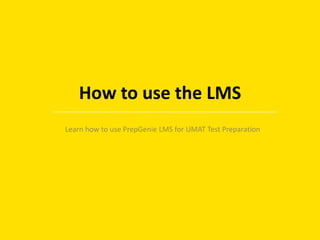More Related Content
Similar to PrepGenie UMAT LMS Guide
Similar to PrepGenie UMAT LMS Guide (20)
Recently uploaded
Industrial Policy - 1948, 1956, 1973, 1977, 1980, 1991Industrial Policy - 1948, 1956, 1973, 1977, 1980, 1991RKavithamani
PrepGenie UMAT LMS Guide
- 1. How to use the LMS
Learn how to use PrepGenie LMS for UMAT Test Preparation
- 3. ©PrepGenie. All rights reserved.
This is the LMS Login screen. You
need to enter your username and
password in the concerned boxes
and thereafter click on the login
button to get an access to the
different UMAT Quizzes.
Login to the LMS
- 4. ©PrepGenie. All rights reserved.
Now you are logged in to the
UMAT Courses. Under the topic
outline, you can see the different
subject-wise test series.
Select your Courses
You can click on any of the section
headings or UMAT Full Length
Mock Exam heading to view the
different tests.
.
- 5. ©PrepGenie. All rights reserved.
For example, if you click on
‘Full Length Mock Exams’,
you will have a dropdown menu of
its components exams 1-10.
Select your Sectional Tests
The strategy documents here
will help you know more about
UMAT.
- 6. ©PrepGenie. All rights reserved.
Under the respective section
heads, you can have a look at the
Insider’s guide to have a better
understanding of the individual
sections.
View the insider’s guide
- 7. ©PrepGenie. All rights reserved.
You can have a look at the
solutions to the ACER sample
questions on different UMAT
sections here.
View the answers to the official ACER UMAT
- 8. ©PrepGenie. All rights reserved.
This is the attempt screen you will
get on clicking on any of the drills
or sectional tests.
Attempt Quiz screen
- 9. ©PrepGenie. All rights reserved.
Once you start attempting, your
quiz view will look like this. Click
on the box beside the option that
you feel is the correct answer to
the question.
Answer, flag and Finish a Quiz
If you find the question difficult
and you wish to attempt it
later, you may click on the ‘Flag
question’ icon.
you can revisit the question by clicking on the
flagged question icons in the Quiz navigation
panel.
Once you finish with the test, click
on the ‘finish attempt’ button in
the quiz navigation panel or at the
end of the screen.
- 10. ©PrepGenie. All rights reserved.
Click on the
‘Submit all and finish’
button to submit your answers.
Answer, flag and Finish a Quiz
If you wish to view any of the
attempted, un attempted or
flagged questions in the quiz
again, click on the respective
icon to view them.
- 11. ©PrepGenie. All rights reserved.
Answer, flag and Finish a Quiz
Click ‘yes’ on the dialog box to
indicate a confirmation for
submission of your answers.
- 12. ©PrepGenie. All rights reserved.
The quiz review screen
You can have a look at your
correct and incorrect
attempts here.
Click on the ‘View Explanation’
button to have a look at the
detailed explanations for each of
the questions. Click on the ‘View Analysis’ button
below the Quiz navigation panel to
check your performance analysis for
the quiz you attempt and also for
your overall score.
- 13. ©PrepGenie. All rights reserved.
Pictorial analysis of your overall performance
This is the pictorial analysis of your
overall performance. You can get an
idea of your accuracy rate and work
on the same to improve your score.
In the right-hand side, you can see a
panel named ‘Sections’. Here you
can click on the individual tests have
you attempted to view the scores.
- 14. ©PrepGenie. All rights reserved.
Analysis of your performance in the grid format
Yellow color indicates unattempted
questions, red color indicates
incorrect attempts and green color
indicates correct attempts.
- 15. ©PrepGenie. All rights reserved.
View the distribution of questions
Here you can have a look at the
distribution of questions from the
different UMAT subsections for the
test you attempt.
- 16. ©PrepGenie. All rights reserved.
View your score report for individual UMAT sections
For all the tests you attempt, you
can view your score report here.
- 17. ©PrepGenie. All rights reserved.
Submit your error report
If you find something wrong with
the question, you can submit your
error report here and click on the
‘submit’ button to complete the
process.
- 18. ©PrepGenie. All rights reserved.
Error report successfully submitted
Once you click on the ‘submit’
button, a message saying ‘Report
successfully submitted’ will appear
confirming your error report
submission.