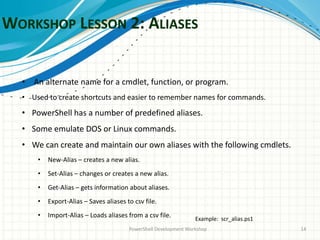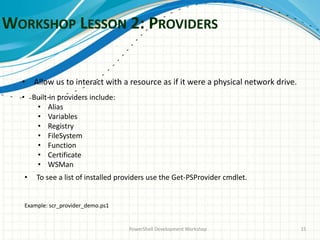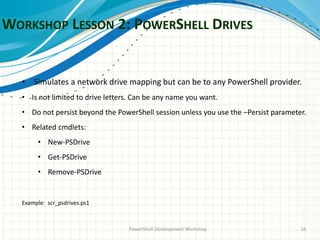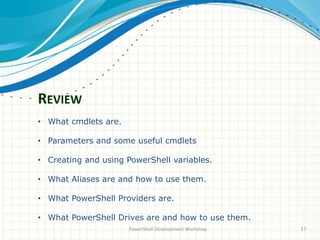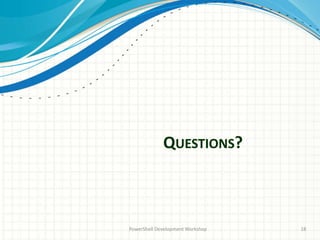The document outlines a PowerShell development workshop led by Bryan Cafferky, focusing on cmdlets, variables, aliases, providers, and drives. It includes lessons on using cmdlets and parameters, creating variables with different scopes, and managing aliases and PowerShell drives. The workshop aims to build knowledge progressively through a series of presentations and exercises.

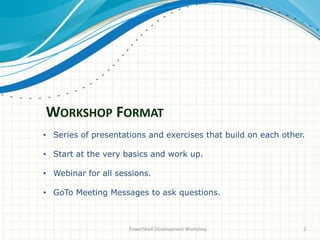
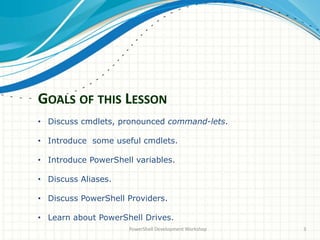
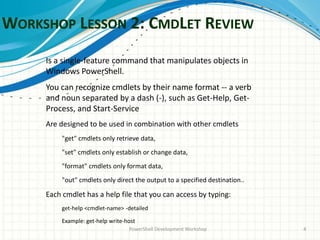
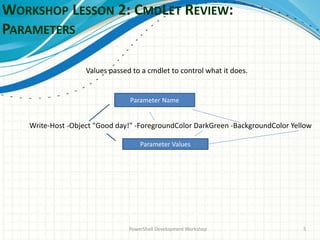
![WORKSHOP LESSON 2: CMDLET REVIEW:
PARAMETERS - EXAMPLE
PowerShell Development Workshop 6
Passing Parameters by Position
Write-Host "Good day!“
Write-Host [-Object] [-NoNewline] [-Separator] [-ForegroundColor] [BackgroundColor]
[<CommonParameters>]
Passing Parameters by Name
Write-Host -Object "Good day!"
Parameter Name
No Parameter Name](https://image.slidesharecdn.com/powershellworkshop2-150317105006-conversion-gate01/85/PowerShell-Workshop-Series-Session-2-6-320.jpg)
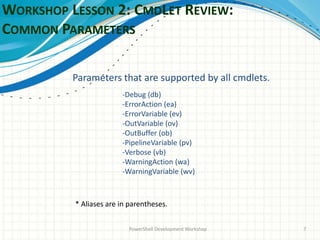
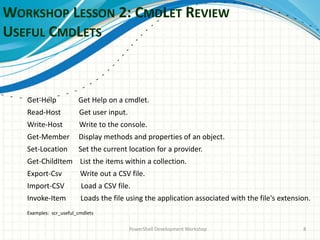
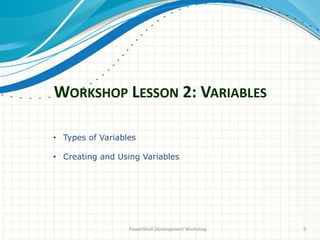
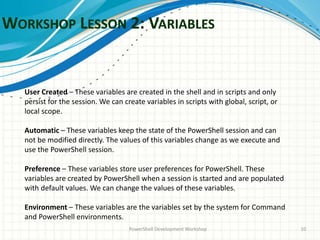
![WORKSHOP LESSON 2:
USER CREATED VARIABLES
PowerShell Development Workshop 11
User Created – These variables are created in the shell and in scripts and only
persist for the session. We can create variables in scripts with global, script, or
local scope.
Examples:
$name = “Bryan” # Declares and assigns a value to an untyped variable.
[int]$amount = 200 # Declares an integer type variable and assigns a value.](https://image.slidesharecdn.com/powershellworkshop2-150317105006-conversion-gate01/85/PowerShell-Workshop-Series-Session-2-11-320.jpg)
![WORKSHOP LESSON 2:
USER CREATED VARIABLES
PowerShell Development Workshop 12
[string] Fixed-length string of Unicode characters
[char] A Unicode 16-bit character
[byte] An 8-bit unsigned character
[int] 32-bit signed integer
[long] 64-bit signed integer
[bool] Boolean True/False value
[decimal] A 128-bit decimal value
[single] Single-precision 32-bit floating point number
[double] Double-precision 64-bit floating point number
[DateTime] Date and Time
[xml] Xml object
[array] An array of values
[hashtable] Hashtable object
[object] Default type when no type specified.
Taken from http://ss64.com/ps/syntax-datatypes.html
• Blue indicates most
frequently used types.
Examples: scr_variables and scr_declare_variables](https://image.slidesharecdn.com/powershellworkshop2-150317105006-conversion-gate01/85/PowerShell-Workshop-Series-Session-2-12-320.jpg)
![WORKSHOP LESSON 2: CREATING VARIABLES
PowerShell Development Workshop 13
• Create untyped and assign a value in one statement.
$var1 = “some value”
• Create typed variable and assign value.
[string]$var1 = “some value”
• Create variable with cmdlet. Gives you greater control over properties.
New-Variable -Name var1 -Value "some value" -Scope private
• Assign value with cmdlet.
Set-Variable –Name var1 –Value “some value”
• Remove a variable with cmdlet.
Remove-Variable –Name var1](https://image.slidesharecdn.com/powershellworkshop2-150317105006-conversion-gate01/85/PowerShell-Workshop-Series-Session-2-13-320.jpg)