Powtoon orientation table
•Download as PPTX, PDF•
1 like•1,288 views
List of styles, props, transitions, background,.... to help PowTon users finding proper visuals - PowToon free-edition as of March 2014
Report
Share
Report
Share
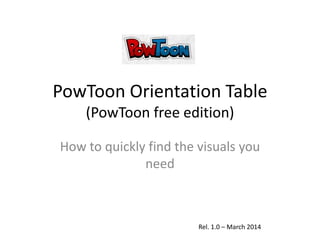
Recommended
Final ppt

1) The document contains several stories and examples about fractions including Mickey and Donald wishing and receiving fractions of what they wished for, as well as examples of counting fractions of objects like hexagons and rectangles.
2) It introduces common fractions like halves, quarters, and eighths and explains that fractions represent parts of a whole or group.
3) Additional examples show writing fractions to represent parts of different objects like windows on a wall or slices of a pie. These help to demonstrate what fractions are and how they can be used.
Emerging Educational Technologies

1) Emerging educational technologies such as Web 2.0 tools and apps can increase student engagement and achievement by allowing collaboration, sharing, and exploration across multiple platforms.
2) The document provides information on learning management systems, blogs, wikis, presentation tools, flashcard tools, and other resources that can be used for collaboration, publishing content, and mobile learning.
3) Links and descriptions of tools such as Prezi, Google Docs, Dropbox, and Evernote are given to illustrate how they can be used to capture, organize, and share content for teaching and learning.
Pixton 

Este documento describe un proyecto titulado "Siembra con el Corazón" creado por estudiantes de 4o grado para trabajar valores como la solidaridad y la tolerancia a través de un cómic digital. El proyecto utiliza la herramienta Pixton para crear el cómic y evaluará los resultados mediante rúbricas que analizan la selección de escenas, personajes, organización y calidad de escritura. Los resultados se presentarán en tablas y gráficos.
How to Use Powtoon

This document provides step-by-step instructions for creating and publishing presentations using Powtoon, an online tool for creating animated slideshows and presentations. The instructions outline the basic workflow, which includes storyboarding, adding voiceover/music, inserting slides, dragging objects onto slides, animating objects, previewing, and publishing the final presentation. Key interface elements like the slide panel, timeline, and library are also explained.
Powtoon

Powtoon es una plataforma online gratuita que permite crear videos y presentaciones audiovisuales de manera sencilla. Se puede usar para fines educativos, publicitarios o empresariales. Ofrece herramientas para agregar texto, imágenes, videos y sonido a las diapositivas y cuenta con plantillas y efectos. Aunque es fácil de usar, no permite colaborar en línea y requiere conexión.
Team 4 Slidecast 

The document evaluates and compares the collaborative note-taking and file sharing tools iVisit, Scribblar, and Springnote. It outlines the key strengths and weaknesses of each tool, such as iVisit's ability to send files, co-browse, and record video but having a small appshare screen. Scribblar allows for collaborative whiteboarding and snapshots but can be difficult to monitor. Springnote enables inserting images and equations but is cluttered and confusing to navigate. The document suggests potential uses for each tool, such as using iVisit for tutoring sessions, Scribblar for brainstorming, and Springnote for writing reports and discussion boards.
Pixton for your efl classroom

This document provides information about the educational comic creation platform Pixton. It summarizes Pixton's features such as drag and drop characters and settings, customizable options, and ability to be used across devices. It also outlines how teachers can create classroom accounts, search content templates, and incorporate Pixton into lessons. Finally, it lists contact information for the author who presented on using Pixton at an education conference in Istanbul.
PowToon - Creating Awesome Presentations

PowToon is a free online presentation tool that allows users to create animated videos and presentations as an alternative to PowerPoint. Users can sign up through their Google, Facebook, LinkedIn account or with an email address. They can then start a new project from scratch or use a ready-made template. PowToon provides various objects, text, images, graphs and audio that can be added to slides. Presentations can be exported and shared on PowToon or other sites.
Recommended
Final ppt

1) The document contains several stories and examples about fractions including Mickey and Donald wishing and receiving fractions of what they wished for, as well as examples of counting fractions of objects like hexagons and rectangles.
2) It introduces common fractions like halves, quarters, and eighths and explains that fractions represent parts of a whole or group.
3) Additional examples show writing fractions to represent parts of different objects like windows on a wall or slices of a pie. These help to demonstrate what fractions are and how they can be used.
Emerging Educational Technologies

1) Emerging educational technologies such as Web 2.0 tools and apps can increase student engagement and achievement by allowing collaboration, sharing, and exploration across multiple platforms.
2) The document provides information on learning management systems, blogs, wikis, presentation tools, flashcard tools, and other resources that can be used for collaboration, publishing content, and mobile learning.
3) Links and descriptions of tools such as Prezi, Google Docs, Dropbox, and Evernote are given to illustrate how they can be used to capture, organize, and share content for teaching and learning.
Pixton 

Este documento describe un proyecto titulado "Siembra con el Corazón" creado por estudiantes de 4o grado para trabajar valores como la solidaridad y la tolerancia a través de un cómic digital. El proyecto utiliza la herramienta Pixton para crear el cómic y evaluará los resultados mediante rúbricas que analizan la selección de escenas, personajes, organización y calidad de escritura. Los resultados se presentarán en tablas y gráficos.
How to Use Powtoon

This document provides step-by-step instructions for creating and publishing presentations using Powtoon, an online tool for creating animated slideshows and presentations. The instructions outline the basic workflow, which includes storyboarding, adding voiceover/music, inserting slides, dragging objects onto slides, animating objects, previewing, and publishing the final presentation. Key interface elements like the slide panel, timeline, and library are also explained.
Powtoon

Powtoon es una plataforma online gratuita que permite crear videos y presentaciones audiovisuales de manera sencilla. Se puede usar para fines educativos, publicitarios o empresariales. Ofrece herramientas para agregar texto, imágenes, videos y sonido a las diapositivas y cuenta con plantillas y efectos. Aunque es fácil de usar, no permite colaborar en línea y requiere conexión.
Team 4 Slidecast 

The document evaluates and compares the collaborative note-taking and file sharing tools iVisit, Scribblar, and Springnote. It outlines the key strengths and weaknesses of each tool, such as iVisit's ability to send files, co-browse, and record video but having a small appshare screen. Scribblar allows for collaborative whiteboarding and snapshots but can be difficult to monitor. Springnote enables inserting images and equations but is cluttered and confusing to navigate. The document suggests potential uses for each tool, such as using iVisit for tutoring sessions, Scribblar for brainstorming, and Springnote for writing reports and discussion boards.
Pixton for your efl classroom

This document provides information about the educational comic creation platform Pixton. It summarizes Pixton's features such as drag and drop characters and settings, customizable options, and ability to be used across devices. It also outlines how teachers can create classroom accounts, search content templates, and incorporate Pixton into lessons. Finally, it lists contact information for the author who presented on using Pixton at an education conference in Istanbul.
PowToon - Creating Awesome Presentations

PowToon is a free online presentation tool that allows users to create animated videos and presentations as an alternative to PowerPoint. Users can sign up through their Google, Facebook, LinkedIn account or with an email address. They can then start a new project from scratch or use a ready-made template. PowToon provides various objects, text, images, graphs and audio that can be added to slides. Presentations can be exported and shared on PowToon or other sites.
Powtoon Tutorial

PowToon is a cloud-based software that allows users to create animated presentations and explainer videos. It focuses on widely used features from presentation tools like PowerPoint and enhances them. The tutorial then walks through the steps to sign up for a PowToon account and create a basic presentation, including adding slides, editing text, and exporting or sharing the finished product.
HOW TO USE POWTOON

Powtoon is Web-based animation software that allows users to create animated presentations by manipulating pre-created objects, imported images, provide music and user created voice-overs. Powtoon uses an Adobe Flex engine to generate an XML file that can be played in the Powtoon online viewer, export to YouTube or downloaded as an MP4 file. Powtoon is also available in Google Chrome store.
Tutorial powtoon

Tutorial elaborado por Roxana Zapata Pisfil para el Taller de Fortalecimiento de las TIC, dirigido a los docentes de AIP/ CRT de la Ugel Chiclayo
Create Fascinating Online Business Presentation with Powtoon

Every business needs to convey their message and benefits in an attention grabbing and engaging way. The added level of abstraction created by using cartoons allows a viewer to experience benefits of using a product before they ever laid hand on it. The process of creating an animated presentation of your product or service has - until now - been a cost and time intensive process (starting at $2,000 and going up to $25,000 for a 90 second animated presentation). PowToon is disrupting this space by providing marketers and businesses with the tool and marketplace to create their own awesome Powtoons.
Read More Here: http://topanalyticalvirtualassistantforbusiness.com/powtoon-tutorial/
#videopresentation #powtoon #analyticalva #salesfunnel #videoanimation #video marketing
Earth science bell ringers week 1

The document contains 4 sections of an Earth Science bell ringer activity. Section 1 asks which is the largest body of water on Earth and the percentage of the world's population living in the United States. Section 2 describes an experiment by SpongeBob and Patrick testing jellyfish bait and asks about the question, dependent variable, hypothesis, and independent variable. Section 3 instructs students to define independent variable, dependent variable, and control variables from their textbook. Section 4 asks what variables can be found in the purpose and hypothesis of an experiment and why control variables are important.
2 Thessalonians

The document provides an overview and outline of the biblical book of 2 Thessalonians. It discusses that Paul wrote the letter to encourage the church in Thessalonica and correct false teachings about the second coming of Christ. Key points include that Jesus will not return until a great falling away and the man of lawlessness is revealed. Paul encourages the believers to continue working, waiting, praying and watching until Christ's return.
Twitter by Lovette Ajayi of CMW

This document provides best practices and etiquette for using Twitter. It discusses how Twitter can be used to further an organization's mission by building community and sharing information quickly. Key tips include being human, following interesting people, and engaging with others by retweeting great content rather than just dropping links. Examples are given of organizations successfully using Twitter, including the American Red Cross and Salvation Army.
Indonesian Internet Censorship Report 2010 (updated ver.3)

Indonesian “Internet Censorship” Brief Report for OpenNet Initiative (ONI) Global Summit - 2010, Ottawa - Canada. Prepared and presented by Donny B.U. / ICT Watch, 29th June 2010. Updated ver.3 / 29th July 2010.
Welcome to Social Media Session 2

Second installment of a two-part session on integrating online into communications for smaller community-based nonprofit organizations.
Welcome To Social Media - Chicago Department Public Health

The Chicago Department of Public Health asked CMW to work with Public Health Partnership affiliates in two sessions today and again April 5. Session 1 focused on strategy and listening, with Twitter as our featured tool. (Twitter workshop is posted separately).
Internet Governance Challenges in Southeast Asia

Internet governance in Southeast Asia faces challenges in ensuring transparency, accountability, and egalitarian and multi-stakeholder dialogue. The region has high internet usage but lacks coordination across stakeholders such as governments, private sector, technical community, civil society, and international organizations in determining internet policy and development. Images and sources are provided from organizations focused on internet policy, governance, usage statistics, and news related to Asia.
Hchem bell ringers 1 30 to 2-17

This document contains summaries of daily bell ringers and assignments for an Honors Chemistry class. The bell ringers include explaining why ion charge does not affect molar mass, identifying possible chemical reactions, balancing equations, calculating composition ratios, and writing chemical formulas. Assignments involve molar mass calculations, determining moles, mass, and composition for various compounds and reactions.
Arcc strategy session_presentation_final

The document provides guidance on effective communication strategies to promote an organization called the Alliance for Research in Chicago Communities (ARCC). It emphasizes using stories and metaphors to engage audiences and convey key messages in concise elevator speeches. The document outlines determining goals, target audiences, and crafting compelling messages that highlight what's in it for others (WIFM) to learn about and support an organization's work.
Getting the EWord Out

slides from several presenters on using social media in a hands-on way for nonprofits and grassroots folks.
A production of the Office of LGBT Health and the Office of Substance Abuse and Tobacco Control Programs at the Chicago Department of Public Health in collaboration with the National LGBT Tobacco Control Network.
Vocabulary and_grammar_consolidation_and_extension_worksheets

This document contains the contents page for a book titled "Vocabulary and Grammar Consolidation and Extension". It lists the units and sections within each unit, which focus on consolidating and extending vocabulary and grammar skills. There are 9 units covering topics such as communication verbs, technology, past simple tense, and phrasal verbs. Exercises within each section provide opportunities to practice these language areas.
Effective powerpoint

1. The document provides guidelines for creating effective PowerPoint presentations, including using a consistent template, limiting backgrounds to avoid distraction, keeping content short and concise, using a limited color palette, choosing readable font sizes and styles, and not oversimplifying content.
2. Key recommendations are to use a light background with dark text, limit each slide to one main topic or idea, keep text concise using bullet points with 5-7 items maximum, and use black, white and only 3 colors consistently throughout.
3. Effective presentations enhance communication through consistent design, consideration of users' needs and limitations of the medium, while still engaging audiences in an interesting way.
Learn How To Do The Rubik's Cube In 3 Mins Or Less Using 7 Easy Steps With Sh...

This is a tutorial on: How To Do The Rubik's Cube In 3 Mins Or Less Using 7 Easy Steps. It includes a new method for learning how to do the Rubik's Cube by phonetically remembering only four short algorithms, as well as various scenarios and walk through examples.
Cover powerpoint.

The document describes the layout and design elements of several magazine covers. Key details include the colors used, fonts, placement of text, intended audiences, and design elements that make content stand out. The magazines cover a variety of topics from music, fashion, lifestyle and weddings. Common design techniques across the magazines are the use of bold fonts for titles and varied font sizes to draw attention.
More Related Content
Viewers also liked
Powtoon Tutorial

PowToon is a cloud-based software that allows users to create animated presentations and explainer videos. It focuses on widely used features from presentation tools like PowerPoint and enhances them. The tutorial then walks through the steps to sign up for a PowToon account and create a basic presentation, including adding slides, editing text, and exporting or sharing the finished product.
HOW TO USE POWTOON

Powtoon is Web-based animation software that allows users to create animated presentations by manipulating pre-created objects, imported images, provide music and user created voice-overs. Powtoon uses an Adobe Flex engine to generate an XML file that can be played in the Powtoon online viewer, export to YouTube or downloaded as an MP4 file. Powtoon is also available in Google Chrome store.
Tutorial powtoon

Tutorial elaborado por Roxana Zapata Pisfil para el Taller de Fortalecimiento de las TIC, dirigido a los docentes de AIP/ CRT de la Ugel Chiclayo
Create Fascinating Online Business Presentation with Powtoon

Every business needs to convey their message and benefits in an attention grabbing and engaging way. The added level of abstraction created by using cartoons allows a viewer to experience benefits of using a product before they ever laid hand on it. The process of creating an animated presentation of your product or service has - until now - been a cost and time intensive process (starting at $2,000 and going up to $25,000 for a 90 second animated presentation). PowToon is disrupting this space by providing marketers and businesses with the tool and marketplace to create their own awesome Powtoons.
Read More Here: http://topanalyticalvirtualassistantforbusiness.com/powtoon-tutorial/
#videopresentation #powtoon #analyticalva #salesfunnel #videoanimation #video marketing
Earth science bell ringers week 1

The document contains 4 sections of an Earth Science bell ringer activity. Section 1 asks which is the largest body of water on Earth and the percentage of the world's population living in the United States. Section 2 describes an experiment by SpongeBob and Patrick testing jellyfish bait and asks about the question, dependent variable, hypothesis, and independent variable. Section 3 instructs students to define independent variable, dependent variable, and control variables from their textbook. Section 4 asks what variables can be found in the purpose and hypothesis of an experiment and why control variables are important.
2 Thessalonians

The document provides an overview and outline of the biblical book of 2 Thessalonians. It discusses that Paul wrote the letter to encourage the church in Thessalonica and correct false teachings about the second coming of Christ. Key points include that Jesus will not return until a great falling away and the man of lawlessness is revealed. Paul encourages the believers to continue working, waiting, praying and watching until Christ's return.
Twitter by Lovette Ajayi of CMW

This document provides best practices and etiquette for using Twitter. It discusses how Twitter can be used to further an organization's mission by building community and sharing information quickly. Key tips include being human, following interesting people, and engaging with others by retweeting great content rather than just dropping links. Examples are given of organizations successfully using Twitter, including the American Red Cross and Salvation Army.
Indonesian Internet Censorship Report 2010 (updated ver.3)

Indonesian “Internet Censorship” Brief Report for OpenNet Initiative (ONI) Global Summit - 2010, Ottawa - Canada. Prepared and presented by Donny B.U. / ICT Watch, 29th June 2010. Updated ver.3 / 29th July 2010.
Welcome to Social Media Session 2

Second installment of a two-part session on integrating online into communications for smaller community-based nonprofit organizations.
Welcome To Social Media - Chicago Department Public Health

The Chicago Department of Public Health asked CMW to work with Public Health Partnership affiliates in two sessions today and again April 5. Session 1 focused on strategy and listening, with Twitter as our featured tool. (Twitter workshop is posted separately).
Internet Governance Challenges in Southeast Asia

Internet governance in Southeast Asia faces challenges in ensuring transparency, accountability, and egalitarian and multi-stakeholder dialogue. The region has high internet usage but lacks coordination across stakeholders such as governments, private sector, technical community, civil society, and international organizations in determining internet policy and development. Images and sources are provided from organizations focused on internet policy, governance, usage statistics, and news related to Asia.
Hchem bell ringers 1 30 to 2-17

This document contains summaries of daily bell ringers and assignments for an Honors Chemistry class. The bell ringers include explaining why ion charge does not affect molar mass, identifying possible chemical reactions, balancing equations, calculating composition ratios, and writing chemical formulas. Assignments involve molar mass calculations, determining moles, mass, and composition for various compounds and reactions.
Arcc strategy session_presentation_final

The document provides guidance on effective communication strategies to promote an organization called the Alliance for Research in Chicago Communities (ARCC). It emphasizes using stories and metaphors to engage audiences and convey key messages in concise elevator speeches. The document outlines determining goals, target audiences, and crafting compelling messages that highlight what's in it for others (WIFM) to learn about and support an organization's work.
Getting the EWord Out

slides from several presenters on using social media in a hands-on way for nonprofits and grassroots folks.
A production of the Office of LGBT Health and the Office of Substance Abuse and Tobacco Control Programs at the Chicago Department of Public Health in collaboration with the National LGBT Tobacco Control Network.
Viewers also liked (18)
Create Fascinating Online Business Presentation with Powtoon

Create Fascinating Online Business Presentation with Powtoon
Indonesian Internet Censorship Report 2010 (updated ver.3)

Indonesian Internet Censorship Report 2010 (updated ver.3)
Welcome To Social Media - Chicago Department Public Health

Welcome To Social Media - Chicago Department Public Health
Similar to Powtoon orientation table
Vocabulary and_grammar_consolidation_and_extension_worksheets

This document contains the contents page for a book titled "Vocabulary and Grammar Consolidation and Extension". It lists the units and sections within each unit, which focus on consolidating and extending vocabulary and grammar skills. There are 9 units covering topics such as communication verbs, technology, past simple tense, and phrasal verbs. Exercises within each section provide opportunities to practice these language areas.
Effective powerpoint

1. The document provides guidelines for creating effective PowerPoint presentations, including using a consistent template, limiting backgrounds to avoid distraction, keeping content short and concise, using a limited color palette, choosing readable font sizes and styles, and not oversimplifying content.
2. Key recommendations are to use a light background with dark text, limit each slide to one main topic or idea, keep text concise using bullet points with 5-7 items maximum, and use black, white and only 3 colors consistently throughout.
3. Effective presentations enhance communication through consistent design, consideration of users' needs and limitations of the medium, while still engaging audiences in an interesting way.
Learn How To Do The Rubik's Cube In 3 Mins Or Less Using 7 Easy Steps With Sh...

This is a tutorial on: How To Do The Rubik's Cube In 3 Mins Or Less Using 7 Easy Steps. It includes a new method for learning how to do the Rubik's Cube by phonetically remembering only four short algorithms, as well as various scenarios and walk through examples.
Cover powerpoint.

The document describes the layout and design elements of several magazine covers. Key details include the colors used, fonts, placement of text, intended audiences, and design elements that make content stand out. The magazines cover a variety of topics from music, fashion, lifestyle and weddings. Common design techniques across the magazines are the use of bold fonts for titles and varied font sizes to draw attention.
How to make presentation for beginners

I made a video how to make presentation material.
This video is made for those people especially who say 'I've never been a presentation'.
Ultimate Flat Lay Must Haves

This document provides 5 lists of 10 items each that are considered essential for creating different types of flat lays. The lists include items for desk, trendy, office, crafty, and everyday flat lays. Examples of items included are notebooks, pens, coffee mugs, pictures, washi tape, and fruit. The document encourages tailoring flat lay items to specific companies and provides additional creative flat lay ideas for offices, products, and bloggers to help promote brands.
Similar to Powtoon orientation table (6)
Vocabulary and_grammar_consolidation_and_extension_worksheets

Vocabulary and_grammar_consolidation_and_extension_worksheets
Learn How To Do The Rubik's Cube In 3 Mins Or Less Using 7 Easy Steps With Sh...

Learn How To Do The Rubik's Cube In 3 Mins Or Less Using 7 Easy Steps With Sh...
Recently uploaded
What Software is Used in Marketing in 2024.

This paper explores the diverse landscape of marketing software, examining its pivotal role in modern marketing strategies. It provides a comprehensive overview of various types of marketing software tools and platforms essential for enhancing efficiency, optimizing campaigns, and achieving business objectives. Key categories discussed include email marketing software, social media management tools, content management systems (CMS), customer relationship management (CRM) software, search engine optimization (SEO) tools, and marketing automation platforms.
The paper delves into the functionalities, benefits, and examples of each type of software, highlighting their unique contributions to effective marketing practices. It explores the importance of integration and automation in maximizing the impact of these tools, addressing challenges and strategies for seamless implementation across different marketing channels.
Furthermore, the paper examines emerging trends in marketing software, such as AI and machine learning applications, personalization strategies, predictive analytics, and the ethical considerations surrounding data privacy and consumer rights. Case studies illustrate real-world applications and success stories of businesses leveraging marketing software to achieve significant outcomes in their marketing campaigns.
In conclusion, this paper provides valuable insights into the evolving landscape of marketing technology, emphasizing the transformative potential of software solutions in driving innovation, efficiency, and competitive advantage in today's dynamic marketplace.
This description outlines the scope, structure, and focus of the paper, giving readers a clear understanding of what to expect and why the topic of marketing software is important and relevant in contemporary marketing practices.
Boost Your Instagram Views Instantly Proven Free Strategies.

Supercars use advanced materials and tech for top-speed performance. Join Performance Car Exclusive to experience driving excellence.
https://instblast.com/instagram/free-instagram-views
Mastering Your Online Visibility - Fernando Angulo

Mastering Your Online Visibility - Fernando AnguloDigiMarCon - Digital Marketing, Media and Advertising Conferences & Exhibitions
Unlock the secrets to enhancing your digital presence with our masterclass on mastering online visibility. Learn actionable strategies to boost your brand, optimize your social media, and leverage SEO. Transform your online footprint into a powerful tool for growth and engagement.
Key Takeaways:
1. Effective techniques to increase your brand's visibility across various online platforms.
2. Strategies for optimizing social media profiles and content to maximize reach and engagement.
3. Insights into leveraging SEO best practices to improve search engine rankings and drive organic traffic.How to Make Your Trade Show Booth Stand Out

Unlock the secrets to creating a standout trade show booth with our comprehensive guide from Blue Atlas Marketing! This presentation is packed with essential tips and innovative strategies to ensure your booth attracts attention, engages visitors, and drives business success. Whether you're a seasoned exhibitor or a first-timer, these expert insights will help you maximize your impact and make a memorable impression in a crowded exhibition hall. Learn how to:
Design an eye-catching and inviting booth
Incorporate interactive elements that engage visitors
Use effective branding and visuals to reinforce your message
Plan your booth layout for maximum traffic flow
Implement technology to enhance the visitor experience
Create memorable experiences that leave a lasting impression
Transform your trade show presence with these proven tactics and ensure your booth stands out from the competition. Download the PDF now and start planning your next successful exhibit!
PickUp_conversational AI_Capex, Inc._20240611

PickUp, Improve conversions with scenario-based conversational AI.
Mindfulness Techniques Cultivating Calm in a Chaotic World.pptx

In today’s fast-paced world, stress and anxiety have become common companions for many. With constant connectivity and an unending stream of information, finding moments of peace can seem like an insurmountable challenge. However, mindfulness techniques offer a beacon of calm amidst the chaos, helping individuals to center themselves and find balance. These practices, rooted in ancient traditions and supported by modern science, are accessible to everyone and can profoundly impact mental and emotional well-being.
Growth Marketing in 2024 - Randy Rayess, Outgrow

Growth Marketing in 2024 - Randy Rayess, OutgrowDigiMarCon - Digital Marketing, Media and Advertising Conferences & Exhibitions
Build marketing products across the customer journey to grow your business and build a relationship with your customer. For example you can build graders, calculators, quizzes, recommendations, chatbots or AR apps. Things like Hubspot's free marketing grader, Moz's site analyzer, VenturePact's mobile app cost calculator, new york times's dialect quiz, Ikea's AR app, L'Oreal's AR app and Nike's fitness apps. All of these examples are free tools that help drive engagement with your brand, build an audience and generate leads for your core business by adding value to a customer during a micro-moment.
Key Takeaways:
Learn how to use specific GPTs to help you Learn how to build your own marketing tools
Generate marketing ideas for your business How to think through and use AI in marketing
How AI changes the marketing gameAssignment 2 Task 1: Digital Marketing Course

How Consumers Use Technology And Its Impact On Their Lives
How to Start Affiliate Marketing with ChatGPT- A Step-by-Step Guide (1).pdf

Discover the power of affiliate marketing with ChatGPT! This comprehensive guide takes you through the process of starting and scaling your affiliate marketing business using the latest AI technology. Learn how to leverage ChatGPT to generate content ideas, create engaging articles, and connect with your audience through personalized interactions. From building your strategy and optimizing conversions to analyzing performance and staying updated with industry trends, this eBook provides everything you need to know to succeed in affiliate marketing. Whether you're a beginner looking to start your online business or an experienced marketer wanting to take your efforts to the next level, this guide is your roadmap to success in the world of affiliate marketing.
SEO in the AI Era - Trust, Quality and Content Discovery - Andy Crestodina

SEO in the AI Era - Trust, Quality and Content Discovery - Andy CrestodinaDigiMarCon - Digital Marketing, Media and Advertising Conferences & Exhibitions
We’ve entered a new era in digital. Search and AI are colliding, in more ways than one. And they all have major implications for marketers.
• SEOs now use AI to optimize content.
• Google now uses AI to generate answers.
• Users are skipping search completely. They can now use AI to get answers. So AI has changed everything …or maybe not. Our audience hasn’t changed. Their information needs haven’t changed. Their perception of quality hasn’t changed. In reality, the most important things haven’t changed at all. In this session, you’ll learn the impact of AI. And you’ll learn ways that AI can make us better at the classic challenges: getting discovered, connecting through content and staying top of mind with the people who matter most. We’ll use timely tools to rebuild timeless foundations. We’ll do better basics, but with the most advanced techniques. Andy will share a set of frameworks, prompts and techniques for better digital basics, using the latest tools of today. And in the end, Andy will consider - in a brief glimpse - what might be the biggest change of all, and how to expand your footprint in the new digital landscape.
Key Takeaways:
How to use AI to optimize your content
How to find topics that algorithms love
How to get AI to mention your content and your brandGet admission in various courses and boost your employment opportunities.

Learn various courses and get employment opportunities.
Global Growth Starts With Translation - How To Unlock Global Markets - Tim Kirby

Global Growth Starts With Translation - How To Unlock Global Markets - Tim KirbyDigiMarCon - Digital Marketing, Media and Advertising Conferences & Exhibitions
Did you know that while 50% of content on the internet is in English, English only makes up 26% of the world’s spoken language? And yet 87% of customers won’t buy from an English only website.
Uncover the immense potential of communicating with customers in their own language and learn how translation holds the key to unlocking global growth. Join Smartling CEO, Bryan Murphy, as he reveals how translation software can streamline the translation process and seamlessly integrate into your martech stack for optimal efficiency. And that's not all – he’ll also share some inspiring success stories and practical tips that will turbocharge your multilingual marketing efforts!
Key takeaways:
1. The growth potential of reaching customers in their native language
2. Tips to streamline translation with software and integrations to your tech stack
3. Success stories from companies that have increased lead generation, doubled revenue, and more with translationEvaluating the Effectiveness of Women-Focused Marketing

Women centric marketing is a vital part in reaching one of the most influential groups of consumers. Here is a guide to know and measure the impact of women-centric marketing efforts-
Top Strategies for Building High-Quality Backlinks in 2024 PPT.pdf

As we move into 2024, the methods for building high-quality backlinks continue to evolve, demanding more sophisticated and strategic approaches. This presentation aims to explore the latest trends and proven strategies for acquiring high-quality backlinks that can elevate your SEO efforts.
Visit:- https://www.1solutions.biz/link-building-packages/
AI Best Practices for Marketing HUG June 2024

During this presentation, the Nextiny marketing team reviews best practices when adopting generative AI into content creation. Join our HUG community to register for more events https://events.hubspot.com/sarasota/
INTRODUCTION TO SEARCH ENGINE OPTIMIZATION (SEO).pptx

This presentation is recommended for those who want to know more about SEO. It explains the main theoretical and practical aspects that influence the positioning of websites in search engines.
How to Maximize Sales Using Social Commerce

Discover the best practices and strategies on using social commerce to grow your business and drive sales.
Pillar-Based Marketing Master Class - Ryan Brock

Pillar-Based Marketing Master Class - Ryan BrockDigiMarCon - Digital Marketing, Media and Advertising Conferences & Exhibitions
In this humorous and data-heavy Master Class, join us in a joyous celebration of life honoring the long list of SEO tactics and concepts we lost this year. Remember fondly the beautiful time you shared with defunct ideas like link building, keyword cannibalization, search volume as a value indicator, and even our most cherished of friends: the funnel. Make peace with their loss as you embrace a new paradigm for organic content: Pillar-Based Marketing. Along the way, discover that the results that old SEO and all its trappings brought you weren’t really very good at all, actually.
In this respectful and life-affirming service—erm, session—join Ryan Brock (Chief Solution Officer at DemandJump and author of Pillar-Based Marketing: A Data-Driven Methodology for SEO and Content that Actually Works) and leave with:
• Clear and compelling evidence that most legacy SEO metrics and tactics have slim to no impact on SEO outcomes
• A major mindset shift that eliminates most of the metrics and tactics associated with SEO in favor of a single metric that defines and drives organic ranking success
• Practical, step-by-step methodology for choosing SEO pillar topics and publishing content quickly that ranks fastStory Telling Master Class - Jennifer Morilla

Story Telling Master Class - Jennifer MorillaDigiMarCon - Digital Marketing, Media and Advertising Conferences & Exhibitions
The Strategic Impact of Storytelling in the Age of AI
In the grand tapestry of marketing, where algorithms analyze data and artificial intelligence predicts trends, one essential thread remains constant — the timeless art of storytelling. As we stand on the precipice of a new era driven by AI, join me in unraveling the narrative alchemy that transforms brands from mere entities into captivating tales that resonate across the digital landscape. In this exploration, we will discover how, in the face of advancing technology, the human touch of a well-crafted story becomes not just a marketing tool but the very essence that breathes life into brands and forges lasting connections with our audience.Marketing in the Age of AI - Shifting CX from Monologue to Dialogue - Susan W...

Marketing in the Age of AI - Shifting CX from Monologue to Dialogue - Susan W...DigiMarCon - Digital Marketing, Media and Advertising Conferences & Exhibitions
The advent of AI offers marketers unprecedented opportunities to craft personalized and engaging customer experiences, evolving customer engagements from one-sided conversations to interactive dialogues. By leveraging AI, companies can now engage in meaningful dialogues with customers, gaining deep insights into their preferences and delivering customized solutions.
Susan will present case studies illustrating AI's application in enhancing customer interactions across diverse sectors. She'll cover a range of AI tools, including chatbots, voice assistants, predictive analytics, and conversational marketing, demonstrating how these technologies can be woven into marketing strategies to foster personalized customer connections.
Participants will learn about the advantages and hurdles of integrating AI in marketing initiatives, along with actionable advice on starting this transformation. They will understand how AI can automate mundane tasks, refine customer data analysis, and offer personalized experiences on a large scale.
Attendees will come away with an understanding of AI's potential to redefine marketing, equipped with the knowledge and tactics to leverage AI in staying competitive. The talk aims to motivate professionals to adopt AI in enhancing their CX, driving greater customer engagement, loyalty, and business success.Recently uploaded (20)
Boost Your Instagram Views Instantly Proven Free Strategies.

Boost Your Instagram Views Instantly Proven Free Strategies.
Mastering Your Online Visibility - Fernando Angulo

Mastering Your Online Visibility - Fernando Angulo
Mindfulness Techniques Cultivating Calm in a Chaotic World.pptx

Mindfulness Techniques Cultivating Calm in a Chaotic World.pptx
How to Start Affiliate Marketing with ChatGPT- A Step-by-Step Guide (1).pdf

How to Start Affiliate Marketing with ChatGPT- A Step-by-Step Guide (1).pdf
SEO in the AI Era - Trust, Quality and Content Discovery - Andy Crestodina

SEO in the AI Era - Trust, Quality and Content Discovery - Andy Crestodina
Get admission in various courses and boost your employment opportunities.

Get admission in various courses and boost your employment opportunities.
Global Growth Starts With Translation - How To Unlock Global Markets - Tim Kirby

Global Growth Starts With Translation - How To Unlock Global Markets - Tim Kirby
Evaluating the Effectiveness of Women-Focused Marketing

Evaluating the Effectiveness of Women-Focused Marketing
Top Strategies for Building High-Quality Backlinks in 2024 PPT.pdf

Top Strategies for Building High-Quality Backlinks in 2024 PPT.pdf
INTRODUCTION TO SEARCH ENGINE OPTIMIZATION (SEO).pptx

INTRODUCTION TO SEARCH ENGINE OPTIMIZATION (SEO).pptx
Marketing in the Age of AI - Shifting CX from Monologue to Dialogue - Susan W...

Marketing in the Age of AI - Shifting CX from Monologue to Dialogue - Susan W...
Powtoon orientation table
- 1. PowToon Orientation Table (PowToon free edition) How to quickly find the visuals you need Rel. 1.0 – March 2014
- 2. Introduction • DISCLAIMER: I’m only a PowToon user • This is NOT a tutorial for PowToon • It is intended to help any PowTooner to locate visuals • Styles available (free edition – March 2014): 1. PICTO 2. INFOGRAPHIC 3. PANDA ALUHA 4. GREETING CARD 5. PAPER CUT 6. MARKER 7. LABEL 8. HANDS 9. MISSION 10. CORPORATE
- 3. Common elements 1. Plain text 2. Hand writing 3. Words appearing 4. Words scaling down 5. Letters bouncing 6. Letters rolling 7. Words fading 8. Letters appearing 1. None 2. Fade 3. Sqweegee 4. Roller 5. Pull down 6. Camera left 7. Camera right 8. Camera down 9. Camera up 10. Hands 11. TV static 12. Clipboard 13. Zoom out 14. Zoom in (numbers: left to right then up to down) 1 2 85 3 4 76 1 5 9 13 Text Effects and Transitions are the same in any style available
- 4. Style#1: PICTO (1 of 3) 1. Full image 2. Player screen 3. TV 4. Laptop 5. Robo horizontal 6. Roba vertical 7. Picture 8. Rough frame 9. Rough frame horizontal 10. Plain 1. Stand 2. Present 3. Sad 4. Scream 5. Stand walk 6. Run 7. Talk phone 8. Carry 9. Point 10. Happy 11. Guitar 12. Muscles 13. Push 14. Sit look 15. Sit headache 16. Type 17. Sit startled 18. Sit surprises 19. Sit happy 20. Beg 21. Sit ground 22. Flying 23. Rest 24. Sleep (Man and woman) Others characters 1. Penguin 2. Another girl sit 3. Another girl stand 4. Another guy sit 5. Another guy stand 6. Picto boss sit 7. Picto boss stand
- 5. Style#1: PICTO (2 of 3) 1. Presenting 2. Playing 3. Muscles 4. Flying 5. Sleeping 6. Frustrated 7. Wave 8. Typing 9. Happy 10. Screaming 11. Sad 12. Walking 13. Running 14. Talking phone 15. Pushing
- 6. Style#1: PICTO (3 of 3) 1. Add image as background 2. Paper 3. Paper lines 4. Colored paper yellow 5. Colored paper red 6. Colored paper blue 7. Colored paper purple 8. Colored paper green 9. Flat white 10. Flat bright yellow 11. Flat orange 12. Flat red 13. Flat bright red 14. Flat pink 15. Flat light purple 16. Flat blue 17. Flat turquoise 18. Flat green 19. Flat light green 20. Flat light blue 1 2 3 4 5 9 13 17 (You find the backgrounds bold/underlined ONLY in this Style)
- 7. Style#2: Infographic (1 of 3)
- 8. Style#2: Infographic (2 of 3)
- 9. Style#2: Infographic (3 of 3) 1 2 3 4 5 9 13 17 21 25 29 33 1. White 2. Yellow 3. Bordeaux 4. Purple 5. Blue 6. Turquoise 7. Black 8. Blue squares 9. Yellow squares 10. Turquoise squares 11. Bordeaux squares 12. Turquoise divided 13. Blue map 14. Turquoise map 15. Yellow worldmap 16. Turquoise worldmap 17. Blue worldmap 18. Bordeaux worldmap 19. Blue rectangles 20. Bordeaux rectangles 21. Yellow rectangles 22. Blue divided 23. Bordeaux divided 24. Yellow divided 25. Turquoise rectangles 26. Purple rectangles 27. Flat bright yellow 28. Flat orange 29. Flat red 30. Flat bright red 31. Flat pink 32. Flat light purple 33. Flat turquoise 34. Flat green 35. Flat light green 36. Flat light blue (You find the backgrounds bold/underlined ONLY in this Style)
- 10. Style#3: Panda Aluha 1. Add image as background 2. Flat white 3. Flat bright yellow 4. Flat orange 5. Flat red 6. Flat bright red 7. Flat pink 8. Flat light purple 9. Flat blue 10. Flat turquoise 11. Flat green 12. Flat light green 13. Flat light blue 1 2 3 4 5 9 13
- 11. Style#4: Greeting card 1. Add image as background 2. Halloween background 3. Valentine 4. Winter snow 5. Flat white 6. Flat bright yellow 7. Flat orange 8. Flat red 9. Flat bright red 10. Flat pink 11. Flat light purple 12. Flat blue 13. Flat turquoise 14. Flat green 15. Flat light green 16. Flat light blue 1 2 3 4 5 9 13 (You find the backgrounds bold/underlined ONLY in this Style)
- 12. Style#5: Paper cut (1 of 2) 1. Dad wave 2. Dad stand 3. Dad point 4. Dad sad 5. Dad happy 6. Dad typing 7. Dad push 8. Dad talk phone 9. Dad broke 10. Dad scream 11. Dad sleep 12. Dad walk 13. Dad run Same for: • Mom • Boy • Girl All the characters are also available in Animation mode
- 13. Style#5: Paper cut (2 of 2) 1. Add image as background 2. White texture 3. Green texture 4. Light blue texture 5. Dark blue texture 6. Paper 7. Paper and stuff 8. White room 9. Flat white 10. Flat bright yellow 11. Flat orange 12. Flat red 13. Flat bright red 14. Flat pink 15. Flat light purple 16. Flat blue 17. Flat turquoise 18. Flat green 19. Flat light green 20. Flat light blue 1 2 3 4 5 9 13 17 (You find the backgrounds bold/underlined ONLY in this Style)
- 14. Style#6: Marker (1 of 2) 1. Standing 2. Surprise 3. Sad 4. Happy 5. Thinking 6. Meditating 7. Typing 8. Pointing 9. Scared 10. Sleeping Same for: • Woman All the characters are also available in Animation mode
- 15. Style#6: Marker (2 of 2) 1. Add image as background 2. White board frame 3. White board 4. Paper 5. Flat bright yellow 6. Flat orange 7. Flat red 8. Flat bright red 9. Flat pink 10. Flat light purple 11. Flat blue 12. Flat turquoise 13. Flat green 14. Flat light green 15. Flat light blue 16. Flat white 1 2 3 4 5 9 13 (You find the backgrounds bold/underlined ONLY in this Style)
- 16. Style#7: Label 1. Add image as background 2. White texture 3. Cork board 4. Chip board 5. Brown paper 6. Sand 7. Flat white 8. Flat bright yellow 9. Flat orange 10. Flat red 11. Flat bright red 12. Flat pink 13. Flat light purple 14. Flat blue 15. Flat turquoise 16. Flat green 17. Flat light green 18. Flat light blue 1 2 3 4 5 9 13 17 (You find the backgrounds bold/underlined ONLY in this Style)
- 17. Style#8: Hands 1. Thumb up 2. Give 3. Fist 4. Shake 5. Shake backhand 6. Thumb down 7. Pointing 8. Serve 9. Hello 10. Faboulus 11. Victory 12. Card 13. Finger touch 1 2 3 4 5 9 13 17 1. Add image as background 2. Yellow 3. Green 4. Red 5. Purple 6. Blue 7. Flat white 8. Flat bright yellow 9. Flat orange 10. Flat red 11. Flat bright red 12. Flat pink 13. Flat light purple 14. Flat blue 15. Flat turquoise 16. Flat green 17. Flat light green 18. Flat light blue (You find the backgrounds bold/underlined ONLY in this Style)
- 18. Style#9: Mission 1. Add image as background 2. Mission background 3. Flat white 4. Flat bright yellow 5. Flat orange 6. Flat red 7. Flat bright red 8. Flat pink 9. Flat light purple 10. Flat blue 11. Flat turquoise 12. Flat green 13. Flat light green 14. Flat light blue 1 2 3 4 5 9 13 (You find the backgrounds bold/underlined ONLY in this Style)
- 19. Style#10: Corporate 1. Add image as background 2. Rough stone 3. Flat white 4. Flat bright yellow 5. Flat orange 6. Flat red 7. Flat bright red 8. Flat pink 9. Flat light purple 10. Flat blue 11. Flat turquoise 12. Flat green 13. Flat light green 14. Flat light blue 1 2 3 4 5 9 13 (You find the backgrounds bold/underlined ONLY in this Style)
- 20. Happy PowTooning … … but remember: first the story then ! Comments? Mail to bruno.marello[at]gmail.com
