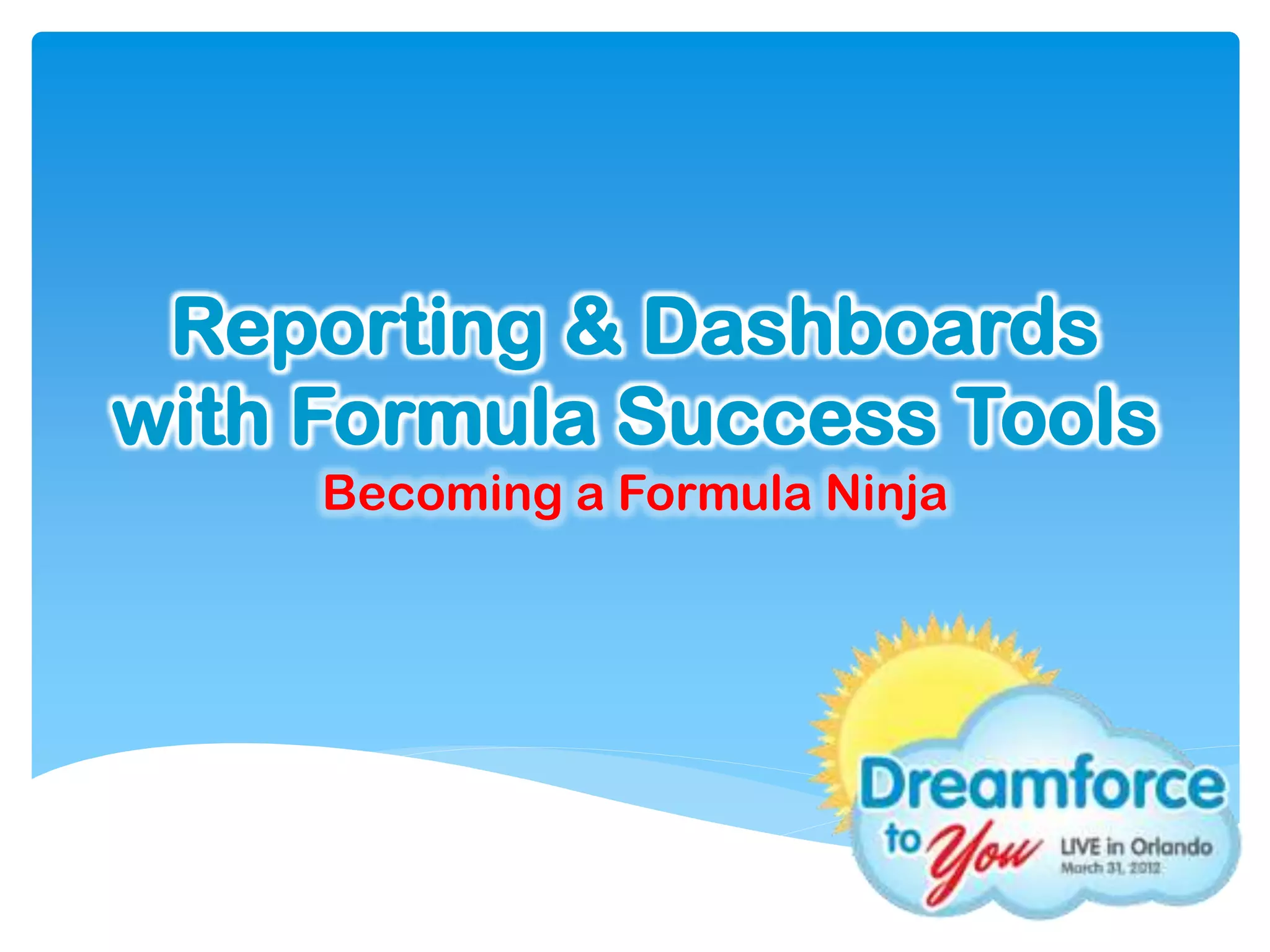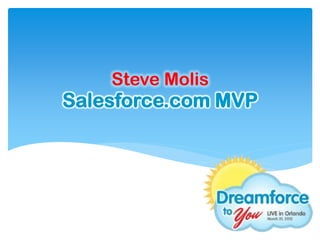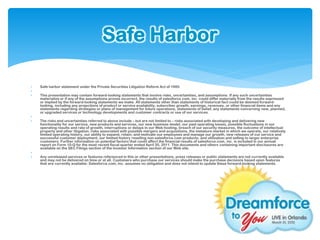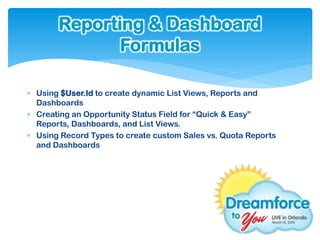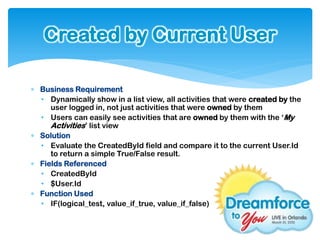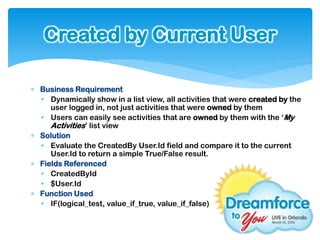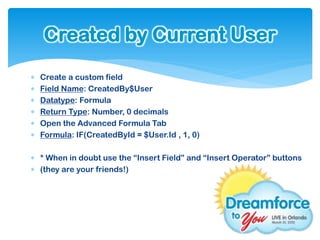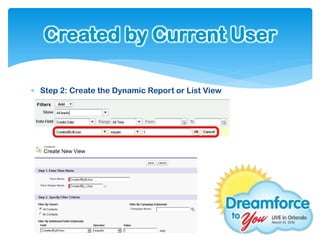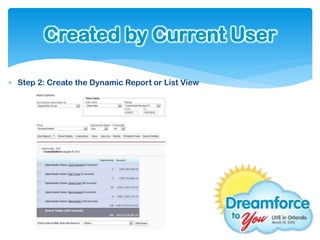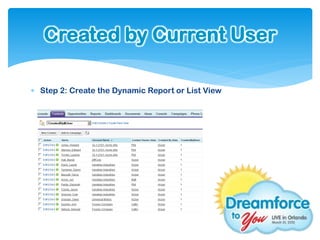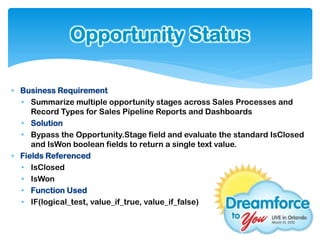The document discusses using Salesforce reporting and dashboard tools to create dynamic list views, reports, and formulas for sales activity tracking. It highlights various business requirements and solutions, including the use of user identification for filtering activities, summarizing opportunity stages, and setting sales goals through custom object management. Additionally, it includes forward-looking statements regarding risks and uncertainties for Salesforce's business operations.