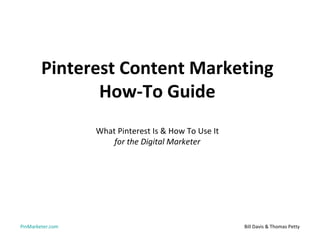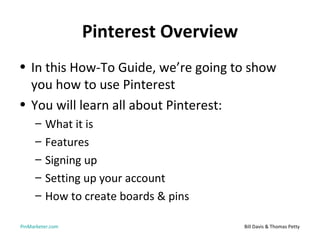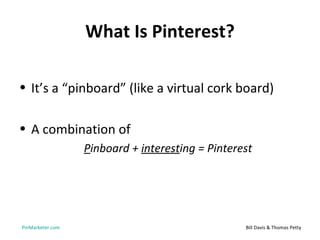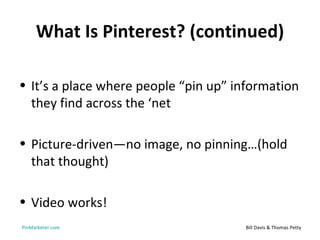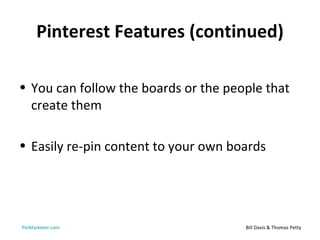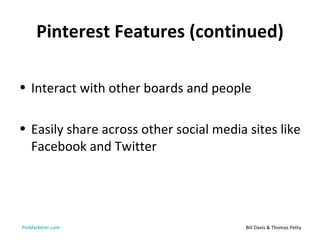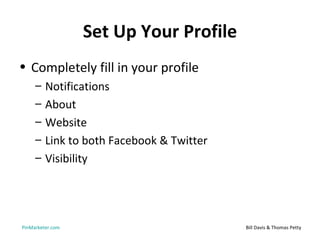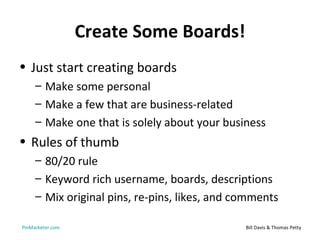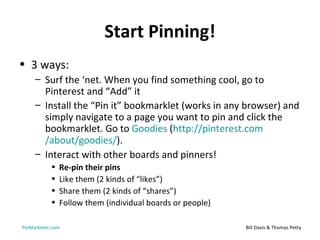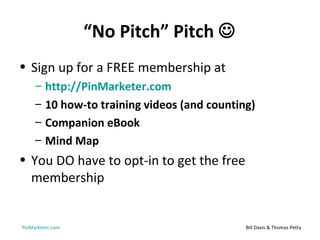This document provides a guide on how to use Pinterest for content marketing. It describes what Pinterest is, its features, how to sign up and set up an account. It then explains how to create boards and pins on Pinterest and provides tips on starting to pin content from around the web. The document is intended to teach digital marketers how to effectively use Pinterest.