PERFORMING MENSURATION.pptx
•Download as PPTX, PDF•
0 likes•19 views
Lesson Topic
Report
Share
Report
Share
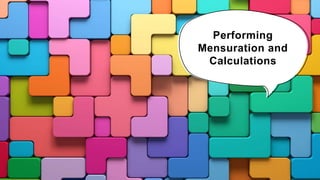
Recommended
More Related Content
Similar to PERFORMING MENSURATION.pptx
Similar to PERFORMING MENSURATION.pptx (20)
Q3 M1 Types of Components and Objects to be Measured.pptx

Q3 M1 Types of Components and Objects to be Measured.pptx
Computer Memory Types - Primary Memory - Secondary Memory

Computer Memory Types - Primary Memory - Secondary Memory
More from CarlKenBenitez1
More from CarlKenBenitez1 (18)
SMAW Lesson 2 Defective and Non-Defective Hand tools.pptx

SMAW Lesson 2 Defective and Non-Defective Hand tools.pptx
SMAW Lesson 2 Defective and Non-Defective Hand tools - Copy.pptx

SMAW Lesson 2 Defective and Non-Defective Hand tools - Copy.pptx
Product-service-enhancement-facilitation-institute.pptx

Product-service-enhancement-facilitation-institute.pptx
Recently uploaded
Recently uploaded (20)
Navigating the Deluge_ Dubai Floods and the Resilience of Dubai International...

Navigating the Deluge_ Dubai Floods and the Resilience of Dubai International...
Web Form Automation for Bonterra Impact Management (fka Social Solutions Apri...

Web Form Automation for Bonterra Impact Management (fka Social Solutions Apri...
Modular Monolith - a Practical Alternative to Microservices @ Devoxx UK 2024

Modular Monolith - a Practical Alternative to Microservices @ Devoxx UK 2024
The Zero-ETL Approach: Enhancing Data Agility and Insight

The Zero-ETL Approach: Enhancing Data Agility and Insight
AWS Community Day CPH - Three problems of Terraform

AWS Community Day CPH - Three problems of Terraform
Finding Java's Hidden Performance Traps @ DevoxxUK 2024

Finding Java's Hidden Performance Traps @ DevoxxUK 2024
Decarbonising Commercial Real Estate: The Role of Operational Performance

Decarbonising Commercial Real Estate: The Role of Operational Performance
Polkadot JAM Slides - Token2049 - By Dr. Gavin Wood

Polkadot JAM Slides - Token2049 - By Dr. Gavin Wood
Vector Search -An Introduction in Oracle Database 23ai.pptx

Vector Search -An Introduction in Oracle Database 23ai.pptx
API Governance and Monetization - The evolution of API governance

API Governance and Monetization - The evolution of API governance
Elevate Developer Efficiency & build GenAI Application with Amazon Q

Elevate Developer Efficiency & build GenAI Application with Amazon Q
Cloud Frontiers: A Deep Dive into Serverless Spatial Data and FME

Cloud Frontiers: A Deep Dive into Serverless Spatial Data and FME
PERFORMING MENSURATION.pptx
- 2. TYPES OF COMPONENTS AND OBJECTS TO BE MEASURED 1 Memory The term memory identifies data storage that comes in the form of chips, and the word storage is used for memory that exists on tapes or disks. 2 Data storage capacity Storage capacity refers to how much disk space one or more storage devices provides. It measures how much data a computer system may contain. For an example, a computer with a 500GB hard drive has a storage capacity of 500 gigabytes. A network server with four 1TB drives, has a storage capacity of 4 terabytes. 3 Processor A processor is an integrated electronic circuit that performs the calculations that run a computer. A processor performs arithmetical, logical, input/output (I/O) and other basic instructions that are passed from an operating system (OS). Most other processes are dependent on the operations of a processor. 4. Video card A video card is used to process images so they can be displayed on your monitor. A good video card can make a big difference in the quality of your graphics, so this is particularly important if you play games or work with photography and video.
- 3. CALCULATING DATA STORAGE While a bit is the smallest representation of data, the most basic unit of digital storage is the byte. A byte is 8 bits and is the smallest unit of measure (UOM) used to represent data storage capacity. When referring to storage space, we use the terms bytes (B), kilobytes (KB), megabytes (MB), gigabytes (GB), and terabytes (TB). One kilobyte is a little more than one thousand bytes, specifically 1,024. A megabyte represents more than a million bytes or 1,048,576. A gigabyte is 1,073,741,824 bytes. A terabyte is 1,099,511,627,776. The exact number is gained by taking 2^n power.
- 5. In general, when something is represented digitally, the greater the detail, the greater the number of bits needed to represent it. A low-resolution picture from a digital camera will use around 360KB, and a high-resolution picture could use 2 MB or more. Kilobytes, megabytes, gigabytes, and terabytes are typically used to measure the size or storage capacity of a device. Examples of components and devices that use byte storage include: random access memory (RAM), hard disk drive space, CDs, DVDs, and MP3 players. CDs have a data storage capacity of approximately 700 MB. DVDs have a data storage capacity of approximately 4.3 GB on a single-layer disc, and approximately 8.5 GB on a dual-layer disc. BDs have a storage capacity of 25 GB on a single-layer disc, and 50 GB on a dual-layer disc.