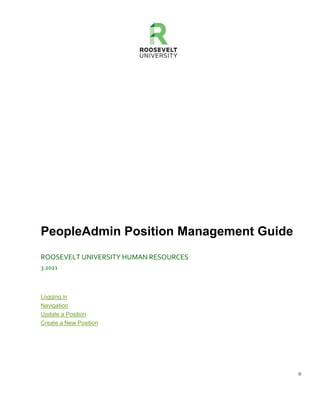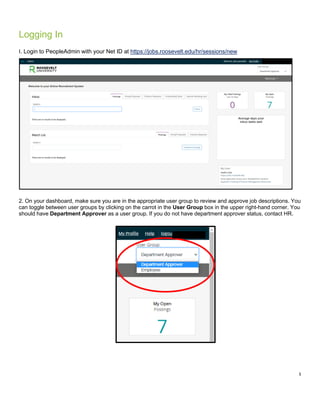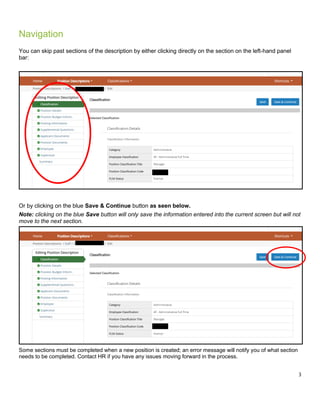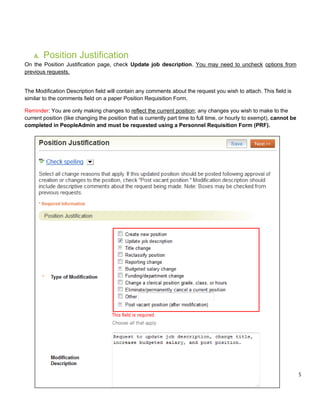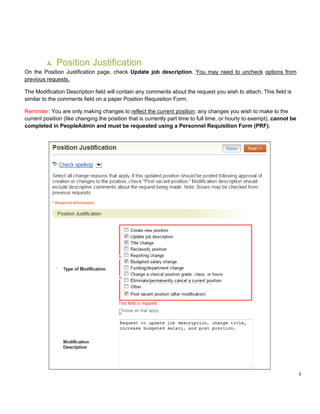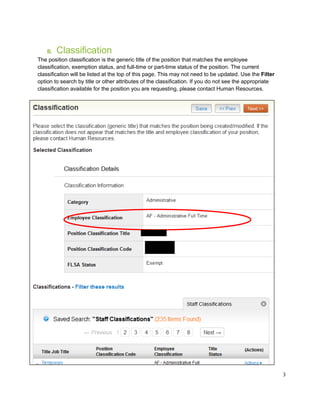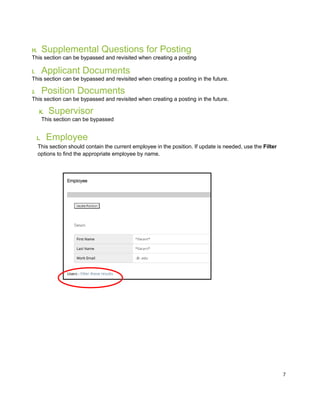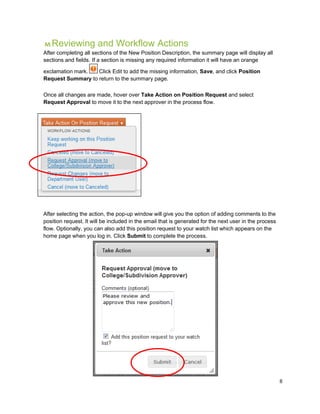This document provides guidance on updating or creating new staff position descriptions in the PeopleAdmin system at Roosevelt University. It outlines the steps to log in to PeopleAdmin, navigate to position management, and update or create a new position description. Key steps include selecting the appropriate position, justifying any changes, updating classification and position details, and entering job duties before submitting for approval workflow. The guide aims to standardize position descriptions in accordance with HR guidelines.