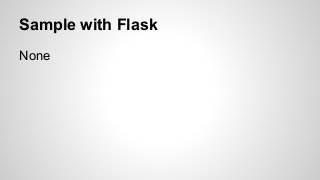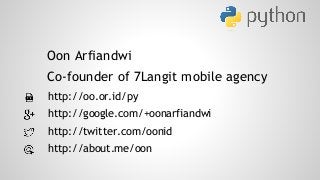This document provides an introduction to programming with Python for beginners. It covers basic Python concepts like variables, data types, operators, conditional statements, functions, loops, strings and lists. It also demonstrates how to build simple web applications using Google App Engine and Python, including templating with Jinja2, storing data in the Datastore and handling web forms. The goal is to teach the fundamentals of Python programming and get started with cloud development on Google Cloud Platform.

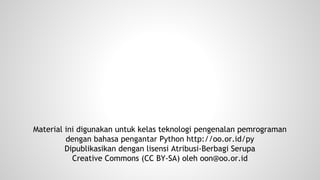
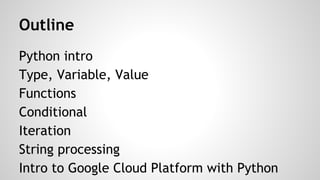
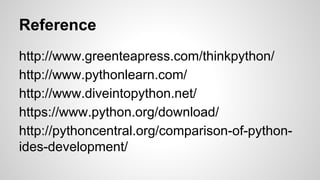
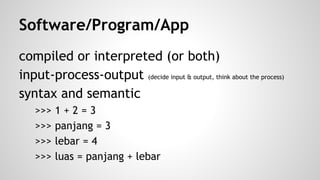
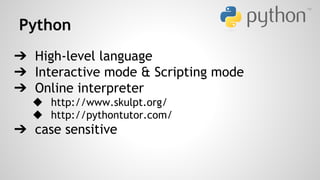


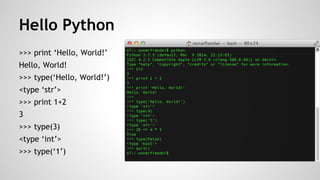
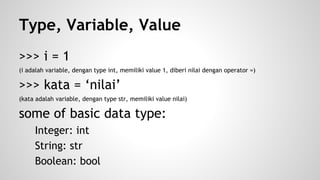

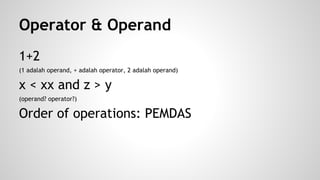
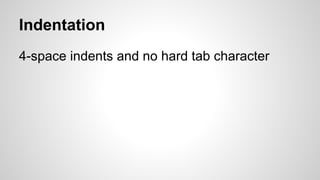
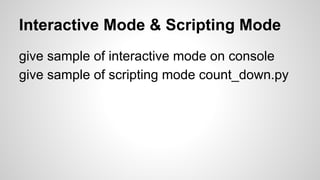
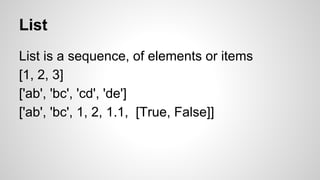
![List
List is a sequence, of elements or items
[1, 2, 3]
['ab', 'bc', 'cd', 'de']
['ab', 'bc', 1, 2, 1.1, [True, False]]](https://image.slidesharecdn.com/pemrogramanpythonpemula-140830112432-phpapp02/85/Pemrograman-Python-untuk-Pemula-16-320.jpg)
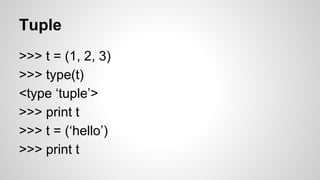
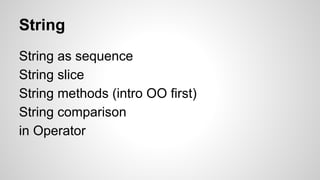
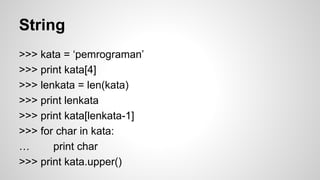
![String
>>> kata = ‘pemrograman’
>>> print kata[4]
>>> lenkata = len(kata)
>>> print lenkata
>>> print kata[lenkata-1]
>>> for char in kata:
… print char
>>> print kata.upper()](https://image.slidesharecdn.com/pemrogramanpythonpemula-140830112432-phpapp02/85/Pemrograman-Python-untuk-Pemula-20-320.jpg)
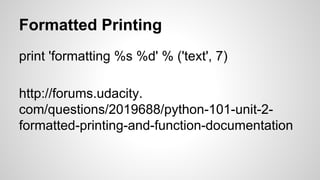
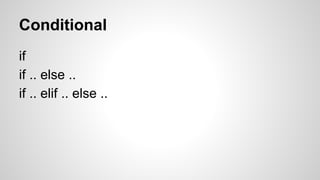
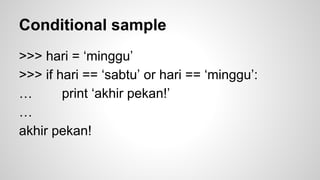
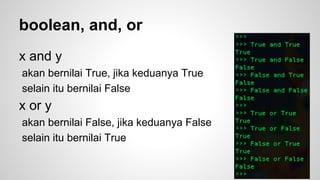
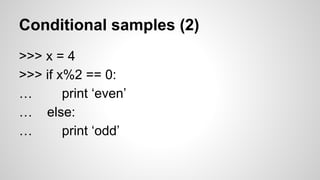
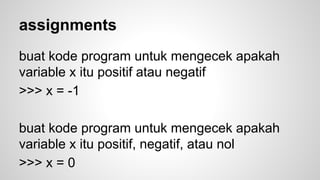
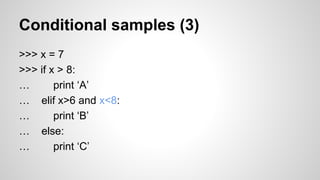
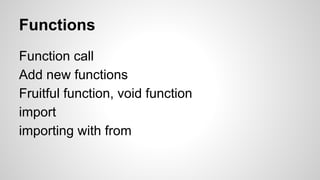
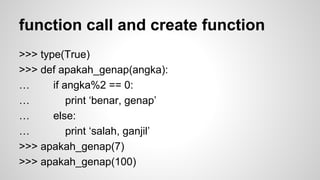
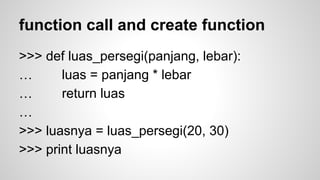
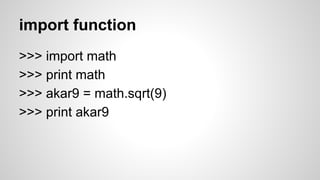
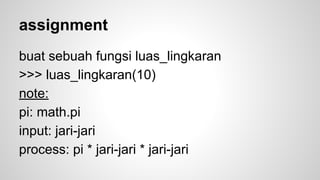
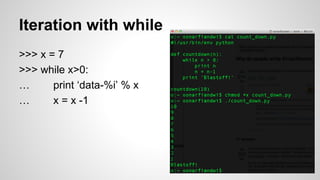
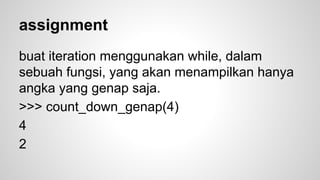
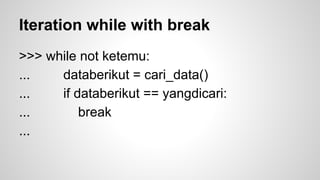
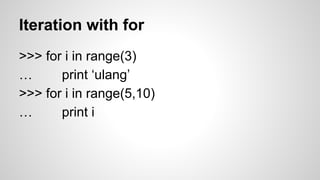
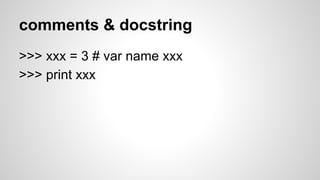
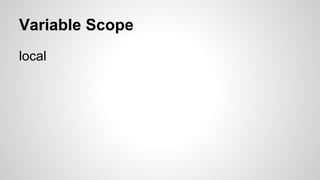

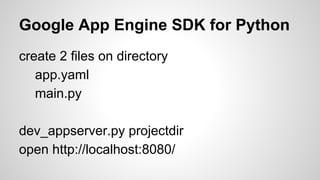

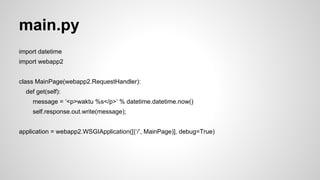
![main.py
import datetime
import webapp2
class MainPage(webapp2.RequestHandler):
def get(self):
message = ‘<p>waktu %s</p>’ % datetime.datetime.now()
self.response.out.write(message);
application = webapp2.WSGIApplication([(‘/’, MainPage)], debug=True)](https://image.slidesharecdn.com/pemrogramanpythonpemula-140830112432-phpapp02/85/Pemrograman-Python-untuk-Pemula-43-320.jpg)
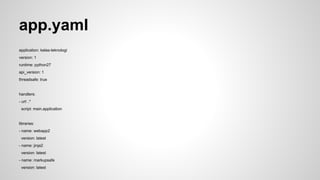


![main.py (cont’d)
class MainPage(webapp2.RequestHandler):
def get(self):
current_time = datetime.datetime.now()
user = users.get_current_user()
login_url = users.create_login_url(self.request.path)
logout_url = users.create_logout_url(self.request.path)
template = template_env.get_template('home.html')
context = {
'current_time': current_time,
'user': user,
'login_url': login_url,
'logout_url': logout_url,
}
self.response.out.write(template.render(context))
application = webapp2.WSGIApplication([('/', MainPage)], debug=True)](https://image.slidesharecdn.com/pemrogramanpythonpemula-140830112432-phpapp02/85/Pemrograman-Python-untuk-Pemula-47-320.jpg)
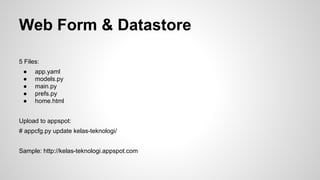

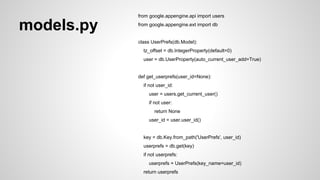

![main.py ...snip...
import models
...snip...
class MainPage(webapp2.RequestHandler):
def get(self):
current_time = datetime.datetime.now()
user = users.get_current_user()
userprefs = models.get_userprefs()
if userprefs:
current_time += datetime.timedelta(0, 0, 0, 0, 0, userprefs.tz_offset)
...snip...
context = {
'current_time': current_time,
'user': user,
'login_url': login_url,
'logout_url': logout_url,
'userprefs': userprefs,
}
self.response.out.write(template.render(context))
application = webapp2.WSGIApplication([('/', MainPage)], debug=True)](https://image.slidesharecdn.com/pemrogramanpythonpemula-140830112432-phpapp02/85/Pemrograman-Python-untuk-Pemula-52-320.jpg)
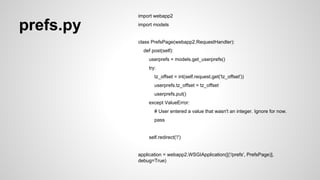
![prefs.py import webapp2
import models
class PrefsPage(webapp2.RequestHandler):
def post(self):
userprefs = models.get_userprefs()
try:
tz_offset = int(self.request.get('tz_offset'))
userprefs.tz_offset = tz_offset
userprefs.put()
except ValueError:
# User entered a value that wasn't an integer. Ignore for now.
pass
self.redirect('/')
application = webapp2.WSGIApplication([('/prefs', PrefsPage)],
debug=True)](https://image.slidesharecdn.com/pemrogramanpythonpemula-140830112432-phpapp02/85/Pemrograman-Python-untuk-Pemula-54-320.jpg)