Participant quiz
•Download as PPTX, PDF•
0 likes•134 views
The document provides instructions for taking and reviewing a quiz. It explains that students should click "Attempt quiz now" to start, then use the "Next" button to navigate questions and can flag questions for later review. It describes using the quiz navigation block to jump between questions and how flagged questions are marked. Students finish by clicking "Submit all and finish" and then can review the quiz with correct answers indicated.
Report
Share
Report
Share
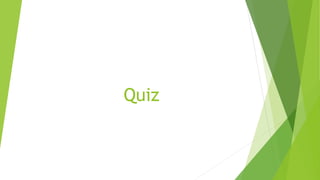
Recommended
More Related Content
More from Sampsell11
More from Sampsell11 (16)
Recently uploaded
This slide is prepared for master's students (MIFB & MIBS) UUM. May it be useful to all.Chapter 3 - Islamic Banking Products and Services.pptx

Chapter 3 - Islamic Banking Products and Services.pptxMohd Adib Abd Muin, Senior Lecturer at Universiti Utara Malaysia
https://app.box.com/s/4hfk1xwgxnova7f4dm37birdzflj806wGIÁO ÁN DẠY THÊM (KẾ HOẠCH BÀI BUỔI 2) - TIẾNG ANH 8 GLOBAL SUCCESS (2 CỘT) N...

GIÁO ÁN DẠY THÊM (KẾ HOẠCH BÀI BUỔI 2) - TIẾNG ANH 8 GLOBAL SUCCESS (2 CỘT) N...Nguyen Thanh Tu Collection
Recently uploaded (20)
Jose-Rizal-and-Philippine-Nationalism-National-Symbol-2.pptx

Jose-Rizal-and-Philippine-Nationalism-National-Symbol-2.pptx
Basic phrases for greeting and assisting costumers

Basic phrases for greeting and assisting costumers
Home assignment II on Spectroscopy 2024 Answers.pdf

Home assignment II on Spectroscopy 2024 Answers.pdf
Students, digital devices and success - Andreas Schleicher - 27 May 2024..pptx

Students, digital devices and success - Andreas Schleicher - 27 May 2024..pptx
Solid waste management & Types of Basic civil Engineering notes by DJ Sir.pptx

Solid waste management & Types of Basic civil Engineering notes by DJ Sir.pptx
Chapter 3 - Islamic Banking Products and Services.pptx

Chapter 3 - Islamic Banking Products and Services.pptx
Sectors of the Indian Economy - Class 10 Study Notes pdf

Sectors of the Indian Economy - Class 10 Study Notes pdf
Extraction Of Natural Dye From Beetroot (Beta Vulgaris) And Preparation Of He...

Extraction Of Natural Dye From Beetroot (Beta Vulgaris) And Preparation Of He...
GIÁO ÁN DẠY THÊM (KẾ HOẠCH BÀI BUỔI 2) - TIẾNG ANH 8 GLOBAL SUCCESS (2 CỘT) N...

GIÁO ÁN DẠY THÊM (KẾ HOẠCH BÀI BUỔI 2) - TIẾNG ANH 8 GLOBAL SUCCESS (2 CỘT) N...
Participant quiz
- 1. Quiz
- 2. Take a quiz Click on the quiz link on the course homepage and read the information to check you're in the right quiz. Click on "Attempt quiz now" button. Click on the "Next" button at the bottom of the page to see the next page of questions Click on the "flag" in the box next to the question to put a temporary marker on it
- 3. Take a quiz The Quiz navigation block in the upper right corner can be used to jump to any question. Question boxes for the current page are in bold. Flagged questions will have a "red corner" in their box
- 4. Take a quiz To finish the exam, click the Finish attempt option The Summary of attempt page reviews the questions and alerts you to questions you did not attempt Click on any question page number or Return to attempt to go back to the quiz Click on the Submit all and finish option to have your quiz scored. A warning will pop up telling you that you can no longer change your answers
- 5. Review quiz Incorrect answers in red, partially correct answers are yellow and correct answers are green. The flags are still visible Questions themselves have correct answers in green with a check mark. Incorrect answers will be in red with a cross and will have a green check mark next to the correct answer Your instructor may have the following settings • general feedback • specific feedback on each question • overall feedback on your final score