Pace IT - Troubleshooting Wireless Networks
•Download as PPTX, PDF•
2 likes•503 views
PACE-IT (Progressive, Accelerated Certifications for Employment in Information Technology) "Funded by the Department of Labor, Employment and Training Administration, Grant #TC-23745-12-60-A-53" Learn more about the PACE-IT Online program: www.edcc.edu/pace-it
Report
Share
Report
Share
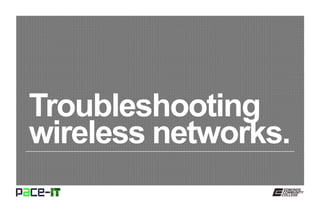
Recommended
Pace IT - Troubleshooting Networks Wired

CompTIA exam study guide presentations by instructor Brian Ferrill, PACE-IT (Progressive, Accelerated Certifications for Employment in Information Technology)
"Funded by the Department of Labor, Employment and Training Administration, Grant #TC-23745-12-60-A-53"
Learn more about the PACE-IT Online program: www.edcc.edu/pace-it
PACE-IT: Troubleshooting Connectivity With Hardware

CompTIA exam study guide presentations by instructor Brian Ferrill, PACE-IT (Progressive, Accelerated Certifications for Employment in Information Technology)
"Funded by the Department of Labor, Employment and Training Administration, Grant #TC-23745-12-60-A-53"
Learn more about the PACE-IT Online program: www.edcc.edu/pace-it
PACE-IT: Troubleshooting Copper Wire Networks (part 2)

CompTIA exam study guide presentations by instructor Brian Ferrill, PACE-IT (Progressive, Accelerated Certifications for Employment in Information Technology)
"Funded by the Department of Labor, Employment and Training Administration, Grant #TC-23745-12-60-A-53"
Learn more about the PACE-IT Online program: www.edcc.edu/pace-it
PACE-IT: Troubleshooting Connectivity With Utilities

CompTIA exam study guide presentations by instructor Brian Ferrill, PACE-IT (Progressive, Accelerated Certifications for Employment in Information Technology)
"Funded by the Department of Labor, Employment and Training Administration, Grant #TC-23745-12-60-A-53"
Learn more about the PACE-IT Online program: www.edcc.edu/pace-it
PACE-IT: Troubleshooting Fiber Cable Networks

CompTIA exam study guide presentations by instructor Brian Ferrill, PACE-IT (Progressive, Accelerated Certifications for Employment in Information Technology)
"Funded by the Department of Labor, Employment and Training Administration, Grant #TC-23745-12-60-A-53"
Learn more about the PACE-IT Online program: www.edcc.edu/pace-it
PACE-IT: Troubleshooting Wireless Networks (part 2)

CompTIA exam study guide presentations by instructor Brian Ferrill, PACE-IT (Progressive, Accelerated Certifications for Employment in Information Technology)
"Funded by the Department of Labor, Employment and Training Administration, Grant #TC-23745-12-60-A-53"
Learn more about the PACE-IT Online program: www.edcc.edu/pace-it
PACE-IT: Troubleshooting Copper Wire Networks (part 1)

CompTIA exam study guide presentations by instructor Brian Ferrill, PACE-IT (Progressive, Accelerated Certifications for Employment in Information Technology)
"Funded by the Department of Labor, Employment and Training Administration, Grant #TC-23745-12-60-A-53"
Learn more about the PACE-IT Online program: www.edcc.edu/pace-it
PACE-IT: Troubleshooting Wireless Networks (part 1)

CompTIA exam study guide presentations by instructor Brian Ferrill, PACE-IT (Progressive, Accelerated Certifications for Employment in Information Technology)
"Funded by the Department of Labor, Employment and Training Administration, Grant #TC-23745-12-60-A-53"
Learn more about the PACE-IT Online program: www.edcc.edu/pace-it
Recommended
Pace IT - Troubleshooting Networks Wired

CompTIA exam study guide presentations by instructor Brian Ferrill, PACE-IT (Progressive, Accelerated Certifications for Employment in Information Technology)
"Funded by the Department of Labor, Employment and Training Administration, Grant #TC-23745-12-60-A-53"
Learn more about the PACE-IT Online program: www.edcc.edu/pace-it
PACE-IT: Troubleshooting Connectivity With Hardware

CompTIA exam study guide presentations by instructor Brian Ferrill, PACE-IT (Progressive, Accelerated Certifications for Employment in Information Technology)
"Funded by the Department of Labor, Employment and Training Administration, Grant #TC-23745-12-60-A-53"
Learn more about the PACE-IT Online program: www.edcc.edu/pace-it
PACE-IT: Troubleshooting Copper Wire Networks (part 2)

CompTIA exam study guide presentations by instructor Brian Ferrill, PACE-IT (Progressive, Accelerated Certifications for Employment in Information Technology)
"Funded by the Department of Labor, Employment and Training Administration, Grant #TC-23745-12-60-A-53"
Learn more about the PACE-IT Online program: www.edcc.edu/pace-it
PACE-IT: Troubleshooting Connectivity With Utilities

CompTIA exam study guide presentations by instructor Brian Ferrill, PACE-IT (Progressive, Accelerated Certifications for Employment in Information Technology)
"Funded by the Department of Labor, Employment and Training Administration, Grant #TC-23745-12-60-A-53"
Learn more about the PACE-IT Online program: www.edcc.edu/pace-it
PACE-IT: Troubleshooting Fiber Cable Networks

CompTIA exam study guide presentations by instructor Brian Ferrill, PACE-IT (Progressive, Accelerated Certifications for Employment in Information Technology)
"Funded by the Department of Labor, Employment and Training Administration, Grant #TC-23745-12-60-A-53"
Learn more about the PACE-IT Online program: www.edcc.edu/pace-it
PACE-IT: Troubleshooting Wireless Networks (part 2)

CompTIA exam study guide presentations by instructor Brian Ferrill, PACE-IT (Progressive, Accelerated Certifications for Employment in Information Technology)
"Funded by the Department of Labor, Employment and Training Administration, Grant #TC-23745-12-60-A-53"
Learn more about the PACE-IT Online program: www.edcc.edu/pace-it
PACE-IT: Troubleshooting Copper Wire Networks (part 1)

CompTIA exam study guide presentations by instructor Brian Ferrill, PACE-IT (Progressive, Accelerated Certifications for Employment in Information Technology)
"Funded by the Department of Labor, Employment and Training Administration, Grant #TC-23745-12-60-A-53"
Learn more about the PACE-IT Online program: www.edcc.edu/pace-it
PACE-IT: Troubleshooting Wireless Networks (part 1)

CompTIA exam study guide presentations by instructor Brian Ferrill, PACE-IT (Progressive, Accelerated Certifications for Employment in Information Technology)
"Funded by the Department of Labor, Employment and Training Administration, Grant #TC-23745-12-60-A-53"
Learn more about the PACE-IT Online program: www.edcc.edu/pace-it
PACE-IT: Common WAN Components and Issues

CompTIA exam study guide presentations by instructor Brian Ferrill, PACE-IT (Progressive, Accelerated Certifications for Employment in Information Technology)
"Funded by the Department of Labor, Employment and Training Administration, Grant #TC-23745-12-60-A-53"
Learn more about the PACE-IT Online program: www.edcc.edu/pace-it
PACE-IT: Firewall Basics

CompTIA exam study guide presentations by instructor Brian Ferrill, PACE-IT (Progressive, Accelerated Certifications for Employment in Information Technology)
"Funded by the Department of Labor, Employment and Training Administration, Grant #TC-23745-12-60-A-53"
Learn more about the PACE-IT Online program: www.edcc.edu/pace-it
PACE-IT: Virtualization Technology - N10 006

CompTIA exam study guide presentations by instructor Brian Ferrill, PACE-IT (Progressive, Accelerated Certifications for Employment in Information Technology)
"Funded by the Department of Labor, Employment and Training Administration, Grant #TC-23745-12-60-A-53"
Learn more about the PACE-IT Online program: www.edcc.edu/pace-it
PACE-IT: Network Monitoring (part 2) - N10 006 

CompTIA exam study guide presentations by instructor Brian Ferrill, PACE-IT (Progressive, Accelerated Certifications for Employment in Information Technology)
"Funded by the Department of Labor, Employment and Training Administration, Grant #TC-23745-12-60-A-53"
Learn more about the PACE-IT Online program: www.edcc.edu/pace-it
PACE-IT: Network Monitoring (part 1) - N10 006 

CompTIA exam study guide presentations by instructor Brian Ferrill, PACE-IT (Progressive, Accelerated Certifications for Employment in Information Technology)
"Funded by the Department of Labor, Employment and Training Administration, Grant #TC-23745-12-60-A-53"
Learn more about the PACE-IT Online program: www.edcc.edu/pace-it
Pace it troubleshooting-common_network_issues_bf

CompTIA exam study guide presentations by instructor Brian Ferrill, PACE-IT (Progressive, Accelerated Certifications for Employment in Information Technology)
"Funded by the Department of Labor, Employment and Training Administration, Grant #TC-23745-12-60-A-53"
Learn more about the PACE-IT Online program: www.edcc.edu/pace-it
PACE-IT: Network Troubleshooting Methodology

CompTIA exam study guide presentations by instructor Brian Ferrill, PACE-IT (Progressive, Accelerated Certifications for Employment in Information Technology)
"Funded by the Department of Labor, Employment and Training Administration, Grant #TC-23745-12-60-A-53"
Learn more about the PACE-IT Online program: www.edcc.edu/pace-it
PACE-IT: Common Network Vulnerabilities

CompTIA exam study guide presentations by instructor Brian Ferrill, PACE-IT (Progressive, Accelerated Certifications for Employment in Information Technology)
"Funded by the Department of Labor, Employment and Training Administration, Grant #TC-23745-12-60-A-53"
Learn more about the PACE-IT Online program: www.edcc.edu/pace-it
PACE-IT: Configuring Switches (part 2)

CompTIA exam study guide presentations by instructor Brian Ferrill, PACE-IT (Progressive, Accelerated Certifications for Employment in Information Technology)
"Funded by the Department of Labor, Employment and Training Administration, Grant #TC-23745-12-60-A-53"
Learn more about the PACE-IT Online program: www.edcc.edu/pace-it
PACE-IT: Wireless LAN Infrastructure (part 1)

CompTIA exam study guide presentations by instructor Brian Ferrill, PACE-IT (Progressive, Accelerated Certifications for Employment in Information Technology)
"Funded by the Department of Labor, Employment and Training Administration, Grant #TC-23745-12-60-A-53"
Learn more about the PACE-IT Online program: www.edcc.edu/pace-it
PACE-IT: Wireless LAN Infrastructure (part 2)

CompTIA exam study guide presentations by instructor Brian Ferrill, PACE-IT (Progressive, Accelerated Certifications for Employment in Information Technology)
"Funded by the Department of Labor, Employment and Training Administration, Grant #TC-23745-12-60-A-53"
Learn more about the PACE-IT Online program: www.edcc.edu/pace-it
PACE-IT: Network Hardening Techniques (part 3)

CompTIA exam study guide presentations by instructor Brian Ferrill, PACE-IT (Progressive, Accelerated Certifications for Employment in Information Technology)
"Funded by the Department of Labor, Employment and Training Administration, Grant #TC-23745-12-60-A-53"
Learn more about the PACE-IT Online program: www.edcc.edu/pace-it
PACE-IT: Network Hardening Techniques (part 2)

CompTIA exam study guide presentations by instructor Brian Ferrill, PACE-IT (Progressive, Accelerated Certifications for Employment in Information Technology)
"Funded by the Department of Labor, Employment and Training Administration, Grant #TC-23745-12-60-A-53"
Learn more about the PACE-IT Online program: www.edcc.edu/pace-it
PACE-IT: Configuring Switches (part 1)

CompTIA exam study guide presentations by instructor Brian Ferrill, PACE-IT (Progressive, Accelerated Certifications for Employment in Information Technology)
"Funded by the Department of Labor, Employment and Training Administration, Grant #TC-23745-12-60-A-53"
Learn more about the PACE-IT Online program: www.edcc.edu/pace-it
PACE-IT: Network Hardening Techniques (part 1)

CompTIA exam study guide presentations by instructor Brian Ferrill, PACE-IT (Progressive, Accelerated Certifications for Employment in Information Technology)
"Funded by the Department of Labor, Employment and Training Administration, Grant #TC-23745-12-60-A-53"
Learn more about the PACE-IT Online program: www.edcc.edu/pace-it
PACE-IT: Applying Patches and Upgrades

CompTIA exam study guide presentations by instructor Brian Ferrill, PACE-IT (Progressive, Accelerated Certifications for Employment in Information Technology)
"Funded by the Department of Labor, Employment and Training Administration, Grant #TC-23745-12-60-A-53"
Learn more about the PACE-IT Online program: www.edcc.edu/pace-it
PACE-IT: Supporting Configuration Management (part 1)

CompTIA exam study guide presentations by instructor Brian Ferrill, PACE-IT (Progressive, Accelerated Certifications for Employment in Information Technology)
"Funded by the Department of Labor, Employment and Training Administration, Grant #TC-23745-12-60-A-53"
Learn more about the PACE-IT Online program: www.edcc.edu/pace-it
PACE-IT: The Importance of Network Segmentation

CompTIA exam study guide presentations by instructor Brian Ferrill, PACE-IT (Progressive, Accelerated Certifications for Employment in Information Technology)
"Funded by the Department of Labor, Employment and Training Administration, Grant #TC-23745-12-60-A-53"
Learn more about the PACE-IT Online program: www.edcc.edu/pace-it
Pace IT - Client Networking (Part 3)

CompTIA exam study guide presentations by instructor Brian Ferrill, PACE-IT (Progressive, Accelerated Certifications for Employment in Information Technology)
"Funded by the Department of Labor, Employment and Training Administration, Grant #TC-23745-12-60-A-53"
Learn more about the PACE-IT Online program: www.edcc.edu/pace-it
802.11ac - Wireless Gigabit Speeds Driving Changes in Wireless Analysis

To watch the full-length Ondemand Webcast go to: http://bit.ly/80211ac_wireless_gigabit
802.11ac is the very latest technology to be introduced as part of the 802.11 family of specifications. With 11ac, wireless networking shatters the gigabit threshold, delivering up to 6.93Gbps (aggregated throughput) under certain configurations. Even though the specification is still at least a year away from ratification, equipment is already being introduced to the market based on a draft version of the standard.
Traditional wireless LAN analysis relied on USB adapters being used as receivers to capture wireless packets for analysis. With 11ac, these days are long gone. USB is just not capable of moving data at the rates possible with 11ac. A new method for capturing data for analysis is required. Join us as we dive into 802.11ac, and demonstrate what we believe will be the new standard in wireless packet capture and analysis.
In this web seminar, we will cover:
- The basics of 802.11ac
- A comparison of 802.11ac with 802.11n
- Deficiencies in traditional WLAN capture and analysis techniques for 802.11ac
- New techniques for capturing data at 802.11ac speeds
What you will learn:
- How 802.11ac works
- How the technology will likely be deployed
- Why it is relevant for enterprises
- How to perform wireless data capture and analysis at 802.11ac speeds
More Related Content
What's hot
PACE-IT: Common WAN Components and Issues

CompTIA exam study guide presentations by instructor Brian Ferrill, PACE-IT (Progressive, Accelerated Certifications for Employment in Information Technology)
"Funded by the Department of Labor, Employment and Training Administration, Grant #TC-23745-12-60-A-53"
Learn more about the PACE-IT Online program: www.edcc.edu/pace-it
PACE-IT: Firewall Basics

CompTIA exam study guide presentations by instructor Brian Ferrill, PACE-IT (Progressive, Accelerated Certifications for Employment in Information Technology)
"Funded by the Department of Labor, Employment and Training Administration, Grant #TC-23745-12-60-A-53"
Learn more about the PACE-IT Online program: www.edcc.edu/pace-it
PACE-IT: Virtualization Technology - N10 006

CompTIA exam study guide presentations by instructor Brian Ferrill, PACE-IT (Progressive, Accelerated Certifications for Employment in Information Technology)
"Funded by the Department of Labor, Employment and Training Administration, Grant #TC-23745-12-60-A-53"
Learn more about the PACE-IT Online program: www.edcc.edu/pace-it
PACE-IT: Network Monitoring (part 2) - N10 006 

CompTIA exam study guide presentations by instructor Brian Ferrill, PACE-IT (Progressive, Accelerated Certifications for Employment in Information Technology)
"Funded by the Department of Labor, Employment and Training Administration, Grant #TC-23745-12-60-A-53"
Learn more about the PACE-IT Online program: www.edcc.edu/pace-it
PACE-IT: Network Monitoring (part 1) - N10 006 

CompTIA exam study guide presentations by instructor Brian Ferrill, PACE-IT (Progressive, Accelerated Certifications for Employment in Information Technology)
"Funded by the Department of Labor, Employment and Training Administration, Grant #TC-23745-12-60-A-53"
Learn more about the PACE-IT Online program: www.edcc.edu/pace-it
Pace it troubleshooting-common_network_issues_bf

CompTIA exam study guide presentations by instructor Brian Ferrill, PACE-IT (Progressive, Accelerated Certifications for Employment in Information Technology)
"Funded by the Department of Labor, Employment and Training Administration, Grant #TC-23745-12-60-A-53"
Learn more about the PACE-IT Online program: www.edcc.edu/pace-it
PACE-IT: Network Troubleshooting Methodology

CompTIA exam study guide presentations by instructor Brian Ferrill, PACE-IT (Progressive, Accelerated Certifications for Employment in Information Technology)
"Funded by the Department of Labor, Employment and Training Administration, Grant #TC-23745-12-60-A-53"
Learn more about the PACE-IT Online program: www.edcc.edu/pace-it
PACE-IT: Common Network Vulnerabilities

CompTIA exam study guide presentations by instructor Brian Ferrill, PACE-IT (Progressive, Accelerated Certifications for Employment in Information Technology)
"Funded by the Department of Labor, Employment and Training Administration, Grant #TC-23745-12-60-A-53"
Learn more about the PACE-IT Online program: www.edcc.edu/pace-it
PACE-IT: Configuring Switches (part 2)

CompTIA exam study guide presentations by instructor Brian Ferrill, PACE-IT (Progressive, Accelerated Certifications for Employment in Information Technology)
"Funded by the Department of Labor, Employment and Training Administration, Grant #TC-23745-12-60-A-53"
Learn more about the PACE-IT Online program: www.edcc.edu/pace-it
PACE-IT: Wireless LAN Infrastructure (part 1)

CompTIA exam study guide presentations by instructor Brian Ferrill, PACE-IT (Progressive, Accelerated Certifications for Employment in Information Technology)
"Funded by the Department of Labor, Employment and Training Administration, Grant #TC-23745-12-60-A-53"
Learn more about the PACE-IT Online program: www.edcc.edu/pace-it
PACE-IT: Wireless LAN Infrastructure (part 2)

CompTIA exam study guide presentations by instructor Brian Ferrill, PACE-IT (Progressive, Accelerated Certifications for Employment in Information Technology)
"Funded by the Department of Labor, Employment and Training Administration, Grant #TC-23745-12-60-A-53"
Learn more about the PACE-IT Online program: www.edcc.edu/pace-it
PACE-IT: Network Hardening Techniques (part 3)

CompTIA exam study guide presentations by instructor Brian Ferrill, PACE-IT (Progressive, Accelerated Certifications for Employment in Information Technology)
"Funded by the Department of Labor, Employment and Training Administration, Grant #TC-23745-12-60-A-53"
Learn more about the PACE-IT Online program: www.edcc.edu/pace-it
PACE-IT: Network Hardening Techniques (part 2)

CompTIA exam study guide presentations by instructor Brian Ferrill, PACE-IT (Progressive, Accelerated Certifications for Employment in Information Technology)
"Funded by the Department of Labor, Employment and Training Administration, Grant #TC-23745-12-60-A-53"
Learn more about the PACE-IT Online program: www.edcc.edu/pace-it
PACE-IT: Configuring Switches (part 1)

CompTIA exam study guide presentations by instructor Brian Ferrill, PACE-IT (Progressive, Accelerated Certifications for Employment in Information Technology)
"Funded by the Department of Labor, Employment and Training Administration, Grant #TC-23745-12-60-A-53"
Learn more about the PACE-IT Online program: www.edcc.edu/pace-it
PACE-IT: Network Hardening Techniques (part 1)

CompTIA exam study guide presentations by instructor Brian Ferrill, PACE-IT (Progressive, Accelerated Certifications for Employment in Information Technology)
"Funded by the Department of Labor, Employment and Training Administration, Grant #TC-23745-12-60-A-53"
Learn more about the PACE-IT Online program: www.edcc.edu/pace-it
PACE-IT: Applying Patches and Upgrades

CompTIA exam study guide presentations by instructor Brian Ferrill, PACE-IT (Progressive, Accelerated Certifications for Employment in Information Technology)
"Funded by the Department of Labor, Employment and Training Administration, Grant #TC-23745-12-60-A-53"
Learn more about the PACE-IT Online program: www.edcc.edu/pace-it
PACE-IT: Supporting Configuration Management (part 1)

CompTIA exam study guide presentations by instructor Brian Ferrill, PACE-IT (Progressive, Accelerated Certifications for Employment in Information Technology)
"Funded by the Department of Labor, Employment and Training Administration, Grant #TC-23745-12-60-A-53"
Learn more about the PACE-IT Online program: www.edcc.edu/pace-it
PACE-IT: The Importance of Network Segmentation

CompTIA exam study guide presentations by instructor Brian Ferrill, PACE-IT (Progressive, Accelerated Certifications for Employment in Information Technology)
"Funded by the Department of Labor, Employment and Training Administration, Grant #TC-23745-12-60-A-53"
Learn more about the PACE-IT Online program: www.edcc.edu/pace-it
Pace IT - Client Networking (Part 3)

CompTIA exam study guide presentations by instructor Brian Ferrill, PACE-IT (Progressive, Accelerated Certifications for Employment in Information Technology)
"Funded by the Department of Labor, Employment and Training Administration, Grant #TC-23745-12-60-A-53"
Learn more about the PACE-IT Online program: www.edcc.edu/pace-it
What's hot (20)
PACE-IT: Supporting Configuration Management (part 1)

PACE-IT: Supporting Configuration Management (part 1)
Viewers also liked
802.11ac - Wireless Gigabit Speeds Driving Changes in Wireless Analysis

To watch the full-length Ondemand Webcast go to: http://bit.ly/80211ac_wireless_gigabit
802.11ac is the very latest technology to be introduced as part of the 802.11 family of specifications. With 11ac, wireless networking shatters the gigabit threshold, delivering up to 6.93Gbps (aggregated throughput) under certain configurations. Even though the specification is still at least a year away from ratification, equipment is already being introduced to the market based on a draft version of the standard.
Traditional wireless LAN analysis relied on USB adapters being used as receivers to capture wireless packets for analysis. With 11ac, these days are long gone. USB is just not capable of moving data at the rates possible with 11ac. A new method for capturing data for analysis is required. Join us as we dive into 802.11ac, and demonstrate what we believe will be the new standard in wireless packet capture and analysis.
In this web seminar, we will cover:
- The basics of 802.11ac
- A comparison of 802.11ac with 802.11n
- Deficiencies in traditional WLAN capture and analysis techniques for 802.11ac
- New techniques for capturing data at 802.11ac speeds
What you will learn:
- How 802.11ac works
- How the technology will likely be deployed
- Why it is relevant for enterprises
- How to perform wireless data capture and analysis at 802.11ac speeds
PACE-IT, Security + 5.2: Authentication and Authorization Basics (part 2)

PACE-IT, Security + 5.2: Authentication and Authorization Basics (part 2)Pace IT at Edmonds Community College
CompTIA exam study guide presentations by instructor Brian Ferrill, PACE-IT (Progressive, Accelerated Certifications for Employment in Information Technology)
"Funded by the Department of Labor, Employment and Training Administration, Grant #TC-23745-12-60-A-53"
Learn more about the PACE-IT Online program: www.edcc.edu/pace-it
Brocade PartnerWebinar: Network Edge キャンパス・スイッチ新製品&新機能、および有線&無線統合ソリューションアップデー...

新製品ICX 7150情報を中心に、有線+無線の統合ソリューション、加えて先日発表しましたCloudpathなど、幅広くご紹介しています。
A Conversation About Location - With Ruckus Wireless Smart Positioning Techno...

What's this thing about Location Technology and Location Based Services?
Why are brands and businesses interested in Location Based Services (LBS) and Location Based Marketing & Advertising?
What you see here, is a conversation that we've had all over the world with some of the most forward-thinking executives - including CEOs, CTOs and CMOs - about the use of accurate, Wi-Fi-based location technology in shopping malls, airports, hotels, convention centres and other large public venues.
Alphorm.com Support de la Formation Cisco CCNP SWITCH (examen 300-115)

Formation complète ici :
http://www.alphorm.com/tutoriel/formation-en-ligne-cisco-ccnp-switch-examen-300-115
Décrire la structure hiérarchique d’un campus, les opérations de commutation basiques, Utiliser le SDM, la PoE et le protocole LLDP,
Implémenter les VLANs et les trunks, expliquer VTP, implémenter DHCP dans des environnements IPv4 et IPv6, et configurer l’agrégation de ports,
Implémenter et optimiser le mécanisme STP qui convient le mieux à votre réseau : PVST+, PVST+ RSTP ou MSTP,
Configurer le routage sur un switch multiniveau,
Implémenter la redondance first-hop (HSRP, VRRP) dans des environnements IPv4 et IPv6,
Sécuriser le réseau campus en accord aux pratiques recommandées,
Préparer la certification Cisco CCNP SWITCH (examen 300-115).
Description de la formation
Après avoir suivi la formation Cisco CCNP ROUTE et avoir réussi l’examen 300-101, Redouane BAIK vous a préparé cette nouvelle formation Cisco CCNP SWITCH qui vous prépare à l’examen 300-115 pour l’obtention de la certification CCNP SWITCH.
Pendant cette formation Cisco CCNP SWITCH, vous apprendrez à planifier, configurer et vérifier la réalisation d'infrastructures complexes de réseaux commutés Cisco Enterprise Campus.
Cette formation Cisco CCNP SWITCH permet d'acquérir les connaissances nécessaires à la création d’un réseau d’entreprise efficace et extensible. Vous approfondirez les fonctionnalités des commutateurs de niveau 2 et multi-niveaux tels que les VLANs, les trunks, le routage inter-VLAN, l’agrégation de ports, le spanning tree ainsi que la sécurité et la haute disponibilité.
Cette formation Cisco CCNP SWITCH vous permettra d'acquérir les connaissances et compétences nécessaires pour appréhender les concepts avancés du switching, et vous aidera à trouver facilement des opportunités de travail et de faire une carrière dans le domaine des réseaux vue la demande importante pour des ingénieurs certifié CCNP.
Alphorm.com Formation Cisco ICND2

Formation complète ici:
http://www.alphorm.com/tutoriel/formation-en-ligne-cisco-ccna-icnd2-examen-200-101
La formation Cisco ICND2 apporte des connaissances et compétences nouvelles de celles que vous auriez pu découvrir lors de la formation Cisco ICND1. Les deux formations Cisco ICND1 et ICND2 vous préparent à la certification CCNA.
En effet, cette deuxième partie élargit les domaines de savoir-faire quant à l'élaboration d'un réseau d'entreprise de taille importante.
Au niveau du LAN, les participants sauront mettre en œuvre un réseau commuté utilisant des VLANs, pourront utiliser au mieux l'adressage IP par les techniques VLSM.
Les technologies WAN et la sécurité sont aussi largement évoquées lors de cette formation Cisco ICND2, notamment avec les protocoles PPP, Frame-Relay, le NAT, les listes de contrôle d'accès (ACL)...
A l'issue de la formation Cisco ICND2, les participants ont toutes les clés en main pour se préparer efficacement au passage de l'examen ICND2 et devenir ainsi être certifié Cisco CCNA.
Vous pouvez télécharger toutes les ressources Cisco Packet tracer et GNS3 liées à cette formations.
Troubleshooting Wireless LANs with Centralized Controllers

Best practices for troubleshooting your wireless LAN issues prior and during TAC engagement. Learn More: http://www.cisco.com/go/wireless
Informar Sobre la Renuncia de un Auditor Fiscal

Compartimos manual e acerca de como informar sobre la renuncia de un auditor fiscal haciendo uso de la herramienta web del Ministerio de Hacienda.
Viewers also liked (13)
802.11ac - Wireless Gigabit Speeds Driving Changes in Wireless Analysis

802.11ac - Wireless Gigabit Speeds Driving Changes in Wireless Analysis
PACE-IT, Security + 5.2: Authentication and Authorization Basics (part 2)

PACE-IT, Security + 5.2: Authentication and Authorization Basics (part 2)
Brocade PartnerWebinar: Network Edge キャンパス・スイッチ新製品&新機能、および有線&無線統合ソリューションアップデー...

Brocade PartnerWebinar: Network Edge キャンパス・スイッチ新製品&新機能、および有線&無線統合ソリューションアップデー...
A Conversation About Location - With Ruckus Wireless Smart Positioning Techno...

A Conversation About Location - With Ruckus Wireless Smart Positioning Techno...
Alphorm.com Support de la Formation Cisco CCNP SWITCH (examen 300-115)

Alphorm.com Support de la Formation Cisco CCNP SWITCH (examen 300-115)
Troubleshooting Wireless LANs with Centralized Controllers

Troubleshooting Wireless LANs with Centralized Controllers
Similar to Pace IT - Troubleshooting Wireless Networks
PACE-IT, Security+1.5: Wireless Security Considerations

CompTIA exam study guide presentations by instructor Brian Ferrill, PACE-IT (Progressive, Accelerated Certifications for Employment in Information Technology)
"Funded by the Department of Labor, Employment and Training Administration, Grant #TC-23745-12-60-A-53"
Learn more about the PACE-IT Online program: www.edcc.edu/pace-it
PACE-IT: Troubleshooting Common Network Issues

CompTIA exam study guide presentations by instructor Brian Ferrill, PACE-IT (Progressive, Accelerated Certifications for Employment in Information Technology)
"Funded by the Department of Labor, Employment and Training Administration, Grant #TC-23745-12-60-A-53"
Learn more about the PACE-IT Online program: www.edcc.edu/pace-it
PACE-IT: Introduction to Wireless Standards

CompTIA exam study guide presentations by instructor Brian Ferrill, PACE-IT (Progressive, Accelerated Certifications for Employment in Information Technology)
"Funded by the Department of Labor, Employment and Training Administration, Grant #TC-23745-12-60-A-53"
Learn more about the PACE-IT Online program: www.edcc.edu/pace-it
Pace IT - Network Cable Connectors

PACE-IT (Progressive, Accelerated Certifications for Employment in Information Technology) "Funded by the Department of Labor, Employment and Training Administration, Grant #TC-23745-12-60-A-53" Learn more about the PACE-IT Online program: www.edcc.edu/pace-it
Pace IT - Network Devices (part 2)

CompTIA exam study guide presentations by instructor Brian Ferrill, PACE-IT (Progressive, Accelerated Certifications for Employment in Information Technology)
"Funded by the Department of Labor, Employment and Training Administration, Grant #TC-23745-12-60-A-53"
Learn more about the PACE-IT Online program: www.edcc.edu/pace-it
PACE-IT: Implementing a Basic Network - N10 006 

CompTIA exam study guide presentations by instructor Brian Ferrill, PACE-IT (Progressive, Accelerated Certifications for Employment in Information Technology)
"Funded by the Department of Labor, Employment and Training Administration, Grant #TC-23745-12-60-A-53"
Learn more about the PACE-IT Online program: www.edcc.edu/pace-it
Pace IT - Setting Up a SOHO Network

CompTIA exam study guide presentations by instructor Brian Ferrill, PACE-IT (Progressive, Accelerated Certifications for Employment in Information Technology)
"Funded by the Department of Labor, Employment and Training Administration, Grant #TC-23745-12-60-A-53"
Learn more about the PACE-IT Online program: www.edcc.edu/pace-it
PACE-IT: Network Infrastructure Implementations - N10 006 

CompTIA exam study guide presentations by instructor Brian Ferrill, PACE-IT (Progressive, Accelerated Certifications for Employment in Information Technology)
"Funded by the Department of Labor, Employment and Training Administration, Grant #TC-23745-12-60-A-53"
Learn more about the PACE-IT Online program: www.edcc.edu/pace-it
PACE-IT: Analyzing Monitoring Reports

CompTIA exam study guide presentations by instructor Brian Ferrill, PACE-IT (Progressive, Accelerated Certifications for Employment in Information Technology)
"Funded by the Department of Labor, Employment and Training Administration, Grant #TC-23745-12-60-A-53"
Learn more about the PACE-IT Online program: www.edcc.edu/pace-it
Pace IT - Tools for Working on Networks

CompTIA exam study guide presentations by instructor Brian Ferrill, PACE-IT (Progressive, Accelerated Certifications for Employment in Information Technology)
"Funded by the Department of Labor, Employment and Training Administration, Grant #TC-23745-12-60-A-53"
Learn more about the PACE-IT Online program: www.edcc.edu/pace-it
Pace IT - Troubleshooting Laptops

CompTIA exam study guide presentations by instructor Brian Ferrill, PACE-IT (Progressive, Accelerated Certifications for Employment in Information Technology)
"Funded by the Department of Labor, Employment and Training Administration, Grant #TC-23745-12-60-A-53"
Learn more about the PACE-IT Online program: www.edcc.edu/pace-it
PACE-IT: WAN Technologies (part 2) - N10 006 

CompTIA exam study guide presentations by instructor Brian Ferrill, PACE-IT (Progressive, Accelerated Certifications for Employment in Information Technology)
"Funded by the Department of Labor, Employment and Training Administration, Grant #TC-23745-12-60-A-53"
Learn more about the PACE-IT Online program: www.edcc.edu/pace-it
Pace IT - Alternative Internet Connections

CompTIA exam study guide presentations by instructor Brian Ferrill, PACE-IT (Progressive, Accelerated Certifications for Employment in Information Technology)
"Funded by the Department of Labor, Employment and Training Administration, Grant #TC-23745-12-60-A-53"
Learn more about the PACE-IT Online program: www.edcc.edu/pace-it
Pace IT - Alternative Internet Connections (part 2)

CompTIA exam study guide presentations by instructor Brian Ferrill, PACE-IT (Progressive, Accelerated Certifications for Employment in Information Technology)
"Funded by the Department of Labor, Employment and Training Administration, Grant #TC-23745-12-60-A-53"
Learn more about the PACE-IT Online program: www.edcc.edu/pace-it
PACE-IT: Network Cabling (part 3) - N10 006 

CompTIA exam study guide presentations by instructor Brian Ferrill, PACE-IT (Progressive, Accelerated Certifications for Employment in Information Technology)
"Funded by the Department of Labor, Employment and Training Administration, Grant #TC-23745-12-60-A-53"
Learn more about the PACE-IT Online program: www.edcc.edu/pace-it
PACE-IT: Cable Management

CompTIA exam study guide presentations by instructor Brian Ferrill, PACE-IT (Progressive, Accelerated Certifications for Employment in Information Technology)
"Funded by the Department of Labor, Employment and Training Administration, Grant #TC-23745-12-60-A-53"
Learn more about the PACE-IT Online program: www.edcc.edu/pace-it
PACE-IT: Common Network Security Issues

CompTIA exam study guide presentations by instructor Brian Ferrill, PACE-IT (Progressive, Accelerated Certifications for Employment in Information Technology)
"Funded by the Department of Labor, Employment and Training Administration, Grant #TC-23745-12-60-A-53"
Learn more about the PACE-IT Online program: www.edcc.edu/pace-it
PACE-IT: Wan Technologies (part 4) - N10 006

CompTIA exam study guide presentations by instructor Brian Ferrill, PACE-IT (Progressive, Accelerated Certifications for Employment in Information Technology)
"Funded by the Department of Labor, Employment and Training Administration, Grant #TC-23745-12-60-A-53"
Learn more about the PACE-IT Online program: www.edcc.edu/pace-it
Diagnosing Internet Outages

Internet Outage Detection allows users to rapidly detect both network and routing outages and understand their scope and likely root cause. Explore data from major outages and learn to use Internet Outage Detection to diagnose issues and their impact. See the webinar recording at https://www.thousandeyes.com/resources/diagnosing-internet-outages-webinar
Similar to Pace IT - Troubleshooting Wireless Networks (20)
PACE-IT, Security+1.5: Wireless Security Considerations

PACE-IT, Security+1.5: Wireless Security Considerations
PACE-IT: Network Infrastructure Implementations - N10 006 

PACE-IT: Network Infrastructure Implementations - N10 006
Pace IT - Alternative Internet Connections (part 2)

Pace IT - Alternative Internet Connections (part 2)
More from Pace IT at Edmonds Community College
PACE-IT, Security+ 6.3: Introduction to Public Key Infrastructure (part 2)

PACE-IT, Security+ 6.3: Introduction to Public Key Infrastructure (part 2)Pace IT at Edmonds Community College
CompTIA exam study guide presentations by instructor Brian Ferrill, PACE-IT (Progressive, Accelerated Certifications for Employment in Information Technology)
"Funded by the Department of Labor, Employment and Training Administration, Grant #TC-23745-12-60-A-53"
Learn more about the PACE-IT Online program: www.edcc.edu/pace-it
PACE-IT, Security+ 6.3: Introduction to Public Key Infrastructure (part 1)

PACE-IT, Security+ 6.3: Introduction to Public Key Infrastructure (part 1)Pace IT at Edmonds Community College
CompTIA exam study guide presentations by instructor Brian Ferrill, PACE-IT (Progressive, Accelerated Certifications for Employment in Information Technology)
"Funded by the Department of Labor, Employment and Training Administration, Grant #TC-23745-12-60-A-53"
Learn more about the PACE-IT Online program: www.edcc.edu/pace-it
PACE-IT, Security+ 6.2: Cryptographic Methods (part 2)

CompTIA exam study guide presentations by instructor Brian Ferrill, PACE-IT (Progressive, Accelerated Certifications for Employment in Information Technology)
"Funded by the Department of Labor, Employment and Training Administration, Grant #TC-23745-12-60-A-53"
Learn more about the PACE-IT Online program: www.edcc.edu/pace-it
PACE-IT, Security+ 6.2: Cryptographic Methods (part 1)

CompTIA exam study guide presentations by instructor Brian Ferrill, PACE-IT (Progressive, Accelerated Certifications for Employment in Information Technology)
"Funded by the Department of Labor, Employment and Training Administration, Grant #TC-23745-12-60-A-53"
Learn more about the PACE-IT Online program: www.edcc.edu/pace-it
PACE-IT, Security+ 6.1: Introduction to Cryptography (part 1)

CompTIA exam study guide presentations by instructor Brian Ferrill, PACE-IT (Progressive, Accelerated Certifications for Employment in Information Technology)
"Funded by the Department of Labor, Employment and Training Administration, Grant #TC-23745-12-60-A-53"
Learn more about the PACE-IT Online program: www.edcc.edu/pace-it
PACE-IT, Security+ 6.1: Introduction to Cryptography (part 2)

CompTIA exam study guide presentations by instructor Brian Ferrill, PACE-IT (Progressive, Accelerated Certifications for Employment in Information Technology)
"Funded by the Department of Labor, Employment and Training Administration, Grant #TC-23745-12-60-A-53"
Learn more about the PACE-IT Online program: www.edcc.edu/pace-it
PACE-IT, Security + 5.3: Security Controls for Account Management

PACE-IT, Security + 5.3: Security Controls for Account ManagementPace IT at Edmonds Community College
CompTIA exam study guide presentations by instructor Brian Ferrill, PACE-IT (Progressive, Accelerated Certifications for Employment in Information Technology)
"Funded by the Department of Labor, Employment and Training Administration, Grant #TC-23745-12-60-A-53"
Learn more about the PACE-IT Online program: www.edcc.edu/pace-it
PACE-IT, Security + 5.2: Authentication and Authorization Basics (part 1)

PACE-IT, Security + 5.2: Authentication and Authorization Basics (part 1)Pace IT at Edmonds Community College
CompTIA exam study guide presentations by instructor Brian Ferrill, PACE-IT (Progressive, Accelerated Certifications for Employment in Information Technology)
"Funded by the Department of Labor, Employment and Training Administration, Grant #TC-23745-12-60-A-53"
Learn more about the PACE-IT Online program: www.edcc.edu/pace-it
PACE-IT, Security + 5.1: Summary of Authentication Services

CompTIA exam study guide presentations by instructor Brian Ferrill, PACE-IT (Progressive, Accelerated Certifications for Employment in Information Technology)
"Funded by the Department of Labor, Employment and Training Administration, Grant #TC-23745-12-60-A-53"
Learn more about the PACE-IT Online program: www.edcc.edu/pace-it
PACE-IT, Security+ 4.2: Mobile Security Concepts and Technologies (part 1)

PACE-IT, Security+ 4.2: Mobile Security Concepts and Technologies (part 1)Pace IT at Edmonds Community College
CompTIA exam study guide presentations by instructor Brian Ferrill, PACE-IT (Progressive, Accelerated Certifications for Employment in Information Technology)
"Funded by the Department of Labor, Employment and Training Administration, Grant #TC-23745-12-60-A-53"
Learn more about the PACE-IT Online program: www.edcc.edu/pace-it
PACE-IT, Security+ 4.1: Application Security Controls and Techniques

PACE-IT, Security+ 4.1: Application Security Controls and TechniquesPace IT at Edmonds Community College
CompTIA exam study guide presentations by instructor Brian Ferrill, PACE-IT (Progressive, Accelerated Certifications for Employment in Information Technology)
"Funded by the Department of Labor, Employment and Training Administration, Grant #TC-23745-12-60-A-53"
Learn more about the PACE-IT Online program: www.edcc.edu/pace-it
PACE-IT, Security+ 4.5: Mitigating Risks in Alternative Environments

PACE-IT, Security+ 4.5: Mitigating Risks in Alternative EnvironmentsPace IT at Edmonds Community College
CompTIA exam study guide presentations by instructor Brian Ferrill, PACE-IT (Progressive, Accelerated Certifications for Employment in Information Technology)
"Funded by the Department of Labor, Employment and Training Administration, Grant #TC-23745-12-60-A-53"
Learn more about the PACE-IT Online program: www.edcc.edu/pace-it
PACE-IT, Security+ 4.4: Controls to Ensure Data Security

CompTIA exam study guide presentations by instructor Brian Ferrill, PACE-IT (Progressive, Accelerated Certifications for Employment in Information Technology)
"Funded by the Department of Labor, Employment and Training Administration, Grant #TC-23745-12-60-A-53"
Learn more about the PACE-IT Online program: www.edcc.edu/pace-it
PACE-IT, Security+ 4.3: Solutions to Establish Host Security

CompTIA exam study guide presentations by instructor Brian Ferrill, PACE-IT (Progressive, Accelerated Certifications for Employment in Information Technology)
"Funded by the Department of Labor, Employment and Training Administration, Grant #TC-23745-12-60-A-53"
Learn more about the PACE-IT Online program: www.edcc.edu/pace-it
PACE-IT, Security+ 4.2: Mobile Security Concepts and Technologies (part 2)

PACE-IT, Security+ 4.2: Mobile Security Concepts and Technologies (part 2)Pace IT at Edmonds Community College
CompTIA exam study guide presentations by instructor Brian Ferrill, PACE-IT (Progressive, Accelerated Certifications for Employment in Information Technology)
"Funded by the Department of Labor, Employment and Training Administration, Grant #TC-23745-12-60-A-53"
Learn more about the PACE-IT Online program: www.edcc.edu/pace-it
PACE-IT, Security+3.7: Overview of Security Assessment Tools

CompTIA exam study guide presentations by instructor Brian Ferrill, PACE-IT (Progressive, Accelerated Certifications for Employment in Information Technology)
PACE-IT, Security+3.6: Security Enhancement Techniques

CompTIA exam study guide presentations by instructor Brian Ferrill, PACE-IT (Progressive, Accelerated Certifications for Employment in Information Technology)
PACE-IT, Security+3.5: Types of Application Attacks (part 2)

CompTIA exam study guide presentations by instructor Brian Ferrill, PACE-IT (Progressive, Accelerated Certifications for Employment in Information Technology)
PACE-IT, Security+3.5: Types of Application Attacks (part 1)

CompTIA exam study guide presentations by instructor Brian Ferrill, PACE-IT (Progressive, Accelerated Certifications for Employment in Information Technology)
PACE-IT, Security+3.4: Summary of Wireless Attacks

CompTIA exam study guide presentations by instructor Brian Ferrill, PACE-IT (Progressive, Accelerated Certifications for Employment in Information Technology)
More from Pace IT at Edmonds Community College (20)
PACE-IT, Security+ 6.3: Introduction to Public Key Infrastructure (part 2)

PACE-IT, Security+ 6.3: Introduction to Public Key Infrastructure (part 2)
PACE-IT, Security+ 6.3: Introduction to Public Key Infrastructure (part 1)

PACE-IT, Security+ 6.3: Introduction to Public Key Infrastructure (part 1)
PACE-IT, Security+ 6.2: Cryptographic Methods (part 2)

PACE-IT, Security+ 6.2: Cryptographic Methods (part 2)
PACE-IT, Security+ 6.2: Cryptographic Methods (part 1)

PACE-IT, Security+ 6.2: Cryptographic Methods (part 1)
PACE-IT, Security+ 6.1: Introduction to Cryptography (part 1)

PACE-IT, Security+ 6.1: Introduction to Cryptography (part 1)
PACE-IT, Security+ 6.1: Introduction to Cryptography (part 2)

PACE-IT, Security+ 6.1: Introduction to Cryptography (part 2)
PACE-IT, Security + 5.3: Security Controls for Account Management

PACE-IT, Security + 5.3: Security Controls for Account Management
PACE-IT, Security + 5.2: Authentication and Authorization Basics (part 1)

PACE-IT, Security + 5.2: Authentication and Authorization Basics (part 1)
PACE-IT, Security + 5.1: Summary of Authentication Services

PACE-IT, Security + 5.1: Summary of Authentication Services
PACE-IT, Security+ 4.2: Mobile Security Concepts and Technologies (part 1)

PACE-IT, Security+ 4.2: Mobile Security Concepts and Technologies (part 1)
PACE-IT, Security+ 4.1: Application Security Controls and Techniques

PACE-IT, Security+ 4.1: Application Security Controls and Techniques
PACE-IT, Security+ 4.5: Mitigating Risks in Alternative Environments

PACE-IT, Security+ 4.5: Mitigating Risks in Alternative Environments
PACE-IT, Security+ 4.4: Controls to Ensure Data Security

PACE-IT, Security+ 4.4: Controls to Ensure Data Security
PACE-IT, Security+ 4.3: Solutions to Establish Host Security

PACE-IT, Security+ 4.3: Solutions to Establish Host Security
PACE-IT, Security+ 4.2: Mobile Security Concepts and Technologies (part 2)

PACE-IT, Security+ 4.2: Mobile Security Concepts and Technologies (part 2)
PACE-IT, Security+3.7: Overview of Security Assessment Tools

PACE-IT, Security+3.7: Overview of Security Assessment Tools
PACE-IT, Security+3.6: Security Enhancement Techniques

PACE-IT, Security+3.6: Security Enhancement Techniques
PACE-IT, Security+3.5: Types of Application Attacks (part 2)

PACE-IT, Security+3.5: Types of Application Attacks (part 2)
PACE-IT, Security+3.5: Types of Application Attacks (part 1)

PACE-IT, Security+3.5: Types of Application Attacks (part 1)
PACE-IT, Security+3.4: Summary of Wireless Attacks

PACE-IT, Security+3.4: Summary of Wireless Attacks
Recently uploaded
June 3, 2024 Anti-Semitism Letter Sent to MIT President Kornbluth and MIT Cor...

Letter from the Congress of the United States regarding Anti-Semitism sent June 3rd to MIT President Sally Kornbluth, MIT Corp Chair, Mark Gorenberg
Dear Dr. Kornbluth and Mr. Gorenberg,
The US House of Representatives is deeply concerned by ongoing and pervasive acts of antisemitic
harassment and intimidation at the Massachusetts Institute of Technology (MIT). Failing to act decisively to ensure a safe learning environment for all students would be a grave dereliction of your responsibilities as President of MIT and Chair of the MIT Corporation.
This Congress will not stand idly by and allow an environment hostile to Jewish students to persist. The House believes that your institution is in violation of Title VI of the Civil Rights Act, and the inability or
unwillingness to rectify this violation through action requires accountability.
Postsecondary education is a unique opportunity for students to learn and have their ideas and beliefs challenged. However, universities receiving hundreds of millions of federal funds annually have denied
students that opportunity and have been hijacked to become venues for the promotion of terrorism, antisemitic harassment and intimidation, unlawful encampments, and in some cases, assaults and riots.
The House of Representatives will not countenance the use of federal funds to indoctrinate students into hateful, antisemitic, anti-American supporters of terrorism. Investigations into campus antisemitism by the Committee on Education and the Workforce and the Committee on Ways and Means have been expanded into a Congress-wide probe across all relevant jurisdictions to address this national crisis. The undersigned Committees will conduct oversight into the use of federal funds at MIT and its learning environment under authorities granted to each Committee.
• The Committee on Education and the Workforce has been investigating your institution since December 7, 2023. The Committee has broad jurisdiction over postsecondary education, including its compliance with Title VI of the Civil Rights Act, campus safety concerns over disruptions to the learning environment, and the awarding of federal student aid under the Higher Education Act.
• The Committee on Oversight and Accountability is investigating the sources of funding and other support flowing to groups espousing pro-Hamas propaganda and engaged in antisemitic harassment and intimidation of students. The Committee on Oversight and Accountability is the principal oversight committee of the US House of Representatives and has broad authority to investigate “any matter” at “any time” under House Rule X.
• The Committee on Ways and Means has been investigating several universities since November 15, 2023, when the Committee held a hearing entitled From Ivory Towers to Dark Corners: Investigating the Nexus Between Antisemitism, Tax-Exempt Universities, and Terror Financing. The Committee followed the hearing with letters to those institutions on January 10, 202
The Challenger.pdf DNHS Official Publication

Read| The latest issue of The Challenger is here! We are thrilled to announce that our school paper has qualified for the NATIONAL SCHOOLS PRESS CONFERENCE (NSPC) 2024. Thank you for your unwavering support and trust. Dive into the stories that made us stand out!
2024.06.01 Introducing a competency framework for languag learning materials ...

http://sandymillin.wordpress.com/iateflwebinar2024
Published classroom materials form the basis of syllabuses, drive teacher professional development, and have a potentially huge influence on learners, teachers and education systems. All teachers also create their own materials, whether a few sentences on a blackboard, a highly-structured fully-realised online course, or anything in between. Despite this, the knowledge and skills needed to create effective language learning materials are rarely part of teacher training, and are mostly learnt by trial and error.
Knowledge and skills frameworks, generally called competency frameworks, for ELT teachers, trainers and managers have existed for a few years now. However, until I created one for my MA dissertation, there wasn’t one drawing together what we need to know and do to be able to effectively produce language learning materials.
This webinar will introduce you to my framework, highlighting the key competencies I identified from my research. It will also show how anybody involved in language teaching (any language, not just English!), teacher training, managing schools or developing language learning materials can benefit from using the framework.
Embracing GenAI - A Strategic Imperative

Artificial Intelligence (AI) technologies such as Generative AI, Image Generators and Large Language Models have had a dramatic impact on teaching, learning and assessment over the past 18 months. The most immediate threat AI posed was to Academic Integrity with Higher Education Institutes (HEIs) focusing their efforts on combating the use of GenAI in assessment. Guidelines were developed for staff and students, policies put in place too. Innovative educators have forged paths in the use of Generative AI for teaching, learning and assessments leading to pockets of transformation springing up across HEIs, often with little or no top-down guidance, support or direction.
This Gasta posits a strategic approach to integrating AI into HEIs to prepare staff, students and the curriculum for an evolving world and workplace. We will highlight the advantages of working with these technologies beyond the realm of teaching, learning and assessment by considering prompt engineering skills, industry impact, curriculum changes, and the need for staff upskilling. In contrast, not engaging strategically with Generative AI poses risks, including falling behind peers, missed opportunities and failing to ensure our graduates remain employable. The rapid evolution of AI technologies necessitates a proactive and strategic approach if we are to remain relevant.
678020731-Sumas-y-Restas-Para-Colorear.pdf

KKKKKKKKKKKKKKKKKKKKKKKKKKKKKKKKKKKKKKKKKKKKKKKKKKKKKKKKKKKKKKKKKKKKKKKKKKKKKKKKKKKKKKKKKKKKKKKKKKKKKKKKKKKKKKKKKKKKKKKKKKKKKKKKKKKKKKKKKKKKKKKKKKKKKKKKKKKKKKKKKKKKKKKKKKKKKKKKKKKKKKKKKKKKKKKKKKKKKKKKKKKKKKKKKKKKKKKKKKKKKKKKKKKKKKKKKKKKKKKKKKKKKKKKKKKKKKKKKKKKKKKKKKKKKKKKKKKKKKKKKKKKKKKKKKKKKKKKKKKKKKKKKKKKKKKKKKKKKKKKKKKKKKKKKKKKKKKKKKKKKKKKKKKKKKKKKKKKKKKKKKKKKKKKKKKKKKKKKKKKKKKKKKKKKKKKKKKKKKKKKKKKKKKKKKKKKKKKKKKKKKKKKKKKKKKKKKKKKKKKKKKKKKKKKKKKKKKKKKKKKKKKKKKKKKKKKKKKKKKKKKKKKKKKKKKKKKKKKKKKKKKKKKKKKKKKKKKKKKKKKKKKKKKKKKKKKKKKKKKKKKKKKKKKKKKKKKKKKKKKKKKKKKKKKKKKKKKKKKKKKKKKKKKKKKKKKKKKKKKKKKKKKKKKKKKKKKKKKKKKKKKKKKKKKKKKKKKKKKKKKKKKKKKKKKKKKKKKKKKKKKKKKKKKKKKKKKKKKKKKKKKKKKKKKKKKKKKKKKKKKKKKKKKKKKKKKKKKKKKKKKKKKKKKKKKKKKKKKKKKKKKKKKKKKKKKKKKKKKKKKKKKKKKKKKKKKKKKKKKKKKKKKKKKKKKKKKKKKKKKKKKKKKKKKKKKKKKKKKKKKKKKKKKKKKKKKKKKKKKKKKKKKKKKKKKKKKKKKKKKKKKKKKKKKKKKKKKKKKKKKKKKKKKKKKKKKKKKKKKKKKKKKKKKKKKKKKKKKKKKKKKKKKKKKKKKKKKKKKKKKKKKKKKKKKKKKKKKKKKKKKKKKKKKKKKKKKKKKKKKKKKKKKKKKKKKKKKKKKKKKKKKKKKKKKKKKKKKKKKKKKKKKKKKKKKKKKKKKKKKKKKKKKKKKKKKKKKKKKKKKKKKKKKKKKKKKKKKKKKKKKKKKKKKKKKKKKKKKKKKKKKKKKKKKKKKKKKKKKKKKKKKKKKKKKKKKKKKKKKKKKKKKKKKKKKKKKKKKKKKKKKKKKKKKKKKKKKKKKKKKKKKKKKKKKKKKKKKKKKKKKKKKKKKKKKKKKKKKKKKKKKKKKKKKKKKKKKKKKKKKKKKKKKKKKKKKKKKKKKKKKKKKKKKKKKKKKKKKKKKKKKKKKKKKKKKKKKKKKKKKKKKKKKKKKKKKKKKKKKKKKKKKKKKKKKKKKKKKKKKKKKKKKKKKKKKKKKKKKKKKKKKKKKKKKKKKKKKKKKKKKKKKKKKKKKKKKKKKKKKKKKKKKKKKKKKKKKKKKKKKKKKKKKKKKKKKKKKKKKKKKKKKKKKKKKKKKKKKKKKKKKKKKKKKKKKKKKKKKKKKKKKKKKKKKKKKKKKKKKKKKKKKKKKKKKKKKKKKKKKKKKKKKKKKKKKKKKKKKKKKKKKKKKKKKKKKKKKKKKKKKKKKKKKKKKKKKKKKKKKKKKKKKKKKKKKKKKKKKKKKKKKKKKKKKKKKKKKKKKKKKKKKKKKKKKKKKKKKKKKKKKKKKKKKKKKKKKKKKKKKKKKKKKKKKKKKKKKKKKKKKKKKKKKKKKKKKKKKKKKKKKKKKKKKKKKKKKKKKKKKKKKKKKKKKKKKKKKKKKKKKKKKKKKKKKKKKKKKKKKKKKKKKKKKKKKKKKKKKKKKKKKKKKKKKKKKKKKKKKKKKKKKKKKKKKKKKKKKKKKKKKKKKKKKKKKKKKKKKKKKKKKKKKKKKKKKKKKKKKKKKKKKKKKKKKKKKKKKKKKKKKKKKKKKKKKKKKKKKKKKKKKKKKKKKKKKKKKKKKKKKKKKKKKKKKKKKKKKKKKKKKKKKKKKKKKKKKKKKKKKKKKKKKKKKKKKKKKKKKKKKKKKKKKKKKKKKKKKKKKKKKKKKKKKKKKKKKKKKKKKKKKKKKKKKKKKKKKKKKKKKKKKKKKKKKKKKKKKKKKKKKKKKKKKKKKKKKKKKKKKKKKKKKKKKKKKKKKKKKKKKKKKKKKKKKKKKKKKKKKKKKKKKKKKKKKKKKKKKKKKKKKKKKKKKKKKKKKKKKKKKKKKKKKKKKKKKKKKKKKKKKKKKKKKKKKKKKKKKKKKKKKKKKKKKKKKKKKKKKKKKKKKKKKKKKKKKKKKKKKKKKKKKKKKKKKKKKKKKKKKKKKKKKKKKKKKKKKKKKKKKKKKKKKKKKKKKKKKKKKKKKKKKKKKKKKKKKKKKKKKKKKKKKKKKKKKKKKKKKKKKKKKKKKKKKKKKKKKKKKKKKKKKKKKKKKKKKKKKKKKKKKKKKKKKKKKKKKKKKKKKKKKKKKKKKKKKKKKKKKKKKKKKKKKKKKKKKKKKKKKKKKKKKKKKKKKKKKKKKKKKKKKKKKKKKKKKKKKKKKKKKKKKKKKKKKKKKKKKKKKKKKKKKKKKKKKKKKKKKKKKKKKKKKKKKKKKKKKKKKKKKKKKKKKKKKKKKKKKKKKKKKKKKKKKKKKKKKKKKKKKKKKKKKKKKKKKKKKKKKKKKKKKKKKKKKKKKKKKKKKKKKKKKKKKKKKKKKKKKKKKKKKKKKKKKKKKKKKKKKKKKKKKKKKKKKKKKKKKKKKKKKKKKKKKKKKKKKKKKKKKKKKKKKKKKKKKKKKKKKKKKKKKKKKKKKKKKKKKKKKKKKKKKKKKKKKKKKKKKKKKKKKKKKKKKKKKKKKKKKKKKKKKKKKKKKKKKKKKKKKKKKKKKKKKKKKKKKKKKKKKKKKKKKKKKKKKKKKKKKKKKKKKKKKKKKKKKKKKKKKKKKKKKKKKKKKKKKKKKKKKKKKKKKKKKKKKKKKKKKKKKKKKKKKKKKKKKKKKKKKKKKKKKKKKKKKKKKKKKKKKKKKKKKKKKKKKKKKKKKKKKKKKKKKKKKKKKKKKKKKKKKKKKKKKKKKKKKKKK
Model Attribute Check Company Auto Property

In Odoo, the multi-company feature allows you to manage multiple companies within a single Odoo database instance. Each company can have its own configurations while still sharing common resources such as products, customers, and suppliers.
Thesis Statement for students diagnonsed withADHD.ppt

Presentation required for the master in Education.
The Roman Empire A Historical Colossus.pdf

The Roman Empire, a vast and enduring power, stands as one of history's most remarkable civilizations, leaving an indelible imprint on the world. It emerged from the Roman Republic, transitioning into an imperial powerhouse under the leadership of Augustus Caesar in 27 BCE. This transformation marked the beginning of an era defined by unprecedented territorial expansion, architectural marvels, and profound cultural influence.
The empire's roots lie in the city of Rome, founded, according to legend, by Romulus in 753 BCE. Over centuries, Rome evolved from a small settlement to a formidable republic, characterized by a complex political system with elected officials and checks on power. However, internal strife, class conflicts, and military ambitions paved the way for the end of the Republic. Julius Caesar’s dictatorship and subsequent assassination in 44 BCE created a power vacuum, leading to a civil war. Octavian, later Augustus, emerged victorious, heralding the Roman Empire’s birth.
Under Augustus, the empire experienced the Pax Romana, a 200-year period of relative peace and stability. Augustus reformed the military, established efficient administrative systems, and initiated grand construction projects. The empire's borders expanded, encompassing territories from Britain to Egypt and from Spain to the Euphrates. Roman legions, renowned for their discipline and engineering prowess, secured and maintained these vast territories, building roads, fortifications, and cities that facilitated control and integration.
The Roman Empire’s society was hierarchical, with a rigid class system. At the top were the patricians, wealthy elites who held significant political power. Below them were the plebeians, free citizens with limited political influence, and the vast numbers of slaves who formed the backbone of the economy. The family unit was central, governed by the paterfamilias, the male head who held absolute authority.
Culturally, the Romans were eclectic, absorbing and adapting elements from the civilizations they encountered, particularly the Greeks. Roman art, literature, and philosophy reflected this synthesis, creating a rich cultural tapestry. Latin, the Roman language, became the lingua franca of the Western world, influencing numerous modern languages.
Roman architecture and engineering achievements were monumental. They perfected the arch, vault, and dome, constructing enduring structures like the Colosseum, Pantheon, and aqueducts. These engineering marvels not only showcased Roman ingenuity but also served practical purposes, from public entertainment to water supply.
Digital Tools and AI for Teaching Learning and Research

This Presentation in details discusses on Digital Tools and AI for Teaching Learning and Research
Polish students' mobility in the Czech Republic

Polish students mobility to the Czech Republic within eTwinning project "Medieval adventures with Marco Polo"
Francesca Gottschalk - How can education support child empowerment.pptx

Francesca Gottschalk from the OECD’s Centre for Educational Research and Innovation presents at the Ask an Expert Webinar: How can education support child empowerment?
Unit 2- Research Aptitude (UGC NET Paper I).pdf

This slide describes the research aptitude of unit 2 in the UGC NET paper I.
Biological Screening of Herbal Drugs in detailed.

Biological screening of herbal drugs: Introduction and Need for
Phyto-Pharmacological Screening, New Strategies for evaluating
Natural Products, In vitro evaluation techniques for Antioxidants, Antimicrobial and Anticancer drugs. In vivo evaluation techniques
for Anti-inflammatory, Antiulcer, Anticancer, Wound healing, Antidiabetic, Hepatoprotective, Cardio protective, Diuretics and
Antifertility, Toxicity studies as per OECD guidelines
Honest Reviews of Tim Han LMA Course Program.pptx

Personal development courses are widely available today, with each one promising life-changing outcomes. Tim Han’s Life Mastery Achievers (LMA) Course has drawn a lot of interest. In addition to offering my frank assessment of Success Insider’s LMA Course, this piece examines the course’s effects via a variety of Tim Han LMA course reviews and Success Insider comments.
A Strategic Approach: GenAI in Education

Artificial Intelligence (AI) technologies such as Generative AI, Image Generators and Large Language Models have had a dramatic impact on teaching, learning and assessment over the past 18 months. The most immediate threat AI posed was to Academic Integrity with Higher Education Institutes (HEIs) focusing their efforts on combating the use of GenAI in assessment. Guidelines were developed for staff and students, policies put in place too. Innovative educators have forged paths in the use of Generative AI for teaching, learning and assessments leading to pockets of transformation springing up across HEIs, often with little or no top-down guidance, support or direction.
This Gasta posits a strategic approach to integrating AI into HEIs to prepare staff, students and the curriculum for an evolving world and workplace. We will highlight the advantages of working with these technologies beyond the realm of teaching, learning and assessment by considering prompt engineering skills, industry impact, curriculum changes, and the need for staff upskilling. In contrast, not engaging strategically with Generative AI poses risks, including falling behind peers, missed opportunities and failing to ensure our graduates remain employable. The rapid evolution of AI technologies necessitates a proactive and strategic approach if we are to remain relevant.
Synthetic Fiber Construction in lab .pptx

Synthetic fiber production is a fascinating and complex field that blends chemistry, engineering, and environmental science. By understanding these aspects, students can gain a comprehensive view of synthetic fiber production, its impact on society and the environment, and the potential for future innovations. Synthetic fibers play a crucial role in modern society, impacting various aspects of daily life, industry, and the environment. ynthetic fibers are integral to modern life, offering a range of benefits from cost-effectiveness and versatility to innovative applications and performance characteristics. While they pose environmental challenges, ongoing research and development aim to create more sustainable and eco-friendly alternatives. Understanding the importance of synthetic fibers helps in appreciating their role in the economy, industry, and daily life, while also emphasizing the need for sustainable practices and innovation.
Recently uploaded (20)
June 3, 2024 Anti-Semitism Letter Sent to MIT President Kornbluth and MIT Cor...

June 3, 2024 Anti-Semitism Letter Sent to MIT President Kornbluth and MIT Cor...
2024.06.01 Introducing a competency framework for languag learning materials ...

2024.06.01 Introducing a competency framework for languag learning materials ...
Thesis Statement for students diagnonsed withADHD.ppt

Thesis Statement for students diagnonsed withADHD.ppt
Digital Tools and AI for Teaching Learning and Research

Digital Tools and AI for Teaching Learning and Research
Francesca Gottschalk - How can education support child empowerment.pptx

Francesca Gottschalk - How can education support child empowerment.pptx
Pace IT - Troubleshooting Wireless Networks
- 2. Page 2 Instructor, PACE-IT Program – Edmonds Community College Areas of Expertise Industry Certifications PC Hardware Network Administration IT Project Management Network Design User Training IT Troubleshooting Qualifications Summary Education M.B.A., IT Management, Western Governor’s University B.S., IT Security, Western Governor’s University Entrepreneur, executive leader, and proven manger with 10+ years of experience turning complex issues into efficient and effective solutions. Strengths include developing and mentoring diverse workforces, improving processes, analyzing business needs and creating the solutions required— with a focus on technology.
- 3. Page 3 – Basic troubleshooting methodology. – Common wireless network issues. PACE-IT.
- 4. Page 4 Troubleshooting wireless networks.
- 5. Page 5 Troubleshooting networks can be a combination of art and science. Some of the best tools in your arsenal will be patience and thoughtfulness. Network issues can express themselves in a multitude of ways. One of the best things that you, as a technician, can do is to see if you can recreate the problem. An issue that can be recreated can usually be resolved easily. Also, remember that the users you are dealing with are the reason you have a paycheck. Treat them as you would like to be treated, even if it is the tenth time that you’ve told Bob that his username and password are case sensitive… Troubleshooting wireless networks.
- 6. Page 6 Troubleshooting steps. 1) Identify the problem. 2) Establish a theory of probable cause. 3) Test the theory to determine cause. 4) Establish an action plan. 5) Implement the solution. 6) Verify full system functionality. 7) Document everything. Troubleshooting wireless networks.
- 7. Page 7 Troubleshooting wireless networks.
- 8. Page 8 Wireless networks are convenient for the users, but do introduce an entirely new set of issues for the network technician to consider. Not only do you need to consider the standard issues that crop up in a wired network, you will also need to consider the added layer of complexity that wireless brings to the table. Troubleshooting wireless networks.
- 9. Page 9 – Interference. » Symptoms: slow performance and/or intermittent drops. » Probable causes: overlapping channels, walls (or other hard objects), or other equipment that operates in the same frequencies. » Possible corrective measures: change the RF channel or frequency, or adjust WAP placement. – Signal strength. » Symptoms: slow performance and/or intermittent drops, especially toward the edge of your wireless network. » Probable causes: low RF power settings, antenna type and/or placement, or WAP placement. » Possible corrective measures: change RF power settings, or adjust antenna and/or WAP placement. – Latency. » Symptoms: slow performance; applications time out. » Probable cause: too many users on the network. » Possible corrective measure: install more WAPs (be sure to avoid channel overlap). Troubleshooting wireless networks.
- 10. Page 10 – Incorrect channel. » Symptom: unable to connect or poor performance. » Possible corrective measure: adjust WAP settings and device settings (hint: 1, 6 , and 11 are non-overlapping). – Incompatibilities. » Symptom: unable to connect to the wireless network. » Probable cause: 802.11a being used in an 802.11b/g environment. » Possible corrective measures: make sure that you are using equipment with compatible wireless standards. – Bounce. » Symptom: poor performance or extended wireless network coverage. » Probable cause: RF signals bouncing off of a hard object. • Bounce can cause out-of-phase issues and/or it can extend network coverage beyond area intended. » Possible corrective measure: adjust WAP placement. Troubleshooting wireless networks.
- 11. Page 11 – Incorrect WAP (switch) placement. » Symptom: poor signal quality or unintended coverage. » Possible corrective measure: move the WAP to a central location within the coverage area. – SSID Configuration. » Symptom: unable to connect to the wireless network. » Probable cause: SSID mismatch. » Possible corrective measure: check that the SIDs match exactly (remember they are case sensitive). – Encryption Configuration. » Symptom: unable to connect to the wireless network. » Probable cause: encryption type mismatch. » Possible corrective measure: check the encryption settings on the WAP and on the device to make sure they are the same. Troubleshooting wireless networks.
- 12. Page 12 Troubleshooting wireless networks. Patience and thoughtfulness can be key attributes in your success as a network technician. Employ the troubleshooting methodology: identify the problem; establish a theory of probable cause, test the theory, develop an action plan, implement the plan, verify functionality, and document everything. Topic Basic troubleshooting methodology. Summary Wireless networks add an additional layer of issues that can go wrong in the network. Common problems include: interference, signal strength, misconfigurations, incompatibilities, incorrect channels, high latency, encryption type mismatch, bounce, SSID mismatch, and incorrect WAP placement. Common wireless network issues.
- 14. This workforce solution was 100 percent funded by a $3 million grant awarded by the U.S. Department of Labor's Employment and Training Administration. The solution was created by the grantee and does not necessarily reflect the official position of the U.S. Department of Labor. The Department of Labor makes no guarantees, warranties, or assurances of any kind, express or implied, with respect to such information, including any information on linked sites and including, but not limited to, accuracy of the information or its completeness, timeliness, usefulness, adequacy, continued availability or ownership. Funded by the Department of Labor, Employment and Training Administration, Grant #TC-23745-12-60-A-53. PACE-IT is an equal opportunity employer/program and auxiliary aids and services are available upon request to individuals with disabilities. For those that are hearing impaired, a video phone is available at the Services for Students with Disabilities (SSD) office in Mountlake Terrace Hall 159. Check www.edcc.edu/ssd for office hours. Call 425.354.3113 on a video phone for more information about the PACE-IT program. For any additional special accommodations needed, call the SSD office at 425.640.1814. Edmonds Community College does not discriminate on the basis of race; color; religion; national origin; sex; disability; sexual orientation; age; citizenship, marital, or veteran status; or genetic information in its programs and activities.
