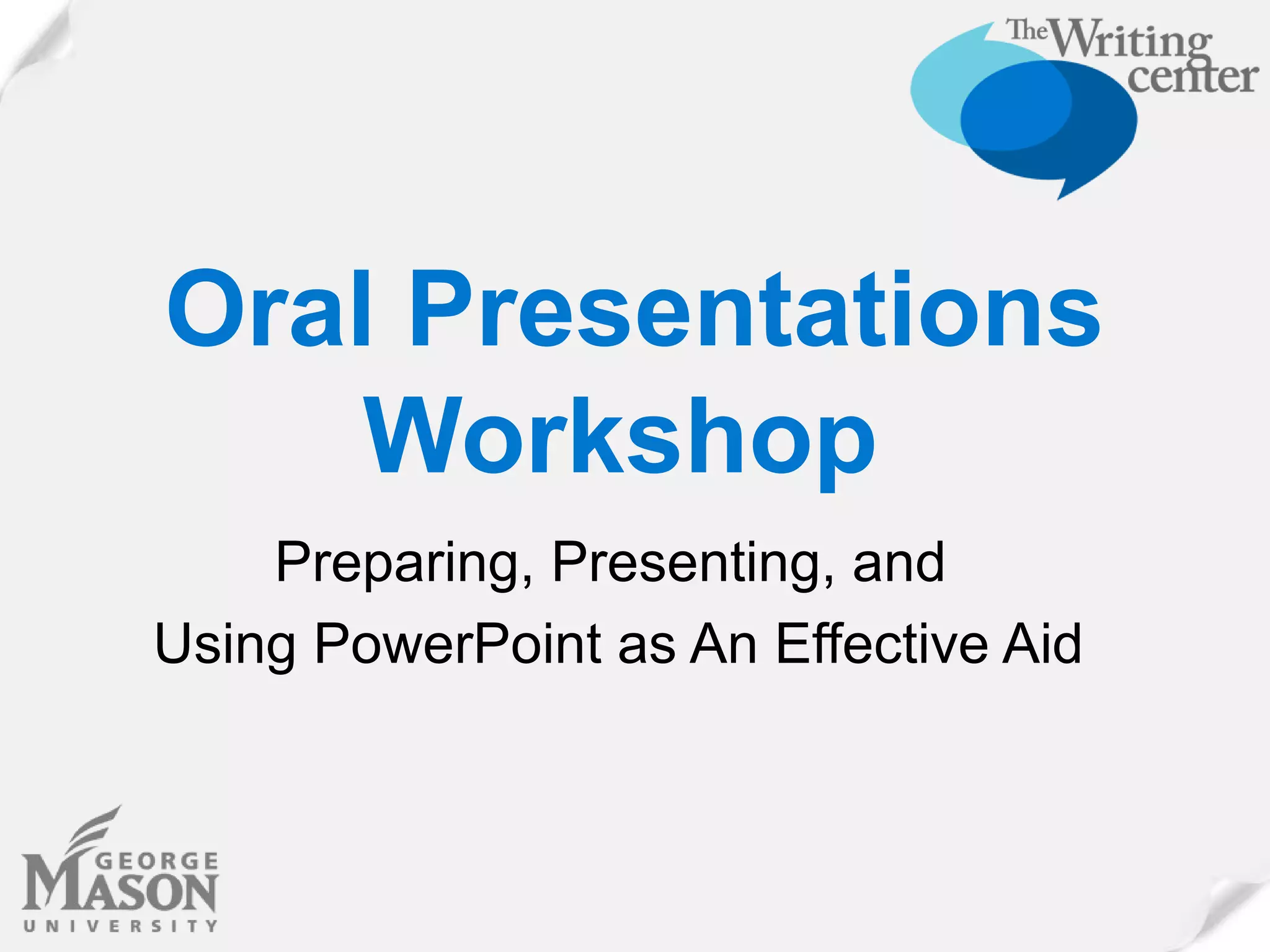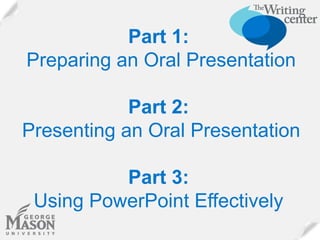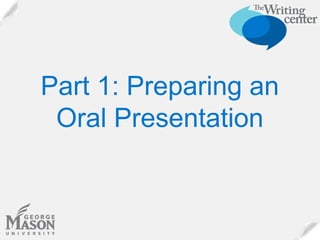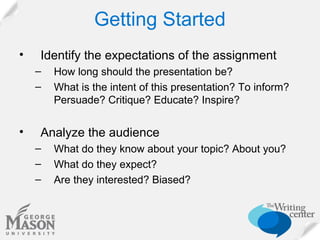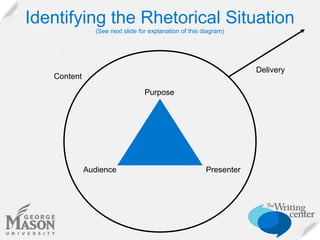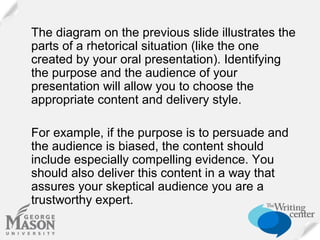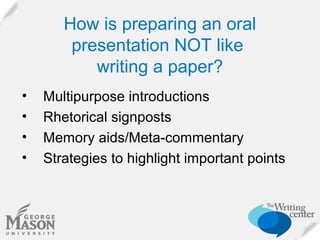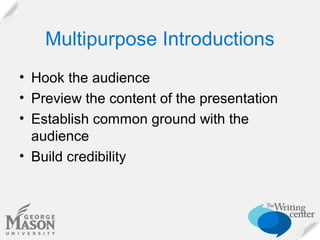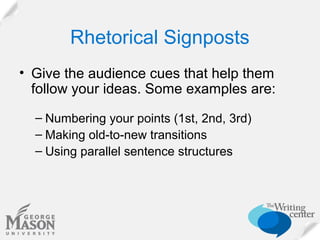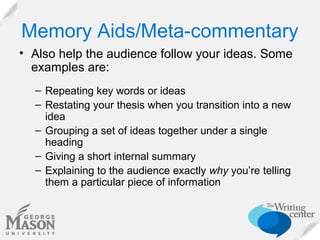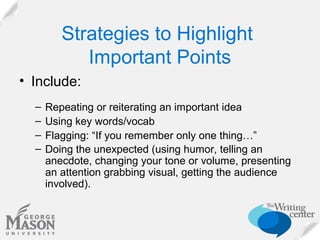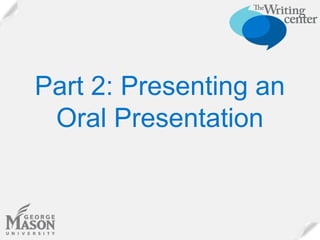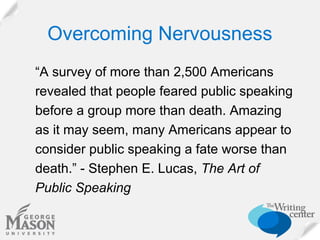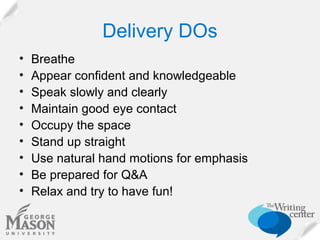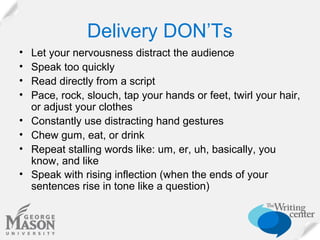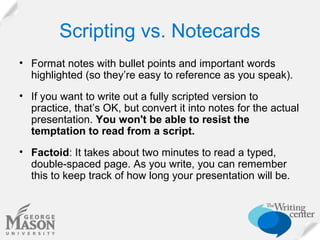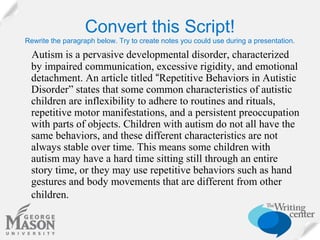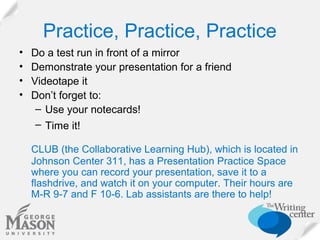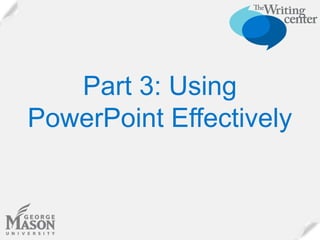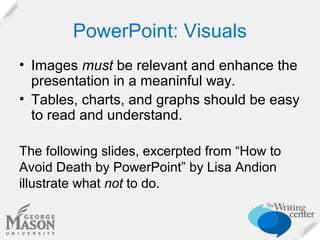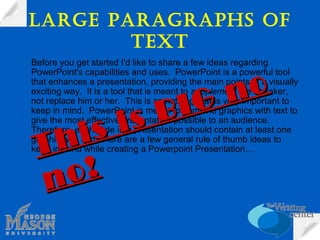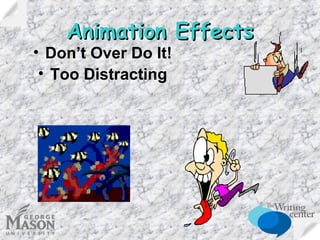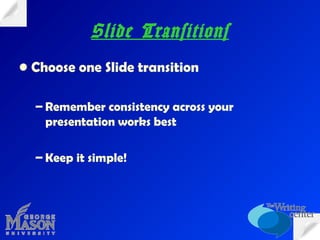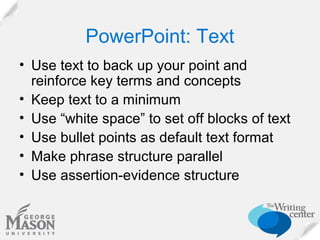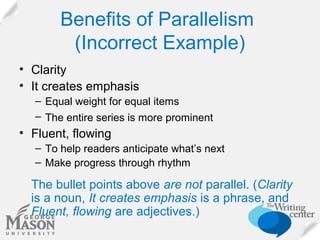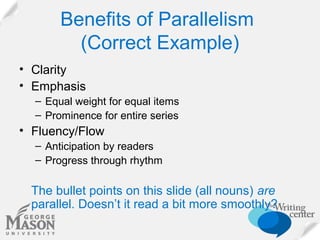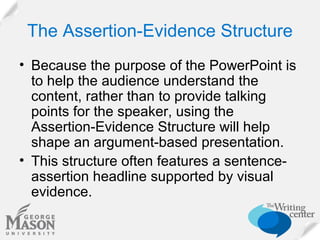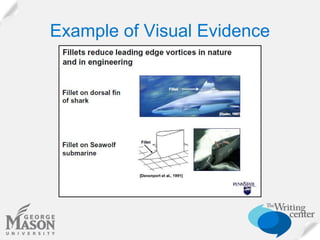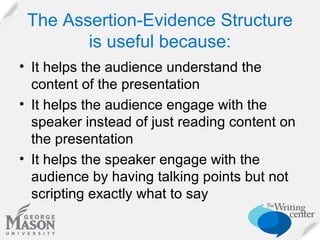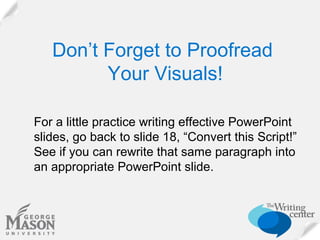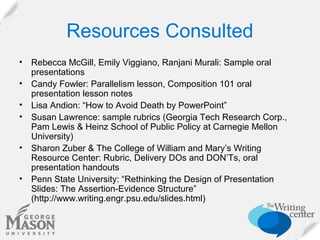This document provides guidance on preparing and delivering effective oral presentations using PowerPoint. It discusses identifying the purpose and audience, conducting research, and organizing content. When presenting, speakers should overcome nervousness through preparation and focus on delivery techniques like maintaining eye contact and avoiding distracting mannerisms. PowerPoint slides should enhance the presentation with relevant visuals, parallel structure, and the assertion-evidence format. The document emphasizes practicing presentations and proofreading slides.