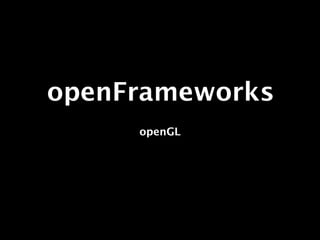
openFrameworks 007 - GL
- 1. openFrameworks openGL
- 2. openGL OF uses openGL to draw things to your screen. openGL is a standard which is implemented by most big operating systems and video cards. It’s heavily in use by game developers. Besided openGL there exist another big player called DirectX. This is not (yet) used by OF. These slides give you a model of how openGL roughly works. For in depth information you can visit www.opengl.org
- 3. GL ofVBO ofMaterial ofFBO ofTexture ofShader ofGLRenderer ofLight ofGLUtils ofVboMesh
- 4. Overview GL ofTexture An ofTexture is an object which holds pixels and is used to draw images to your screen. When you want to draw an image onto a lets say a 3D cube, you tell openGL what texture you want to use, the size, how the pixels are stored in memory etc.. etc.. Nice thing: you don’t need to know the details, ofTexture does it all for you.
- 5. Overview GL ofLight ofLight is used to tell openGL how to simulate lights in your 3D scene. In 3D graphics there are a couple of standard light models. As in the real world not every light has the same effect on an object; the same count for openGL. There are i.e. directional and spot lights.
- 6. Overview GL ofMaterial Each object in the real world has a specific kind of surface. Some are rough some are smooth. Using ofMaterial you can define the what kind of material your 3D object has. openGL uses the material properties together with the light properties to calculate the colors of your 3D object.
- 7. Overview GL ofVbo openGL has the concept of “buffers”. In relation with VBOs you can think of these as arrays with lots of data describing a 3D scene. For example where the 3D vertices of a cube are located in your world. You can send these arrays with information to your graphic card. VBO is short for Vertex Buffer Object. ofVbo helps you managing the data you can store in these buffers.
- 8. Overview GL ofFbo Frame Buffer Objects (FBO) are used to render things, which you normally render to your screen to something else, often to another texture. FBOs are mostly used to apply special effects to your scenes. ofFbo helps you to setup and manage FBOs.
- 9. Overview GL In short... Frame Buffer Object used to render FBO ofFbo offscreen. Vertex Buffer Object: used to store VBO ofVbo data about your 3D scene. OpenGL uses light settings to calculate Light ofLight the colors of your 3D objects. Light color values are affected by the Material ofMaterial material properties.
- 10. important Deprecated The current version of openFrameworks uses deprecated openGL functions to simulate light and materials. So if you’re interested in how it’s done, make sure to look at the current state of openGL. Though you’re probably safe to use ofLight and ofMaterial A very good, the best I’ve found, online and free tutorial can be found here: http://www.arcsynthesis.org/gltut/
- 11. ofLight setup ofLight light.enable(); light.setDirectional(); light.setPosition(0,0,150); ofFloatColor ambient_color(1.0, 0.0, 0.0,1.0); ofFloatColor diffuse_color(1.0, 1.0, 1.0); ofFloatColor specular_color(0.0, 1.0, 0.0); light.setAmbientColor(ambient_color); light.setDiffuseColor(diffuse_color); light.setSpecularColor(specular_color);
- 12. ofLight Draw something with light void testApp::draw(){ // use an easy cam! cam.begin(); // rotate around origin of view space float xx = 0; float yy = sin(ofGetElapsedTimef()*0.4)*150; float zz = cos(ofGetElapsedTimef()*0.4)*150; light.enable(); light.setPosition(xx,yy,zz); light.draw(); // draw a box ofPushStyle(); ofRotateY(45); ofSetColor(255,255,255); ofBox(0,0,10,220); ofPopStyle(); }
- 13. ofVbo A VBO is an openGL concept used to reduce the number of openGL function calls. With one call you can draw millions of vertices at once. ofVbo sets up all things related to VBOs. You need to provide the vertex data yourself. ofMesh (see the 3D keynote), is an openFrameworks container for 3D related data. ofMesh and ofVbo are therefore very related and used together.
- 14. ofVbo So how does this work? Simple, first create an ofMesh and fill it with some vertices, then pass it to an ofVbo and you’re ready to go! // our vbo/mesh ofVbo my_vbo; ofMesh my_mesh; // store position data my_mesh.addVertex(ofVec3f(-1,0,1)); my_mesh.addVertex(ofVec3f(1,0,1)); my_mesh.addVertex(ofVec3f(1,0,-1)); my_mesh.addVertex(ofVec3f(-1,0,-1)); // pass the mesh to the vbo my_vbo.setMesh(my_mesh, GL_STATIC_DRAW);
- 15. ofVbo GL_STATIC_DRAW (?) Here we use raw openGL. The VBO and related vertex data is stored in high performance memory. When you supply data to a VBO (remember, which is just an array), you give openGL a hint on how often this data is changed. openGL can apply different performance tricks based on this hint.
- 16. ofVbo Hints about VBO data When vertices data are never or almost never GL_STATIC_DRAW updated GL_DYNAMIC_DRA When vertices data could be updated between each frames. W When vertices data could be updated between GL_STREAM_DRAW each rendering.
- 17. ofVbo class My3DObject : public ofNode { public: My3DObject() { // store position data my_mesh.addVertex(ofVec3f(-1,0,1)); my_mesh.addVertex(ofVec3f(1,0,1)); my_mesh.addVertex(ofVec3f(1,0,-1)); my_mesh.addVertex(ofVec3f(-1,0,-1)); // pass the mesh to the vbo my_vbo.setMesh(my_mesh, GL_STATIC_DRAW); } void customDraw() { setScale(100); glDisable(GL_CULL_FACE); We inherit from rotate(0.05, getXAxis()); my_vbo.draw(GL_QUADS, 0, 4); ofNode so we got all ofScale(1.1,1.1,1.1); the functions like } my_vbo.draw(GL_LINE_LOOP, 0, 4); scaling, positioning, ofVbo my_vbo; rotating etc.. ofMesh my_mesh; };
- 18. ofVbo Note that when adding more information then just the positions, like color, normals, texcoords, you need to provide the same number of elements. So 4 vertices mean 4 colors. // store position data my_mesh.addVertex(ofVec3f(-1,0,1)); my_mesh.addVertex(ofVec3f(1,0,1)); my_mesh.addVertex(ofVec3f(1,0,-1)); my_mesh.addVertex(ofVec3f(-1,0,-1)); // store colors my_mesh.addColor(ofFloatColor(1.0, 0.0, 0.0, 1.0)); my_mesh.addColor(ofFloatColor(0.0, 1.0, 0.0, 1.0)); my_mesh.addColor(ofFloatColor(0.0, 0.0, 1.0, 1.0)); my_mesh.addColor(ofFloatColor(0.0, 1.0, 1.0, 1.0));
- 19. ofVbo Mesh void setMesh(const ofMesh& mesh, int usage) void updateMesh(const ofMesh& mesh) Vertex Data void setVertexData(const ofVec3f* verts, int total, int usage) void setVertexData(const ofVec2f* verts, int total, int usage) void updateVertexData(const ofVec3f* verts, int total) void updateVertexData(const ofVe2f* verts, int total) GLuint getVertId()
- 20. ofVbo TexCoord data void setTexCoordData(const ofVec2f* texcoords, int total, int usage) void updateTexCoordData(const ofFloatColor* colors, int total) GLuint getTexCoordId() Normal data void updateNormalData(const ofFloatColor* colors, int total) void setNormalData(const ofVec3f* normals, int total, int usage) GLuint getNormalId()
- 21. ofVbo Color data void setColorData(const ofFloatColor* colors, int total, int usage) void updateColorData(const ofFloatColor* colors, int total) GLuint getColorId() Index data void setIndexData(const ofIndexType* indices, int total, int usage) void updateIndexData(const oofIndexType* indices, int total) GLuint getIndexId()
- 22. ofFbo A FBO, frame buffer object, is mainly used to render something to a offscreen “thing”. This thing can be a texture which you then can apply on something else. Note: although a FBO has the word buffer in it, it does not allocate any memory itself. You hookup other objects that have memory storage such as render buffers or textures.
- 23. ofFbo How to use an ofFbo Create a member for the ofFbo •Allocate the size of the FBO •Call begin() •[DRAW] •call end() •Use the fbo texture to draw the capture [DRAW]. Pseude code (!) my_fbo.allocate(320,240); ... my_fbo.begin(); my_cam.begin(); my_3d_object.draw(); my_cam.end(); my_fbo.end(); my_fbo.draw(0,0);
- 24. ofFbo example Custom 3D object using ofVbo and ofMesh testApp.h (standard functions hidden) class My3DObject : public ofNode { public: class testApp : public ofBaseApp{ My3DObject() { // store position data public: my_mesh.addVertex(ofVec3f(-1,0,1)); ofEasyCam cam; my_mesh.addVertex(ofVec3f(1,0,1)); My3DObject my_3d_object; my_mesh.addVertex(ofVec3f(1,0,-1)); ofFbo my_fbo; my_mesh.addVertex(ofVec3f(-1,0,-1)); }; my_mesh.addColor(ofFloatColor(1.0, 1.0, 0.0, 1.0)); my_mesh.addColor(ofFloatColor(1.0, 1.0, 1.0, 1.0)); my_mesh.addColor(ofFloatColor(1.0, 0.0, 1.0, 1.0)); my_mesh.addColor(ofFloatColor(0.0, 1.0, 1.0, 1.0)); // pass the mesh to the vbo my_vbo.setMesh(my_mesh, GL_STATIC_DRAW); } void customDraw() { setScale(100); glDisable(GL_CULL_FACE); // we want to see both sides. rotate(0.05, getXAxis()); my_vbo.draw(GL_QUADS, 0, 4); ofScale(1.1,1.1,1.1); my_vbo.draw(GL_LINE_LOOP, 0, 4); } ofVbo my_vbo; ofMesh my_mesh; };
- 25. ofFbo example Drawing the VBO (not into the FBO...yet) void testApp::setup(){ ofBackground(33,33,33); my_fbo.allocate(ofGetWidth(),ofGetHeight()); } void testApp::draw(){ cam.begin(); my_3d_object.draw(); }
- 26. ofFbo example Drawing into the FBO void testApp::setup(){ ofBackground(33,33,33); my_fbo.allocate(ofGetWidth(),ofGetHeight()); } void testApp::draw(){ my_fbo.begin(); cam.begin(); my_3d_object.draw(); cam.end(); my_fbo.end(); my_fbo.draw(0,0,320,240); }
- 27. ofFbo example Drawing the FBO texture more then once void testApp::draw(){ cam.begin(); my_fbo.begin(); cam.begin(); my_3d_object.draw(); cam.end(); my_fbo.end(); for(int i = 0; i < 2; ++i) { for(int j = 0; j < 2; ++j) { my_fbo.draw(i*320,j*240,320,240); } } }
- 28. ofFbo void allocate(int width, int height, int internalformat = GL_RGBA, int numSamples = 0) void allocateForShadow(int width, int height) void draw(float x, float y) void draw(float x, float y, float width, float height) float getWidth() float getHeight() void begin() void end() ofTexture& getTexture(int attachmnetPoint = 0) For more information see ofFbo.h
- 29. ofShader Shaders let you create amazing effects. A shader is a small program which runs on your graphics card. There are several kinds of programs you can create and the programs run in parallel on your graphics card. You can create a shader for vertices and i.e. change the position of these. Such a shader is called a vertex shader. Another type of shader is called a fragment shader which operates on one pixel.
- 30. ofShader Vertex and fragment shaders So each shader has a specific purpose. Vertex and fragment shaders form a “group”. Often with a “shader” we mean both a vertex and fragment shader. There are more kinds of shaders like geometry shaders which let you generate vertices on the graphics card. Mac OSX 10.6.x does not support these. 10.7 will!
- 31. ofShader For a shader you need to write the code for the shader-program. The language is called openGL Shader Language (GLSL) and looks a lot like C. Just like any other programming language you need to compile it. This is done by the openGL driver. openGL provides functions to compile the shaders. ofShader sets up all necessary things like loading the shader, compiling, linking, etc..
- 32. ofShader Geometry Shader Shaders are executed in different, successive stages. Vertex Shader Fragment Shader
- 33. ofShader Commonly used file extensions .vert For vertex shaders .frag For fragment shaders .geom For geometry shaders
- 34. Vertex Shader Basic vertex shader example void main() { gl_Position = gl_ModelViewProjectionMatrix * gl_Vertex; } This example shows a very basic shader. It uses (by openGL) globally defined variables. gl_Position The final position of the 3D point gl_ModelViewProjectionMatrix Converts a point from object space to screen space The 3D position we’re working with. When you created gl_Vertex an ofMesh and added vertices to it, this variable will hold the value of the set vertices.
- 35. Fragment Shader Basic fragment shader example void main() { gl_FragColor = vec4(1.0, 1.0, 0.0, 1.0); } A fragment shader is executed for each fragment and is the final shader stage. It is executed after the vertex shader. gl_FragColor The final color of a fragment
- 36. Recap shaders So what you need to remember is that a shader is a program which runs on GPU. The vertex shader is used to set a position of a 3D point; the fragment shader is used to set the color of a fragment. There are several globally defined variables, i.e. gl_Position, gl_ModelViewProjectionMatrix, gl_Vertex, gl_FragData. Note: some of these are deprecated
- 37. Shader programming GLSL looks like C. There are several data types and functions. Just like any other language the variables have scope. Some common data types are int, vec2, vec3, vec4, mat3 and mat4. For boolean values you can use an int. GLSL has some special variable identifiers called varying and uniform. varying variables will be interpolated between the vertex and fragment shader. uniform variable will stay... uniform (immutable)
- 38. Shader programming Lets say you have two vertices and a varying variable. When the value is 0.0 for the first vertex and 1.0 for the second vertex it will be interpolated between 0.0 and 1.0 between the vertices. v0 0.1 0.5 0.95 v1
- 39. Shader programming Uniform variables are used to “communicate” between a shader and the host application (the OF application in this case). To change a value of an uniform variable your application needs to know where in (GPU) memory the location of the variable is stored. openGL uses glGetUniformLocation(program, name) for this. You don’t have to worry about this because ofShader handles this for you.
- 40. Attributes There is another type of variables I didn’t mention yet. Attributes are a special kind of variables which are the way to go when you want to start programming shaders. They allow you to use custom data for gl_Vertex, gl_FrontColor, gl_TexCoord etc... For now we will focus on the globally defined variables as this makes it a lot easier to start creating shaders.
- 41. Using ofShader To create a shader, follow these steps: 1. Lets assume we call the shader “my_shader”. Then create two files my_shader.vert and my_shader.frag in your data directory. 2. Create a member ofShader my_shader in your testApp. 3. Load the shaders 4. Create a simple ofVBO/ofMesh and draw while the shader is enabled.
- 42. 1. create shader files bin/data/my_shader.vert void main() { gl_Position = gl_ModelViewProjectionMatrix * gl_Vertex; } bin/data/my_shader.frag void main() { gl_FragColor = vec4(1.0, 1.0, 0.0, 1.0); }
- 43. 2. create ofShader member testApp.h (we add some more members at step 4) class testApp : public ofBaseApp{ public: ofShader my_shader; }
- 44. 3. Load the shaders testApp.cpp (we add some more code at the next step) void testApp::setup(){ my_shader.load("of"); }
- 45. 4a. Create simple ofVbo and ofMesh testApp.h class testApp : public ofBaseApp{ public: ofShader my_shader; ofMesh my_mesh; ofVbo my_vbo; ofEasyCam cam; } testApp.cpp void testApp::setup(){ // Load of.vert and of.frag my_shader.load("of"); // Create a simple QUAD float s = 100; my_mesh.addVertex(ofVec3f(-s,s,0)); my_mesh.addVertex(ofVec3f(s,s,0)); my_mesh.addVertex(ofVec3f(s,-s,0)); my_mesh.addVertex(ofVec3f(-s,-s,0)); my_vbo.setMesh(my_mesh, GL_STATIC_DRAW); }
- 46. 4b. Draw using shader testApp.cpp void testApp::draw(){ cam.begin(); my_shader.begin(); my_vbo.draw(GL_QUADS,0,4); my_shader.end(); cam.end(); }
- 47. Using ofShader - all code testApp.h testApp.cpp void testApp::setup(){ class testApp : public ofBaseApp{ ofBackground(33,33,33); public: ofShader my_shader; ofMesh my_mesh; // Load of.vert and of.frag ofVbo my_vbo; my_shader.load("of"); ofEasyCam cam; } // Create a simple QUAD float s = 100; my_mesh.addVertex(ofVec3f(-s,s,0)); my_mesh.addVertex(ofVec3f(s,s,0)); of.vert my_mesh.addVertex(ofVec3f(s,-s,0)); void main() { my_mesh.addVertex(ofVec3f(-s,-s,0)); gl_Position = gl_ModelViewProjectionMatrix * gl_Vertex; my_vbo.setMesh(my_mesh, GL_STATIC_DRAW); } } of.frag void testApp::draw(){ cam.begin(); void main() { my_shader.begin(); gl_FragColor = vec4(1.0, 1.0, 0.0, 1.0); my_vbo.draw(GL_QUADS,0,4); } my_shader.end(); cam.end(); }
- 48. ofShader Using uniforms Uniforms allow you to change values of variables in a shader. You can do this by defining a uniform variable and using one of the setUniform**() functions. The next example uses an uniform to change the value of gl_FragData
- 49. ofShader Using uniforms - vertex shader uniform int u_color; void main() { gl_Position = gl_ModelViewProjectionMatrix * gl_Vertex; } Using uniforms - fragment shader uniform int u_color; void main() { vec4 diffuse_color = vec4(1.0, 0.0, 0.0, 1.0); if(u_color == 1) { diffuse_color.rgb = vec3(1.0, 0.0, 0.0); } else if(u_color == 2) { diffuse_color.rgb = vec3(0.0, 1.0, 0.0); } else if(u_color == 3) { diffuse_color.rgb = vec3(0.0, 0.0, 1.0); } gl_FragColor = diffuse_color; }
- 50. ofShader Using uniforms When you want to set an uniform value make sure that you enable the shader first! You can do this by calling the begin() function. void testApp::draw(){ cam.begin(); my_shader.begin(); my_shader.setUniform1i("u_color", use_color); my_vbo.draw(GL_QUADS,0,4); my_shader.end(); cam.end(); }
- 51. ofShader Using uniforms Press “1” Press “2” Press “3”
- 52. ofShader Simple light Here follows an example of a simple light shader. For more information on shaders you can visit this page which has lots of interesting information: http://www.arcsynthesis.org/gltut/ of.vert of.frag varying vec3 v_light_dir; varying vec3 v_normal; varying vec3 v_light_dir; uniform float time; varying vec3 v_normal; uniform float time; void main() { gl_Position = gl_ModelViewProjectionMatrix * gl_Vertex; void main() { // get view space position. vec4 diffuse_color = vec4(1.0, 0.0, 0.0, 1.0); vec4 position = gl_ModelViewMatrix * gl_Vertex; // IMPORTANT: you need to normalize the normal and light dir! // we create our light position in "view space". float ndotl = max(dot(normalize(v_normal), normalize(v_light_dir)),0.0); vec3 light_position = vec3(1.0, sin(time)*130.0,1.0); vec4 result_color = diffuse_color * ndotl; v_light_dir = (position.xyz - light_position); gl_FragColor = result_color; } // get normal in eye coordinates. v_normal = (gl_NormalMatrix * gl_Normal); }
- 53. ofShader General void load(string shaderName) void load(string vertName, string fragName, string geomName = “”) void begin() void end() Uniforms: integers void setUniformTexture(const char* name, ofBaseHasTexture& img, int textureLocation) void setUniformTexture(const char* name, ofTexture& img, int textureLocation) void setUniform1i(const char* name, int v1) void setUniform2i(const char* name, int v1, int v2) void setUniform3i(const char* name, int v1, int v2, int v3) void setUniform4i(const char* name, int v1, int v2, int v3, int v4)
- 54. ofShader Uniforms: floats void setUniform1f(const char* name, float v1) void setUniform2f(const char* name, float v1, float v2) void setUniform3f(const char* name, float v1, float v2, float v3) void setUniform4f(const char* name, float v1, float v2, float v3, float v4) Uniforms: floats arrays void setUniform1f(const char* name, float* v, int count = 1) void setUniform2f(const char* name, float* v, int count = 1) void setUniform3f(const char* name, float* v, int count = 1) void setUniform4f(const char* name, float* v, int count = 1) For more information see ofShader.h
Editor's Notes
- \n
- \n
- \n
- \n
- \n
- \n
- \n
- \n
- \n
- \n
- \n
- \n
- \n
- \n
- \n
- \n
- \n
- \n
- \n
- \n
- \n
- \n
- \n
- \n
- \n
- \n
- \n
- \n
- \n
- \n
- \n
- \n
- \n
- \n
- \n
- \n
- \n
- \n
- \n
- \n
- \n
- \n
- \n
- \n
- \n
- \n
- \n
- \n
- \n
- \n
- \n
- \n
- \n
- \n
- \n