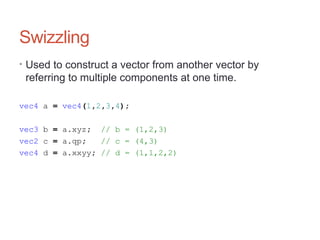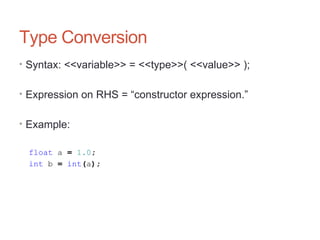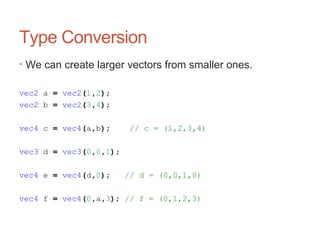This document provides an overview of shader programming in OpenGL and GLSL. It discusses how shaders have evolved over the past 20 years to allow for more customization of vertex and fragment processing. It introduces the basic concepts of vertex and fragment shaders, and how they are used together in a shader program to control the graphics pipeline. It also covers the GLSL language syntax and basics types like vectors and matrices that can be used in shaders.
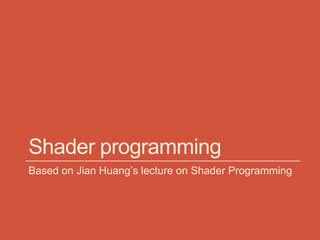
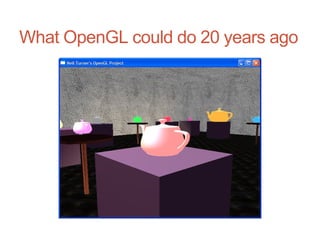
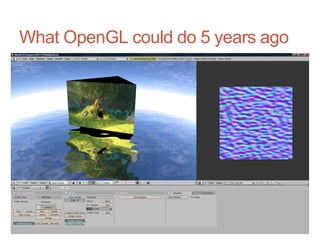
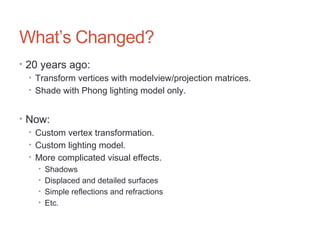
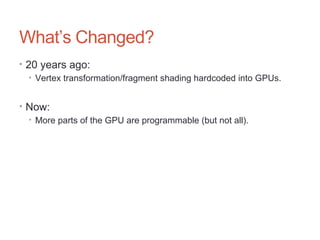
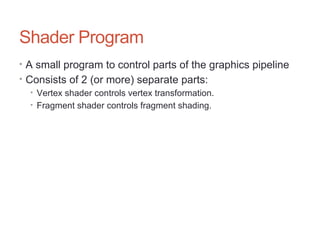
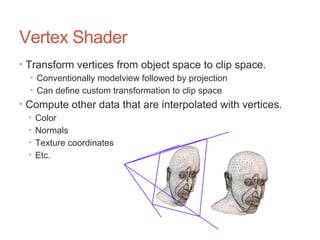
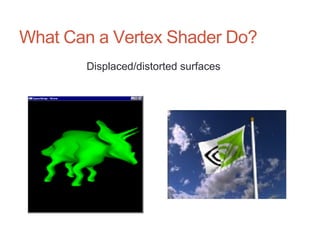
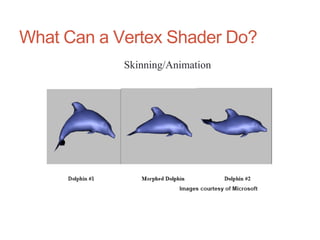
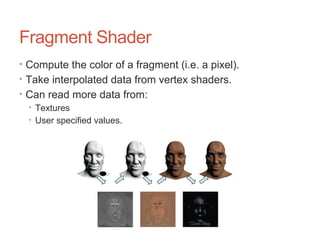
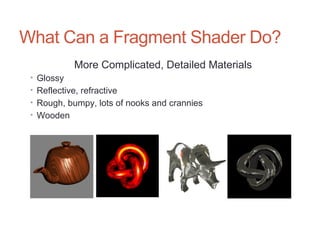
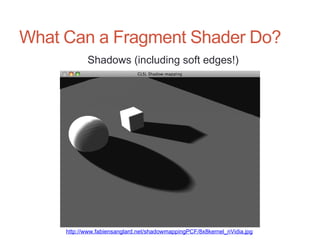

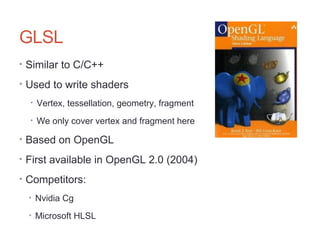
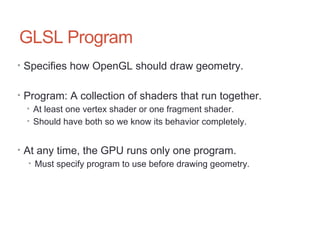
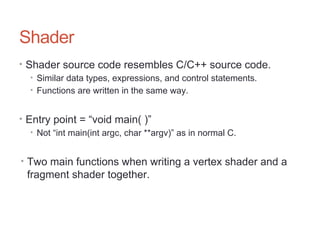
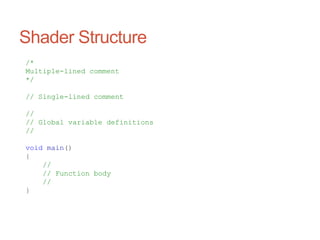
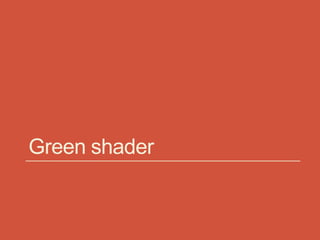
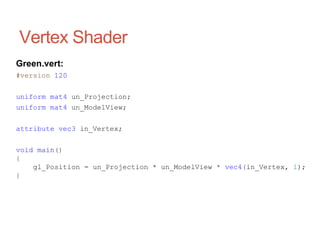
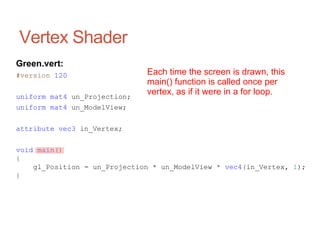
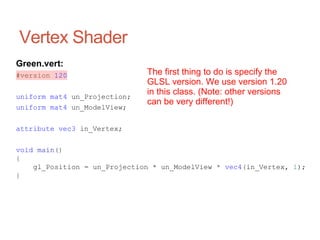
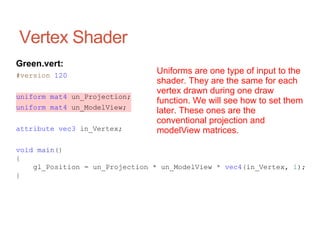
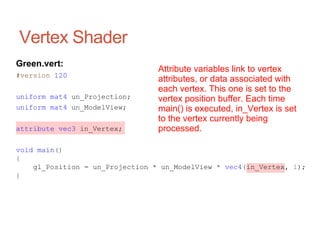
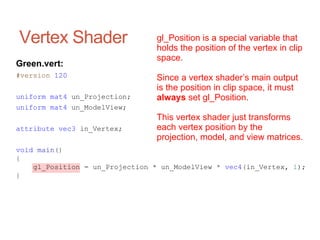
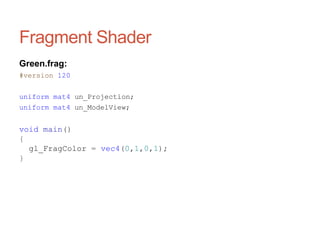
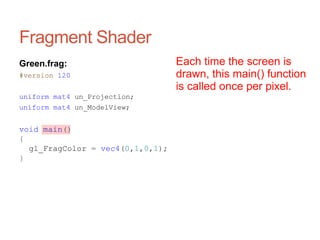
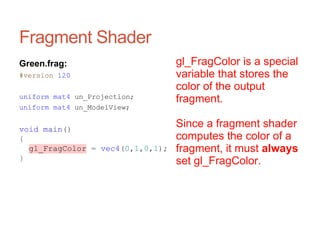
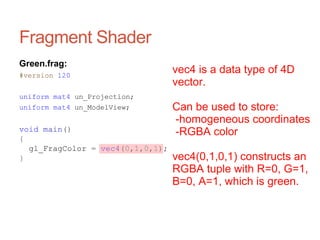
![OpenGL/GLSL Plumbing
• Suppose we have already created the program
• We tell OpenGL to use it.
• We then instruct OpenGL to draw a triangle:
Green.java:
// The vertices in our vertex buffer, initialized earlier
float [] vertices = {-0.5, -0.5, 0,
-0.5, -0.5, 0,
0, 0.5, 0 };
//...
// In the draw method
program.use();
glDrawElements(...);
GLProgram.unuse();](https://image.slidesharecdn.com/glsl1-240325082828-a5c21d96/85/GL-Shading-Language-Document-by-OpenGL-pdf-29-320.jpg)
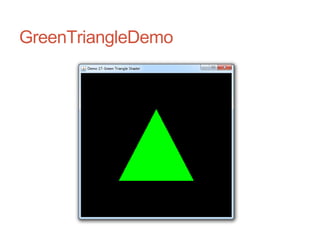

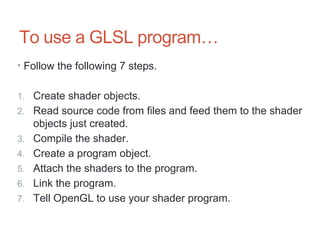
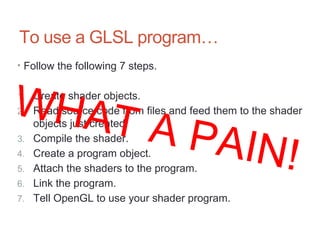
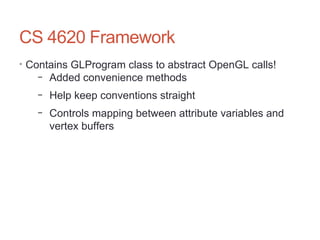
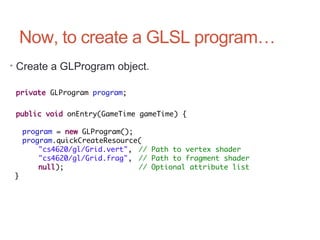
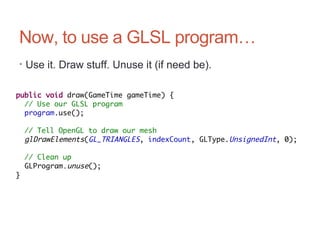

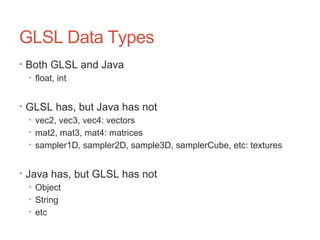
![vec2
• Represents a vector in 2D. Each component is a float.
vec2 a;
a.x = 0.0;
a.y = 1.0; // a = (0,1)
vec2 b;
b.s = 10.0;
b.t = 12.5; // b = (10,12.5)
vec2 c;
c[0] = 9.0;
c[1] = 8.0; // c= (9,8)](https://image.slidesharecdn.com/glsl1-240325082828-a5c21d96/85/GL-Shading-Language-Document-by-OpenGL-pdf-39-320.jpg)
![vec2
float p = a.t; // p = 1
float q = b[1] + c.x // q = 21.5
vec2 d = vec2(3, c.y * 2); // d = (3,16)
vec2 d = a + b; // d = (10,13.5)
vec2 e = b - c; // e = (1,4.5)
vec2 f = b * c; // f = (90,100)
vec2 g = 3 * a; // g = (0,3)
float h = length(c); // h = 12.042](https://image.slidesharecdn.com/glsl1-240325082828-a5c21d96/85/GL-Shading-Language-Document-by-OpenGL-pdf-40-320.jpg)
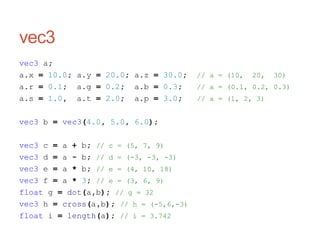
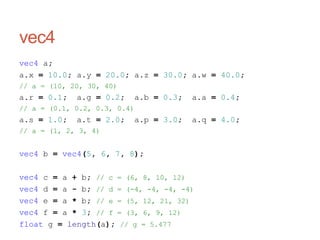
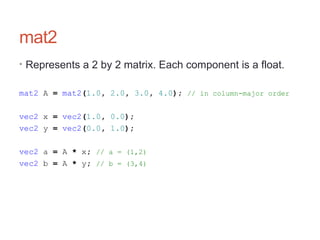
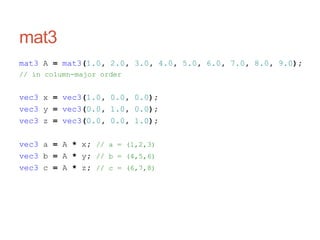
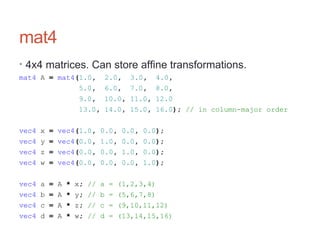
![Array
• We can declare fixed-size arrays (size known at compile
time)
• Use C syntax.
float A[4];
A[0] = 5; A[3] = 10;
vec4 B[10];
B[3] = vec4(1,2,3,4);
B[8].y = 10.0;](https://image.slidesharecdn.com/glsl1-240325082828-a5c21d96/85/GL-Shading-Language-Document-by-OpenGL-pdf-46-320.jpg)