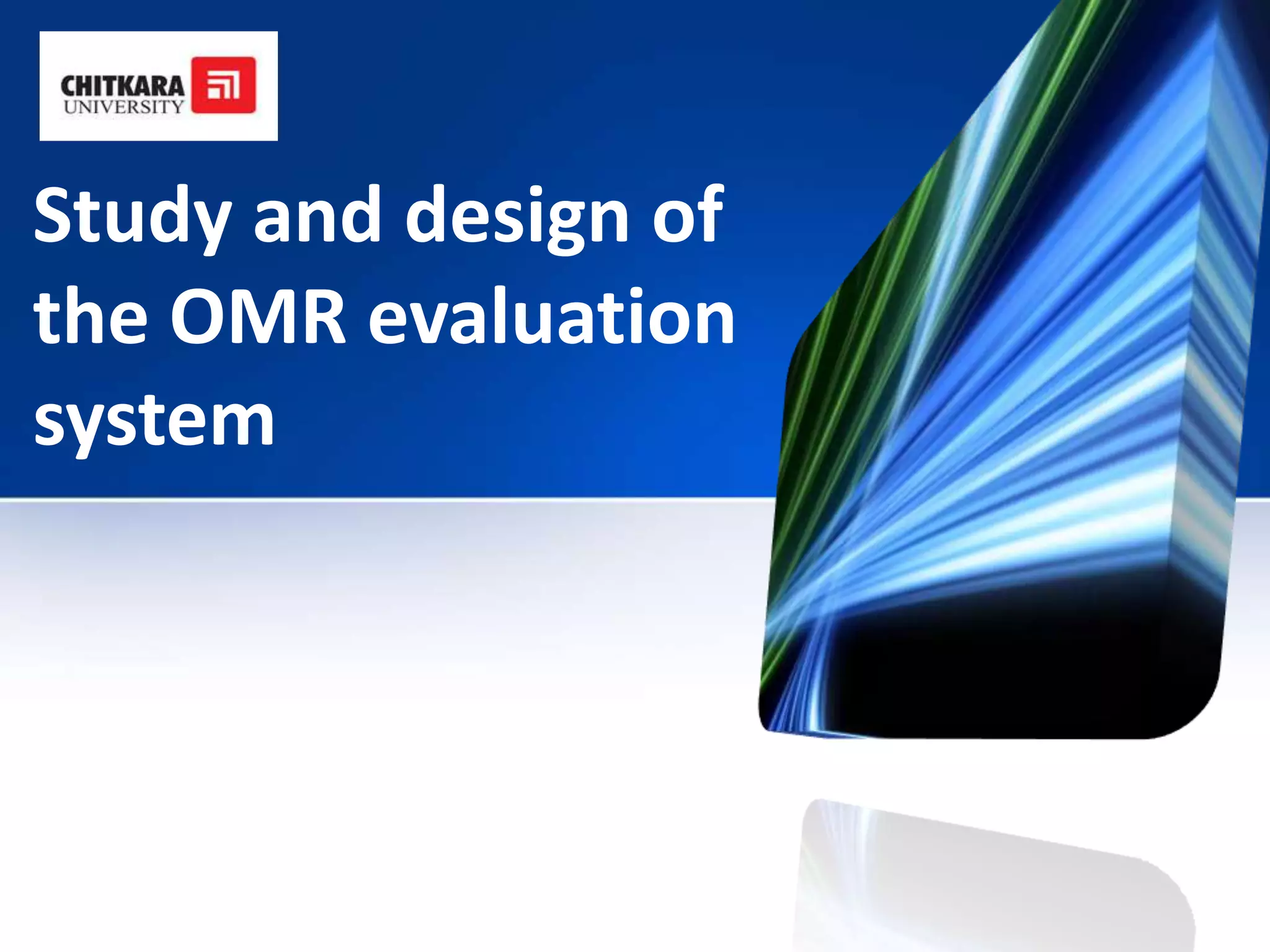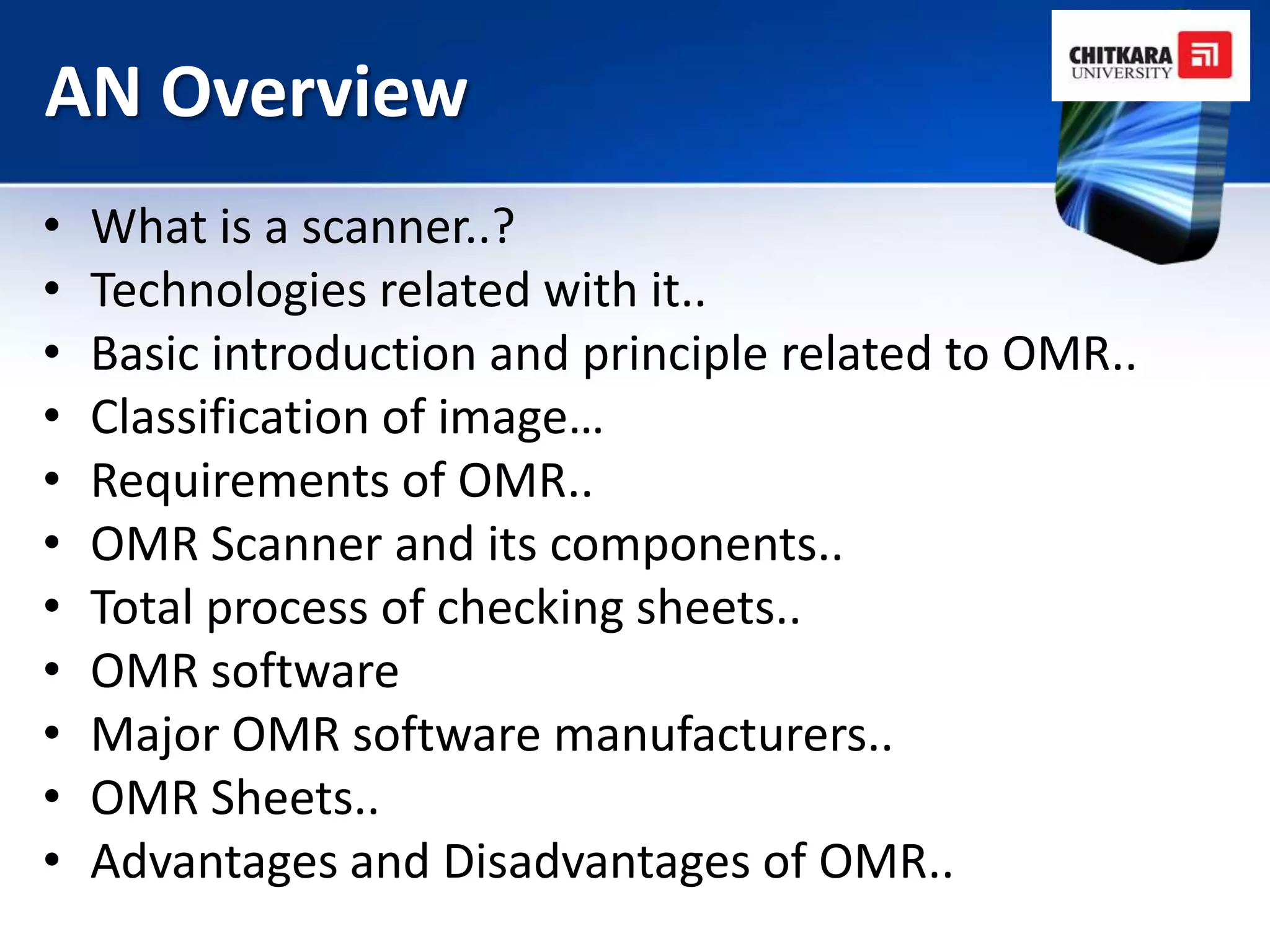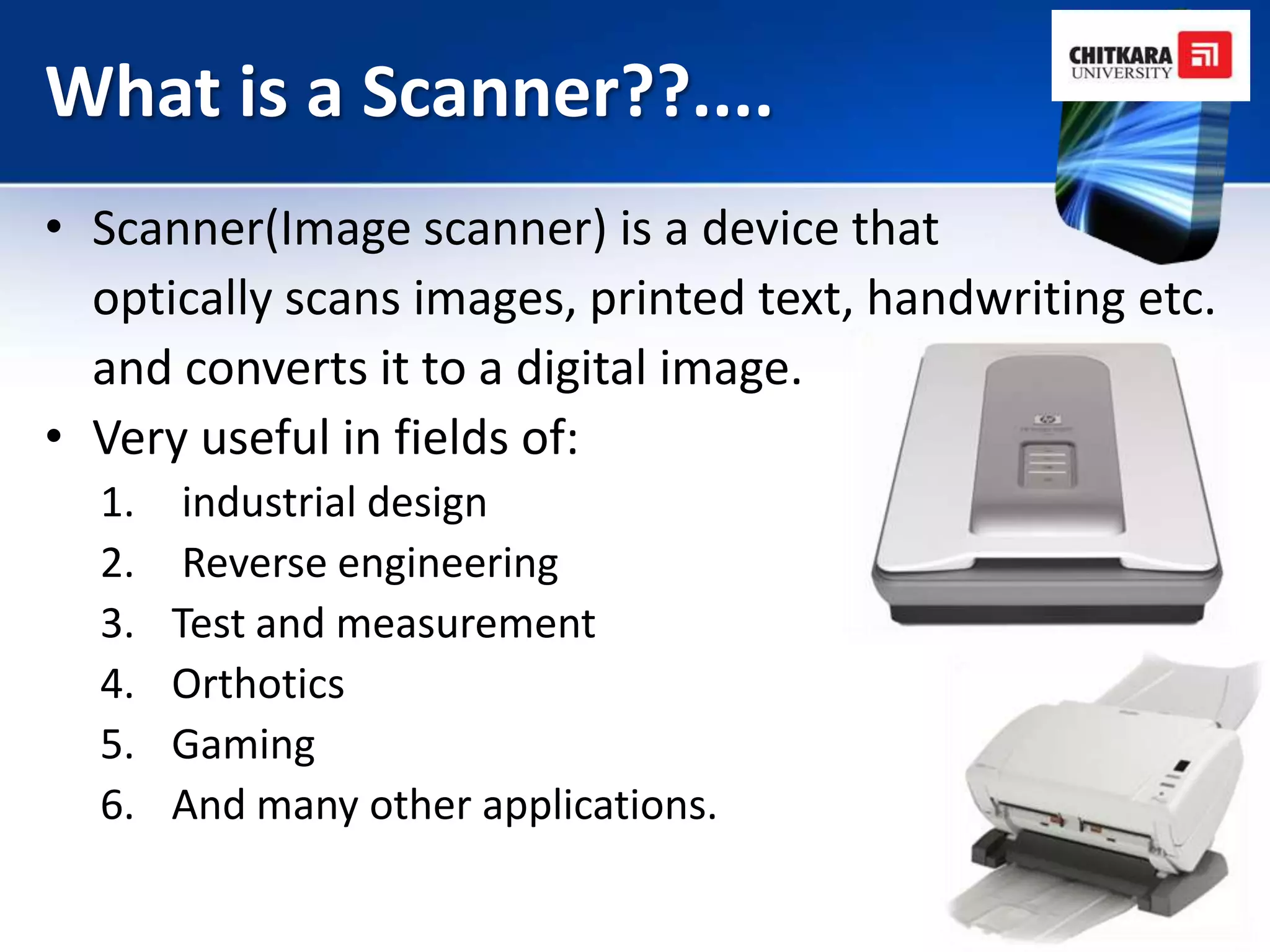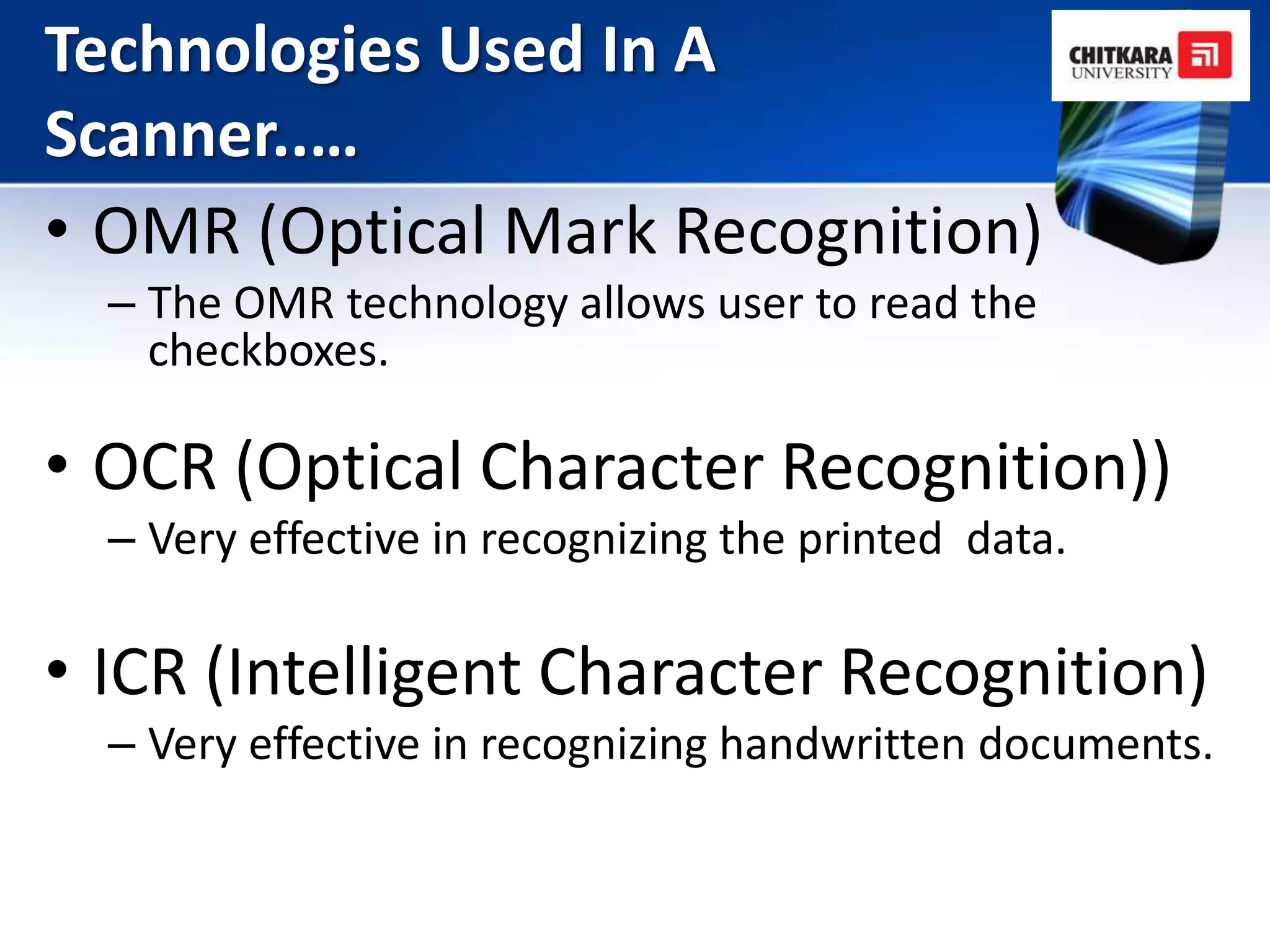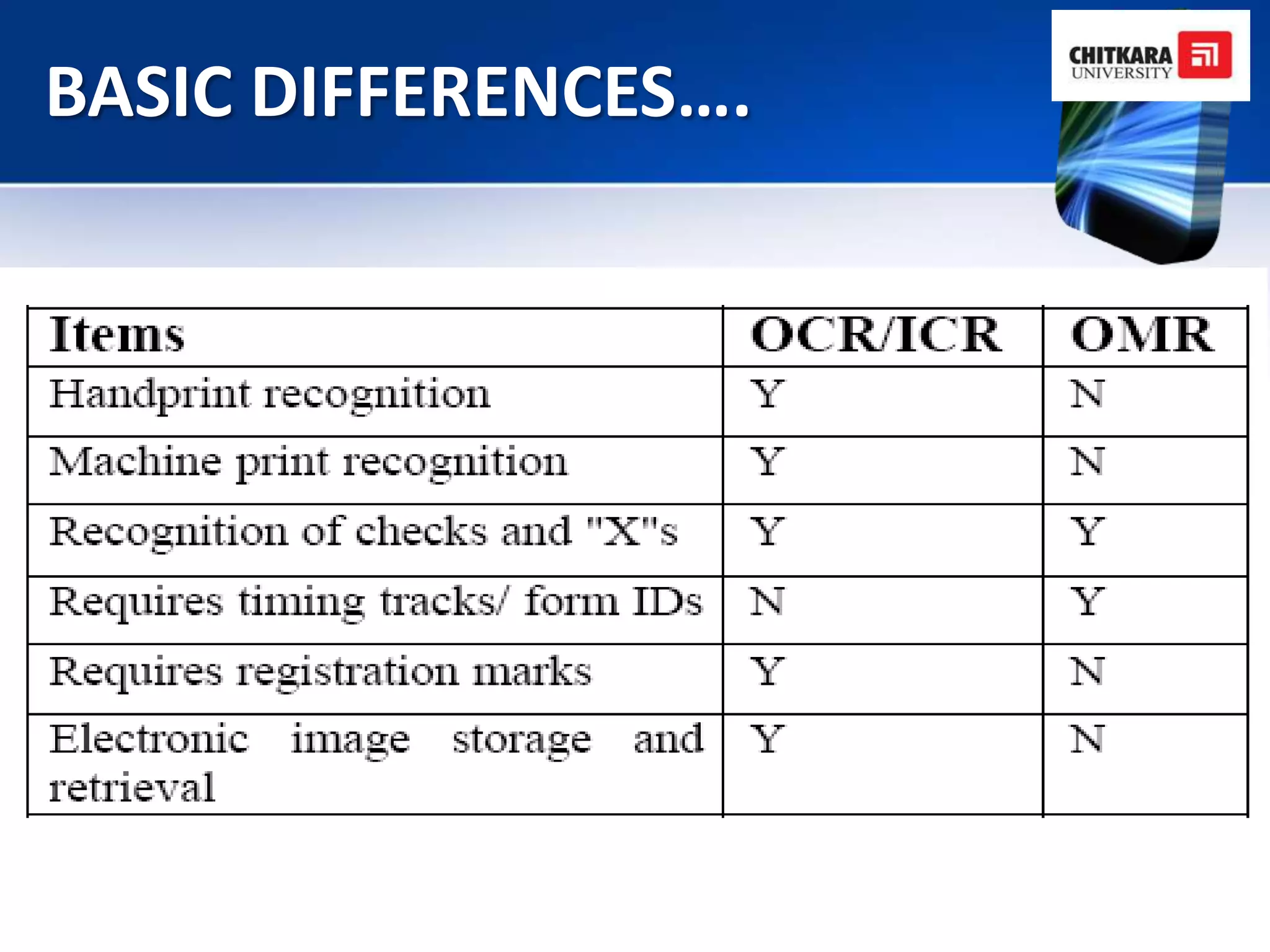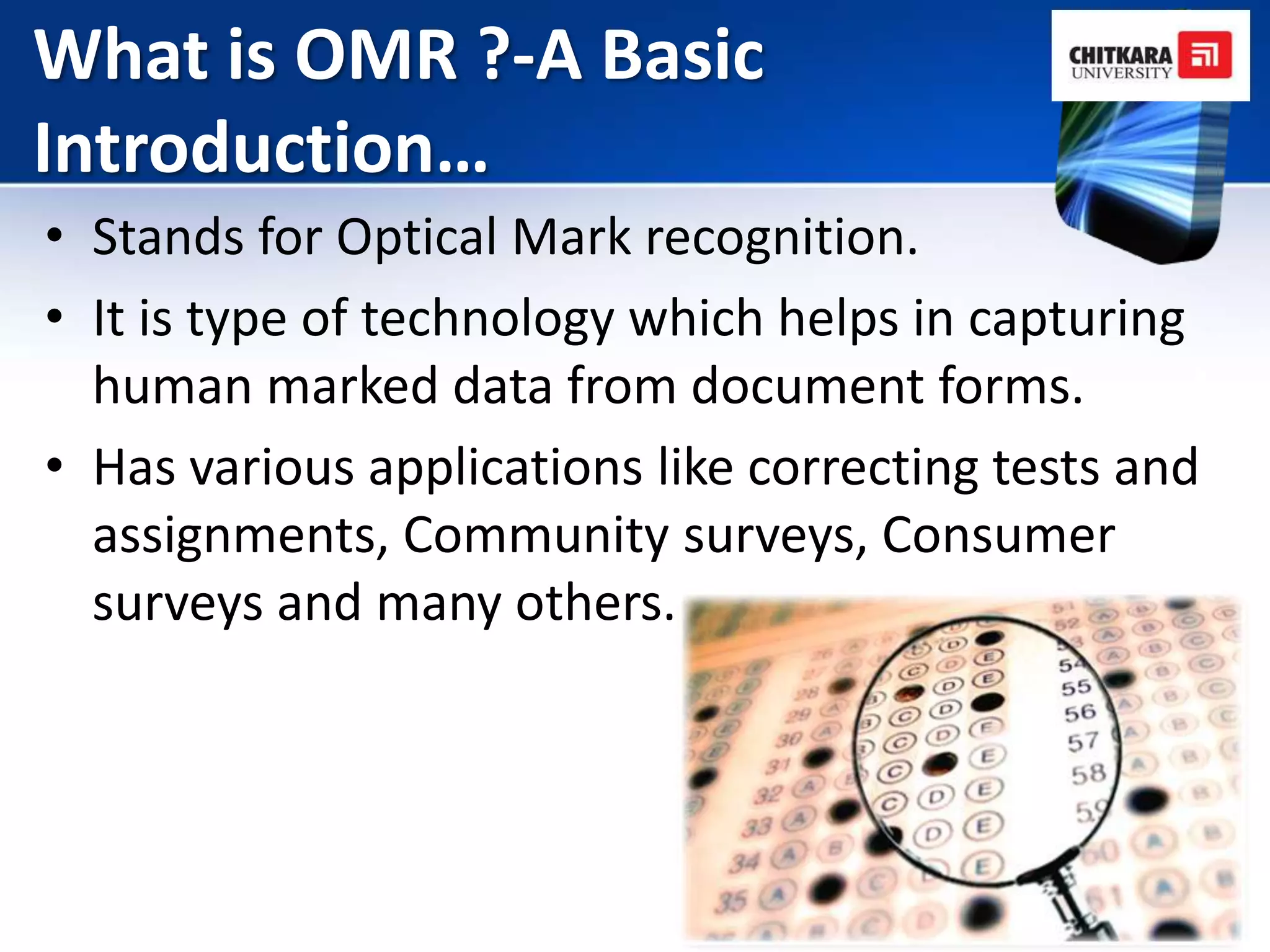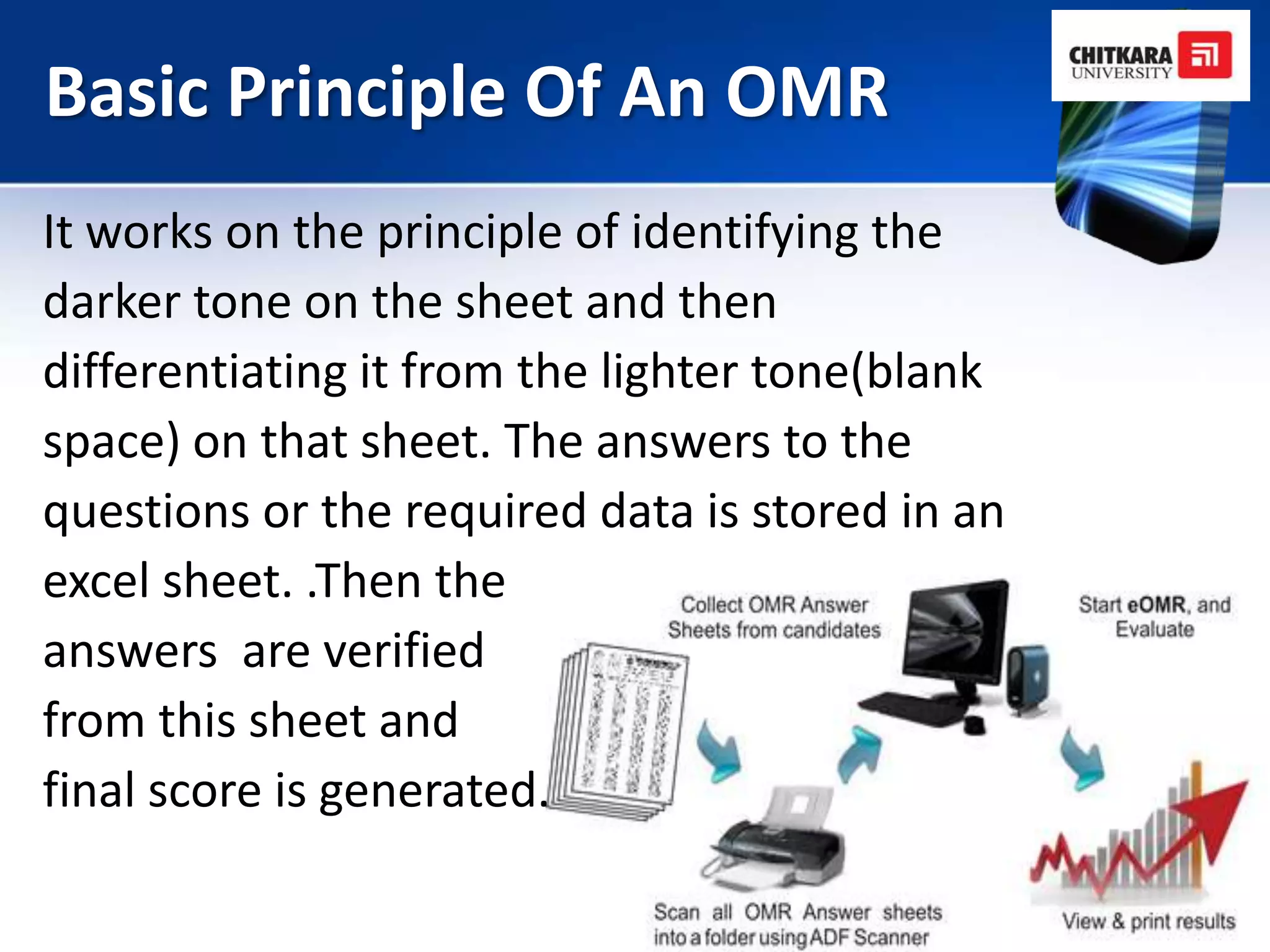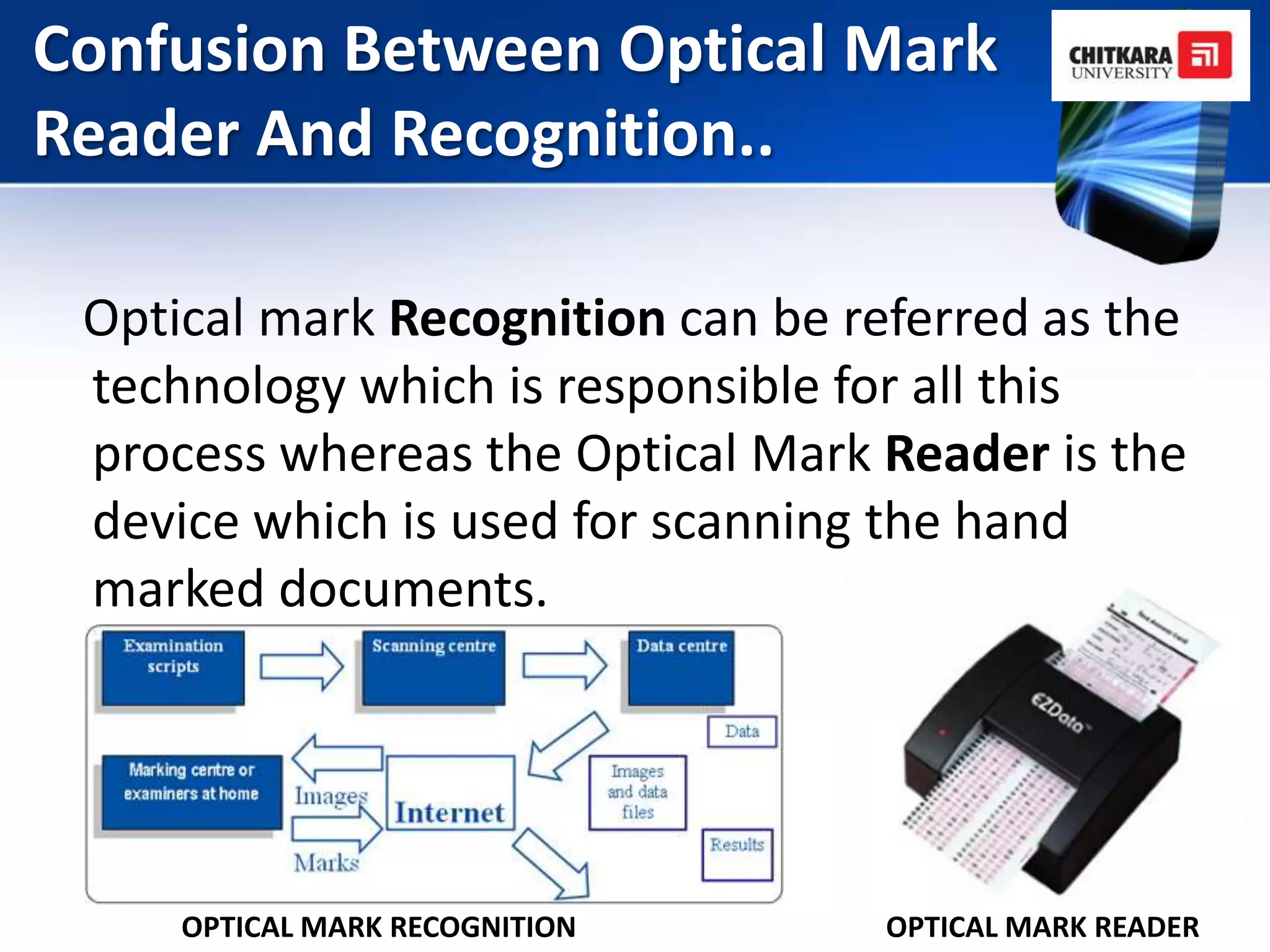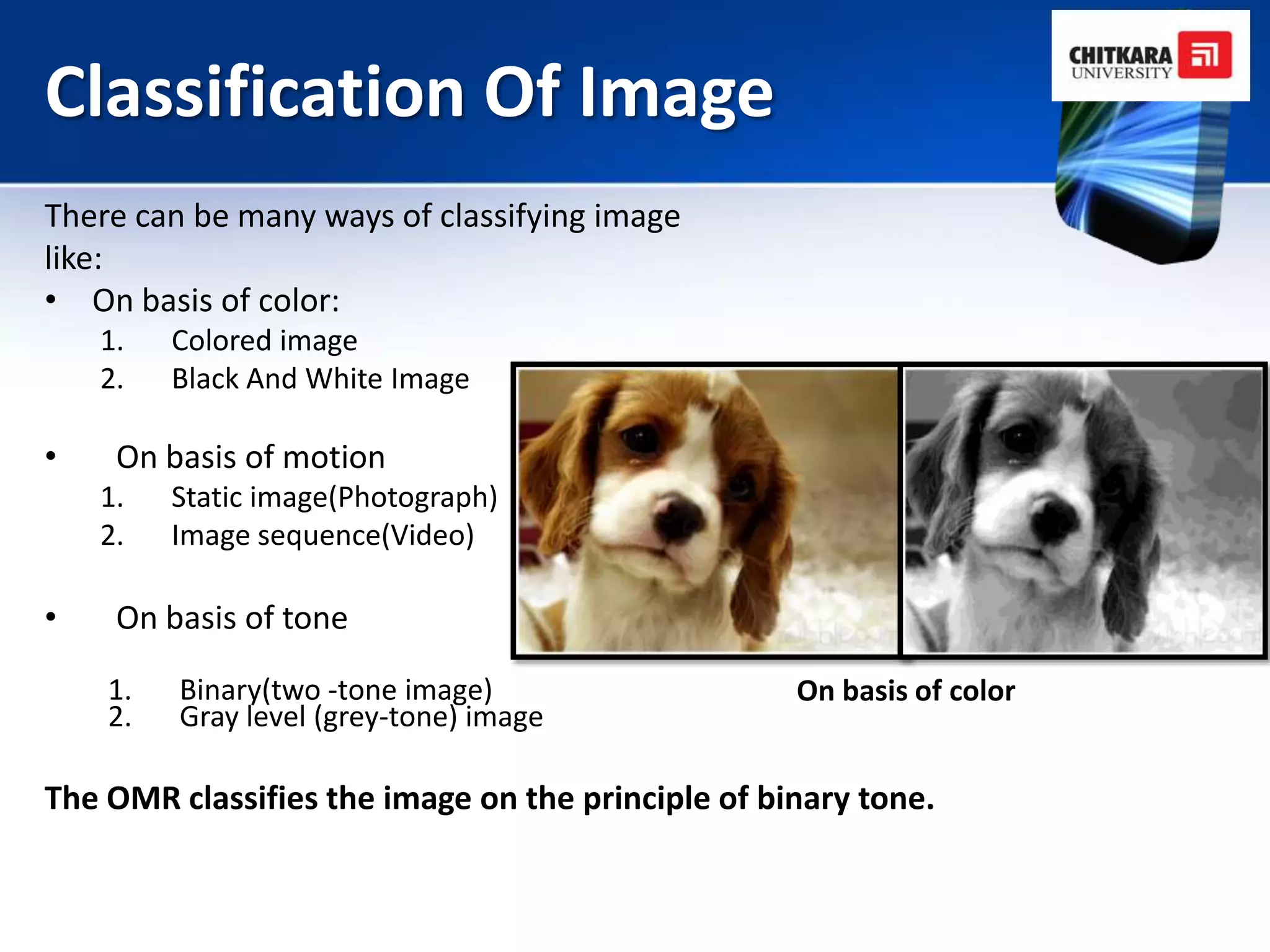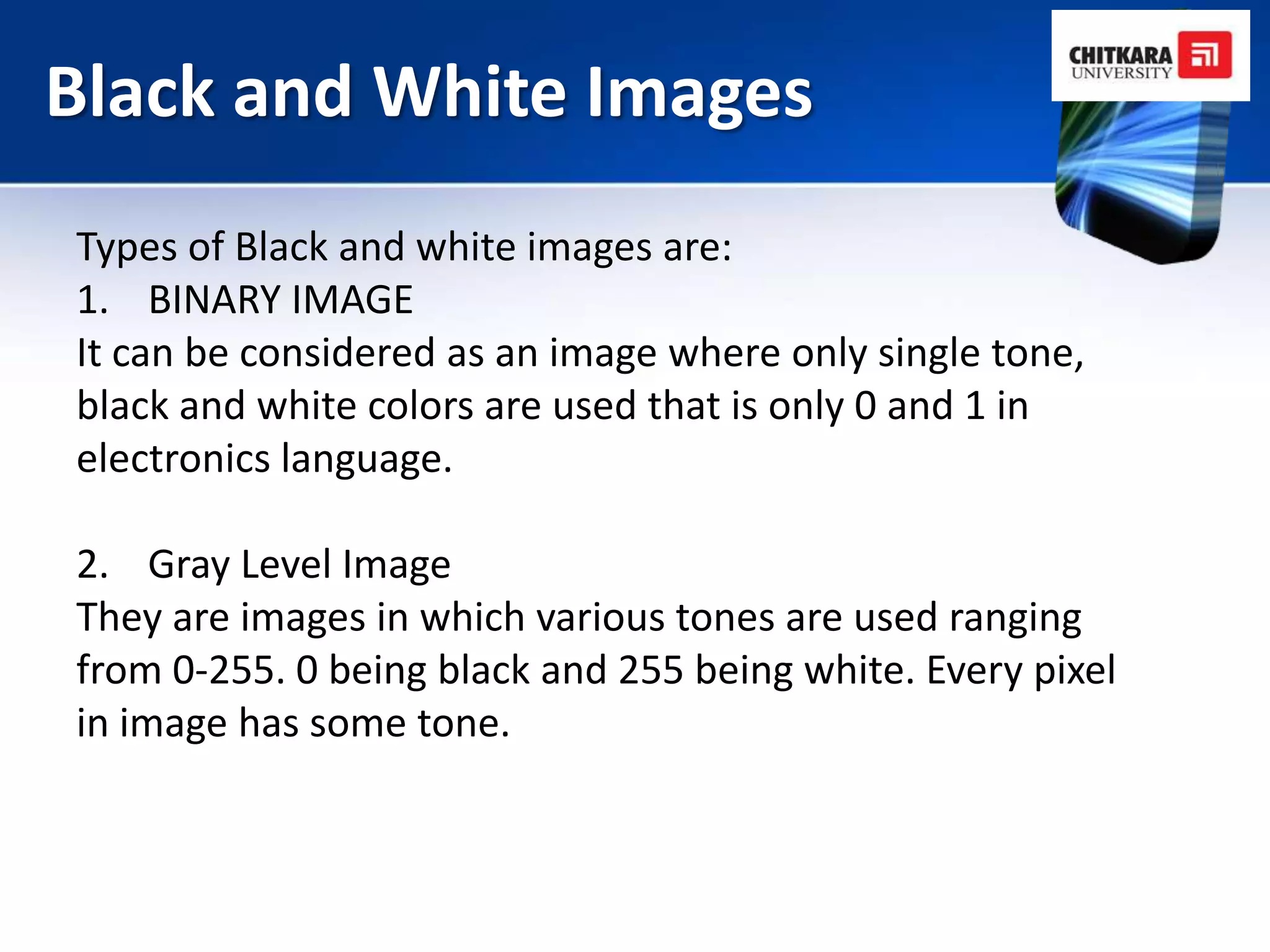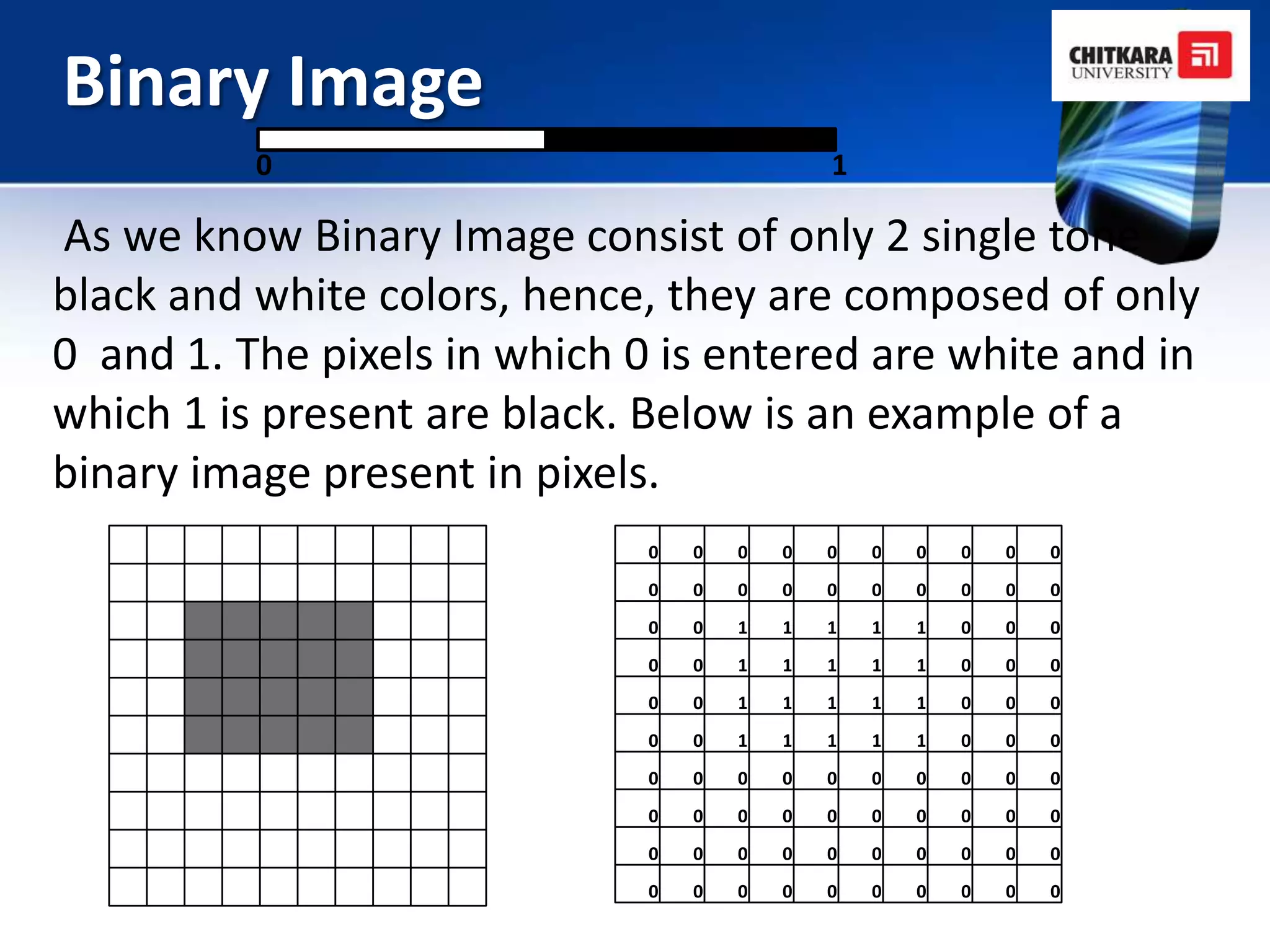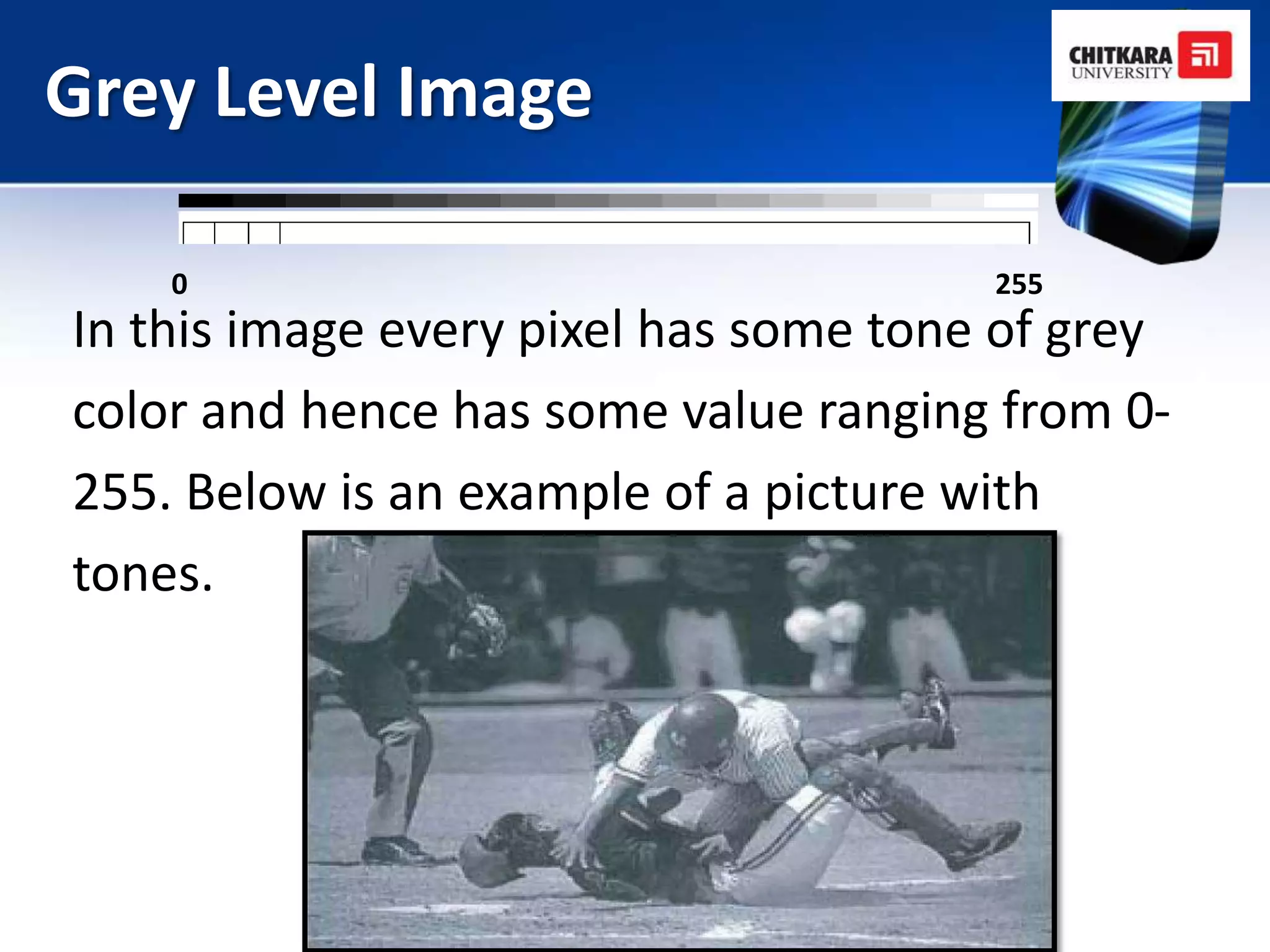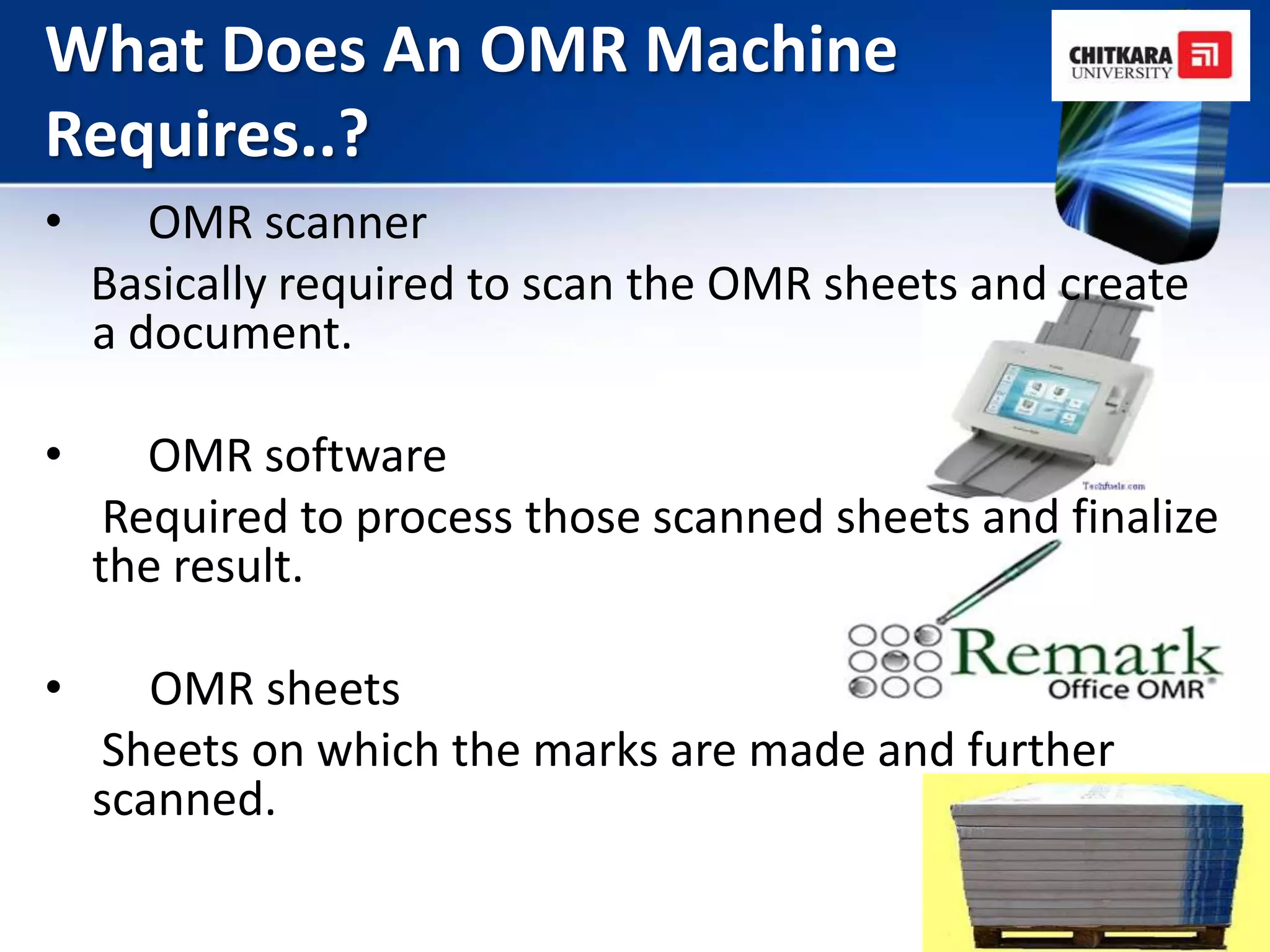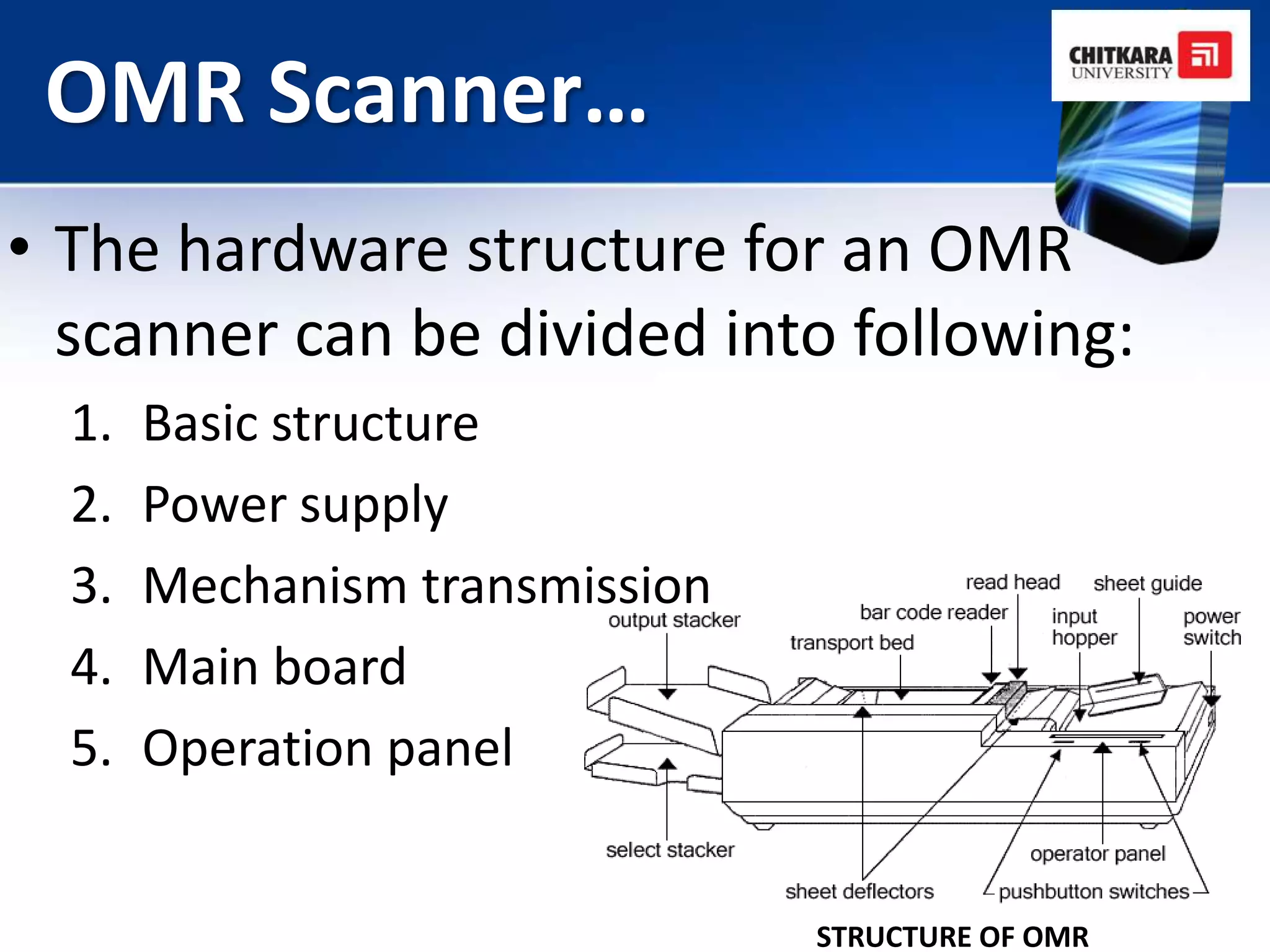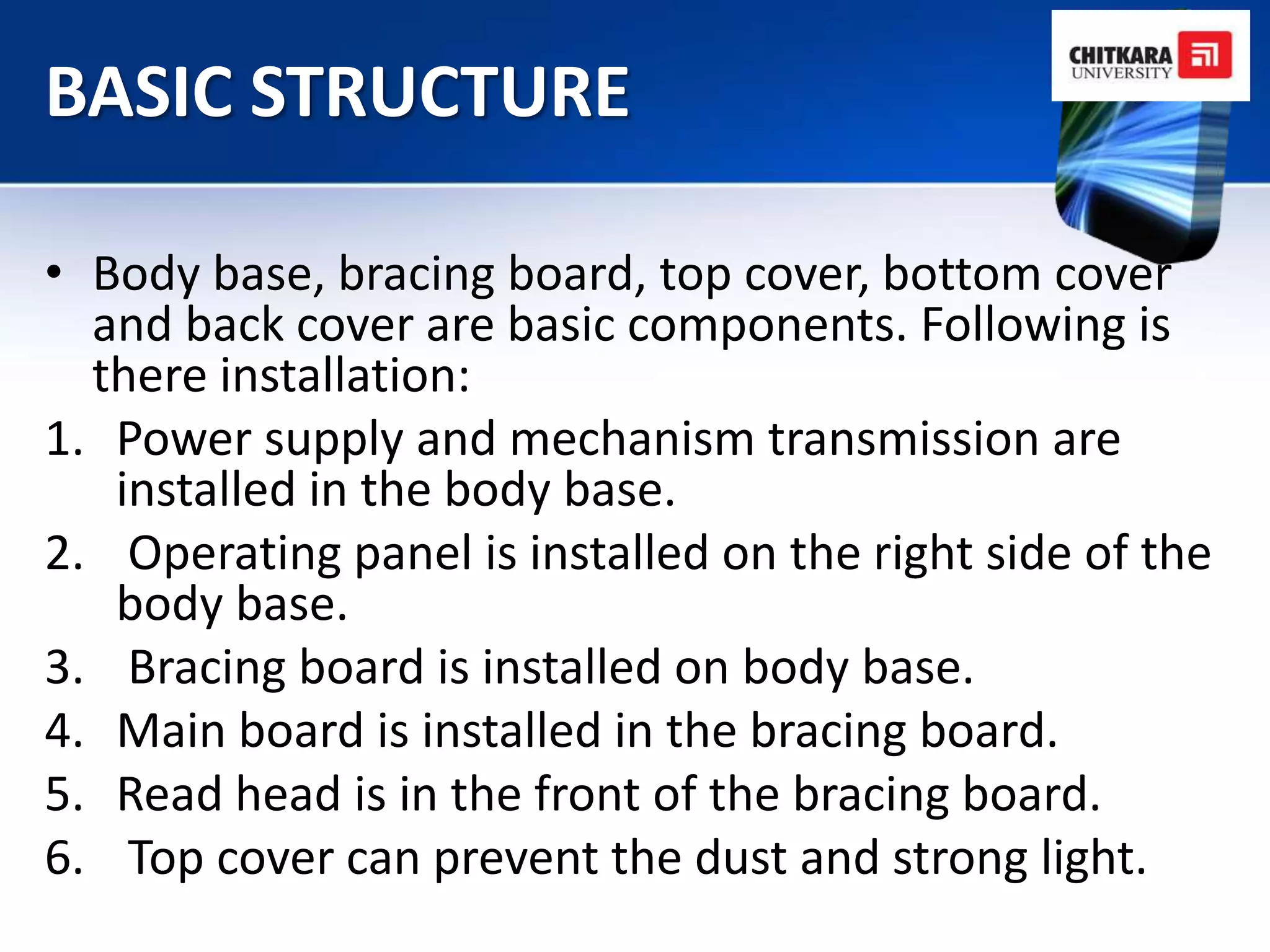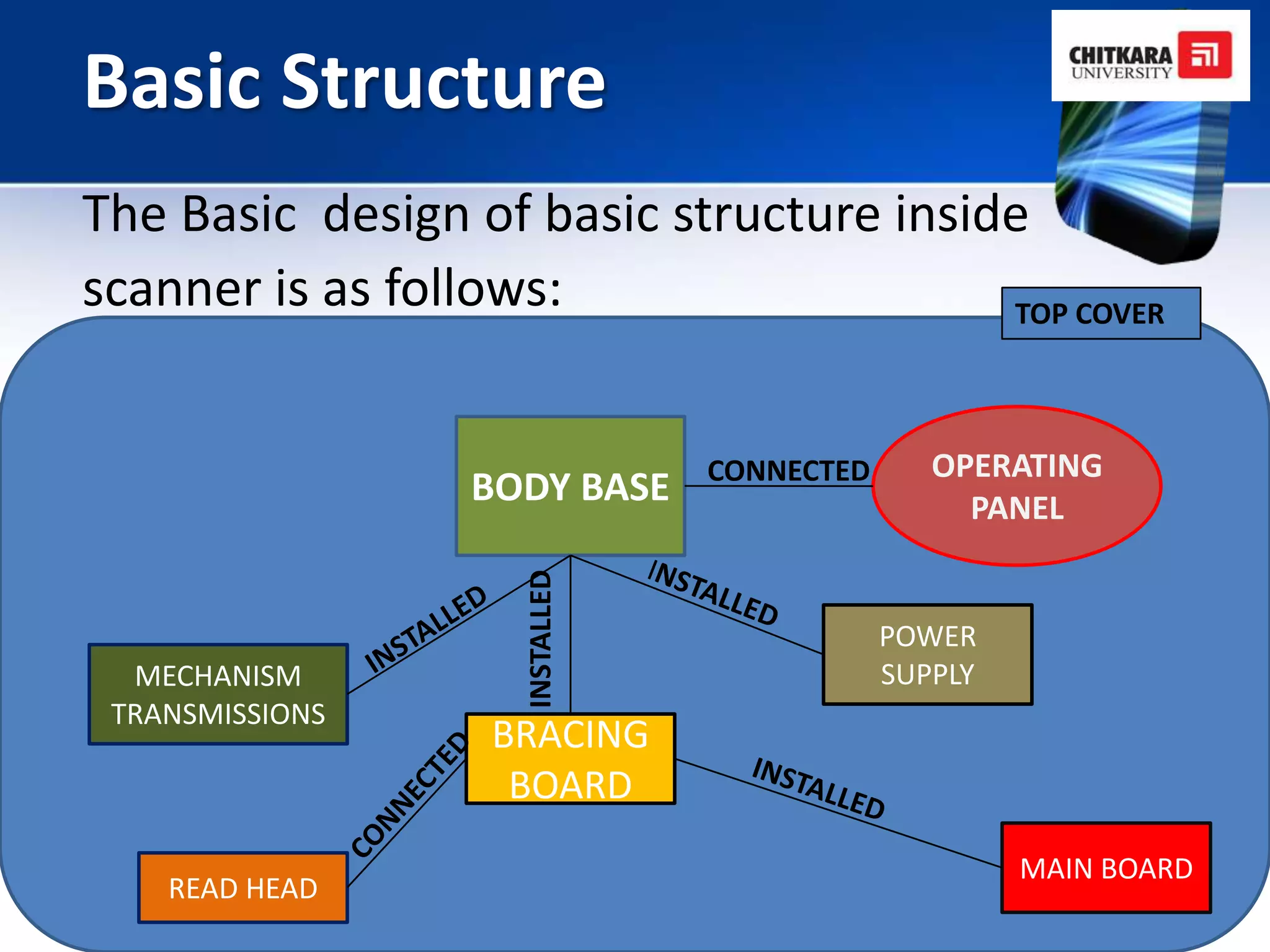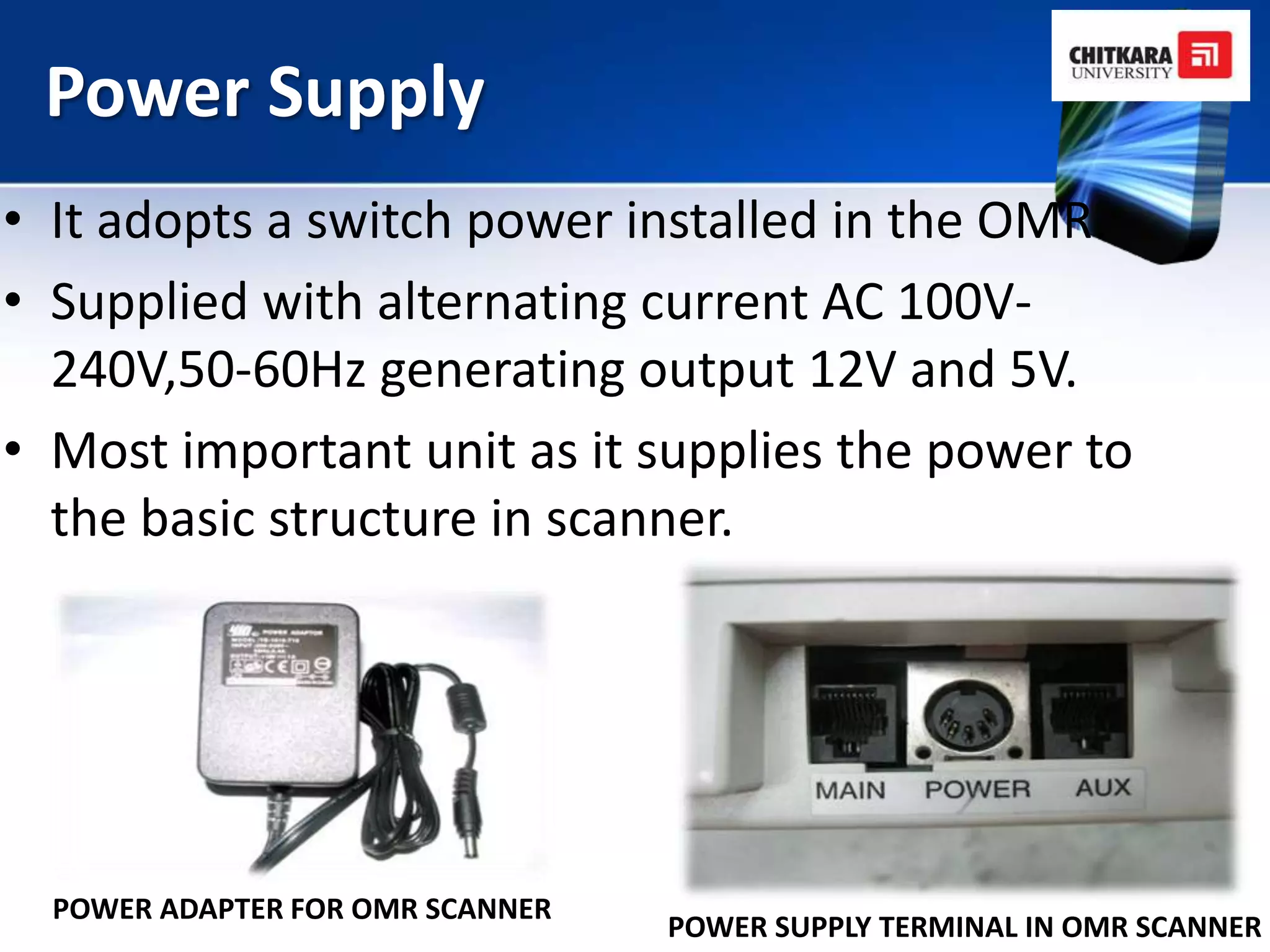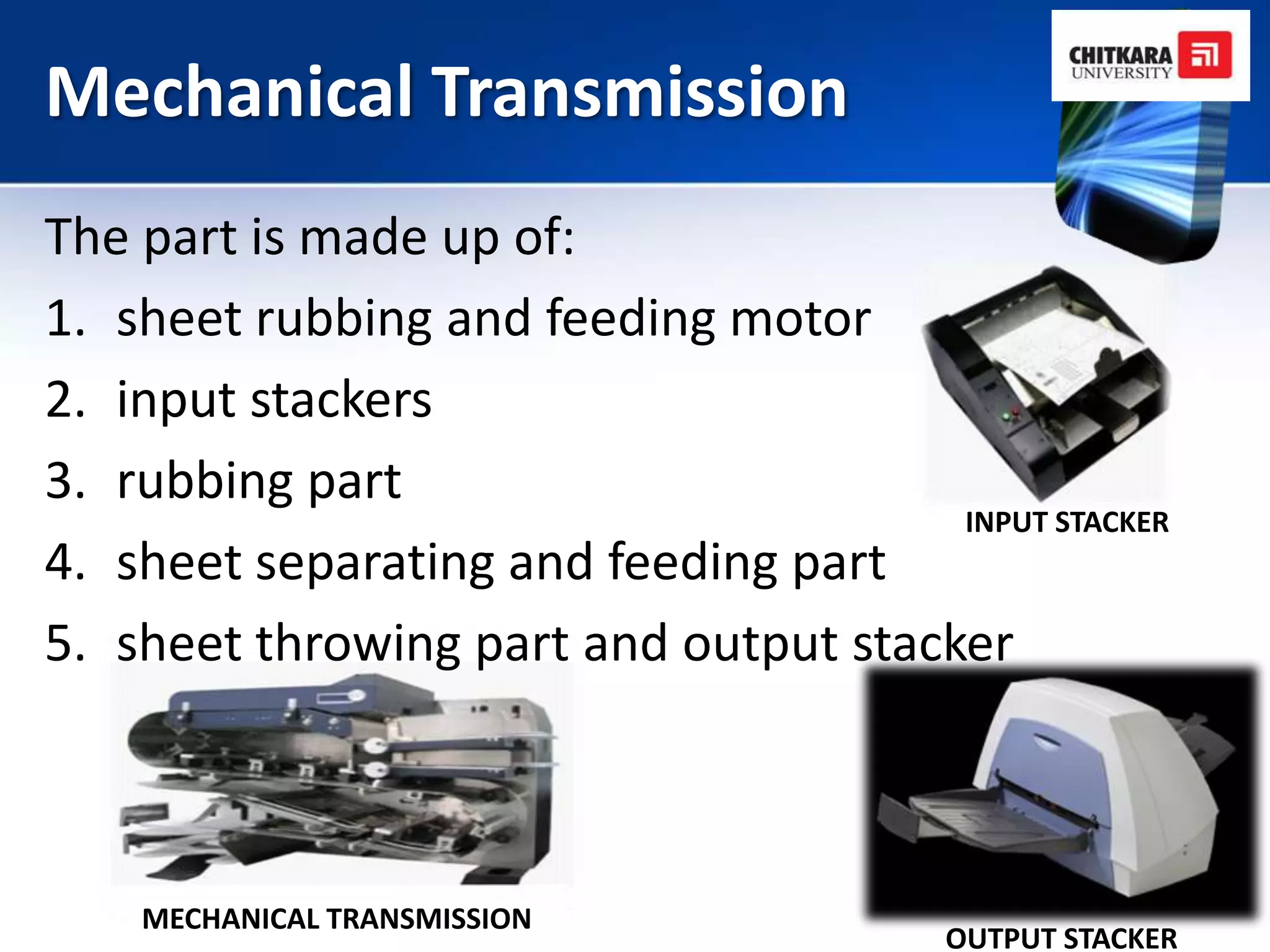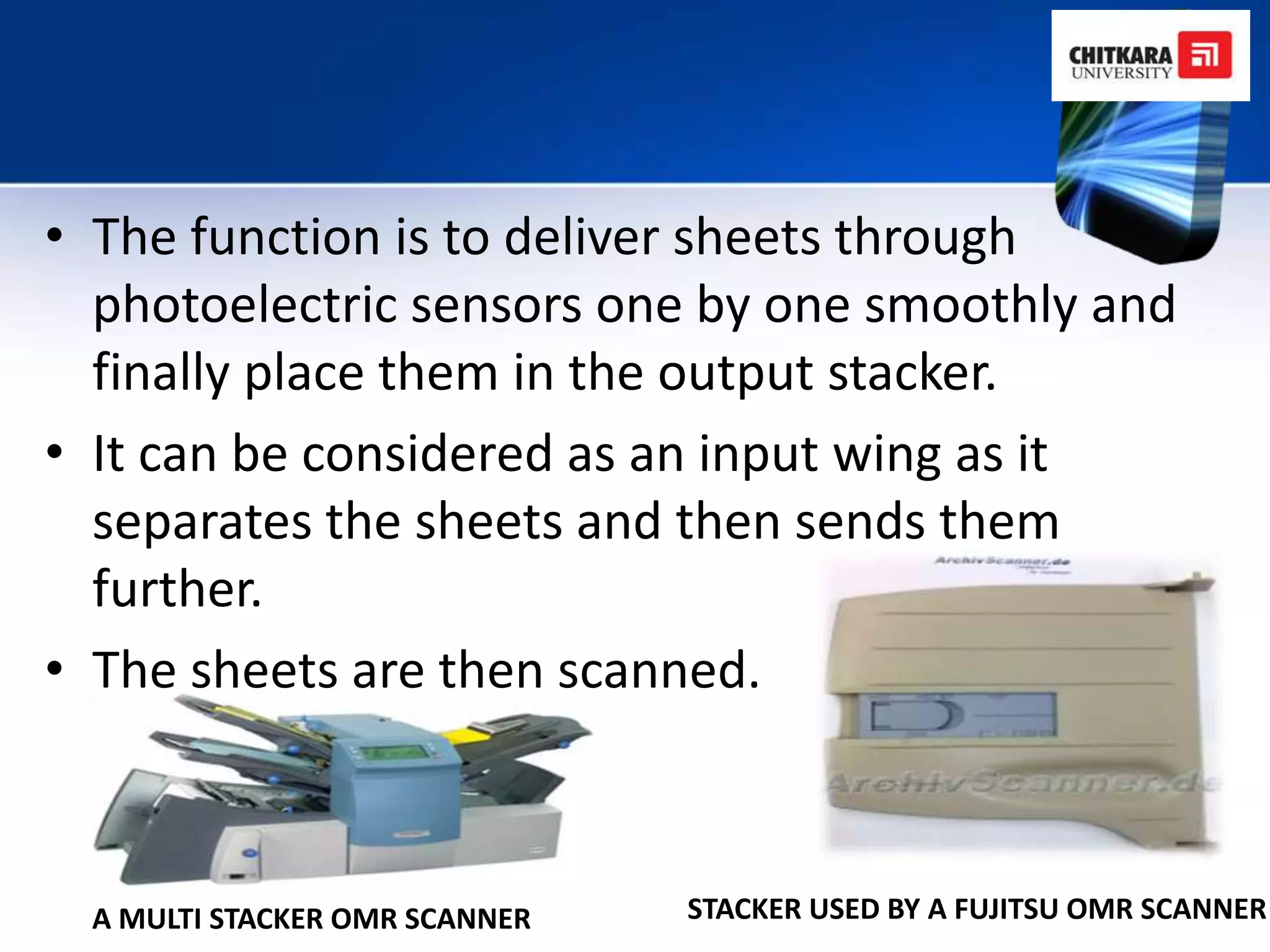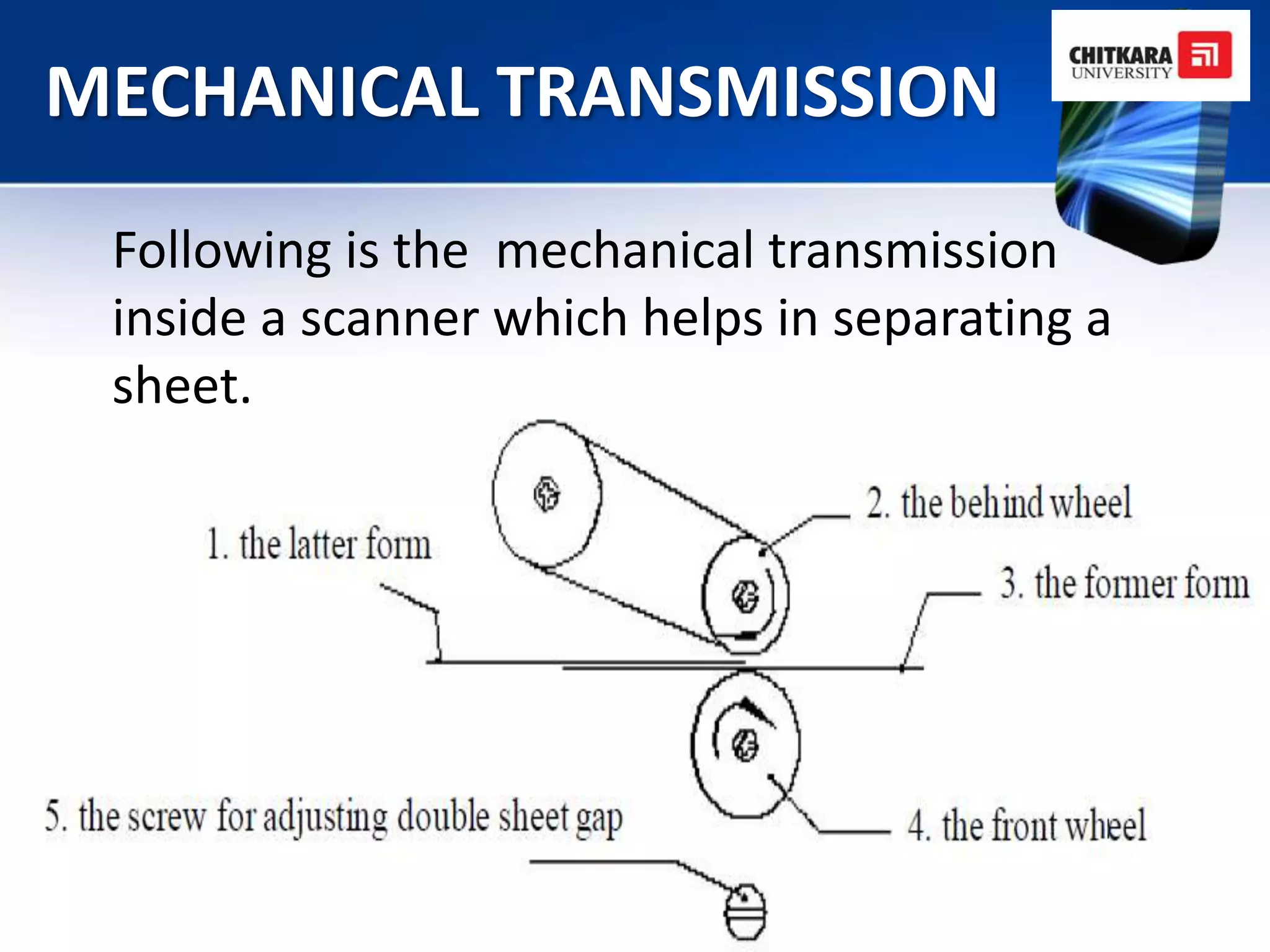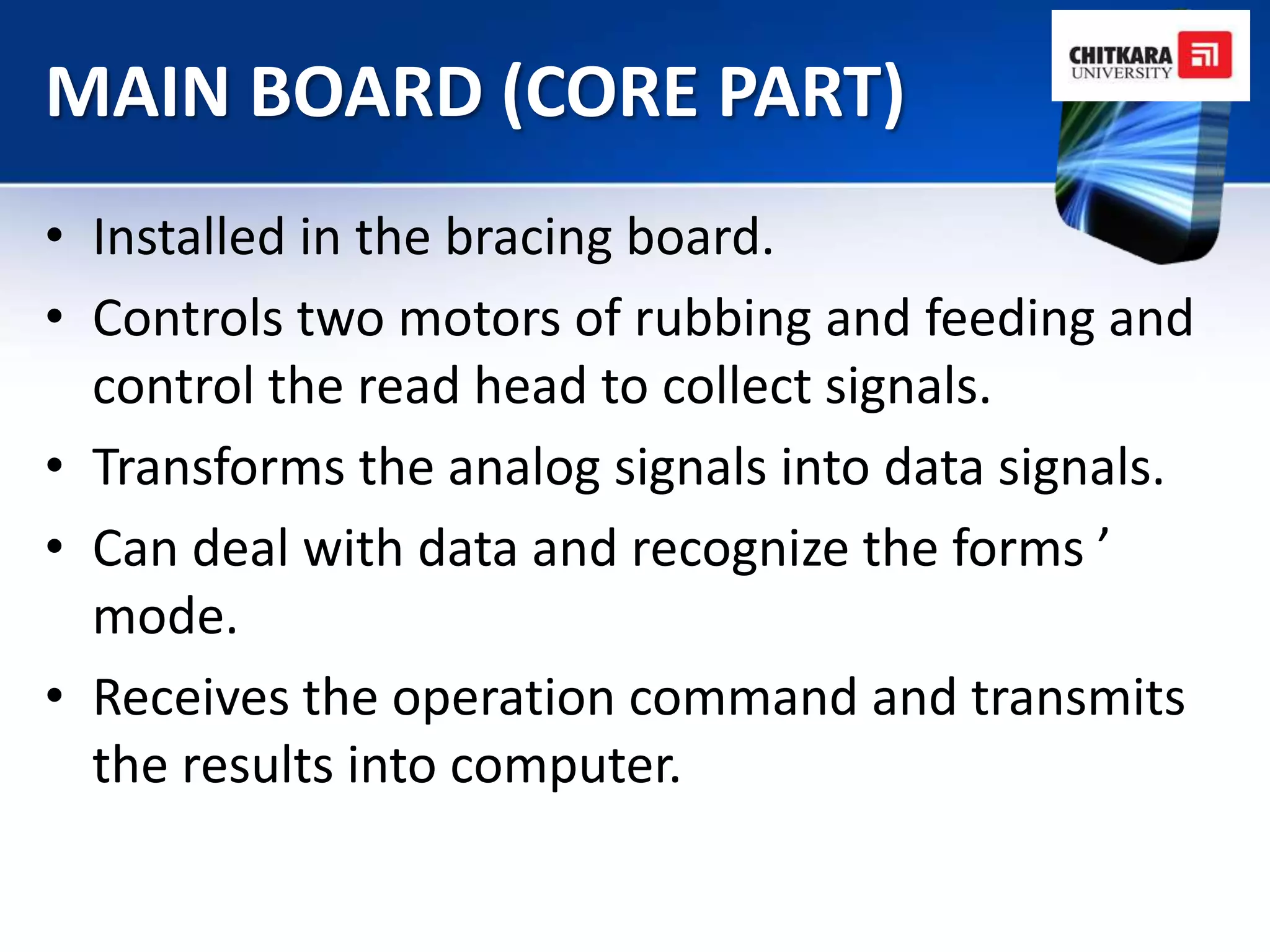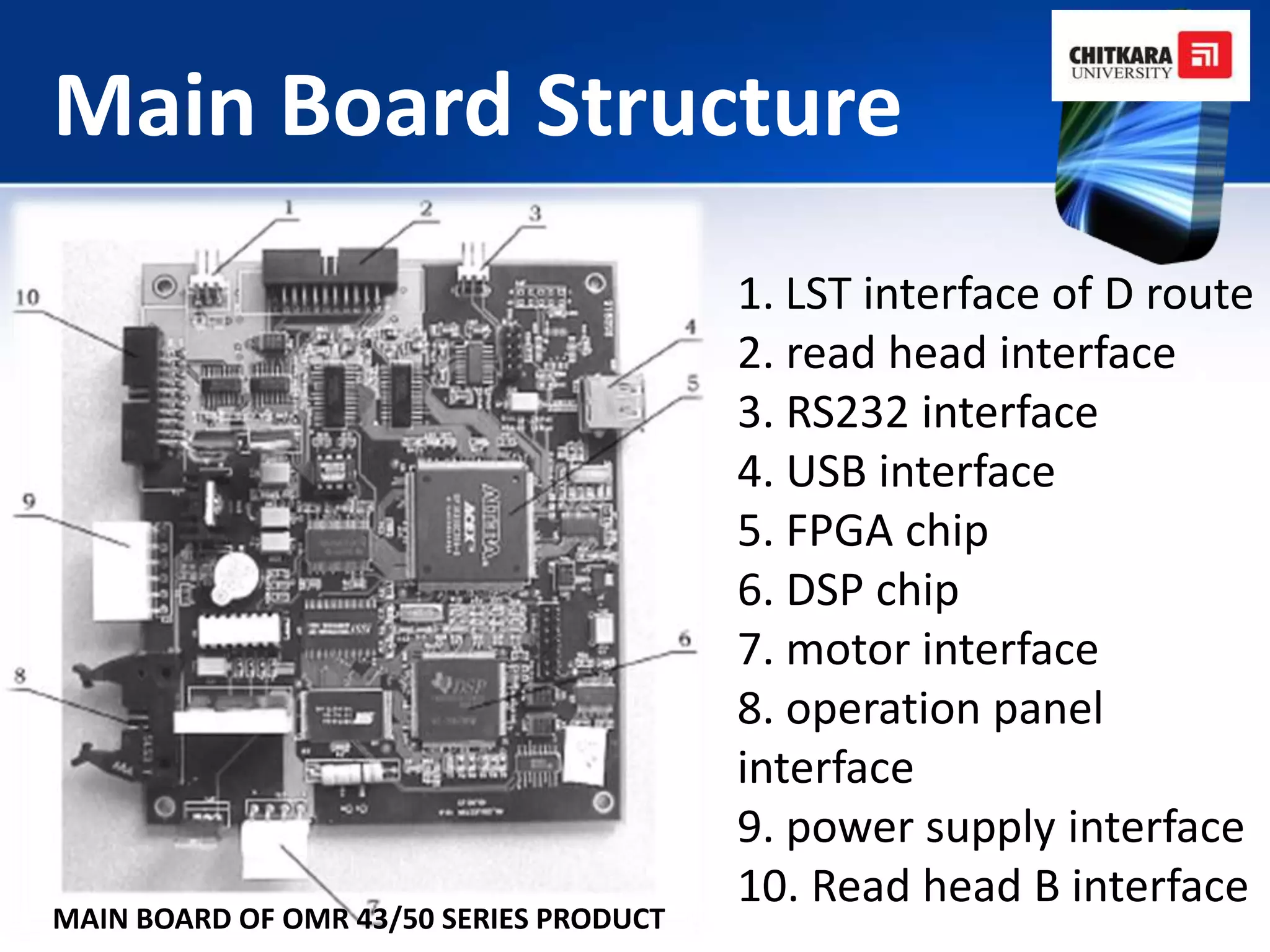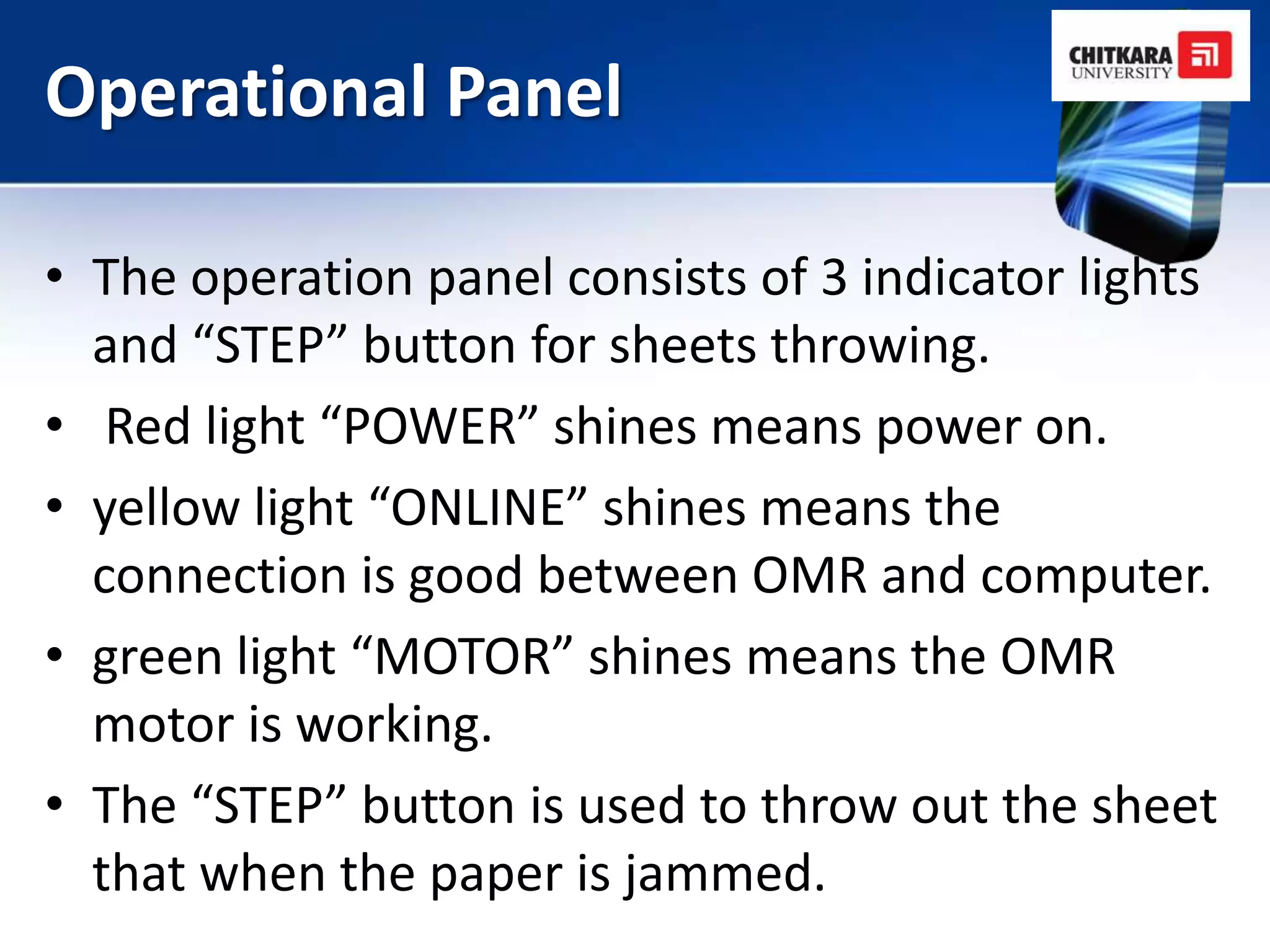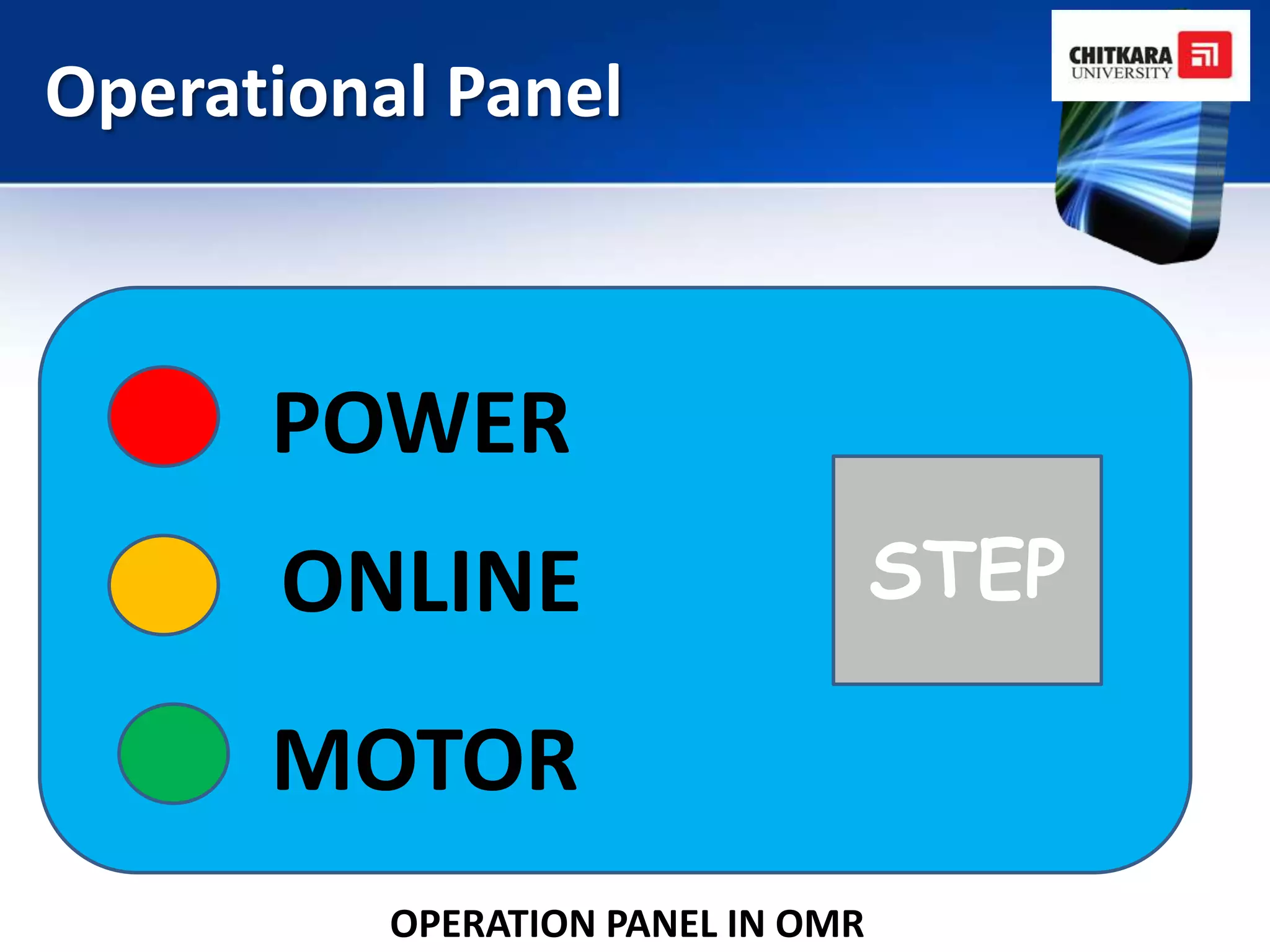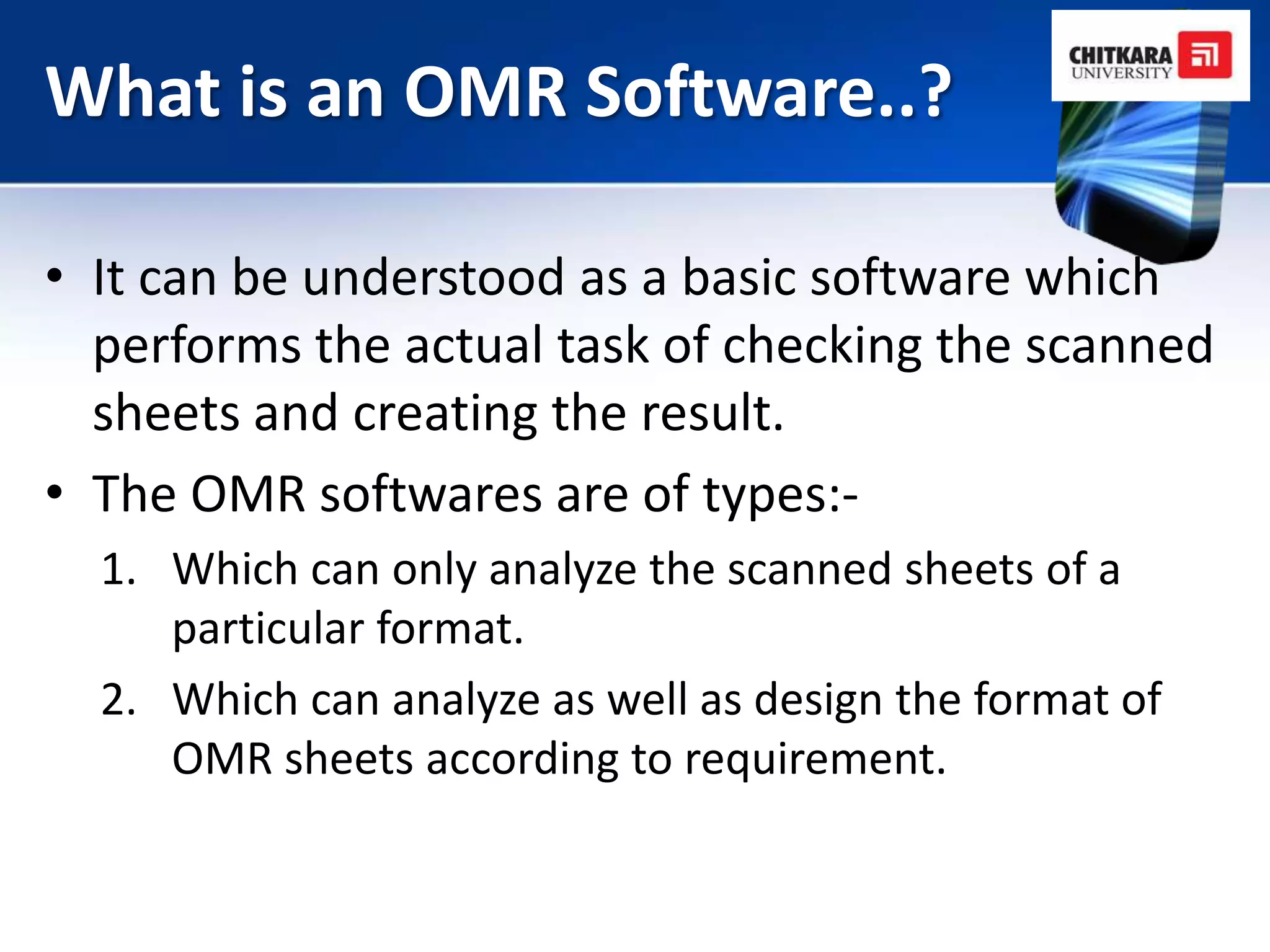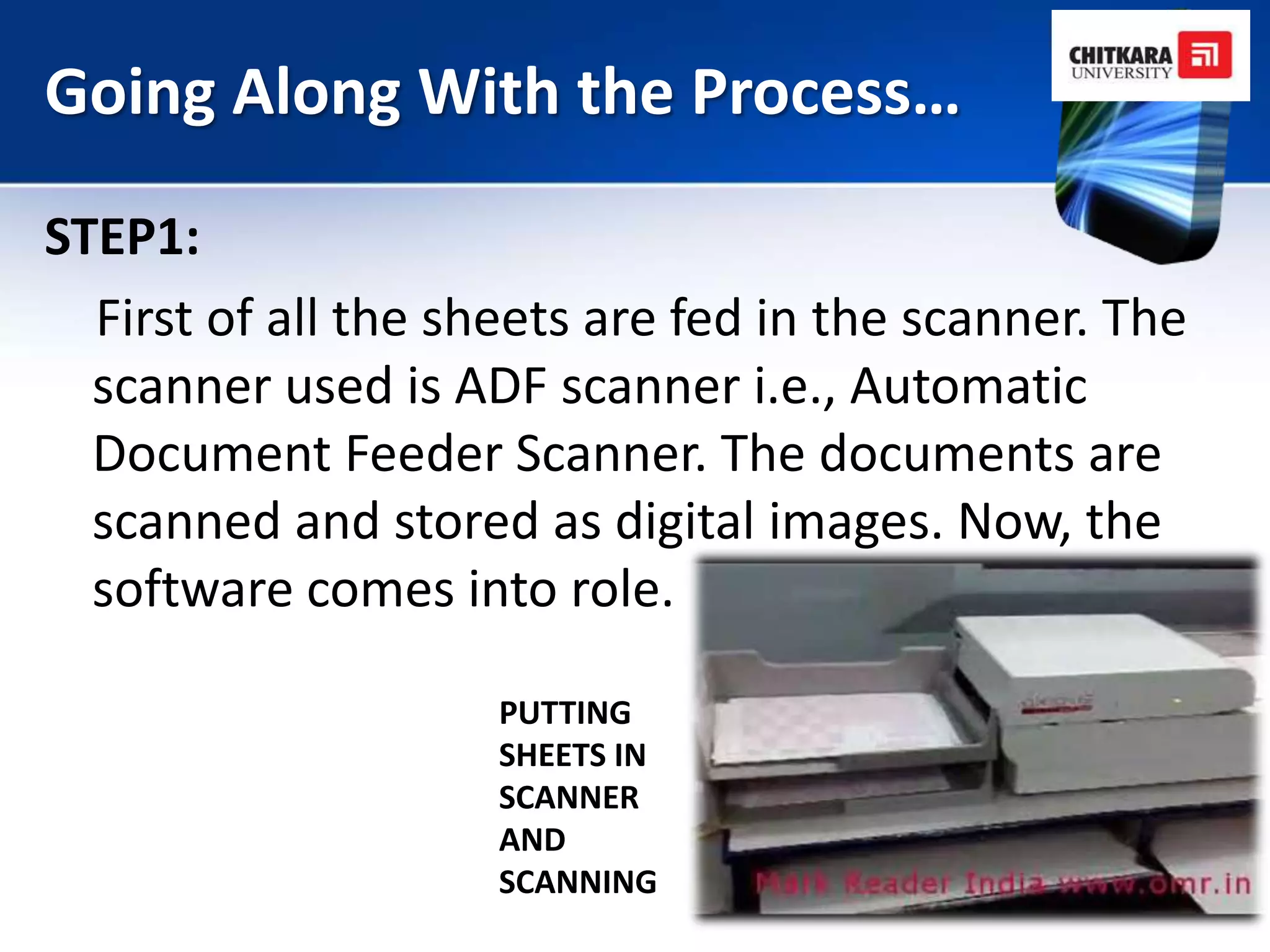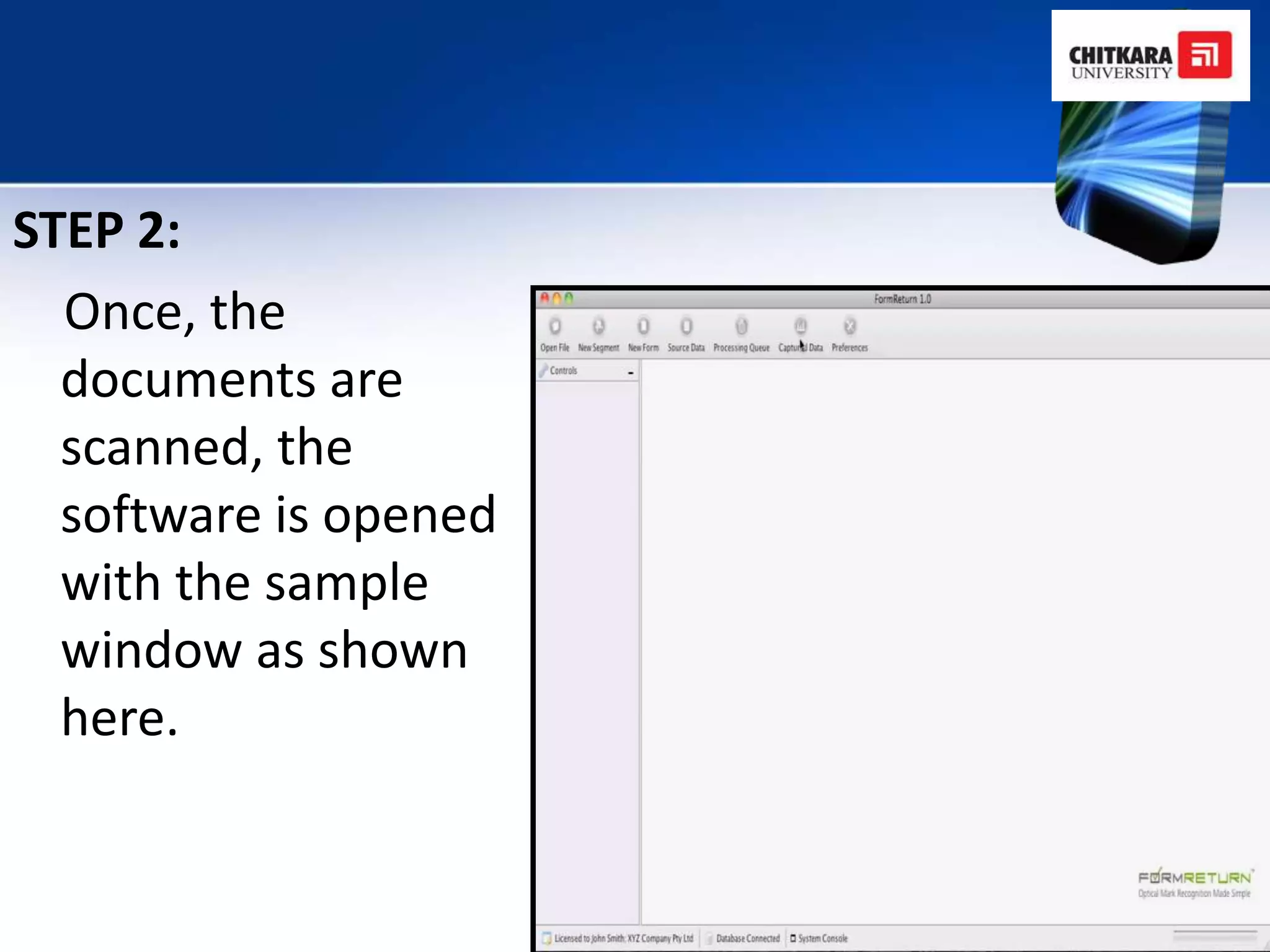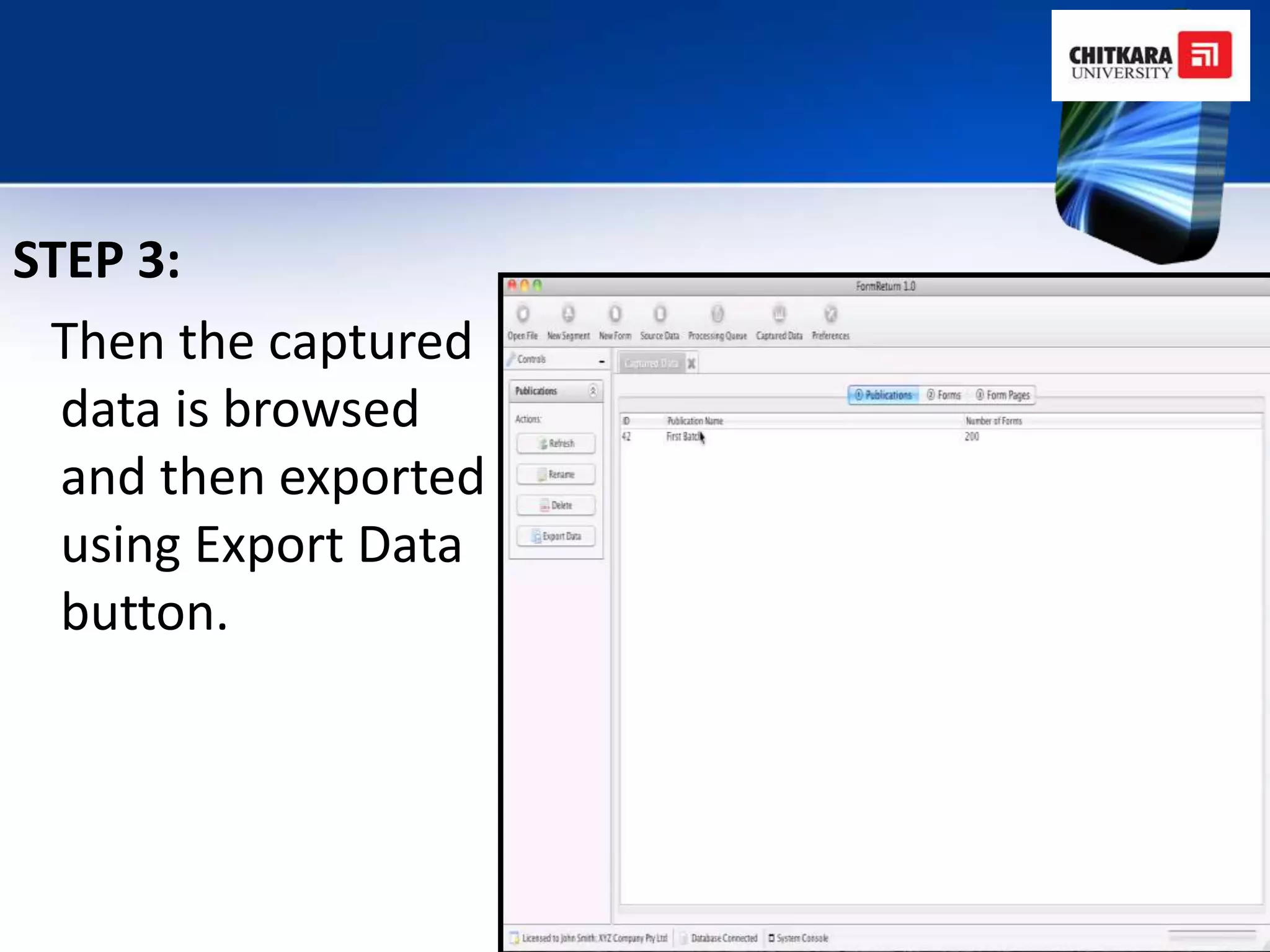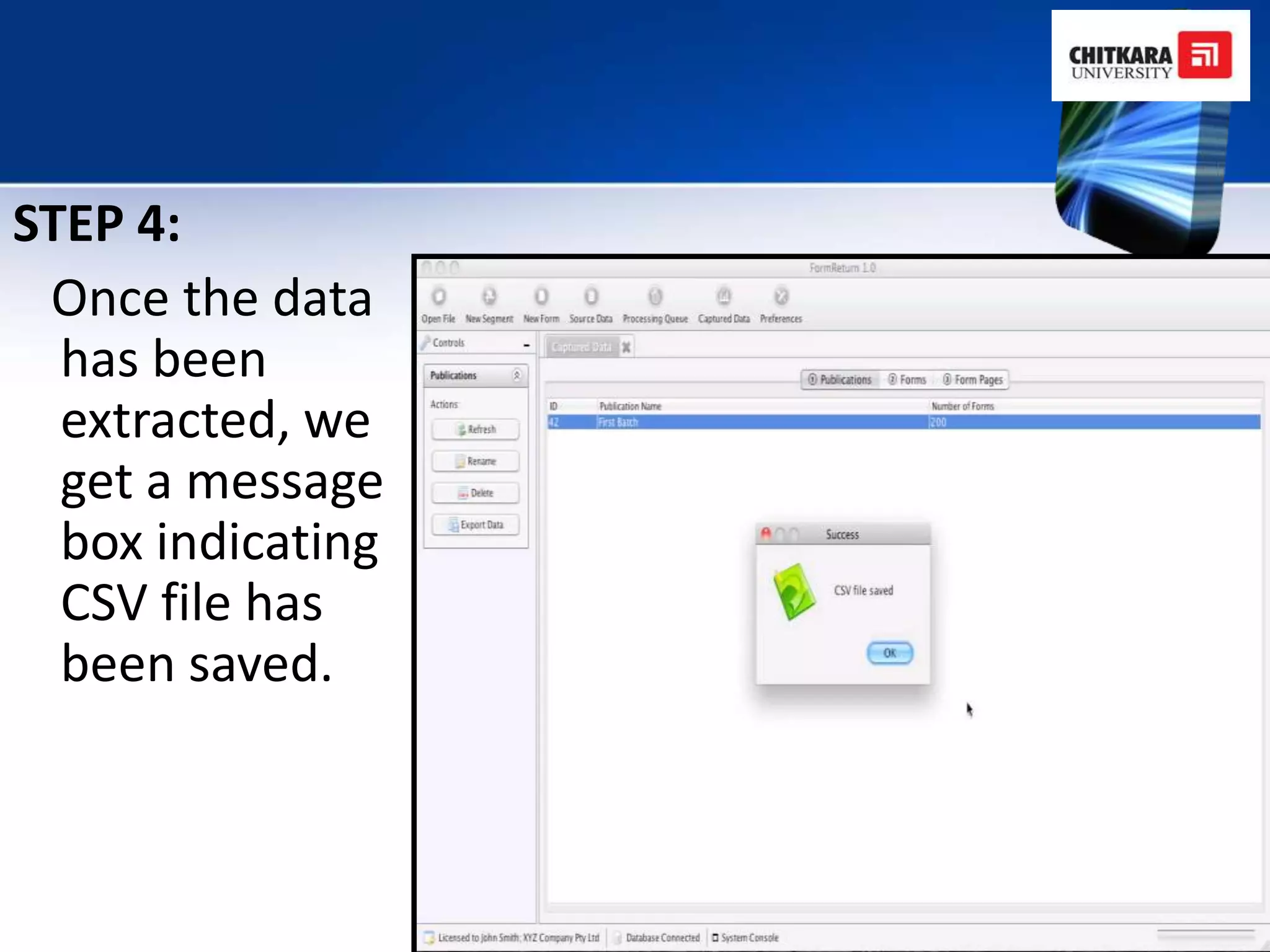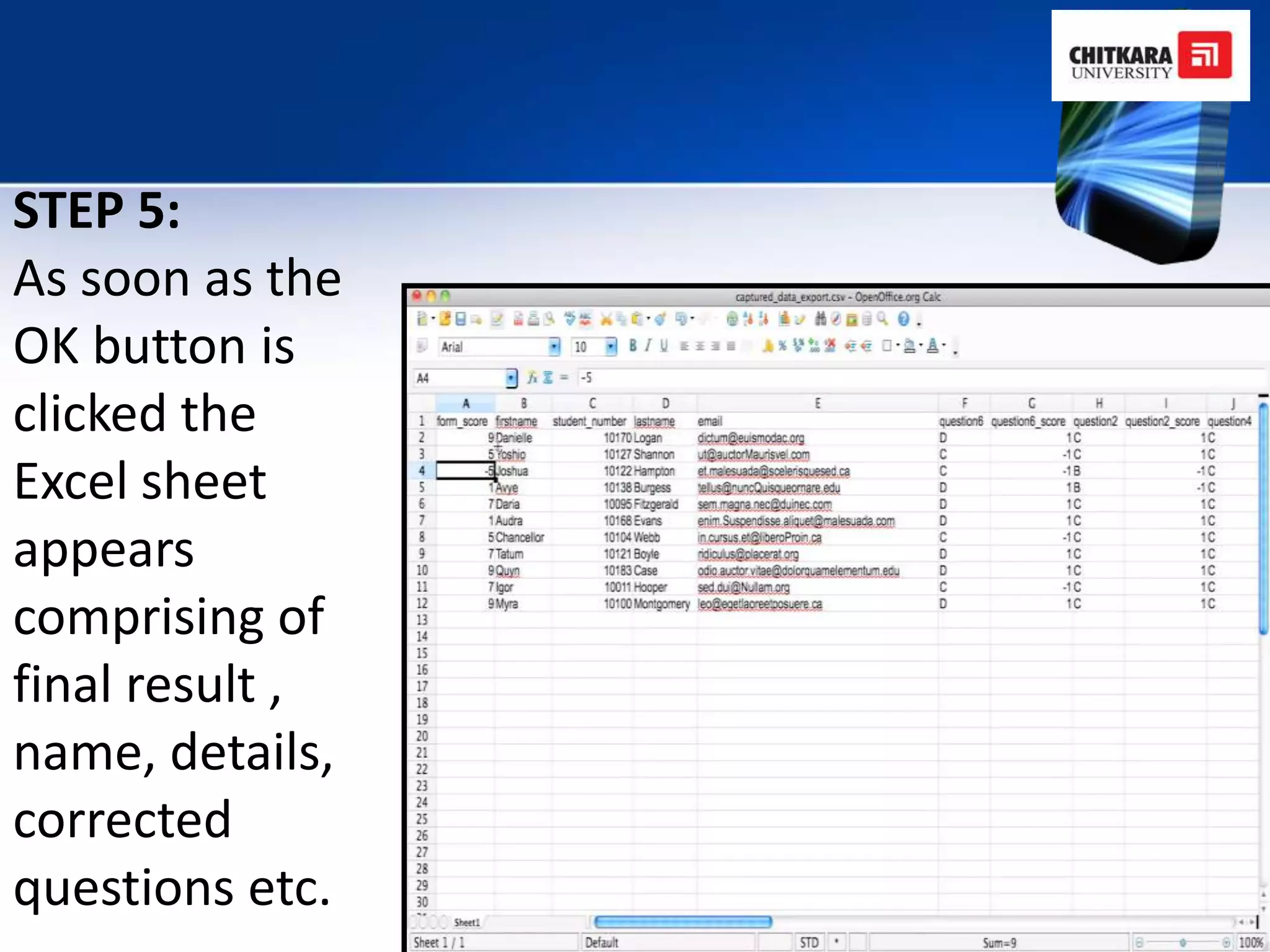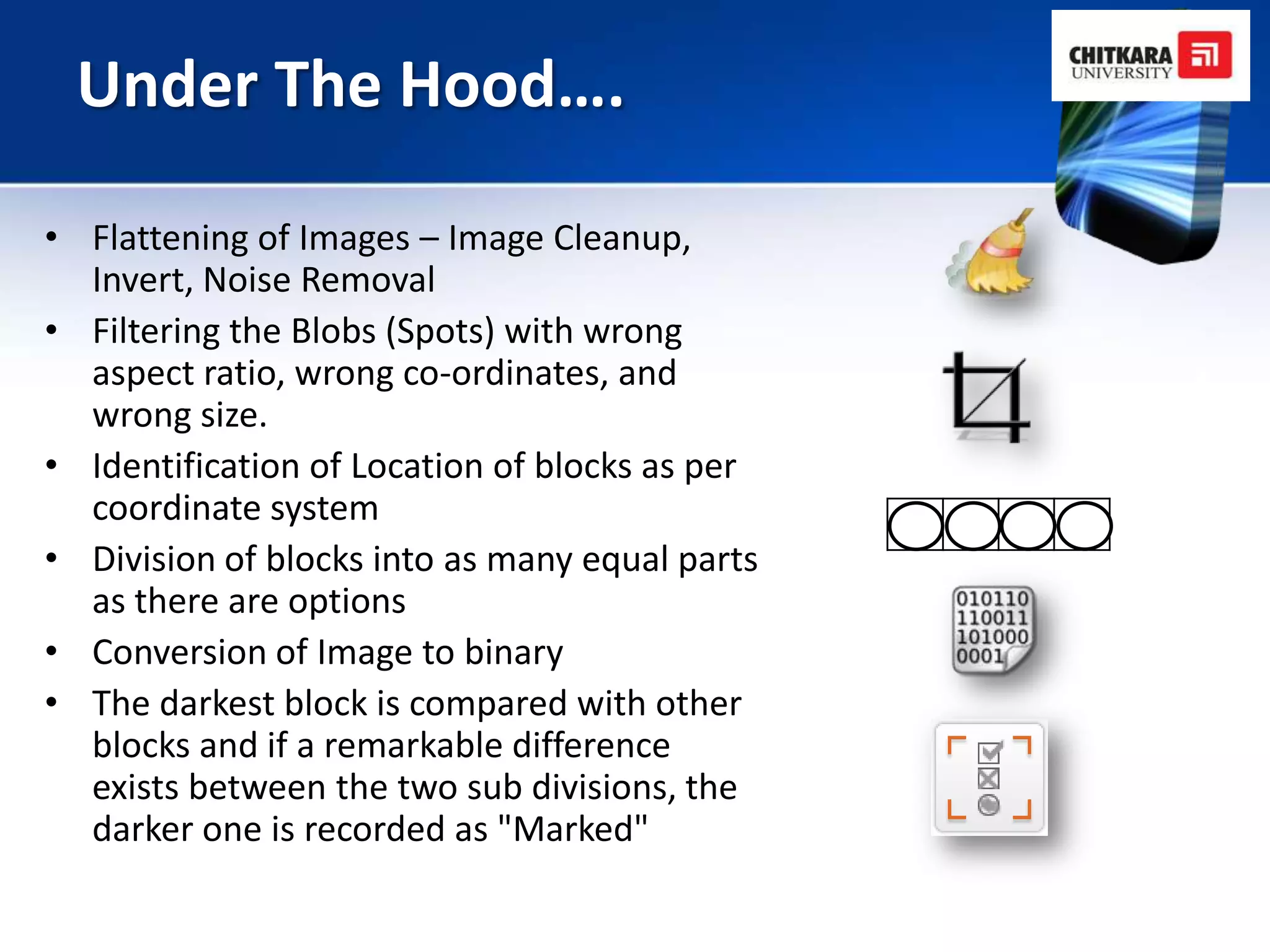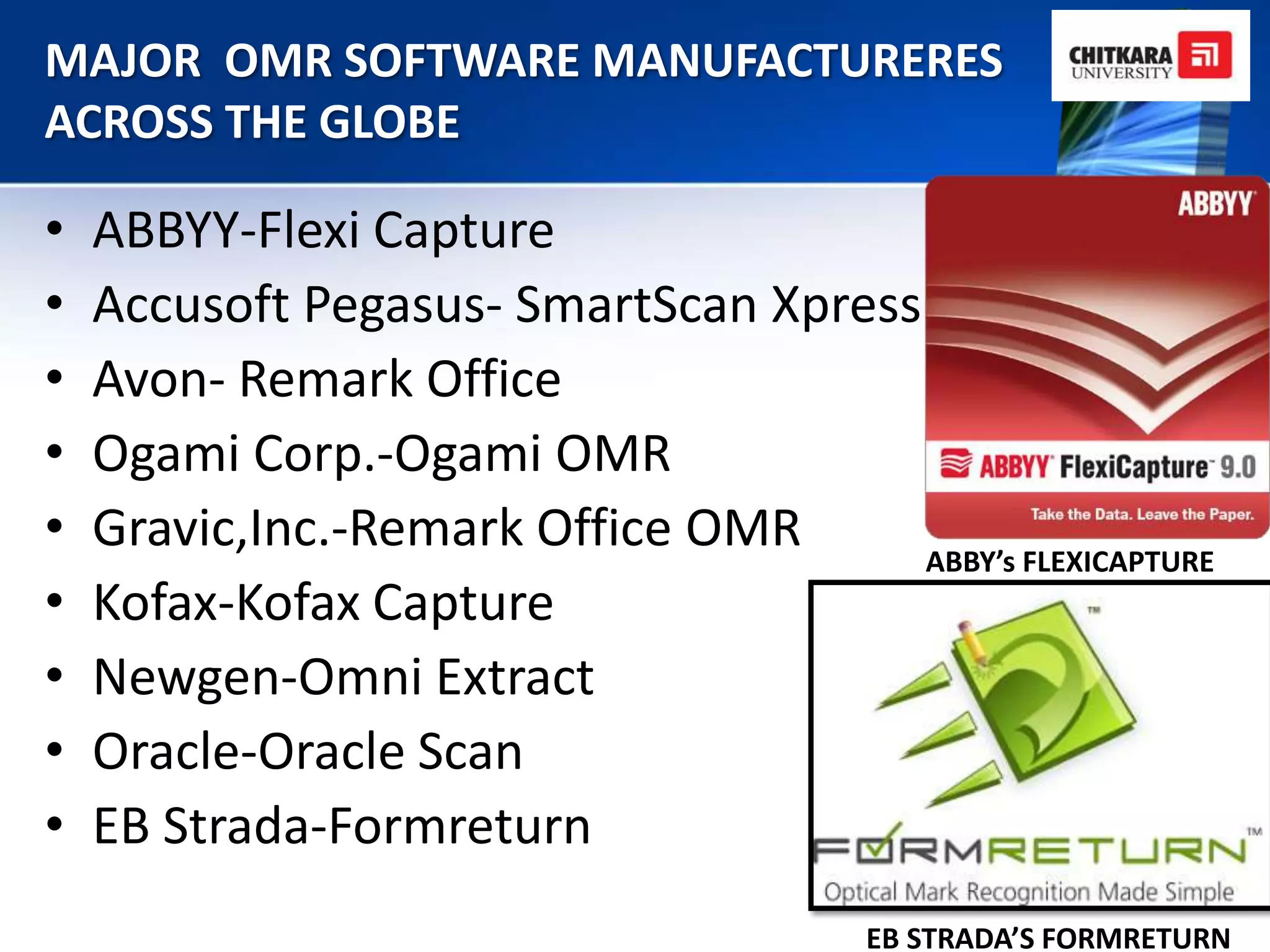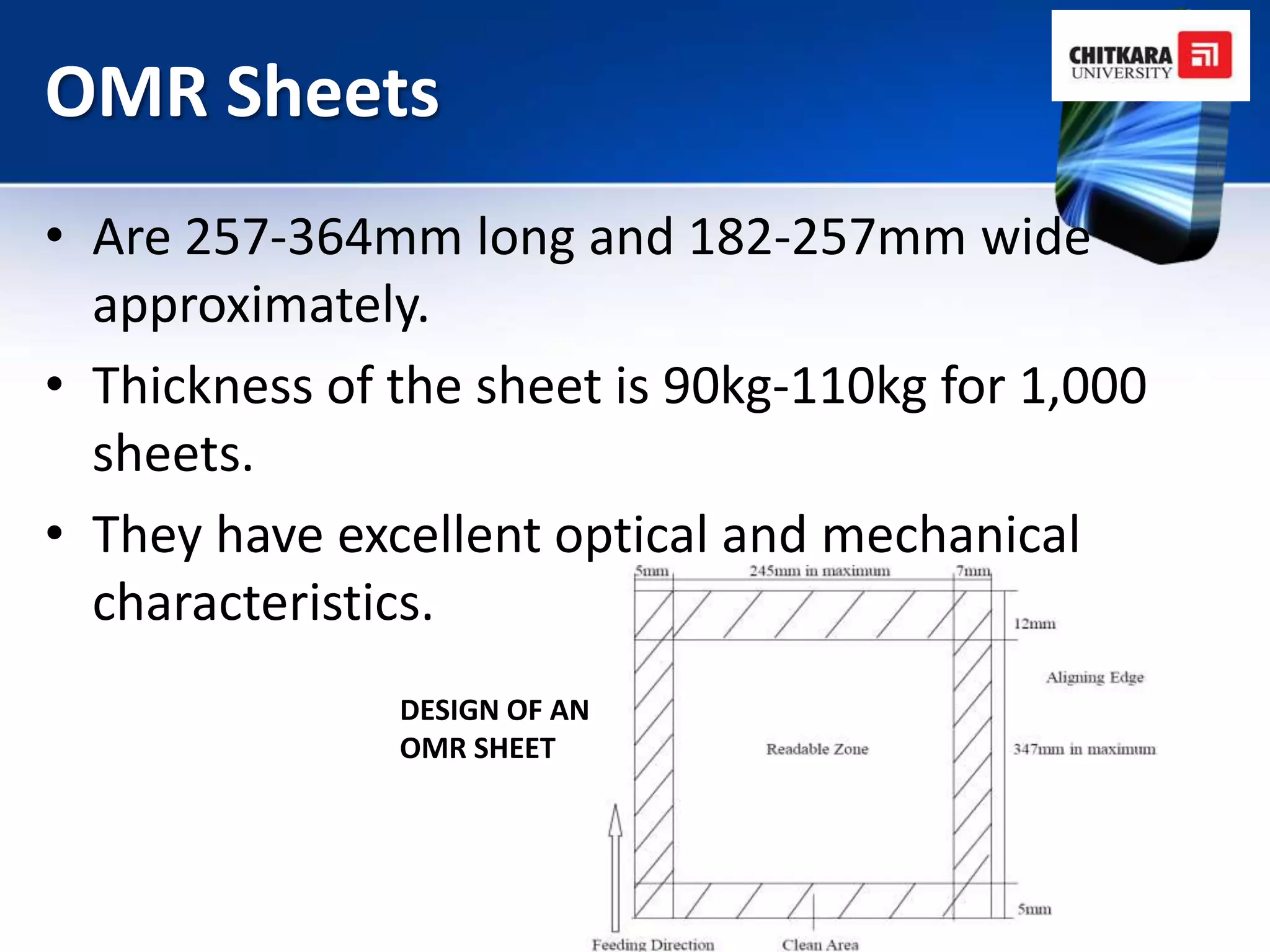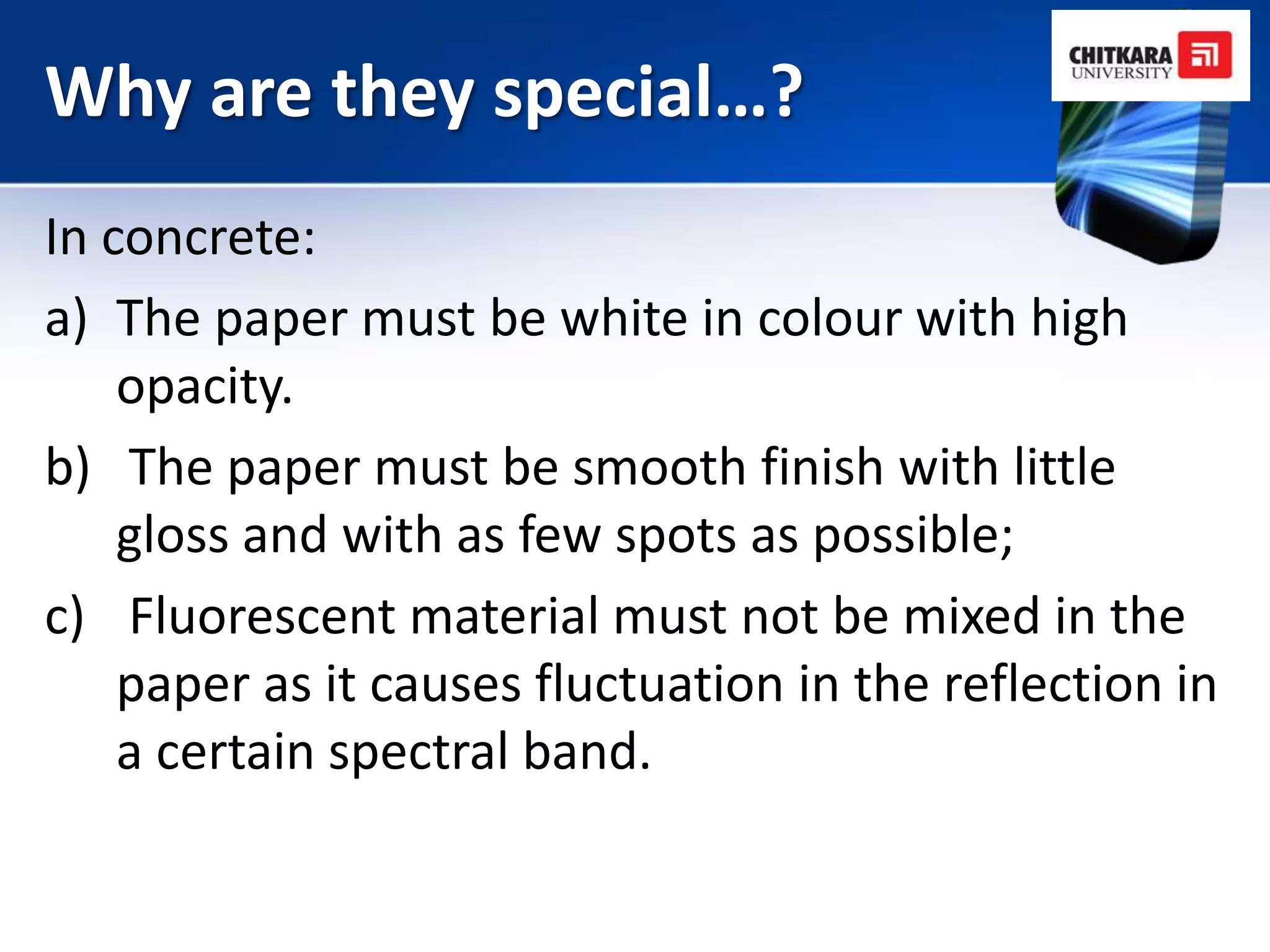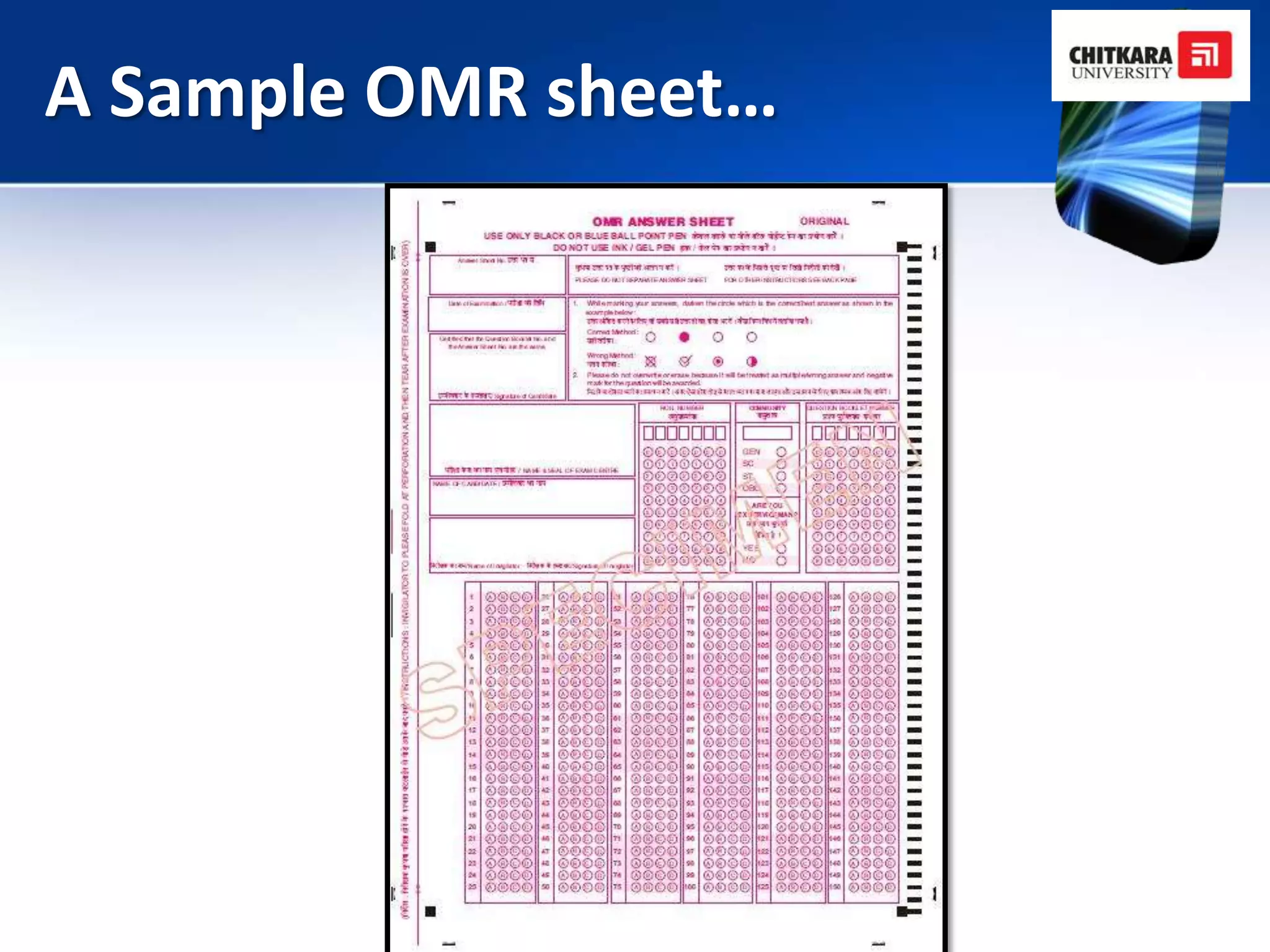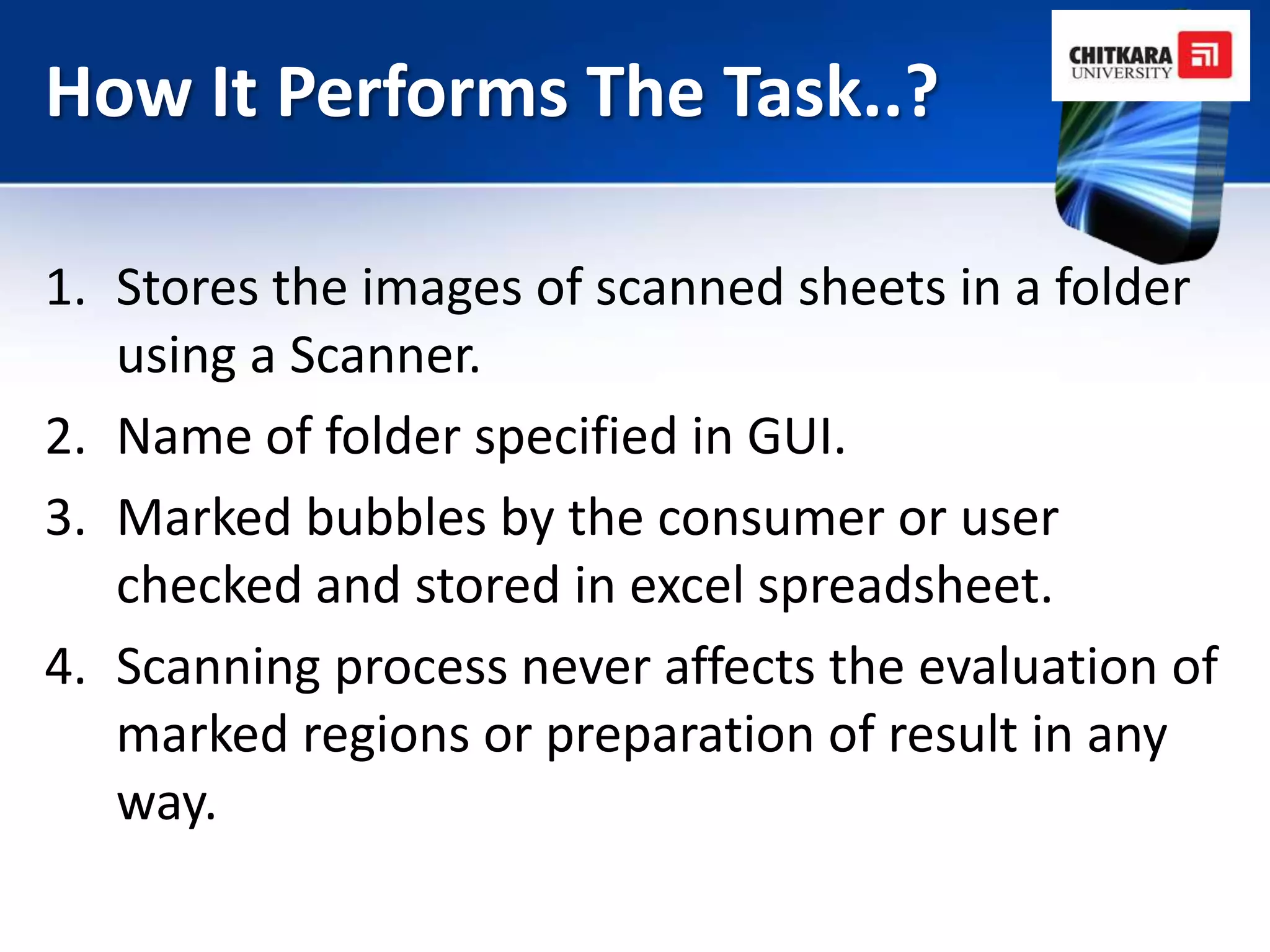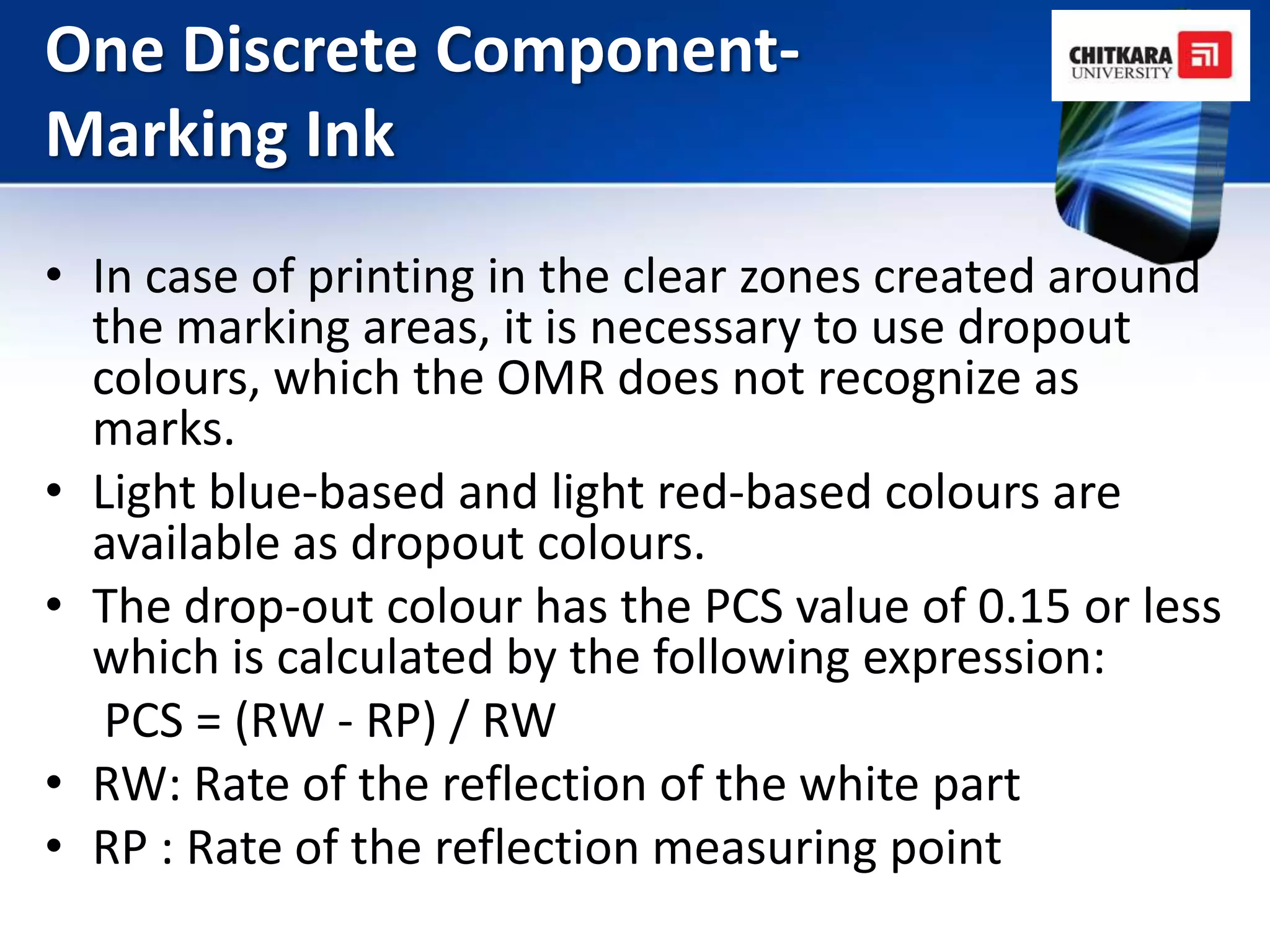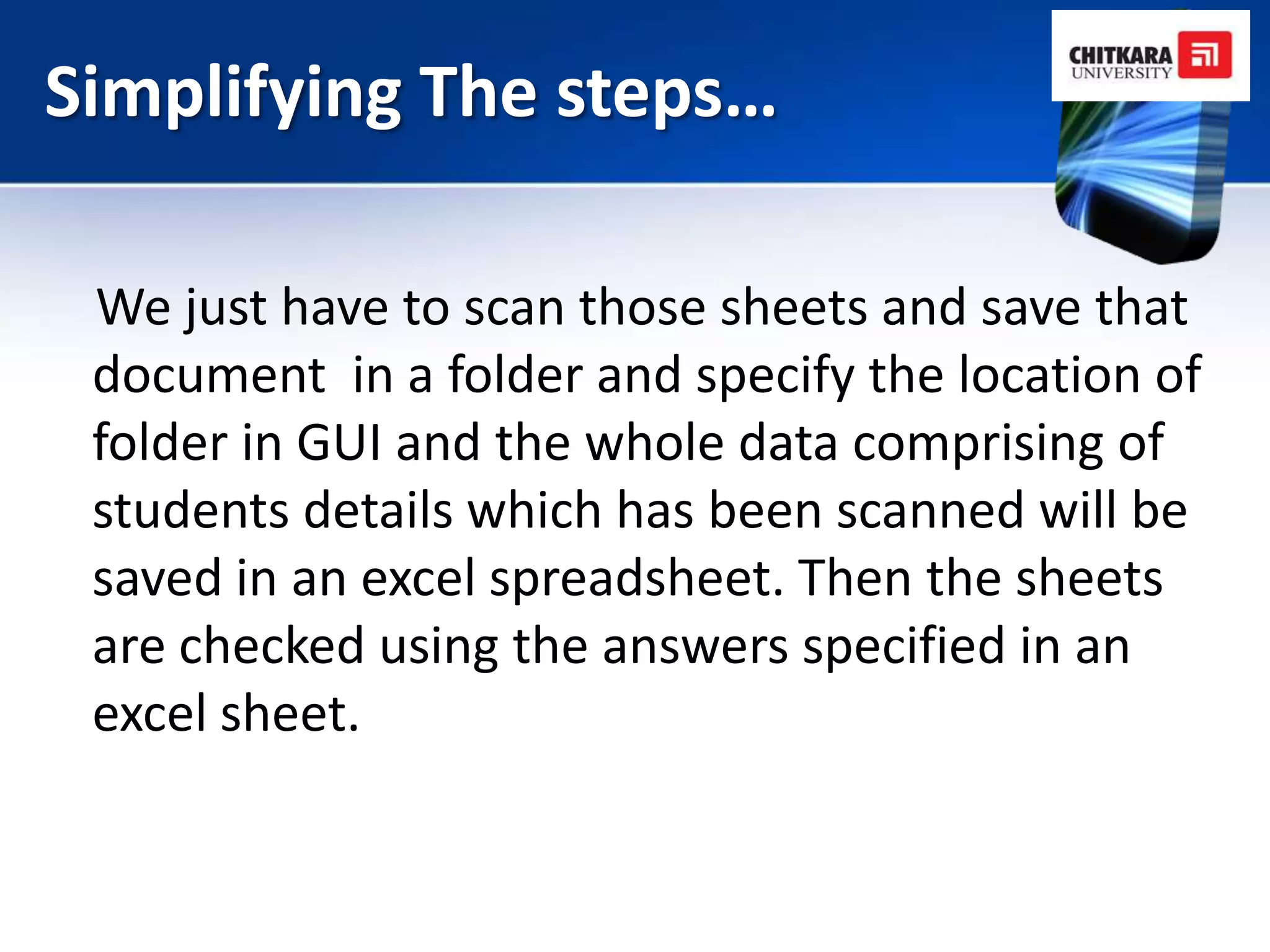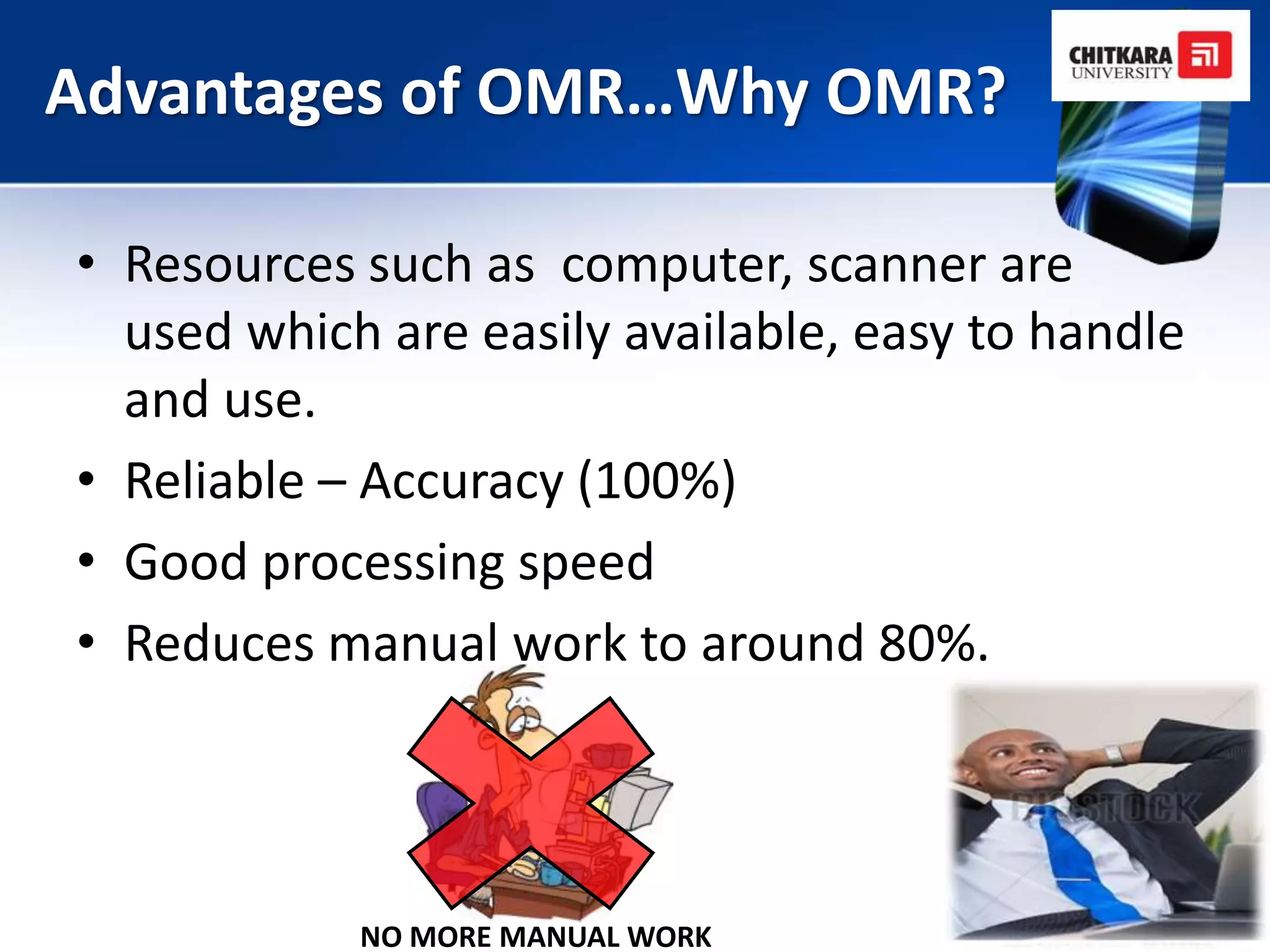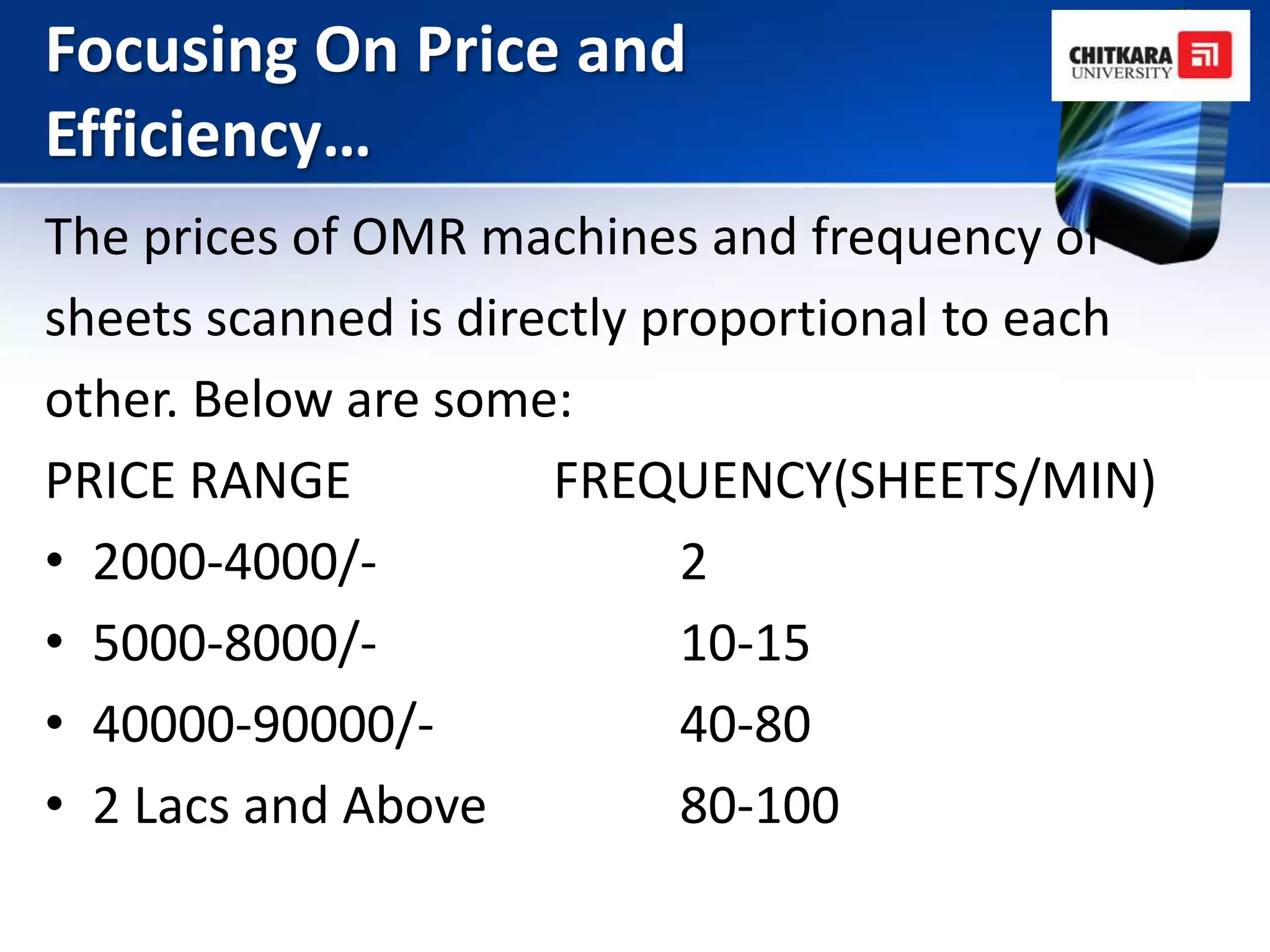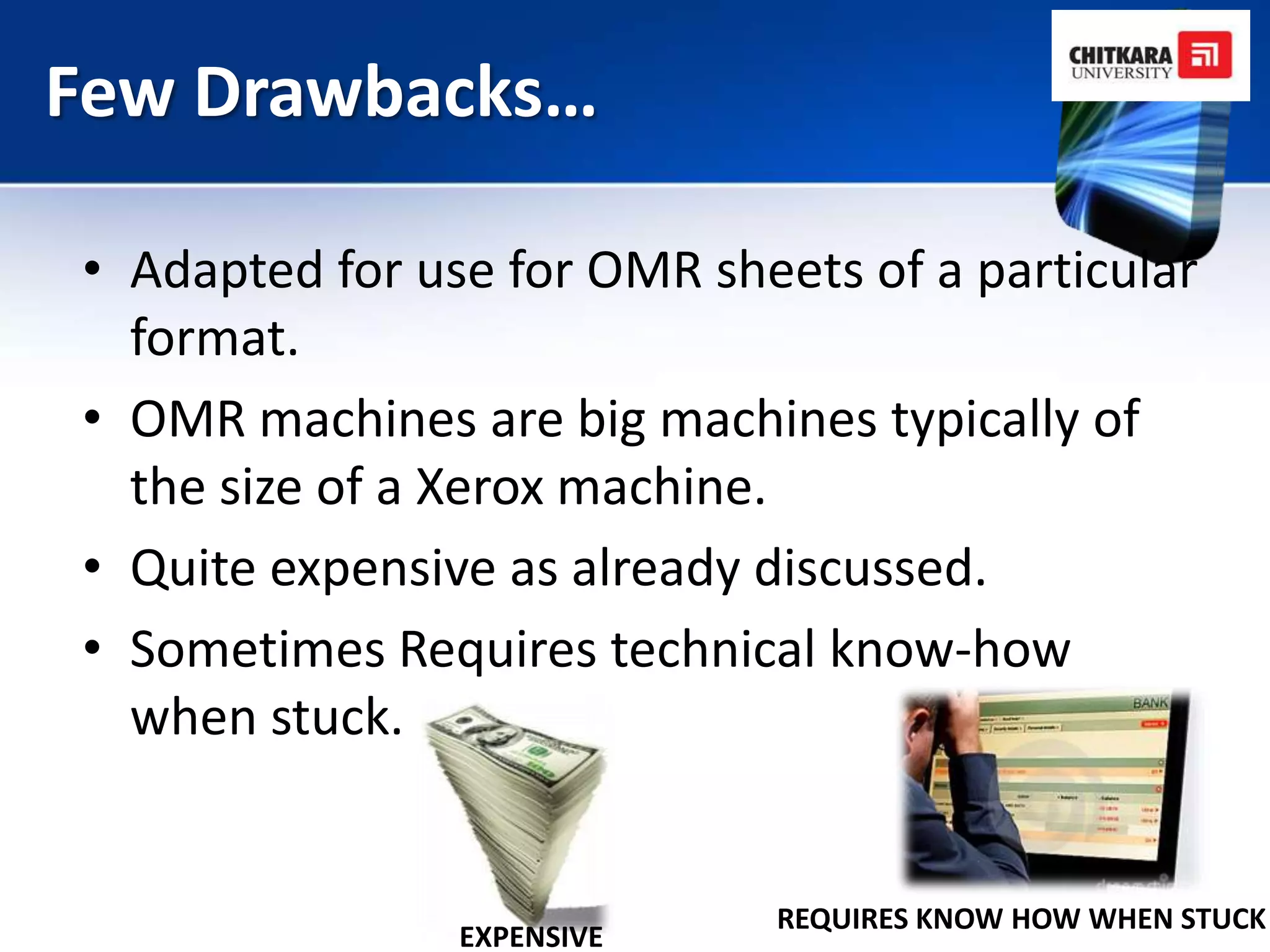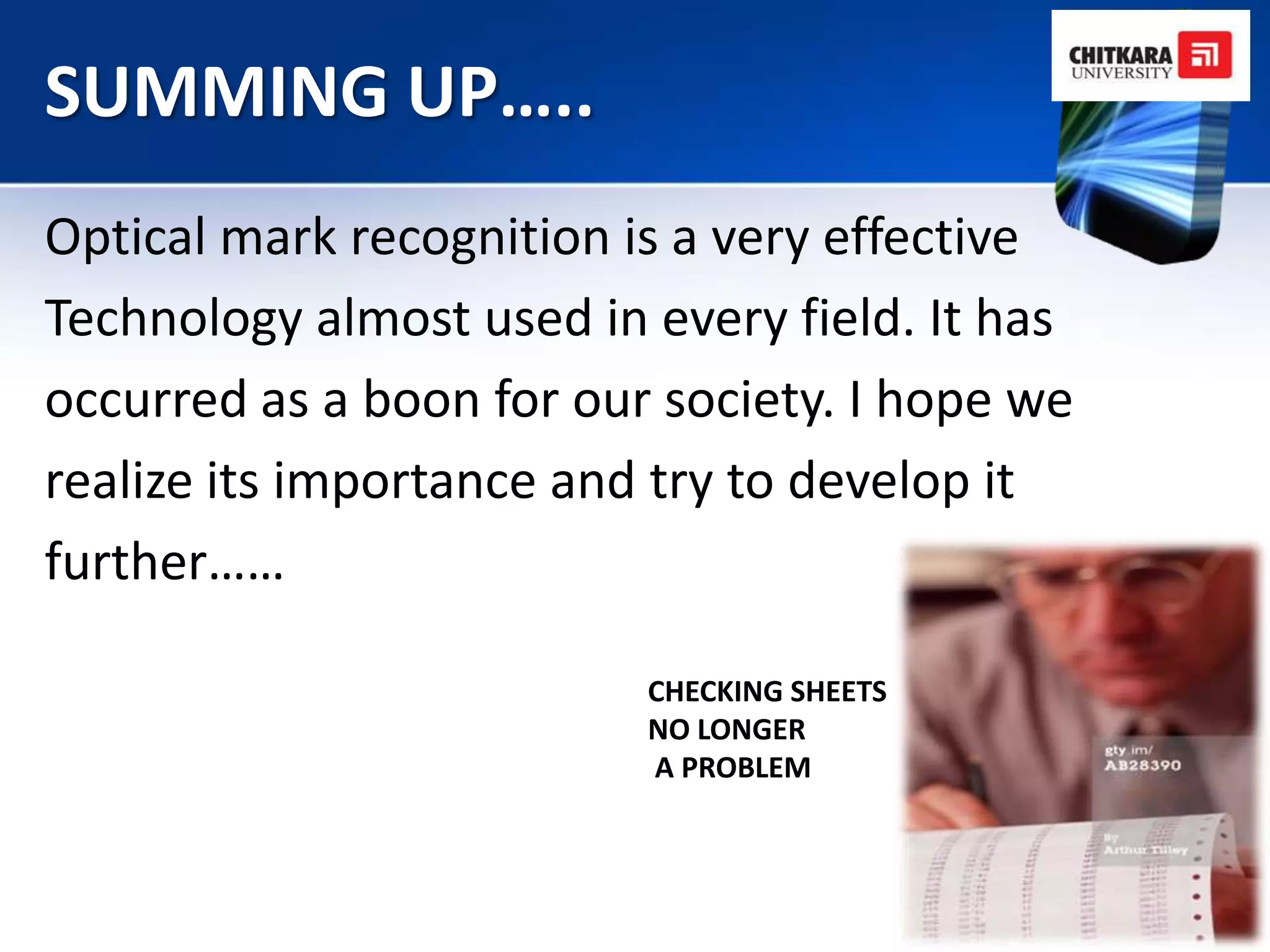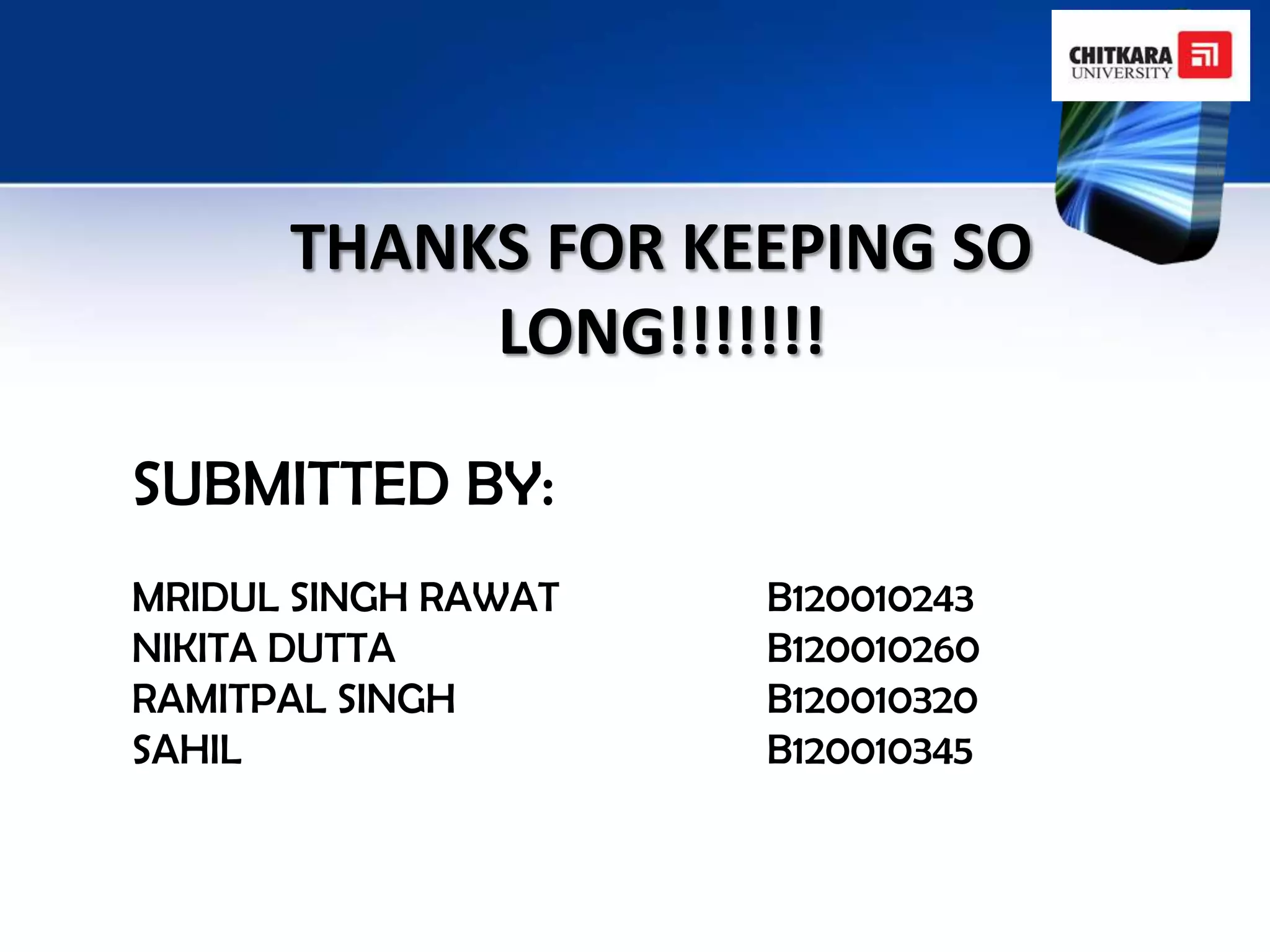The document provides an overview of optical mark recognition (OMR) systems. It discusses what a scanner is and technologies related to OMR like optical mark recognition, optical character recognition, and intelligent character recognition. It describes the basic principles, components, and process of an OMR system including OMR scanners, software, and sheets. It discusses advantages like automated processing but also disadvantages like limitations in formats.