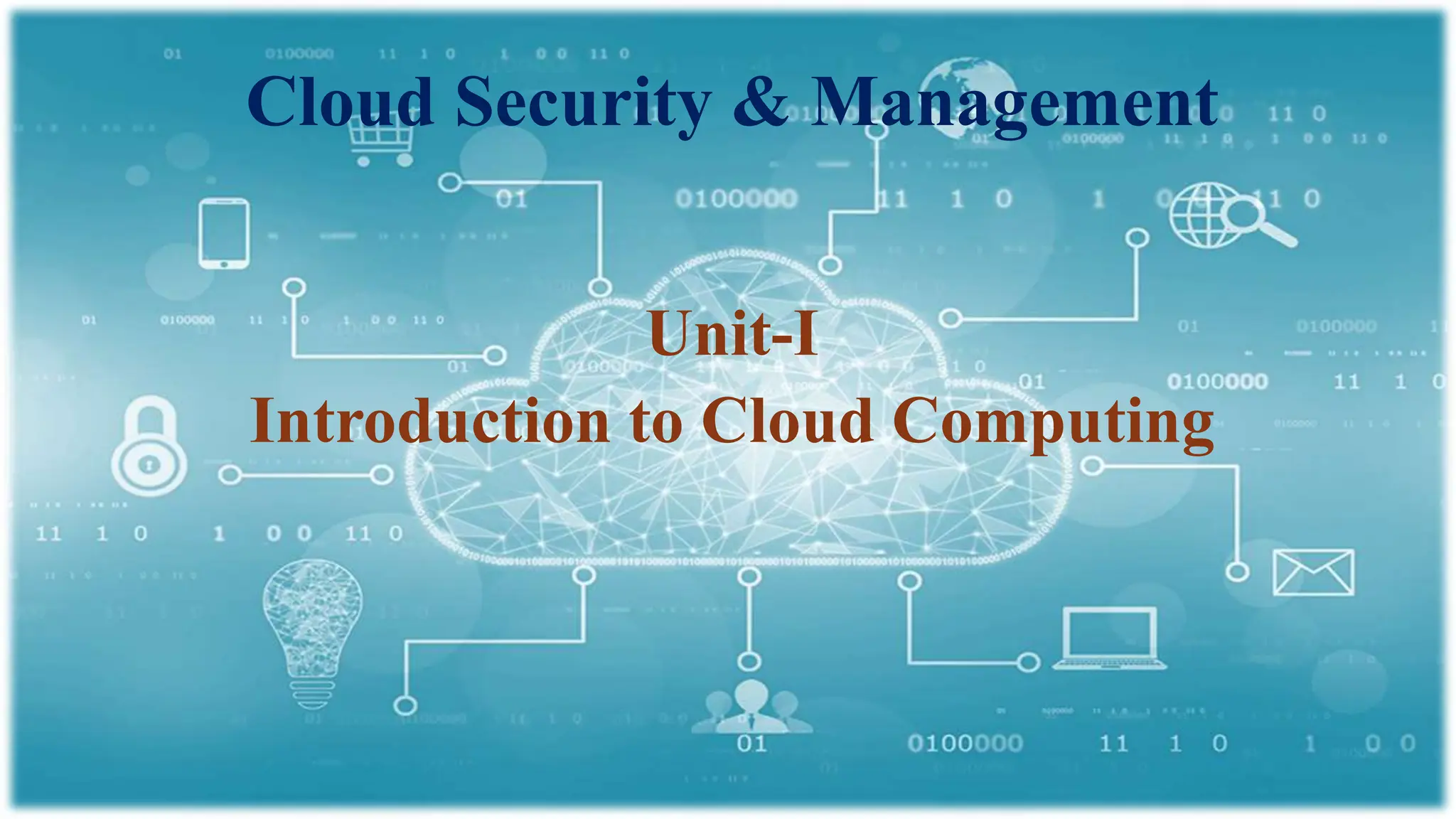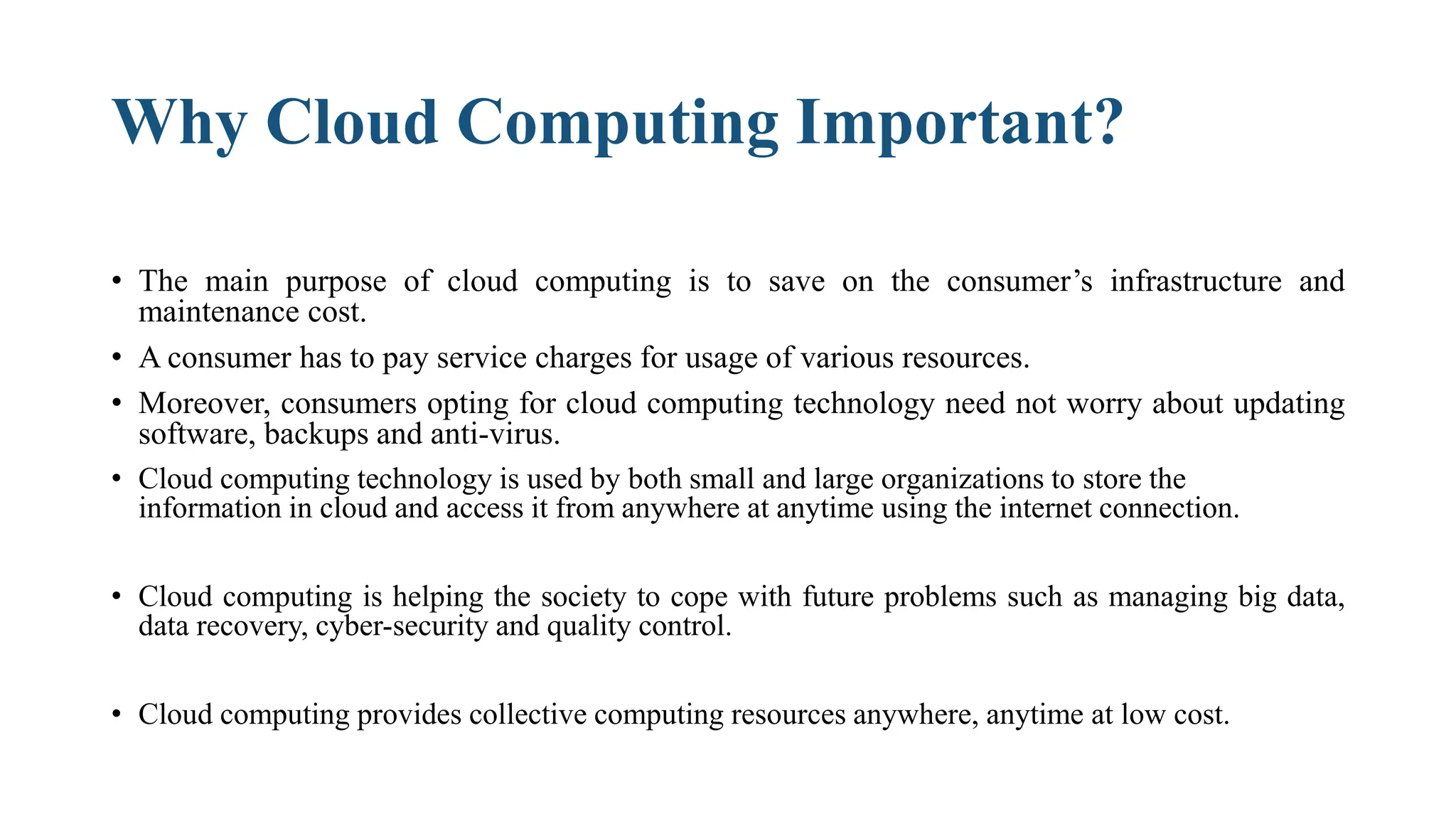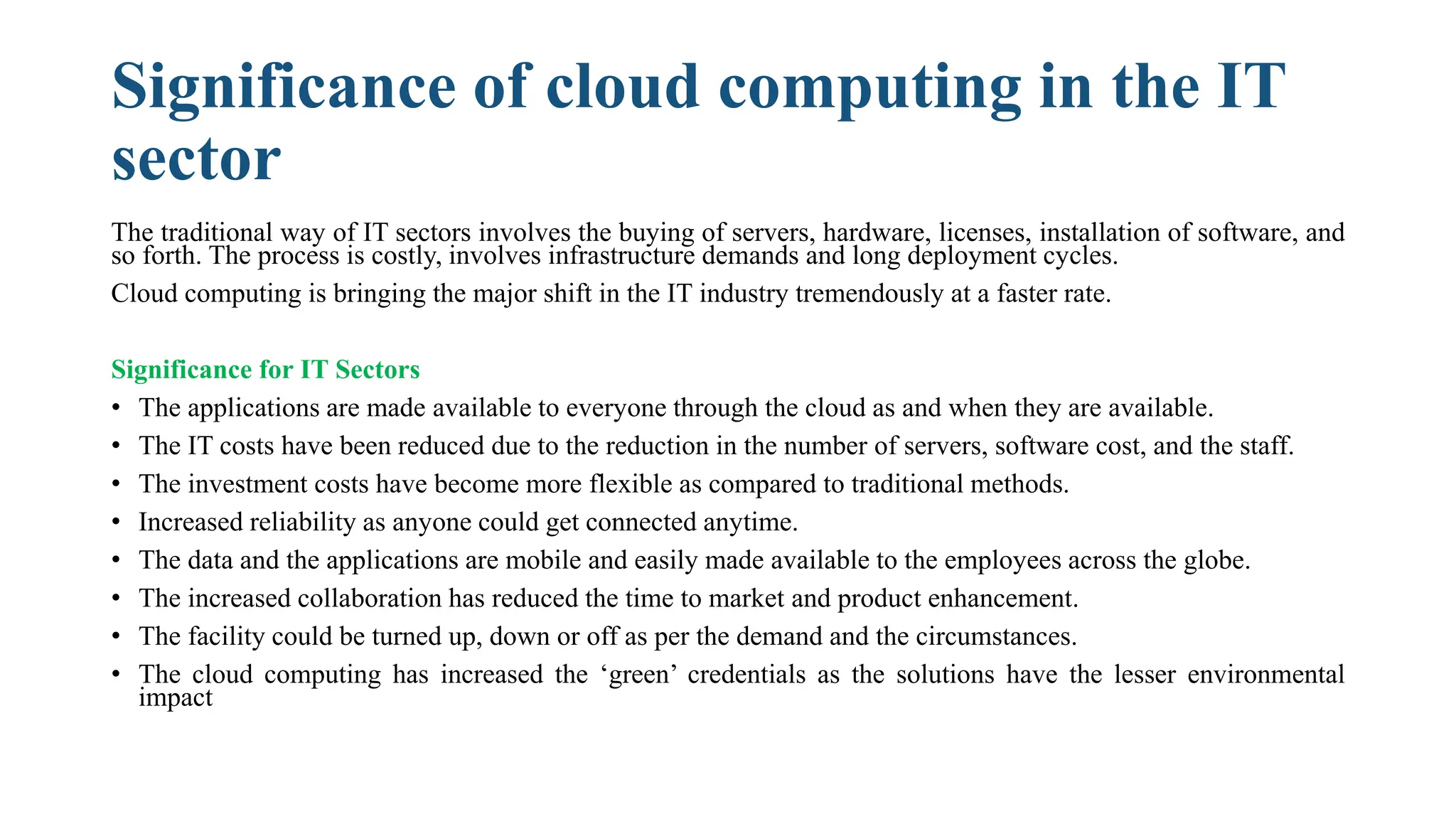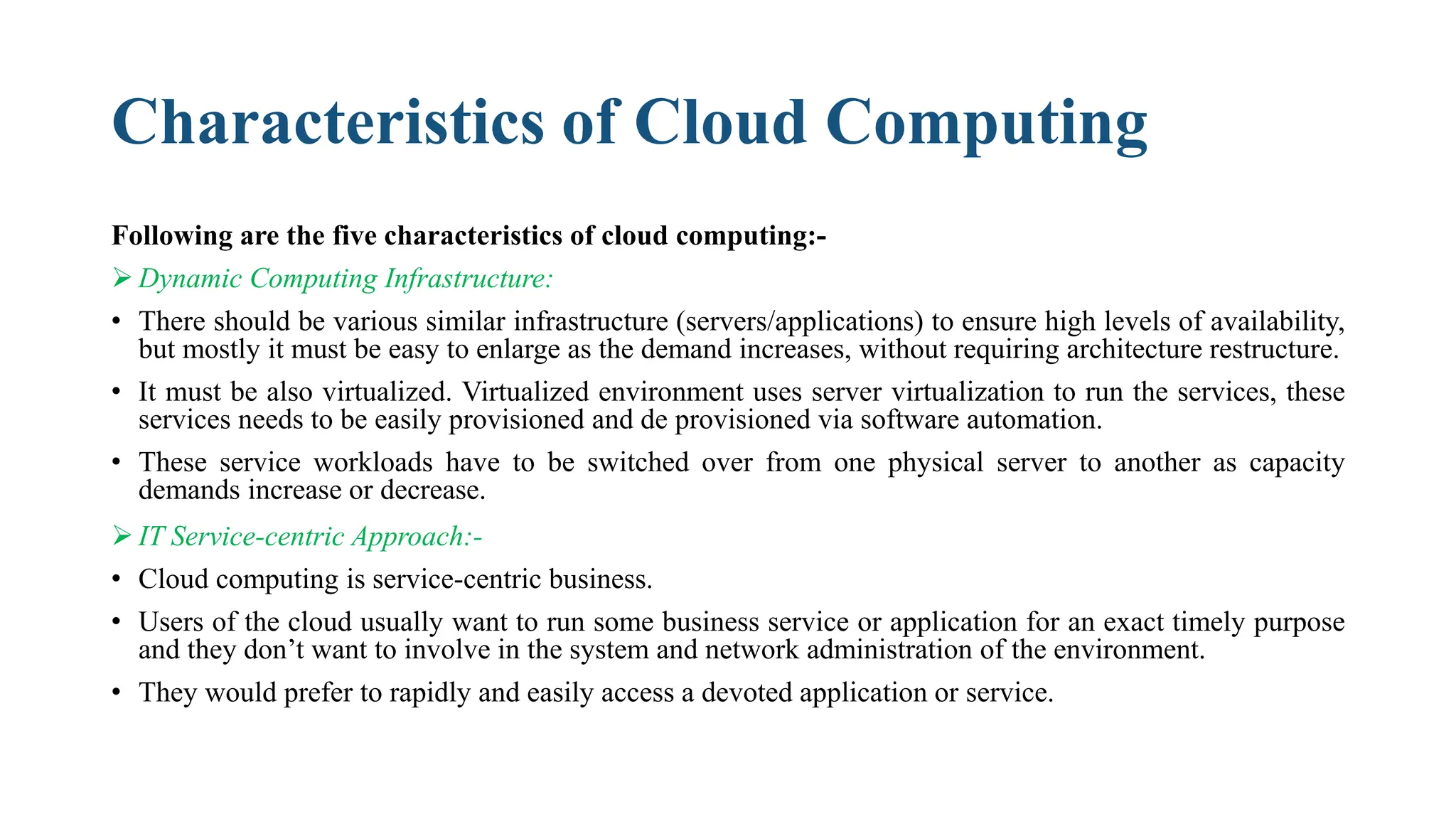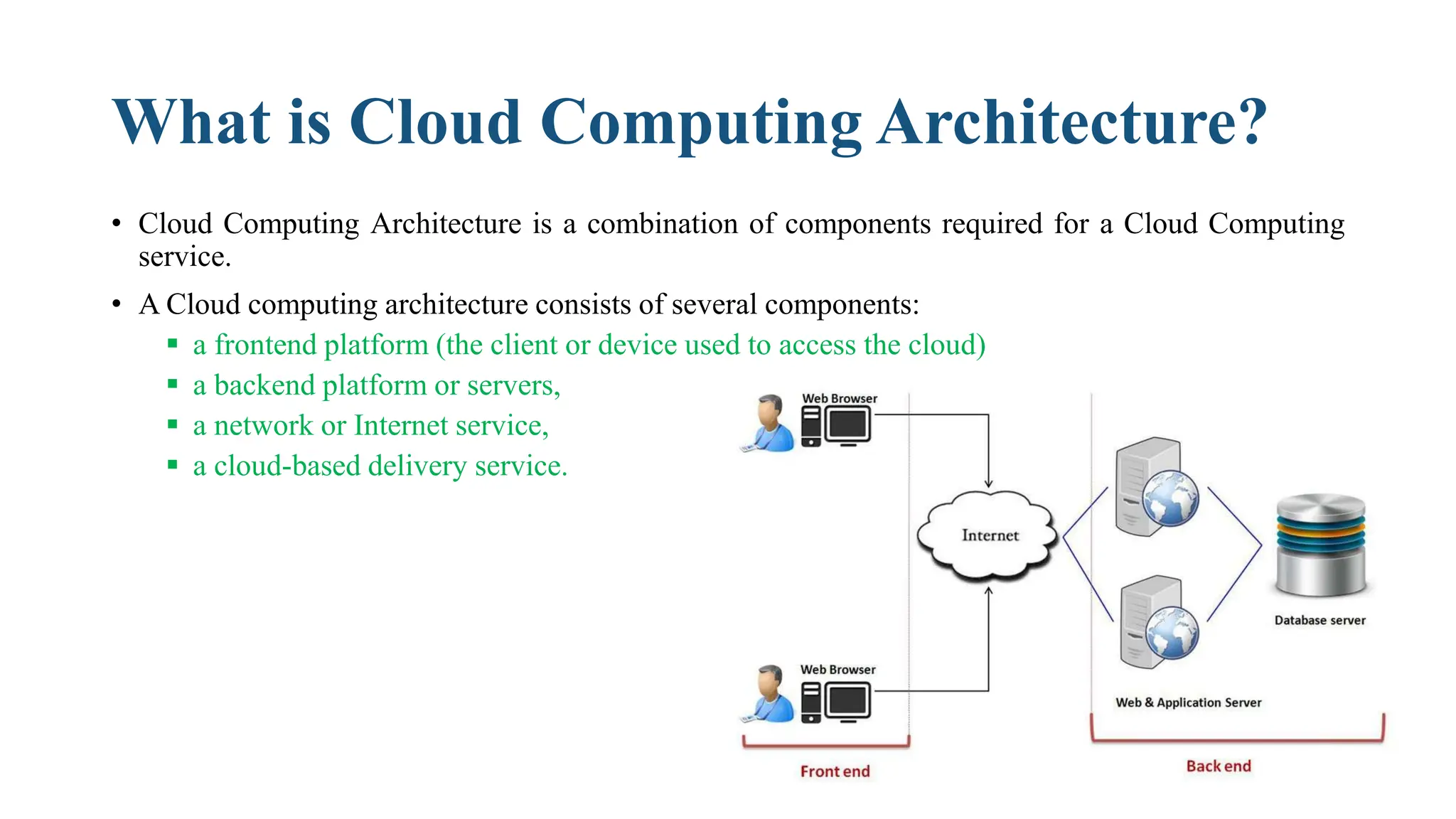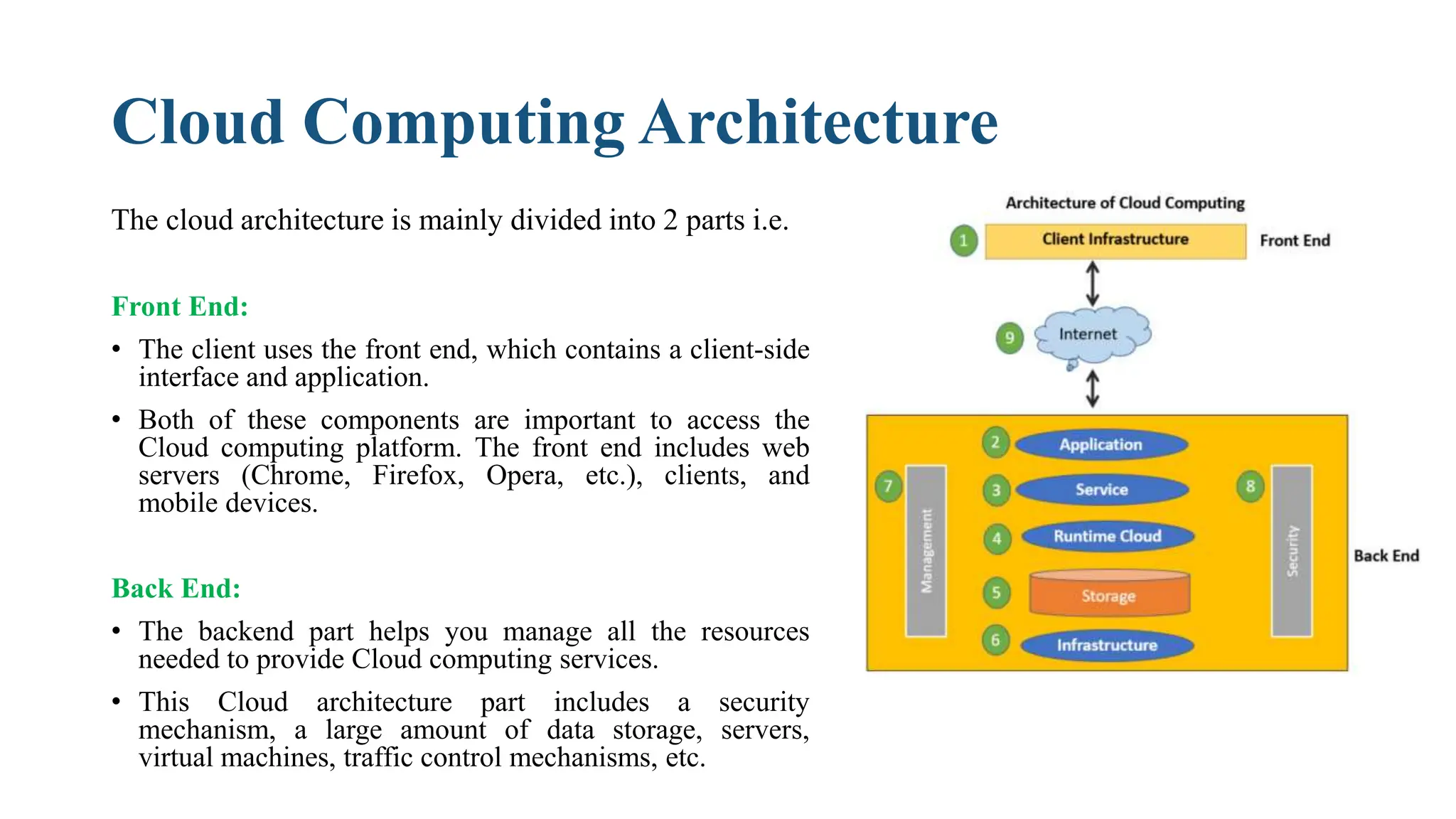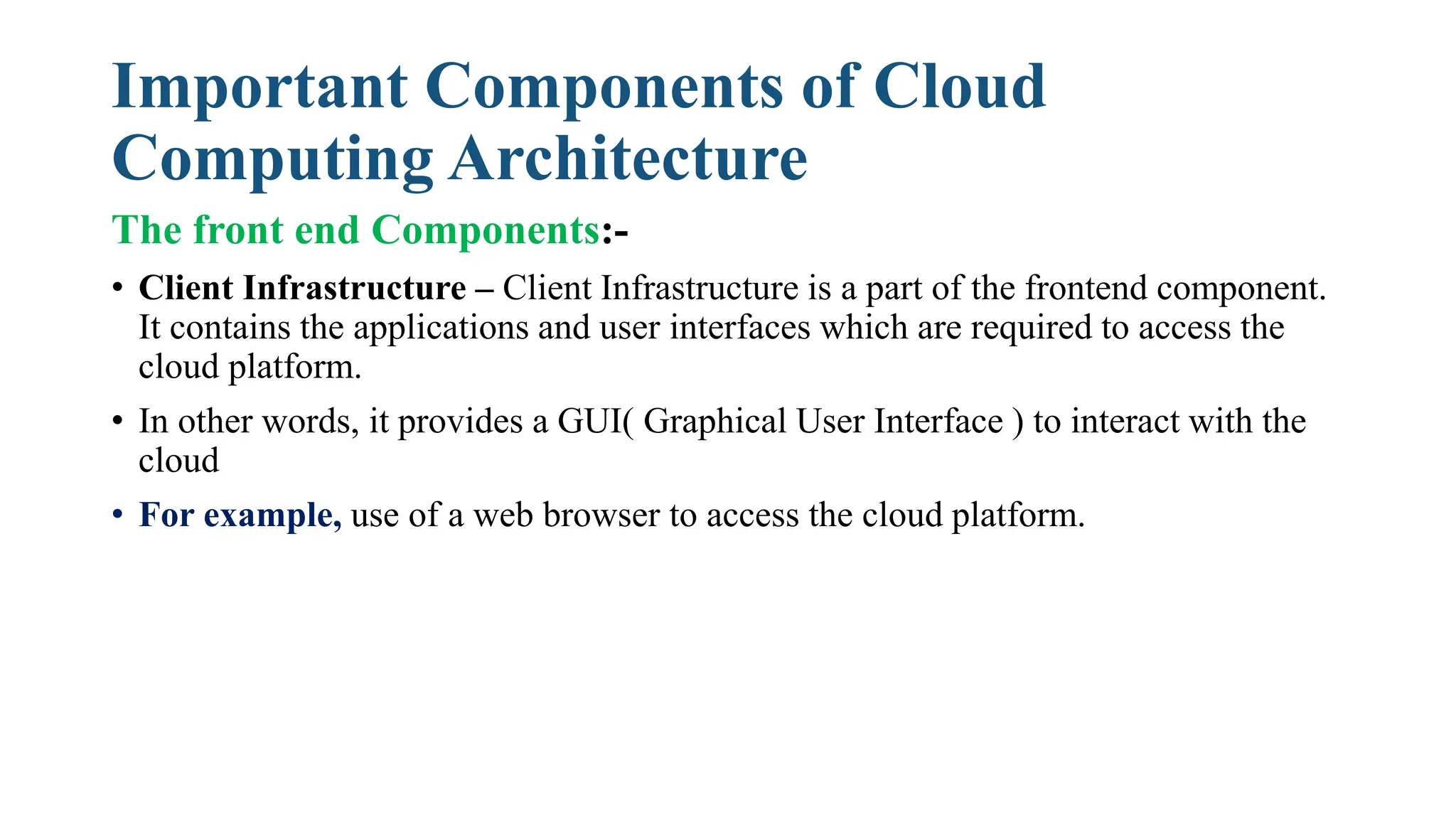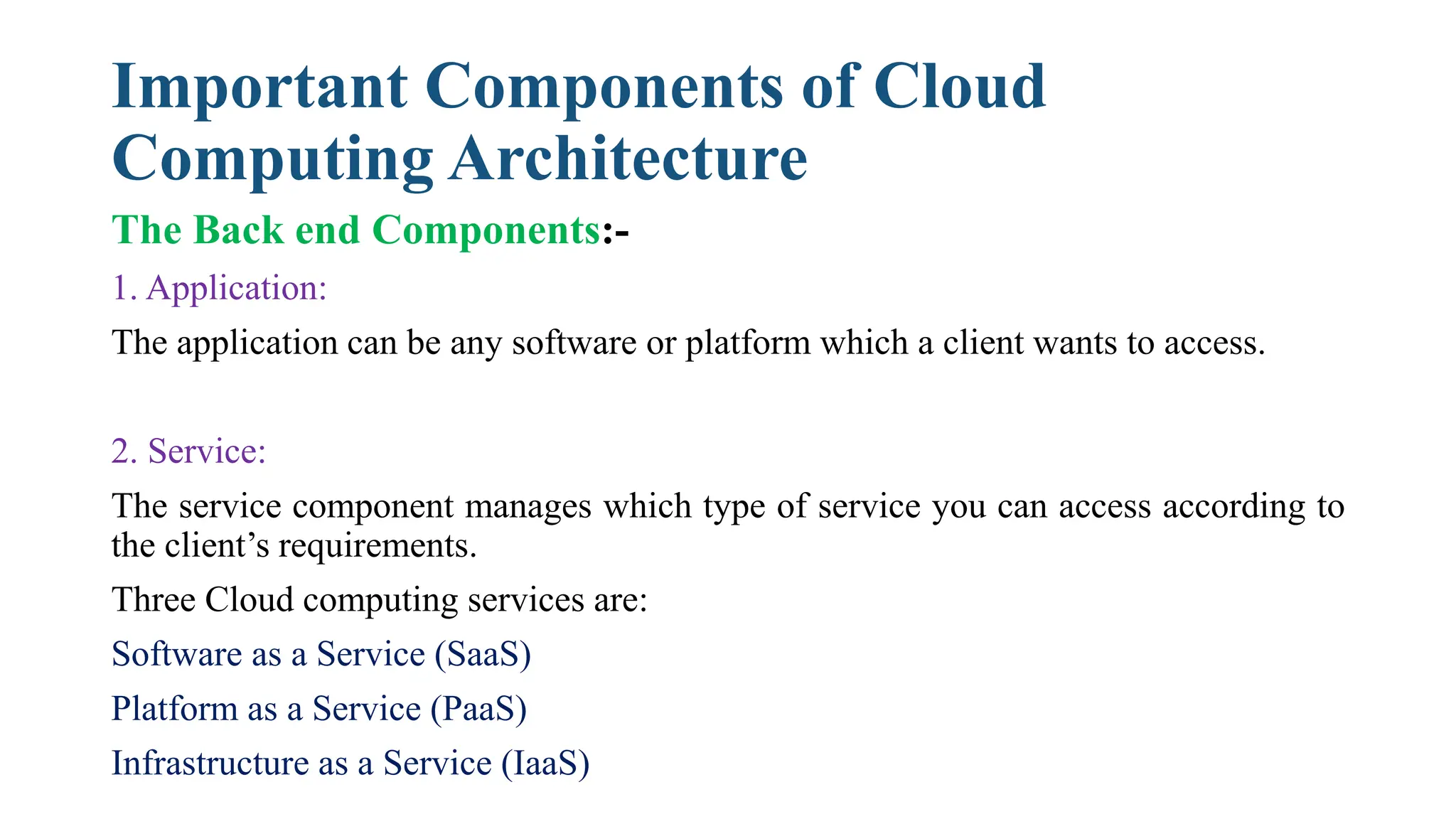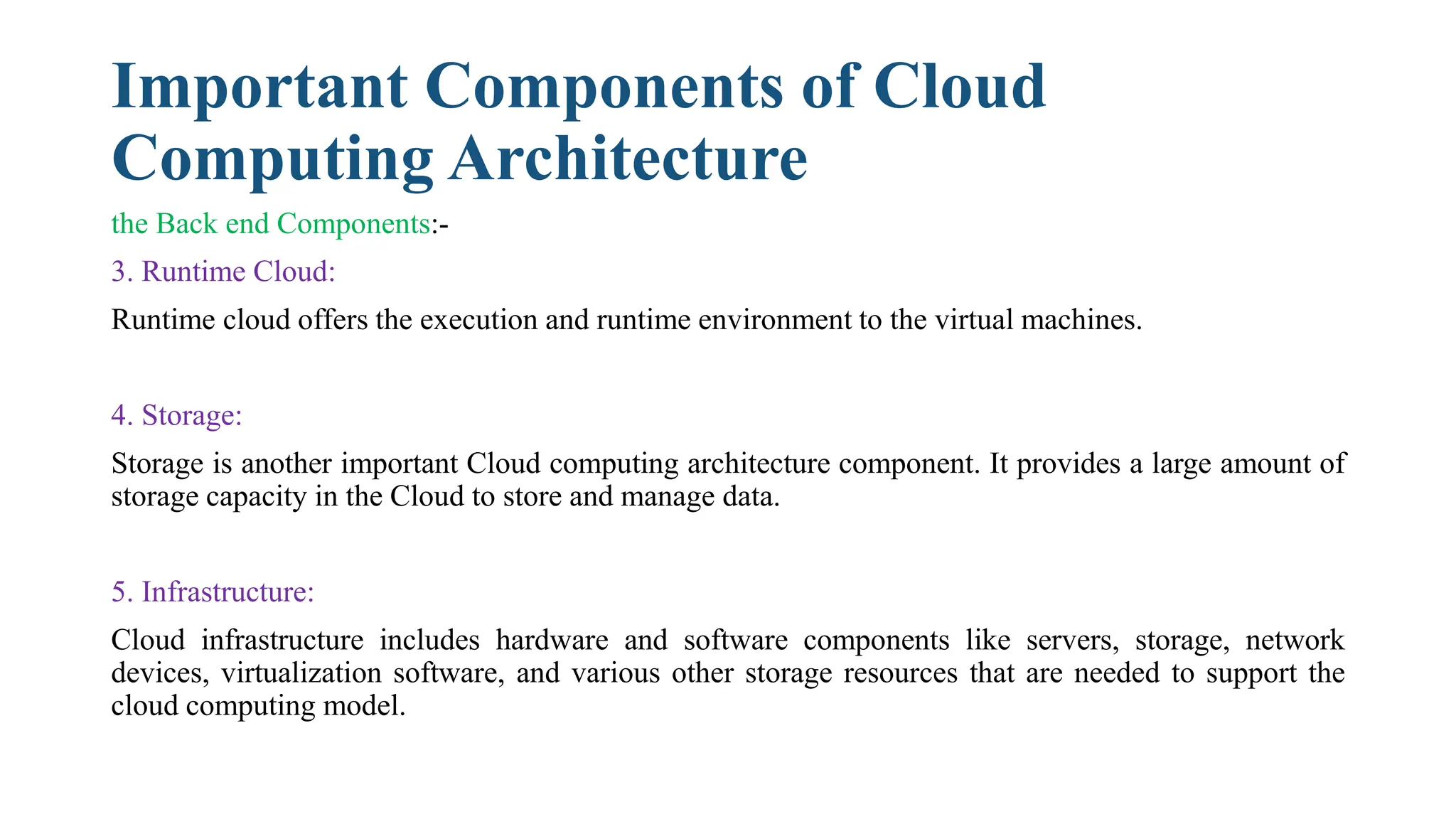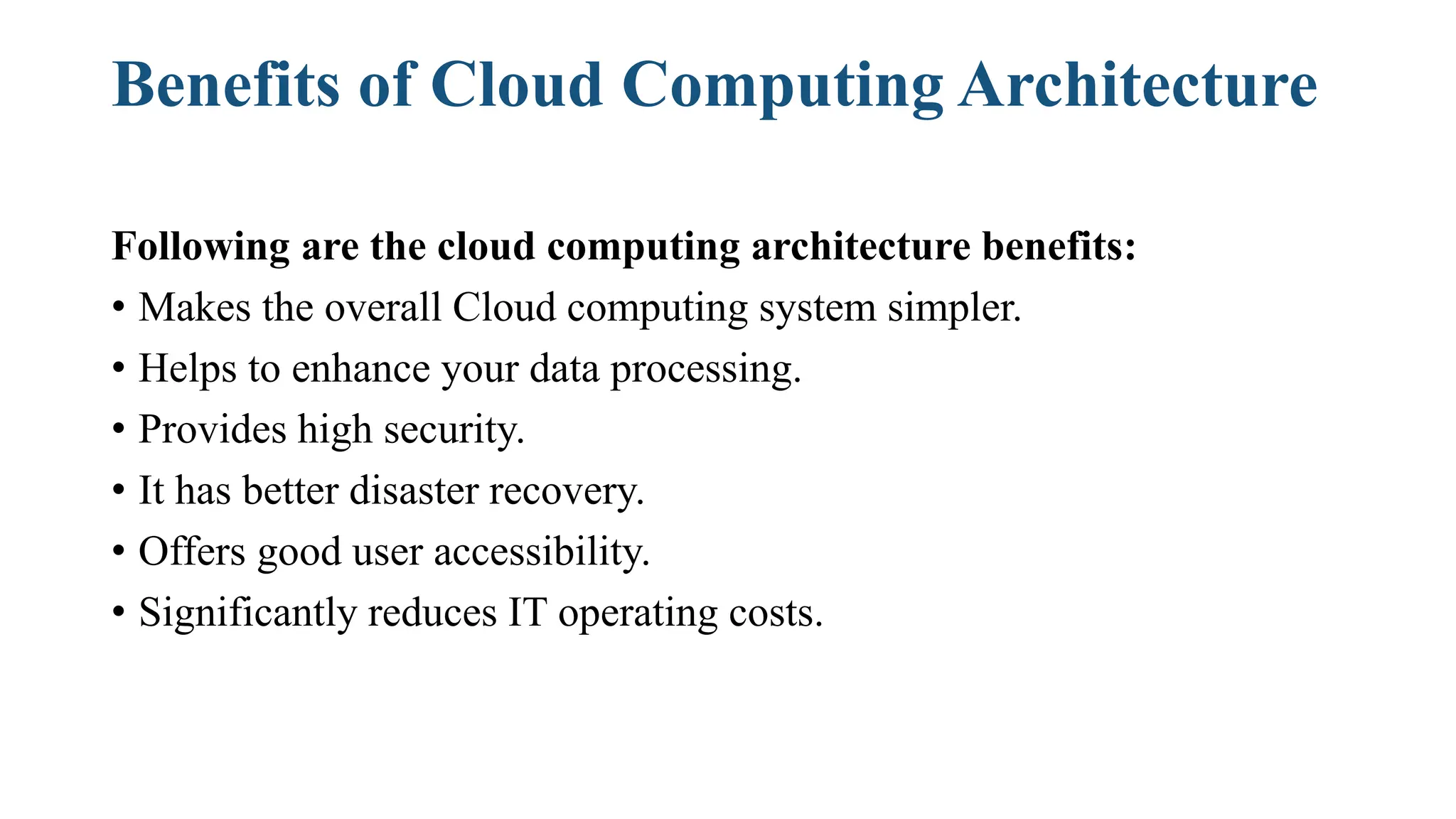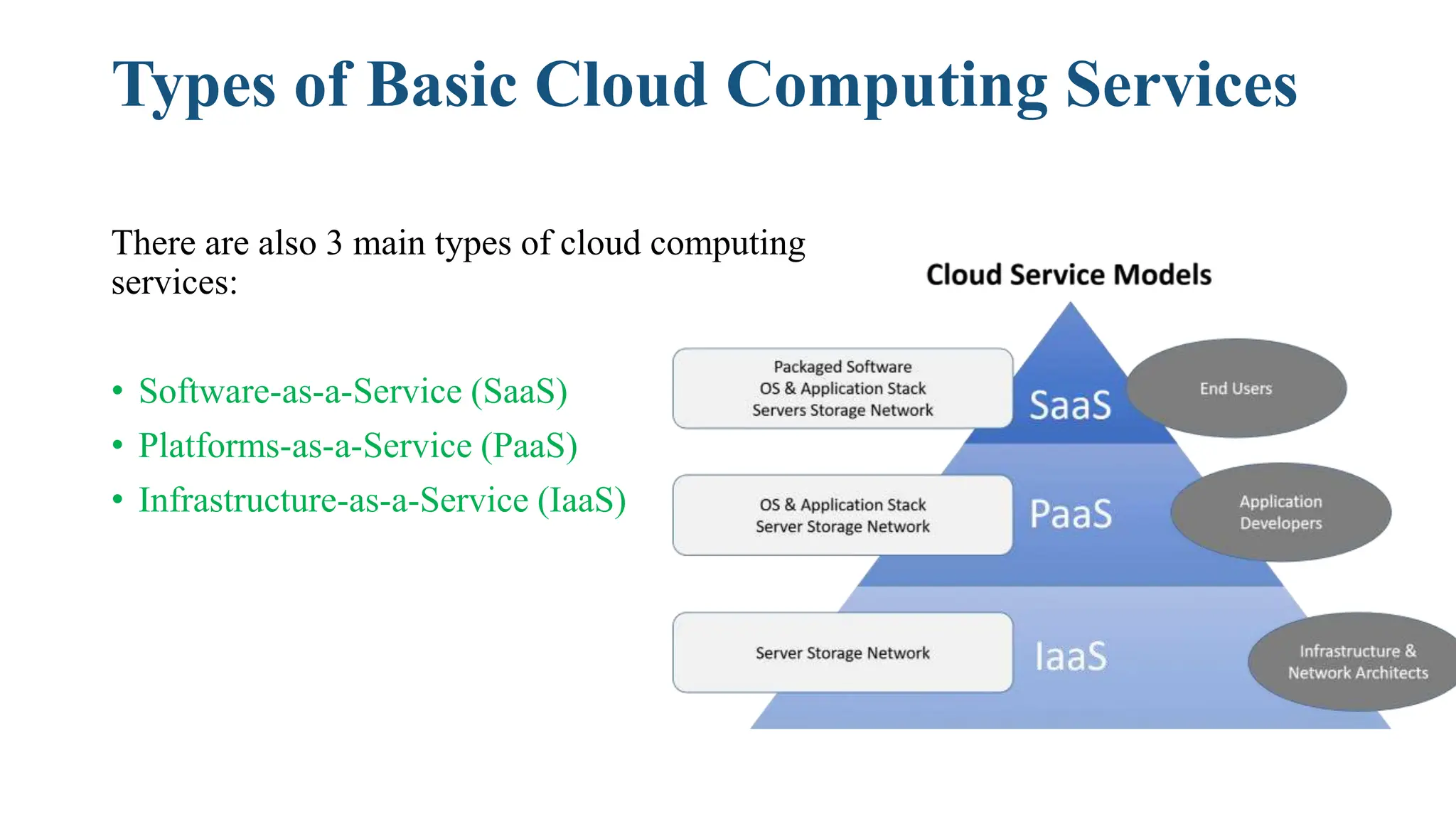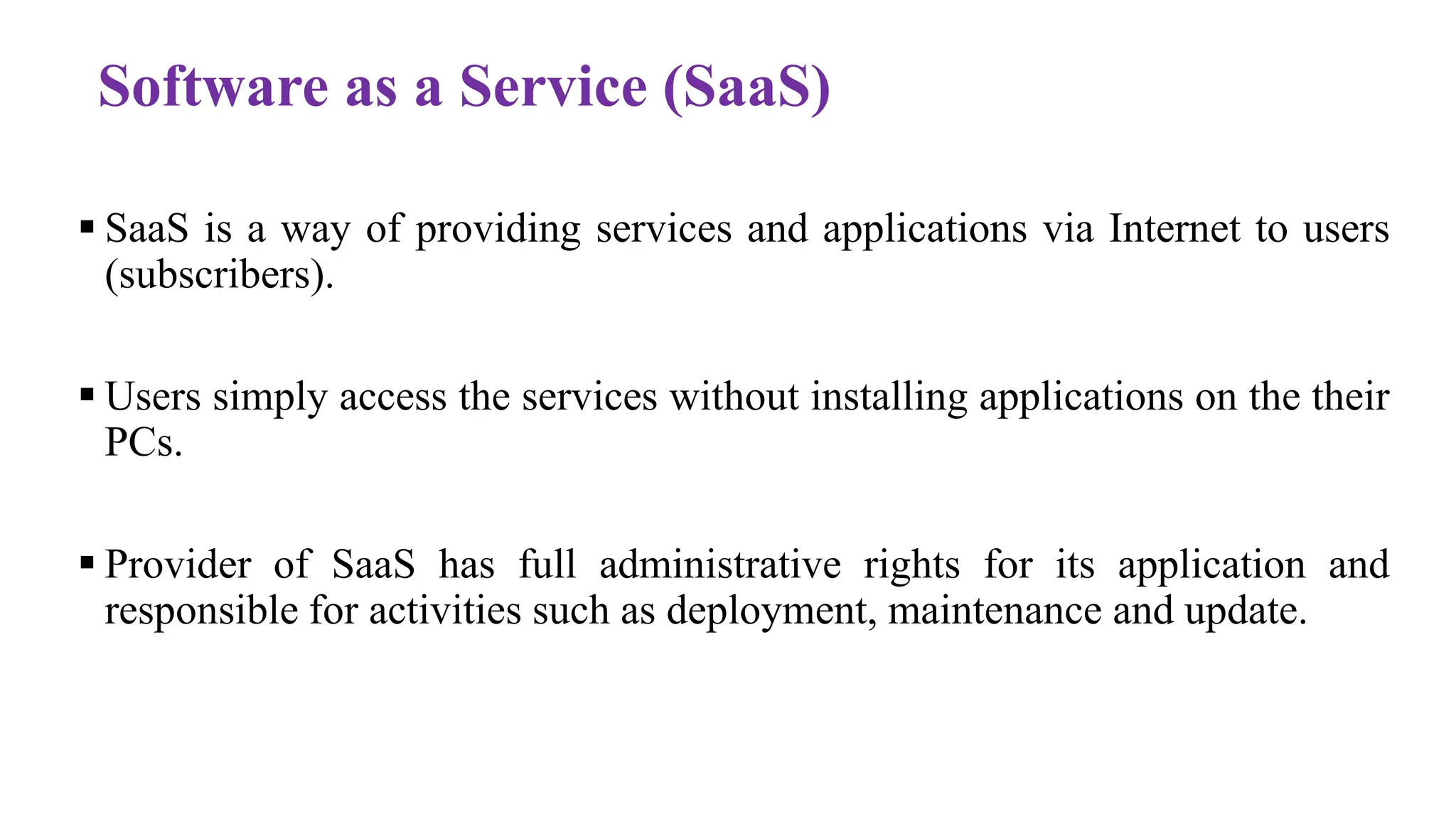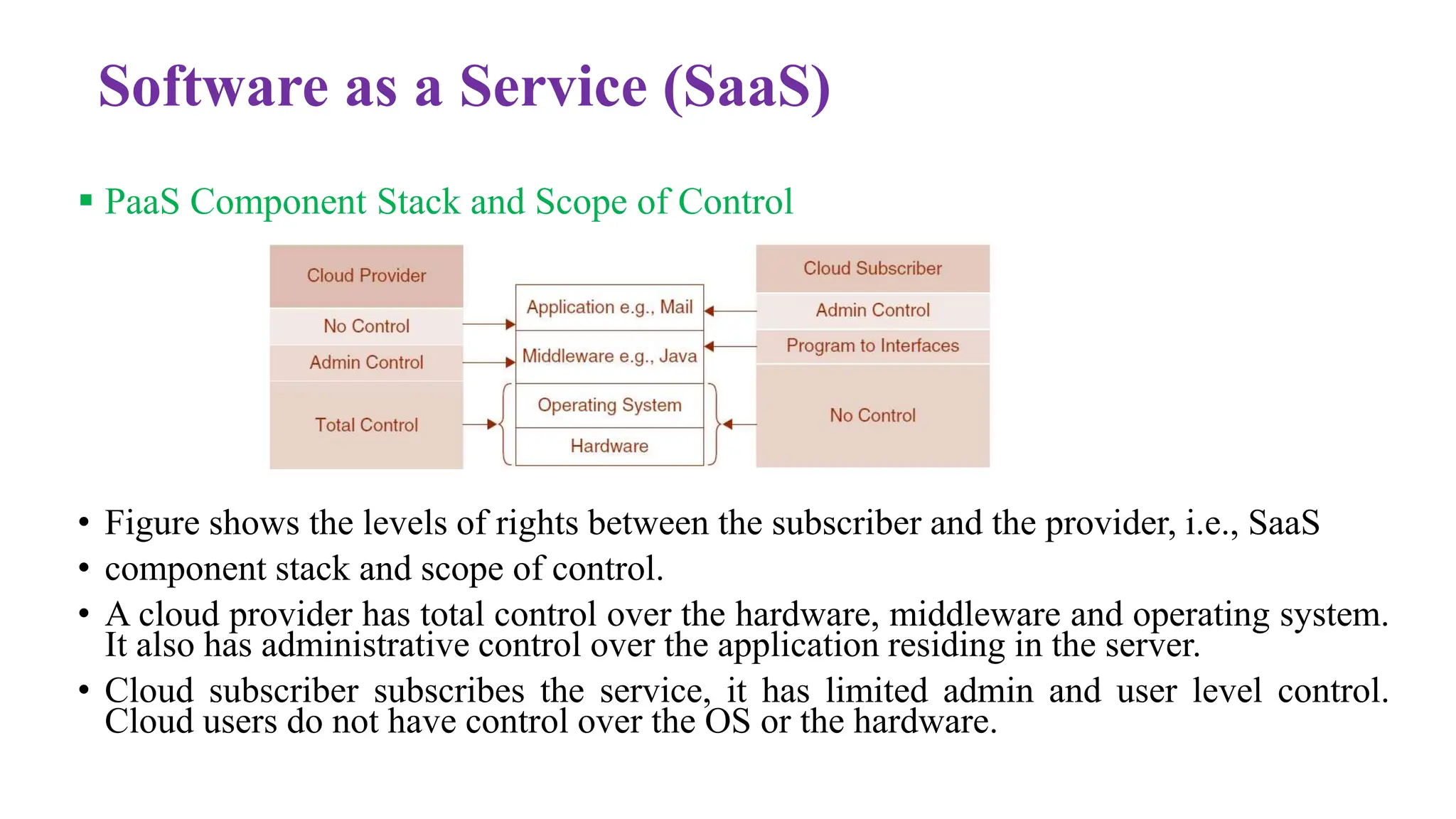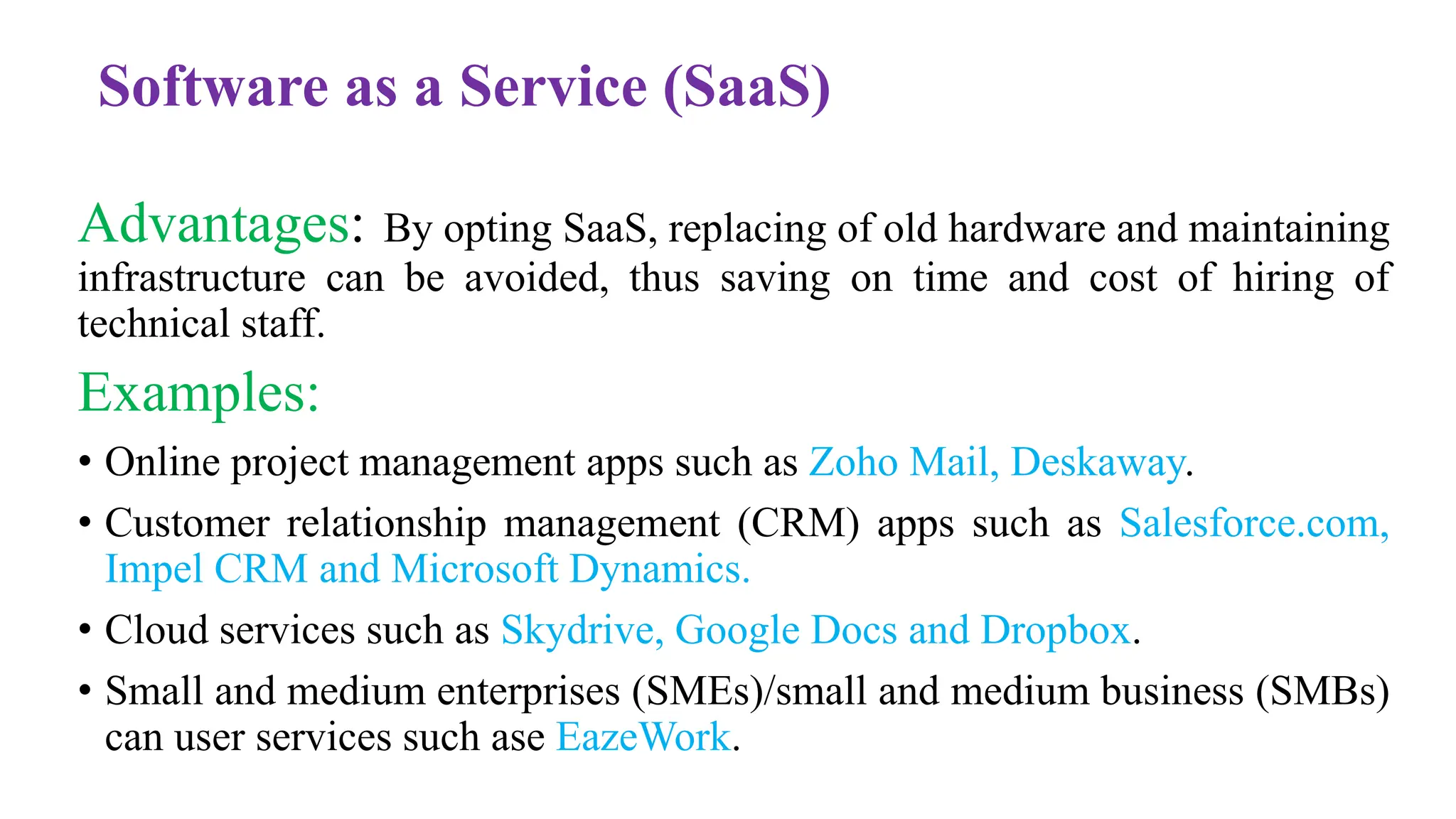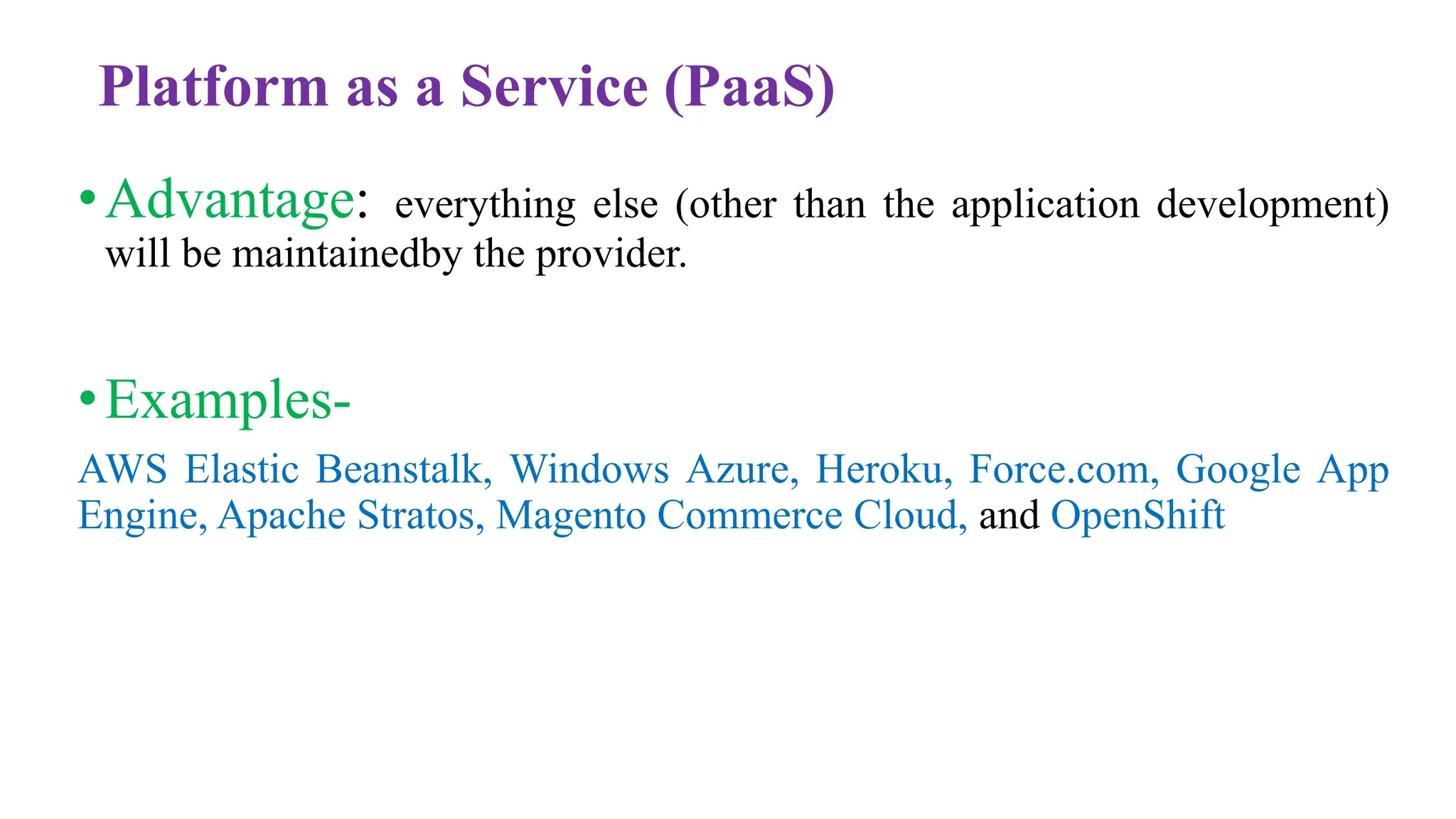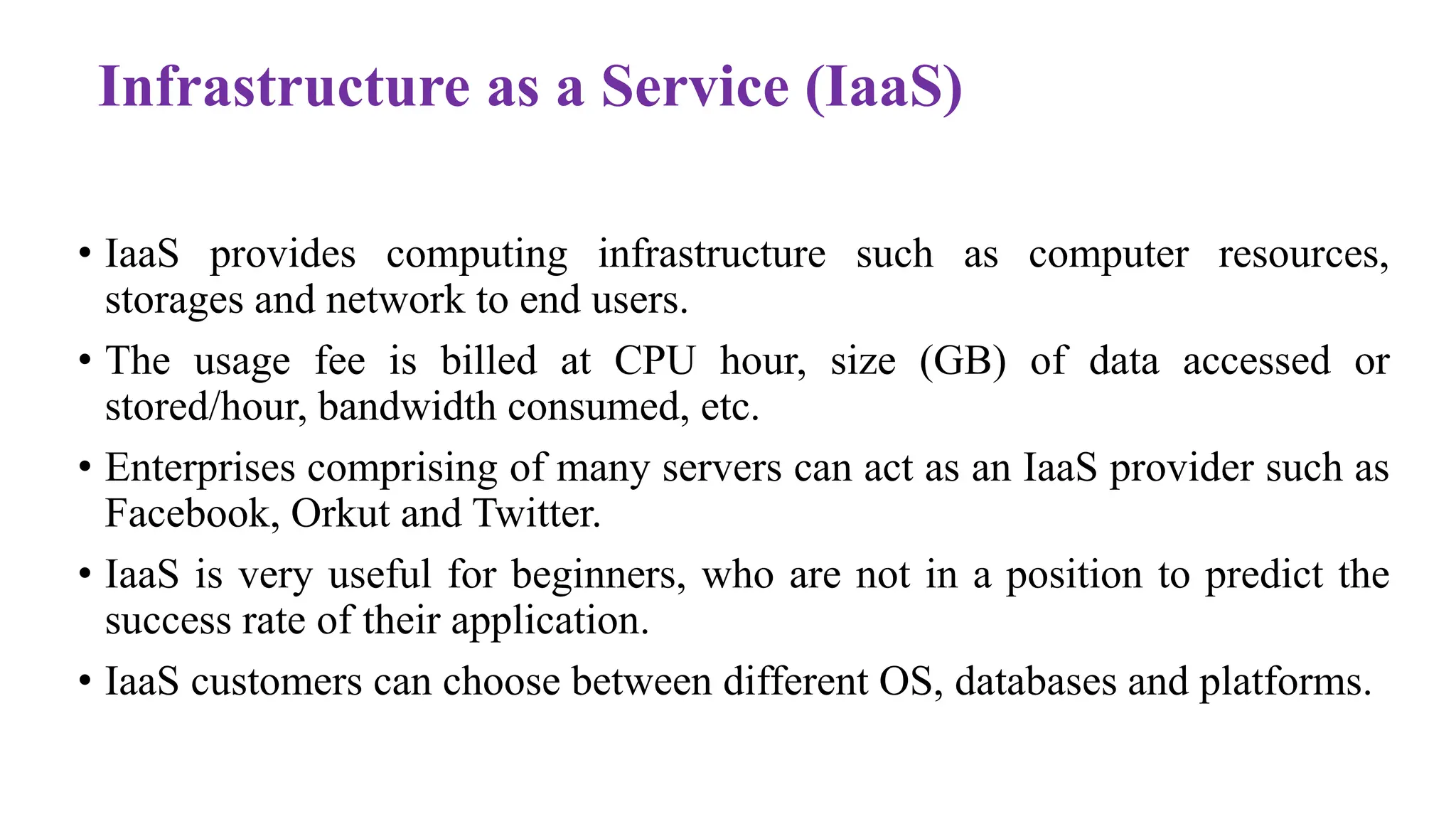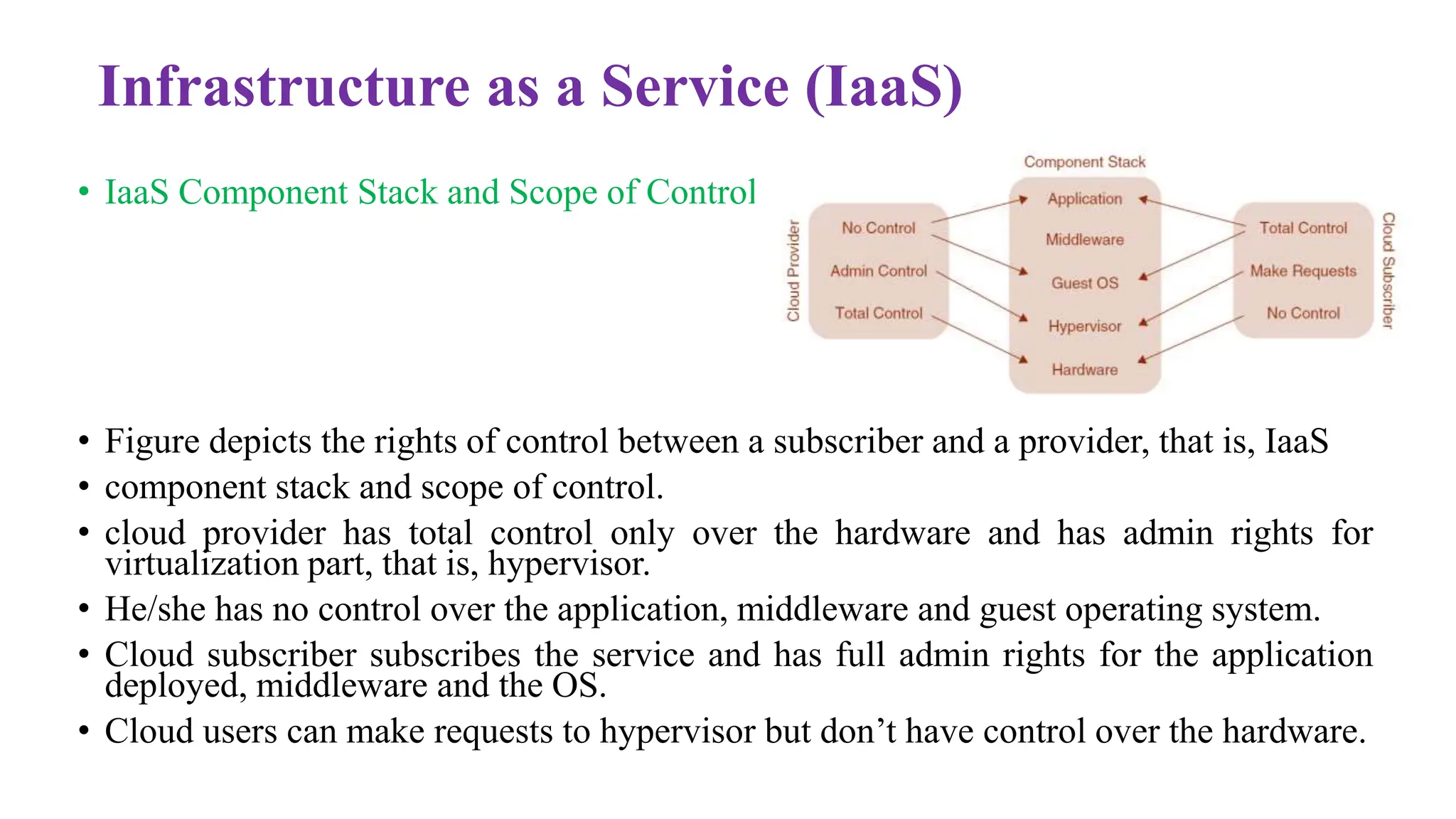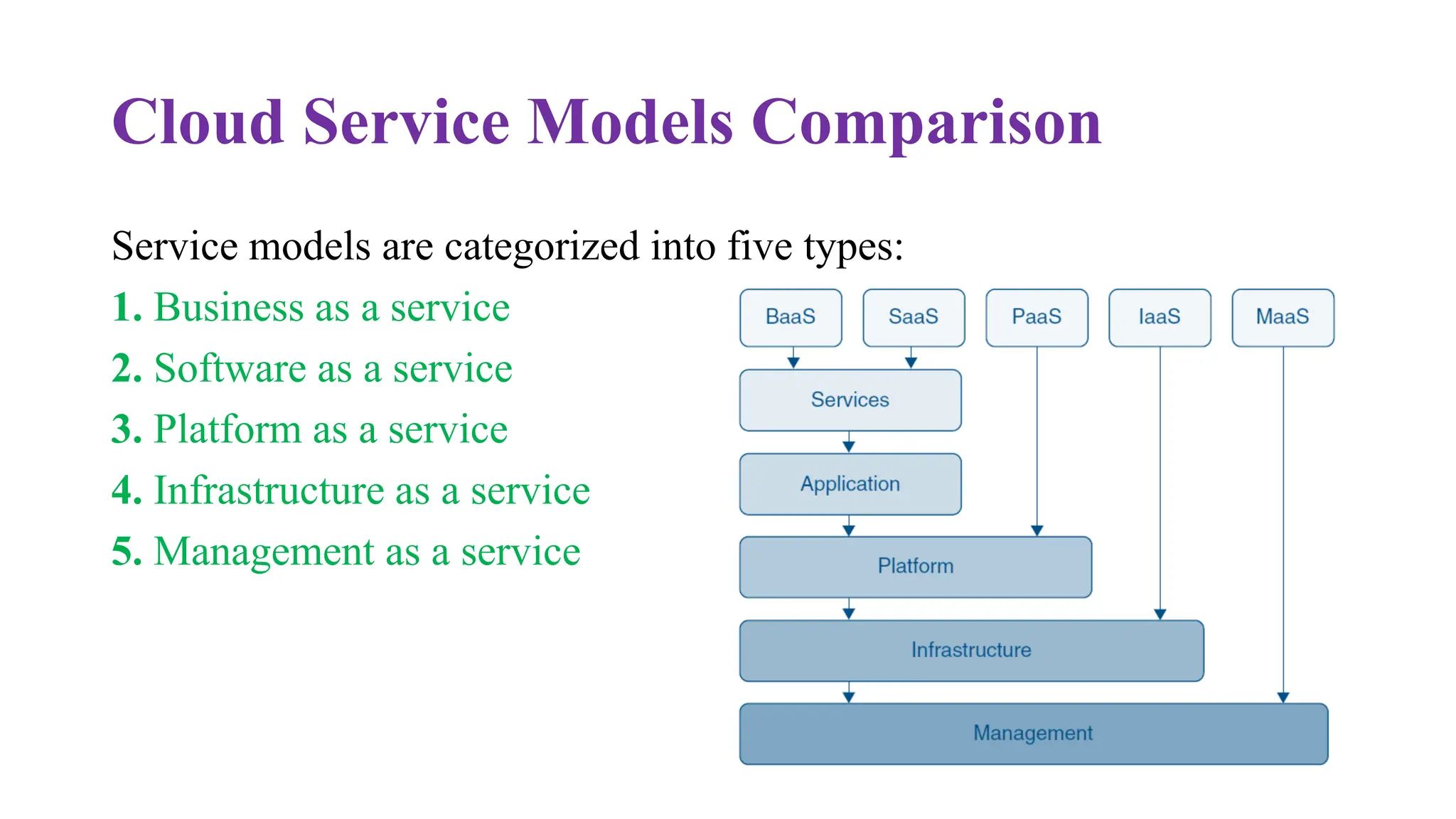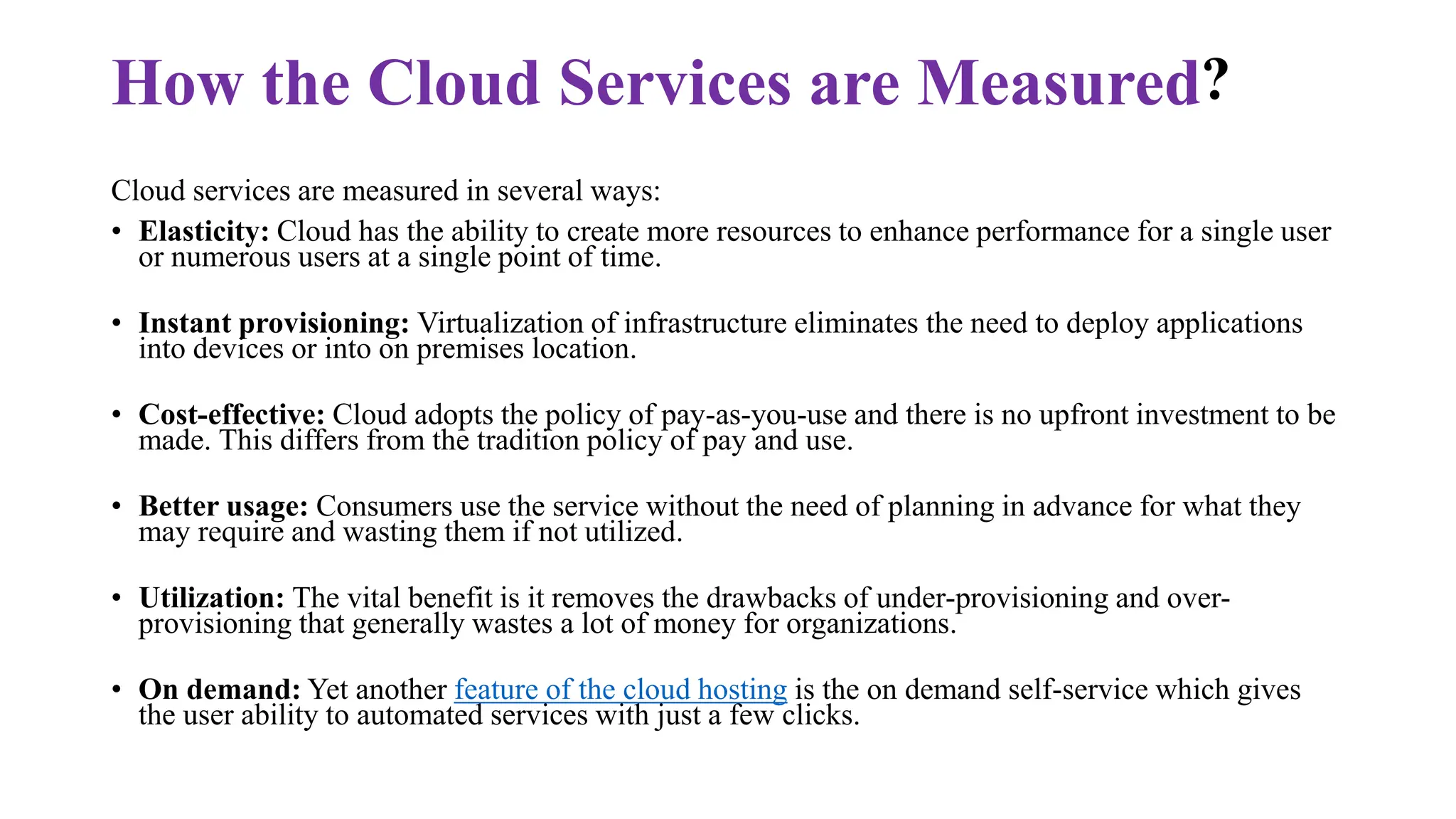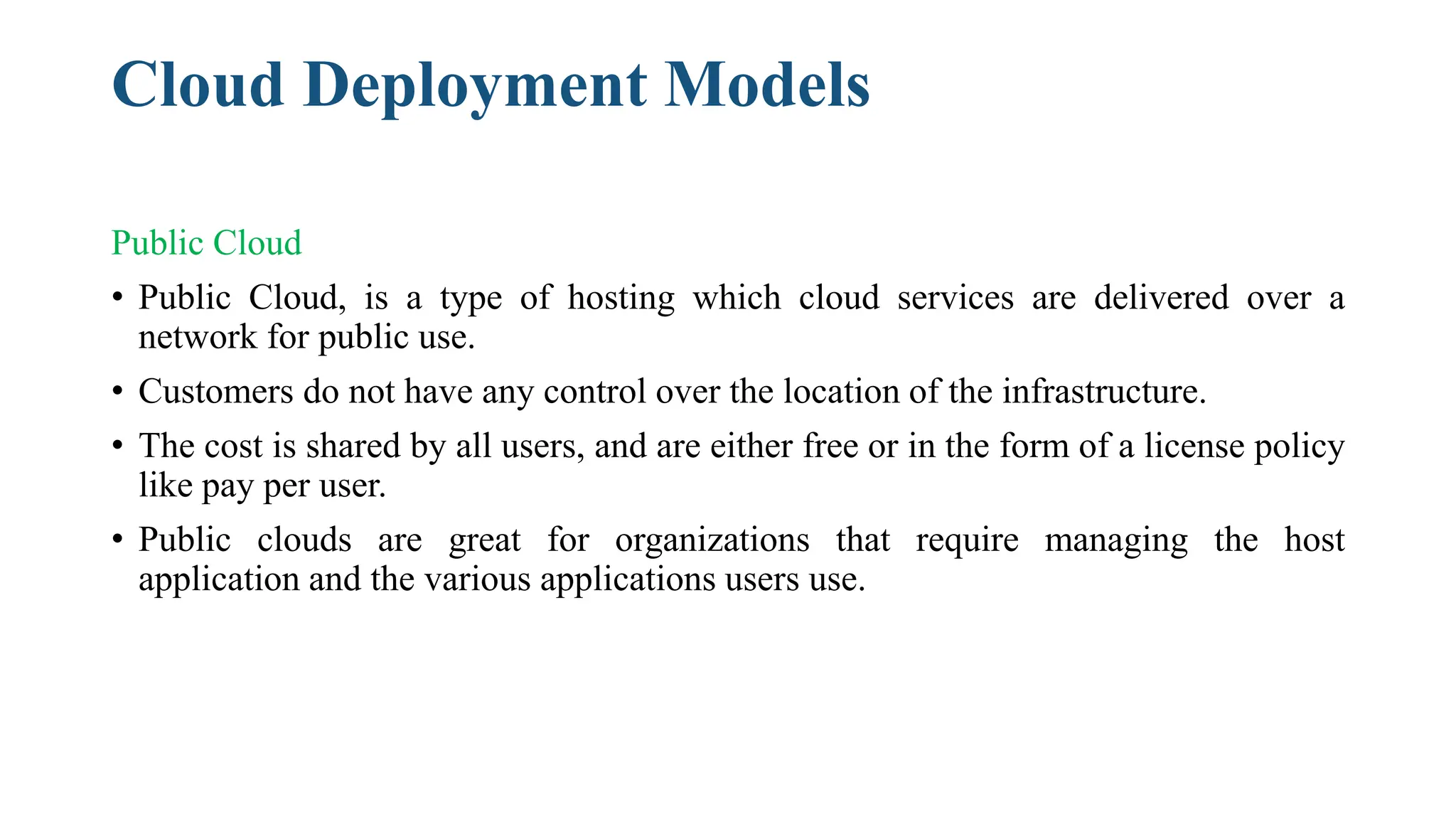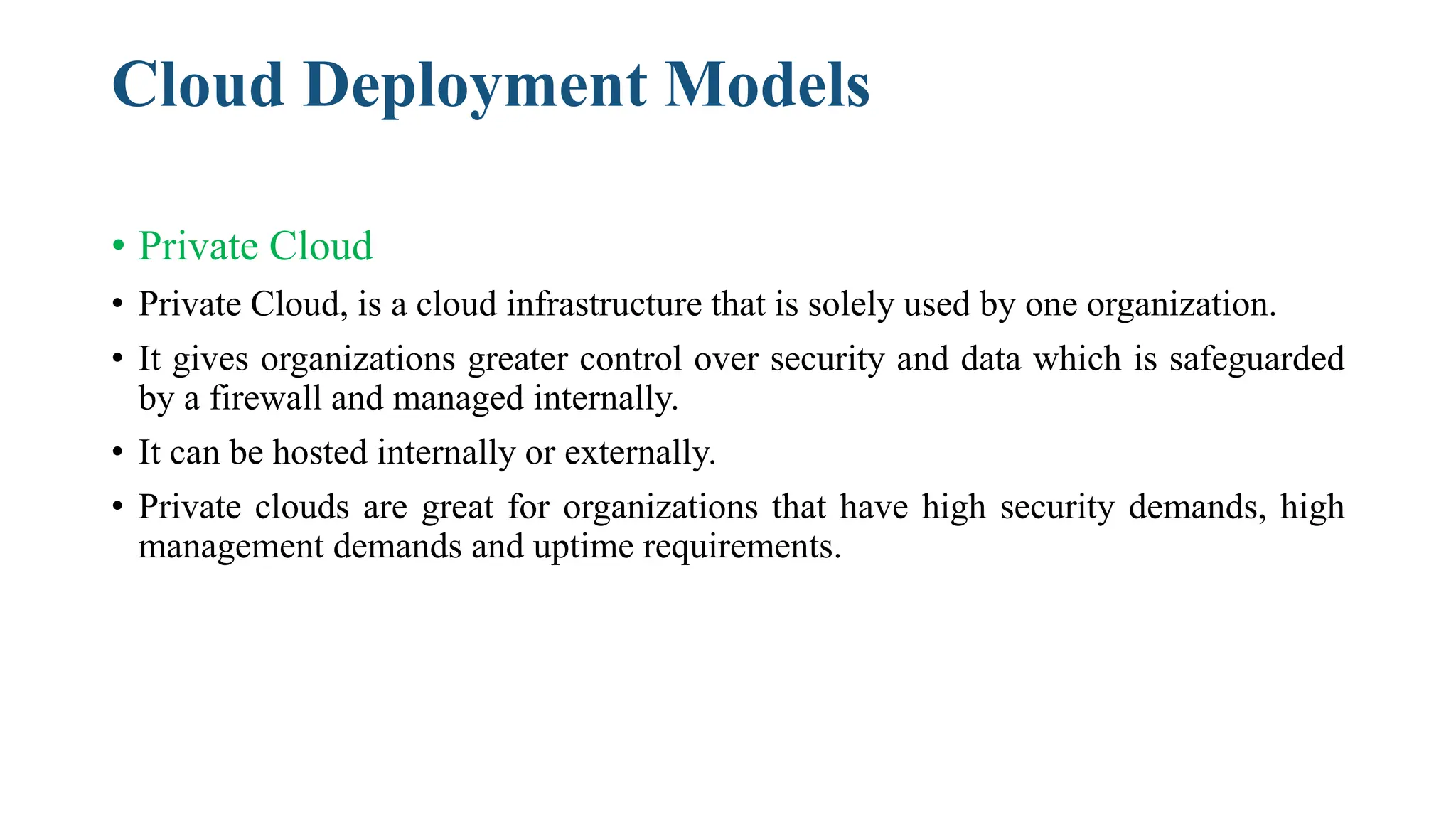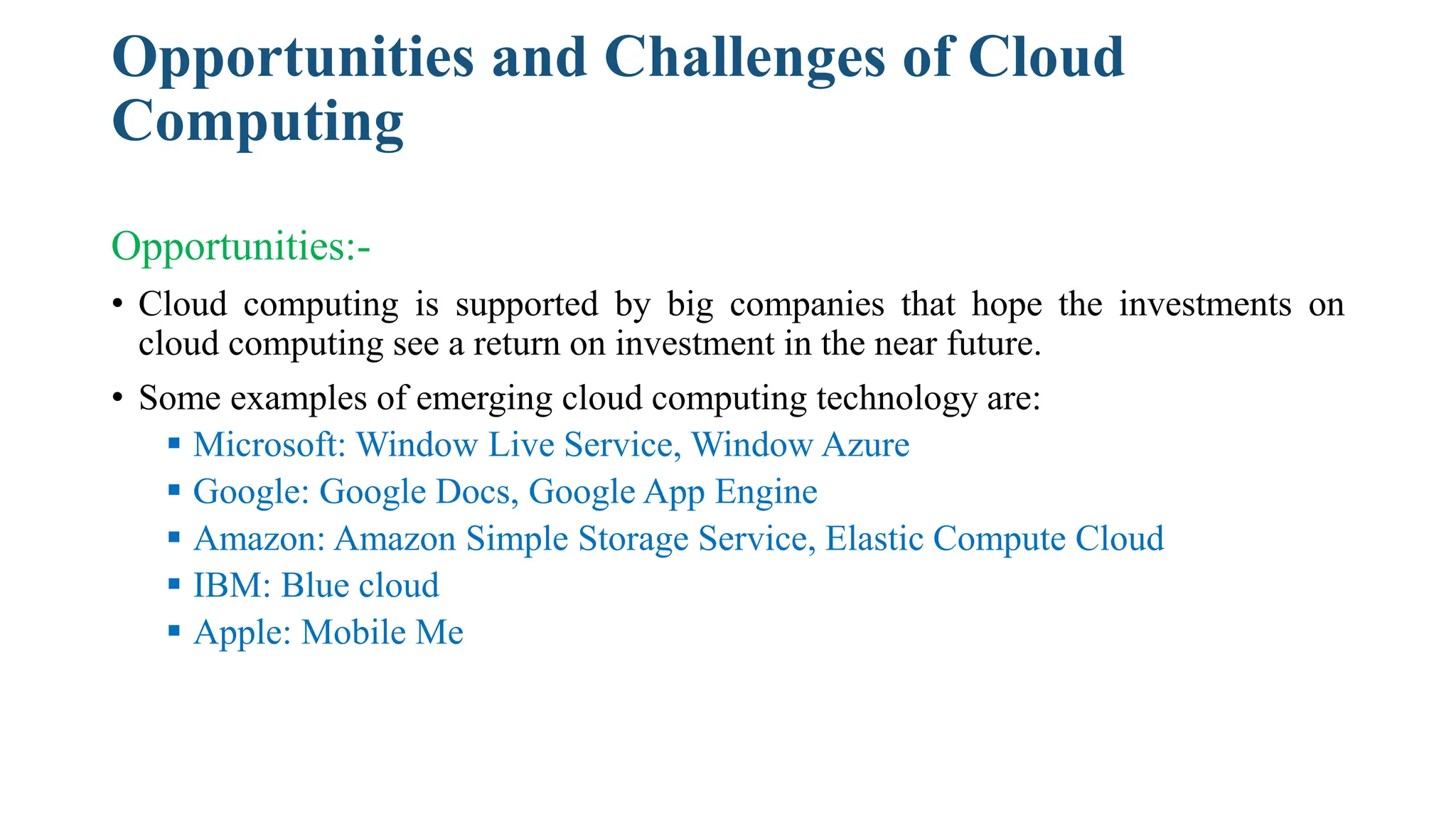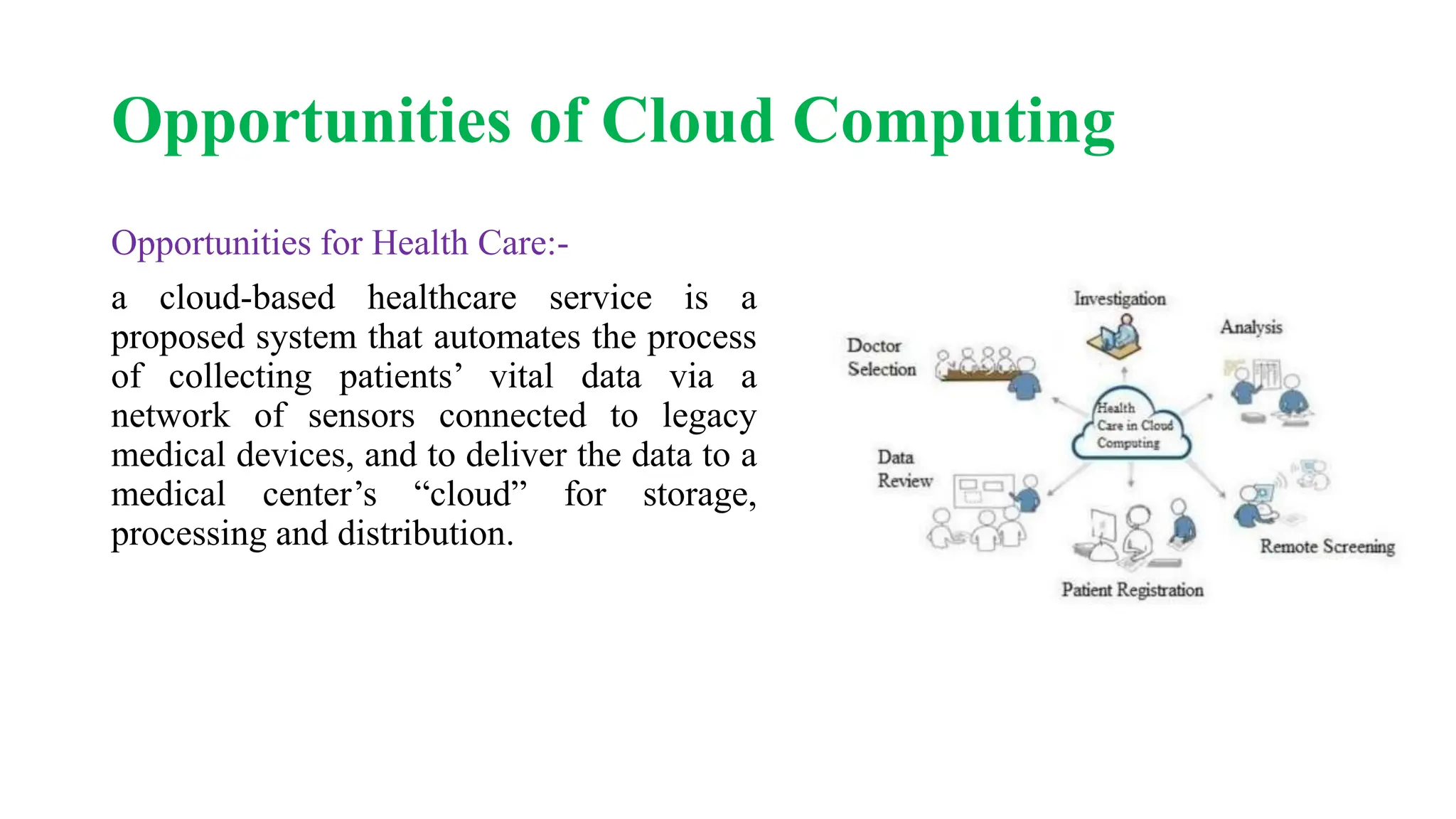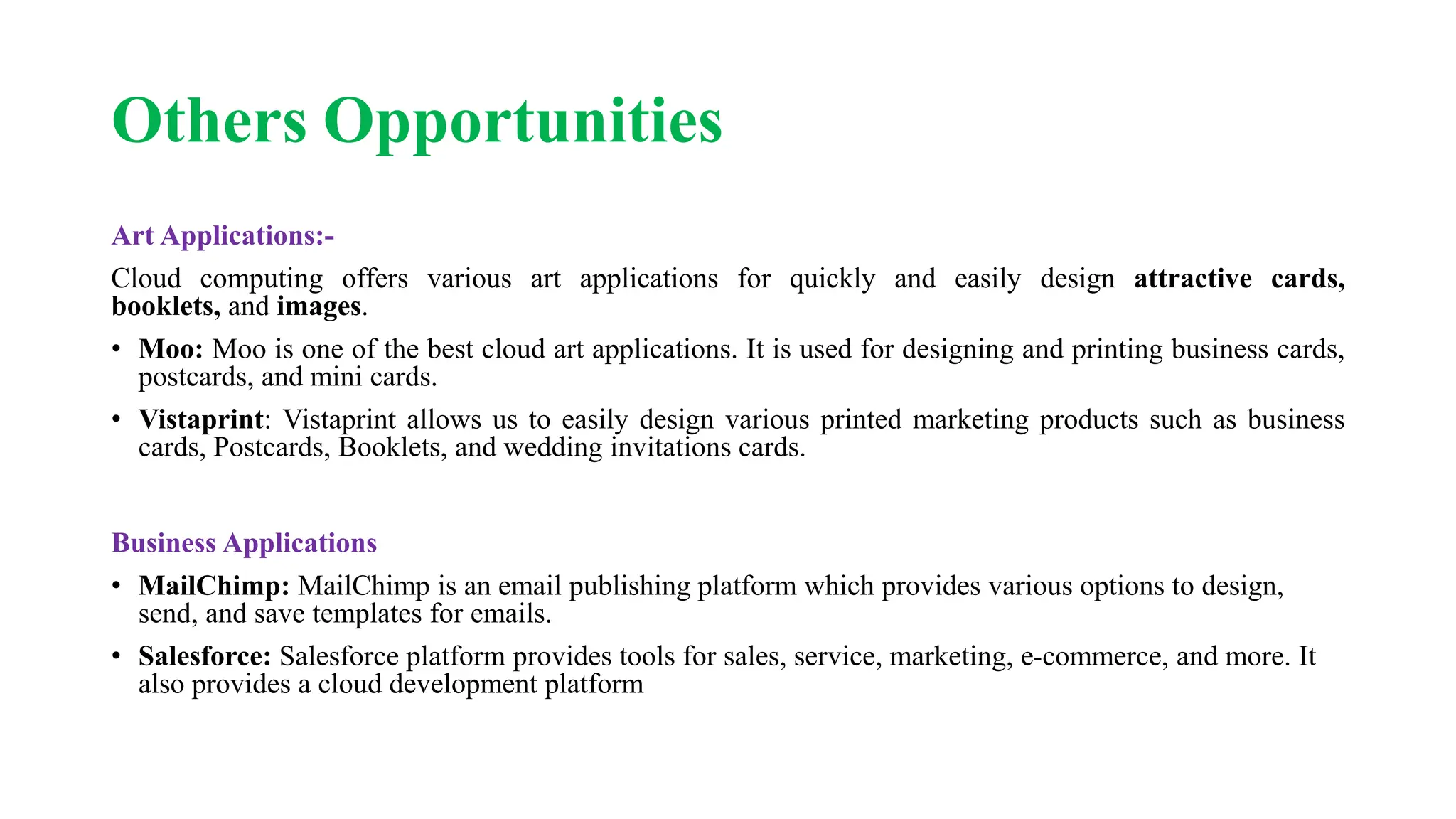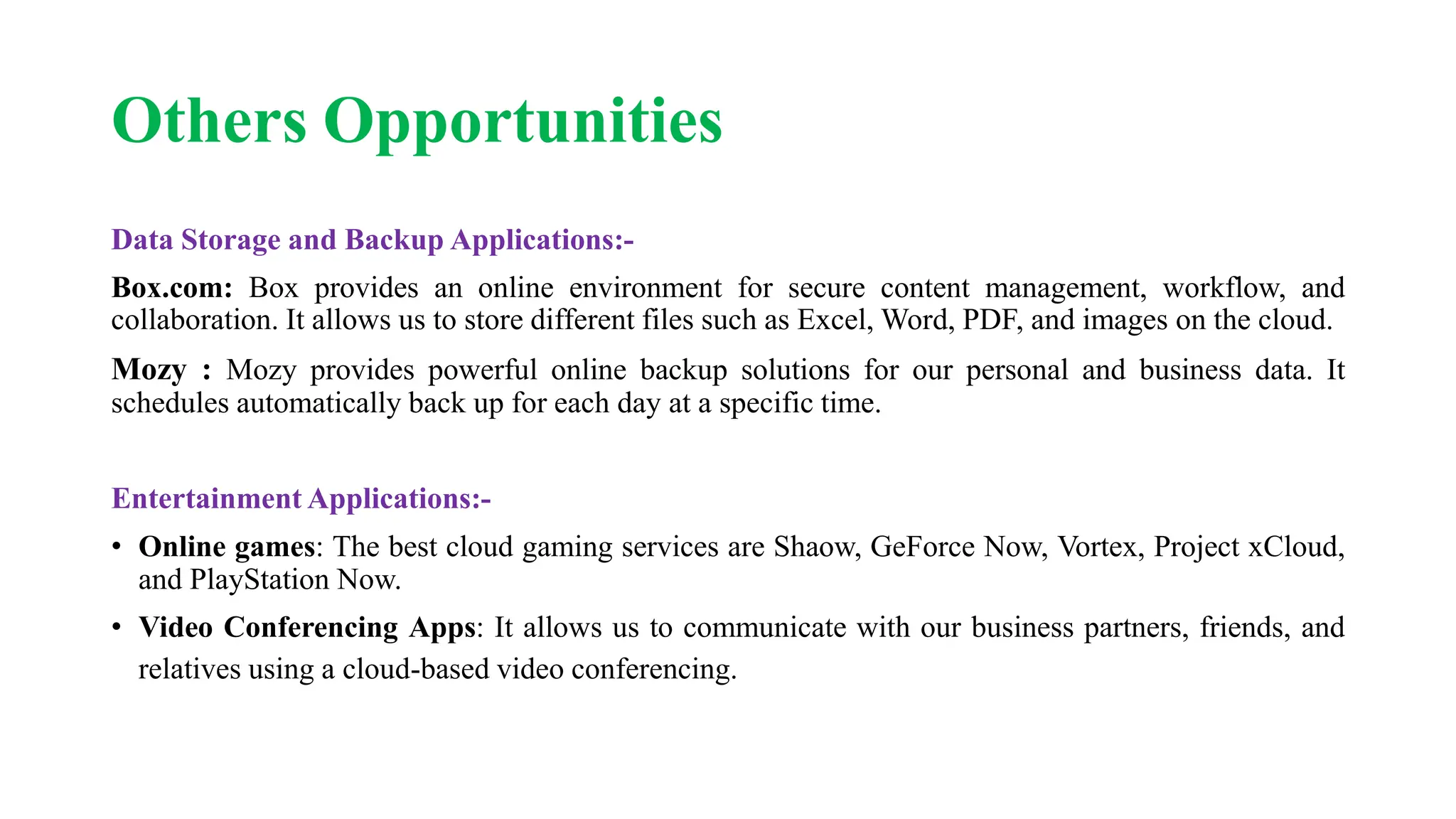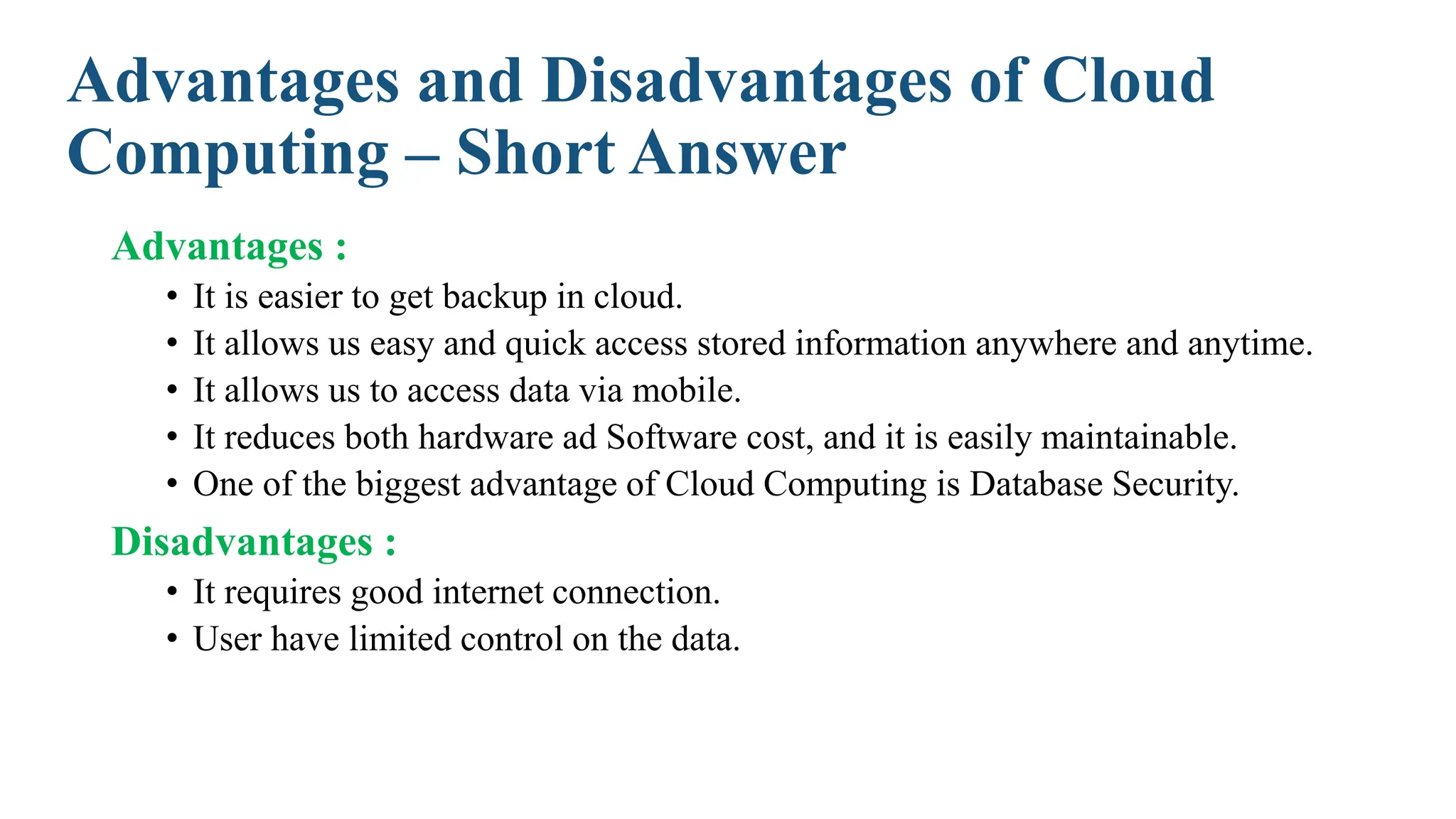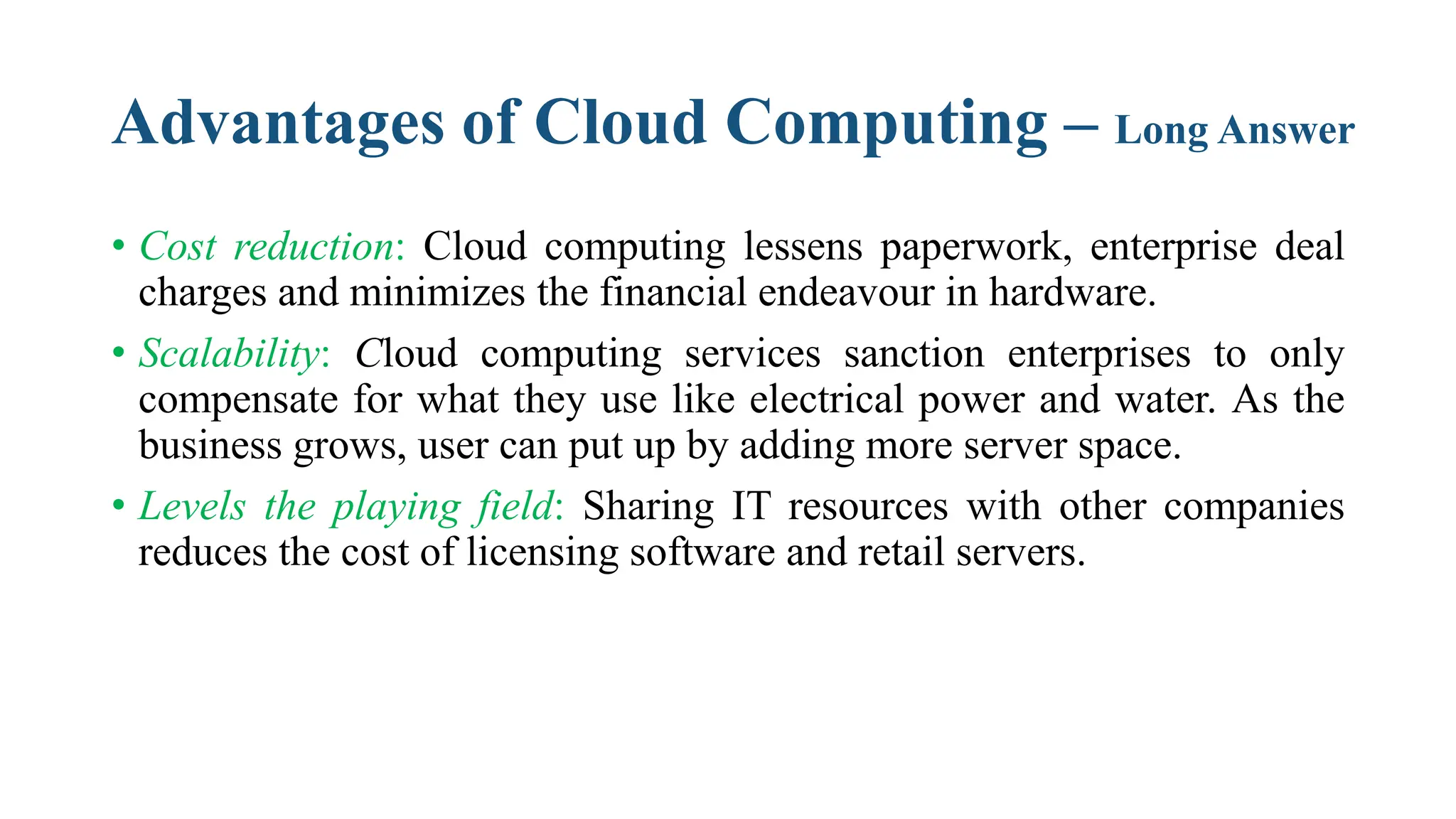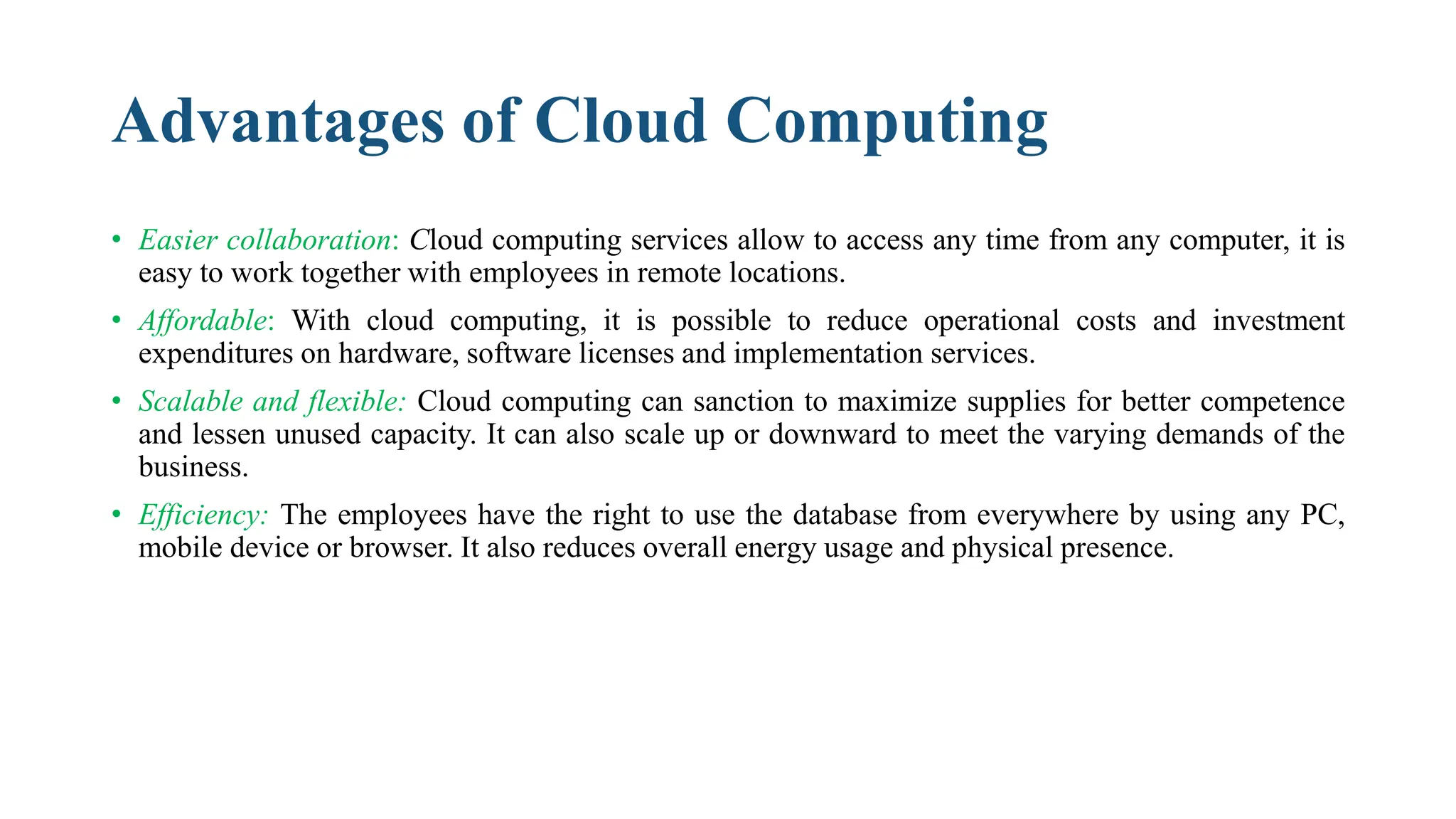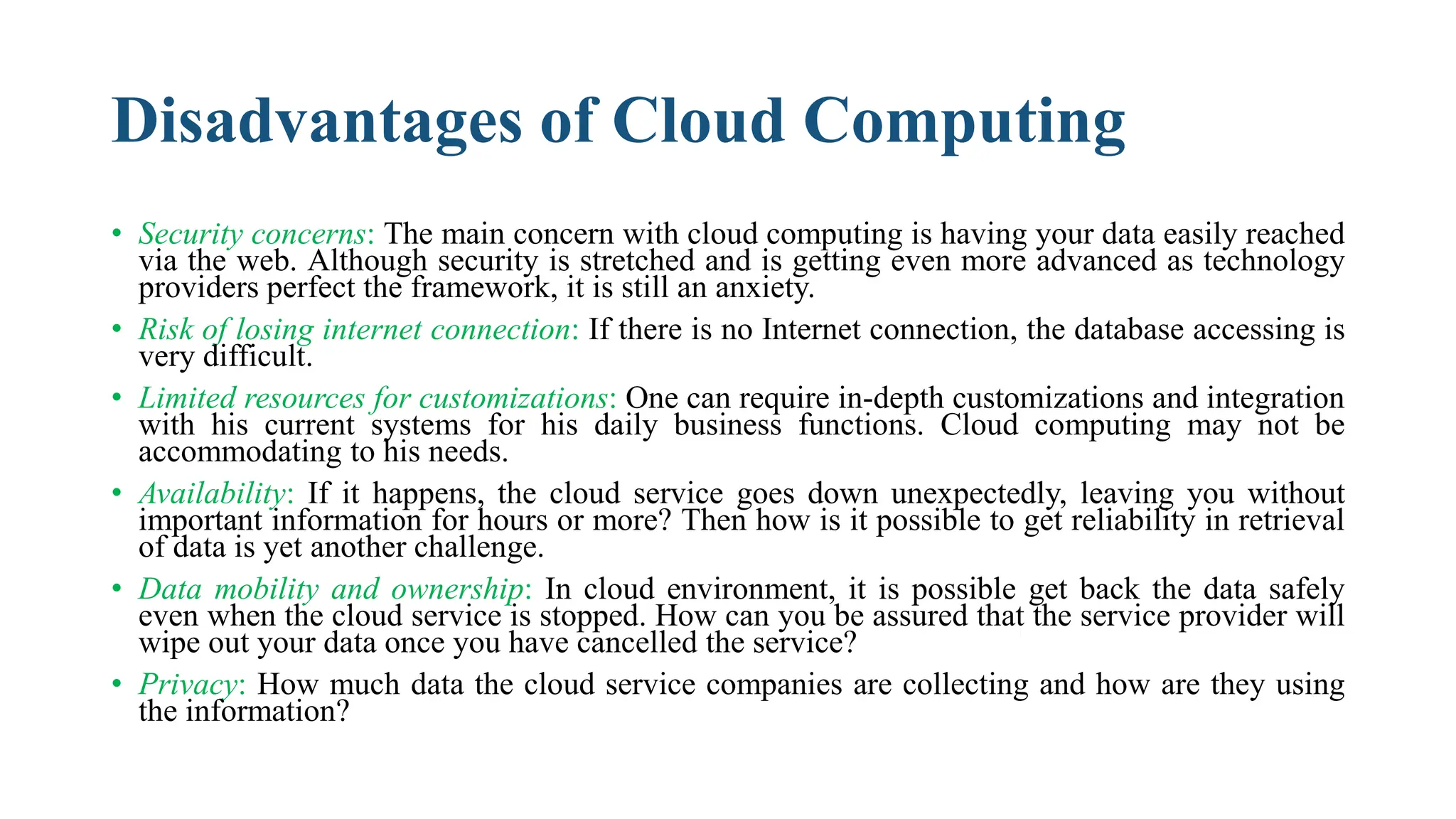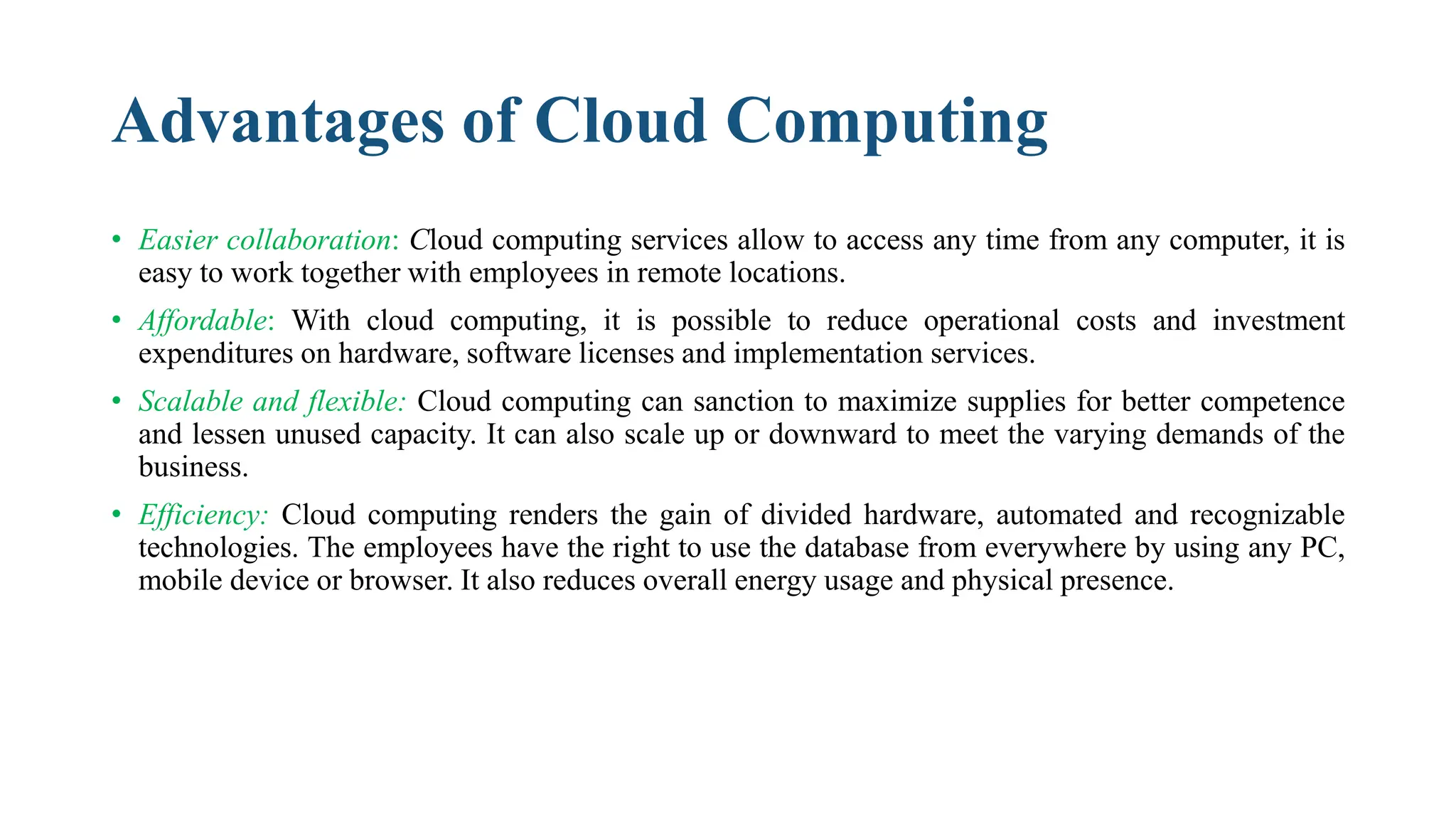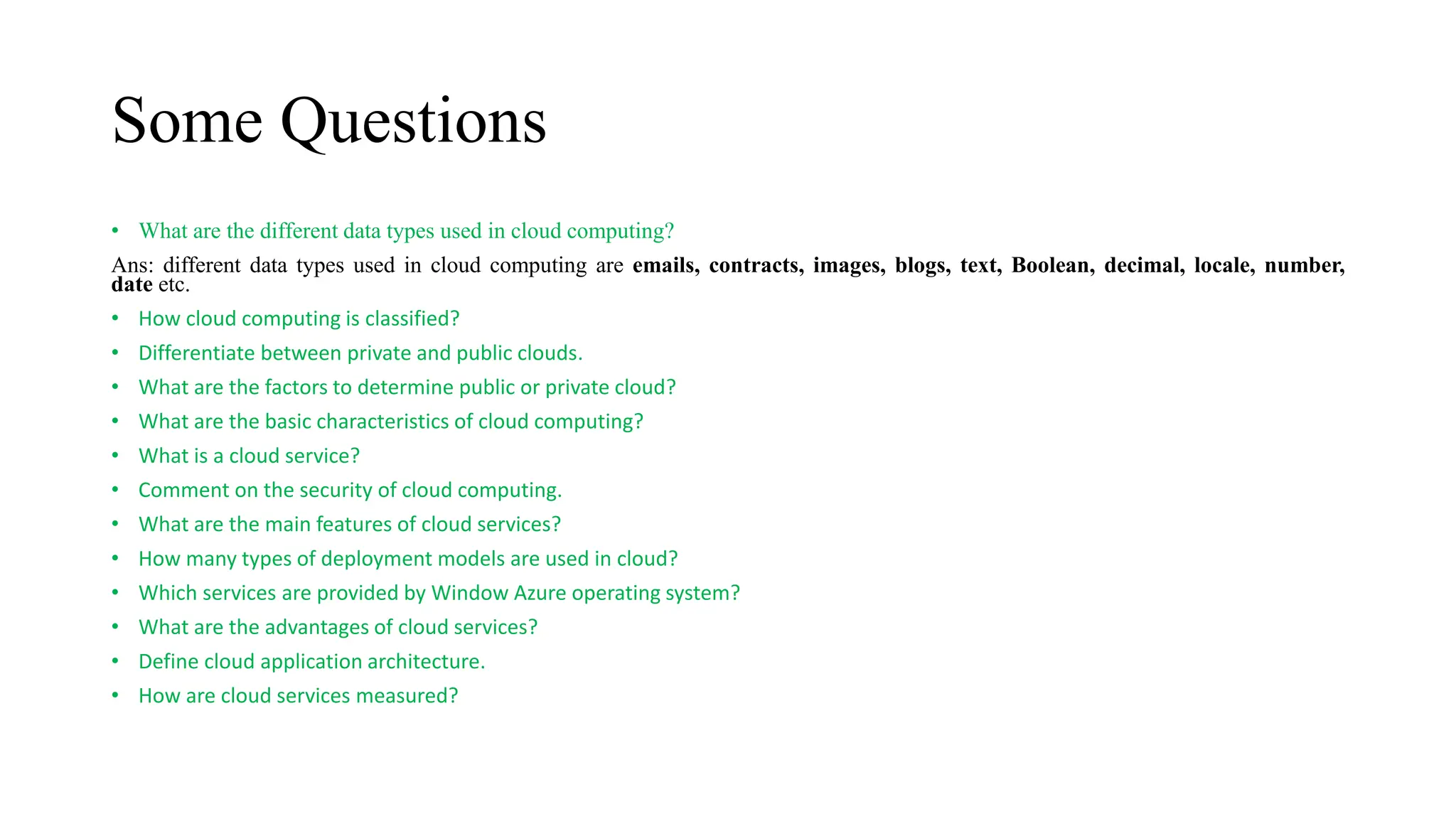Cloud computing involves delivering computing resources such as servers, storage, databases, networking, software, analytics and more over the internet ("the cloud"). Key aspects include on-demand self-service, broad network access, resource pooling, rapid elasticity and measured service. Major cloud computing service providers include Amazon Web Services, Microsoft Azure and Google Cloud. Cloud computing offers advantages like reduced costs, increased collaboration and flexibility.