No-code developer options in Office 365 and SharePoint 2013
•Download as PPTX, PDF•
4 likes•1,745 views
There is a great developer story with the introduction of Apps now in SharePoint Online. However, what if you are not a code developer? What options do you have to 'develop solutions' in SharePoint Online (Office 365)? This presentation shows the various ways in which you can create powerful no-code solutions on top of SharePoint.
Report
Share
Report
Share
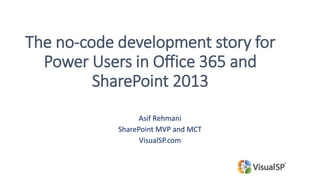
Recommended
No code solutions using SharePoint 2013

SharePoint 2013 lets power users create robust end-to-end SharePoint applications with a variety of no-code tools. In this session, you will see the true power of tools such as Access 2013 Apps, Excel 2013 PowerView, SharePoint Designer 2013 Workflows, InfoPath 2013 and more with live demos. Learn about the no-code opportunities in SharePoint 2013. We also showcase the no-code solution handbook and SharePoint adoption training kits.
Complete presentation at:
http://www.youtube.com/watch?v=IXsuPASd0cg
5 things for immediate impact on increasing SharePoint adoption

Is SharePoint working for you or are you working for SharePoint? Why do many end users cringe when they hear the word 'SharePoint'? It's not because SharePoint is a bad platform (quite the contrary actually), it's because of their past experiences with SharePoint. In this session, we talk about the 5 things You can do to make your users fall in Love with SharePoint and drive end user adoption of the platform!
7 Signs Your Intranet is Failing (...And How to Fix It!)

7 Signs Your Intranet is Failing (...And How to Fix It!)WithumSmith+Brown, formerly Portal Solutions
You started out with the best of intentions. Then things started to go wrong.
You wanted to deploy an intranet solution to improve communication and collaboration. You had dreams of engaged employees easily sharing and managing their content. But then things started to go wrong. If your intranet is failing, it's likely that your intentions were sound, but your expectations were unrealistic.
In this webinar Daniel Cohen-Dumani, founder and CEO of Portal Solutions and OneWindow Workplace, tells us about the 7 Signs Your Intranet is Failing (...And How to Fix It).
We discussed:
- The seven signs of a failing intranet
- Using the right tool(s) for your organization's needs
- Governance planning
- Setting goals and measuring ROI
- The overwhelming importance of having a planIIBA OO - Is a business analyst required for SharePoint projects?

SharePoint offers the promise of instant functionality for all sorts of business needs: collaboration, document management, Internet/intranet web content management, search, business intelligence, etc. In addition there are seemingly endless possibilities for configuration and customization, much of it easily accessible to business and power users. Do SharePoint deployments and customizations need formal requirements gathering, business modeling, and functional analysis as part of the project plan? Or is it all about the technical infrastructure and IT configuration? Let’s discuss some real-world project scenarios and share our experiences to answer this question.
Logicstrong sharepoint2013

Logicstrong, sharepoint2013, offshore development company, indian outsourcing company
No-code forms and workflow tools of the SharePoint trade

see the tools you can use (and when to use them) for forms and workflows in SharePoint and Office 365
Recommended
No code solutions using SharePoint 2013

SharePoint 2013 lets power users create robust end-to-end SharePoint applications with a variety of no-code tools. In this session, you will see the true power of tools such as Access 2013 Apps, Excel 2013 PowerView, SharePoint Designer 2013 Workflows, InfoPath 2013 and more with live demos. Learn about the no-code opportunities in SharePoint 2013. We also showcase the no-code solution handbook and SharePoint adoption training kits.
Complete presentation at:
http://www.youtube.com/watch?v=IXsuPASd0cg
5 things for immediate impact on increasing SharePoint adoption

Is SharePoint working for you or are you working for SharePoint? Why do many end users cringe when they hear the word 'SharePoint'? It's not because SharePoint is a bad platform (quite the contrary actually), it's because of their past experiences with SharePoint. In this session, we talk about the 5 things You can do to make your users fall in Love with SharePoint and drive end user adoption of the platform!
7 Signs Your Intranet is Failing (...And How to Fix It!)

7 Signs Your Intranet is Failing (...And How to Fix It!)WithumSmith+Brown, formerly Portal Solutions
You started out with the best of intentions. Then things started to go wrong.
You wanted to deploy an intranet solution to improve communication and collaboration. You had dreams of engaged employees easily sharing and managing their content. But then things started to go wrong. If your intranet is failing, it's likely that your intentions were sound, but your expectations were unrealistic.
In this webinar Daniel Cohen-Dumani, founder and CEO of Portal Solutions and OneWindow Workplace, tells us about the 7 Signs Your Intranet is Failing (...And How to Fix It).
We discussed:
- The seven signs of a failing intranet
- Using the right tool(s) for your organization's needs
- Governance planning
- Setting goals and measuring ROI
- The overwhelming importance of having a planIIBA OO - Is a business analyst required for SharePoint projects?

SharePoint offers the promise of instant functionality for all sorts of business needs: collaboration, document management, Internet/intranet web content management, search, business intelligence, etc. In addition there are seemingly endless possibilities for configuration and customization, much of it easily accessible to business and power users. Do SharePoint deployments and customizations need formal requirements gathering, business modeling, and functional analysis as part of the project plan? Or is it all about the technical infrastructure and IT configuration? Let’s discuss some real-world project scenarios and share our experiences to answer this question.
Logicstrong sharepoint2013

Logicstrong, sharepoint2013, offshore development company, indian outsourcing company
No-code forms and workflow tools of the SharePoint trade

see the tools you can use (and when to use them) for forms and workflows in SharePoint and Office 365
Webinar: Ignite Your Intranet with OneWindow Workplace

Discover why turnkey intranets are becoming the norm.
A turnkey solution is perfect for organizations with limited resources to build and deploy a robust digital workplace. That's because the flexibility, low setup costs, as well as the outsourced support and maintenance the intranet-as-a-service model provides, holds immense appeal for organizations from startups to the massive enterprise. See why a turnkey intranet should be your next solution.
In this webinar, Daniel Cohen-Dumani, founder and CEO of Portal Solutions and OneWindow Workplace, and Val Orekhov, CTO talked to us about how to ignite your intranet to help you increase productivity and increase employee engagement within your organization.
They discussed:
- What is a turnkey intranet
- How to decide between a custom or turnkey intranet solution
- Key benefits and features of OneWindow Workplace
SharePoint Saturday UK 2013 - Lighting up SharePoint with Office 365 Project ...

SharePoint Saturday UK 2013 Presentation slides demonstrated Project Portfolio Management (PPM) solution based upon Project Online for Office 365. We covered the key configuration tasks required to successfully manage projects, communication and reporting based on real world scenario.
Social Journey Webinar with ViewDo Labs and Portal Solutions

Your enterprise social journey starts with exploring a variety of different collaboration solutions and enterprise social networks. In this session we explore the experimenting, expanding, embracing, and everywhere social maturity matrix and help you better understand the business value in social and provide tips to success.
Webinar: The Rise of NextGen Intranets: Introducing OneWindow Workplace 

Webinar: The Rise of NextGen Intranets: Introducing OneWindow Workplace WithumSmith+Brown, formerly Portal Solutions
Traditional custom intranets require substantial investment in time and costs. Successful user adoption and the ability to keep pace with the latest technology is never guaranteed.
NextGen Intranet solutions like OneWindow Workplace, built on Office 365, provide rapid deployment in a ready-to-go, cloud-based, mobile-first environment.
Daniel Cohen-Dumani, founder and CEO of Portal Solutions and Val Orekhov, CTO at Portal Solutions, share the future of NextGen Intranets and introduce you to OneWindow Workplace in this interactive webinar.
You'll learn:
- What is NextGen Intranet?
- NextGen vs. custom Intranets: what is the difference?
- The power of building on Office 365
- Key features and benefits of OneWindow Workplace
- Is a ready-to-go intranet right for your organization?How Capital Power Overcame 7 Common SharePoint Intranet Challenges

Watch a recording of the webinar here: http://hubs.ly/H07H2Lw0
Watch Robin Morgan, Intranet Project Lead at Capital Power, share his learnings from a recent intranet redesign project. Like many organizations who have implemented custom-built Intranets on SharePoint and Office 365, Morgan and his team came to recognize the inefficiencies and complexities the system created for everyday business operations.
You will learn how the power company developed an Intranet that is:
- Flexible and easy to use for all users including content authors
- Cost effective to maintain, manage and grow
- Mobile responsive for anytime, anywhere access
- Trusted with search results that are always relevant
- Consistent for user experience across the board
- Well maintained with governance that makes it so
PSC Case study: SP2013 Public Facing Internet Site - Roadrunner Transportatio...

PSC Case study: SP2013 Public Facing Internet Site - Roadrunner Transportatio...Michael Blumenthal (Microsoft MVP)
This case study gives a behind the scenes look at what it took the team at PSC Group, LLC to build the new www.rrts.com website for Roadrunner Transportation Systems. How to become a successful developer in dynamics 365

How to become a successful developer in dynamics 365
Making the most of your SharePoint – Intranet & Apps

Organizations can solve many of their growth challenges by creating an intranet that uses SharePoint out-of-box features which can be extended using 3rd party tools or custom apps.
Microsoft teams a four course developer menu - M365 saturday Oct 19

Microsoft Teams is the fastest growing communications and collaboration platform, and has received tremendous adoption in past few years. At the same time, the development landscape for MS Teams has spanned up to include varied number of solution approaches - apps, bots, connectors, extensions, team provisioning etc. This is great but also has meant that developers are spending more time finding the right option and planning the solution through various stages of implementation.
In order to increase effectiveness in delivery, we have to start planning best fit solution models for the various offerings and put them in smaller roll outs for quicker and smaller builds to reach the end user goal.
In this session, we will look at some of these solution models for each Teams component, pro and cons of each, and then strategies for various team implementations, in way of "The Developer Four course menu", to achieve optimal delivery in a lean and agile way.
O365Con18 - Pioneering Change in the Digital Workplace - Liz Sundet

Office 365 & SharePoint Connect Session
Modern SharePoint Development - A quick guide

Find frequently asked questions and a quick video explaining the new SharePoint framework for modern intranet development
VisualSP - The SharePoint Help System for End Users

Designed to reduce the load on the IT department/help desk team, VisualSP integrates support and training materials (including videos, documents, and images) directly into the SharePoint Ribbon to empower end users. Presentation will include feature comparison between paid (full featured) and free (lite) versions. Keith will address technical questions related to installation.
Kelly Marshall first met SharePoint in 2009, but didn't fall in love until 2013. She is passionate about inspiring others to get excited about technology, and researching tech tips to ease end-users frustrations.
Kelly’s blog site is: http://oh365eh.itgroove.net/
Keith Tuomi is a two-time SharePoint MVP with a background in development and a focus on building, tuning and troubleshooting SharePoint systems. He has been immersed in technology since the dawn of the internet era in the early '90s prior to receiving his formal training from the esteemed BCIT.
Keith’s blog site is: http://yalla.itgroove.net/
Honing Your SharePoint UX Skills

Presentation given on June 11th, 2015 as part of the ITUnity Connect Online event, and sponsored by Colligo (www.Colligo.com), providing guidance on how to re-focus your SharePoint efforts around a user-centric approach.
What Makes SharePoint UX Good?

What Makes SharePoint UX Good?What is UX?
What defines good UX?
Evaluation Criteria for SharePoint UX
Key Tips from the Field
The Future of SharePoint & Office 365 UXUX is the short for User Experience
UX is the experience that the user has while interacting with your X
It’s more about how the user feels when they use your X
Many different parts compose the UX, no “one things” makes it
UX is NOT the interface or design of your X
UI is short for User Interface
It’s what you see in the browser
Help messages, buttons, modals, characters, style, menus, navigation, pages
UI is an incredibly important part of UX
BM intranet innovation case study at The Intranet Global Forum 201

IBM intranet innovation case study "Iterate + Innovate" presented by Reena Jana at The Intranet Global Forum 2015 in New York City, Oct 22, 2015.
SPC19 - What's new and what's next: Microsoft Kaizala

SPC19 - What's new and what's next: Microsoft Kaizala
Kaizala is a simple and secure mobile messaging app that brings unique capabilities to Microsoft 365, connecting people both inside and outside of an organization's directory. Kaizala is now globally available and will integrate with Microsoft Teams over time. Join this session to learn what’s new in the product and how you can leverage Kaizala’s open directory, in-built action cards and extensible platform to enable new scenarios.
Non-Developer Options in SharePoint 2013 - Fest Chicago 2014

A run down of non-dev options for solution development in SharePoint 2013
SharePoint 2013 No-Code Solutions Story

Slide deck presented at SharePoint Saturday Chicago Suburbs.
There is a great developer story with the introduction of Apps now in SharePoint 2013. However, what if you are not a code developer? What options do you have to 'develop solutions' in SharePoint 2013? This session will explore the different no-code development opportunities in SharePoint 2013.
More Related Content
What's hot
Webinar: Ignite Your Intranet with OneWindow Workplace

Discover why turnkey intranets are becoming the norm.
A turnkey solution is perfect for organizations with limited resources to build and deploy a robust digital workplace. That's because the flexibility, low setup costs, as well as the outsourced support and maintenance the intranet-as-a-service model provides, holds immense appeal for organizations from startups to the massive enterprise. See why a turnkey intranet should be your next solution.
In this webinar, Daniel Cohen-Dumani, founder and CEO of Portal Solutions and OneWindow Workplace, and Val Orekhov, CTO talked to us about how to ignite your intranet to help you increase productivity and increase employee engagement within your organization.
They discussed:
- What is a turnkey intranet
- How to decide between a custom or turnkey intranet solution
- Key benefits and features of OneWindow Workplace
SharePoint Saturday UK 2013 - Lighting up SharePoint with Office 365 Project ...

SharePoint Saturday UK 2013 Presentation slides demonstrated Project Portfolio Management (PPM) solution based upon Project Online for Office 365. We covered the key configuration tasks required to successfully manage projects, communication and reporting based on real world scenario.
Social Journey Webinar with ViewDo Labs and Portal Solutions

Your enterprise social journey starts with exploring a variety of different collaboration solutions and enterprise social networks. In this session we explore the experimenting, expanding, embracing, and everywhere social maturity matrix and help you better understand the business value in social and provide tips to success.
Webinar: The Rise of NextGen Intranets: Introducing OneWindow Workplace 

Webinar: The Rise of NextGen Intranets: Introducing OneWindow Workplace WithumSmith+Brown, formerly Portal Solutions
Traditional custom intranets require substantial investment in time and costs. Successful user adoption and the ability to keep pace with the latest technology is never guaranteed.
NextGen Intranet solutions like OneWindow Workplace, built on Office 365, provide rapid deployment in a ready-to-go, cloud-based, mobile-first environment.
Daniel Cohen-Dumani, founder and CEO of Portal Solutions and Val Orekhov, CTO at Portal Solutions, share the future of NextGen Intranets and introduce you to OneWindow Workplace in this interactive webinar.
You'll learn:
- What is NextGen Intranet?
- NextGen vs. custom Intranets: what is the difference?
- The power of building on Office 365
- Key features and benefits of OneWindow Workplace
- Is a ready-to-go intranet right for your organization?How Capital Power Overcame 7 Common SharePoint Intranet Challenges

Watch a recording of the webinar here: http://hubs.ly/H07H2Lw0
Watch Robin Morgan, Intranet Project Lead at Capital Power, share his learnings from a recent intranet redesign project. Like many organizations who have implemented custom-built Intranets on SharePoint and Office 365, Morgan and his team came to recognize the inefficiencies and complexities the system created for everyday business operations.
You will learn how the power company developed an Intranet that is:
- Flexible and easy to use for all users including content authors
- Cost effective to maintain, manage and grow
- Mobile responsive for anytime, anywhere access
- Trusted with search results that are always relevant
- Consistent for user experience across the board
- Well maintained with governance that makes it so
PSC Case study: SP2013 Public Facing Internet Site - Roadrunner Transportatio...

PSC Case study: SP2013 Public Facing Internet Site - Roadrunner Transportatio...Michael Blumenthal (Microsoft MVP)
This case study gives a behind the scenes look at what it took the team at PSC Group, LLC to build the new www.rrts.com website for Roadrunner Transportation Systems. How to become a successful developer in dynamics 365

How to become a successful developer in dynamics 365
Making the most of your SharePoint – Intranet & Apps

Organizations can solve many of their growth challenges by creating an intranet that uses SharePoint out-of-box features which can be extended using 3rd party tools or custom apps.
Microsoft teams a four course developer menu - M365 saturday Oct 19

Microsoft Teams is the fastest growing communications and collaboration platform, and has received tremendous adoption in past few years. At the same time, the development landscape for MS Teams has spanned up to include varied number of solution approaches - apps, bots, connectors, extensions, team provisioning etc. This is great but also has meant that developers are spending more time finding the right option and planning the solution through various stages of implementation.
In order to increase effectiveness in delivery, we have to start planning best fit solution models for the various offerings and put them in smaller roll outs for quicker and smaller builds to reach the end user goal.
In this session, we will look at some of these solution models for each Teams component, pro and cons of each, and then strategies for various team implementations, in way of "The Developer Four course menu", to achieve optimal delivery in a lean and agile way.
O365Con18 - Pioneering Change in the Digital Workplace - Liz Sundet

Office 365 & SharePoint Connect Session
Modern SharePoint Development - A quick guide

Find frequently asked questions and a quick video explaining the new SharePoint framework for modern intranet development
VisualSP - The SharePoint Help System for End Users

Designed to reduce the load on the IT department/help desk team, VisualSP integrates support and training materials (including videos, documents, and images) directly into the SharePoint Ribbon to empower end users. Presentation will include feature comparison between paid (full featured) and free (lite) versions. Keith will address technical questions related to installation.
Kelly Marshall first met SharePoint in 2009, but didn't fall in love until 2013. She is passionate about inspiring others to get excited about technology, and researching tech tips to ease end-users frustrations.
Kelly’s blog site is: http://oh365eh.itgroove.net/
Keith Tuomi is a two-time SharePoint MVP with a background in development and a focus on building, tuning and troubleshooting SharePoint systems. He has been immersed in technology since the dawn of the internet era in the early '90s prior to receiving his formal training from the esteemed BCIT.
Keith’s blog site is: http://yalla.itgroove.net/
Honing Your SharePoint UX Skills

Presentation given on June 11th, 2015 as part of the ITUnity Connect Online event, and sponsored by Colligo (www.Colligo.com), providing guidance on how to re-focus your SharePoint efforts around a user-centric approach.
What Makes SharePoint UX Good?

What Makes SharePoint UX Good?What is UX?
What defines good UX?
Evaluation Criteria for SharePoint UX
Key Tips from the Field
The Future of SharePoint & Office 365 UXUX is the short for User Experience
UX is the experience that the user has while interacting with your X
It’s more about how the user feels when they use your X
Many different parts compose the UX, no “one things” makes it
UX is NOT the interface or design of your X
UI is short for User Interface
It’s what you see in the browser
Help messages, buttons, modals, characters, style, menus, navigation, pages
UI is an incredibly important part of UX
BM intranet innovation case study at The Intranet Global Forum 201

IBM intranet innovation case study "Iterate + Innovate" presented by Reena Jana at The Intranet Global Forum 2015 in New York City, Oct 22, 2015.
SPC19 - What's new and what's next: Microsoft Kaizala

SPC19 - What's new and what's next: Microsoft Kaizala
Kaizala is a simple and secure mobile messaging app that brings unique capabilities to Microsoft 365, connecting people both inside and outside of an organization's directory. Kaizala is now globally available and will integrate with Microsoft Teams over time. Join this session to learn what’s new in the product and how you can leverage Kaizala’s open directory, in-built action cards and extensible platform to enable new scenarios.
What's hot (20)
SPUnite17 Successful SharePoint Projects and User eXperience

SPUnite17 Successful SharePoint Projects and User eXperience
Webinar: Ignite Your Intranet with OneWindow Workplace

Webinar: Ignite Your Intranet with OneWindow Workplace
SharePoint Saturday UK 2013 - Lighting up SharePoint with Office 365 Project ...

SharePoint Saturday UK 2013 - Lighting up SharePoint with Office 365 Project ...
Social Journey Webinar with ViewDo Labs and Portal Solutions

Social Journey Webinar with ViewDo Labs and Portal Solutions
Webinar: The Rise of NextGen Intranets: Introducing OneWindow Workplace 

Webinar: The Rise of NextGen Intranets: Introducing OneWindow Workplace
How Capital Power Overcame 7 Common SharePoint Intranet Challenges

How Capital Power Overcame 7 Common SharePoint Intranet Challenges
PSC Case study: SP2013 Public Facing Internet Site - Roadrunner Transportatio...

PSC Case study: SP2013 Public Facing Internet Site - Roadrunner Transportatio...
How to become a successful developer in dynamics 365

How to become a successful developer in dynamics 365
Making the most of your SharePoint – Intranet & Apps

Making the most of your SharePoint – Intranet & Apps
Microsoft teams a four course developer menu - M365 saturday Oct 19

Microsoft teams a four course developer menu - M365 saturday Oct 19
O365Con18 - Pioneering Change in the Digital Workplace - Liz Sundet

O365Con18 - Pioneering Change in the Digital Workplace - Liz Sundet
SPUnite17 Making Sense of the SharePoint Framework

SPUnite17 Making Sense of the SharePoint Framework
VisualSP - The SharePoint Help System for End Users

VisualSP - The SharePoint Help System for End Users
BM intranet innovation case study at The Intranet Global Forum 201

BM intranet innovation case study at The Intranet Global Forum 201
SPC19 - What's new and what's next: Microsoft Kaizala

SPC19 - What's new and what's next: Microsoft Kaizala
Similar to No-code developer options in Office 365 and SharePoint 2013
Non-Developer Options in SharePoint 2013 - Fest Chicago 2014

A run down of non-dev options for solution development in SharePoint 2013
SharePoint 2013 No-Code Solutions Story

Slide deck presented at SharePoint Saturday Chicago Suburbs.
There is a great developer story with the introduction of Apps now in SharePoint 2013. However, what if you are not a code developer? What options do you have to 'develop solutions' in SharePoint 2013? This session will explore the different no-code development opportunities in SharePoint 2013.
What’s New for IT Professionals in Microsoft® SharePoint® Server 2013 Day 2

What's New in Business Intelligence?
What's New in Composites
What’s New in Enterprise Content Management
What's New in Records Management and Compliance
Yes, You Can Develop for SharePoint

Getting started with SharePoint Application Development, for.NET and JavaScript Developers. The new SharePoint App Model opens up SharePoint Development for every web developer, regardless of their favorite platform, programming language, or script library of choice. In this session you will learn about SharePoint 2013 as a business and development platform. We will talk about the different kinds of applications you can write and what will you need to learn in order to do that. Lastly, we will discuss how to setup your development environment and what resources are available to get you started.
Webinar: Microsoft SharePoint-The Ultimate Enterprise Collaboration Platform

SharePoint is a web application framework and platform. SharePoint integrates intranet, content management, and document management.SharePoint is mostly used by midsize businesses and large departments. SharePoint comprises a multipurpose set of Web technologies backed by a common technical infrastructure.
Topics covered:
1. Demystify Microsoft SharePoint Server
2. SharePoint evolution; Opportunities for developers using SharePoint technologies
3.Cloud App model and Apps in SharePoint 2013
4. Use Case : Provider Hosted and Auto Hosted App
SAP Microsoft Interoperability - Business Process Solutions

Workshop in the Interactive Zone at the Mastering SAP Technologies conference, Brisbane, June 2009. SAP Microsoft Interoperability - Business Process Solutions.
West Monroe Partners - SharePoint 2010 Workflow - learn the secrets to greate...

SharePoint 2010 Workflows - Learn the secrets to greater productivity - virginia beach
#SPFestDC Migrate your custom solutions to the modern stack

Slides supporting the session during sharepoint fest washington DC.
Talking about SharePoint Framework, Azure Functions, Power Apps, Flow and more
Automating Business Processes with SharePoint

Making the case for Business Process automation
Workflow options in SharePoint 2010
SharePoint Designer Workflows
Nintex – Workflow for Everyone
Integration and contrast with Microsoft CRM
An overview of SharePoint 2013
Creating workflows with SharePoint Designer 2013 & Visio 2013
Data Centric Composites and mashups In SharePoint 2010

Egypt SharePoint User Group, December 2009 Meeting
SAP/Microsoft Interoperability Tutorial

Presentation at the Mastering SAP Technologies conference in Sydney 2010.
Getting Started with Office 365 Development

Slides for session presented at Office365 Saturday Europe 2014, 15.11.2014.
This session introduces you to the Microsoft Office 365 Development platform. It introduces the main two approaches to developing using the App Model to make your customizations appear in the products and the Office 365 APIs to consume them from within your own applications. Understand the strategy and direction of the Office 365 development platform. Learn the key ways to develop on top of the Office 365 platform. See some key scenarios that highlight the benefit of building business solutions on top of the Office 365 platform.
This session is delivered on TechEd Europe 2014, in a bit longer format.
SharePointFest Konferenz 2016 - Alternative Approaches to Solution Developmen...

We regularly hear about the importance of building Apps or Add-Ins from the Microsoft folks. But in many cases, that approach is overkill. Even in enterprises, all solutions aren’t enterprise scale. It’s always been possible to build solid solutions or solution components using the trusty Content Editor Web Part to hold some HTML, JavaScript, and CSS, and that’s still a viable approach. With a few other more modern tricks, we can even build solutions that span many pages using a common code base.
Join Marc D Anderson as he kicks around the plusses and minuses of sanctioned development versus smaller, lighter-touch approaches.
ECS19 - Vesa Juvonen - Getting Started With SharePoint Framework - Roadmap

ECS19 - Vesa Juvonen - Getting Started With SharePoint Framework - RoadmapEuropean Collaboration Summit
ECS19 - Vesa Juvonen - Getting Started With SharePoint Framework - RoadmapSharePoint Designer 2013 Workflows - SP Intersection

Features and benefits of creating workflows using SharePoint Designer 2013
Similar to No-code developer options in Office 365 and SharePoint 2013 (20)
Non-Developer Options in SharePoint 2013 - Fest Chicago 2014

Non-Developer Options in SharePoint 2013 - Fest Chicago 2014
What’s New for IT Professionals in Microsoft® SharePoint® Server 2013 Day 2

What’s New for IT Professionals in Microsoft® SharePoint® Server 2013 Day 2
Webinar: Microsoft SharePoint-The Ultimate Enterprise Collaboration Platform

Webinar: Microsoft SharePoint-The Ultimate Enterprise Collaboration Platform
SAP Microsoft Interoperability - Business Process Solutions

SAP Microsoft Interoperability - Business Process Solutions
West Monroe Partners - SharePoint 2010 Workflow - learn the secrets to greate...

West Monroe Partners - SharePoint 2010 Workflow - learn the secrets to greate...
#SPFestDC Migrate your custom solutions to the modern stack

#SPFestDC Migrate your custom solutions to the modern stack
Data Centric Composites and mashups In SharePoint 2010

Data Centric Composites and mashups In SharePoint 2010
SharePointFest Konferenz 2016 - Alternative Approaches to Solution Developmen...

SharePointFest Konferenz 2016 - Alternative Approaches to Solution Developmen...
ECS19 - Vesa Juvonen - Getting Started With SharePoint Framework - Roadmap

ECS19 - Vesa Juvonen - Getting Started With SharePoint Framework - Roadmap
Whats New In Share Point Designer 2010 Ayman El Hattab Cairo Code Camp

Whats New In Share Point Designer 2010 Ayman El Hattab Cairo Code Camp
SharePoint Designer 2013 Workflows - SP Intersection

SharePoint Designer 2013 Workflows - SP Intersection
More from Asif Rehmani
Deploy learning pathways to get the best use out of Microsoft 365

Microsoft learning pathways is a free open source solution that you can use to train your employees on Microsoft 365. This slide deck gives an exhaustive look at exactly what the benefits of this solution are, how to deploy it in your organization, configuration options, end user experience and also the caveats that you should be aware of when deploying learning pathways.
The presentation ends with showing how VisualSP has built a product using learning pathways to deliver the same content contextually to your users while providing you with complete usage reporting.
Stop training your end users

It's time to migrate again. Don't repeat the same mistakes as the last migration. Training SharePoint end users is a waste of time - theirs and yours! Instead, boost adoption and support users by providing continuous support and on-demand help they need when and where they need it most while performing their tasks.
Workflows and Forms in Microsoft world - when to use what

We all know that forms and workflows are essential for us in any SharePoint initiative. However, the ever evolving story around these technologies has confused a lot of people. Questions such as the following come to mind:
What tools should I be using or should we be creating them from scratch?
Will my forms and workflows continue to work when I upgrade?
Are SharePoint Designer and InfoPath still alive or should I concentrate my efforts on PowerApps and Flow?
Should I consider a 3rd party solution?
Driving SharePoint Adoption - webinar presentation

Is SharePoint working for you, or are you working for SharePoint..?
Why do many end users cringe when they hear the word 'SharePoint'? It's not because SharePoint is a bad platform (quite the contrary actually), it's because of their past experiences with SharePoint.
This webinar explored how you can make your users fall in Love with SharePoint and drive end user adoption in your organization!
Ignite Conference Webinar by VisualSP

Microsoft Ignite conference (May 2015) webinar presented by VisualSP presenters Asif Rehmani, Jennifer Mason and Jack Fruh.
10 Real Steps to SharePoint Adoption - Eric Riz

SharePoint MVP Eric Riz presents his 10 steps to ensure SharePoint Adoption. Created for VisualSP.
SharePoint End User Training and Adoption Strategies - SP Intersection

Lots of thoughts and ideas regarding how to get end users interested and adopt SharePoint. Without usage, our efforts designing SharePoint solutions would be worthless.
Power User functionality in SharePoint 2013 - SP Intersection

What can Power Users accomplish without code in SharePoint 2013. That's the question that's addressed in this presentation.
VisualSP - The SharePoint Help System

VisualSP is the SharePoint Help System. Help delivered to the users through a Help tab in the ribbon.
This presentation describes the need and then presents the solution.
Crank up SharePoint Adoption

SharePoint adoption has always been an elusive goal for many organizations. It is critical for the whole organization to buy into the SharePoint initiatives and adopt it fully.
This presentation attempts to shed light on many aspects of enhancing SharePoint adoption.
Make SharePoint work for you!

What has SharePoint done for you lately? Use the guidance in this slide deck to help make SharePoint for You (and not the other way around)
More from Asif Rehmani (11)
Deploy learning pathways to get the best use out of Microsoft 365

Deploy learning pathways to get the best use out of Microsoft 365
Workflows and Forms in Microsoft world - when to use what

Workflows and Forms in Microsoft world - when to use what
Driving SharePoint Adoption - webinar presentation

Driving SharePoint Adoption - webinar presentation
SharePoint End User Training and Adoption Strategies - SP Intersection

SharePoint End User Training and Adoption Strategies - SP Intersection
Power User functionality in SharePoint 2013 - SP Intersection

Power User functionality in SharePoint 2013 - SP Intersection
Recently uploaded
Dev Dives: Train smarter, not harder – active learning and UiPath LLMs for do...

💥 Speed, accuracy, and scaling – discover the superpowers of GenAI in action with UiPath Document Understanding and Communications Mining™:
See how to accelerate model training and optimize model performance with active learning
Learn about the latest enhancements to out-of-the-box document processing – with little to no training required
Get an exclusive demo of the new family of UiPath LLMs – GenAI models specialized for processing different types of documents and messages
This is a hands-on session specifically designed for automation developers and AI enthusiasts seeking to enhance their knowledge in leveraging the latest intelligent document processing capabilities offered by UiPath.
Speakers:
👨🏫 Andras Palfi, Senior Product Manager, UiPath
👩🏫 Lenka Dulovicova, Product Program Manager, UiPath
Encryption in Microsoft 365 - ExpertsLive Netherlands 2024

In this session I delve into the encryption technology used in Microsoft 365 and Microsoft Purview. Including the concepts of Customer Key and Double Key Encryption.
Mission to Decommission: Importance of Decommissioning Products to Increase E...

Mission to Decommission: Importance of Decommissioning Products to Increase Enterprise-Wide Efficiency by VP Data Platform, American Express
GenAISummit 2024 May 28 Sri Ambati Keynote: AGI Belongs to The Community in O...

“AGI should be open source and in the public domain at the service of humanity and the planet.”
Key Trends Shaping the Future of Infrastructure.pdf

Keynote at DIGIT West Expo, Glasgow on 29 May 2024.
Cheryl Hung, ochery.com
Sr Director, Infrastructure Ecosystem, Arm.
The key trends across hardware, cloud and open-source; exploring how these areas are likely to mature and develop over the short and long-term, and then considering how organisations can position themselves to adapt and thrive.
Knowledge engineering: from people to machines and back

Keynote at the 21st European Semantic Web Conference
The Art of the Pitch: WordPress Relationships and Sales

Clients don’t know what they don’t know. What web solutions are right for them? How does WordPress come into the picture? How do you make sure you understand scope and timeline? What do you do if sometime changes?
All these questions and more will be explored as we talk about matching clients’ needs with what your agency offers without pulling teeth or pulling your hair out. Practical tips, and strategies for successful relationship building that leads to closing the deal.
Empowering NextGen Mobility via Large Action Model Infrastructure (LAMI): pav...

Empowering NextGen Mobility via Large Action Model Infrastructure (LAMI)
State of ICS and IoT Cyber Threat Landscape Report 2024 preview

The IoT and OT threat landscape report has been prepared by the Threat Research Team at Sectrio using data from Sectrio, cyber threat intelligence farming facilities spread across over 85 cities around the world. In addition, Sectrio also runs AI-based advanced threat and payload engagement facilities that serve as sinks to attract and engage sophisticated threat actors, and newer malware including new variants and latent threats that are at an earlier stage of development.
The latest edition of the OT/ICS and IoT security Threat Landscape Report 2024 also covers:
State of global ICS asset and network exposure
Sectoral targets and attacks as well as the cost of ransom
Global APT activity, AI usage, actor and tactic profiles, and implications
Rise in volumes of AI-powered cyberattacks
Major cyber events in 2024
Malware and malicious payload trends
Cyberattack types and targets
Vulnerability exploit attempts on CVEs
Attacks on counties – USA
Expansion of bot farms – how, where, and why
In-depth analysis of the cyber threat landscape across North America, South America, Europe, APAC, and the Middle East
Why are attacks on smart factories rising?
Cyber risk predictions
Axis of attacks – Europe
Systemic attacks in the Middle East
Download the full report from here:
https://sectrio.com/resources/ot-threat-landscape-reports/sectrio-releases-ot-ics-and-iot-security-threat-landscape-report-2024/
From Daily Decisions to Bottom Line: Connecting Product Work to Revenue by VP...

From Daily Decisions to Bottom Line: Connecting Product Work to Revenue by VP of Product, Amplitude
Generating a custom Ruby SDK for your web service or Rails API using Smithy

Have you ever wanted a Ruby client API to communicate with your web service? Smithy is a protocol-agnostic language for defining services and SDKs. Smithy Ruby is an implementation of Smithy that generates a Ruby SDK using a Smithy model. In this talk, we will explore Smithy and Smithy Ruby to learn how to generate custom feature-rich SDKs that can communicate with any web service, such as a Rails JSON API.
Securing your Kubernetes cluster_ a step-by-step guide to success !

Today, after several years of existence, an extremely active community and an ultra-dynamic ecosystem, Kubernetes has established itself as the de facto standard in container orchestration. Thanks to a wide range of managed services, it has never been so easy to set up a ready-to-use Kubernetes cluster.
However, this ease of use means that the subject of security in Kubernetes is often left for later, or even neglected. This exposes companies to significant risks.
In this talk, I'll show you step-by-step how to secure your Kubernetes cluster for greater peace of mind and reliability.
Connector Corner: Automate dynamic content and events by pushing a button

Here is something new! In our next Connector Corner webinar, we will demonstrate how you can use a single workflow to:
Create a campaign using Mailchimp with merge tags/fields
Send an interactive Slack channel message (using buttons)
Have the message received by managers and peers along with a test email for review
But there’s more:
In a second workflow supporting the same use case, you’ll see:
Your campaign sent to target colleagues for approval
If the “Approve” button is clicked, a Jira/Zendesk ticket is created for the marketing design team
But—if the “Reject” button is pushed, colleagues will be alerted via Slack message
Join us to learn more about this new, human-in-the-loop capability, brought to you by Integration Service connectors.
And...
Speakers:
Akshay Agnihotri, Product Manager
Charlie Greenberg, Host
Designing Great Products: The Power of Design and Leadership by Chief Designe...

Designing Great Products: The Power of Design and Leadership by Chief Designer, Beats by Dr Dre
JMeter webinar - integration with InfluxDB and Grafana

Watch this recorded webinar about real-time monitoring of application performance. See how to integrate Apache JMeter, the open-source leader in performance testing, with InfluxDB, the open-source time-series database, and Grafana, the open-source analytics and visualization application.
In this webinar, we will review the benefits of leveraging InfluxDB and Grafana when executing load tests and demonstrate how these tools are used to visualize performance metrics.
Length: 30 minutes
Session Overview
-------------------------------------------
During this webinar, we will cover the following topics while demonstrating the integrations of JMeter, InfluxDB and Grafana:
- What out-of-the-box solutions are available for real-time monitoring JMeter tests?
- What are the benefits of integrating InfluxDB and Grafana into the load testing stack?
- Which features are provided by Grafana?
- Demonstration of InfluxDB and Grafana using a practice web application
To view the webinar recording, go to:
https://www.rttsweb.com/jmeter-integration-webinar
Leading Change strategies and insights for effective change management pdf 1.pdf

Leading Change strategies and insights for effective change management pdf 1.pdf
Builder.ai Founder Sachin Dev Duggal's Strategic Approach to Create an Innova...

In today's fast-changing business world, Companies that adapt and embrace new ideas often need help to keep up with the competition. However, fostering a culture of innovation takes much work. It takes vision, leadership and willingness to take risks in the right proportion. Sachin Dev Duggal, co-founder of Builder.ai, has perfected the art of this balance, creating a company culture where creativity and growth are nurtured at each stage.
Recently uploaded (20)
Dev Dives: Train smarter, not harder – active learning and UiPath LLMs for do...

Dev Dives: Train smarter, not harder – active learning and UiPath LLMs for do...
Encryption in Microsoft 365 - ExpertsLive Netherlands 2024

Encryption in Microsoft 365 - ExpertsLive Netherlands 2024
Mission to Decommission: Importance of Decommissioning Products to Increase E...

Mission to Decommission: Importance of Decommissioning Products to Increase E...
GenAISummit 2024 May 28 Sri Ambati Keynote: AGI Belongs to The Community in O...

GenAISummit 2024 May 28 Sri Ambati Keynote: AGI Belongs to The Community in O...
Key Trends Shaping the Future of Infrastructure.pdf

Key Trends Shaping the Future of Infrastructure.pdf
Knowledge engineering: from people to machines and back

Knowledge engineering: from people to machines and back
FIDO Alliance Osaka Seminar: FIDO Security Aspects.pdf

FIDO Alliance Osaka Seminar: FIDO Security Aspects.pdf
The Art of the Pitch: WordPress Relationships and Sales

The Art of the Pitch: WordPress Relationships and Sales
Empowering NextGen Mobility via Large Action Model Infrastructure (LAMI): pav...

Empowering NextGen Mobility via Large Action Model Infrastructure (LAMI): pav...
State of ICS and IoT Cyber Threat Landscape Report 2024 preview

State of ICS and IoT Cyber Threat Landscape Report 2024 preview
From Daily Decisions to Bottom Line: Connecting Product Work to Revenue by VP...

From Daily Decisions to Bottom Line: Connecting Product Work to Revenue by VP...
Generating a custom Ruby SDK for your web service or Rails API using Smithy

Generating a custom Ruby SDK for your web service or Rails API using Smithy
Securing your Kubernetes cluster_ a step-by-step guide to success !

Securing your Kubernetes cluster_ a step-by-step guide to success !
Connector Corner: Automate dynamic content and events by pushing a button

Connector Corner: Automate dynamic content and events by pushing a button
Designing Great Products: The Power of Design and Leadership by Chief Designe...

Designing Great Products: The Power of Design and Leadership by Chief Designe...
JMeter webinar - integration with InfluxDB and Grafana

JMeter webinar - integration with InfluxDB and Grafana
Leading Change strategies and insights for effective change management pdf 1.pdf

Leading Change strategies and insights for effective change management pdf 1.pdf
Builder.ai Founder Sachin Dev Duggal's Strategic Approach to Create an Innova...

Builder.ai Founder Sachin Dev Duggal's Strategic Approach to Create an Innova...
No-code developer options in Office 365 and SharePoint 2013
- 1. The no-code development story for Power Users in Office 365 and SharePoint 2013 Asif Rehmani SharePoint MVP and MCT VisualSP.com Download my presentations at: http://bit.ly/asifconference
- 2. Agenda 2 minutes intro about me and our company The importance of going no-code Examples of a few no-code solutions Lessons learned
- 3. Please Help me understand who You are
- 4. About me - Asif Rehmani Trainer Founder and CEO VisualSP Chicago, USA Contact @asifrehmani asif@visualsp.com www.VisualSP.com Author Trainer and ConsultantSharePoint MVP, MCTConference Speaker
- 5. About our company - VisualSP Two Solutions Help System Training Center
- 6. Help users when They need it most Help items for current page and context List of in-context Help ItemsHelp Tab VisualSP Help System In-context support through Help tab
- 7. SharePoint topics covered End User SharePoint Site Administration InfoPath SharePoint Designer Workflows Branding Project management Metadata Management Access and Access Services Records Management Business Connectivity Services Search Reporting JavaScript customizations • Hundreds of SharePoint video tutorials • Fully narrated by SharePoint experts VisualSP Training Center
- 8. Come visit us at our booth
- 9. Giveaways for today’s session 1 Year access to * Retail value: $199.50
- 10. Target audience for this session: Intranet/Web Content Manager Portal Solutions Manager SharePoint Guy/Gal SharePoint Guru Session level: 250 – Intermediate
- 11. Session focus Powerful no-code solutions on the SharePoint platform
- 12. What can SharePoint do? Collaboration Document management Internal Social Network Forms Process Automation (Workflows) Business Intelligence Reporting Search Metadata Management … Super secret The next version will even make coffee!
- 13. Creating Solutions Recommended sequence when creating your solutions: 1. Browser based only 2. Use no-code tools 3. Use code tools OR 3rd party products
- 14. “Let’s not write code until we have to write code.” Power User’s motto:
- 15. Let’s look at an example…
- 17. Demo: Search Web Parts
- 18. Show pre-configured data on pages using Search web parts Live pre-defined search results on web pages Ability for users to refine the results as needed
- 19. How do we define ‘no-code’ ? Yes Browser Office applications Desktop application built for SharePoint and related technologies Scripting technologies (*debatable…) No Visual Studio Managed code
- 20. Why go ‘no-code’? Possibilities of what you can do are Enormous! Quick learning curve Easier ongoing management of solution Delegate responsibility easily
- 21. Guess who’s making a comeback..? Microsoft Access
- 22. Access Web Apps
- 23. Using Access 2013 to simplify web development Access 2013 – Used to create the interface of the app SharePoint 2013 / Office 365 – Used to host the front end of the app SQL Server 2012 – Used as the backend data storage technology for the app
- 24. Time for another demo
- 25. Demo: Access Web App
- 26. Create web applications using Access Build Access web apps and launch to SharePoint Online
- 27. In case you need it.. Ability to disable Access apps at the tenant level SharePoint admin center Settings
- 28. Implement Quick Wins Identify real pain points and focus in on them
- 29. Customize SharePoint Out-of-the-Box (sites, docs, lists, social) SharePoint Composites (Access App, BI, Workflow, BCS) Declarative Capabilities (Doc Sets, Records, Search) Managed Code (Apps, CSOM, Reusable components) The customization continuum
- 32. 32 Workflow tools Browser SharePoint Designer 2013 Visio 2013 Visual Studio 2012/2013
- 33. 33 SharePoint 2013 - Workflow Manager 1.0 SharePoint 2013 workflow processing moved to Workflow Manager (WM) Workflow no longer runs in the SharePoint content farm / servers SharePoint farm & Workflow Manager farm can be on same / different servers
- 34. The ‘New Stuff’ Stages • New base level concept of stages Visual Designer • Direct Visio incorporation • Stage-Level Diagrams New Task Actions • Quick and easy to create tasks and approval processes Web Services • Able to call into Rest/HTTP web services Loops! • Able now to loop indirectly with stages or directly with the new Loop actions Copy/Cut and Paste • Core copy/cut and paste abilities now introduced
- 35. 35 2010 and 2013 style workflows SharePoint Designer 2010 2013 Are there any differences..?
- 36. New Workflow Activities & Actions New Actions & Activities Microsoft Project Specific Actions Assign a Task Get Property from [Dictionary/DynamicValue] Create a Project from Current Item Start a Task Process Count Items in [Dictionary/DynamicValue] Set the current project stage status to this value Go to This Stage Trim String Set the status field in the idea list item to this value Call HTTP Web Service Find Substring in String Wait for Project Event Start a List Workflow Replace Substring in String Set this field in the project to this value Start a Site Workflow Translate Document Build [Dictionary/DynamicValue] Set Workflow Status
- 38. Examples of no-code solutions Human Resource portals Self-service reporting, financial dashboards Expense reporting Review and approve document workflows New-hire orientation sites Ideation, feedback, & “suggestion boxes” Structured documents: contracts, RFPs, & invoices
- 39. And now.. The story of InfoPath
- 40. Library form Custom SharePoint list form InfoPath 2010 & 2013
- 41. Forms update (from Microsoft) FoSL Canceled / Delayed Indefinitely
- 42. FoSL – Forms on SharePoint Lists Canceled / Delayed Indefinitely
- 43. Even more ideas for no-code solutions…
- 44. Location Mapping
- 45. Use Geolocation column for live mapping Show maps directly within lists and libraries
- 47. © DEVintersection. All rights reserved. http://www.DEVintersection.com48 More Dashboards PerformancePoint Dashboard Designer
- 48. © DEVintersection. All rights reserved. http://www.DEVintersection.com49 And more Dashboards SQL Server PowerPivot
- 49. Project Management Utilize Project Server to manage projects
- 50. SharePoint Composites Showcase created by Mark Gillis from Microsoft http://technet.microsoft.com/en-us/sharepoint/dn594430
- 51. How do I practice my ideas and concepts? Watch free videos at: http://visualsp.com/video-categories/all-free-videos/ Get a sandbox environment for practicing: Build your own dev VM Or Try the templates available at CloudShare – http://www.cloudshare.com Or Office 365 Trial 52
- 52. Call to Action Download my presentations at: http://bit.ly/asifconference Watch video tutorials at: VisualSP.com Thank You! @asifrehmani asif@visualsp.com www.visualsp.com
Editor's Notes
- Power Users have a lot of power. Recognize what you can do without code using powerful tools before jumping
- This session will be providing the reasoning to go no-code and then some examples of it
- Fundamentally what SharePoint can do has not changed from version to version
- Example of how ‘coded’ workflows has changed and what SharePoint consultants are currently doing with their 2010 coded workflows
- 3009
- Demo video: https://www.youtube.com/watch?v=L0XAEIyB6iQ 3011
- https://sharepointvideos-admin.sharepoint.com/_layouts/15/online/SiteCollections.aspx
- Don’t try to go for Everything at once. It’s been a recipe for failure for many orgs Remember the secretary in Tennessee who did Not have a pain point
- The types of solutions that can be created with each type of enhancement
- 3007 http://sharepoint-videos.com/module-1/pull-info-from-a-blogs-rss-feed-using-sharepoint-designer-2013-workflow/
- Excel Surveys already available - https://blog.onedrive.com/excel-surveys-now-available/ FoSL canceled: http://roadmap.office.com/en-us Update on InfoPath and forms: http://blogs.office.com/2014/01/31/update-on-infopath-and-sharepoint-forms/
- Map out anything – Company / personnel locations Resellers Users
- To make Geolocation column visible: $weburl = “http://<webAppAddress>/” $fieldXml = “<Field Type =’Geolocation’ DisplayName=’Location’ />” $web = get-spweb $weburl $field = $web.Fields.AddFieldAsXml($fieldXml) $web.Update() Demo video: http://blog.sharepoint-videos.com/my-geolocation-video-on-mvp-award-blog/ 3008
- 3008
- Use Power View to better visualize and present your data dashboard http://sharepoint-videos.com/module-1/visualize-your-excel-data-in-sharepoint-using-power-view/ 3025
- http://sharepoint-videos.com/video-categories/sharepoint-2013-training-courses/sp13-310-sharepoint-2013-business-intelligence-course/
- http://sharepoint-videos.com/video-categories/sharepoint-2013-training-courses/sp13-310-sharepoint-2013-business-intelligence-course/
- http://sharepoint-videos.com/module-1/project-management-big-picture-project-2013/
