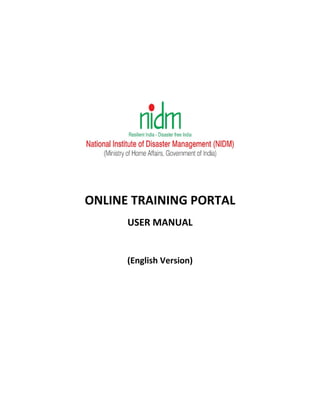
NIDM TRAINING PORTAL USER MANUAL
- 1. ONLINE TRAINING PORTAL USER MANUAL (English Version)
- 2. TABLE OF CONTENT New Registration..........................................................................................................................................3 Login..............................................................................................................................................................5 Forgot Password...........................................................................................................................................6 Enroll for a new course ................................................................................................................................7 Start/Join an enrolled course.......................................................................................................................9 Download Certificate .................................................................................................................................10 Update Profile ............................................................................................................................................12 Change Password .......................................................................................................................................14 Change Language........................................................................................................................................15
- 3. New Registration 1. Open the portal in your browser using this URL: https://training.nidm.gov.in 2. Scroll down and click on “Register” button 3. Fill the registration form on the next screen and click on “Register” button. Please note: a. You need to fill all required field marked as (*) b. You only need to register once on this portal. Please remember your email address and password which will be used to login into the portal to enroll into any future training and download the certificates.
- 4. 4. You will get the confirmation message after successfully registration.
- 5. Login 1. Open the portal in your browser using this URL: https://training.nidm.gov.in 2. Scroll down to the login section and enter your registration email address and password 3. Click on the Login button after entering your registered email address and password.
- 6. Forgot Password 1. Open the portal in your browser using this URL: https://training.nidm.gov.in 2. Scroll down to the login section and click on “Forgot Password” link 3. Enter your registered email address on the next inside “Email” box and submit button. 4. Please check your inbox. You will receive an email with reset password link. 5. Please click on that link and add new password on the next screen and click on the submit button.
- 7. Enroll for a new course 1. Please login into the portal. Please note, it is mandatory to login into the portal to enroll to any course. 2. Find the course you want to enroll in the upcoming events list. Please click on the “Upcoming Events” if you are not on that page already. 3. Click on the “Enroll Now” button to enroll to the course.
- 8. 4. You can view the E-Brochure related to that by clicking on the “E-Brochure” button.
- 9. Start/Join an enrolled course 1. Please login into the portal 2. Click on the “Enrolled Events” tab 3. Find you enrolled course in the list and click on the “Start Course” button. 4. Please note, this button will be active only if the course is about to start. You will see “Link Awaited” if the “Start Course” button is not active yet. 5. You will get invitation email in your inbox too if you have registered several days before the course date.
- 10. Download Certificate Please wait for 24 to 48 hours after completion for the course. It takes time to process your attendance and generate certificate based on the attendance percentage required to be eligible to receive the certificate. 1. Please login into the portal. 2. Click on the “Enrolled Events” tab 3. Find your attended course in the list and click on the “Feedback” button. Please note there might be some delay of 24 to 48 hours. So, please check later if you don’t see the “Feedback” button. 4. Complete the feedback form on the next screen and click “Submit” button. Please note it’s required to complete feedback form to get the certificate.
- 11. 5. After completion of the feedback, you will be redirected to the completed events tab. 6. Please click on the “Certificate” button to download the certificate. 7. Please note, if you won’t see the “Certificate” if you are not eligible to get the certificate. Please contact to the concerned person in case of any discrepancy. 8. You can also the certificate at later stage after login into the portal and visiting the “Completed Events” tab.
- 12. Update Profile 1. Please login into the portal. 2. Click on the “Profile” tab. 3. Please change the information in the form and click on the “Update” button. Please note you cannot change your registered email address.
- 14. Change Password 1. Please login into the portal. 2. Click on the “Change Password” tab. 3. Enter new password in the “New Password” field and the same password again in the “Confirm Password” field and click on “Change Password” button.
- 15. Change Language 1. You can view the portal in your language. 2. Please select your preferred language from the “Select Language” dropdown.
