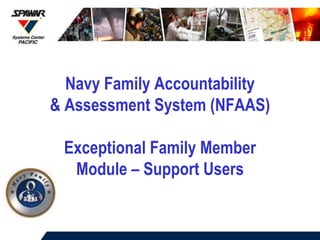
NFAAS TRAINING 7 FEB 2012
- 1. Navy Family Accountability & Assessment System (NFAAS) Exceptional Family Member Module – Support Users
- 2. 2 SEP 11 UNCLASSIFIED Agenda • NFAAS Overview • EFM Module Overview • Navy Family Member EFM Functions • Support EFM User Functions – Regional Coordinator – Case Liaison – Medical Treatment Facility Coordinator • Open Forum
- 3. 3 SEP 11 UNCLASSIFIED NFAAS Overview • NFAAS’ primary purpose is to Account, Assess, Track & Report. • NFAAS Modules Include: – Case Management - Used by Fleet and Family Services Case Managers to assist sailors and their families who have been impacted by a disaster. – Individual Augmentation (IA). Tracks Sailors from the time IA orders are cut, through deployment, and 9 months post-deployment – Vaccination. Track status of Seasonal Flu/H1N1 vaccinations IAW NAVADMINs (i.e., 255-10) – Exceptional Family Member (EFM). Supports the basic EFMP enrollment processing workflow, from initial request to approval. •3
- 4. 4 SEP 11 UNCLASSIFIED Personnel Categories (plus Dependents) Active Duty Reserve on Active Duty Selected Reserve Civilian NAF/NEX OCONUS Contractor • NFAAS is populated with personnel data from Navy and DoD authoritative data sources every 30 days. – 48-hour refresh of all: • UIC assignments • Data is scheduled for Q1 of FY12 NFAAS Data •4 EFM • NFAAS PII data is very carefully protected – SSN and DOB are never shown or output from NFAAS – Home contact info is not included in reports – Role-based access restricts read- write capabilities
- 5. 5 SEP 11 UNCLASSIFIED Role-based – Family Member (Sponsor, Dependent) – Regional Case Liaison (RCL) – Case Liaison (CL) – MTF EFMP Coordinator (MTF) – Central Screening Committee (CSC) – PERS-451 (PERS) Workflow-based – Request enrollment – Approve enrollment request – Process enrollment – Approve enrollment – Case Management (Enrollment, Enrolled, etc.) One Record (with complete history of actions) EFM Module Overview
- 6. 6 SEP 11 UNCLASSIFIED NFAAS Login Page https://navyfamily.navy.mil Navy Family Members use the CAC or Username and Password login to access the EFM Module
- 7. 7 SEP 11 UNCLASSIFIED NFAAS Family Site My Info Tab System Generated Email Confirmation: “Your request for enrollment in the Exceptional Family Member Program (EFMP) has been received. Enrollment Case [Case ID#} has been initiated. For additional information contact your assigned Case Liaison [CL name] at [CL Phone number].” 2 1 3 4
- 8. 8 SEP 11 UNCLASSIFIED NFAAS Family Site My Info Tab
- 9. 9 SEP 11 UNCLASSIFIED NFAAS Family Site Help Tab
- 10. 10 SEP 11 UNCLASSIFIED NFAAS Login Page https://navyfamily.navy.mil Navy Support Staff use their CAC to login and access the support site
- 11. 11 SEP 11 UNCLASSIFIED Regional Coordinator Liaison (RCL) • Assign/Transfer Enrollment Cases to CLs and other RCLs • View Enrollment Cases • Identify MTF EFMP Coordinator to assist enrollment • Manage Contacts • Manage Individual Service Plan (ISP) Case Liaison (CL) • View Enrollment Cases • Transfer Enrollment Cases to other CLs • Identify MTF EFMP Coordinator to assist enrollment • Manage Contacts • Manage Individual Service Plan (ISP) System Actions
- 12. 12 SEP 11 UNCLASSIFIED Regional Coordinator and Case Liaison Click on ‘Case Filter’ to work with the EFM case files. The EFM page provides a brief overview of abilities based on your system User Type.
- 13. 13 SEP 11 UNCLASSIFIED Case Filter 1-2-3 Enrollment Cases 1 3 Definitions: • Enrollment Cases = from Family request to PERS-451 approval • Enrolled Cases = from PERS-451 approval until dis-enrolled 2 Results of Search Click on EFM Case # to access Case File details
- 14. 14 SEP 11 UNCLASSIFIED RCL EFM Case File Details RCL Only
- 15. 15 SEP 11 UNCLASSIFIED Assign/Transfer Case Liaison
- 16. 16 SEP 11 UNCLASSIFIED Add Comment
- 17. 17 SEP 11 UNCLASSIFIED Detailed Demographics
- 18. 18 SEP 11 UNCLASSIFIED Enrolled Cases Click on EFM Case # to access Case File details Search for Enrolled Cases using the Case State filter.
- 19. 19 SEP 11 UNCLASSIFIED Modify Service Plan
- 20. 20 SEP 11 UNCLASSIFIED MTF EFMP Coordinator MTF EFMP Coordinator Welcome to Exceptional Family Member Program (EFMP) in NFAAS The system provides automated EFMP enrollment package creation, submission, and workflow routing capabilities to MTF EFMP Coordinator users. MTF EFMP Coordinator users have access to Privacy Act Information, Personally Identifiable Information (PII), and medical information protected by the Health Insurance Portability and Accountability Act (HIPAA) of 1996 (P.L.104-191); all care should be given to protect this data. Below are the key tasks MTF EFMP Coordinator users can perform. For step by step instruction on how to perform these tasks, please see the NFAAS EFM Support Users Guide. MTF Coordinator Key Tasks •Initiate Enrollment Requests •View Enrollment Cases •View / Enter Enrollment Case Comments •Create Enrollment Package •Upload DD2792 •Upload DD2792-1 •Upload IEP •Upload IFSP •Enter ICD-9 Code(s) •Submit Enrollment package for CSC review and enrollment category recommendation
- 21. 21 SEP 11 UNCLASSIFIED Initiate Enrollment
- 22. 22 SEP 11 UNCLASSIFIED MTF Coordinator – Case Details View
- 23. 23 SEP 11 UNCLASSIFIED MTF Coordinator
- 25. 25 SEP 11 UNCLASSIFIED • CNIC EFMP Program Analyst – Lisa A. Davis – (202)433-4593 – DSN 288-4593 – lisa.a.davis4@navy.mil • CNIC NFAAS Program Mgr – CWO2 Mark A. Watts – CNIC HQ N143 – (202) 433-9360 DSN 288 – mark.watts@navy.mil • SPAWAR NFAAS Project Mgr – Donna Williamson – (619) 553-1596 DSN 566 – donna.williamson@navy.mil • SPAWAR NFAAS Deputy Project Mgr – Mike Jennings – (619) 553-9264 – mike.jennings@cognetech.com • Training Coordinator – Danielle Lindell – danielle.lindell@cognetech.com • SPAWAR Technical Support – (619) 553-8167 – (866) 946-9183 – nfaas@spawar.navy.mil NFAAS Contacts https://navyfamily.navy.mil
Editor's Notes
- Account for every person who may have been affected by a disaster Assess the impact of a disaster/event personnel and their families Track support provided to personnel and their families Report this information in summary form and sufficient detail, with meaningful metrics, trends, and forecasting to leadership
- There are two types of actions in the EFM module of NFAAS; Role-Based which are designated by the support user’s user type and Workflow based which are triggred by the use of system functions themselves (EX Requestinga nd approving enrollment)
- The NFAAS family site is accessible by members of the Navy family by clicking on the ‘Click Here’ button on the left hand side of the screen under ’Navy Military, Civilians, OCONUS Contractors and their families’. SSN and DOB are used by NFAAS for user log-in and authentication only. It is sent to NFAAS in encrypted format. SSN and DOB information already resides in NFAAS and is not captured and stored from log-in. It is not displayed in NFAAS in any form and is not used for any purpose other than U.S Navy-approved personnel accountability. Users can change their password from DOB after log-in by going to the "MyInfo" page. If you choose Common Access Card (CAC), you will need a CAC reader attached to your computer and your CAC and PIN. For Username and Password, your username is the sponsor’s .mil email address. Unless you have previously logged onto the system and changed it, the initial password is the sponsor’s date of birth, in the YYYYMMDD format (e.g., Dec 25, 1985 is entered as “19851225”) AND the last four digits of the sponsor’s SSN. The NFAAS support site is designed with user specific PKI access (CAC) roles for support staff (FFSC, ECRC, etc.) and is accessed by clicking the button on the right hand side of the screen under ‘All Navy Support’.
- NFMs click on the My Info tab to access the EFM Information area. To enroll one or more EFM into the EFM Program: Click on Request Enrollment button. A prompt appears asking if you want to start the process. Click on Yes, to start the process or NO, to cancel the process. If you clicked on YES, then a message “Enrolled” appears below the name of the EFM and a Case Liaison has been assigned to contact you for further information.
- NFMs can Return here to view the status of the enrollment request throughout the enrollment process. The general steps of the EFM Program enrollment process are: 1. Navy Family Member (NFM) requests EFM Program enrollment. 2. An EFM Case Liaison in the NFMs area is assigned to assist them with any EFM-related needs. 3. A Medical Treatment Facility (MTF) EFM Program Coordinator is assigned to assist the NFM with the EFM Program enrollment forms package. 4. EFM Program Central Screening Committee (CSC) reviews the EFM Program enrollment package. 5. Navy Personnel Command (NPC) EFM Program Execution Branch (PERS-451) reviews and approves or rejects the EFM Program enrollment package. 6. EFM is enrolled in EFM Program (if enrollment is approved by PERS-451).
- The Help tab has several scrollable panes of information displayed. The main section has the Feedback pane where we welcome your comments and suggestions. Click NFAAS Feedback to send a comment or suggestion. For specific questions use the Help Desk email. There is an EFM User Guide available here for download in the User Guides and other Downloads section in the upper right hand corner. The NFAAS Help Desk contact information is under the User Guides section; the Help Desk can be reached by phone or email.
- The NFAAS support site is designed with user specific PKI access (CAC) roles for support staff (FFSC, ECRC, etc.) and is accessed by clicking the button on the right hand side of the screen under ‘All Navy Support’.
- This link allows the RCL or CL to filter “EFM case files” using the following fields: Case Number, Case State Date Enrolled, EFMP Category Member Name or Sponsor Name (Last and First Name) UIC, Region, Assigned Case Liaison The Clear All Fields button will reset filter fields to the default values. By clicking on the EFM Case ID number on the Case filter page , you can now view/edit EFM Case File details.
- **RCLs can Assign, Approve & Reject CLs on this screen.** To assign a case to a Case Liaison within the RCL’s region. Note: An RCL is not permitted to assign a case to a Case Liaison outside the RCL’s region. a. Choose “Assign Case” from the Actions menu. b. Click a name (the chosen name will be highlighted). c. Click the OK button. To assign a MTF Coordinator to the case. a. Choose “Assign a MTF Coordinator” from the Actions menu. b. Click a Medical Treatment Facility. A list of MTF Coordinators is displayed in the right column. c. Click on a MTF Coordinator (name will be highlighted). d. Click the OK button.
- To assign a case to a Case Liaison within the RCL’s region. Note: An RCL is not permitted to assign a case to a Case Liaison outside the RCL’s region. a. Choose “Assign Case” from the Actions menu. b. Click a name (the chosen name will be highlighted). c. Click the OK button. To transfer a case to another RCL. a. Choose “Transfer Case” from the Actions menu. b. Click a name from the list of RCLs (the chosen name will be highlighted). c. Click the OK button. Once a case has been approved the only entity that can reject is the CSC. Until it’s approved, it can still be rejected and moved etc.
- To use the Add Comment feature; Choose “Add Case Comment” from Actions menu. Enter in text describing your comment about the case. Click on the OK button to submit the comment to the Case Log.
- The Detailed Demographics button displays additional information about the EFM and Sponsor. To view , click the Detailed Demographics button. ;click the OK button when you are finished reviewing the information.
- To modify a service plan click the Modify button located in the upper right corner of the Service Plan pane, this allows the CL to create or modify an Individual Service Plan (ISP) for the EFM. **Note** Using the Record a Contact function is important as it is the method the system uses to track last contact and f/u dates of service. This action is only available to the CL via the actions dropdown menu.
- After clicking the Modify button. Enter in the appropriate information such as Family/Individual Desired Goals, Achieved Services, and Relevant POCs. Click the Submit button when finished. The date and time of your modification will show in the Case Log under your name. ***Note*** Once the security updates are made to the system this where you will update the ISP.
- MTF EMFP Coordinators: Receive Notification of Enrollment Assignment Initiate In-Person Enrollments Create and Submit Enrollment Packages View Enrollment Cases Read this page to understand the capabilities and responsibilities as a Military Treatment Facility (MTF) EFMP Coordinator. It also serves as a “Quick Reference Guide”. Just scroll down the page until you find the task you want to do.
- MTF EFMP Coordinators will initiate enrollment requests on behalf of the Service Member during medical, suitability, and/or suitability screening at clinical facilities. Click the Initiate Enrollment link. Enter in the Sponsor’s SSN. Click the Find button. Under the person of interest, click the Initiate Enrollment button. Messages will appear under the person of interest indicating that the “Enrollment is in progress” and a Case Liaison has been assigned to contact the person of interest about enrollment.