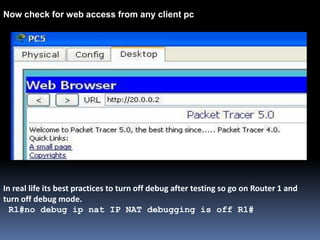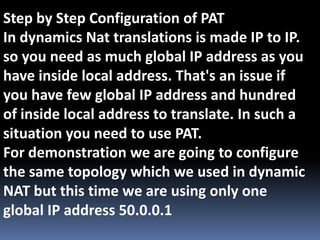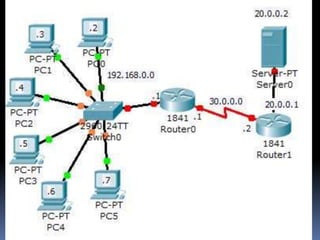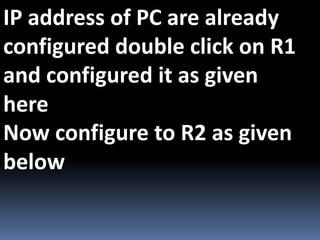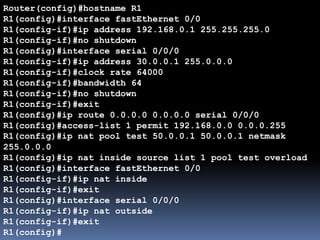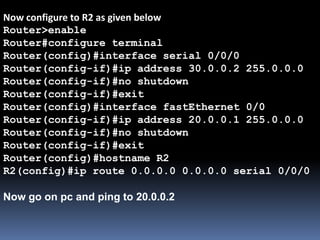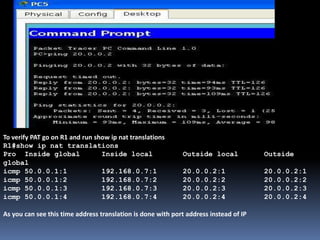NAT enables private IP networks to connect to the public Internet by allowing private IP addresses to be translated to public IP addresses. There are three main types of NAT: static NAT maps individual private IPs to public IPs manually; dynamic NAT maps private IPs to public IPs automatically from address pools; and PAT maps multiple private IPs and ports to a single public IP and port numbers to distinguish connections. NAT allows private addressing in local networks while also connecting to the public Internet using public IP addresses.
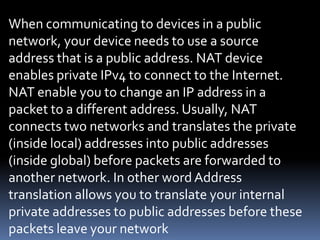
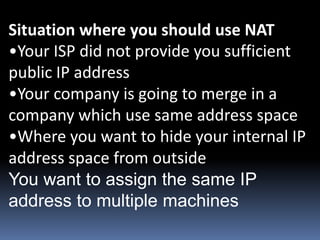
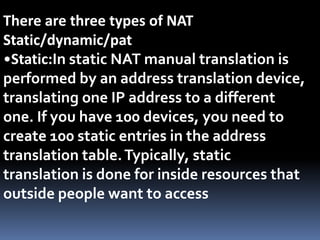
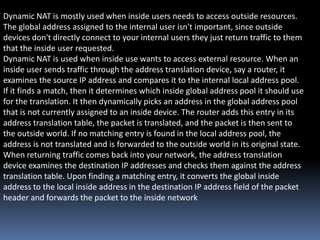
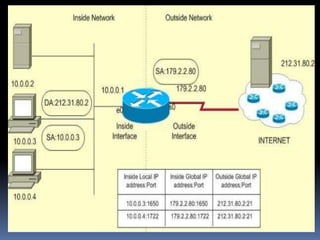
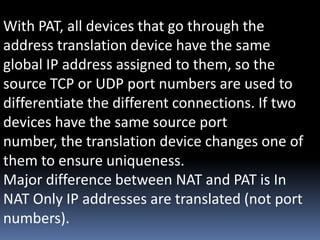
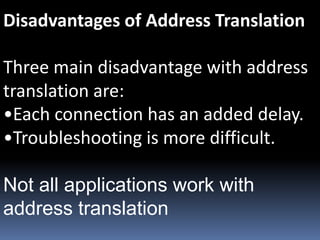
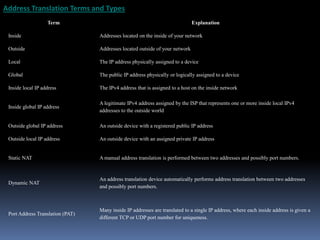
![How to configure NAT
Configuration of static NAT is very straight
forward. In this example we have a web server
connected with Router 1. Our web server is using
the IP address 10.0.0.2. But due to various
reasons discussed in previous article our
company want to use 50.0.0.1 IP address for this
server. Now our task is to configure NAT on
Router 1 which translate 10.0.0.2 [ inside local
web server address] to 50.0.0.1 [ inside global ip
address ].a](https://image.slidesharecdn.com/nat-140323113257-phpapp02/85/Network-address-translations-9-320.jpg)

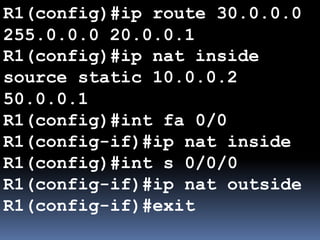
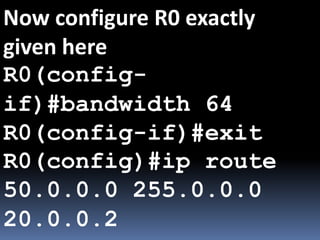
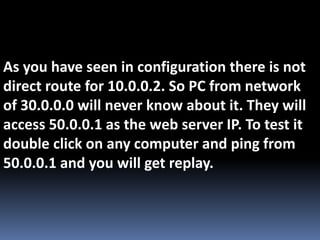
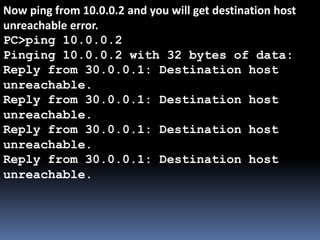
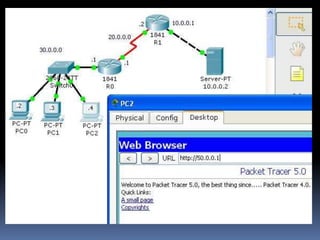
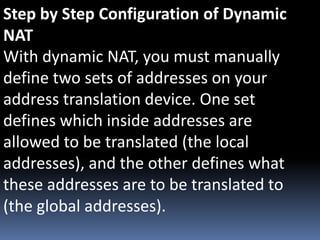
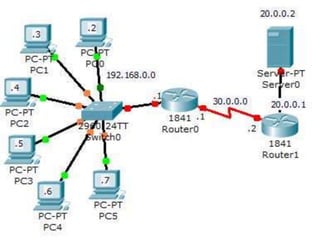
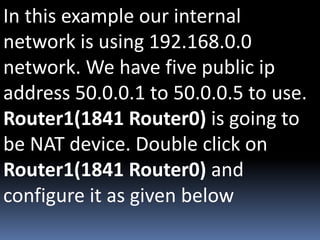
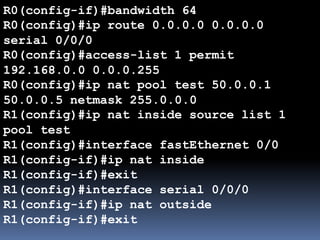
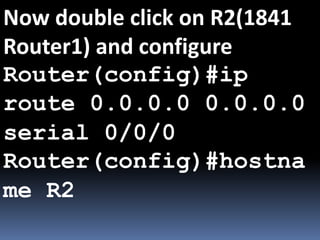
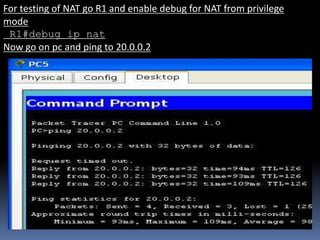
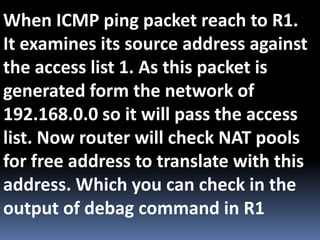
![IP NAT debugging is on
NAT: s=192.168.0.7->50.0.0.1, d=20.0.0.2[1]
NAT*: s=20.0.0.2, d=50.0.0.1->192.168.0.7[1]
NAT: s=192.168.0.7->50.0.0.1, d=20.0.0.2[1]
NAT*: s=20.0.0.2, d=50.0.0.1->192.168.0.7[1]
NAT: s=192.168.0.7->50.0.0.1, d=20.0.0.2[1]
NAT*: s=20.0.0.2, d=50.0.0.1->192.168.0.7[1]
NAT: s=192.168.0.7->50.0.0.1, d=20.0.0.2[1]
NAT*: s=20.0.0.2, d=50.0.0.1->192.168.0.7[1]
As you can see in output 192.168.0.5 is translate with
50.0.0.1 before leaving the router](https://image.slidesharecdn.com/nat-140323113257-phpapp02/85/Network-address-translations-23-320.jpg)