NativeBoot-RatanM
•
0 likes•169 views
1. Create a VM with Windows 8.1 Enterprise and capture its image. 2. Apply the image to a new VHD and copy it to a USB drive. 3. Use diskpart to attach the VHD file from the USB and boot the computer from it to run Windows from the VHD without installing on the PC.
Report
Share
Report
Share
Download to read offline
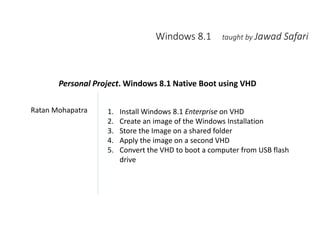
Recommended
Recommended
More Related Content
What's hot
What's hot (19)
How to make bootable usb pendrive for windows[7 8 8

How to make bootable usb pendrive for windows[7 8 8
How to hack windows 8 or 8.1 password using command prompt

How to hack windows 8 or 8.1 password using command prompt
My Teacher Got IT v2.0 - Software Installation Track

My Teacher Got IT v2.0 - Software Installation Track
Viewers also liked (19)
Similar to NativeBoot-RatanM
Greg Shields may be most known for his books, magazine articles, and conference sessions. But he started his career deploying thousands of computers from a basement of a building with no windows. His passion for deploying Windows is fed by his desire to automate everything. You can do that with Microsoft’s free tools. But while the tools are fantastic, their alphabet soup of acronyms is confusing and their documentation isn’t much better. Learn Greg’s Seven Simple Steps in 75 minutes or less, and leave with a framework for automating everything in Windows 7 deployment.WinConnections Spring, 2011 - Deploying Windows 7 without the Ridiculous Micr...

WinConnections Spring, 2011 - Deploying Windows 7 without the Ridiculous Micr...Concentrated Technology
Similar to NativeBoot-RatanM (20)
images_of_windows_xp_for_system_deployment_using_windows_pe

images_of_windows_xp_for_system_deployment_using_windows_pe
Booting an image as a forensically sound vm in virtual box

Booting an image as a forensically sound vm in virtual box
Implications of Migrating to Windows Embedded Standard 7 (WES7) in Embedded A...

Implications of Migrating to Windows Embedded Standard 7 (WES7) in Embedded A...
WinConnections Spring, 2011 - Deploying Windows 7 without the Ridiculous Micr...

WinConnections Spring, 2011 - Deploying Windows 7 without the Ridiculous Micr...
Build and Run Android N Source Ccode on NXP SABRESD platform

Build and Run Android N Source Ccode on NXP SABRESD platform
More from Ratan Mohapatra
More from Ratan Mohapatra (20)
Ratan Mohapatra- Computer Systems Administrator, Computer Systems Analyst

Ratan Mohapatra- Computer Systems Administrator, Computer Systems Analyst
How to replace broken filament in a mass spectrometer

How to replace broken filament in a mass spectrometer
NativeBoot-RatanM
- 1. Windows 8.1 taught by Jawad Safari Ratan Mohapatra 1. Install Windows 8.1 Enterprise on VHD 2. Create an image of the Windows Installation 3. Store the Image on a shared folder 4. Apply the image on a second VHD 5. Convert the VHD to boot a computer from USB flash drive Personal Project. Windows 8.1 Native Boot using VHD
- 2. Summary 1. Create VM with Windows OS (8.1 Enterprise) 2. Capture Image and store in a shared folder 3. Apply Image on a new VHD 4. Check the OS in the VHD, shutdown and detach the VHD 5. Prepare USB drive: 1. Primary Partition 2. NTFS format 3. Copy the VHD from step-4 to the USB 6. Diskpart: (purpose: to make attach the VHD) 1. Note of the volume on USB, say F: 2. Select vdisk file=f:win81ent.vhd 3. Attach vdisk 4. List vol 5. select vol 1 (for example, that containing the VHD) 6. Assign letter = r 7. Exit 7. CMD Prompt: r:windowssystem32bcdboot r:windows 8. Use Diskpart again to detach the VHD: Select vdisk file:f:win81ent.vhd Detach vdisk Exit 1. Boot the computer with the USB as the first option and select the OS. If you have no other OS on the computer you should load windows 8.1 automatically. 2. If you have multiple OS, make sure you change the boot order back to the way it was so the OS’s load with the boot manager on the hard disk 2015-July-21 Native Boot from VHD file 2 Reference OS Image.wim Apply on VHD Copy to USB Attach File Make Bootable Detach File Boot PC from USB
- 3. Appendix Creating a WinPE media: 1. Install Microsoft ADK 2. Open the Deployment & Imaging Tools Environment 3. COPYPE AMD64 C:WINPE_64 4. If you need a 32 bit version replace amd64 by x86 5. Creating the WinPE Media” 6. ISO file for CD/DVD: MAKEWINPEMEDIA /ISO C:WINPE_64 C:SHAREWINPE64.ISO (I SAVE IT IN SHARE) 7. To make a Flash drive: MAKEWINPEMEDIA /UFD C:WINPE_AMD64 F: (f is usb) CMD line Boot related operations: %systemroot%system32BCDBOOT %systemdrive%windows (e.g., c:windowssystem32bcdboot c:windows)… makes windows installation bootable From Recovery console to fix Boot problems: Fixing Boot Problems in MBR partition @ the recovery console Win 7: bootrec /rebuildbcd bootrec /fixmbr bootrec /fixboot Win 8: bootrec /fixmbr bootrec /fixboot bootrec /ScanOs bootrec /RebuildBcd 2015-July-21 Native Boot from VHD file 3
- 4. For adding Image to GPT 2015-July-21 Native Boot from VHD file 4 1. Apply efi.wim- the prev. boot conf 2. Apply win.wim 3. Update Boot Configuration Setup: i. BCD boot MGR: i. bcdedit /set {bootmgr} device partition=s ii. bcdedit /set {memdiag} device partition=s ii. BCD default Windows Loader to point to the OS iii.bcdedit /set {default} device partition =s iv.Bcdedit /set {default} osdevice partition =s v. BCD Firmware entry to reference Win Boot MGR vi.bcdedit /set {FWbootmgr} displayorder {Bootmgr} /addfirst A. 1. Capture efi.wim- the prev. boot conf B. 2. Capture win.wim
