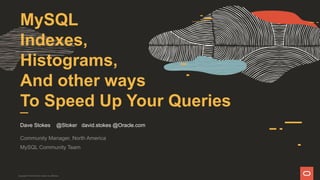
MySQL Indexes and Histograms - RMOUG Training Days 2022
- 1. MySQL Indexes, Histograms, And other ways To Speed Up Your Queries Dave Stokes @Stoker david.stokes @Oracle.com Community Manager, North America MySQL Community Team Copyright © 2019 Oracle and/or its affiliates.
- 2. The following is intended to outline our general product direction. It is intended for information purposes only, and may not be incorporated into any contract. It is not a commitment to deliver any material, code, or functionality, and should not be relied upon in making purchasing decisions. The development, release, timing, and pricing of any features or functionality described for Oracle’s products may change and remains at the sole discretion of Oracle Corporation. Statements in this presentation relating to Oracle’s future plans, expectations, beliefs, intentions and prospects are “forward-looking statements” and are subject to material risks and uncertainties. A detailed discussion of these factors and other risks that affect our business is contained in Oracle’s Securities and Exchange Commission (SEC) filings, including our most recent reports on Form 10-K and Form 10-Q under the heading “Risk Factors.” These filings are available on the SEC’s website or on Oracle’s website at http://www.oracle.com/investor. All information in this presentation is current as of September 2019 and Oracle undertakes no duty to update any statement in light of new information or future events. Safe Harbor Copyright © 2019 Oracle and/or its affiliates.
- 3. Warning! MySQL 5.6 End of Life is February of 2021!! 3 WAS
- 4. Test Drive MySQL Database Service For Free Today Get $300 in credits and try MySQL Database Service free for 30 days. https://www.oracle.com/cloud/free/ Copyright © 2020, Oracle and/or its affiliates | Confidential: Internal/Restricted/Highly Restricted 4
- 5. What Is This Session About? Nobody ever complains that the database is too fast! Speeding up queries is not a ‘dark art’ But understanding how to speed up queries is often treated as magic So we will be looking at the proper use of indexes, histograms, locking options, and some other ways to speed queries up. 5
- 6. Yes, this is a very dry subject! ● How dry? ○ Very dry ● Lots of text on screen ○ Download slides and use as a reference later ■ slideshare.net/davestokes ○ Do not try to absorb all at once ■ Work on most frequent query first, then second most, … ■ And optimizations may need to change over time ● No Coverage today of ○ System configuration ■ OS ■ MySQL ○ Hardware ○ Networking/Cloud Slides are posted to https://slideshare.net/davestokes 6
- 7. Normalize Your Data (also not covered today) ● Can not build a skyscraper on a foundation of sand ● Third normal form or better ○ Use JSON for ‘stub’ table data, avoiding repeated unneeded index/table accesses ● Think about how you will use your data ○ Do not use a fork to eat soup; How do you consume your data Badly normalized data will hurt the performance of your queries. No matter how much training you give it, a dachshund will not be faster than a thoroughbred horse! 7
- 8. The Optimizer ● Consider the optimizer the brain and nervous system of the system. ● Query optimization is a feature of many relational database management systems. ● The query optimizer attempts to determine the most efficient way to execute a given query by considering the possible query plans. Wikipedia 8 One of the hardest problems in query optimization is to accurately estimate the costs of alternative query plans. Optimizers cost query plans using a mathematical model of query execution costs that relies heavily on estimates of the cardinality, or number of tuples, flowing through each edge in a query plan. Cardinality estimation in turn depends on estimates of the selection factor of predicates in the query. Traditionally, database systems estimate selectivities through fairly detailed statistics on the distribution of values in each column, such as histograms.
- 9. The query optimizer evaluates the options ● The optimizer wants to get your data the cheapest way (least amount of very expensive disk reads) possible. ● Like a GPS, the cost is built on historical statistics. And these statistics can change while the optimizer is working. So like a traffic jam, washed out road, or other traffic problem, the optimizer may be making poor decisions for the present situation. ● The final determination from the optimizer is call the query plan. ● MySQL wants to optimize each query every time it sees it – there is no locking down the query plan like Oracle. {watch for optimizer hints later in this presentation} You will see how to obtain a query plan later in this presentation. 9
- 10. 120! If your query has five joins then the optimizer may have to evaluate 120 different options 5! (5 * 4 * 3 * 2 * 1) 10
- 11. EXPLAIN Explaining EXPLAIN requires a great deal of explanation 11
- 12. EXPLAIN Syntax 12 Query optimization is covered in Chapter 8 of the MySQL Manual EXPLAIN reports how the server would process the statement, including information about how tables are joined and in which order.
- 13. But now for something completely different The tools for looking at queries ● EXPLAIN ○ EXPLAIN FORMAT= ■ JSON ■ TREE ○ ANALYZE ● VISUAL EXPLAIN 13
- 14. EXPLAIN Example 14 EXPLAIN is used to obtain a query execution plan (an explanation of how MySQL would execute a query) and should be considered an ESTIMATE as it does not run the query. QUERY QUERY PLAN DETAILS
- 15. VISUAL EXPLAIN from MySQL Workbench 15
- 16. EXPLAIN FORMAT=TREE EXPLAIN FORMAT=TREE SELECT * FROM City JOIN Country ON (City.Population = Country.Population); -> Inner hash join (city.Population = country.Population) (cost=100154.05 rows=100093) -> Table scan on City (cost=0.30 rows=4188) -> Hash -> Table scan on Country (cost=29.90 rows=239) 16
- 17. EXPLAIN FORMAT=JSON EXPLAIN FORMAT=JSON SELECT * FROM City JOIN Country ON (City.Population = Country.Population)G *************************** 1. row *************************** EXPLAIN: { "query_block": { "select_id": 1, "cost_info": { "query_cost": "100154.05" }, "nested_loop": [ { "table": { "table_name": "Country", "access_type": "ALL", "rows_examined_per_scan": 239, "rows_produced_per_join": 239, "filtered": "100.00", "cost_info": { "read_cost": "6.00", "eval_cost": "23.90", "prefix_cost": "29.90", "data_read_per_join": "61K" }, 17 "used_columns": [ "Code", "Name", "Continent", "Region", "SurfaceArea", "IndepYear", "Population", "LifeExpectancy", "GNP", "GNPOld", "LocalName", "GovernmentForm", "HeadOfState", "Capital", "Code2" ] } }, { "table": { "table_name": "City", "access_type": "ALL", "rows_examined_per_scan": 4188, "rows_produced_per_join": 100093, "filtered": "10.00", "using_join_buffer": "hash join", "cost_info": { "read_cost": "30.95", "eval_cost": "10009.32", "prefix_cost": "100154.05", "data_read_per_join": "6M" }, "used_columns": [ "ID", "Name", "CountryCode", "District", "Population" ], "attached_condition": "(`world`.`city`.`Population` = `world`.`country`.`Population`)" } } ] } }
- 18. EXPLAIN ANALYZE – MySQL 8.0.18 18 EXPLAIN ANALYZE SELECT * FROM City WHERE CountryCode = 'GBR'G *************************** 1. row *************************** EXPLAIN: -> Index lookup on City using CountryCode (CountryCode='GBR') (cost=80.76 rows=81) ( actual time=0.153..0.178 rows=81 loops=1) 1 row in set (0.0008 sec) MySQL 8.0.18 introduced EXPLAIN ANALYZE, which runs the query and produces EXPLAIN output along with timing and additional, iterator-based, information about how the optimizer's expectations matched the actual execution. Real numbers not an estimate!
- 19. More on using EXPLAIN … later 19
- 20. Indexes 20
- 21. Indexes A database index is a data structure that improves the speed of data retrieval operations on a database table at the cost of additional writes and storage space to maintain the index data structure. Indexes are used to quickly locate data without having to search every row in a database table every time a database table is accessed. Indexes can be created using one or more columns of a database table, providing the basis for both rapid random lookups and efficient access of ordered records. -- https://en.wikipedia.org/wiki/Database_index 21
- 22. Think of an Index as a Table With Shortcuts to another table! Or a model of some of your data in it’s own table! And the more tables you have the read to get to the data the slower things run! (And the more memory is taken up) 22
- 23. Many Types of Indexes
- 24. 24
- 25. 25 clustered index InnoDB table storage is organized based on the values of the primary key columns, to speed up queries and sorts involving the primary key columns. For best performance, choose the primary key columns carefully based on the most performance-critical queries. Because modifying the columns of the clustered index is an expensive operation, choose primary columns that are rarely or never updated. In the Oracle Database product, this type of table is known as an index-organized table
- 26. Think of an index as a small, fast table pointing to a bigger table 26 Index 3 6 12 27 5001 Indexed Column column 1 column x column n 5001 3 6 27 12 Mental Image
- 27. Clustered index -- stored by order of primary key 27 PRIMARY KEY column 1 column x column n 3 6 12 27 5001 Mental Image for innodb
- 28. Secondary Index Indexes other than the clustered index are known as secondary indexes. In InnoDB, each record in a secondary index contains the primary key columns for the row, as well as the columns specified for the secondary index. InnoDB uses this primary key value to search for the row in the clustered index. If the primary key is long, the secondary indexes use more space, so it is advantageous to have a short primary key. 28
- 29. 29 Creating a table with a PRIMARY KEY (index) CREATE TABLE t1 ( c1 INT NOT NULL AUTO_INCREMENT PRIMARY KEY, c2 VARCHAR(100), c3 VARCHAR(100) ); An index is a list of KEYs. And you will hear ‘key’ and ‘index’ used interchangeably
- 30. PRIMARY KEY This is an key for the index that uniquely defined for a row, should be immutable. InnoDB needs a PRIMARY KEY (and will make one up if you do not specify) No Null Values Monotonically increasing - use UUID_To_BIN() if you must use UUIDS, otherwise avoid them 30
- 31. Indexing on a prefix of a column CREATE INDEX part_of_name ON customer (name(10)); Only the first 10 characters are indexed in this examples and this can save space/speed 31
- 32. Multi-column index - last_name, first_name CREATE TABLE test ( id INT NOT NULL, last_name CHAR(30) NOT NULL, first_name CHAR(30) NOT NULL, PRIMARY KEY (id), INDEX name (last_name,first_name) ); 32 This index will work on (last_name,first_name) and (last_name) but not (first_name) {Use: left to right} Put highest cardinality field first
- 33. Hashing values - an alternative SELECT * FROM tbl_name WHERE hash_col=MD5(CONCAT(val1,val2)) AND col1=val1 AND col2=val2; As an alternative to a composite index, you can introduce a column that is “hashed” based on information from other columns. If this column is short, reasonably unique, and indexed, it might be faster than a “wide” index on many columns. 33
- 34. Some other types of indexes Unique Indexes - only one row per value Full-Text Indexes - search string data Covering index - includes all columns needed for a query Secondary index - (see next page) Spatial Indexes - geographical information 34
- 35. Functional indexes work with only part of the data in a column or a derived value based on a value of the column. There are other options such as generated columns or storing a computed value in a column and then indexing those values. SQL > CREATE TABLE birthdays (id int NOT NULL primary key, name char(30) NOT NULL, birthday date NOT NULL, INDEX ((MONTH(birthday))) ); SQL> INSERT INTO birthdays VALUES (1,'Mac','2020-12-15'); SQL > EXPLAIN FORMAT=tree SELECT * FROM birthdays where MONTH(birthday) = 12 G *************************** 1. row *************************** EXPLAIN: -> Index lookup on birthdays using functional_index (month(birthday)=12) (cost=0.35 rows=1) 35
- 36. More Functional Indexes SQL> CREATE INDEX total_idx ON product ((cost + shipping)); SQL > explain format=tree select id, catalog_nbr, cost, shipping, (cost + shipping) FROM product where (cost + shipping) < 100.0G *************************** 1. row *************************** EXPLAIN: -> Filter: ((cost + shipping) < 100.0) (cost=1.16 rows=2) -> Index range scan on product using total_idx (cost=1.16 rows=2) 36
- 37. More Functional Indexes -- Order matters SQL> CREATE INDEX total_idx ON product ((cost + shipping)); SQL > explain format=tree select id, catalog_nbr, cost, shipping, (cost + shipping) FROM product where (cost + shipping) < 100.0G *************************** 1. row *************************** EXPLAIN: -> Filter: ((cost + shipping) < 100.0) (cost=1.16 rows=2) -> Index range scan on product using total_idx (cost=1.16 rows=2) 37 SQL > explain format=tree select id, catalog_nbr, cost, shipping, (cost + shipping) FROM product where (shipping + cost) < 100.0G *************************** 1. row *************************** EXPLAIN: -> Filter: ((product.shipping + product.cost) < 100.0) (cost=0.55 rows=3) -> Table scan on product (cost=0.55 rows=3) Using Index Not using Index!
- 38. Multi-value indexes You can now have more index pointers than index keys! ○ Very useful for JSON arrays mysql> SELECT 3 MEMBER OF('[1, 3, 5, 7, "Moe"]'); +--------------------------------------+ | 3 MEMBER OF('[1, 3, 5, 7, "Moe"]') | +--------------------------------------+ | 1 | +--------------------------------------+ 38
- 39. Big Rule #1 Always have a primary key on your InnoDB tables! Always! 39
- 40. InnoDB will pick an index if you do not! And it will not be what you need. 40
- 41. How to find InnoDB tables without indexes SELECT tables.table_schema , tables.table_name , tables.engine FROM information_schema.tables LEFT JOIN ( SELECT table_schema , table_name FROM information_schema.statistics GROUP BY table_schema, table_name, index_name HAVING SUM( case when non_unique = 0 and nullable != 'YES' then 1 else 0 end ) = count(*) ) puks ON tables.table_schema = puks.table_schema AND tables.table_name = puks.table_name WHERE puks.table_name IS null AND tables.table_type = 'BASE TABLE' AND Engine="InnoDB"; 41
- 42. What if you need to add an index but can’t change Code? ALTER TABLE t1 ADD COLUMN k INT INVISIBLE PRIMARY KEY; This was you do not need to update queries in your code. 42
- 43. MySQL has Two Main Types of Index Structures B-Tree is a self-balancing tree data structure that maintains sorted data and allows searches, sequential access, insertions, and deletions. 43 Hash are more efficient than nested loops joins, except when the probe side of the join is very small but joins can only be used to compute equijoins.
- 44. Please Keep in mind ... If there is a choice between multiple indexes, MySQL normally uses the index that finds the smallest number of rows (the most selective index). MySQL can use indexes on columns more efficiently if they are declared as the same type and size. ● In this context, VARCHAR and CHAR are considered the same if they are declared as the same size. For example, VARCHAR(10) and CHAR(10) are the same size, but VARCHAR(10) and CHAR(15) are not. For comparisons between nonbinary string columns, both columns should use the same character set. For example, comparing a utf8 column with a latin1 column precludes use of an index. 44
- 45. NULL A few words on something that may not be there! 45
- 46. NULL ● NULL is used to designate a LACK of data. False 0 True 1 Don’t know NULL 46
- 47. Indexing NULL values really drives down the performance of INDEXes - Cardinal Values and then a ‘junk drawer’ of nulls -> hard to search 47
- 48. Sometimes you can create an index that covers just the right columns so you do not dive into the data! 48
- 49. Report on salesperson’s activity by customer > desc orders; +--------------+-----------------+------+-----+-------------------+-------------------+ | Field | Type | Null | Key | Default | Extra | +--------------+-----------------+------+-----+-------------------+-------------------+ | id | bigint unsigned | NO | PRI | NULL | auto_increment | | customer_id | int unsigned | YES | MUL | NULL | | | total | decimal(10,2) | YES | | NULL | | | sales_id | int unsigned | YES | | NULL | | | order_placed | datetime | YES | | CURRENT_TIMESTAMP | DEFAULT_GENERATED | +--------------+-----------------+------+-----+-------------------+-------------------+ 5 rows in set (0.0029 sec) select customer_id, total, sales_id from orders where customer_id = 101 and sales_id = 7 and total > 1.0 ; 49
- 50. Report on salesperson’s activity by customer > desc orders; +--------------+-----------------+------+-----+-------------------+-------------------+ | Field | Type | Null | Key | Default | Extra | +--------------+-----------------+------+-----+-------------------+-------------------+ | id | bigint unsigned | NO | PRI | NULL | auto_increment | | customer_id | int unsigned | YES | MUL | NULL | | | total | decimal(10,2) | YES | | NULL | | | sales_id | int unsigned | YES | | NULL | | | order_placed | datetime | YES | | CURRENT_TIMESTAMP | DEFAULT_GENERATED | +--------------+-----------------+------+-----+-------------------+-------------------+ 5 rows in set (0.0029 sec) select customer_id, total, sales_id from orders where customer_id = 101 and sales_id = 7 and total > 1.0 ; 50
- 51. Report on salesperson’s activity by customer > desc orders; +--------------+-----------------+------+-----+-------------------+-------------------+ | Field | Type | Null | Key | Default | Extra | +--------------+-----------------+------+-----+-------------------+-------------------+ | id | bigint unsigned | NO | PRI | NULL | auto_increment | | customer_id | int unsigned | YES | MUL | NULL | | | total | decimal(10,2) | YES | | NULL | | | sales_id | int unsigned | YES | | NULL | | | order_placed | datetime | YES | | CURRENT_TIMESTAMP | DEFAULT_GENERATED | +--------------+-----------------+------+-----+-------------------+-------------------+ 5 rows in set (0.0029 sec) select customer_id, total, sales_id from orders where customer_id = 101 and sales_id = 7 and total > 1.0 ; 51
- 52. Indexing customer_id and sales_id 52 alter table order add index c2 (customer_id, sales_id); Query cost drops from 1.5 to 0.7 by indexing two of the three columns, ~ 46% better (Note this is on a very small data set, larger data take more time)
- 53. Indexing customer_id, sales_id, and total! 53 alter table order add index c3 (customer_id, sales_id, total); Query cost drops from 0.7 to 0.66 by indexing all three of the columns in the query, ~ 6% over previous (44% overall) This is done by an range scan on the index only and not the table itself!
- 55. Before Invisible Indexes 1. Doubt usefulness of index 2. Check using EXPLAIN 3. Remove that Index 4. Rerun EXPLAIN 5. Get phone/text/screams from power user about slow query 6. Suddenly realize that the index in question may have had no use for you but the rest of the planet seems to need that dang index! 7. Take seconds/minutes/hours/days/weeks rebuilding that index 55
- 56. After Invisible Indexes 1. Doubt usefulness of index 2. Check using EXPLAIN 3. Make index invisible – optimizer can not see that index! 4. Rerun EXPLAIN 5. Get phone/text/screams from power user about slow query 6. Make index visible 7. Blame problem on { network | JavaScript | GDPR | Slack | Cloud } Sys schema will show you which indexes have not been used that may be candidates for removal -- but be cautious! 56
- 57. How to use INVISIBLE INDEX ALTER TABLE t1 ALTER INDEX i_idx INVISIBLE; ALTER TABLE t1 ALTER INDEX i_idx VISIBLE; 57
- 58. Index Extensions (more harping on secondary indexes) InnoDB automatically extends each secondary index by appending the primary key columns to it. Consider this table definition: CREATE TABLE t1 ( i1 INT NOT NULL DEFAULT 0, i2 INT NOT NULL DEFAULT 0, d DATE DEFAULT NULL, PRIMARY KEY (i1, i2), INDEX k_d (d) ) ENGINE = InnoDB; This table defines the primary key on columns (i1, i2). It also defines a secondary index k_d on column (d), but internally InnoDB extends this index and treats it as columns (d, i1, i2). The optimizer takes into account the primary key columns of the extended secondary index when determining how and whether to use that index. This can result in more efficient query execution plans and better performance. The optimizer can use extended secondary indexes for ref, range, and index_merge index access, for Loose Index Scan access, for join and sorting optimization, and for MIN()/MAX() optimization. 58
- 59. Remove unused indexes to save memory * 59 * Make sure you check this several hours (or days) after a reboot just in case you find a rarely used but important index!!
- 60. Remove unused indexes to save memory * SELECT object_schema as 'schema', object_name, index_name FROM performance_schema.table_io_waits_summary_by_index_usage WHERE (object_schema != 'mysql' and object_schema != 'performance_schema') AND index_name IS NOT NULL AND count_star = 0 ORDER BY object_schema, object_name, index_name; 60
- 61. Monitor tables with FULL SCANs -> try to reduce May be a legitimate FULL SCAN or a lack of a good index. Yes, sometimes you have to read the full table! 61
- 62. Histograms What is a histogram? It is not a gluten free, keto friendly biscuit. 62
- 63. Histograms 63
- 64. Histograms What is a histogram? Wikipedia declares a histogram is an accurate representation of the distribution of numerical data. For RDBMS, a histogram is an approximation of the data distribution within a specific column. So in MySQL, histograms help the optimizer to find the most efficient Query Plan to fetch that data. 64
- 65. Histograms What is a histogram? A histogram is a distribution of data into logical buckets. There are two types: ● Singleton ● Equi-Height Maximum number of buckets is 1024 65
- 66. Histogram Histogram statistics are useful primarily for non-indexed columns. A histogram is created or updated only on demand, so it adds no overhead when table data is modified. On the other hand, the statistics become progressively more out of date when table modifications occur, until the next time they are updated. 66
- 67. The two reasons for why you might consider a histogram instead of an index: Maintaining an indexes have a cost. If you have an index, every ● Every INSERT/UPDATE/DELETE causes the index to be updated. This will have an impact on your performance. A histogram on the other hand is created once and never updated unless you explicitly ask for it. It will thus not hurt your INSERT/UPDATE/DELETE-performance. ● The optimizer will make “index dives” to estimate the number of records in a given range. This might become too costly if you have for instance very long IN-lists in your query. Histogram statistics are much cheaper in this case, and might thus be more suitable. 67
- 68. The Optimizer Occasionally the query optimizer fails to find the most efficient plan and ends up spending a lot more time executing the query than necessary. The optimizer assumes that the data is evenly distributed in the column. This can be the old ‘assume’ makes an ‘ass out of you and me’ joke brought to life. The main reason for this is often that the optimizer doesn’t have enough knowledge about the data it is about to query: ● How many rows are there in each table? ● How many distinct values are there in each column? ● How is the data distributed in each column? 68
- 69. Two-types of histograms Equi-height: One bucket represents a range of values. This type of histogram will be created when distinct values in the column are greater than the number of buckets specified in the analyze table syntax. Think A-G H-L M-T U-Z Singleton: One bucket represents one single value in the column and is the most accurate and will be created when the number of distinct values in the column is less than or equal to the number of buckets specified in the analyze table syntax. 69
- 70. Frequency Histogram Each distinct value has its own bucket. 70 101 102 104 insert into freq_histogram (x) values (101),(101),(102),(102),(102),(104);
- 71. Frequency Histogram - an Example select id,x from freq_histogram ; +----+-----+ | id | x | +----+-----+ | 1 | 101 | | 2 | 101 | | 3 | 102 | | 4 | 102 | | 5 | 102 | | 6 | 104 | +----+-----+ analyze table freq_histogram update histogram on x with 3 buckets; 71 select JSON_PRETTY(HISTOGRAM->>"$") from information_schema.column_statistics where table_name='freq_histogram' and column_name='x'G *************************** 1. row *************************** JSON_PRETTY(HISTOGRAM->>"$"): { "buckets": [ [ 101, 0.3333333333333333 ], [ 102, 0.8333333333333333 ], [ 104, 1.0 ] ], "data-type": "int", "null-values": 0.0, "collation-id": 8, "last-updated": "2020-06-16 19:54:21.033017", "sampling-rate": 1.0, "histogram-type": "singleton", "number-of-buckets-specified": 3 }
- 72. The statistics SELECT (SUBSTRING_INDEX(v, ':', -1)) value, concat(round(c*100,1),'%') cumulfreq, CONCAT(round((c - LAG(c, 1, 0) over()) * 100,1), '%') freq FROM information_schema.column_statistics, JSON_TABLE(histogram->'$.buckets','$[*]' COLUMNS(v VARCHAR(60) PATH '$[0]', c double PATH '$[1]')) hist WHERE schema_name = 'demo' and table_name = 'freq_histogram' and column_name = 'x'; +-------+-----------+-------+ | value | cumulfreq | freq | +-------+-----------+-------+ | 101 | 33.3% | 33.3% | | 102 | 83.3% | 50.0% | | 104 | 100.0% | 16.7% | +-------+-----------+-------+ 72
- 73. Creating and removing Histograms ANALYZE TABLE t UPDATE HISTOGRAM ON c1, c2, c3 WITH 10 BUCKETS; ANALYZE TABLE t UPDATE HISTOGRAM ON c1, c3 WITH 10 BUCKETS; ANALYZE TABLE t DROP HISTOGRAM ON c2; Note the first statement creates three different histograms on c1, c2, and c3. 73
- 74. Information about Histograms mysql> SELECT TABLE_NAME, COLUMN_NAME, HISTOGRAM->>'$."data-type"' AS 'data-type', JSON_LENGTH(HISTOGRAM->>'$."buckets"') AS 'bucket-count' FROM INFORMATION_SCHEMA.COLUMN_STATISTICS; +-----------------+-------------+-----------+--------------+ | TABLE_NAME | COLUMN_NAME | data-type | bucket-count | +-----------------+-------------+-----------+--------------+ | country | Population | int | 226 | | city | Population | int | 1024 | | countrylan | Language | string | 457 | +-----------------+-------------+-----------+--------------+ 74
- 75. Where Histograms Shine create table h1 (id int unsigned auto_increment, x int unsigned, primary key(id)); insert into h1 (x) values (1),(1),(2),(2),(2),(3),(3),(3),(3); select x, count(x) from h1 group by x; +---+----------+ | x | count(x) | +---+----------+ | 1 | 2 | | 2 | 3 | | 3 | 4 | +---+----------+ 3 rows in set (0.0011 sec) 75
- 76. Without Histogram EXPLAIN SELECT * FROM h1 WHERE x > 0G *************************** 1. row *************************** id: 1 select_type: SIMPLE table: h1 partitions: NULL type: ALL possible_keys: NULL key: NULL key_len: NULL ref: NULL rows: 9 filtered: 33.32999801635742 – The optimizer estimates about 1/3 of the data Extra: Using where will go match the ‘X > 0’ condition 1 row in set, 1 warning (0.0007 sec) 76 The filtered column indicates an estimated percentage of table rows that will be filtered by the table condition. The maximum value is 100, which means no filtering of rows occurred. Values decreasing from 100 indicate increasing amounts of filtering. rows shows the estimated number of rows examined and rows × filtered shows the number of rows that will be joined with the following table. For example, if rows is 1000 and filtered is 50.00 (50%), the number of rows to be joined with the following table is 1000 × 50% = 500.
- 77. Where Histograms Shine ANALYZE TABLE h1 UPDATE HISTOGRAM ON x WITH 3 BUCKETSG *************************** 1. row *************************** Table: demox.h1 Op: histogram Msg_type: status Msg_text: Histogram statistics created for column 'x'. 1 row in set (0.0819 sec) 77
- 78. Where Histograms Shine EXPLAIN SELECT * FROM h1 WHERE x > 0G *************************** 1. row *************************** id: 1 select_type: SIMPLE table: h1 partitions: NULL type: ALL possible_keys: NULL key: NULL key_len: NULL ref: NULL rows: 9 filtered: 100 – all rows!!! Extra: Using where 1 row in set, 1 warning (0.0007 sec) 78
- 79. With EXPLAIN ANALYSE EXPLAIN analyze SELECT * FROM h1 WHERE x > 0G *************************** 1. row *************************** EXPLAIN: -> Filter: (h1.x > 0) (cost=1.15 rows=9) (actual time=0.027..0.034 rows=9 loops=1) -> Table scan on h1 (cost=1.15 rows=9) (actual time=0.025..0.030 rows=9 loops=1) 79
- 80. Performance is not just Indexes and Histograms ● There are many other ‘tweaks’ that can be made to speed things up ● Use explain to see what your query is doing? ○ File sorts, full table scans, using temporary tables, etc. ○ Does the join order look right ○ Buffers and caches big enough ○ Do you have enough memory ○ Disk and I/O speeds sufficient 80
- 81. Locking Options MySQL added two locking options to MySQL 8.0: ● NOWAIT ○ A locking read that uses NOWAIT never waits to acquire a row lock. The query executes immediately, failing with an error if a requested row is locked. ● SKIP LOCKED ○ A locking read that uses SKIP LOCKED never waits to acquire a row lock. The query executes immediately, removing locked rows from the result set. 81
- 82. Locking Examples – Buying concert tickets START TRANSACTION; SELECT seat_no, row_no, cost FROM seats s JOIN seat_rows sr USING ( row_no ) WHERE seat_no IN ( 3,4 ) AND sr.row_no IN ( 5,6 ) AND booked = 'NO' FOR UPDATE OF s SKIP LOCKED; Let’s shop for tickets in rows 5 or 6 and seats 3 & 4 but we skip any locked records! 82
- 83. LOCK NOWAIT START TRANSACTION; SELECT seat_no FROM seats JOIN seat_rows USING ( row_no ) WHERE seat_no IN (3,4) AND seat_rows.row_no IN (12) AND booked = 'NO' FOR UPDATE OF seats SKIP LOCKED FOR SHARE OF seat_rows NOWAIT; Without NOWAIT, this query would have waited for innodb_lock_wait_timeout (default: 50) seconds while attempting to acquire the shared lock on seat_rows. With NOWAIT an error is immediately returned ERROR 3572 (HY000): Do not wait for lock. 83
- 84. Other Fast Ways Resource Groups Optimizer hints Partitioning Multi Value Indexes 84
- 85. Resource Groups CREATE RESOURCE GROUP Batch TYPE = USER VCPU = 2-3 -- assumes a system with at least 4 CPUs THREAD_PRIORITY = 10; For example, to manage execution of batch jobs that need not execute with high priority, a DBA can create a Batch resource group, and adjust its priority up or down depending on how busy the server is. (Perhaps batch jobs assigned to the group should run at lower priority during the day and at higher priority during the night.) The DBA can also adjust the set of CPUs available to the group. Groups can be enabled or disabled to control whether threads are assignable to them. 85 SET RESOURCE GROUP Batch FOR thread_id; SET RESOURCE GROUP Batch; INSERT /*+ RESOURCE_GROUP(Batch) */ INTO t2 VALUES(2);
- 86. Optimizer Hints A way to control the optimizer is by using optimizer hints, which can be specified within individual statements. Because optimizer hints apply on a per-statement basis, they provide finer control over statement execution plans than can be achieved using optimizer_switch . INSERT /*+ RESOURCE_GROUP(Batch) */ INTO t2 VALUES(2); 86 SELECT /*+ JOIN_PREFIX(t2, t5@subq2, t4@subq1) JOIN_ORDER(t4@subq1, t3) JOIN_SUFFIX(t1) */ COUNT(*) FROM t1 JOIN t2 JOIN t3 WHERE t1.f1 IN (SELECT /*+ QB_NAME(subq1) */ f1 FROM t4) AND t2.f1 IN (SELECT /*+ QB_NAME(subq2) */ f1 FROM t5);
- 87. Partitioning CREATE TABLE members ( firstname VARCHAR(25) NOT NULL, lastname VARCHAR(25) NOT NULL, username VARCHAR(16) NOT NULL, email VARCHAR(35), joined DATE NOT NULL ) PARTITION BY RANGE( YEAR(joined) ) ( PARTITION p0 VALUES LESS THAN (1960), PARTITION p1 VALUES LESS THAN (1970), PARTITION p2 VALUES LESS THAN (1980), PARTITION p3 VALUES LESS THAN (1990), PARTITION p4 VALUES LESS THAN MAXVALUE ); 87
- 88. Multi-value Indexing A multi-valued index is a secondary index defined on a column that stores an array of values. A “normal” index has one index record for each data record (1:1). A multi-valued index can have multiple index records for a single data record (N:1). Multi-valued indexes are intended for indexing JSON arrays. CREATE TABLE customers ( id BIGINT NOT NULL AUTO_INCREMENT PRIMARY KEY, modified DATETIME DEFAULT CURRENT_TIMESTAMP ON UPDATE CURRENT_TIMESTAMP, custinfo JSON ); ALTER TABLE customers ADD INDEX comp(id, modified, (CAST(custinfo->'$.zipcode' AS UNSIGNED ARRAY)) ); 88
- 89. Do s or ? 89
- 90. Test! 1. Use EXPLAIN to get information on the query BEFORE making changes 2. Know the available indexes already established (no inventing Wheel 2.0) 3. Make ONE CHANGE AT A TIME 4. Compare performance to previous tests 5. Good enough performance?!? a. Decide when diminishing returns have been reached OR b. Performance is acceptable OR c. Decide to come back later 6. Document! 90
- 91. New Book ● YOU NEED THESE BOOKS!! ● Author’s others work are also outstanding and well written ● Amazing detail!! 91
- 92. Great Book ● Getting very dated ● Make sure you get the 3rd edition ● Can be found in used book stores 92
- 93. My Book ● A guide to using JSON and MySQL ○ Programming Examples ○ Best practices ○ Twice the length of the original ○ NoSQL Document Store how-to 93
- 94. “We have saved around 40% of our costs and are able to reinvest that back into the business. And we are scaling across EMEA, and that’s basically all because of Oracle.” —Asser Smidt CEO and Cofounder, BotSupply Startups get cloud credits and a 70% discount for 2 years, global exposure via marketing, events, digital promotion, and media, plus access to mentorship, capital and Oracle’s 430,000+ customers Customers meet vetted startups in transformative spaces that help them stay ahead of their competition Oracle stays at the competitive edge of innovation with solutions that complement its technology stack Oracle for Startups - enroll at oracle.com/startup A Virtuous Cycle of Innovation, Everybody Wins.
- 95. Thank you ● David.Stokes @Oracle.com ● @Stoker ● PHP Related blog https://elephantdolphin.blogspot.com/ ● MySQL Latest Blogs https://planet.mysql.com/ ● Where to ask questions https://forums.mysql.com/ ● Slack https://mysqlcommunity.slack.com slides -> slideshare.net/davestokes 95
