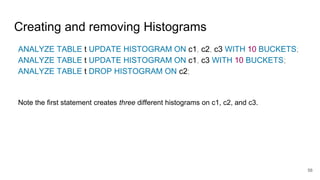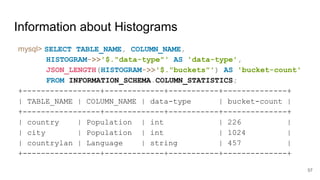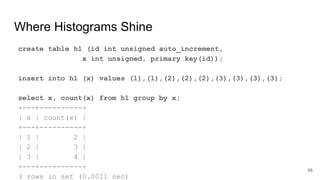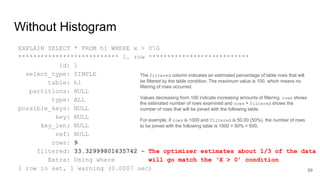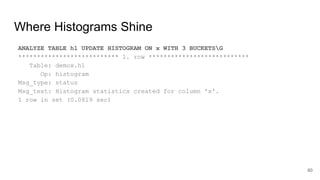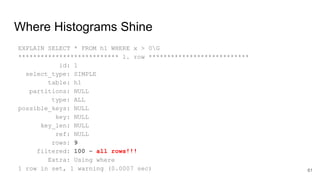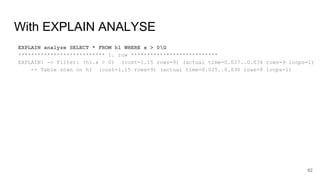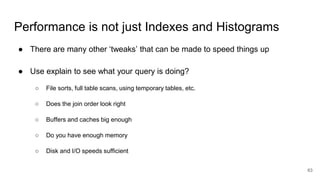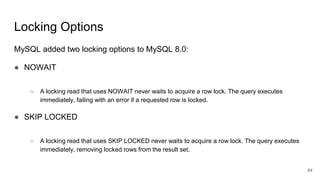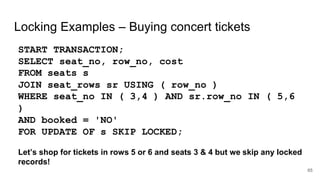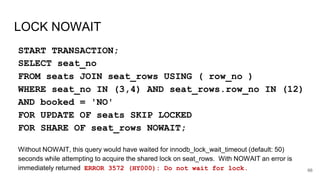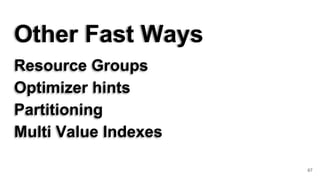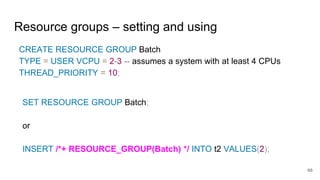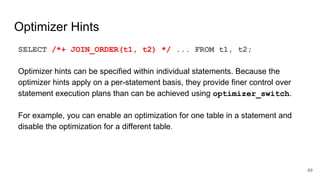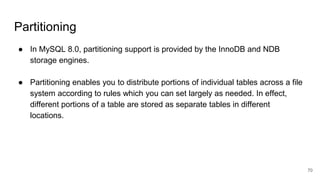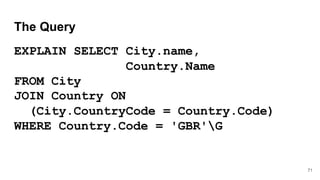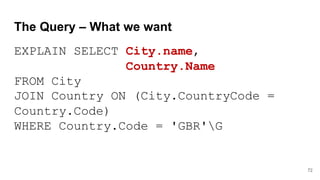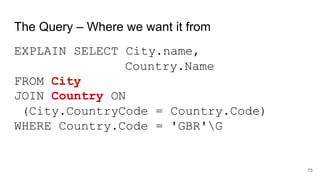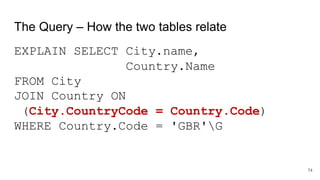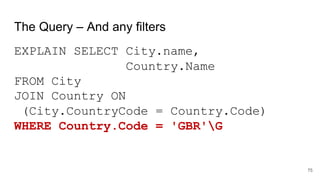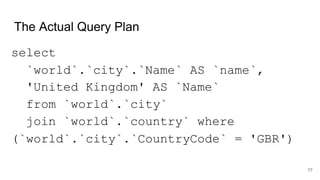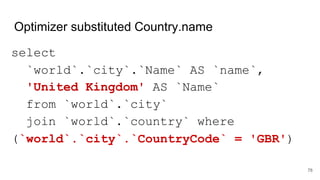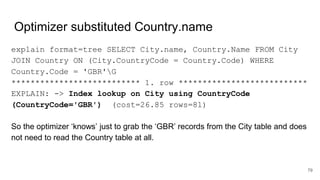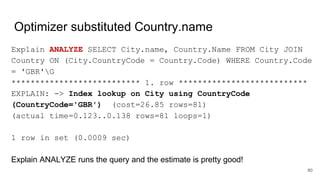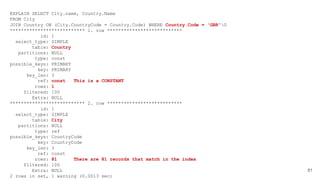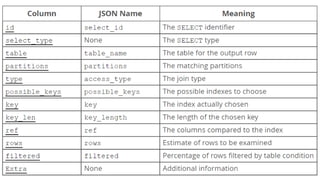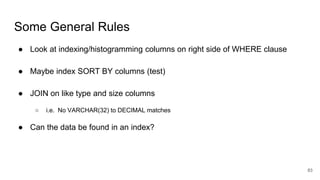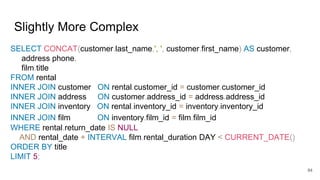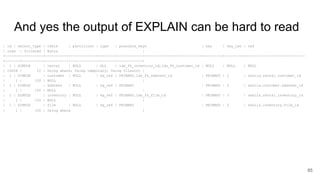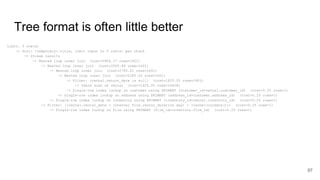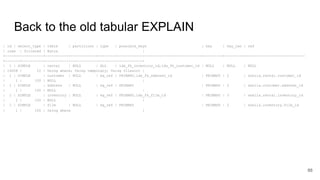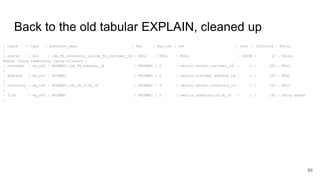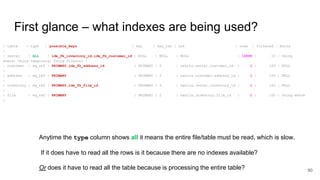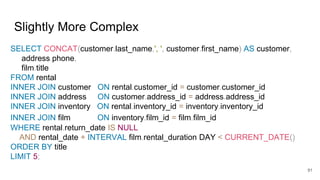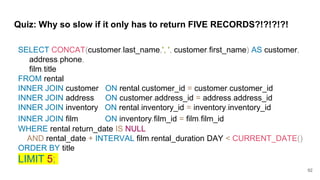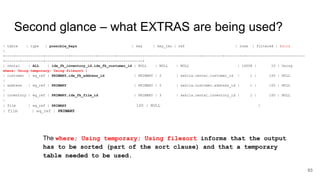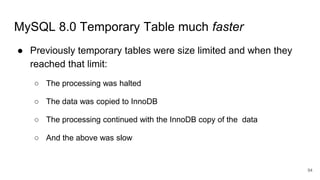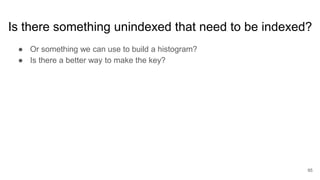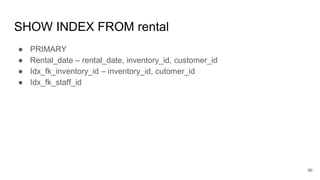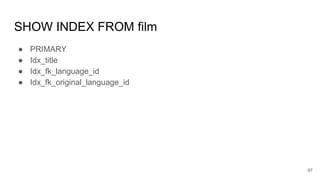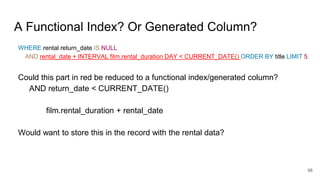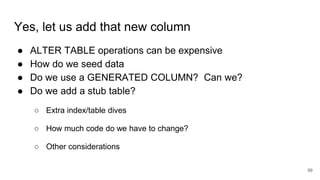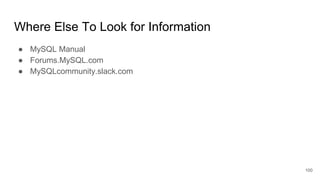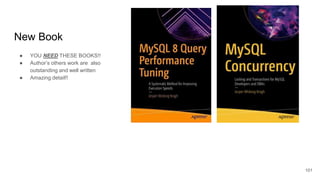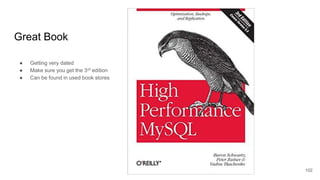The document discusses various strategies to optimize MySQL queries, focusing on the use of indexes, histograms, and the query optimizer's functionality to enhance performance. It highlights the importance of proper data normalization, the structure of different types of indexes, and the role of histograms in aiding the optimizer. Additionally, it explains how to utilize the 'EXPLAIN' command to analyze query execution plans and the impact of index management, including the introduction of invisible indexes.
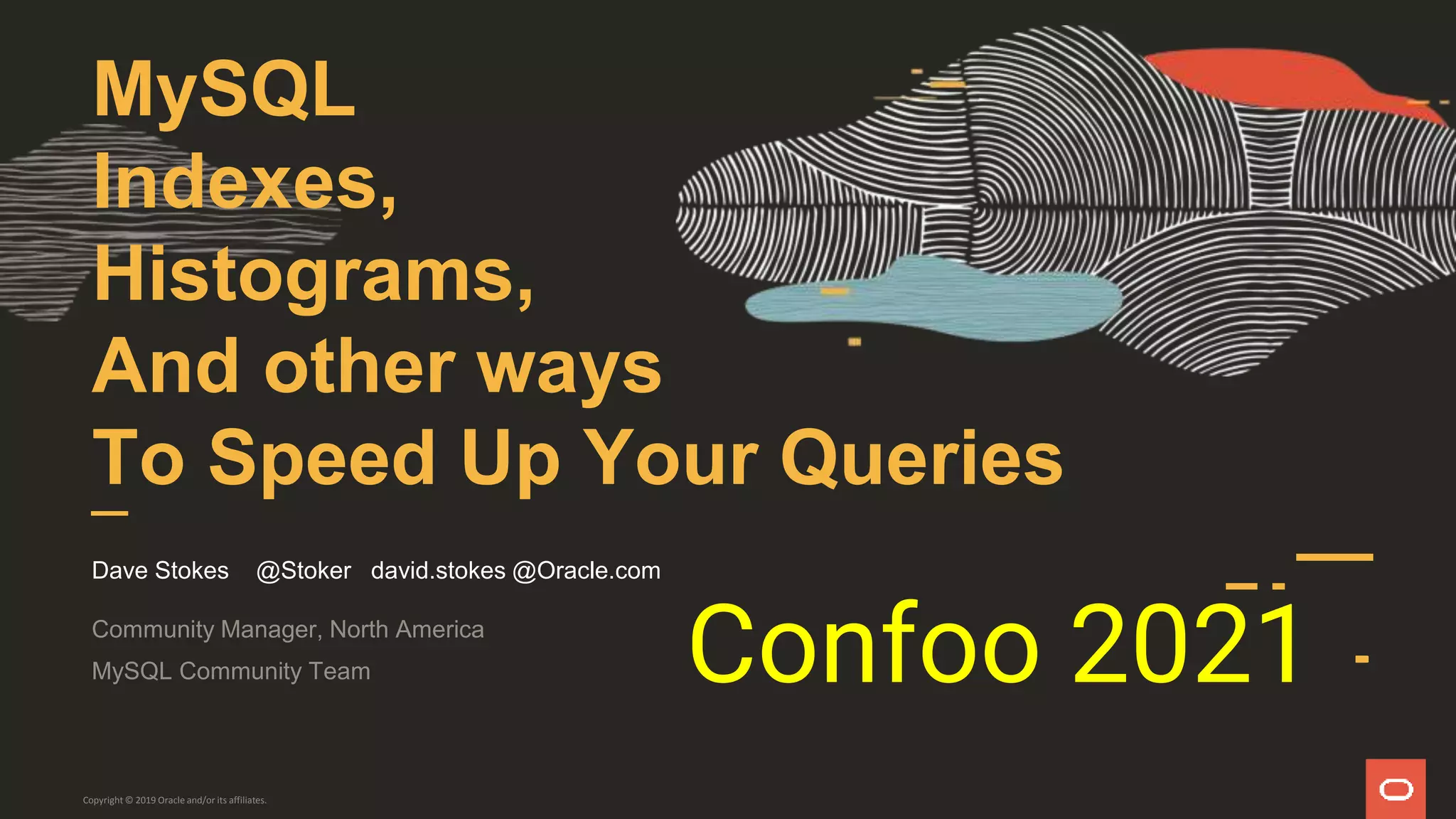
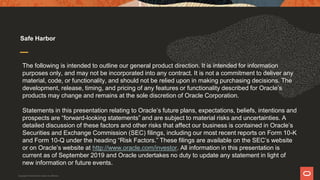
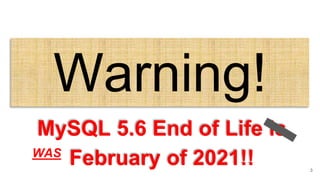
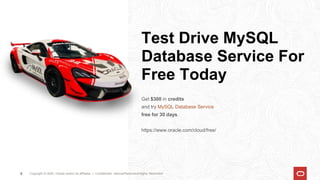
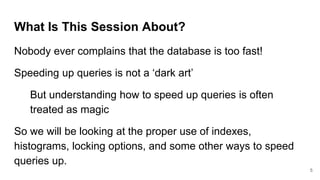
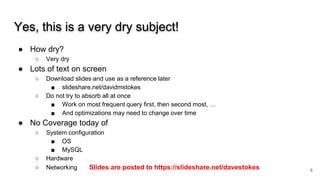
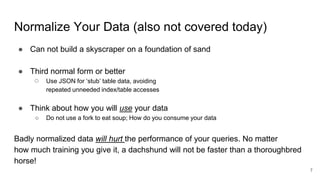
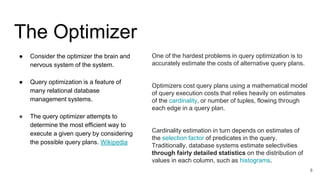
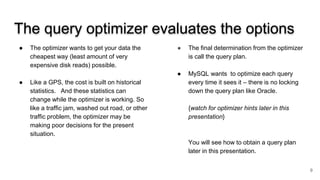

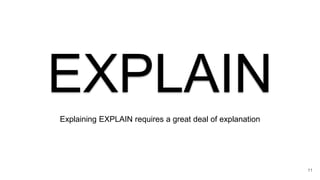
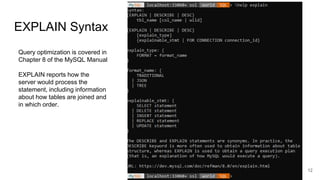
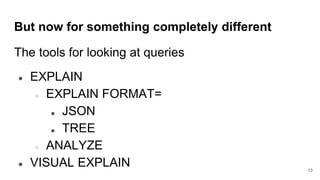
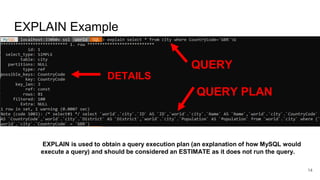
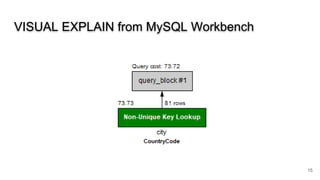
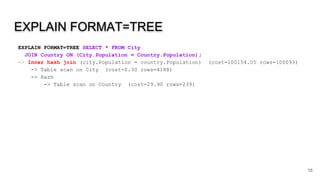
![EXPLAIN FORMAT=JSON
EXPLAIN FORMAT=JSON SELECT * FROM City JOIN Country ON
(City.Population = Country.Population)G
*************************** 1. row
***************************
EXPLAIN: {
"query_block": {
"select_id": 1,
"cost_info": {
"query_cost": "100154.05"
},
"nested_loop": [
{
"table": {
"table_name": "Country",
"access_type": "ALL",
"rows_examined_per_scan": 239,
"rows_produced_per_join": 239,
"filtered": "100.00",
"cost_info": {
"read_cost": "6.00",
"eval_cost": "23.90",
"prefix_cost": "29.90",
"data_read_per_join": "61K"
},
17
"used_columns": [
"Code",
"Name",
"Continent",
"Region",
"SurfaceArea",
"IndepYear",
"Population",
"LifeExpectancy",
"GNP",
"GNPOld",
"LocalName",
"GovernmentForm",
"HeadOfState",
"Capital",
"Code2"
]
}
},
{
"table": {
"table_name": "City",
"access_type": "ALL",
"rows_examined_per_scan": 4188,
"rows_produced_per_join": 100093,
"filtered": "10.00",
"using_join_buffer": "hash join",
"cost_info": {
"read_cost": "30.95",
"eval_cost": "10009.32",
"prefix_cost": "100154.05",
"data_read_per_join": "6M"
},
"used_columns": [
"ID",
"Name",
"CountryCode",
"District",
"Population"
],
"attached_condition": "(`world`.`city`.`Population` =
`world`.`country`.`Population`)"
}
}
]
}
}](https://image.slidesharecdn.com/confoo21mysqlindexesstokes-210223200956/85/Confoo-2021-MySQL-Indexes-Histograms-17-320.jpg)
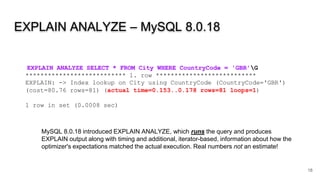
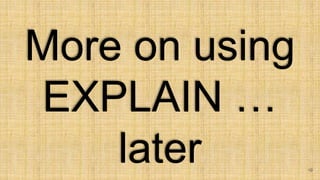

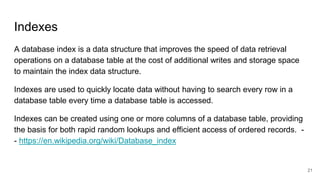
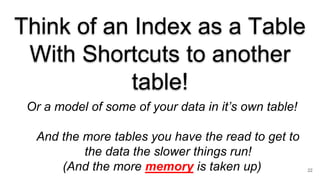
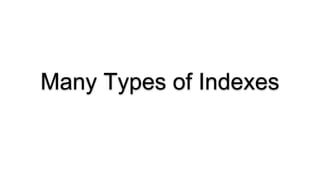

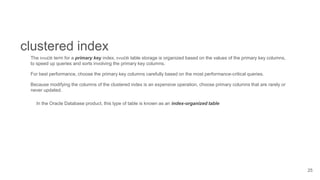
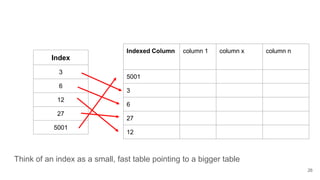

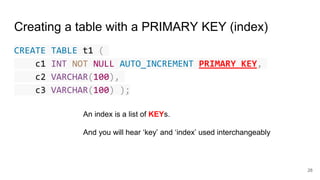
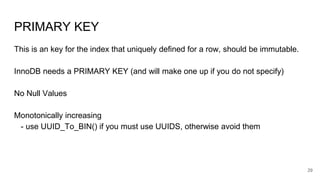
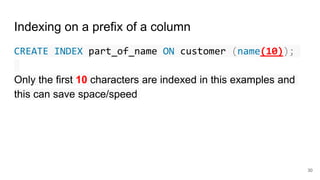
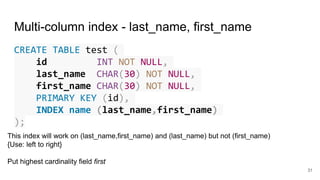
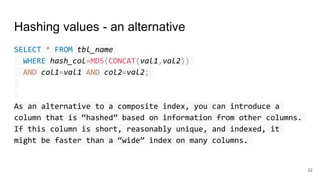
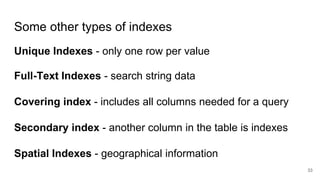
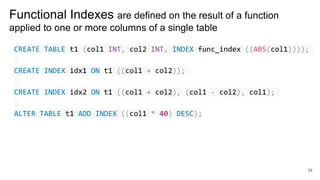
![Multi-value indexes
You can now have more index pointers than index keys!
○ Very useful for JSON arrays
mysql> SELECT 3 MEMBER OF('[1, 3, 5, 7, "Moe"]');
+--------------------------------------+
| 3 MEMBER OF('[1, 3, 5, 7, "Moe"]') |
+--------------------------------------+
| 1 |
+--------------------------------------+
35](https://image.slidesharecdn.com/confoo21mysqlindexesstokes-210223200956/85/Confoo-2021-MySQL-Indexes-Histograms-35-320.jpg)
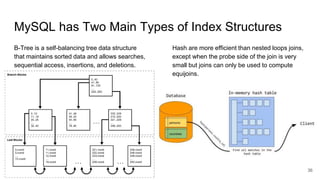
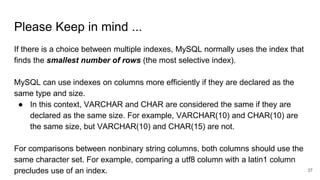
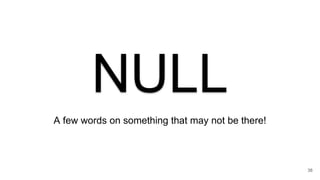
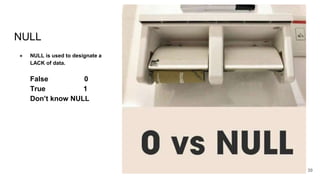
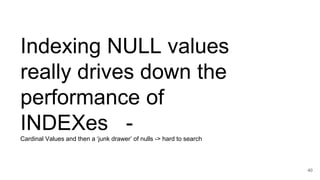
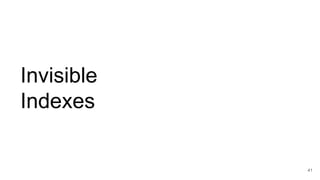
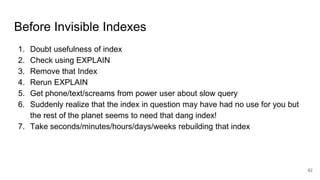
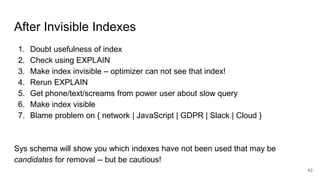
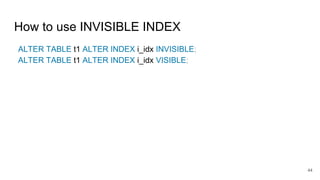
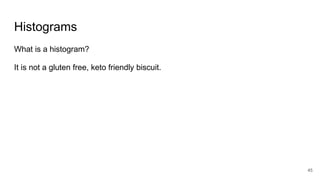
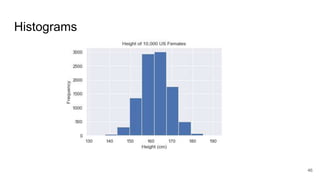
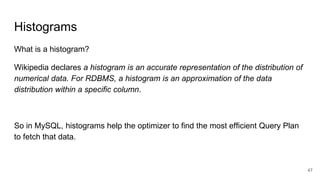
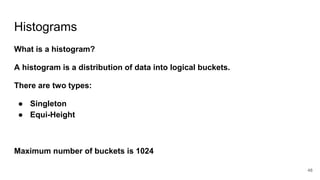
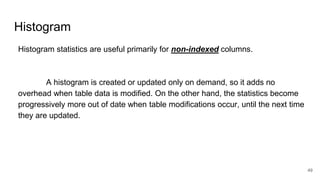
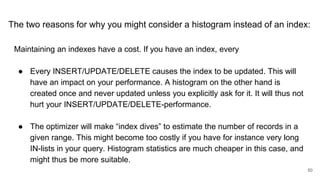
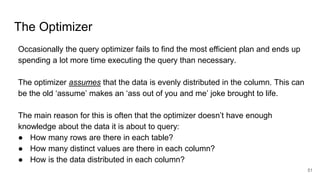
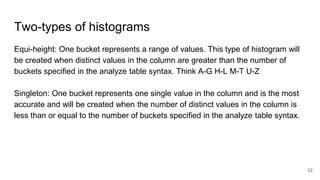
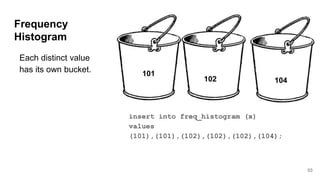
![Frequency Histogram - an Example
select id,x from freq_histogram ;
+----+-----+
| id | x |
+----+-----+
| 1 | 101 |
| 2 | 101 |
| 3 | 102 |
| 4 | 102 |
| 5 | 102 |
| 6 | 104 |
+----+-----+
analyze table freq_histogram
update histogram on x with 3 buckets;
54
select JSON_PRETTY(HISTOGRAM->>"$") from
information_schema.column_statistics where
table_name='freq_histogram' and column_name='x'G
*************************** 1. row
***************************
JSON_PRETTY(HISTOGRAM->>"$"): {
"buckets": [
[
101,
0.3333333333333333
],
[
102,
0.8333333333333333
],
[
104,
1.0
]
],
"data-type": "int",
"null-values": 0.0,
"collation-id": 8,
"last-updated": "2020-06-16 19:54:21.033017",
"sampling-rate": 1.0,
"histogram-type": "singleton",
"number-of-buckets-specified": 3
}](https://image.slidesharecdn.com/confoo21mysqlindexesstokes-210223200956/85/Confoo-2021-MySQL-Indexes-Histograms-54-320.jpg)
![The statistics
SELECT (SUBSTRING_INDEX(v, ':', -1)) value,
concat(round(c*100,1),'%') cumulfreq,
CONCAT(round((c - LAG(c, 1, 0) over()) * 100,1), '%') freq
FROM information_schema.column_statistics,
JSON_TABLE(histogram->'$.buckets','$[*]'
COLUMNS(v VARCHAR(60) PATH '$[0]',
c double PATH '$[1]')) hist
WHERE schema_name = 'demo'
and table_name = 'freq_histogram'
and column_name = 'x';
+-------+-----------+-------+
| value | cumulfreq | freq |
+-------+-----------+-------+
| 101 | 33.3% | 33.3% |
| 102 | 83.3% | 50.0% |
| 104 | 100.0% | 16.7% |
+-------+-----------+-------+
55](https://image.slidesharecdn.com/confoo21mysqlindexesstokes-210223200956/85/Confoo-2021-MySQL-Indexes-Histograms-55-320.jpg)