The document discusses multiple database concepts including different types of joins, set operators, subqueries, views, sequences, synonyms, indexes, and security. It provides syntax examples for performing joins, subqueries, creating views, sequences, and indexes. It also describes controlling access and privileges at the system and database level.
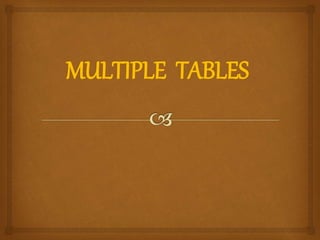








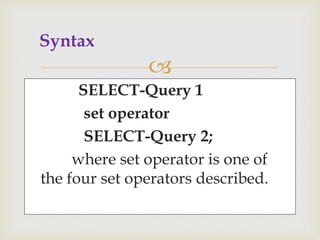



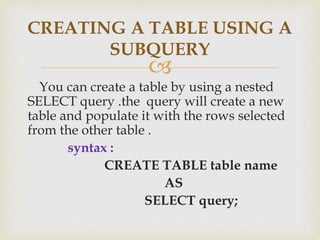
![
An existing table can be populated
with a sub query .the table must already
exist to insert rows into it .
syntax
INSERT INTO
table name [(column list)]
SELECT columns
names FROM table name WHERE
conditions;
INSERT USING A SUBQUERY](https://image.slidesharecdn.com/unit-iii-190409050315/85/MULTIPLE-TABLES-15-320.jpg)

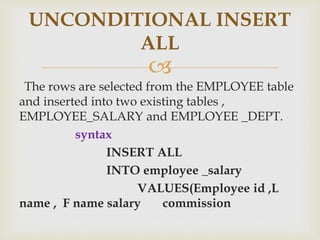







![
A view is created with a SELECT sub
query. The sub query cannot use an
ORDER by clause but a view can.
syntax:
CREATE [OR REPLACE] VIEW
view name [column aliases]
AS SELECT – sub query
[WITH CHECK OPTION
[CONSTRAINT constraint name]]
[WITH READ ONLY];
CREATING VIEW](https://image.slidesharecdn.com/unit-iii-190409050315/85/MULTIPLE-TABLES-25-320.jpg)



![
CREATE SEQUENCE sequencename
[INCREMENT BY n]
[START WITH s]
[MAXVALUE x NOMAXVALUE]
[MINVALUE m NOMINVALUE]
[CYCLE NOCYCLE]
[CACHE cNOCACHE]
[ORDERNOORDER]
syntax](https://image.slidesharecdn.com/unit-iii-190409050315/85/MULTIPLE-TABLES-29-320.jpg)

![
ALTER SEQUENCE sequencename
[INCREMENT BY n]
[MAXVALUE x NOMAXVALUE]
[MINVALUE m NOMINVALUE]
[CYCLENOCYCLE]
[CACHE cNOCACHE]
[ORDERNOORDER];
syntax](https://image.slidesharecdn.com/unit-iii-190409050315/85/MULTIPLE-TABLES-31-320.jpg)


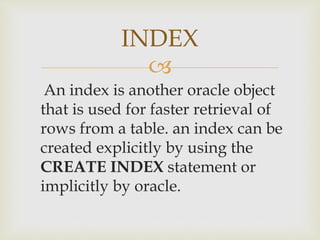
![
An index based on a combined of column is called
composite index or CONCATENATED INDEX.
The general syntax is :
CREATE INDEX index name
ON
tablename(columnname1,[columnname2],…);
The TABLESPACE and STORAGE clause can be
used
with the CREATE INDEX statement.](https://image.slidesharecdn.com/unit-iii-190409050315/85/MULTIPLE-TABLES-35-320.jpg)



![Defines a user’s access to various
objects' and the tasks a user can
perform on them.
The database administrator[DBA]is
the most trusted user ,and a DBA is
the most trusted user, and a DBA has
all the privileges. A DBA can create
users, assign them.
Database security](https://image.slidesharecdn.com/unit-iii-190409050315/85/MULTIPLE-TABLES-39-320.jpg)
