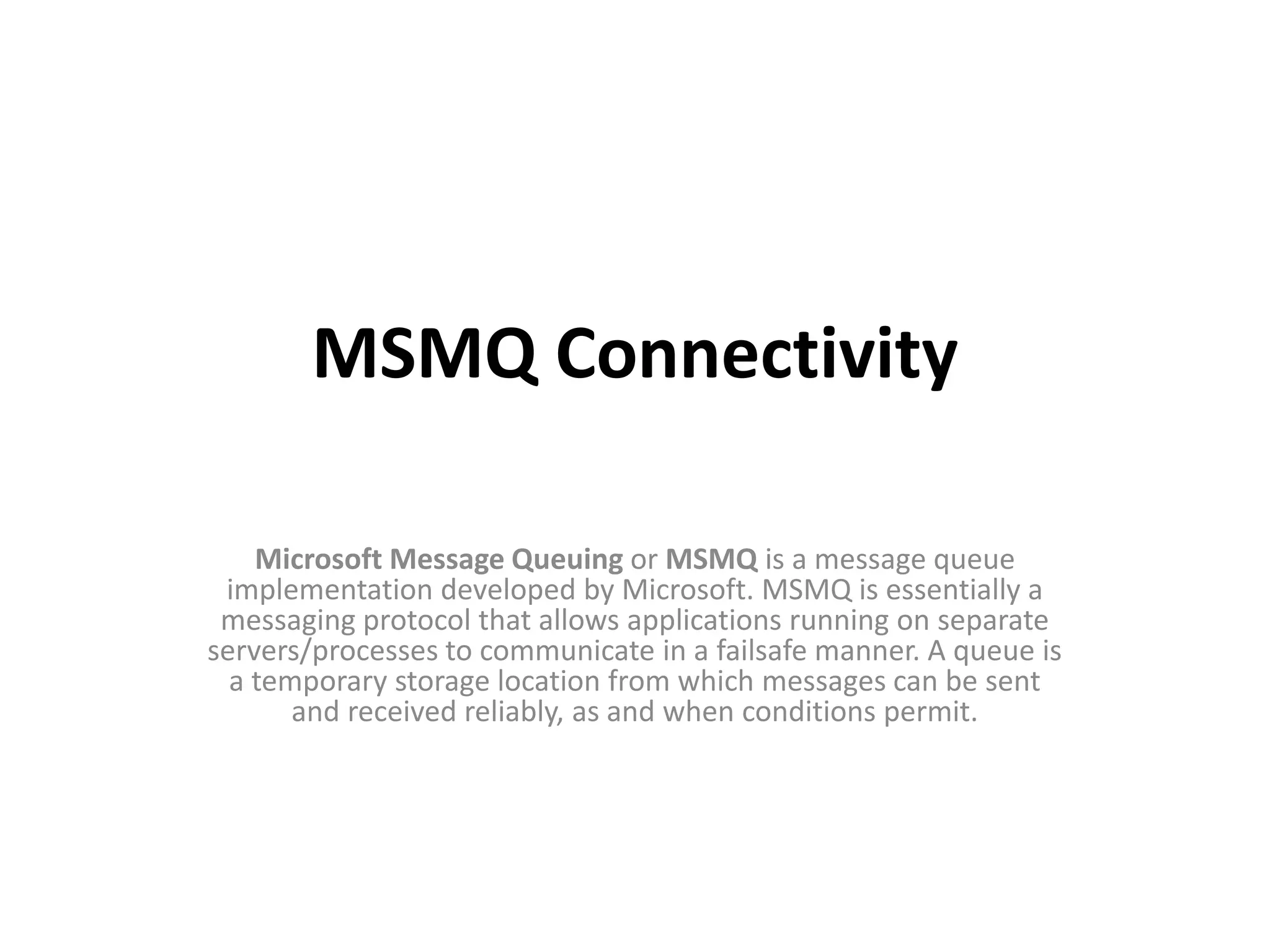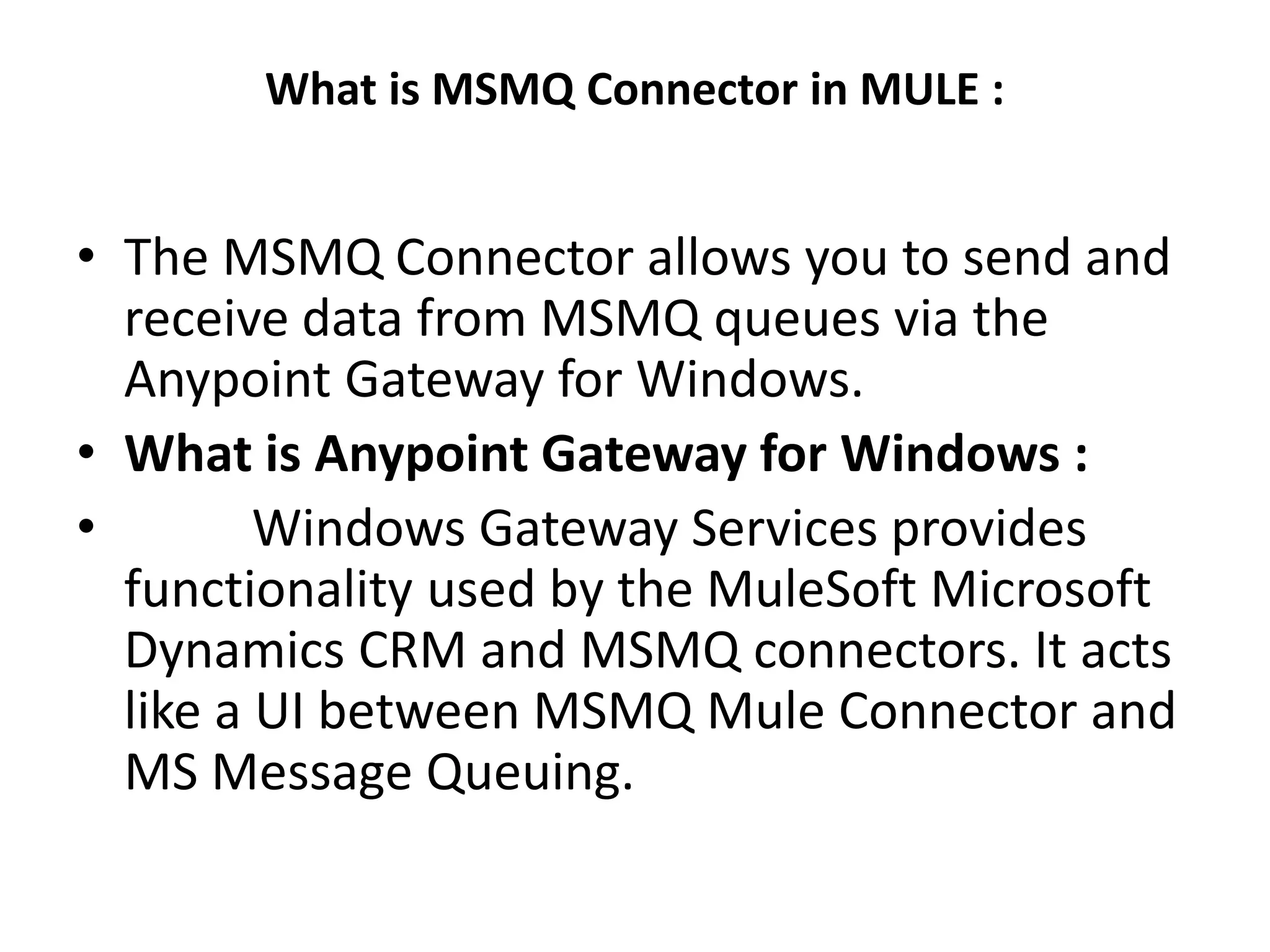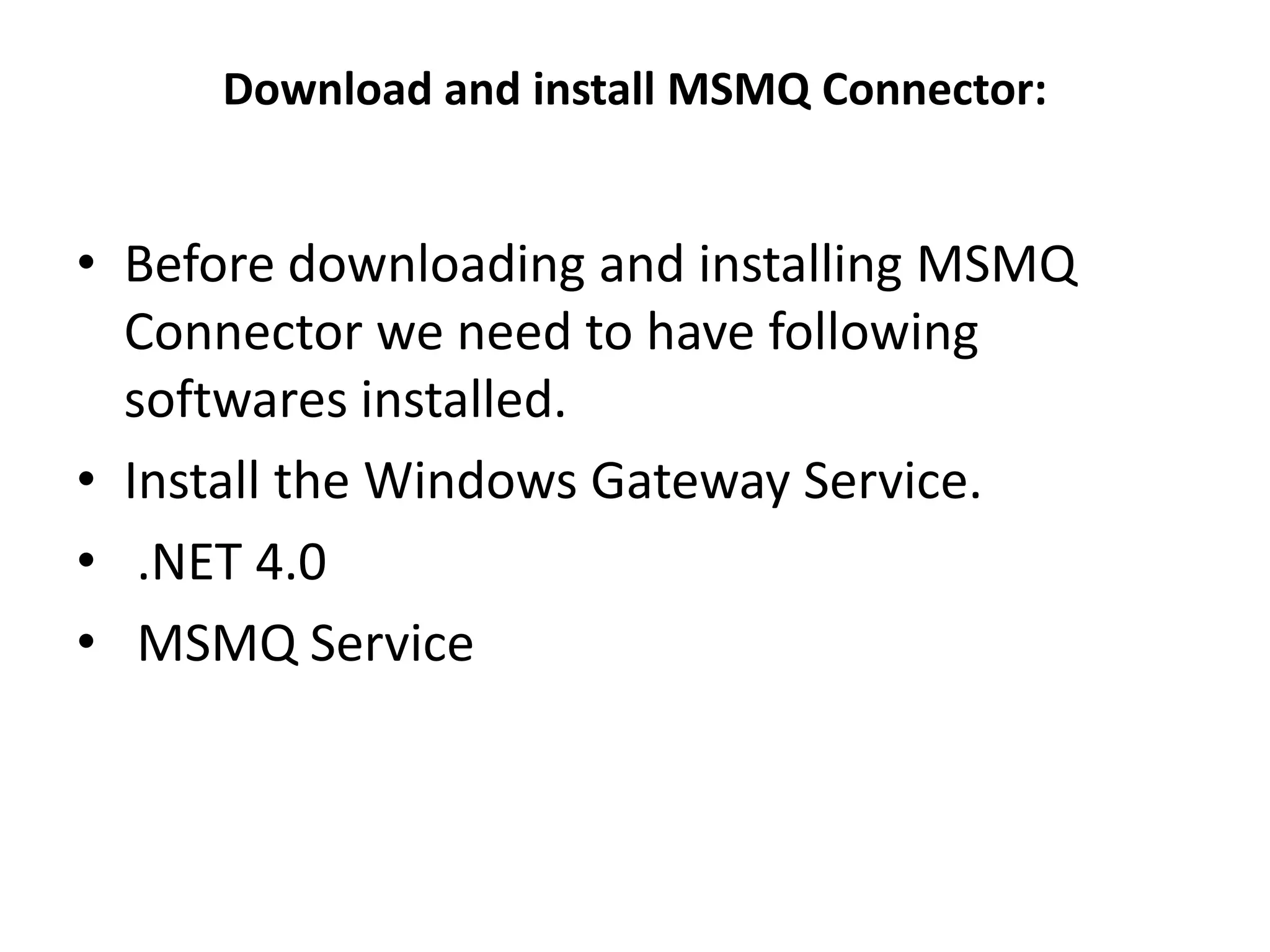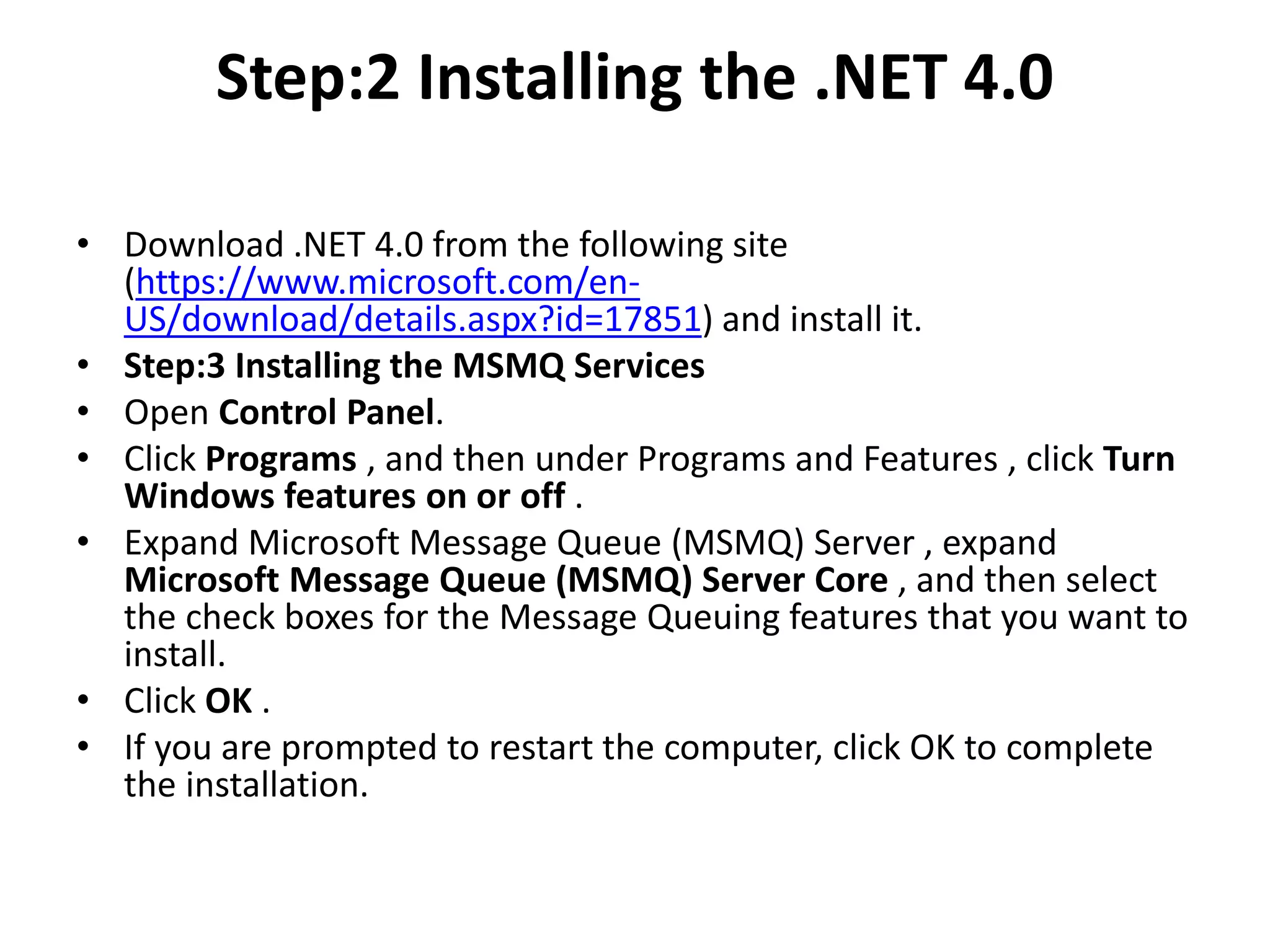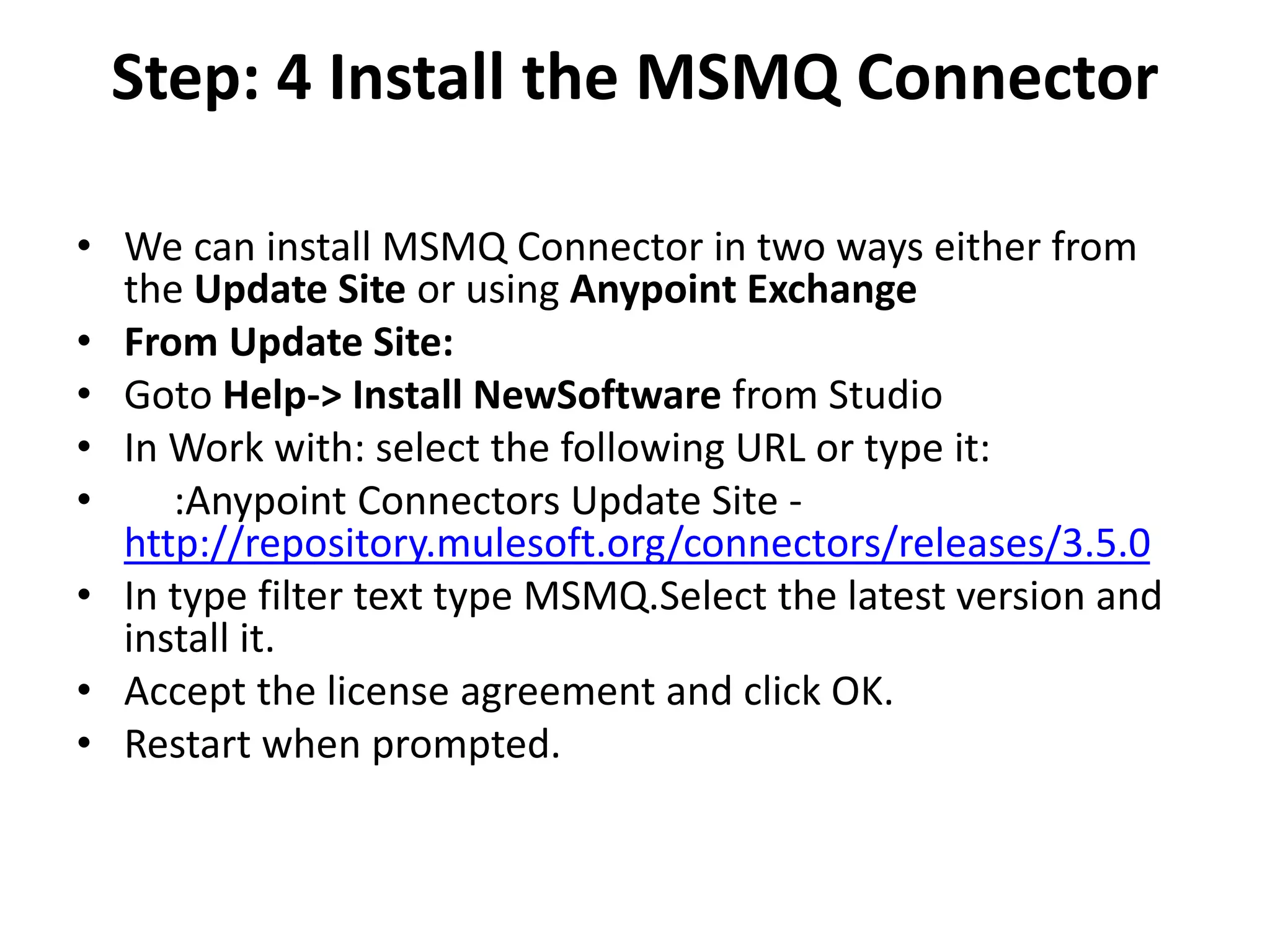The document provides steps to configure connectivity between Mule and MSMQ (Microsoft Message Queuing) by installing and configuring the MSMQ connector in Mule. It discusses that the MSMQ connector allows sending and receiving data from MSMQ queues via the Anypoint Gateway for Windows. It then outlines the steps to download and install the Windows Gateway Services, .NET 4.0, MSMQ services, and the MSMQ connector in Mule. Finally, it mentions running a sample application which involves setting up a demo queue in MSMQ and configuring a Mule project.