Ms excel ppt
•Download as PPTX, PDF•
3 likes•1,163 views
This document provides instructions for using Microsoft Excel. It discusses Excel basics like worksheets, workbooks, and cell addresses. It then provides step-by-step directions for creating a rating sheet in Excel, including formatting cells, entering data, calculating grades, and printing. The document also discusses creating charts in Excel and provides examples of home uses for Excel like bookkeeping and budgeting.
Report
Share
Report
Share
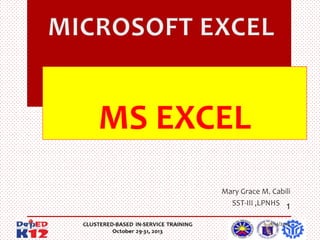
Recommended
06 lecture

This lecture is based on post-graduate medical students of all subjects those are preparing for FCPS/MS/MD/PhD
Dervy bis 155 week 5 quiz new

bis 155 week 5 quiz data analysis with spreadsheets with lab,bis 155,bis 155 entire course,bis 155 devry,devry bis 155,bis 155 ilabs,bis 155 exercise, bis 155 final exam,devry bis 155 course project,bis155 week 5 ilab,bis 155 week 5 quiz
Central tendency and dispersion

This lecture is based on post-graduate medical students of all subject those who are students MS/MD/FCPS of different subject on Central Tendency and Dispersion.
Learn Normalization in simple language

We have described the normalization (first normal form, second normal form ..... upto fifth normal form) in simple and easy to understand language.
We at BIWHIZ are committed to equip you with the hottest skills of BI, Analytics, Big Data, Database and Data Science.
Devry bis 155 week 5 quiz new

bis 155 week 5 ilab data analysis with spreadsheets with lab,bis 155 week 5 quiz data analysis with spreadsheets with lab,devry bis 155 week 5,bis 155 week 5,devry bis 155,bis 155,devry bis 155 week 5 tutorial,devry bis 155 week 5 assignment,devry bis 155 week 5 help
Normalization in DBMS

Normalization in DBMS. Types of normalization along with examples. Includes 1NF 2NF 3NF BCNF/3.5NF 4NF and 5NF
Recommended
06 lecture

This lecture is based on post-graduate medical students of all subjects those are preparing for FCPS/MS/MD/PhD
Dervy bis 155 week 5 quiz new

bis 155 week 5 quiz data analysis with spreadsheets with lab,bis 155,bis 155 entire course,bis 155 devry,devry bis 155,bis 155 ilabs,bis 155 exercise, bis 155 final exam,devry bis 155 course project,bis155 week 5 ilab,bis 155 week 5 quiz
Central tendency and dispersion

This lecture is based on post-graduate medical students of all subject those who are students MS/MD/FCPS of different subject on Central Tendency and Dispersion.
Learn Normalization in simple language

We have described the normalization (first normal form, second normal form ..... upto fifth normal form) in simple and easy to understand language.
We at BIWHIZ are committed to equip you with the hottest skills of BI, Analytics, Big Data, Database and Data Science.
Devry bis 155 week 5 quiz new

bis 155 week 5 ilab data analysis with spreadsheets with lab,bis 155 week 5 quiz data analysis with spreadsheets with lab,devry bis 155 week 5,bis 155 week 5,devry bis 155,bis 155,devry bis 155 week 5 tutorial,devry bis 155 week 5 assignment,devry bis 155 week 5 help
Normalization in DBMS

Normalization in DBMS. Types of normalization along with examples. Includes 1NF 2NF 3NF BCNF/3.5NF 4NF and 5NF
MS EXCEL PPT PRESENTATION

A VIEW TO A MS EXCEL WITH PICS
FOR A VIDEO FORMAT CHECK OUT THIS LINK
https://youtu.be/Z-W14N3yV7c
Longue Vue

Le skateboard et le graffiti sont deux pratiques issues de la rue et cette appartenance est toujours aussi présente. Longtemps considérées comme marginales, elles font aujourd’hui parti du paysage urbain. Elles ne sont cependant pas toujours comprises et peuvent même parfois susciter une certaines craintes auprès des non-pratiquants. Partant de ce constat, nous avons décider d’entreprendre une démarche pédagogique au sein de la ville de Toulouse afin de sensibiliser à ces pratiques.
Comment rendre accessible la street culture par de l’aménagement urbain ?
ملزمة اكسلى

الى كل أولادى وبناتى وزملائى المدرسين نتبادل سويا ماهو مفيد لنا جميعا وينمى من مهارتنا سويا ويكون شعارنا هو كل ما يهم ويزيد من مهارة أولادنا وبناتنا الذين هم اللبنة التى ستبنى بلدنا الحبيبة وتدافع عنها ضد العابثين بخيراتها ضد الطامعين فيها والفاسدين على أرضها تحيا مصر تحيا مصر تحيا مصر
Connected insurance Observatory - Il giornale delle Assicurazioni

Bain Telematics, Connected Insurance & Innovation Observatory is aimed at spreading innovation culture over the insurance market with the associates, allowing them to get a great opportunity. Il giornale delle Assicurazioni gen-feb 2016
Office excel tips and tricks 201101

A collection of experiences experiments on EXCEL as a productivity tool for many purposes, based on 13 + years of using Microsoft EXCEL
ثلاث مؤشرات لابد أن تنتبه لها وتراقبها على قنوات التواصل الاجتماعي

مؤشرات رئيسية لابد أن تنتبه لها اثناء تواجدك على قنوات التواصل الاجتماعي
Worksheet Basics & Navigation - Excel 2013 Tutorial

SEE MORE, INCLUDING A FREE TRIAL, AT: www.PivotTable-Pro.com
This video shows basic worksheet elements and navigation in Excel.
Free Excel Training Course: http://www.SpreadsheetTrainer.com
Contents:
***The Excel Worksheet ***
What is a cell?
What is a row?
What is a column?
***Selecting & Navigating***
What is the selected cell?
How to select a cell in the Excel worksheet
How to use the GoTo function
How to navigate with page up & page down,
How to navigate with Alt+page up & Alt+page down,
Navigating with Ctrl+arrow, Home, & Ctrl+Home
***Ranges***
What is a range?
How to select a range with the mouse and keyboard
How to select a range with Ctrl+Shift+Arrow
What is the active cell?
How to select nonadjacent cells.
Referring to range addresses.
More Related Content
Viewers also liked
MS EXCEL PPT PRESENTATION

A VIEW TO A MS EXCEL WITH PICS
FOR A VIDEO FORMAT CHECK OUT THIS LINK
https://youtu.be/Z-W14N3yV7c
Longue Vue

Le skateboard et le graffiti sont deux pratiques issues de la rue et cette appartenance est toujours aussi présente. Longtemps considérées comme marginales, elles font aujourd’hui parti du paysage urbain. Elles ne sont cependant pas toujours comprises et peuvent même parfois susciter une certaines craintes auprès des non-pratiquants. Partant de ce constat, nous avons décider d’entreprendre une démarche pédagogique au sein de la ville de Toulouse afin de sensibiliser à ces pratiques.
Comment rendre accessible la street culture par de l’aménagement urbain ?
ملزمة اكسلى

الى كل أولادى وبناتى وزملائى المدرسين نتبادل سويا ماهو مفيد لنا جميعا وينمى من مهارتنا سويا ويكون شعارنا هو كل ما يهم ويزيد من مهارة أولادنا وبناتنا الذين هم اللبنة التى ستبنى بلدنا الحبيبة وتدافع عنها ضد العابثين بخيراتها ضد الطامعين فيها والفاسدين على أرضها تحيا مصر تحيا مصر تحيا مصر
Connected insurance Observatory - Il giornale delle Assicurazioni

Bain Telematics, Connected Insurance & Innovation Observatory is aimed at spreading innovation culture over the insurance market with the associates, allowing them to get a great opportunity. Il giornale delle Assicurazioni gen-feb 2016
Office excel tips and tricks 201101

A collection of experiences experiments on EXCEL as a productivity tool for many purposes, based on 13 + years of using Microsoft EXCEL
ثلاث مؤشرات لابد أن تنتبه لها وتراقبها على قنوات التواصل الاجتماعي

مؤشرات رئيسية لابد أن تنتبه لها اثناء تواجدك على قنوات التواصل الاجتماعي
Viewers also liked (20)
Connected insurance Observatory - Il giornale delle Assicurazioni

Connected insurance Observatory - Il giornale delle Assicurazioni
ثلاث مؤشرات لابد أن تنتبه لها وتراقبها على قنوات التواصل الاجتماعي

ثلاث مؤشرات لابد أن تنتبه لها وتراقبها على قنوات التواصل الاجتماعي
Social Media - Empowerment Tech: ICT for Professional Tracks

Social Media - Empowerment Tech: ICT for Professional Tracks
Similar to Ms excel ppt
Worksheet Basics & Navigation - Excel 2013 Tutorial

SEE MORE, INCLUDING A FREE TRIAL, AT: www.PivotTable-Pro.com
This video shows basic worksheet elements and navigation in Excel.
Free Excel Training Course: http://www.SpreadsheetTrainer.com
Contents:
***The Excel Worksheet ***
What is a cell?
What is a row?
What is a column?
***Selecting & Navigating***
What is the selected cell?
How to select a cell in the Excel worksheet
How to use the GoTo function
How to navigate with page up & page down,
How to navigate with Alt+page up & Alt+page down,
Navigating with Ctrl+arrow, Home, & Ctrl+Home
***Ranges***
What is a range?
How to select a range with the mouse and keyboard
How to select a range with Ctrl+Shift+Arrow
What is the active cell?
How to select nonadjacent cells.
Referring to range addresses.
Ferdinand petra excel modelling (extract)

www.ferdinand-petra.com
Financial training - Extract on Excel financial modelling slides
microsoft excel february 2, 2020 (2).pptx [Autosaved].pptx![microsoft excel february 2, 2020 (2).pptx [Autosaved].pptx](data:image/gif;base64,R0lGODlhAQABAIAAAAAAAP///yH5BAEAAAAALAAAAAABAAEAAAIBRAA7)
![microsoft excel february 2, 2020 (2).pptx [Autosaved].pptx](data:image/gif;base64,R0lGODlhAQABAIAAAAAAAP///yH5BAEAAAAALAAAAAABAAEAAAIBRAA7)
MICROSOFT SOFTWARE APPLICATION IS CRUCIAL FOR THE STUDENTS TO LEARN ABOUT OFFICE APPLICATION TO BE ABLE TO EQUIPPED THEIR SKILSS ABOUT PRODUCTIVITY APPLICATION
Splitter Pro version Tutorial June 2020 - English

Pro version : For Google Forms Questionnaire that has Open End Questions
Open End : Instead of choosing available option, respondent write their own answer whether in Short Answer (question with answer in short text or numeric) or Paragraph (question with answer in long text or essay). Answers for open end question especially Paragraph often contains multiple data in a cell.
Microsoft excel 2010 useful formula & functions

Microsoft Excel 2010 - Useful formula & functions. Learn to user Sum, SumIF, IF, arithmetic operator, Pivot table and more.
Excel Practical - Exercise 4 Insert the following tab

Excel Practical - Exercise 4
Insert the following table into Sheet1 of an Excel spreadsheet, keeping the
cell references consistent.
1. Copy the data from the table (3rd page) into an new Excel Spreadsheet.
Keep the data as indicated on the columns and rows.
2. Save your work as: yourname_P4
3. Add the column title (D1): Humor Rating (out of 10)
CALCULATIONS
4. Calculate the Humor Rating based on the scores on the 2nd set of
numbers (table starts in cell A10)
a. Format these numbers to only 1 decimal point
CHARTING
5. Create a 3-D Column Chart. Chart the Humor Rating and Muppet Name
a. Place the chart in a new worksheet title: Humor Rating
b. Color the tab Blue
c. Show the Muppets Names and Humor Rating on the chart
a. Use data labels
FORMATTING
6. Insert 2 rows at the top of the worksheet
7. Add the title (A1): The Muppets - Vital Statistics
a. Center the title across the table
b. Make it bold and underline it
c. Chose the color and size font that is appropriate
8. Color each row with the color indicated in column C for each muppet.
9. Format the rest of the table to your liking.
a. Choose appropriate fonts
b. Choose appropriate border
10. Format the Humor Rating table to your liking
a. Place borders around all of the cells
b. Center the Scores
11. Bold the Column title in Row 3 and center them
12. Change the Tab Name and color to: Muppets and color it purple
13. Use Conditional Formatting to color the Humor Rating of 7.3 and
higher to Bold White Font with a Dark Blue Background
14. Fix the column widths so that you can see all of the data
15. Change the worksheets to Landscape orientation
FINISHING TOUCHES
16. Insert a header in the center section.
a. Type your name and <enter>
b. Type the course ID (CGS1030)
17. Insert an image of the Muppets to the right of the table
18. Change the Document Properties
a. Include your name
b. Subject
c. Tags (minimum of 3 – separate by commas)
A B C D E F G H I J K
1 Muppet Name Creature
Type
Color
2 Kermit Frog Green
3 Miss Piggy Swine Pink
4 Waldorf &
Statler
Grumpy Men Pink
5 Gonzo Unknown Blue/Gray
6 Animal Percussionist Red
7 Swedish Chef Swede Tan
8 Fozzie Bear Brown
9
10 Humor Rating
11 Score 1 Score 2 Score 3 Score 4 Score 5 Score 6 Score 7 Score 8 Score 9 Score 10
12 Kermit 6 5.8 6.3 8.122 8.3 7.55 7.6 8.5 7.1 6.6
13 Miss Piggy 4.3 5.6 3.8 7.53 8.4 6.8 4.9 8.1 9.1 7.7
14 Waldorf &
Statler
4.9 4.9 9.2 8.4 7.5 9.64 8.3 4.5 9.64 9.62
15 Gonzo 8.2 5.7 5.79 7.5 8 7.2 9.4 5.9 8.32 8.4
16 Animal 7.6 3.9 6.8 9.26 4.68 7.9 7.2 6.1 6.9 5.66
17 Swedish Chef 7.6 4.8 4.82 4.9 6.8 8.22 6.8 7.9 7.28 8.3
18 Fozzie 6.7 8.9 3.2 8.3 8.34 7.5 9.12 8.45 7.88 8.12
Week 6 Assignment Template
In the land of free trade, the public does not view all ...
Devry bis 155 final exam guide (music on demand) new

bis 155 week 1 ilab data analysis with spreadsheets with lab,bis 155 week 1 quiz data analysis with spreadsheets with lab,bis 155 week 1 to week 5 all quiz,bis 155 week 1 to week 7 all discussions,devry bis 155 week 1,bis 155 week 1,devry bis 155,bis 155,devry bis 155 week 1 tutorial,devry bis 155 week 1 assignment,devry bis 155 week 1 help
Dervy bis 155 final exam guide music on demand new

bis 155,bis 155 entire course,bis 155 devry,devry bis 155,bis 155 ilabs,bis 155 exercise, bis 155 final exam,devry bis 155 final exam,bis 155 course project,bis 155 free,bis 155 week 1,bis 155 week 2,bis 155 week 3,bis 155 week 4,bis 155 week 5,bis 155 week 6
GanttChartGantt Chart© 2008 Vertex42 LLC0HELP[Project Name][Compan.docx![GanttChartGantt Chart© 2008 Vertex42 LLC0HELP[Project Name][Compan.docx](data:image/gif;base64,R0lGODlhAQABAIAAAAAAAP///yH5BAEAAAAALAAAAAABAAEAAAIBRAA7)
![GanttChartGantt Chart© 2008 Vertex42 LLC0HELP[Project Name][Compan.docx](data:image/gif;base64,R0lGODlhAQABAIAAAAAAAP///yH5BAEAAAAALAAAAAABAAEAAAIBRAA7)
GanttChartGantt Chart© 2008 Vertex42 LLC0HELP[Project Name][Company Name]Today's Date:2/24/09Tuesday(vertical red line)Project Lead:John Doe[42]Start Date:1/5/09Monday[42]First Day of Week (Mon=2):21/5/091/6/091/7/091/8/091/9/091/10/091/11/091/12/091/13/091/14/091/15/091/16/091/17/091/18/091/19/091/20/091/21/091/22/091/23/091/24/091/25/091/26/091/27/091/28/091/29/091/30/091/31/092/1/092/2/092/3/092/4/092/5/092/6/092/7/092/8/092/9/092/10/092/11/092/12/092/13/092/14/092/15/092/16/092/17/092/18/092/19/092/20/092/21/092/22/092/23/092/24/092/25/092/26/092/27/092/28/093/1/093/2/093/3/093/4/093/5/093/6/093/7/093/8/093/9/093/10/093/11/093/12/093/13/093/14/093/15/093/16/093/17/093/18/093/19/093/20/093/21/093/22/093/23/093/24/093/25/093/26/093/27/093/28/093/29/093/30/093/31/094/1/094/2/094/3/094/4/094/5/094/6/094/7/094/8/094/9/094/10/094/11/094/12/094/13/094/14/094/15/094/16/094/17/094/18/094/19/094/20/094/21/094/22/094/23/094/24/094/25/094/26/094/27/094/28/094/29/094/30/095/1/095/2/095/3/095/4/095/5/095/6/095/7/095/8/095/9/095/10/095/11/095/12/095/13/095/14/095/15/095/16/095/17/095/18/095/19/095/20/095/21/095/22/095/23/095/24/095/25/095/26/095/27/095/28/095/29/095/30/095/31/096/1/096/2/096/3/096/4/096/5/096/6/096/7/096/8/096/9/096/10/096/11/096/12/096/13/096/14/096/15/096/16/096/17/096/18/096/19/096/20/096/21/096/22/096/23/096/24/096/25/096/26/096/27/096/28/096/29/096/30/097/1/097/2/097/3/097/4/097/5/097/6/097/7/097/8/097/9/097/10/097/11/097/12/097/13/097/14/097/15/097/16/097/17/097/18/097/19/097/20/097/21/097/22/097/23/097/24/097/25/097/26/097/27/097/28/097/29/097/30/097/31/098/1/098/2/098/3/098/4/098/5/098/6/098/7/098/8/098/9/098/10/098/11/098/12/098/13/098/14/098/15/098/16/098/17/098/18/098/19/098/20/098/21/098/22/098/23/098/24/098/25/098/26/098/27/098/28/098/29/098/30/09WBSTasksTask
LeadStartEndDuration (Days)% CompleteWorking DaysDays CompleteDays Remaining05 - Jan - 0912 - Jan - 0919 - Jan - 0926 - Jan - 0902 - Feb - 0909 - Feb - 0916 - Feb - 0923 - Feb - 0902 - Mar - 0909 - Mar - 0916 - Mar - 0923 - Mar - 0930 - Mar - 0906 - Apr - 0913 - Apr - 0920 - Apr - 0927 - Apr - 0904 - May - 0911 - May - 0918 - May - 0925 - May - 0901 - Jun - 0908 - Jun - 0915 - Jun - 0922 - Jun - 0929 - Jun - 0906 - Jul - 0913 - Jul - 0920 - Jul - 0927 - Jul - 0903 - Aug - 0910 - Aug - 0917 - Aug - 0924 - Aug - 091Task Category 1John1/05/091/05/0910%1011.1Sub Task level 21/05/091/05/0910%1011.2Sub Task level 21/05/091/05/0910%1011.2.1Sub Task level 31/05/091/05/0910%1011.2.2Sub Task level 31/05/091/05/0910%1011.3Sub Task level 21/05/091/05/0910%1011.4Sub Task level 21/05/091/05/0910%1012Task Category 2Jane1/05/091/11/09725%5162.1Sub Task level 21/05/091/11/09725%5162.2Sub Task level 21/05/091/11/09725%5162.3Sub Task level 21/05/091/11/09725%5162.4Sub Task level 21/05/091/11/09725%5163Task Category 3Bill1/05/092/07/093450%2517173.1Sub Task level 21/12/091/17/09650%5333.2Sub Task level 21/19/091/24/09650%5333.3Sub Task level 21/26/091/31/09650%5333.4Sub Task level 22/02/0 ...
Microsoft Office Excel 2013 Tutorials 14- Understanding and Using cell refer...

Simple and Creative template for
Understanding and Using cell referencing in Excel 2013
Hope you like it,
Free to download and Share
Similar to Ms excel ppt (20)
Worksheet Basics & Navigation - Excel 2013 Tutorial

Worksheet Basics & Navigation - Excel 2013 Tutorial
microsoft excel february 2, 2020 (2).pptx [Autosaved].pptx![microsoft excel february 2, 2020 (2).pptx [Autosaved].pptx](data:image/gif;base64,R0lGODlhAQABAIAAAAAAAP///yH5BAEAAAAALAAAAAABAAEAAAIBRAA7)
![microsoft excel february 2, 2020 (2).pptx [Autosaved].pptx](data:image/gif;base64,R0lGODlhAQABAIAAAAAAAP///yH5BAEAAAAALAAAAAABAAEAAAIBRAA7)
microsoft excel february 2, 2020 (2).pptx [Autosaved].pptx
Excel Practical - Exercise 4 Insert the following tab

Excel Practical - Exercise 4 Insert the following tab
Devry bis 155 final exam guide (music on demand) new

Devry bis 155 final exam guide (music on demand) new
Dervy bis 155 final exam guide music on demand new

Dervy bis 155 final exam guide music on demand new
GanttChartGantt Chart© 2008 Vertex42 LLC0HELP[Project Name][Compan.docx![GanttChartGantt Chart© 2008 Vertex42 LLC0HELP[Project Name][Compan.docx](data:image/gif;base64,R0lGODlhAQABAIAAAAAAAP///yH5BAEAAAAALAAAAAABAAEAAAIBRAA7)
![GanttChartGantt Chart© 2008 Vertex42 LLC0HELP[Project Name][Compan.docx](data:image/gif;base64,R0lGODlhAQABAIAAAAAAAP///yH5BAEAAAAALAAAAAABAAEAAAIBRAA7)
GanttChartGantt Chart© 2008 Vertex42 LLC0HELP[Project Name][Compan.docx
Microsoft Office Excel 2013 Tutorials 14- Understanding and Using cell refer...

Microsoft Office Excel 2013 Tutorials 14- Understanding and Using cell refer...
Recently uploaded
To Graph or Not to Graph Knowledge Graph Architectures and LLMs

Reflecting on new architectures for knowledge based systems in light of generative ai
AI for Every Business: Unlocking Your Product's Universal Potential by VP of ...

AI for Every Business: Unlocking Your Product's Universal Potential by VP of Product, Slack
Knowledge engineering: from people to machines and back

Keynote at the 21st European Semantic Web Conference
"Impact of front-end architecture on development cost", Viktor Turskyi

I have heard many times that architecture is not important for the front-end. Also, many times I have seen how developers implement features on the front-end just following the standard rules for a framework and think that this is enough to successfully launch the project, and then the project fails. How to prevent this and what approach to choose? I have launched dozens of complex projects and during the talk we will analyze which approaches have worked for me and which have not.
How world-class product teams are winning in the AI era by CEO and Founder, P...

How world-class product teams are winning in the AI era by CEO and Founder, Product School
ODC, Data Fabric and Architecture User Group

Let's dive deeper into the world of ODC! Ricardo Alves (OutSystems) will join us to tell all about the new Data Fabric. After that, Sezen de Bruijn (OutSystems) will get into the details on how to best design a sturdy architecture within ODC.
From Siloed Products to Connected Ecosystem: Building a Sustainable and Scala...

From Siloed Products to Connected Ecosystem: Building a Sustainable and Scalable Platform by VP of Product, The New York Times
LF Energy Webinar: Electrical Grid Modelling and Simulation Through PowSyBl -...

Do you want to learn how to model and simulate an electrical network from scratch in under an hour?
Then welcome to this PowSyBl workshop, hosted by Rte, the French Transmission System Operator (TSO)!
During the webinar, you will discover the PowSyBl ecosystem as well as handle and study an electrical network through an interactive Python notebook.
PowSyBl is an open source project hosted by LF Energy, which offers a comprehensive set of features for electrical grid modelling and simulation. Among other advanced features, PowSyBl provides:
- A fully editable and extendable library for grid component modelling;
- Visualization tools to display your network;
- Grid simulation tools, such as power flows, security analyses (with or without remedial actions) and sensitivity analyses;
The framework is mostly written in Java, with a Python binding so that Python developers can access PowSyBl functionalities as well.
What you will learn during the webinar:
- For beginners: discover PowSyBl's functionalities through a quick general presentation and the notebook, without needing any expert coding skills;
- For advanced developers: master the skills to efficiently apply PowSyBl functionalities to your real-world scenarios.
UiPath Test Automation using UiPath Test Suite series, part 4

Welcome to UiPath Test Automation using UiPath Test Suite series part 4. In this session, we will cover Test Manager overview along with SAP heatmap.
The UiPath Test Manager overview with SAP heatmap webinar offers a concise yet comprehensive exploration of the role of a Test Manager within SAP environments, coupled with the utilization of heatmaps for effective testing strategies.
Participants will gain insights into the responsibilities, challenges, and best practices associated with test management in SAP projects. Additionally, the webinar delves into the significance of heatmaps as a visual aid for identifying testing priorities, areas of risk, and resource allocation within SAP landscapes. Through this session, attendees can expect to enhance their understanding of test management principles while learning practical approaches to optimize testing processes in SAP environments using heatmap visualization techniques
What will you get from this session?
1. Insights into SAP testing best practices
2. Heatmap utilization for testing
3. Optimization of testing processes
4. Demo
Topics covered:
Execution from the test manager
Orchestrator execution result
Defect reporting
SAP heatmap example with demo
Speaker:
Deepak Rai, Automation Practice Lead, Boundaryless Group and UiPath MVP
Epistemic Interaction - tuning interfaces to provide information for AI support

Paper presented at SYNERGY workshop at AVI 2024, Genoa, Italy. 3rd June 2024
https://alandix.com/academic/papers/synergy2024-epistemic/
As machine learning integrates deeper into human-computer interactions, the concept of epistemic interaction emerges, aiming to refine these interactions to enhance system adaptability. This approach encourages minor, intentional adjustments in user behaviour to enrich the data available for system learning. This paper introduces epistemic interaction within the context of human-system communication, illustrating how deliberate interaction design can improve system understanding and adaptation. Through concrete examples, we demonstrate the potential of epistemic interaction to significantly advance human-computer interaction by leveraging intuitive human communication strategies to inform system design and functionality, offering a novel pathway for enriching user-system engagements.
Empowering NextGen Mobility via Large Action Model Infrastructure (LAMI): pav...

Empowering NextGen Mobility via Large Action Model Infrastructure (LAMI)
Accelerate your Kubernetes clusters with Varnish Caching

A presentation about the usage and availability of Varnish on Kubernetes. This talk explores the capabilities of Varnish caching and shows how to use the Varnish Helm chart to deploy it to Kubernetes.
This presentation was delivered at K8SUG Singapore. See https://feryn.eu/presentations/accelerate-your-kubernetes-clusters-with-varnish-caching-k8sug-singapore-28-2024 for more details.
GraphRAG is All You need? LLM & Knowledge Graph

Guy Korland, CEO and Co-founder of FalkorDB, will review two articles on the integration of language models with knowledge graphs.
1. Unifying Large Language Models and Knowledge Graphs: A Roadmap.
https://arxiv.org/abs/2306.08302
2. Microsoft Research's GraphRAG paper and a review paper on various uses of knowledge graphs:
https://www.microsoft.com/en-us/research/blog/graphrag-unlocking-llm-discovery-on-narrative-private-data/
Assuring Contact Center Experiences for Your Customers With ThousandEyes

Presented by Suzanne Phillips and Alex Marcotte
GenAISummit 2024 May 28 Sri Ambati Keynote: AGI Belongs to The Community in O...

“AGI should be open source and in the public domain at the service of humanity and the planet.”
Slack (or Teams) Automation for Bonterra Impact Management (fka Social Soluti...

Sidekick Solutions uses Bonterra Impact Management (fka Social Solutions Apricot) and automation solutions to integrate data for business workflows.
We believe integration and automation are essential to user experience and the promise of efficient work through technology. Automation is the critical ingredient to realizing that full vision. We develop integration products and services for Bonterra Case Management software to support the deployment of automations for a variety of use cases.
This video focuses on the notifications, alerts, and approval requests using Slack for Bonterra Impact Management. The solutions covered in this webinar can also be deployed for Microsoft Teams.
Interested in deploying notification automations for Bonterra Impact Management? Contact us at sales@sidekicksolutionsllc.com to discuss next steps.
Unsubscribed: Combat Subscription Fatigue With a Membership Mentality by Head...

Unsubscribed: Combat Subscription Fatigue With a Membership Mentality by Head of Product, Amazon Games
JMeter webinar - integration with InfluxDB and Grafana

Watch this recorded webinar about real-time monitoring of application performance. See how to integrate Apache JMeter, the open-source leader in performance testing, with InfluxDB, the open-source time-series database, and Grafana, the open-source analytics and visualization application.
In this webinar, we will review the benefits of leveraging InfluxDB and Grafana when executing load tests and demonstrate how these tools are used to visualize performance metrics.
Length: 30 minutes
Session Overview
-------------------------------------------
During this webinar, we will cover the following topics while demonstrating the integrations of JMeter, InfluxDB and Grafana:
- What out-of-the-box solutions are available for real-time monitoring JMeter tests?
- What are the benefits of integrating InfluxDB and Grafana into the load testing stack?
- Which features are provided by Grafana?
- Demonstration of InfluxDB and Grafana using a practice web application
To view the webinar recording, go to:
https://www.rttsweb.com/jmeter-integration-webinar
Software Delivery At the Speed of AI: Inflectra Invests In AI-Powered Quality

In this insightful webinar, Inflectra explores how artificial intelligence (AI) is transforming software development and testing. Discover how AI-powered tools are revolutionizing every stage of the software development lifecycle (SDLC), from design and prototyping to testing, deployment, and monitoring.
Learn about:
• The Future of Testing: How AI is shifting testing towards verification, analysis, and higher-level skills, while reducing repetitive tasks.
• Test Automation: How AI-powered test case generation, optimization, and self-healing tests are making testing more efficient and effective.
• Visual Testing: Explore the emerging capabilities of AI in visual testing and how it's set to revolutionize UI verification.
• Inflectra's AI Solutions: See demonstrations of Inflectra's cutting-edge AI tools like the ChatGPT plugin and Azure Open AI platform, designed to streamline your testing process.
Whether you're a developer, tester, or QA professional, this webinar will give you valuable insights into how AI is shaping the future of software delivery.
Recently uploaded (20)
To Graph or Not to Graph Knowledge Graph Architectures and LLMs

To Graph or Not to Graph Knowledge Graph Architectures and LLMs
AI for Every Business: Unlocking Your Product's Universal Potential by VP of ...

AI for Every Business: Unlocking Your Product's Universal Potential by VP of ...
Knowledge engineering: from people to machines and back

Knowledge engineering: from people to machines and back
"Impact of front-end architecture on development cost", Viktor Turskyi

"Impact of front-end architecture on development cost", Viktor Turskyi
How world-class product teams are winning in the AI era by CEO and Founder, P...

How world-class product teams are winning in the AI era by CEO and Founder, P...
FIDO Alliance Osaka Seminar: Passkeys at Amazon.pdf

FIDO Alliance Osaka Seminar: Passkeys at Amazon.pdf
From Siloed Products to Connected Ecosystem: Building a Sustainable and Scala...

From Siloed Products to Connected Ecosystem: Building a Sustainable and Scala...
LF Energy Webinar: Electrical Grid Modelling and Simulation Through PowSyBl -...

LF Energy Webinar: Electrical Grid Modelling and Simulation Through PowSyBl -...
UiPath Test Automation using UiPath Test Suite series, part 4

UiPath Test Automation using UiPath Test Suite series, part 4
Epistemic Interaction - tuning interfaces to provide information for AI support

Epistemic Interaction - tuning interfaces to provide information for AI support
Empowering NextGen Mobility via Large Action Model Infrastructure (LAMI): pav...

Empowering NextGen Mobility via Large Action Model Infrastructure (LAMI): pav...
Accelerate your Kubernetes clusters with Varnish Caching

Accelerate your Kubernetes clusters with Varnish Caching
Assuring Contact Center Experiences for Your Customers With ThousandEyes

Assuring Contact Center Experiences for Your Customers With ThousandEyes
GenAISummit 2024 May 28 Sri Ambati Keynote: AGI Belongs to The Community in O...

GenAISummit 2024 May 28 Sri Ambati Keynote: AGI Belongs to The Community in O...
Slack (or Teams) Automation for Bonterra Impact Management (fka Social Soluti...

Slack (or Teams) Automation for Bonterra Impact Management (fka Social Soluti...
Unsubscribed: Combat Subscription Fatigue With a Membership Mentality by Head...

Unsubscribed: Combat Subscription Fatigue With a Membership Mentality by Head...
JMeter webinar - integration with InfluxDB and Grafana

JMeter webinar - integration with InfluxDB and Grafana
Software Delivery At the Speed of AI: Inflectra Invests In AI-Powered Quality

Software Delivery At the Speed of AI: Inflectra Invests In AI-Powered Quality
Ms excel ppt
- 1. MS EXCEL Mary Grace M. Cabili SST-III ,LPNHS 1 1 1/14/2014
- 10. 10 1 1/14/2014
- 11. 11 1 1/14/2014
- 12. Cell is the intersection of column and row. Cell address is the combination of column and row coordinates. Worksheet is a single sheet of data. Workbook is comprised of one or more worksheets. Name box displays the active cell address. 12 1 1/14/2014
- 13. Row headings are numbers range from 165,536. Formula bar is where the formula or data you entered appears. Column headings are letters range from A-IV Sheet tabs are notebook-like tabs that represent different sheet in a workbook. 13 1 1/14/2014
- 14. • Workbook use an XLS file extension. • The default workbook can have 255 worksheets. • Worksheet is also called spreadsheet. • A worksheet can have up to 256 columns and 65,538 rows with up to 32,000 characters. 14 1 1/14/2014
- 15. 1. Click the Start menu button on the taskbar. 2. Click the Microsoft Excel Icon. 15 1 1/14/2014
- 16. 1. Click PAGE LAYOUT then click margins and select custom margins. 2. Click margins set-up TOP, BOTTOM, LEFT & RIGHT = 0.45 3. Click page then change paper to legal size and change orientation to portrait. 16 4. Then, click OK. 1 1/14/2014
- 17. . CREATING RATING SHEET? Click the cell address then enter the ff. data. A1 A2 A3 A4 A5 A6 A8 A9 A10 1 Republic of the Philippines Department of Education Region Iv-A Calabarzon Division of Tayabas City name of your School Address of your school RATING SHEET THIRD GRADING Grade &Section F10-Your Name 17 1/14/2014
- 18. 1. A1 A2 A3 A4 A5 A6 Click and highlight the following cell addresses then click merge icon or button on tool bar to merge the cell. H1 A7 H7 H2 A8 H8 H3 A9 H9 H4 A10 d10 H5 f10 h10 H6 18 1 1/14/2014
- 19. 1. Click the following cell addresses , type the data below and click each cell after typing then click B on the formatting bar . A11 – No. B11 – Name of Students C11 - K (15%) D11 - P (25%) E11 - U (30%) F11 - P(30%) 19 G11 – FR H11 - DR 1 1/14/2014
- 20. 2. Type the needed data on each cell. A12- A19 No. 1,2,3,4……10 B12-B19 Name……… *d12-d21 =d12*0.15 *e12- e21 =e12*0.25 *f12-f21 =f12*0.30 *g12-g21 =gf12*0.30 *h12-g21 =sum(c12:h12) *H12-H21= IF(G18<=74,"B",IF(G18<=79.999,"D",IF(G18<=84.999 ,"AP",IF(G18<=89.999,"P",IF(G18>=90,"A"))))) 20 1 1/14/2014
- 21. 3. Highlight A11-A21 drag it up to H11-H21, then click ALL BORDERS on formatting bar. 4. Click row headings no. 11, then click B, font size- 11, font style- calibri and center on the formatting bar. Format cells; * column width A11=3.14, B11= 30 21 C11-H11= 9 1 1/14/2014
- 22. 5. Highlight A11-A21 drag it up to H12-H21, then click FORMAT, choose ROW HEIGHT. 6. Once the dialog box appear, type 12 as your row height. 7. Highlight A1-A10 drag it up to H1-H10, then click FORMAT, choose ROW HEIGHT. 8. Once the dialog box appear, 22 type 9 as your row height. 1 1/14/2014
- 23. 1. Rename your worksheet; right click the mouse, once the dialog box appear, click rename then type the name of your worksheet. 2. Click File; choose Save As then click; type your file name- RATING SHEET. 3. Click Save As type then choose MS Excel Workbook or Excel Workbook 1997-2003. Click desktop then click save. 23 1 1/14/2014
- 24. 1. Open File; choose Print Preview then click; to view your worksheet. Check your format then exit if it is OK. 2. Open File again then click Print to have hard copy of your worksheet. 3. After printing, don’t forget to save your work again. Click save. 24 1 1/14/2014
- 25. 1. Repeat Task 1; Click File then choose OPEN then click, once the dialog box appear choose your saved file then click open. 2. If changes made click SAVE icon on the title bar but if there is no changes click the X button on the upper right of the screen to exit and close your file. 25 1 1/14/2014
- 26. 1. Take your Post Test then compare it to answer key. If your score is 99-100% correctly, you proceed to LO2; if not go back and read the module and review then take the post test again. Repeat it until you passed the post test. 26 1 1/14/2014
- 27. 1. Repeat tasks 1-9, just change the entry and format on task 5 and others. 2. Use specific formula for specific task. 3. Don’t hesitate to ask your trainer to assist you in formulating formula needed and formatting your worksheet. 27 1 1/14/2014
- 28. This discusses the various methods available to create chart. For maximum flexibility, you use the Chart Wizard for creating your charts. 28 1 1/14/2014
- 29. 1. Enter the data to be charted into a worksheet. 2. Select the range of data that you entered on Step 1. 3. Click insert; then select chart type and choose the chart type you want. If you like to customize your chart you can edit your chart. 29 1 1/14/2014
- 30. At home you can use MS Excel in the ff.: 1. Use MS Excel in bookkeeping. 2. Use MS Excel in your financial calculation. 3. Create a chart of your family budget plan. 30 1 1/14/2014
- 31. THANK YOU!!! Mary Grace M. Cabili SST-III ,LPNHS 31 1 1/14/2014
