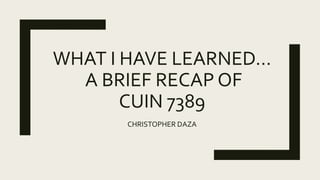
Module5 - CUIN 7389
- 1. WHAT I HAVE LEARNED… A BRIEF RECAP OF CUIN 7389 CHRISTOPHER DAZA
- 2. MODULE 1 Formatting and AnimatingText inYour Presentation
- 4. Lesson(s) Learned ■ We learned how to animate and format text in this module. ■ Key things we learned: – How to edit text using tools within PowerPoint – We were able to create our own smart art – We were able to organize material to make a more cohesive slide – We learned how to use the masking effect to create animations ■ In the 3 slide screen shots provided: – We were able to make a cohesive slide that focused on the neutral word “learning”. Elements such as the chalkboard and the chalkboard font go to together to strengthen the elements we have provided. – We were able to create our own SmartArt for another challenge in this module.We created and joined several shapes to do so.We also offered salience to the slide by highlighting our important topics and “dimming” topics we aren’t talking about at the time. – We also were able to add animations to our text. In the third slide, we added an animation to our textbox to “peek” in from behind the radiologic technologist.We viewed and incorporated this strategy from a required video we watched.
- 5. MODULE 2 Finding, Inserting and Editing Images inYour Presentation
- 7. Lesson(s) Learned ■ We learned how to find, insert, and edit images in this module. ■ Key things we learned: – We learned how to find images that were copyright free and available to use – We learned how to create icons – We learned how to animate our images – We learned various ways to edit images such as: ■ Making quotes ■ Removing backgrounds and making images appear 3D ■ In the slide screen shots provided: – We were able to edit text for a quoted slide.We incorporated elements such as inserting a picture of the person we are quoting and varying the weights and colors of the text to allow for a more striking image. – We removed a background in another slide.Then, we followed the information provided on a required video to create the 3D effect showcased.Creation of 3D images will allow for more visually pleasing presentations. – We created our own icons in the third slide.This is a combine shapes and utilized other tools to make the icons. – In the fourth slide, we added animation to our images.We moved our images along a path and then expanded them. – In the final slide, we showcased a slide utilized a pre-created theme.The theme is showcased in the background of the slide and in the font.
- 8. MODULE 3 Recording and Adding Audio toYour Presentation
- 10. Lesson(s) Learned ■ We learned how to record and add audio in this module. ■ Key things we learned: – How to use audacity to create narrations for PowerPoint – Incorporating background music to set the tone for a presentation – Incorporating animations to make our presentation more interactive – How to ensure slides and narrations play in sync ■ This module allowed us to showcase the skills we have learned through this course and this program.We were able to create custom shapes (IE the airplane, the tape for our “polaroid’, the city markers, etc.), we were able to use animations (IE the photos coming in, the airplane moving to various destinations, etc.), and include background sound throughout the presentation.We learned how to use audacity and how to insert the audacity clips we recorded into the PowerPoint.This was somewhat difficult as I worked on 2 different computers (windows and mac) and they each have features the other does not.
- 11. MODULE 4 AddingVideo toYour Presentation
- 13. Lesson(s) Learned ■ We learned how to add video to presentations in this module. ■ Key things we learned: – To insert video files into PowerPoint in a variety of ways – How to play a video automatically on a slide – Use screen recording to create a video – How to edit and trim clips using the “video tools” playback pane ■ We learned a lot in this module with editing video. – In the first slide, we were taught how to embed aYouTube video and start the video at a certain time using theVideoTools pane. – In the second slide, we were taught how to edit and trim videos.We did so under the “playback” tab in theVideoTools pane.We were also able to put a frame around each video.This was under the “format” tab in theVideoTools pane. – In the third slide, we screen casted a presentation that we created. I utilizedQuickTime to do so.We uploaded the screen cast toYouTube but also uploaded it directly to our powerpoint. – We learned how to attribute our videos in slides one and two and what we search for as far as copyright.