Outlook 2007
•
0 likes•236 views
This document provides tips for using Outlook 2007's email, calendar, and contacts features to save time and improve business. It outlines how to use the check names button and insert images in emails, set recurring appointments, link appointments to contacts, create distribution lists, categorize and customize contacts, view contacts by category, email contact categories, and use the contact activities tab. It also discusses importing, exporting, and archiving contacts and emails. The overall message is that Outlook 2007's features can help organize communications and activities to work more efficiently.
Report
Share
Report
Share
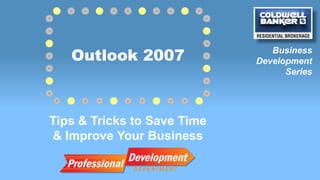
Recommended
Recommended
More Related Content
Similar to Outlook 2007
Similar to Outlook 2007 (20)
data entry operations for class 12th chapter vise presentation

data entry operations for class 12th chapter vise presentation
Recently uploaded
Recently uploaded (20)
Unsubscribed: Combat Subscription Fatigue With a Membership Mentality by Head...

Unsubscribed: Combat Subscription Fatigue With a Membership Mentality by Head...
Powerful Start- the Key to Project Success, Barbara Laskowska

Powerful Start- the Key to Project Success, Barbara Laskowska
GenAISummit 2024 May 28 Sri Ambati Keynote: AGI Belongs to The Community in O...

GenAISummit 2024 May 28 Sri Ambati Keynote: AGI Belongs to The Community in O...
Optimizing NoSQL Performance Through Observability

Optimizing NoSQL Performance Through Observability
Integrating Telephony Systems with Salesforce: Insights and Considerations, B...

Integrating Telephony Systems with Salesforce: Insights and Considerations, B...
Connector Corner: Automate dynamic content and events by pushing a button

Connector Corner: Automate dynamic content and events by pushing a button
How world-class product teams are winning in the AI era by CEO and Founder, P...

How world-class product teams are winning in the AI era by CEO and Founder, P...
"Impact of front-end architecture on development cost", Viktor Turskyi

"Impact of front-end architecture on development cost", Viktor Turskyi
UiPath Test Automation using UiPath Test Suite series, part 2

UiPath Test Automation using UiPath Test Suite series, part 2
Kubernetes & AI - Beauty and the Beast !?! @KCD Istanbul 2024

Kubernetes & AI - Beauty and the Beast !?! @KCD Istanbul 2024
SOQL 201 for Admins & Developers: Slice & Dice Your Org’s Data With Aggregate...

SOQL 201 for Admins & Developers: Slice & Dice Your Org’s Data With Aggregate...
Mission to Decommission: Importance of Decommissioning Products to Increase E...

Mission to Decommission: Importance of Decommissioning Products to Increase E...
JMeter webinar - integration with InfluxDB and Grafana

JMeter webinar - integration with InfluxDB and Grafana
Future Visions: Predictions to Guide and Time Tech Innovation, Peter Udo Diehl

Future Visions: Predictions to Guide and Time Tech Innovation, Peter Udo Diehl
De-mystifying Zero to One: Design Informed Techniques for Greenfield Innovati...

De-mystifying Zero to One: Design Informed Techniques for Greenfield Innovati...
Free and Effective: Making Flows Publicly Accessible, Yumi Ibrahimzade

Free and Effective: Making Flows Publicly Accessible, Yumi Ibrahimzade
Slack (or Teams) Automation for Bonterra Impact Management (fka Social Soluti...

Slack (or Teams) Automation for Bonterra Impact Management (fka Social Soluti...
Outlook 2007
- 1. Outlook 2007 Business Development Series Tips & Tricks to Save Time & Improve Your Business
- 2. Resources • CBeCast | www.cbecast.com • CB Resource Center | www.cbresourcecenter.com • Google | www.google.com
- 3. Outlook 2007 Email • Check Names button – Easy method of addressing email – No need to know actual email address – Automatically searches all address books – Time saver!
- 4. Outlook 2007 Email • Inserting an image – Good file types to insert • JPG • GIF • PNG Only images can be inserted into the – Bad file types to insert body of an email • BMP • TIF
- 5. Outlook 2007 Email • Archiving – Removing data (usually email) from your CBExchange mailbox and placing it into a set of archive folders – Storing Outlook archives on your U drive is recommended • Constantly backed up – no risk of loss • Good accessibility from home & the office
- 6. Outlook 2007 Calendar • Setting recurrence on an appointment – Use recurrence to duplicate an appointment on a set schedule (e.g. caravan is always Thursday at 9:00 am) – Appointments can recur daily, weekly, monthly or annually
- 7. Outlook 2007 Calendar • Linking appointments to contacts – Quickly & efficiently document all appointments with an individual contact – All linked appointments will appear in a contact’s Activities tab We’ll demonstrate this in the next section!
- 8. Outlook 2007 Contacts • Creating a distribution list – A Distribution list is a static list of email addresses in the form of a contact that is used to email everyone on the list at the same time
- 9. Outlook 2007 Contacts • Categorizing contacts – Organize contacts using colored labels – Quickly & efficiently reach out to the entire category – Categorize multiple contacts using the Ctrl key – Contacts can be in multiple categories
- 10. Outlook Contacts • Customizing categories – Using Outlook’s default categories is not recommended – Create categories according to your workflow – there is no right or wrong method – There are no subcategories in Outlook (e.g. vendors plumbers, roofers, etc.)
- 11. Outlook 2007 Contacts • Viewing contacts by category – Easily manipulate all members of a category – Collapse & expand categories to easily find contacts
- 12. Outlook 2007 Contacts • Emailing all members of a category – Quickly & efficiently email groups of people at the same time – This is not an email blast – Categories vs. distribution lists • Both categories and distribution lists are static tools • If all members of a distribution list are in your contacts, do you need a distribution list?
- 13. Outlook 2007 Contacts • Using the contact Activities tab – Activating Contact Linking • Shows Contact Linking in all forms – Linking an appointment to a contact – Linking a contact to another contact • Keep related contacts connected – Adding a Journal Entry to a contact (e.g. phone call or in-person conversation)
- 14. Outlook 2007 Contacts • Outlook gathers all linked items in the contact Activities tab
- 15. Outlook 2007 Contacts • What is the contact Activities tab? – Your record of all activities and communications with a contact – View items by type or view all – Double-click any item to view details or add comments You get out of it what you put into it!
- 16. Outlook 2007 Contacts • Importing contacts into Outlook – Useful for moving contacts from A to B – Acceptable common formats • Comma Separated Values (CSV) • Microsoft Excel (XLS) • Personal Folder File (PST) • Tab Separated Values (TSV)
- 17. Outlook 2007 Contacts • Exporting Outlook contacts to a third party marketing tool – Single use only – always date your exports – Beware multiple copies – always keep your master contact list in Outlook You may have to – Common formats adjust your column • Comma Separated Values (CSV) headers! • Microsoft Excel (XLS)
- 18. Final Questions?