Microsoft Dynamics CRM 2013 development server installation
•Download as PPTX, PDF•
17 likes•55,611 views
How to setup a single server development environment for Microsoft Dynamics CRM 2013 on a Windows Azure virtual machine that can leverage the MSDN subscriber benefits for Azure Credits.
Report
Share
Report
Share
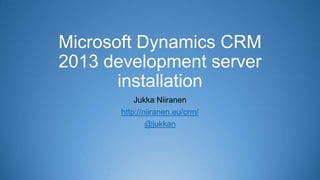
Recommended
Part 1 - Binding Certificates (IFD)

This blog covers all the steps you have to follow to configure Internet facing deployment (IFD) for a CRM 2016 On-premise deployment
Before we proceed here are a few details of the environment.
CRM Server 2016 Installed on Windows Server 2012R2
ADFS 2.1 on a separate box on Windows Server 2012R2
Why Should we use Microsoft's Playwright

Playwright enables fast, reliable and capable testing and automation across all modern browsers. This guide covers those key differentiators to help you decide on the right tool for your automated tests.
Testes de Performance com JMeter

Testes de Performance com JMeter - Como otimizar execução, dicas de boas práticas, dicas de ferramentas.
Webinar - Building Custom Extensions With AppDynamics

How to build extensions to bring your own metrics into AppDynamics
The Hitch Pitch Deck

This pitch deck is principally suited to be used by business leaders that need to be able to communicate the API advantage internally and to build support for an API strategy.
It can also be used by API providers as a resource they share with new customers who need to be able to communicate the benefits of APIs with their colleagues so as to make organizational-wide use of third party APIs.
Recommended
Part 1 - Binding Certificates (IFD)

This blog covers all the steps you have to follow to configure Internet facing deployment (IFD) for a CRM 2016 On-premise deployment
Before we proceed here are a few details of the environment.
CRM Server 2016 Installed on Windows Server 2012R2
ADFS 2.1 on a separate box on Windows Server 2012R2
Why Should we use Microsoft's Playwright

Playwright enables fast, reliable and capable testing and automation across all modern browsers. This guide covers those key differentiators to help you decide on the right tool for your automated tests.
Testes de Performance com JMeter

Testes de Performance com JMeter - Como otimizar execução, dicas de boas práticas, dicas de ferramentas.
Webinar - Building Custom Extensions With AppDynamics

How to build extensions to bring your own metrics into AppDynamics
The Hitch Pitch Deck

This pitch deck is principally suited to be used by business leaders that need to be able to communicate the API advantage internally and to build support for an API strategy.
It can also be used by API providers as a resource they share with new customers who need to be able to communicate the benefits of APIs with their colleagues so as to make organizational-wide use of third party APIs.
Playwright Begginers Presentation

This is a quick Presentation of the basic features of Playwright, a light-weight E2E testing framework
Playwright: A New Test Automation Framework for the Modern Web

Join Andrey Lushnikov, Principal Engineer at Microsoft, as he shares insights into the decisions behind the creation and development Playwright; how Playwright is the only tool that covers modern automation needs; and why it is believed Playwright is the first framework that can be used for cross-browser testing.
Unattended OutSystems Installation

"With OutSystems, we can publish our application with the click of a single button. How awesome would it be if we could create an entire OutSystems infrastructure with just one click?
This is possible! In this session, we will tell you all the secrets about unattended installation and/or upgrading the OutSystems platform."
Dev ops != Dev+Ops

DevOps, sibling of Agile is born of the need to improve IT service delivery agility to the more stable environment.
DevOps movement emphasizes tearing the boundaries between makers (Development) & caretakers (Operations) of IT services/products.
Introduction to DevSecOps

Today’s cutting edge companies have release cycles measured in days instead of months. This agility is enabled by the DevOps practice of continuous delivery, which automates building, testing, and deploying all code changes. This type of automation will help you catch bugs sooner and accelerate developer productivity. In this session we will share our AWS engineers embed security practices in DevOps, and discuss how you can use AWS services to securely enable DevOps agility in your organization.
Pragmatic CQRS with existing applications and databases (Digital Xchange, May...

Put very simply: CQRS (Command Query Responsibility
Segregation) is the notion that it may be wise to separate the database that processes data manipulations from the engines that handle queries. When data retrieval requires special formats, scale, availability, TCO, location, search options and response times, it is worth considering introducing additional
databases to handle those specific needs. Many organizations have a data warehouse implemented in a separate database - so the idea is not completely new. The CQRS pattern takes this existing concept to new levels, by complementing the core OLTP database with other data stores, such as Elastic Search, MongoDB, Apache Cassandra and Neo4J, and synchronizing them in near real time. This session discusses use cases for CQRS - the why - and pragmatic considerations - the how. Important challenges and decisions include how to detect changes and extract data, how to transport, convert and apply the changes in a reliable, timely manner that ensures the right level of consistency. Several demos are shown to clarify some concepts and technologies. The target audience for this session consists of server side developers and application architects.
Micro Front-End & Microservices - Plansoft

A presentation to explain the microservices architecture, the pro and the cons, with a view on how to migrate from a monolith to a SOA architecture. Also, we'll show the benefits of the microservices architecture also for the frontend side with the microfrontend architecture.
Growing and Scaling OutSystems

The future of work is disrupted by digital endeavors, where OutSystems technology is part of the solution. Many business teams on the forefront of innovation, realize that the transformation of business requires that community-driven initiatives become a work practice, along with agile optimizations. Does your team have what is needed to drive your products for world stage exhibitions?
Cypress vs Selenium WebDriver: Better, Or Just Different? -- by Gil Tayar

** Full webinar recording: https://youtu.be/D7vxFuwnUio **
Watch Sr. Architect Gil Tayar's special hands-on session, where he explains & demonstrates how Selenium and Cypress differ.
The session covers the following topics:
* How and why do frontend developers write tests
*Selenium architecture
*Cypress architecture
*Live Demo of Cypress - including how to write a Cypress test, and how it’s used
*How Cypress deals with flakiness
*Cypress and backdoors to development
*Visual Testing using Cypress
A Technical Introduction to RTBkit

Datacratic is the leader in real-time machine learning and decisioning and the creator of the RTBkit Open-Source Project. Mark Weiss, head of client solutions at Datacratic shares some of the challenges companies and developers face today as they move into Real Time Bidding. In this presentation he does a developer deep dive into design and implementation choices, technologies, plugins and provide some real world RTB customer use cases. You will also learn how you can join the RTBkit community get support for your upcoming RTBkit initiatives.
Cypress, Playwright, Selenium, or WebdriverIO? Let the Engineers Speak!

A wrap-up to the wildly popular "Verusus – Let the Code Speak" webinars, leading engineers share why their teams chose Cypress, Playwright, Selenium, and WebdriverIO. They go into detail about the problems they’re solving—highlighting code, architecture, and key features.
Watch the on-demand recording at applitools.com
Upgrade Preparation Best Practices & Templates | INNOVATE16

UPGRADE PREPARATION CHECKLIST: How Do You Plan for Success?
- System Upgrade Objectives
- Benefits of Upgrade Planning
- Required Resources
- Useful Templates
- Case Studies
Presented on May 19, 2016 at the INNOVATE16 Oracle User Group in Teaneck, NJ.
Dynamics crm 2015 setup a demo virtual machine.

This guide contains comprehensive information about how to plan, install, configure, customize, and maintain Microsoft Dynamics CRM Online and Microsoft Dynamics CRM 2015
Microsoft Dynamics CRM 2011 Walkthrough Part 2

Introduction to new features announced in Microsoft Dynamics CRM 2011 Beta. Part 2 focuses on solution and system management.
More Related Content
What's hot
Playwright Begginers Presentation

This is a quick Presentation of the basic features of Playwright, a light-weight E2E testing framework
Playwright: A New Test Automation Framework for the Modern Web

Join Andrey Lushnikov, Principal Engineer at Microsoft, as he shares insights into the decisions behind the creation and development Playwright; how Playwright is the only tool that covers modern automation needs; and why it is believed Playwright is the first framework that can be used for cross-browser testing.
Unattended OutSystems Installation

"With OutSystems, we can publish our application with the click of a single button. How awesome would it be if we could create an entire OutSystems infrastructure with just one click?
This is possible! In this session, we will tell you all the secrets about unattended installation and/or upgrading the OutSystems platform."
Dev ops != Dev+Ops

DevOps, sibling of Agile is born of the need to improve IT service delivery agility to the more stable environment.
DevOps movement emphasizes tearing the boundaries between makers (Development) & caretakers (Operations) of IT services/products.
Introduction to DevSecOps

Today’s cutting edge companies have release cycles measured in days instead of months. This agility is enabled by the DevOps practice of continuous delivery, which automates building, testing, and deploying all code changes. This type of automation will help you catch bugs sooner and accelerate developer productivity. In this session we will share our AWS engineers embed security practices in DevOps, and discuss how you can use AWS services to securely enable DevOps agility in your organization.
Pragmatic CQRS with existing applications and databases (Digital Xchange, May...

Put very simply: CQRS (Command Query Responsibility
Segregation) is the notion that it may be wise to separate the database that processes data manipulations from the engines that handle queries. When data retrieval requires special formats, scale, availability, TCO, location, search options and response times, it is worth considering introducing additional
databases to handle those specific needs. Many organizations have a data warehouse implemented in a separate database - so the idea is not completely new. The CQRS pattern takes this existing concept to new levels, by complementing the core OLTP database with other data stores, such as Elastic Search, MongoDB, Apache Cassandra and Neo4J, and synchronizing them in near real time. This session discusses use cases for CQRS - the why - and pragmatic considerations - the how. Important challenges and decisions include how to detect changes and extract data, how to transport, convert and apply the changes in a reliable, timely manner that ensures the right level of consistency. Several demos are shown to clarify some concepts and technologies. The target audience for this session consists of server side developers and application architects.
Micro Front-End & Microservices - Plansoft

A presentation to explain the microservices architecture, the pro and the cons, with a view on how to migrate from a monolith to a SOA architecture. Also, we'll show the benefits of the microservices architecture also for the frontend side with the microfrontend architecture.
Growing and Scaling OutSystems

The future of work is disrupted by digital endeavors, where OutSystems technology is part of the solution. Many business teams on the forefront of innovation, realize that the transformation of business requires that community-driven initiatives become a work practice, along with agile optimizations. Does your team have what is needed to drive your products for world stage exhibitions?
Cypress vs Selenium WebDriver: Better, Or Just Different? -- by Gil Tayar

** Full webinar recording: https://youtu.be/D7vxFuwnUio **
Watch Sr. Architect Gil Tayar's special hands-on session, where he explains & demonstrates how Selenium and Cypress differ.
The session covers the following topics:
* How and why do frontend developers write tests
*Selenium architecture
*Cypress architecture
*Live Demo of Cypress - including how to write a Cypress test, and how it’s used
*How Cypress deals with flakiness
*Cypress and backdoors to development
*Visual Testing using Cypress
A Technical Introduction to RTBkit

Datacratic is the leader in real-time machine learning and decisioning and the creator of the RTBkit Open-Source Project. Mark Weiss, head of client solutions at Datacratic shares some of the challenges companies and developers face today as they move into Real Time Bidding. In this presentation he does a developer deep dive into design and implementation choices, technologies, plugins and provide some real world RTB customer use cases. You will also learn how you can join the RTBkit community get support for your upcoming RTBkit initiatives.
Cypress, Playwright, Selenium, or WebdriverIO? Let the Engineers Speak!

A wrap-up to the wildly popular "Verusus – Let the Code Speak" webinars, leading engineers share why their teams chose Cypress, Playwright, Selenium, and WebdriverIO. They go into detail about the problems they’re solving—highlighting code, architecture, and key features.
Watch the on-demand recording at applitools.com
Upgrade Preparation Best Practices & Templates | INNOVATE16

UPGRADE PREPARATION CHECKLIST: How Do You Plan for Success?
- System Upgrade Objectives
- Benefits of Upgrade Planning
- Required Resources
- Useful Templates
- Case Studies
Presented on May 19, 2016 at the INNOVATE16 Oracle User Group in Teaneck, NJ.
What's hot (20)
Playwright: A New Test Automation Framework for the Modern Web

Playwright: A New Test Automation Framework for the Modern Web
Pragmatic CQRS with existing applications and databases (Digital Xchange, May...

Pragmatic CQRS with existing applications and databases (Digital Xchange, May...
Cypress vs Selenium WebDriver: Better, Or Just Different? -- by Gil Tayar

Cypress vs Selenium WebDriver: Better, Or Just Different? -- by Gil Tayar
Cypress, Playwright, Selenium, or WebdriverIO? Let the Engineers Speak!

Cypress, Playwright, Selenium, or WebdriverIO? Let the Engineers Speak!
Upgrade Preparation Best Practices & Templates | INNOVATE16

Upgrade Preparation Best Practices & Templates | INNOVATE16
Viewers also liked
Dynamics crm 2015 setup a demo virtual machine.

This guide contains comprehensive information about how to plan, install, configure, customize, and maintain Microsoft Dynamics CRM Online and Microsoft Dynamics CRM 2015
Microsoft Dynamics CRM 2011 Walkthrough Part 2

Introduction to new features announced in Microsoft Dynamics CRM 2011 Beta. Part 2 focuses on solution and system management.
Create Custom Entity in CRM to Track Expenses! Okay, well maybe two custom en...

This article is a two-part series that will first cover how to create custom entities in Microsoft Dynamics CRM to track expenses. In articles following you will learn how to create workflows for approval notification and automation.
Sisteme CRM pentru ONG-uri

Afla cum te poate ajuta un sistem de tipul CRM, daca esti ONG. Prezentare sustinuta de Nicu Aleman, Managing Partner, Aleman Software Group, in cadrul Scolii Digitale pentru ONG-uri.
Scoala Digitala pentru ONG-uri face parte din programul ONG Online. Abilitati digitale pentru organizatii neguvernamentale mai eficiente. Afla mai multe pe www.ongonline.techsoup.ro
Microsoft Dynamics CRM 2015 Spring Release - UR1

Microsoft has included a bevy of new features in the spring release of Microsoft Dynamics CRM 2015. This presentation, for non-technical audiences, walks through the top 10 new features in a countdown format. If you're on CRM 2015, CRM 2013, CRM 2011 or CRM 4.0, then take a moment to check out the new features.
Dynamics CRM in 2010 - 5 year retrospective

Looking back at what the world of Microsoft Dynamics CRM looked like in 2010, based on my writings in the Surviving CRM blog.
Control Outlook Synchronization Settings for Dynamics CRM users

Use the XrmToolBox Sync Filter Manager to configure Outlook synchronization filters for Microsoft Dynamics CRM users. This tutorial shows 3 common scenarios for how to modify the contact synchronization settings.
Who is the customer in your CRM? #CRMRocks podcast

My notes from an episode of the CRM Rocks podcast, recorded on Nov 24th 2014. Discussing the key questions to ask when designing a CRM solution.
Website image editing tutorial: WordPress, Paint.NET and PowerPoint(!)

Don't know anything about editing images, but still need to produce web articles, blog posts and other online content with photos? Here's a tutorial for the absolute beginner on how to perform basic image editing with Paint.NET and upload images to WordPress. Also some tips on how you combine text and image content with PowerPoint, then export the results onto your website. Who needs Photoshop anyway?
Microsoft CRM Features – What’s New with Dynamics CRM 2016? | BDO Connections...

Microsoft has released CRM 2016! Join this session to see and hear about all the new features.
MIcrosoft Dynamics CRM 2013 - Deep Dive

Microsoft CRM 2013 Deep Dive - What's new plus the best new features!
Microsoft Dynamics CRM 2011 Walkthrough Part 1

Introduction to new features announced in Microsoft Dynamics CRM 2011 Beta. Part 1 focuses on end-user tools and UI enhancements.
Viewers also liked (18)
Microsoft Dynamics CRM 2015 Pre-sales Presentation Material

Microsoft Dynamics CRM 2015 Pre-sales Presentation Material
Create Custom Entity in CRM to Track Expenses! Okay, well maybe two custom en...

Create Custom Entity in CRM to Track Expenses! Okay, well maybe two custom en...
Control Outlook Synchronization Settings for Dynamics CRM users

Control Outlook Synchronization Settings for Dynamics CRM users
Who is the customer in your CRM? #CRMRocks podcast

Who is the customer in your CRM? #CRMRocks podcast
Website image editing tutorial: WordPress, Paint.NET and PowerPoint(!)

Website image editing tutorial: WordPress, Paint.NET and PowerPoint(!)
Microsoft CRM Features – What’s New with Dynamics CRM 2016? | BDO Connections...

Microsoft CRM Features – What’s New with Dynamics CRM 2016? | BDO Connections...
Similar to Microsoft Dynamics CRM 2013 development server installation
Understanding Windows Azure’s Active Directory (AD) and PowerShell Tools

Understanding Windows Azure’s Active Directory (AD) and PowerShell Tools
Web: www.epcgroup.net | E-mail: contact@epcgroup.net | Phone: (888) 381-9725 | Twitter: @epcgroup
* SharePoint Server 2013, Office 365, Windows Azure, Amazon Web Services (AWS), SharePoint Server 2010 & SharePoint 2007: Review, Architecture Development, Planning, Configuration & Implementations, Upgrades, Global Initiatives, Training, and Post Go-live Support with Extensive Knowledge Transfer | Custom Branding and Responsive Web Design (RWD)
* Health Check & Assessments (Roadmap Preparation to Upgrade to 2013 or 2010) - Including Custom Code & Solution Review
* Enterprise Content Management Systems based on Microsoft SharePoint 2013, Office 365 Hybrid Cloud (Both On-premises and cloud)
* Enterprise Metadata Design, Taxonomy | Retention Schedule Dev | Disposition Workflow, and Records Management | eDiscovery | Microsoft Exchange 2013 Migration \ Integration | Roadmap, Requirements Gathering, Planning, Designing & Performing the Actual Implementation
* Best Practices Consulting on SharePoint 2013, Office 365, SharePoint 2010, 2007 | EPC Group has completed over 900+ initiatives
* Intranet, Knowledge Management, Internet & Extranet-Facing as Well as Mobility (BYOD Roadmap), Cloud, Hybrid, and Cross-Browser | Cross-Platform Solutions for SharePoint 2013 with Proven Past-performance
*Upgrades or Migrations of Existing Deployments or Other LOB Systems (Documentum, LiveLink, FileNet, SAP, etc.)
* Custom Apps, Custom Application Development, Custom Feature, Master Pages, Web Parts, Security Model, Usability (UI) & Workflow Development (Visual Studio 2012, Visual Studio 2013)
* Migration Initiatives to SharePoint 2013 \ Office 365 and those organizations with both on-premises and cloud assets for a SharePoint Hybrid Architecture and Deployment
* Key Performance Indicators, Dashboard & Business Intelligence Reporting Solutions (PerformancePoint 2013, SQL Server 2012 R2, SQL Server 2014, BI, KPIs, PowerPivot, Scorecards, Big Data) and Power BI
* Experts in Global \ Enterprise Infrastructure, Security, Hardware Configuration & Disaster Recovery (Global performance considerations)
* Tailored SharePoint "in the trenches" Training on SharePoint 2013, 2010, 2007 + Office 365
* Support Contracts (Ongoing Support your Organization's 2013, 2010, or 2007 Implementations)
* .NET Development, Custom applications, BizTalk Server experts
* Project Server 2013, 2010, and 2007 Implementations
* SharePoint Roadmap & Governance Development: 6, 12, 18, 24 and 36 months (Steering Committee & Code Review Board Development)
* EPC Group's HybridCloudAdvisor.com - Navigating the Ever Changing World of the Hybrid Cloud to include SLA development & consulting services | advisory | best practices around PaaS, IaaS, SaaS, VDI, Windows Azure, AWS as well as security, compliance & and regulatory
Install windows sql 2016 enter prise on azure portal cloud step by step with ...

Install windows sql 2016 enter prise on azure portal cloud step by step with ...Prashant Kumar Singh
Install windows sql 2016 enter prise on azure portal cloud step by step with screen shotsMicrosoft Exchange Server 2013 Installation

This is a step by step guideline which focuses on the installation of Microsoft Exchange Server 2013. Every Screenshot is provided along with pre-requisities. YouTube Link to the installation video: https://www.youtube.com/watch?v=b3aXBQVI1mg&list=PLbyG9S7zkpG-oTi3wVy0Yoy3R8Lx6ewcQ
Microsoft MCSA - Install active directory domain services (adds) role

Microsoft MCSA Windows Server 2012
Microsoft mcsa install active directory domain services (adds) role

Microsoft MCSA Windows Server 2012
Windows Server 2012 Installation and Configurtion Superiorgrw

Superior University Students prepared slides.
Installation of Win Server 2012..
Installation of Active Directory ...
Configuring Active Directory..
Installation of DNS...
ADDING CLIENTS TO SERVER...
Overview..
Similar to Microsoft Dynamics CRM 2013 development server installation (20)
Understanding Windows Azure’s Active Directory (AD) and PowerShell Tools

Understanding Windows Azure’s Active Directory (AD) and PowerShell Tools
Active directory installation on windows server 2012

Active directory installation on windows server 2012
Install windows sql 2016 enter prise on azure portal cloud step by step with ...

Install windows sql 2016 enter prise on azure portal cloud step by step with ...
Microsoft MCSA - Install active directory domain services (adds) role

Microsoft MCSA - Install active directory domain services (adds) role
Microsoft mcsa install active directory domain services (adds) role

Microsoft mcsa install active directory domain services (adds) role
Windows Server 2012 Installation and Configurtion Superiorgrw

Windows Server 2012 Installation and Configurtion Superiorgrw
More from Jukka Niiranen
Dataverse meets Teams: low code app opportunities for everyone

My presentation from Teams Nation 2022 event on the use cases for Dataverse for Teams based Power Apps inside Microsoft Teams environments.
Microsoft Business Applications Summit 2020: parhaat palat

Finland Dynamics User Group (FDUG) online-tapaaminen 14.5.2020, jossa käytiin läpi MBAS-virtuaalikonferenssin antia Dynamics 365 ja Power Platform -tuotteiden osalta.
Liiketoimintatietojen turvaaminen microsoftin pilvipalveluiden avulla

Elisa webinaari 23.10.2019, asiantuntijoina Matti Väliniemi ja Jukka Niiranen, aiheena Microsoft 365 tietoturvapalvelut mm. Dynamics 365:n kaltaisille liiketoimintasovelluksille pilvessä.
FDUG October 2019 Virtual Launch Event Highlights

User group meeting reviewing the latest announcements from Microsoft Business Applications 2019 Release Wave 2.
Towards a common app platform #SPUGfi

What PowerApps makers should know about Dynamics 365. Jukka Niiranen's presentation at Finnish Office 365 & SharePoint User Group (SPUG) meeting on August 26th 2019 at Elisa HQ.
Canvas Apps for the Model-driven mind

Power Platform Saturday Oslo 2019 presentation by Jukka Niiranen. What Microsoft Dynamics 365 Customer Engagement (CRM) professionals should know about Canvas Apps to make the leap into PowerApps.
Elisa webinaari: Mitä seuraava Microsoftin Business Applications -julkaisujun...

April 2019 -julkaisun myötä Microsoft Dynamics 365 ja Power Platform saavat merkittäviä uusia ominaisuuksia ja tuoteperhe laajenee entitsestään. Tässä 4.4.2019 pidetyssä Elisan webinaarissa Jukka Niiranen ja Markku Suominen kävivät läpi MS:n Virtual Launch Eventin keskeisen sadon, kertoivat uuden version käyttöönoton vaiheista, listasivat suurimmat uudistukset nykyasiakkaille ja avasivat Power Platformin merkitystä Microsoftin yrityssovellusten liiketoiminnassa.
Demystifying Dynamics 365 & Power Platform Licensing

My session at Dynamics Power 365 Saturday London 2019 on the Customer Engagement track. Covering the latest updates to Dynamics 365 CE licensing and comparing the options for how PowerApps, Flow and CDS may be licensed.
Elisa Dynamics 365 -webinaari 26.11.2018: tekoälyä ja analytiikkaa

Miten Microsoft AI for Sales -tekoäly toimii liiketoiminnan apuna yhdessä Dynamics 365:n kanssa? Miten Dynamics 365 for Marketing tuo uusia ulottuvuuksia markkinoinnin automaation hyödyntämiseen ja miten Microsoft Teams yhdessä Dynamics 365:n kanssa nostaa koko myyntiryhmän tuottavuuden uudelle tasolle?
Microsoft Ignite 2018 in 30 Minutes

My presentation at Finnish Dynamics User Group (FDUG) meeting on 2018-10-18. What were the highlights of this year's Ignite conference for the Dynamics 365 professionals & how the Power Platform has taken the game to a whole new level. Includes links to Ignite session recordings from where much of the material in this presentation has been collected from.
Microsoft Flow and Dynamics 365 - Jukka Niiranen at CRM Saturday Oslo, 2017-0...

My session at CRM Saturday Oslo looked at the positioning of Flow in the MS cloud stack, compared Flow to the traditional Dynamics 365 workflow engine and gave some guidance on how to administer Flows when deploying the business logic into production environments.
Using Microsoft Social Engagement Together with Dynamics CRM

Webinar notes from MSDynamicsWorld.com session on 2015-11-17. http://msdynamicsworld.com/event/using-microsoft-social-engagement-together-dynamics-crm
Smarter Sales Process in Dynamics CRM 2015 - Part 3: Pipeline Development

Webcast notes from "A Non-Developer's Guide to Smarter Sales Processes in Microsoft Dynamics CRM 2015", as presented on MSDynamicsWorld.com on May 6th, 2015. This third and final part demonstrates how we can customize CRM to show us a historical trend of how the sales pipeline has developed over time, by capturing data into a custom snapshot entity.
Smarter Sales Process in Dynamics CRM 2015 - Part 2: Revenue Estimation

Webcast notes from "A Non-Developer's Guide to Smarter Sales Processes in Microsoft Dynamics CRM 2015", as presented on MSDynamicsWorld.com on May 6th, 2015. The second part explores how the CRM 2015 calculated fields feature can be leveraged in simplifying the data entry and maintenance process for opportunity revenue estimates.
Smarter Sales Process in Dynamics CRM 2015 - Part 1: Lead Qualification

Webcast notes from "A Non-Developer's Guide to Smarter Sales Processes in Microsoft Dynamics CRM 2015", as presented on MSDynamicsWorld.com on May 6th, 2015. This first part looks at the lead qualification process in Dynamics CRM and demonstrates a way how the process can be customized to support scenarios, where a new opportunity record should not be automatically created when qualifying a lead record. The customization tools used include branching Business Process Flow (BPF), Real-Time Workflows, Business Rules and Quick View Forms.
More from Jukka Niiranen (15)
Dataverse meets Teams: low code app opportunities for everyone

Dataverse meets Teams: low code app opportunities for everyone
Microsoft Business Applications Summit 2020: parhaat palat

Microsoft Business Applications Summit 2020: parhaat palat
Liiketoimintatietojen turvaaminen microsoftin pilvipalveluiden avulla

Liiketoimintatietojen turvaaminen microsoftin pilvipalveluiden avulla
Elisa webinaari: Mitä seuraava Microsoftin Business Applications -julkaisujun...

Elisa webinaari: Mitä seuraava Microsoftin Business Applications -julkaisujun...
Demystifying Dynamics 365 & Power Platform Licensing

Demystifying Dynamics 365 & Power Platform Licensing
Elisa Dynamics 365 -webinaari 26.11.2018: tekoälyä ja analytiikkaa

Elisa Dynamics 365 -webinaari 26.11.2018: tekoälyä ja analytiikkaa
Microsoft Flow and Dynamics 365 - Jukka Niiranen at CRM Saturday Oslo, 2017-0...

Microsoft Flow and Dynamics 365 - Jukka Niiranen at CRM Saturday Oslo, 2017-0...
Using Microsoft Social Engagement Together with Dynamics CRM

Using Microsoft Social Engagement Together with Dynamics CRM
Smarter Sales Process in Dynamics CRM 2015 - Part 3: Pipeline Development

Smarter Sales Process in Dynamics CRM 2015 - Part 3: Pipeline Development
Smarter Sales Process in Dynamics CRM 2015 - Part 2: Revenue Estimation

Smarter Sales Process in Dynamics CRM 2015 - Part 2: Revenue Estimation
Smarter Sales Process in Dynamics CRM 2015 - Part 1: Lead Qualification

Smarter Sales Process in Dynamics CRM 2015 - Part 1: Lead Qualification
Recently uploaded
Pushing the limits of ePRTC: 100ns holdover for 100 days

At WSTS 2024, Alon Stern explored the topic of parametric holdover and explained how recent research findings can be implemented in real-world PNT networks to achieve 100 nanoseconds of accuracy for up to 100 days.
Removing Uninteresting Bytes in Software Fuzzing

Imagine a world where software fuzzing, the process of mutating bytes in test seeds to uncover hidden and erroneous program behaviors, becomes faster and more effective. A lot depends on the initial seeds, which can significantly dictate the trajectory of a fuzzing campaign, particularly in terms of how long it takes to uncover interesting behaviour in your code. We introduce DIAR, a technique designed to speedup fuzzing campaigns by pinpointing and eliminating those uninteresting bytes in the seeds. Picture this: instead of wasting valuable resources on meaningless mutations in large, bloated seeds, DIAR removes the unnecessary bytes, streamlining the entire process.
In this work, we equipped AFL, a popular fuzzer, with DIAR and examined two critical Linux libraries -- Libxml's xmllint, a tool for parsing xml documents, and Binutil's readelf, an essential debugging and security analysis command-line tool used to display detailed information about ELF (Executable and Linkable Format). Our preliminary results show that AFL+DIAR does not only discover new paths more quickly but also achieves higher coverage overall. This work thus showcases how starting with lean and optimized seeds can lead to faster, more comprehensive fuzzing campaigns -- and DIAR helps you find such seeds.
- These are slides of the talk given at IEEE International Conference on Software Testing Verification and Validation Workshop, ICSTW 2022.
GraphRAG is All You need? LLM & Knowledge Graph

Guy Korland, CEO and Co-founder of FalkorDB, will review two articles on the integration of language models with knowledge graphs.
1. Unifying Large Language Models and Knowledge Graphs: A Roadmap.
https://arxiv.org/abs/2306.08302
2. Microsoft Research's GraphRAG paper and a review paper on various uses of knowledge graphs:
https://www.microsoft.com/en-us/research/blog/graphrag-unlocking-llm-discovery-on-narrative-private-data/
Leading Change strategies and insights for effective change management pdf 1.pdf

Leading Change strategies and insights for effective change management pdf 1.pdf
FIDO Alliance Osaka Seminar: The WebAuthn API and Discoverable Credentials.pdf

FIDO Alliance Osaka Seminar
Accelerate your Kubernetes clusters with Varnish Caching

A presentation about the usage and availability of Varnish on Kubernetes. This talk explores the capabilities of Varnish caching and shows how to use the Varnish Helm chart to deploy it to Kubernetes.
This presentation was delivered at K8SUG Singapore. See https://feryn.eu/presentations/accelerate-your-kubernetes-clusters-with-varnish-caching-k8sug-singapore-28-2024 for more details.
A tale of scale & speed: How the US Navy is enabling software delivery from l...

Rapid and secure feature delivery is a goal across every application team and every branch of the DoD. The Navy’s DevSecOps platform, Party Barge, has achieved:
- Reduction in onboarding time from 5 weeks to 1 day
- Improved developer experience and productivity through actionable findings and reduction of false positives
- Maintenance of superior security standards and inherent policy enforcement with Authorization to Operate (ATO)
Development teams can ship efficiently and ensure applications are cyber ready for Navy Authorizing Officials (AOs). In this webinar, Sigma Defense and Anchore will give attendees a look behind the scenes and demo secure pipeline automation and security artifacts that speed up application ATO and time to production.
We will cover:
- How to remove silos in DevSecOps
- How to build efficient development pipeline roles and component templates
- How to deliver security artifacts that matter for ATO’s (SBOMs, vulnerability reports, and policy evidence)
- How to streamline operations with automated policy checks on container images
Epistemic Interaction - tuning interfaces to provide information for AI support

Paper presented at SYNERGY workshop at AVI 2024, Genoa, Italy. 3rd June 2024
https://alandix.com/academic/papers/synergy2024-epistemic/
As machine learning integrates deeper into human-computer interactions, the concept of epistemic interaction emerges, aiming to refine these interactions to enhance system adaptability. This approach encourages minor, intentional adjustments in user behaviour to enrich the data available for system learning. This paper introduces epistemic interaction within the context of human-system communication, illustrating how deliberate interaction design can improve system understanding and adaptation. Through concrete examples, we demonstrate the potential of epistemic interaction to significantly advance human-computer interaction by leveraging intuitive human communication strategies to inform system design and functionality, offering a novel pathway for enriching user-system engagements.
GenAISummit 2024 May 28 Sri Ambati Keynote: AGI Belongs to The Community in O...

“AGI should be open source and in the public domain at the service of humanity and the planet.”
DevOps and Testing slides at DASA Connect

My and Rik Marselis slides at 30.5.2024 DASA Connect conference. We discuss about what is testing, then what is agile testing and finally what is Testing in DevOps. Finally we had lovely workshop with the participants trying to find out different ways to think about quality and testing in different parts of the DevOps infinity loop.
By Design, not by Accident - Agile Venture Bolzano 2024

As presented at the Agile Venture Bolzano, 4.06.2024
Observability Concepts EVERY Developer Should Know -- DeveloperWeek Europe.pdf

Monitoring and observability aren’t traditionally found in software curriculums and many of us cobble this knowledge together from whatever vendor or ecosystem we were first introduced to and whatever is a part of your current company’s observability stack.
While the dev and ops silo continues to crumble….many organizations still relegate monitoring & observability as the purview of ops, infra and SRE teams. This is a mistake - achieving a highly observable system requires collaboration up and down the stack.
I, a former op, would like to extend an invitation to all application developers to join the observability party will share these foundational concepts to build on:
PHP Frameworks: I want to break free (IPC Berlin 2024)

In this presentation, we examine the challenges and limitations of relying too heavily on PHP frameworks in web development. We discuss the history of PHP and its frameworks to understand how this dependence has evolved. The focus will be on providing concrete tips and strategies to reduce reliance on these frameworks, based on real-world examples and practical considerations. The goal is to equip developers with the skills and knowledge to create more flexible and future-proof web applications. We'll explore the importance of maintaining autonomy in a rapidly changing tech landscape and how to make informed decisions in PHP development.
This talk is aimed at encouraging a more independent approach to using PHP frameworks, moving towards a more flexible and future-proof approach to PHP development.
The Art of the Pitch: WordPress Relationships and Sales

Clients don’t know what they don’t know. What web solutions are right for them? How does WordPress come into the picture? How do you make sure you understand scope and timeline? What do you do if sometime changes?
All these questions and more will be explored as we talk about matching clients’ needs with what your agency offers without pulling teeth or pulling your hair out. Practical tips, and strategies for successful relationship building that leads to closing the deal.
Recently uploaded (20)
FIDO Alliance Osaka Seminar: FIDO Security Aspects.pdf

FIDO Alliance Osaka Seminar: FIDO Security Aspects.pdf
Pushing the limits of ePRTC: 100ns holdover for 100 days

Pushing the limits of ePRTC: 100ns holdover for 100 days
Secstrike : Reverse Engineering & Pwnable tools for CTF.pptx

Secstrike : Reverse Engineering & Pwnable tools for CTF.pptx
Leading Change strategies and insights for effective change management pdf 1.pdf

Leading Change strategies and insights for effective change management pdf 1.pdf
Assure Contact Center Experiences for Your Customers With ThousandEyes

Assure Contact Center Experiences for Your Customers With ThousandEyes
FIDO Alliance Osaka Seminar: The WebAuthn API and Discoverable Credentials.pdf

FIDO Alliance Osaka Seminar: The WebAuthn API and Discoverable Credentials.pdf
Accelerate your Kubernetes clusters with Varnish Caching

Accelerate your Kubernetes clusters with Varnish Caching
A tale of scale & speed: How the US Navy is enabling software delivery from l...

A tale of scale & speed: How the US Navy is enabling software delivery from l...
Epistemic Interaction - tuning interfaces to provide information for AI support

Epistemic Interaction - tuning interfaces to provide information for AI support
GenAISummit 2024 May 28 Sri Ambati Keynote: AGI Belongs to The Community in O...

GenAISummit 2024 May 28 Sri Ambati Keynote: AGI Belongs to The Community in O...
By Design, not by Accident - Agile Venture Bolzano 2024

By Design, not by Accident - Agile Venture Bolzano 2024
Free Complete Python - A step towards Data Science

Free Complete Python - A step towards Data Science
Observability Concepts EVERY Developer Should Know -- DeveloperWeek Europe.pdf

Observability Concepts EVERY Developer Should Know -- DeveloperWeek Europe.pdf
PHP Frameworks: I want to break free (IPC Berlin 2024)

PHP Frameworks: I want to break free (IPC Berlin 2024)
The Art of the Pitch: WordPress Relationships and Sales

The Art of the Pitch: WordPress Relationships and Sales
Microsoft Dynamics CRM 2013 development server installation
- 1. Microsoft Dynamics CRM 2013 development server installation Jukka Niiranen http://niiranen.eu/crm/ @jukkan
- 2. Running a CRM 2013 dev machine in Azure • These slides will show you the minimum required steps for setting up a Microsoft Dynamics CRM 2013 development server • The platform used for running the server is Windows Azure Virtual Machines, but any Windows Server 2012 virtual machine will do • We’ll use a pre-configured SQL Server image that can leverage the MSDN subscriber benefit of free Azure Credits • See this post by Scott Guthrie for details on MSDN discount pricing for VMs • Note: DO NOT follow these steps when deploying a production environment! We’re building a single dev box and skipping all the important configuration tasks that are required when setting up a live CRM server. Check out the implementation guide for more details.
- 3. Installation process steps Provision Azure VM image with SQL 2012 Configure Active Directory Add Application Server & IIS roles to Windows Server Create AD OU and user for CRM Configure Reporting Services Install CRM Server Install Reporting Extensions (Optional: Outlook client, SharePoint)
- 4. Choose to create a new VM from the gallery. Pick SQL 2012 Enterprise to ensure you can import CRM databases from any environment without manually removing the audit log partitions not supported by SQL Standard
- 5. Use a Large VM with 4 cores and 7 GB memory if you have enough credits, a Medium VM will also do. Once the virtual machine provisioning process is complete, select Connect to open a remote desktop session to the new server.
- 6. Go to Server Manager and click “Add roles and features”. Choose Active Directory Domain Services.
- 7. On the Features screen, select Windows Identity Foundation 3.5 and Search Service (not sure if this replaces the old Indexing Service requirement, but it won’t hurt you).
- 8. Allow the wizard to reboot the server after the AD DS has been installed.
- 9. Once AD DS appears as a role in Server Manager, it’s time for a reboot. You’ll still log in with a local account after this.
- 10. Next we’ll configure the domain. Click on the server notifications bar and select “Promote this sever to a domain controller”.
- 11. Choose to add a new forest and enter a root domain name like NAME.local.
- 12. Choose WS2012 functional level, check the DNS box and choose a password for Directory Services Restore Mode.
- 13. You will get a notification saying “a delegation for this DNS server cannot be created”, which you can safely ignore on a development server.
- 14. Verify the NetBIOS name assigned to the domain and click Next.
- 15. Accept the default locations for AD DS database, log files and SYSVOL, because we’re not building a production domain here.
- 16. Everything is ready for the domain services configuration, so accept the options shown.
- 17. Ignore the warnings from the prerequisites check on lack of static IP and DNS delegation, as we’ll do fine without them.
- 18. Start the installation process and watch the new domain forest grow before your eyes.
- 19. At the end it’s time for another reboot. Note: this time you’ll be logging in with your new domain credentials instead of the local server account.
- 20. Return to Server Manager and add more roles. Check Application Server, Web Server (IIS) and accept all the related components to be added.
- 21. No need for additional features, click Next.
- 22. For the Application Server roles, select .NET Framework 4.5, Web Server (IIS) Support, HTTP Activation.
- 23. For the IIS roles, select Management Services and ensure the other boxes are ticked as shown.
- 24. Start the installation, watch it run and see two new roles appear in the Server Manager.
- 25. Next we’ll add some items into the domain. Open Active Directory Administrative Center and create a new user record.
- 26. Create a user account that will run the CRM services. Remember to check the “password never expires” option.
- 27. Notice how it says “disabled” after the user name? That’s a good reminder to set a password for the user account, too! Add the user account into the Performance Log Users group, otherwise the CRM setup will not succeed.
- 28. While remaining in the AD Admin Center, create a new Organizational Unit.
- 29. Give the OU a name like “CRM”. This is the place where the CRM setup will add its specific AD security groups.
- 30. On the Service Account tab, change the account to Local System, since using the ReportServer local account is not supported by CRM. Reporting Services comes installed on the Azure SQL 2012 Enterprise image, but we’ll still need to perform a few configuration steps. Open the Reporting Services Configuration Manager and connect to the local server
- 31. Proceed to the Web Service URL tab. Click Apply to create the IIS directory with default settings.
- 32. On the Database tab click Change Database and use the defaults to create a new Report Server Database. Now we’re ready with the SSRS configuration part.
- 33. Launch the CRM Server setup, give a path for installation file extraction, then allow the setup to check for updates to those files before proceeding further.
- 34. Enter the CRM product key, either a 90 day trial or MSDN full product key. Note: do not use the Workgroup Edition, always go for Enterprise.
- 35. The setup will detect missing required components for error reporting, SSRS and SQL Native Client. Allow it to install the components.
- 36. Since we’re building a single box development environment, select all the available CRM server roles for this installation.
- 37. Select “Create a new deployment” and enter the name of your server as the SQL Server instance to be used.
- 38. Browse and select the Active Directory Organization Unit (OU) you created in an earlier stage.
- 39. Enter the account name and credentials for all the service accounts required. In a development environment the same account can be used for all services.
- 40. Create a new website for CRM at port 5555, in case you ever need to work with other services that require using the default web site (like ADFS)
- 41. Unless you plan to have the development server send out emails into the real world, leave the email router server name blank.
- 42. Choose your preferred organization settings for the first (default) CRM organization. Remember that you can always add more organizations after the installation is done.
- 43. If you are using the default settings for SSRS, the Report Server URL offered by the setup should be correct. If in doubt, test the URL in a browser window.
- 44. The system checks will give you warnings on security and encryption, which you can ignore in this case. Now we’re ready to start the CRM server installation.
- 45. If everything went according to plan, you’ll see the “setup completed” screen in some 10 minutes. Restart the server.
- 46. Run the setup for CRM Reporting Extensions. As before, allow the setup to retrieve latest updates from the web.
- 47. Enter the server name as the SQL Server instance to which the reports will be deployed on.
- 48. System checks should give you all green at this point. Start the installation.
- 49. After some minutes of deploying the default reports onto the first CRM organization the setup will complete.
- 50. Open the CRM website to verify everything is working. Go to Settings – Data Management – Sample Data to populate the views, charts and feeds with test data.
