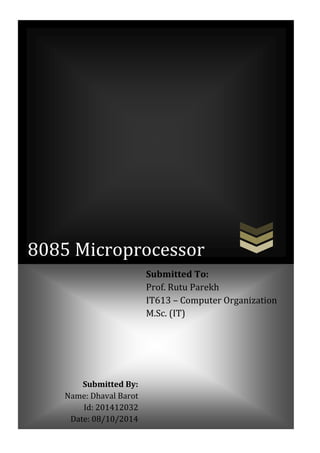
Microprocessor 8085
- 1. NOSQL Page 1 8085 Microprocessor Submitted By: Name: Dhaval Barot Id: 201412032 Date: 08/10/2014 Submitted To: Prof. Rutu Parekh IT613 – Computer Organization M.Sc. (IT)
- 2. Table of Contents 1. Abstract.............................................................................................1 2. Introduction ......................................................................................1 3. Architecture of 8085 Microprocessor .............................................2 4. 8085 System Bus..............................................................................4 5. Programming Mode..........................................................................5 6. Addressing Modes ...........................................................................6 7. Instruction Set Classification ...........................................................7 8. Instruction Format............................................................................9 9. Sample Programs ..........................................................................11 10. References .....................................................................................12
- 3. 1 Intel 8085 Microprocessor 1. Abstract This report is prepared in the aim of understanding 8-bit Intel 8085 microprocessor. We are actually going to know about instruction execution and memory management of Intel 8085. Intel 8085 help us to understand how originally programs and instructions executes on Intel 80386 based CPU’s with operating system, which is written using high level visual programming language. Using program namely sim8085, we can write assembly code in text format and execute it for demonstrate how original processors and CPU’s are working. We will understand how program codes executes and how it store data in memory, how it retrieve data from memory and, actual working of Intel 8085. We are also going to understand internal architecture of 8085, language coding of it, program usage and other details about Intel 8085 microprocessor. 2. Introduction The Intel 8085 is an 8-bit microprocessor introduced by Intel in 1977. It was backward binary compatible with the more-famous Intel 8080 (only adding a few minor instructions) but required less supporting hardware, thus allowing simpler and less expensive microcomputer systems to be built. The "5" in the model number came from the fact that the 8085 requires only a +5-Volt (V) power supply by using depletion mode transistors, rather than requiring the +5 V, −5 V and +12 V supplies the 8080 needed. It is similar to 8080 and sometimes used in computers running on the CP/M operating system. The Intel 8085 required at least an external ROM and RAM and an 8 bit address latch so cannot technically be called a microcontroller. Both designs (8080/8085) were eclipsed for desktop computers by the compatible Zilog Z80, which took over most of the CP/M computer market as well as taking a share of the booming home computer market in the early-to-mid-1980s. The 8085 had a long life as a controller. Once designed into such products as the DECtape controller and the VT100 video terminal in the late 1970s, it served for new production throughout the life span of those products.
- 4. 2 Intel 8085 Microprocessor 3. Architecture of 8085 Microprocessor Figure 1 : Intel 8085 Architecture Source: http://en.wikipedia.org/wiki/File:Intel_8085_arch.svg Descriptions Control Unit: Generates signals within uP (upon power) to carry out the instruction, which has been decoded. Unreality causes certain connections between blocks of the uP to be opened or closed, so that data goes where it is required, and so that ALU operations occur. Arithmetic Logic Unit: The ALU performs the actual numerical and logic operation such as ‘add’, ‘subtract’, ‘AND’, ‘OR’, etc. Uses data from memory and from Accumulator to perform arithmetic. Always stores result of operation in Accumulator.
- 5. 3 Intel 8085 Microprocessor Registers: The 8085/8080A-programming model includes six registers, one accumulator, and one flag register, as shown in Figure. In addition, it has two 16-bit registers: the stack pointer and the program counter. They are described briefly as follows. The 8085/8080A has six general-purpose registers to store 8-bit data; these are identified as B,C,D,E,H, and L as shown in the figure. They can be combined as register pairs - BC, DE, and HL - to perform some 16-bit operations. The programmer can use these registers to store or copy data into the registers by using data copy instructions. Accumulator The accumulator is an 8-bit register that is a part of arithmetic/logic unit (ALU). This register is used to store 8-bit data and to perform arithmetic and logical operations. The result of an operation is stored in the accumulator. The accumulator is also identified as register A. Flags The ALU includes five flip-flops, which are set or reset after an operation according to data conditions of the result in the accumulator and other registers. They are called Zero(Z), Carry (CY), Sign (S), Parity (P), and Auxiliary Carry (AC) flags; they are listed in the Table and their bit positions in the flag register are shown in the Figure below. The most commonly used flags are Zero, Carry, and Sign. The microprocessor uses these flags to test data conditions. For example, after an addition of two numbers, if the sum in the accumulator id larger than eight bits, the flip-flop uses to indicate a carry -- called the Carry flag (CY) – is set to one. When an arithmetic operation results in zero, the flip-flop called the Zero(Z) flag is set to one. The first Figure shows an 8- bit register, called the flag register, adjacent to the accumulator. However, it is not used as a register; five bit positions out of eight are used to store the outputs of the five flip-flops. The flags are stored in the 8-bit register so that the programmer can examine these flags (data conditions) by accessing the register through an instruction. These flags have critical importance in the decision-making process of the microprocessor. The conditions (set or reset) of the flags are tested through the software instructions. For example, the instruction JC (Jump on Carry) is implemented to change the sequence of a program when CY flag is set. The thorough understanding of flag is essential in writing assembly language programs. Program Counter (PC) This 16-bit register deals with sequencing the execution of instructions. This register is a memory pointer. Memory locations have 16-bit addresses, and that is why this is a 16-bit register. The microprocessor uses this register to sequence the execution of the instructions. The function of the program counter is to point to the memory address from which the next byte is to be fetched. When a byte (machine code) is being fetched, the program counter is incremented by one to point to the next memory location. Stack Pointer (SP) The stack pointer is also a 16-bit register used as a memory pointer. It points to memory location in R/W memory, called the stack. The beginning of the stack is defined by loading 16-bit address in the stack pointer. The stack concept is explained In the chapter "Stack and Subroutines."
- 6. 4 Intel 8085 Microprocessor Instruction Register/Decoder Temporary store for the current instruction of a program. Latest instruction sent here from memory prior to execution. Decoder then takes instruction and ‘decodes’ or interprets the instruction. Decoded instruction then passed to next stage. Memory Address Register Holds address, received from PC, of next program instruction. Feeds the address bus with addresses of location of the program under execution. Control Generator Generates signals within uP to carry out the instruction which has been decoded. In reality causes certain connections between blocks of the uP to be opened or closed, so that data goes where it is required, and so that ALU operations occur. Register Selector This block controls the use of the register stack in the example. Just a logic circuit which switches between different registers in the set will receive instructions from Control Unit. General Purpose Registers uP requires extra registers for versatility. Can be used to store additional data during program. More complex processors may have a variety of differently named registers. Microprogramming How does the μP knows what an instruction means, especially when it is only binary number? The micro program in a uP/uC is written by the chip designer and tells the uP/uC the meaning of each instruction uP/uC can then carry out operation. 4. 8085 System Bus Typical system uses a number of busses, collection of wires, which transmit binary numbers, one bit per wire. A typical microprocessor communicates with memory and other devices (input and output) using three busses: Address Bus, Data Bus and Control Bus. Address Bus One wire for each bit, therefore 16 bits = 16 wires. Binary number carried alerts memory to ‘open’ the designated box. Data (binary) can then be put in or taken out. The Address Bus consists of 16 wires, therefore 16 bits. Its "width" is 16 bits. A16 bit binary number allows 216 different numbers, or 32000 different numbers, ie 0000000000000000 up to 1111111111111111. Because memory consists of boxes, each with a unique address, the size of the address bus determines the size of memory, which can be used. To communicate with memory the microprocessor sends an address on the address bus, e.g. 0000000000000011 (3 in decimal), to the memory. The memory the selects box number 3 for reading or writing data. Address bus is unidirectional, ie numbers only sent from microprocessor to memory, not other way.
- 7. 5 Intel 8085 Microprocessor Data Bus Data Bus: carries ‘data’, in binary form, between μP and other external units, such as memory. Typical size is 8 or 16 bits. Size determined by size of boxes in memory and μP size helps determine performance of μP. The Data Bus typically consists of 8wires. Therefore, 28 combinations of binary digits. Data bus used to transmit "data", ie information, results of arithmetic, etc, between memory and the microprocessor. Bus is bi-directional. Size of the data bus determines what arithmetic can be done. If only 8 bits wide then largest number is 11111111 (255 in decimal). Therefore, larger number has to be broken down into chunks of 255. This slows microprocessor. Data Bus also carries instructions from memory to the microprocessor. Size of the bus therefore limits the number of possible instructions to 256, each specified by a separate number. Control Bus Control Bus is various lines which have specific functions for coordinating and controlling uP operations. E.g.: Read/Not write line, single binary digit. Control whether memory is being ‘written to’ (data stored in mem) or ‘read from’ (data taken out of mem) 1 = Read, 0 = Write. May also include clock line(s) for timing/synchronising, ‘interrupts’, ‘reset’ etc. Typically μP has 10 control lines cannot function correctly without these vital control signals. 5. The 8085 Programming Mode The 8085 programming model includes six registers, one accumulator, and one flag register, as shown in Figure. In addition, it has two 16-bit registers: the stack pointer and the program counter. They are described briefly as follows. Registers The 8085 has six general-purpose registers to store 8-bit data; these are identified as B, C, D, E, H, and L as shown in the figure. They can be combined as register pairs - BC, DE, and HL - to perform some 16-bit operations. The programmer can use these registers to store or copy data into the registers by using data copy instructions.
- 8. 6 Intel 8085 Microprocessor Accumulator The accumulator is an 8-bit register that is a part of arithmetic/logic unit (ALU). This register is used to store 8-bit data and to perform arithmetic and logical operations. The result of an operation is stored in the accumulator. The accumulator is also identified as register A. Flags The ALU includes five flip-flops, which are set or reset after an operation according to data conditions of the result in the accumulator and other registers. They are called Zero(Z), Carry (CY), Sign (S), Parity (P), and Auxiliary Carry (AC) flags; their bit positions in the flag register are shown in the Figure below. The most commonly used flags are Zero, Carry, and Sign. The microprocessor uses these flags to test data conditions. These flags have critical importance in the decision-making process of the microprocessor. The conditions (set or reset) of the flags are tested through the software instructions. For example, the instruction JC (Jump on Carry) is implemented to change the sequence of a program when CY flag is set. The thorough understanding of flag is essential in writing assembly language programs. Program Counter (PC) This 16-bit register deals with sequencing the execution of instructions. This register is a memory pointer. Memory locations have 16-bit addresses, and that is why this is a 16-bit register. The microprocessor uses this register to sequence the execution of the instructions. The function of the program counter is to point to the memory address from which the next byte is to be fetched. When a byte (machine code) is being fetched, the program counter is incremented by one to point to the next memory location Stack Pointer (SP) The stack pointer is also a 16-bit register used as a memory pointer. It points to a memory location in R/W memory, called the stack. The beginning of the stack is defined by loading 16-bit address in the stack pointer. This programming model will be used in subsequent tutorials to examine how these registers are affected after the execution of an instruction. 6. The 8085 Addressing Modes The instructions MOV B, A or MVI A, 82H are to copy data from a source into a destination. In these instructions the source can be a register, an input port, or an 8-bit number (00H to FFH). Similarly, a destination can be a register or an output port. The sources and destination are operands. The various formats for specifying operands are called the ADDRESSING MODES. For 8085, they are: 1. Immediate addressing Data is present in the instruction. Load the immediate data to the destination provided. Example: MVI R, data
- 9. 7 Intel 8085 Microprocessor 2. Register addressing Data is provided through the registers. Example: MOV Rd, Rs 3. Direct addressing Used to accept data from outside devices to store in the accumulator or send the data stored in the accumulator to the outside device. Accept the data from the port 00H and store them into the accumulator or Send the data from the accumulator to the port 01H. Example: IN 00H or OUT 01H 4. Indirect Addressing This means that the Effective Address is calculated by the processor. And the contents of the address (and the one following) are used to form a second address. The second address is where the data is stored. Note that this requires several memory accesses; two accesses to retrieve the 16-bit address and a further access (or accesses) to retrieve the data which is to be loaded into the register. 7. Instruction Set Classification An instruction is a binary pattern designed inside a microprocessor to perform a specific function. The entire group of instructions, called the instruction set, determines what functions the microprocessor can perform. These instructions can be classified into the following five functional categories: data transfer (copy) operations, arithmetic operations, logical operations, branching operations, an machine-control operations. Data Transfer (Copy) Operations This group of instructions copy data from a location called a source to another location called a destination, without modifying the contents of the source. In technical manuals, the term data transfer is used for this copying function. However, the term transfer is misleading; it creates the impression that the contents of the source are destroyed when, in fact, the contents are retained without any modification. The various types of data transfer (copy) are listed below together with examples of each type: Arithmetic Operations These instructions perform arithmetic operations such as addition, subtraction, increment, and decrement.
- 10. 8 Intel 8085 Microprocessor Addition - Any 8-bit number, or the contents of a register or the contents of a memory location can be added to the contents of the accumulator and the sum is stored in the accumulator. No two other 8-bit registers can be added directly (e.g., the contents of register B cannot be added directly to the contents of the register C). The instruction DAD is an exception; it adds 16-bit data directly in register pairs. Subtraction - Any 8-bit number, or the contents of a register, or the contents of a memory location can be subtracted from the contents of the accumulator and the results stored in the accumulator. The subtraction is performed in 2's compliment, and the results if negative, are expressed in 2's complement. No two other registers can be subtracted directly. Increment/Decrement - The 8-bit contents of a register or a memory location can be incremented or decrement by 1. Similarly, the 16-bit contents of a register pair (such as BC) can be incremented or decrement by 1. These increment and decrement operations differ from addition and subtraction in an important way; i.e., they can be performed in any one of the registers or in a memory location. Logical Operations These instructions perform various logical operations with the contents of the accumulator. AND, OR Exclusive-OR - Any 8-bit number, or the contents of a register, or of a memory location can be logically ANDed, Ored, or Exclusive-ORed with the contents of the accumulator. The results are stored in the accumulator. Rotate- Each bit in the accumulator can be shifted either left or right to the next position. Compare- Any 8-bit number, or the contents of a register, or a memory location can be compared for equality, greater than, or less than, with the contents of the accumulator. Complement - The contents of the accumulator can be complemented. All 0s are replaced by 1s and all 1s are replaced by 0s. Branching Operations This group of instructions alters the sequence of program execution either conditionally or unconditionally. Jump - Conditional jumps are an important aspect of the decision-making process in the programming. These instructions test for a certain conditions (e.g., Zero or Carry flag) and alter the program sequence when the condition is met. In addition, the instruction set includes an instruction called unconditional jump. Call, Return, and Restart - These instructions change the sequence of a program either by calling a subroutine or returning from a subroutine. The conditional Call and Return instructions also can test condition flags. Machine Control Operations These instructions control machine functions such as Halt, Interrupt, or do nothing. The microprocessor operations related to data manipulation can be summarized in four functions: 1. copying data 2. Performing arithmetic operations 3. Performing logical operations 4. Testing for a given condition and alerting the program sequence.
- 11. 9 Intel 8085 Microprocessor 8. Instruction Format An instruction is a command to the microprocessor to perform a given task on a specified data. Each instruction has two parts: one is task to be performed, called the operation code (opcode), and the second is the data to be operated on, called the operand. The operand (or data) can be specified in various ways. It may include 8-bit (or 16-bit ) data, an internal register, a memory location, or 8-bit (or 16-bit) address. In some instructions, the operand is implicit. Instruction word size The 8085 instruction set is classified into the following three groups according to word size: 1. One-word or 1-byte instructions 2. Two-word or 2-byte instructions 3. Three-word or 3-byte instructions In the 8085, "byte" and "word" are synonymous because it is an 8-bit microprocessor. However, instructions are commonly referred to in terms of bytes rather than words. 1. One-Byte Instructions A 1-byte instruction includes the opcode and operand in the same byte. Operand(s) are internal register and are coded into the instruction. For example These instructions are 1-byte instructions performing three different tasks. In the first instruction, both operand registers are specified. In the second instruction, the operand B is specified and the accumulator is assumed. Similarly, in the third instruction, the accumulator is assumed to be the implicit operand. These instructions are stored in 8- bit binary format in memory; each requires one memory location. MOV rd, rs rd <-- rs copies contents of rs into rd. Coded as 01 ddd sss where ddd is a code for one of the 7 general registers which is the destination of the data, sss is the code of the source register. Example: MOV A,B Coded as 01111000 = 78H = 170 octal (octal was used extensively in instruction design of such processors). ADD r A <-- A + r
- 12. 10 Intel 8085 Microprocessor 2. Two-Byte Instructions In a two-byte instruction, the first byte specifies the operation code and the second byte specifies the operand. Source operand is a data byte immediately following the opcode. For example: The instruction would require two memory locations to store in memory. MVI r,data r <-- data Example: MVI A,30H coded as 3EH 30H as two contiguous bytes. This is an example of immediate addressing. ADI data A <-- A + data OUT port where port is an 8-bit device address. (Port) <-- A. Since the byte is not the data but points directly to where it is located this is called direct addressing. 3. Three-Byte Instructions In a three-byte instruction, the first byte specifies the opcode, and the following two bytes specify the 16-bit address. Note that the second byte is the low-order address and the third byte is the high-order address. opcode + data byte + data byte This instruction would require three memory locations to store in memory. Three byte instructions - opcode + data byte + data byte. LXI rp, data16 rp is one of the pairs of registers BC, DE, HL used as 16-bit registers. The two data bytes are 16-bit data in L H order of significance. rp <-- data16 Example: LDA addr A <-- (addr) Addr is a 16-bit address in L H order. Example: LDA 2134H coded as 3AH 34H 21H. This is also an example of direct addressing.
- 13. 11 Intel 8085 Microprocessor 9. Sample Programs Assembly program to add two numbers MVI D, 8BH MVI C, 6FH MOV A, C ADD D OUT PORT1 HLT Write an assembly program to find greatest between two numbers MVI B, 30H MVI C, 40H MOV A, B CMP C JZ EQU JC GRT OUT PORT1 HLT EQU: MVI A, 01H OUT PORT1 HLT GRT: MOV A, C OUT PORT1 HLT
- 14. 12 Intel 8085 Microprocessor 10. REFERENCES [1.] http://en.wikipedia.org/wiki/Intel_8085 accessed on 7th October 2014. [2.] http://www.slideshare.net/aparpramod/8085-23439291 accessed on 7th October 2014. [3.] http://www.phy.davidson.edu/fachome/dmb/py310/8085.pdf accessed on 7th October 2014 [4.] https://www.uniwip.com/tutorials/29/microprocessor-and-interfacing/228/introduction-to-8085- 8085-architecture accessed on 7th October 2014. [5.] http://www.homesoft.gen.tr/products/Sim8085/Sim8085_Project_Report.html accessed on 7th October 2014. [6.] http://fac-web.spsu.edu/ecet/apreethy/2210_resources/8085.ppt accessed on 7th October 2014.
