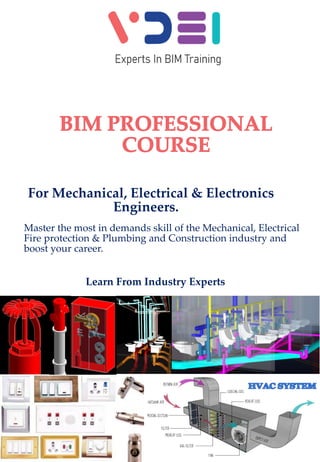
Mechanical, Electrical and Plumbing (MEP) Course.pdf
- 1. For Mechanical, Electrical & Electronics Engineers. Master the most in demands skill of the Mechanical, Electrical Fire protection & Plumbing and Construction industry and boost your career. Learn From Industry Experts
- 2. Become a BIM Expert in Just 2 Months. Master 7+ BIM Software's and industry workflow. Learn from AEC Professionals. Work on a live projects to practice your skills.
- 3. Why learn BIM ? 01 Who attends? 02 How you learn 03 Syllabus 04-09 Introduction to BIM Basic Fundamentals of Revit Basics AutoCAD 3D Modeling Family Creation Annotation & Documentation Scheduling Project Template Creation Collaboration of Models Cobie Data management Massing & Siting Navisworks Corporate communication Real-Time project Exp/ Project internship for a month Career Support 10 Certification 11 Continued Learning 12
- 4. HIGHER PAY A BIM skilled professional is paid 40% more on an average, compared to that the other professionals with similar experience. JOB SECURITY BIM is pandemic-proof due to the end-to- end digitization that it involves. Its immense potential for collaboration has also given rise to remote work opportunities. BETTER PROSPECTS BIM Skills help you grow from construction site roles to design and project management roles. MARKET DEMAND 93% of AEC firms believe digitization will affect every process. <6% make full use of digital planning tools. 100% believe they have not yet exhausted their digital potential.
- 5. This course is design in a beginner friendly way. Ideal for individuals from Mechanical, Electrical & Electronics Engineering backgrounds to kick start their professional journeys with the BIM in AEC Industry. ELIGIBILITY CRITERIA 1. The application is open to all AEC professionals as well as students in their final year of graduation. 2. Design Engineers who are still working on 2D Environment. 3. Keen to attend but doesn’t match above criteria? Have a chat with Counsellor at +91 8297219074 or Support@vdei.in
- 6. LEARN FROM THE BEST Our mentors are expert BIM specialists from AEC industry. GET AHEAD BY DOING We don’t believe in theoretical-learning, course participants work on real life BIM projects to refine their skills and build an impressive industry standard portfolio. HERE TO HELP In-house career guidance sessions help you enhance your CV, portfolio and LinkedIn profile.
- 7. INTRODUCTION TOBIM (Building InformationModeling) Exposure to BIM authoring tools where a student will get familiar with the BIM tools and processes. AutoCAD Projection-Isometric-Sectional view Line, save as and save, template, unit Point, circle, arc, ellipse, regen, erase, zoom & pan Polyline, revision cloud, pedit, polygon, rectangle, explode, move, rotate, scale, mirror Copy, offset, array, stretch, break, trim, extend, fillet, chamfer Block, annotation scale,, divide, measure, layer, toolbar, area, match property Attaching Image, Paste, Hatch, line type Text style, Mtext, Find and replace, Dimension style Attribute, spell check, paper size, layout creation, layout setup, viewport creation, PSLTSCALE Filter, Xref, UCS, view, CTB, Export Basic Fundamentals of Revit Understanding on BIM Understanding 3D elements Revit concept Explain about the difference between CAD – 3D modelling Files open , close , saving the file process Explanation about tools and their uses in revit Explanation about Design options Explanation about Phases Setting up levels and grids
- 8. Technical knowledge on Mechanical, Plumbing, Electrical & Fire Fighting Knowledge on support & equipment installation Working with the Autodesk Revit software Inserting and connecting MEP components Using the System Browser Working with linked architectural files Creating spaces and zones for analyzing heating and cooling loads Creating HVAC networks with air terminals, mechanical equipment, ducts, and pipes Creating plumbing networks Fire protection model creation Creating electrical circuits Creating HVAC and plumbing systems Testing duct, piping and electrical systems Creating and annotating construction documents Adding tags and creating schedules Revit family creation Live project practice Detailing in the Autodesk Revit software Family Creation Creating the New families Modify the default families Understanding the loadable families Creating extrusion, sweeps and revolve, bends Creating Void forms Creating parametric families Created hosted families Creating nested families Creating detail item families for documentation purpose Creating shared and project parameters Creating parametric with formulas Creating Families as per required levels like (LOD 100-500) Creating Adoptive Families Creating Annotation Families Creating Annotation Tagging Families Creating materials with properties and color coding’s Revit MEP
- 9. Annotation & Documentation Using text notes Working with tagging families Creating different types of hatches as required for project Creating the rooms for room data Creating keynotes for elements Create keynote legend Create legends and drafting views Create color fill legends Scheduling Creating schedules with required files of parameters Creating Project and shared Parameters Modify the Schedules by filters, sorting and grouping To modify Schedule formatting, Headers and footers Placing schedules on sheets. Exporting Schedule in Excel format Creating Views list and sheet list Creating Material Take-off Schedules By using Schedules we can extract BOQ and Cobie related data Extracting Room data Project Template Creating Creating Customized Project browser for views and sheets Creating Project Template for Metric and imperial Modifying the Project Properties Creating View templates Create Families for Specified Categories Setting Starting View
- 10. Collaborate Models Creating and working on local server and cloud model Controlling the Coordinates in Linked Revit Models Monitoring and Coordinating Changes within a Single Project By Using Copy Monitor in a Single Project Transfer Project Properties and parameters Performing a Coordination Review with Linked Models Create and Understanding about Worksets Understanding Work-sharing concept Creating Local file and how to work on that Create central file and how to do the work and syncing process Coordination review with linked models Checking clash interference with Revit Working knowledge of BIM 360 and other Cloud platforms Cobie Data Management AutoCAD Fabrication AutoCAD MEP AutoCAD Scan to BIM BIM UsingNavisworks Exporting Revit Appending and merging files The Navisworks interface Overriding & finding items Creating Sets Creating, Importing construction schedules Time-liner Using clash detective Batch, Rules, Select, Results, Reports etc
- 11. History of global communication, Verbal, Nonverbal, Visual, Listening, Email writing, gesture etc. Real-Time Project Experience / Internship For a Month A live project exposure is offered in this module for our students where they work with our BIM Team to learn various aspects of BIM process, so that they will be ready to work on International projects. Key Contents: Project Template Creation Understanding of Project Documents Project Coordination CorporateCommunication
- 12. As part of the course learners are offered regular career guidance to help them find their footing and eventually flourish in the BIM field. Job application training & tool test through mock interviews and portfolio building.
- 13. Upon successful completion of the course, a certification of achievement from VDEI will be issued. This certification add weightage to your portfolio and will improve your future prospects.
- 14. At VDEI learning does not stops after course completion. All the participant's will get lifetime access to a closed messaging group that includes their batch-mates, seniors, Juniors and their Mentors. This means you always have a group of people from around the world and diverse backgrounds with whom you can discuss ideas, collaborate on projects and explore new opportunities..
