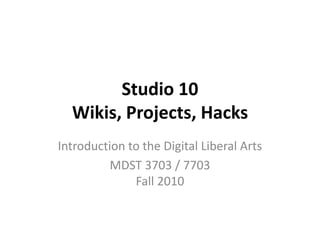
MDST 3703 F10 Studio 10
- 1. Studio 10 Wikis, Projects, Hacks Introduction to the Digital Liberal Arts MDST 3703 / 7703 Fall 2010
- 2. Overview • A quick look at wikis as scholarly resources • Scrum • Review Instructions & Guidelines • Plan final month of development • Focus on techniques for building out your project sites
- 3. Academic Wikis • Spend 10 minutes searching for content related to your topic • Use http://www.wiki.com/ • Also use Wikipedia’s links – References – External Links
- 4. Scum
- 5. Project Review • Continue aggregating sources – primary, secondary, tertiary • In your own blog, take notes on your findings – In addition to synthetic posts, keep notes and queries in your own blog; you don’t have to make these public • Begin thinking about your synthetic pages – “At least two 1000 word pages, each showing evidence of connecting to the evidence and secondary source elements of your site.”
- 6. Remaining Studio Schedule • 11/04 – Today • 11/11 – Working with maps and timelines • 11/18 – Brief look at presentation tools – Also project time – Turn your attention toward your synthetic essays • 11/25 – Thanksgiving • 12/02 – Project time
- 7. WorkFlow • Use Delicious in the process of discovery • Use Zotero to organize secondary and tertiary sources • Create posts for individual items – Use Categories and tags to organize them – Include Zotero reference in 1ary and 2ary sources – Always give a URL for primary sources • Create pages for your synthetic content – Link to posts and re-embed content
- 8. Techniques and Hacks • Creating a page for categories • Using RB Internal Links to link to content on your site • Dragging Zotero references into your pages and posts • Using ScribeFire to create posts from web content • Creating footnotes with WP-Footnotes
- 9. Hack 1: Create a Category Page 1. Requirements – Some posts with categories – A category widget to see your category links – A theme that works with this (fails in Carrington) 2. Create a new page and leave it blank 3. In the title, put an HTML link to the category page, e.g. <a href=“/mysite/category/foo”>FOO</a> – To find the right URL format, grab a URL from a category link on your site (from the widget or a post)
- 10. Hack 1.5: Use Category Widgets • Enable one or more of the following widgets: – Category – AVH Extended Categories: Top Category – AVH Extended Categories: Category Group • Go to Appearance Widgets and drag widgets into regions on the right – Regions vary by theme
- 11. Hack 2: Put Internal Links in your Pages and Posts 1. Activate the plugin RB Internal Links 2. Configure Settings RB Internal Links 3. Create a page or post 4. Click on the RB Internal Links icon 5. Select the item in the dialog box 6. It will insert a shortcode into your editor
- 12. Hack 3: Drag a Zotero Reference into a Page or Post 1. Edit or create a page or a post 2. Open Zotero in your browser 3. Find the reference you want – Make sure it is has complete data 4. Drag the title from the list into your post 5. Reformat as necessary – It adds less cruft if you do it in HTML mode
- 13. Hack 4: Use ScribeFire to Create Posts 1. Install the ScribeFire extension FireFox (done) 2. Get your WordPress password – Not normally needed (Netbadge handle auth) – Sent by email when your account was created – To get a new one, go to: http://pages.shanti.virginia.edu/wp- login.php and click on “Lost your password?” link 3. Enable XML-RPC in Settings Writing 4. Add your blog to ScribeFire – In Blogs Add paste your blog’s URL into the dialog box – If autoconfig does not work, choose “Configure Manually” – Blog type = WordPress – API URLhttp://pages.shanti.virginia.edu/YOURBLOG/xmlrpc.php 5. Right click on web pages and select ScribeFire “Blog this Page”
- 14. Hack 5: Use Footnotes in your Pages and Posts 1. Activate the WP-Footnotes Plugin 2. Write your footnotes in-line and surround with double parentheses, like so: I am writing. I've just quoted someone else's work, and I want to cite it. So I do. ((“The End of Theory: The Data Deluge Makes the Scientific Method Obsolete,” n.d., http://www.wired.com/science/discov eries/magazine/16-07/pb_theory.)) Now I write my next idea. 3. Leave a space before and after the parens.