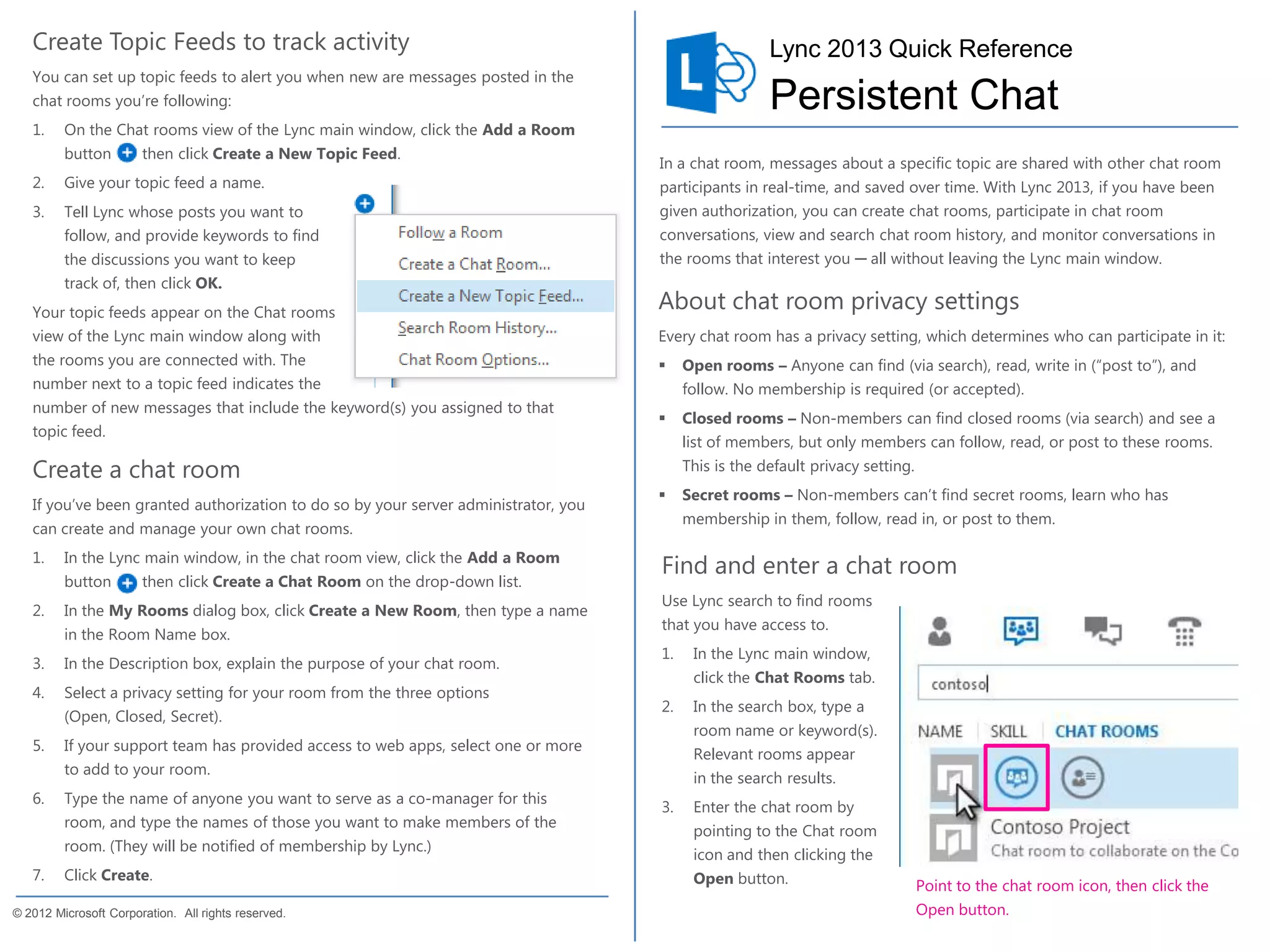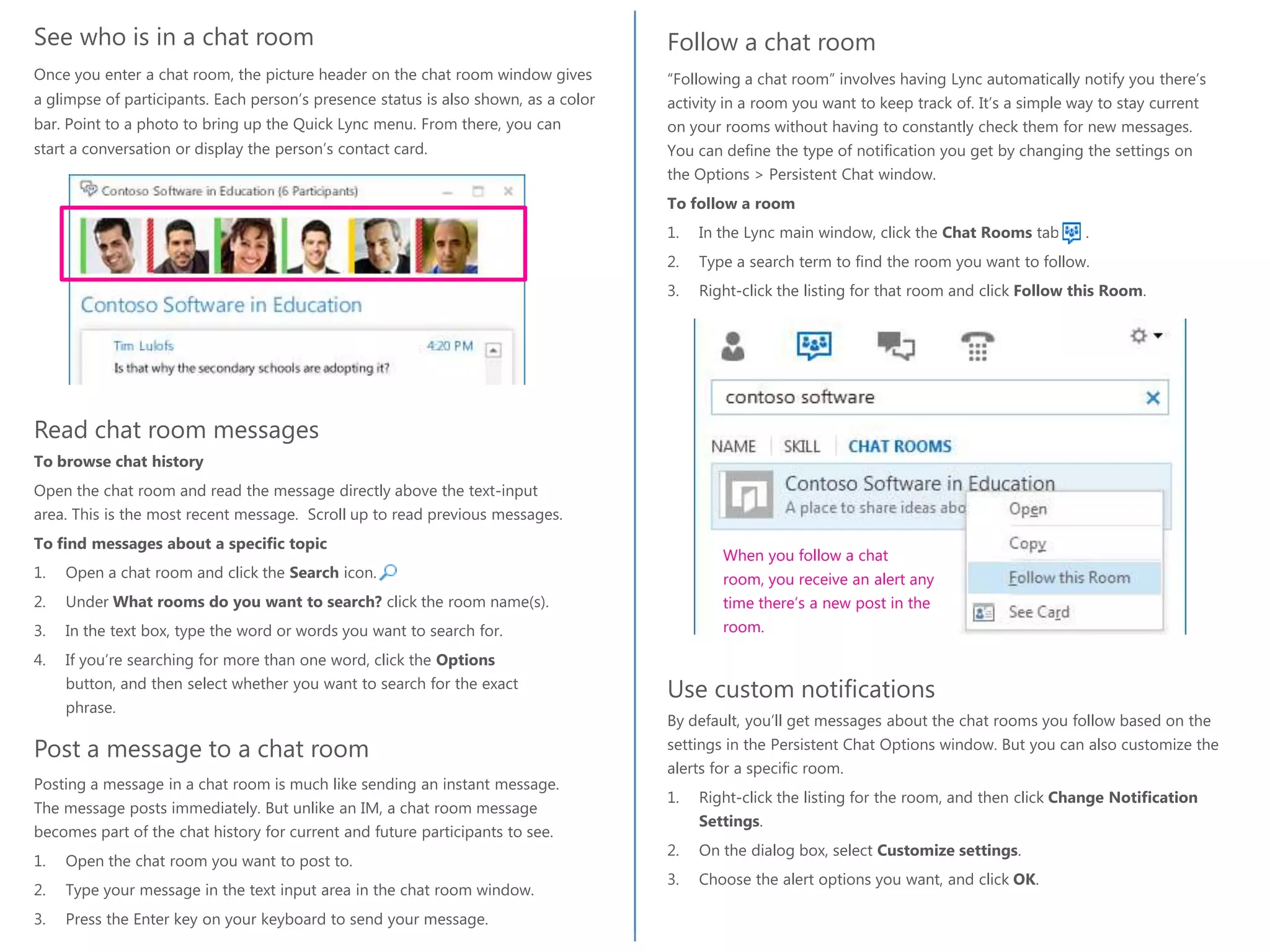1) Topic feeds allow users to track activity in chat rooms by following discussions with specific keywords.
2) Chat rooms allow real-time sharing of messages on a topic between participants and save a history over time. Privacy settings determine who can find, read, write and follow each chat room.
3) Users can create their own chat rooms, participate in discussions, view and search histories, and follow rooms of interest directly in Lync.