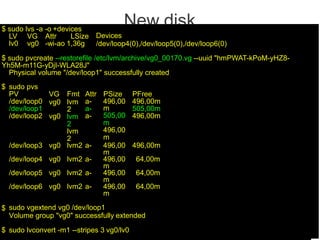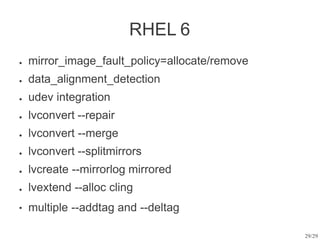This document discusses Logical Volume Management (LVM) and how it works. It explains that LVM allows for flexible storage management by using physical volumes (PVs) that are combined into volume groups (VGs) from which logical volumes (LVs) can be created and resized as needed. LVs can be configured in different ways like linearly, striped, mirrored and snapshots can be taken for backups or cloning. The document provides examples of creating a VG from multiple PVs, creating and formatting an LV, converting it to striped and mirrored, taking snapshots, removing mirrors and resizing the filesystem.

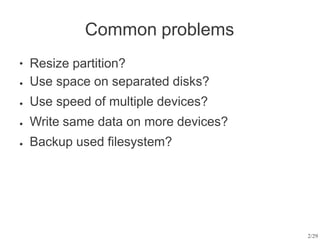
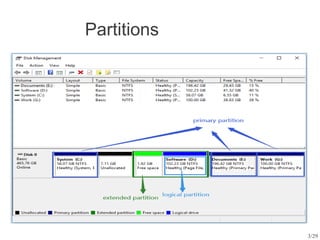
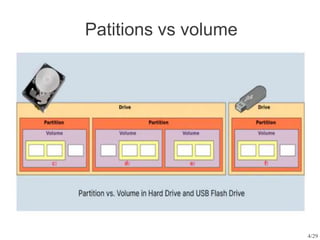
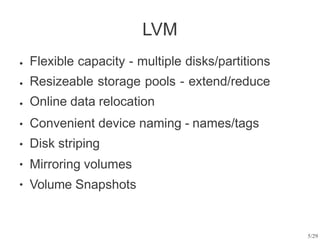

![PV
● partition, disk,
LVM label - 2n sector
0, 1 or 2 copies of ASCII metadata
More PV on one disk?
●
●
●
# pvcreate /dev/sd[a-c]1
7/29](https://image.slidesharecdn.com/lvm-230428070914-1772b0c5/85/lvm-pptx-7-320.jpg)
![VG
# vgcreate -s 4M vg_test /dev/sd[a-c]1
8/29
● Pool of PVs
extent
●
● fixed for whole VG
smallest allocable space
●
● Size of logical extent = Size of physical extent
Map logical extents to physical extents
●](https://image.slidesharecdn.com/lvm-230428070914-1772b0c5/85/lvm-pptx-8-320.jpg)
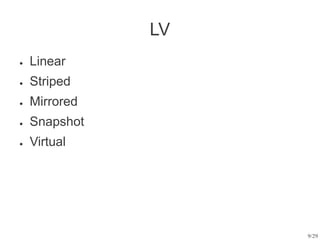
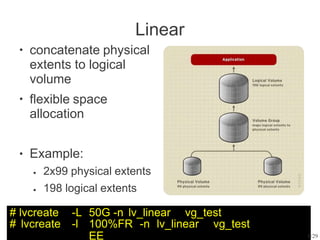
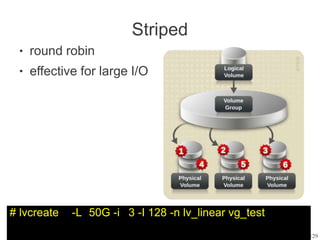
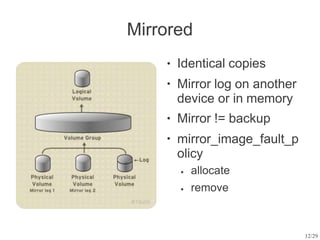
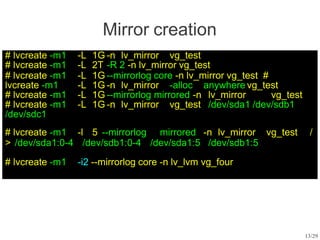
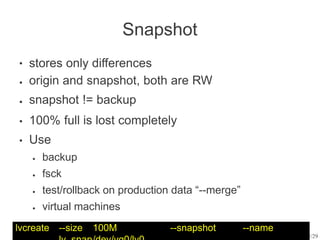
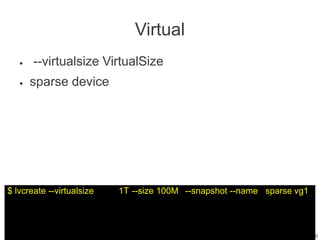
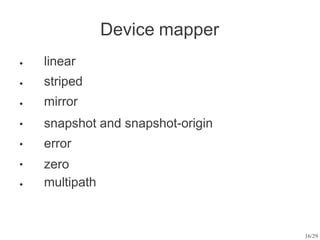
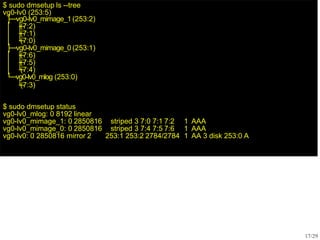
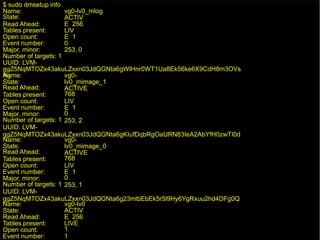
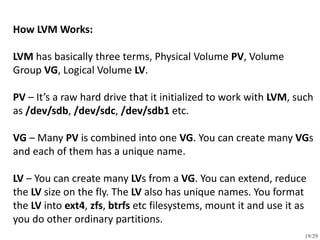
![$ sudo pvcreate /dev/loop[0-6]
Physical volume "/dev/loop0" successfully created
Physical volume "/dev/loop1" successfully
Physical volume "/dev/loop2" successfully
Physical volume "/dev/loop3" successfully
Physical volume "/dev/loop4" successfully
Physical volume "/dev/loop5" successfully
Physical volume "/dev/loop6" successfully
created
created
created
created
created
created
$ sudo pvs
PV VG Fmt Attr PSize PFree
20/29
/dev/loop0 lvm2 a- 500,00m 500,00
m
/dev/loop1 lvm2 a- 500,00m 500,00
m
/dev/loop2 lvm2 a- 500,00m 500,00
m
/dev/loop3 lvm2 a- 500,00m 500,00
m
/dev/loop4 lvm2 a- 500,00m 500,00
m
/dev/loop5 lvm2 a- 500,00m 500,00
m
/dev/loop6 lvm2 a- 500,00m 500,00
m
$ sudo vgcreate vg0 /dev/loop[0-6]
Volume group "vg0" successfully created
$ sudo vgs
VG #PV #LV #SN Attr
VSize VFree vg0 7 0](https://image.slidesharecdn.com/lvm-230428070914-1772b0c5/85/lvm-pptx-20-320.jpg)
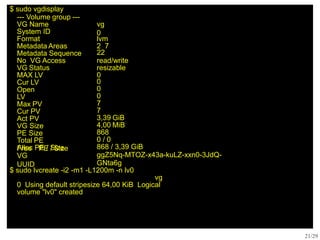
![$ sudo lvs -a -o
LV
+devices
VG Attr LSize Origin Snap% Move Log Copy% Convert Devices
lv0 vg0 mwi-a- 1,17g lv0_mlog 10,29 lv0_mimage_0(0),lv0_mimage_1(0)
[lv0_mimage_0] vg0 Iwi-ao 1,17g /dev/loop0(0),/dev/loop1(0)
[lv0_mimage_0] vg0 Iwi-ao 1,17g /dev/loop2(0),/dev/loop3(0)
[lv0_mimage_1] vg0 Iwi-ao 1,17g /dev/loop4(0),/dev/loop5(0)
[lv0_mimage_1] vg0 Iwi-ao 1,17g /dev/loop2(26),/dev/loop3(27)
[lv0_mlog] vg0 lwi-ao 4,00m /dev/loop3(26)
22/29
$ sudo mkfs.ext4 /dev/vg0/lv0
$ sudo lvconvert -m0 --stripes 3 vg0/lv0
Logical volume lv0 converted.
$ sudo mount /dev/vg0/lv0 /mnt
$ sudo lvs -a -o +devices
LV VG Attr LSize Origin Snap
%
Mov
e
Log Copy
%
Convert Devices
lv0 vg0 -wi-a- 1,17g /dev/loop0(0),/dev/loop1(0)
lv0 vg0 -wi-a- 1,17g /dev/loop2(0),/dev/loop3(0)
$ sudo lvconvert -m1 --stripes 3 vg0/lv0
Using default stripesize 64,00 KiB vg0/lv0:
Converted: 0,3%
vg0/lv0: Converted: 4,7%
.
.
vg0/lv0: Converted: 100%](https://image.slidesharecdn.com/lvm-230428070914-1772b0c5/85/lvm-pptx-22-320.jpg)
![$ sudo lvs -a -o
LV
+devices
VG Attr LSize Log Devices
lv0
[lv0_mimage_0
]
[lv0_mimage_0
]
[lv0_mimage_1
] [lv0_mlog]
vg0 mwi-a-
vg0 Iwi-ao
vg0 Iwi-ao
vg0 Iwi-ao
vg0 lwi-ao
1,17g
1,17g
1,17g
1,17g
4,00m
lv0_mlog lv0_mimage_0(0),lv0_mimage_1(0)
/dev/loop0(0),/dev/loop1(0)
/dev/loop2(0),/dev/loop3(0)
/dev/loop4(0),/dev/loop5(0),/dev/loop6(0)
/dev/loop3(26)
$ sudo lvconvert
Logical volume
--splitmirrors 1 --name lv_split vg0/lv0 lv0
converted.
$ sudo lvs
LV
-a -o
VG
+devices
Attr LSize Origin Snap
%
Move Log
Copy%
Convert Devices
lv0 vg0 -wi-a- 1,17g /dev/loop4(0),/dev/loop5(0),/dev/loop6(0)
lv_split vg0 -wi-a- 1,17g /dev/loop0(0),/dev/loop1(0)
lv_split vg0 -wi-a- 1,17g /dev/loop2(0),/dev/loop3(0)
23/29
$ sudo lvremove vg0/lv_split
Do you really want to remove active logical volume lv_split? [y/n]: y Logical
volume "lv_split" successfully removed
$ sud
o
LV
lvs -a -o +devices
VG Attr LSize Origin Snap% Move Devices
lv0 vg0 -wi-a- 1,17g /dev/loop4(0),/dev/loop5(0),/dev/loop6(0)
$ sudo lvconvert -m1 --stripes 3 vg0/lv0
Using default stripesize 64,00 KiB](https://image.slidesharecdn.com/lvm-230428070914-1772b0c5/85/lvm-pptx-23-320.jpg)
![$ sudo lvs -a -o
LV
+devices
VG Attr LSize Log Devices
lv0 vg0 mwi-a- 1,17g lv0_mlog lv0_mimage_0(0),lv0_mimage_1(0)
[lv0_mimage_0] vg0 Iwi-ao 1,17g /dev/loop4(0),/dev/loop5(0),/dev/loop6(0)
[lv0_mimage_1] vg0 Iwi-ao 1,17g /dev/loop0(0),/dev/loop1(0),/dev/loop2(0)
[lv0_mlog] vg0 lwi-ao 4,00m /dev/loop3(0)
24/29
$ fsck /dev/vg0/lv0
fsck from util-linux 2.19.1
e2fsck 1.41.14 (22-Dec-2010)
/dev/mapper/vg0-lv0 is mounted.
If you continue you ***WILL***
WARNING!!! The filesystem is mounted.
cause ***SEVERE*** filesystem damage.
Do you really want to continue (y/n)? no
check aborted.
$ sudo lvcreate --size 100M --snapshot --name lv_snap /dev/vg0/lv0
Logical volume "lv_snap" created
$ sudo fsck /dev/vg0/lv_snap
fsck from util-linux 2.19.1
e2fsck 1.41.14 (22-Dec-2010)
/dev/mapper/vg0-lv_snap: clean, 12/76800 files, 13475/307200 blocks](https://image.slidesharecdn.com/lvm-230428070914-1772b0c5/85/lvm-pptx-24-320.jpg)
![$ sudo lvs -a -o
LV
+devices
VG Attr LSize Log Devices
lv0
[lv0_mimage_0
]
[lv0_mimage_1
] [lv0_mlog]
vg0 mwi-ao 1,36g lv0_mlog
vg0 Iwi-ao 1,36g
vg0 Iwi-ao 1,36g
vg0 lwi-ao 4,00m
lv0_mimage_0(0),lv0_mimage_1(0)
/dev/loop4(0),/dev/loop5(0),/dev/loop6(0)
/dev/loop0(0),/dev/loop1(0),/dev/loop2(0)
/dev/loop3(0)
$ df -h /mnt
Súborový systém Size Used Avail Use% Pripojený na
/dev/mapper/vg0-lv0 1,2G 34M 1,1G 4% /mnt
25/29
$ sudo resize2fs /dev/vg0/lv0
resize2fs 1.41.14 (22-Dec-2010)
Filesystem at /dev/vg0/lv0 is mounted on /mnt; on-line resizing required old
desc_blocks = 1, new_desc_blocks = 1
Performing an on-line resize of /dev/vg0/lv0 to 356352 (4k) blocks.
The filesystem on /dev/vg0/lv0 is now 356352 blocks long.
$ df -h /mnt
Súborový
systém
Size Used Avail Use% Pripojený na
/dev/mapper/vg0-lv0 1,4G 34M 1,3G 3% /mnt](https://image.slidesharecdn.com/lvm-230428070914-1772b0c5/85/lvm-pptx-25-320.jpg)
![$ sudo dd if=/dev/zero of=/dev/loop1 count=10
10+0 záznamov prečítaných
10+0 záznamov zapísaných
26/29
5120 skopírovaných bajtov (5,1 kB), 0,00188767 s, 2,7
MB/s
$ sudo lvs
Couldn't
-a -o +devices
find device with uuid hmPWAT-kPoM-yHZ8-Yh5M-m11G-yDjI-WLA28J.
LV VG Attr LSize Log Devices
lv0 vg0 mwi-ao 1,36g lv0_mlog lv0_mimage_0(0),lv0_mimage_1(0)
[lv0_mimage_0] vg0 iwi-ao 1,36g /dev/loop4(0),/dev/loop5(0),/dev/loop6(0)
[lv0_mimage_1] vg0 iwi-ao 1,36g /dev/loop0(0),unknown device(0),/dev/loop2(0)
[lv0_mlog] vg0 lwi-ao 4,00m /dev/loop3(0)
$ sudo vgreduce --removemissing vg0
Couldn't find device with uuid hmPWAT-kPoM-yHZ8-Yh5M-m11G-yDjI-
WLA28J. WARNING: Partial LV lv0 needs to be repaired or removed.
WARNING: Partial LV lv0_mimage_1 needs to be repaired or removed.
WARNING: There are still partial LVs in VG vg0.
To remove them unconditionally use: vgreduce --removemissing --force.
Proceeding to remove empty missing PVs.
$ sudo vgreduce --removemissing vg0 --force
Couldn't find device with uuid hmPWAT-kPoM-yHZ8-Yh5M-m11G-yDjI-
WLA28J. WARNING: Bad device removed from mirror volume, vg0/lv0
WARNING: Mirror volume, vg0/lv0 converted to linear due to device failure.
Wrote out consistent volume group vg0](https://image.slidesharecdn.com/lvm-230428070914-1772b0c5/85/lvm-pptx-26-320.jpg)
![$ sudo lvs -a -o +devices
LV VG Attr LSize Devices
lv0 vg0 -wi-ao 1,36g /dev/loop4(0),/dev/loop5(0),/dev/loop6(0)
27/29
$ sudo pvcreate --uuid hmPWAT-kPoM-yHZ8-Yh5M-m11G-yDjI-WLA28J
/dev/loop1 Physical volume "/dev/loop1" successfully created
$ sudo vgcfgrestore -f /etc/lvm/archive/vg0_00170.vg vg0
Restored volume group vg0
$ sudo lvs -a -o +devices
LV VG Attr LSize Log Devices
lv0 vg0 mwi-ao 1,27g lv0_mlog lv0_mimage_0(0),lv0_mimage_1(0)
[lv0_mimage_0] vg0 iwi--- 1,27g /dev/loop4(0),/dev/loop5(0),/dev/loop6(0)
[lv0_mimage_1] vg0 iwi--- 1,27g /dev/loop0(0),/dev/loop1(0),/dev/loop2(0)
[lv0_mlog] vg0 lwi--- 4,00m /dev/loop3(0)
Corrupted metadata](https://image.slidesharecdn.com/lvm-230428070914-1772b0c5/85/lvm-pptx-27-320.jpg)