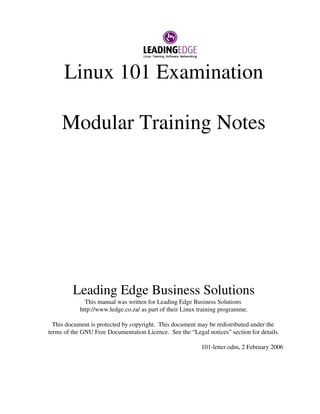
Linux 101 Exam Guide
- 1. Linux 101 Examination Modular Training Notes Leading Edge Business Solutions This manual was written for Leading Edge Business Solutions http://www.ledge.co.za/ as part of their Linux training programme. This document is protected by copyright. This document may be redistributed under the terms of the GNU Free Documentation Licence. See the “Legal notices” section for details. 101letter. odm, 2 February 2006
- 2. 2 LPI 101 Course Notes LPIC objectives LPIC topic 1.101.1 — Configure Fundamental BIOS Settings [1]...........................................20 LPIC topic 1.101.3 — Configure modem and sound cards [1].................................................29 LPIC topic 1.101.4 — Setup SCSI Devices [1].........................................................................34 LPIC topic 1.101.5 — Setup different PC expansion cards [3].................................................39 LPIC topic 1.101.6 — Configure Communication Devices [1]................................................47 LPIC topic 1.101.7 — USB hardware [1]..................................................................................52 LPIC topic 1.102.1 — Design hard disk layout [5]...................................................................57 LPIC topic 1.102.2 — Install a boot manager [1]......................................................................62 LPIC topic 1.102.3 — Make and install programs from source [5]..........................................69 LPIC topic 1.102.4 — Manage shared libraries [3]...................................................................74 LPIC topic 1.102.5 — Use Debian package management [8]...................................................77 LPIC topic 1.102.6 — Use Red Hat Package Manager (RPM) [8]...........................................81 LPIC topic 1.103.1 — Work on the command line [5]..............................................................87 LPIC topic 1.103.2 — Process text streams using filters [6].....................................................97 LPIC topic 1.103.3 — Perform basic file management [3].....................................................112 LPIC topic 1.103.4 — Use streams, pipes, and redirects [5]...................................................121 LPIC topic 1.103.5 — Create, monitor, and kill processes [5]................................................130 LPIC topic 1.103.6 — Modify process execution priorities [3]..............................................138 LPIC topic 1.103.7 — Regular expressions [3].......................................................................142 LPIC topic 1.103.8 — Perform basic file editing operations using vi [1]...............................148 LPIC topic 1.104.1 — Create partitions and filesystems [3]...................................................153 LPIC topic 1.104.2 — Maintain the integrity of filesystems [3].............................................157 LPIC topic 1.104.3 — Control mounting and unmounting filesystems [3].............................165 LPIC topic 1.104.4 — Managing disk quota [3]......................................................................169 LPIC topic 1.104.5 — Use file permissions to control access to files [5]...............................174 LPIC topic 1.104.6 — Manage file ownership [1]..................................................................183 LPIC topic 1.104.7 — Create and change hard and symbolic links [1]..................................187 LPIC topic 1.104.8 — Find system files and place files in the correct location [5]................192 LPIC topic 1.110.1— Install & Configure XFree86 [5]..........................................................199 LPIC topic 1.110.2 — Setup a display manager [3]................................................................209 LPIC topic 1.110.4 — Install & Customize a Window Manager Environment [5]................215 Table of Contents 1 Foreword.................................................................................................................................10 1.1 About these notes............................................................................................................13 1.2 Revisions and bugs..........................................................................................................14 1.3 Copyright notice .............................................................................................................14 1.4 GNU Free Documentation License.................................................................................14
- 3. LPI 101 Course Notes 3 2 BIOS Settings..........................................................................................................................20 LPIC topic 1.101.1 — Configure Fundamental BIOS Settings [1] 2.1 BIOS architecture............................................................................................................20 2.2 Changing BIOS configuration.........................................................................................21 2.3 IDE disks.........................................................................................................................21 2.4 Integrated peripherals......................................................................................................24 2.5 IRQ, DMA, I/O addresses...............................................................................................25 2.6 Error handling..................................................................................................................25 2.7 Power management*.......................................................................................................26 2.8 Linux view of the BIOS..................................................................................................26 2.9 Review.............................................................................................................................28 3 Modems and sound cards........................................................................................................29 LPIC topic 1.101.3 — Configure modem and sound cards [1] 3.1 Modem compatibility and winmodems...........................................................................29 3.2 Sound cards.....................................................................................................................31 3.3 PnP sound cards...............................................................................................................31 3.4 Review.............................................................................................................................33 4 SCSI devices...........................................................................................................................34 LPIC topic 1.101.4 — Setup SCSI Devices [1] 4.1 SCSI Architecture............................................................................................................34 4.2 The Linux view of SCSI..................................................................................................35 4.3 Booting off a SCSI disk...................................................................................................37 4.4 Review.............................................................................................................................38 5 PC cards..................................................................................................................................39 LPIC topic 1.101.5 — Setup different PC expansion cards [3] 5.1 Bus architecture...............................................................................................................39 5.2 Bus resources...................................................................................................................39 5.3 Bus conflict resolution.....................................................................................................40 5.4 PCI card configuration....................................................................................................41 5.5 ISA card configuration....................................................................................................42 5.6 ISA PnP devices..............................................................................................................43 5.7 Kernel interface commands.............................................................................................44 5.8 Review.............................................................................................................................46 6 Device configuration...............................................................................................................47 LPIC topic 1.101.6 — Configure Communication Devices [1] 6.1 PPP connections..............................................................................................................47 6.2 Types of modem..............................................................................................................48 6.3 ISDN adapters.................................................................................................................49 6.4 DSL.................................................................................................................................49 6.5 Diagnostic tools...............................................................................................................50 6.6 Review.............................................................................................................................50 7 USB hardware.........................................................................................................................52 LPIC topic 1.101.7 — USB hardware [1] 7.1 USB architecture.............................................................................................................52
- 4. 4 LPI 101 Course Notes 7.2 USB chipsets and drivers................................................................................................53 7.3 USB protocol...................................................................................................................53 7.4 usbmgr.............................................................................................................................54 7.5 /sbin/hotplug....................................................................................................................55 7.6 Review.............................................................................................................................55 8 Partitioning disks.....................................................................................................................57 LPIC topic 1.102.1 — Design hard disk layout [5] 8.1 Disks and partitions ........................................................................................................57 8.2 Design criteria.................................................................................................................59 8.3 Review.............................................................................................................................61 9 Boot managers.........................................................................................................................62 LPIC topic 1.102.2 — Install a boot manager [1] 9.1 Booting and boot managers.............................................................................................62 9.2 LILO................................................................................................................................63 9.3 GRUB..............................................................................................................................66 10 Installing from source code...................................................................................................69 LPIC topic 1.102.3 — Make and install programs from source [5] 10.1 Unpacking source distributions.....................................................................................69 10.2 Compiling programs......................................................................................................70 10.3 Simple build and installation.........................................................................................70 10.4 ./configure options.........................................................................................................70 10.5 Editing Makefiles..........................................................................................................72 10.6 Review...........................................................................................................................73 11 Shared libraries.....................................................................................................................74 LPIC topic 1.102.4 — Manage shared libraries [3] 11.1 Purpose and structure of shared libraries......................................................................74 11.2 Using ldd.......................................................................................................................74 11.3 Symbol versions............................................................................................................75 11.4 Configuring the dynamic linker ...................................................................................75 11.5 Review...........................................................................................................................75 12 Debian package management................................................................................................77 LPIC topic 1.102.5 — Use Debian package management [8] 12.1 Debian and .deb.............................................................................................................77 12.2 apt..................................................................................................................................78 12.3 Review...........................................................................................................................79 13 RPM – Redhat package manager..........................................................................................81 LPIC topic 1.102.6 — Use Red Hat Package Manager (RPM) [8] 13.1 Purpose of RPM............................................................................................................81 13.2 RPM database................................................................................................................82 13.3 RPM functions...............................................................................................................82 13.4 RPM integrity checking.................................................................................................84 13.5 Review...........................................................................................................................85
- 5. LPI 101 Course Notes 5 14 Work on the command line...................................................................................................87 LPIC topic 1.103.1 — Work on the command line [5] 14.1 Command line overview...............................................................................................87 14.2 Command line structure................................................................................................88 14.3 Environment variables...................................................................................................90 14.4 $PATH...........................................................................................................................91 14.5 Editing commands and command history.....................................................................92 14.6 Command substitution $(...) and `...`.............................................................................92 14.7 Recursive commands.....................................................................................................92 14.8 Bash session..................................................................................................................94 14.9 Man pages......................................................................................................................95 14.10 Review.........................................................................................................................95 15 Text filters.............................................................................................................................97 LPIC topic 1.103.2 — Process text streams using filters [6] 15.1 Introduction...................................................................................................................97 15.2 Input and output redirection..........................................................................................99 15.3 Selecting parts of a file..................................................................................................99 15.4 Sorting.........................................................................................................................102 15.5 Manipulation...............................................................................................................104 15.6 Formatting...................................................................................................................108 15.7 Review.........................................................................................................................110 16 File management.................................................................................................................112 LPIC topic 1.103.3 — Perform basic file management [3] 16.1 Files, directories and ls................................................................................................112 16.2 File globbing (wildcards)............................................................................................113 16.3 Directories and files.....................................................................................................114 16.4 Copying and moving...................................................................................................116 16.5 find...............................................................................................................................118 16.6 Review.........................................................................................................................119 17 Redirection..........................................................................................................................121 LPIC topic 1.103.4 — Use streams, pipes, and redirects [5] 17.1 Input and output redirection........................................................................................121 17.2 Standard input redirection (<, <<EOF, |)....................................................................122 17.3 Standard output redirection (>, >>).............................................................................123 17.4 Standard error redirection (2>, 2>>, 2>&1)................................................................123 17.5 Command pipelines (|)................................................................................................125 17.6 Command substitution – $(command) and `command`..............................................127 17.7 xargs............................................................................................................................128 17.8 Review.........................................................................................................................128 18 Process control....................................................................................................................130 LPIC topic 1.103.5 — Create, monitor, and kill processes [5] 18.1 Job control...................................................................................................................130 18.2 Disconnected processes...............................................................................................132 18.3 Monitoring processes..................................................................................................132
- 6. 6 LPI 101 Course Notes 18.4 Signals.........................................................................................................................135 18.5 Review.........................................................................................................................136 19 Nice.....................................................................................................................................138 LPIC topic 1.103.6 — Modify process execution priorities [3] 19.1 Process priority............................................................................................................138 19.2 ps and niceness............................................................................................................140 19.3 top................................................................................................................................140 19.4 Review.........................................................................................................................141 20 Regular expressions............................................................................................................142 LPIC topic 1.103.7 — Regular expressions [3] 20.1 Regular expressions in depth.......................................................................................142 20.2 Using grep...................................................................................................................143 20.3 sed ...............................................................................................................................145 20.4 Review.........................................................................................................................145 21 vi..........................................................................................................................................148 LPIC topic 1.103.8 — Perform basic file editing operations using vi [1] 21.1 vi modes......................................................................................................................148 21.2 Command mode..........................................................................................................149 21.3 ex mode.......................................................................................................................150 21.4 Cut and paste...............................................................................................................151 21.5 Review.........................................................................................................................151 22 fdisk and mkfs.....................................................................................................................153 LPIC topic 1.104.1 — Create partitions and filesystems [3] 22.1 fdisk.............................................................................................................................153 22.2 mkfs.............................................................................................................................155 22.3 Review.........................................................................................................................156 23 fsck......................................................................................................................................157 LPIC topic 1.104.2 — Maintain the integrity of filesystems [3] 23.1 Disk space....................................................................................................................157 23.2 Detecting and correcting errors...................................................................................159 23.3 Review.........................................................................................................................163 24 Mounting.............................................................................................................................165 LPIC topic 1.104.3 — Control mounting and unmounting filesystems [3] 24.1 mount...........................................................................................................................165 24.2 fstab.............................................................................................................................166 24.3 Options for mount.......................................................................................................166 24.4 Removable media........................................................................................................167 24.5 Review.........................................................................................................................168 25 Quotas.................................................................................................................................169 LPIC topic 1.104.4 — Managing disk quota [3] 25.1 Overview.....................................................................................................................169 25.2 Enabling Quotas..........................................................................................................170 25.3 Setting quotas..............................................................................................................171
- 7. LPI 101 Course Notes 7 25.4 Reporting with repquota .............................................................................................172 25.5 Review.........................................................................................................................173 26 Permissions.........................................................................................................................174 LPIC topic 1.104.5 — Use file permissions to control access to files [5] 26.1 Ownership and permissions.........................................................................................174 26.2 chmod..........................................................................................................................175 26.3 File types.....................................................................................................................177 26.4 umask...........................................................................................................................179 26.5 Ext2 attributes..............................................................................................................180 26.6 Review.........................................................................................................................181 27 File ownership.....................................................................................................................183 LPIC topic 1.104.6 — Manage file ownership [1] 27.1 File ownership.............................................................................................................183 27.2 Default group...............................................................................................................184 27.3 Review.........................................................................................................................185 28 Links....................................................................................................................................187 LPIC topic 1.104.7 — Create and change hard and symbolic links [1] 28.1 Hard links....................................................................................................................187 28.2 Symbolic links ............................................................................................................189 28.3 Review.........................................................................................................................190 29 Finding files........................................................................................................................192 LPIC topic 1.104.8 — Find system files and place files in the correct location [5] 29.1 Filesystem hierarchy standard.....................................................................................192 29.2 find ..............................................................................................................................195 29.3 locate...........................................................................................................................195 29.4 slocate..........................................................................................................................195 29.5 Finding files with whereis...........................................................................................196 29.6 Finding programs with which......................................................................................196 29.7 Review.........................................................................................................................197 30 XFree86...............................................................................................................................199 LPIC topic 1.110.1— Install & Configure XFree86 [5] 30.1 X11 architecture..........................................................................................................199 30.2 X server.......................................................................................................................200 30.3 Configuration file........................................................................................................203 30.4 Video card and monitor tuning....................................................................................206 30.5 Installing fonts.............................................................................................................206 30.6 X font server................................................................................................................207 30.7 Review.........................................................................................................................208 31 X display manager .............................................................................................................209 LPIC topic 1.110.2 — Setup a display manager [3] 31.1 What is a display manager...........................................................................................209 31.2 Runlevels and display managers.................................................................................210 31.3 Configuring XDM.......................................................................................................210
- 8. 8 LPI 101 Course Notes 31.4 Configuring KDM.......................................................................................................211 31.5 Configuring GDM.......................................................................................................212 31.6 Connecting to a remote display manager....................................................................212 31.7 Review.........................................................................................................................213 32 GUI environment................................................................................................................215 LPIC topic 1.110.4 — Install & Customize a Window Manager Environment [5] 32.1 Window managers.......................................................................................................215 32.2 .xinitrc and the systemwide window manager...........................................................216 32.3 X applications..............................................................................................................216 32.4 X terminal emulators...................................................................................................217 32.5 X application library dependencies.............................................................................218 32.6 Remote applications....................................................................................................219 32.7 Review.........................................................................................................................221 33 Glossary..............................................................................................................................223 34 Index....................................................................................................................................230
- 9. this page unintentionally left blank oops!
- 10. 10 LPI 101 Course Notes 1 Foreword 1 Foreword A is for awk, which runs like a snail, and B is for biff, which reads all your mail. C is for cc, as hackers recall, while D is for dd, the command that does all. E is for emacs, which rebinds your keys, and F is for fsck, which rebuilds your trees. G is for grep, a clever detective, while H is for halt, which may seem defective. I is for indent, which rarely amuses, and J is for join, which nobody uses. K is for kill, which makes you the boss, while L is for lex, which is missing from DOS. M is for more, from which less was begot, and N is for nice, which it really is not. O is for od, which prints out things nice, while P is for passwd, which reads in strings twice. Q is for quota, a Berkeleytype fable, and R is for ranlib, for sorting ar table. S is for spell, which attempts to belittle, while T is for true, which does very little. U is for uniq, which is used after sort, and V is for vi, which is hard to abort. W is for whoami, which tells you your name, while X is, well, X, of dubious fame. Y is for yes, which makes an impression, and Z is for zcat, which handles compression. – THE ABC'S OF UNIX /usr/share/games/fortune/songspoems This course material is based on the objectives for the Linux Professionals Institute’s LPI 101 examination (specifically, release 2 of the objectives). The course is intended to provide you with the basic skills required for operating and administering Linux systems. At every good training course the student should come away with some paper in his hand, to file in the company filing cabinet. A really excellent course will include some knowledge and practical ability in the student's head as well. We hope to achieve at least the first with these notes. The second is up to the instructor. Goal of this course This course aims to equip you with the knowledge to be able to pass the LPI 101 examination
- 11. 1 Foreword LPI 101 Course Notes 11 (release 2). We hope that in the course of doing this course you will acquire the skills that go with an understanding of how Linux works. Target audience This course is aimed at ... • People who wish to write the LPIC 101 exam, as part of the LPIC Level 1 certification. • Technically inclined people who wish to become familiar with Linux, particularly with a view to administer the system. Prerequisites for taking this course People wishing to take this course will probably fit the following profile • You should have basic skills for using Linux, including command line usage. A minimum of 3 months of experience is recommended. Completion of an introductory Linux course is an alternative to this experience. • You are a system administrator or hold a similar technical position (or you would like a job like that). • You are interested in technical things and the fascinating little details that make your computer behave strangely. • You want to know how things work – specifically how Linux works, and are willing to spend some time finding out. • You have practical administrative experience with other computer systems. • You already have some practical familiarity with using Linux. You have probably installed Linux and have used it without gaining a complete understanding of many functions. We recommend that this course be followed by professional people who have completed their secondary education, and possibly an additional qualification. It is preferable that you already hold a position in which you can use Linux on a day to day basis. Flow of instruction Each section in the notes is structured as an independent entity. Each section covers a single LPIC topic. Each section is structured as follows: • LPIC objectives • Introductory material • Detailed material • Review material (quiz questions and assignments). Some of the sections are more demanding than others, and the certification does not weight all of the sections equally. There are a number of ways to approach this material: • Over a number of weeks, as a selfstudy course with some classroom time. This approach is recommended for novices. • Over two weeks, covering all the sections in some detail. • Over a single week, as an instructorled course. This approach crams a lot of material into
- 12. 12 LPI 101 Course Notes 1 Foreword a small time, and is recommended for experienced Linux users as a preexam cram. The following order of study is recommended, especially if you have not previously studied the material (i.e. for firsttime users). This is not the order in which the material appears in the manuals. 1. Topic 103 GNU & Unix Commands 2. Topic 101 Hardware & Architecture 3. Topic 102 Linux Installation & Package Management 4. Topic 104 Devices, Linux Filesystems, Filesystem Hierarchy Standard 5. Topic 110 X If you do the material over two weeks, the material can be used in the following arrangement: 101 Part A – Linux shell 101 Part B – Installation and administration 1.103.1 Work on the command line 1.103.2 Process text streams using filters 1.103.3 Perform basic file management 1.103.4 Use streams, pipes, and redirects 1.103.5 Create, monitor, and kill processes 1.103.6 Modify process execution priorities 1.103.7 Regular expressions 1.103.8 Perform basic file editing operations using vi 1.104.5 Use file permissions to control access to files 1.104.6 Manage file ownership 1.104.7 Create and change hard and symbolic links 1.104.8 Find system files and place files in the correct location 1.101.1 Configure Fundamental BIOS Settings 1.101.3 Configure modem and sound cards 1.101.4 Setup SCSI Devices 1.101.5 Setup different PC expansion cards 1.101.6 Configure Communication Devices 1.101.7 USB hardware 1.102.1 Design hard disk layout 1.102.2 Install a boot manager 1.102.3 Make and install programs from source 1.102.4 Manage shared libraries 1.102.5 Use Debian package management 1.102.6 Use Red Hat Package Manager (RPM) 1.104.1 Create partitions and filesystems 1.104.2 Maintain the integrity of filesystems 1.104.3 Control mounting and unmounting filesystems 1.104.4 Managing disk quota 1.110.1 Install & Configure XFree86 1.110.2 Setup a display manager 1.110.4 Install & Customize a Window Manager Environment What you need for this course – part time over 8 weeks You will need the following in order to complete this course. • A dedicated computer to work on outside of course contact time. As part of the course, the existing data on this computer will most likely be destroyed. If you do not have an appropriate computer, you should consider buying a laptop, or at least a new hard disk for
- 13. 1 Foreword LPI 101 Course Notes 13 an existing computer. • Committed time for eight working weeks: • Lecture, tutorial and review time: 2 hours per week (excluding travel time). • Selfstudy and practice time: minimum of 2 hours per day, Monday to Friday. What you need for this course – instructor led over 1 week You will need the following in order to complete this course. • Committed time for 1 working week – lecture, tutorial and review time: 6 hours per day The training venue should have a suitable computer. After the course, it is recommended that you review the material before writing the certification examination. Typographic conventions Command names and example of command are printed in boldface. So for example, ls la is used for printing a list of files in the current directory, and pwd prints the current working directory. Syntax explanations are shown like this. ls [directory-name] In this particular case, it means that you can tell ls to list a particular directory. Interactive command sessions are shown in a block # This is an interactive session # What was typed is shown in boldface. foo:~ $ su - jack Password: [jack@foo jack]$ ls [jack@foo jack]$ ls -a . .. .bash_logout .bash_profile .bashrc .emacs .gtkrc .kde .xauthwEl4ka [jack@foo jack]$ pwd /home/jack The student is encouraged to try these example commands on his1 computer, as the results may differ from one system to the next. Often the output shown is incomplete, and a valuable learning experience awaits the person bold enough to type the bold text. 1.1 About these notes These notes have been written with the LPI's objectives and criteria for approved training materials in mind. We have designed them to be modular, so that a course following LPI objectives can easily be built up from a selection of topics. Printed copies of this and other manuals can be purchased from Leading Edge Business Solutions (Pty) Ltd – see www.ledge.co.za. We offer training courses based on this material. The contact address for queries related to these notes is lpinotes@ledge.co.za. 1 And when we say “his”, we mean “her” if the student happens to be female.
- 14. 14 LPI 101 Course Notes 1 Foreword 1.2 Revisions and bugs Gentle reader, we hope that these notes provide a wonderful learning experience for you. In this process we trust that you will be kind enough to point out to us the typos, stylistic faults and gross errors in the text. If you make changes to these notes, or produce them in an alternative format, we would appreciate it if you would send us a copy of your revisions. Known bugs OpenOffice.org suffers from a confusion of its bullets and numbering system which affects this document. The subdocument is correctly numbered and bulletted, but this does not reflect in the master document. If you know how to fix this, please do let us know. 1.3 Copyright notice Copyright © 2004 Andrew McGill and Leading Edge Business Solutions (Pty) Ltd (www.ledge.co.za). This copyright applies to the entire text of this document, being the master document and the subdocuments. Permission is granted to copy, distribute and/or modify this document under the terms of the GNU Free Documentation License, Version 1.2 published by the Free Software Foundation; with the Invariant Sections being the “About these notes”, the FrontCover Texts being the text “This manual was written for Leading Edge Business Solutions http://www.ledge.co.za/ as part of their Linux training programme.”, and no BackCover Texts. A copy of the license is included in the section entitled "GNU Free Documentation License". 1.4 GNU Free Documentation License Version 1.2, November 2002 Copyright (C) 2000,2001,2002 Free Software Foundation, Inc. 59 Temple Place, Suite 330, Boston, MA 021111307 USA Everyone is permitted to copy and distribute verbatim copies of this license document, but changing it is not allowed. 0. PREAMBLE The purpose of this License is to make a manual, textbook, or other functional and useful document "free" in the sense of freedom: to assure everyone the effective freedom to copy and redistribute it, with or without modifying it, either commercially or noncommercially. Secondarily, this License preserves for the author and publisher a way to get credit for their work, while not being considered responsible for modifications made by others. This License is a kind of "copyleft", which means that derivative works of the document must themselves be free in the same sense. It complements the GNU General Public License, which is a copyleft license designed for free software. We have designed this License in order to use it for manuals for free software, because free software needs free documentation: a free program should come with manuals providing the same freedoms that the software does. But this License is not limited to software manuals; it can be used for any textual work, regardless of subject matter or whether it is published as a printed book. We recommend this License principally for works whose purpose is instruction or reference.
- 15. 1 Foreword LPI 101 Course Notes 15 1. APPLICABILITY AND DEFINITIONS This License applies to any manual or other work, in any medium, that contains a notice placed by the copyright holder saying it can be distributed under the terms of this License. Such a notice grants a worldwide, royaltyfree license, unlimited in duration, to use that work under the conditions stated herein. The "Document", below, refers to any such manual or work. Any member of the public is a licensee, and is addressed as "you". You accept the license if you copy, modify or distribute the work in a way requiring permission under copyright law. A "Modified Version" of the Document means any work containing the Document or a portion of it, either copied verbatim, or with modifications and/or translated into another language. A "Secondary Section" is a named appendix or a frontmatter section of the Document that deals exclusively with the relationship of the publishers or authors of the Document to the Document's overall subject (or to related matters) and contains nothing that could fall directly within that overall subject. (Thus, if the Document is in part a textbook of mathematics, a Secondary Section may not explain any mathematics.) The relationship could be a matter of historical connection with the subject or with related matters, or of legal, commercial, philosophical, ethical or political position regarding them. The "Invariant Sections" are certain Secondary Sections whose titles are designated, as being those of Invariant Sections, in the notice that says that the Document is released under this License. If a section does not fit the above definition of Secondary then it is not allowed to be designated as Invariant. The Document may contain zero Invariant Sections. If the Document does not identify any Invariant Sections then there are none. The "Cover Texts" are certain short passages of text that are listed, as FrontCover Texts or BackCover Texts, in the notice that says that the Document is released under this License. A FrontCover Text may be at most 5 words, and a BackCover Text may be at most 25 words. A "Transparent" copy of the Document means a machinereadable copy, represented in a format whose specification is available to the general public, that is suitable for revising the document straightforwardly with generic text editors or (for images composed of pixels) generic paint programs or (for drawings) some widely available drawing editor, and that is suitable for input to text formatters or for automatic translation to a variety of formats suitable for input to text formatters. A copy made in an otherwise Transparent file format whose markup, or absence of markup, has been arranged to thwart or discourage subsequent modification by readers is not Transparent. An image format is not Transparent if used for any substantial amount of text. A copy that is not "Transparent" is called "Opaque". Examples of suitable formats for Transparent copies include plain ASCII without markup, Texinfo input format, LaTeX input format, SGML or XML using a publicly available DTD, and standardconforming simple HTML, PostScript or PDF designed for human modification. Examples of transparent image formats include PNG, XCF and JPG. Opaque formats include proprietary formats that can be read and edited only by proprietary word processors, SGML or XML for which the DTD and/or processing tools are not generally available, and the machinegenerated HTML, PostScript or PDF produced by some word processors for output purposes only. The "Title Page" means, for a printed book, the title page itself, plus such following pages as are needed to hold, legibly, the material this License requires to appear in the title page. For works in formats which do not have any title page as such, "Title Page" means the text near the most prominent appearance of the work's title, preceding the beginning of the body of the text. A section "Entitled XYZ" means a named subunit of the Document whose title either is precisely XYZ or contains XYZ in parentheses following text that translates XYZ in another language. (Here XYZ stands for a specific section name mentioned below, such as "Acknowledgements", "Dedications", "Endorsements", or "History".) To "Preserve the Title" of such a section when you modify the Document means that it remains a section "Entitled XYZ" according to this definition.
- 16. 16 LPI 101 Course Notes 1 Foreword The Document may include Warranty Disclaimers next to the notice which states that this License applies to the Document. These Warranty Disclaimers are considered to be included by reference in this License, but only as regards disclaiming warranties: any other implication that these Warranty Disclaimers may have is void and has no effect on the meaning of this License. 2. VERBATIM COPYING You may copy and distribute the Document in any medium, either commercially or noncommercially, provided that this License, the copyright notices, and the license notice saying this License applies to the Document are reproduced in all copies, and that you add no other conditions whatsoever to those of this License. You may not use technical measures to obstruct or control the reading or further copying of the copies you make or distribute. However, you may accept compensation in exchange for copies. If you distribute a large enough number of copies you must also follow the conditions in section 3. You may also lend copies, under the same conditions stated above, and you may publicly display copies. 3. COPYING IN QUANTITY If you publish printed copies (or copies in media that commonly have printed covers) of the Document, numbering more than 100, and the Document's license notice requires Cover Texts, you must enclose the copies in covers that carry, clearly and legibly, all these Cover Texts: FrontCover Texts on the front cover, and BackCover Texts on the back cover. Both covers must also clearly and legibly identify you as the publisher of these copies. The front cover must present the full title with all words of the title equally prominent and visible. You may add other material on the covers in addition. Copying with changes limited to the covers, as long as they preserve the title of the Document and satisfy these conditions, can be treated as verbatim copying in other respects. If the required texts for either cover are too voluminous to fit legibly, you should put the first ones listed (as many as fit reasonably) on the actual cover, and continue the rest onto adjacent pages. If you publish or distribute Opaque copies of the Document numbering more than 100, you must either include a machinereadable Transparent copy along with each Opaque copy, or state in or with each Opaque copy a computernetwork location from which the general networkusing public has access to download using publicstandard network protocols a complete Transparent copy of the Document, free of added material. If you use the latter option, you must take reasonably prudent steps, when you begin distribution of Opaque copies in quantity, to ensure that this Transparent copy will remain thus accessible at the stated location until at least one year after the last time you distribute an Opaque copy (directly or through your agents or retailers) of that edition to the public. It is requested, but not required, that you contact the authors of the Document well before redistributing any large number of copies, to give them a chance to provide you with an updated version of the Document. 4. MODIFICATIONS You may copy and distribute a Modified Version of the Document under the conditions of sections 2 and 3 above, provided that you release the Modified Version under precisely this License, with the Modified Version filling the role of the Document, thus licensing distribution and modification of the Modified Version to whoever possesses a copy of it. In addition, you must do these things in the Modified Version: A. Use in the Title Page (and on the covers, if any) a title distinct from that of the Document, and from those of previous versions (which should, if there were any, be listed in the History section of the Document). You may use the same title as a previous version if the original publisher of that version gives permission.
- 17. 1 Foreword LPI 101 Course Notes 17 B. List on the Title Page, as authors, one or more persons or entities responsible for authorship of the modifications in the Modified Version, together with at least five of the principal authors of the Document (all of its principal authors, if it has fewer than five), unless they release you from this requirement. C. State on the Title page the name of the publisher of the Modified Version, as the publisher. D. Preserve all the copyright notices of the Document. E. Add an appropriate copyright notice for your modifications adjacent to the other copyright notices. F. Include, immediately after the copyright notices, a license notice giving the public permission to use the Modified Version under the terms of this License, in the form shown in the Addendum below. G. Preserve in that license notice the full lists of Invariant Sections and required Cover Texts given in the Document's license notice. H. Include an unaltered copy of this License. I. Preserve the section Entitled "History", Preserve its Title, and add to it an item stating at least the title, year, new authors, and publisher of the Modified Version as given on the Title Page. If there is no section Entitled "History" in the Document, create one stating the title, year, authors, and publisher of the Document as given on its Title Page, then add an item describing the Modified Version as stated in the previous sentence. J. Preserve the network location, if any, given in the Document for public access to a Transparent copy of the Document, and likewise the network locations given in the Document for previous versions it was based on. These may be placed in the "History" section. You may omit a network location for a work that was published at least four years before the Document itself, or if the original publisher of the version it refers to gives permission. K. For any section Entitled "Acknowledgements" or "Dedications", Preserve the Title of the section, and preserve in the section all the substance and tone of each of the contributor acknowledgements and/or dedications given therein. L. Preserve all the Invariant Sections of the Document, unaltered in their text and in their titles. Section numbers or the equivalent are not considered part of the section titles. M. Delete any section Entitled "Endorsements". Such a section may not be included in the Modified Version. N. Do not retitle any existing section to be Entitled "Endorsements" or to conflict in title with any Invariant Section. O. Preserve any Warranty Disclaimers. If the Modified Version includes new frontmatter sections or appendices that qualify as Secondary Sections and contain no material copied from the Document, you may at your option designate some or all of these sections as invariant. To do this, add their titles to the list of Invariant Sections in the Modified Version's license notice. These titles must be distinct from any other section titles. You may add a section Entitled "Endorsements", provided it contains nothing but endorsements of your Modified Version by various partiesfor example, statements of peer review or that the text has been approved by an organization as the authoritative definition of a standard. You may add a passage of up to five words as a FrontCover Text, and a passage of up to 25 words as a BackCover Text, to the end of the list of Cover Texts in the Modified Version. Only one passage of FrontCover Text and one of BackCover Text may be added by (or through arrangements made by) any one entity. If the Document already includes a cover text for the same cover, previously added by you or by arrangement made by the same entity you are acting on behalf of, you may not add another; but you may replace the old one, on explicit permission from the previous publisher that added the old one. The author(s) and publisher(s) of the Document do not by this License give permission to use their names for publicity for or to assert or imply endorsement of any Modified Version. 5. COMBINING DOCUMENTS You may combine the Document with other documents released under this License, under the terms defined in section 4 above for modified versions, provided that you include in the combination all of the Invariant Sections
- 18. 18 LPI 101 Course Notes 1 Foreword of all of the original documents, unmodified, and list them all as Invariant Sections of your combined work in its license notice, and that you preserve all their Warranty Disclaimers. The combined work need only contain one copy of this License, and multiple identical Invariant Sections may be replaced with a single copy. If there are multiple Invariant Sections with the same name but different contents, make the title of each such section unique by adding at the end of it, in parentheses, the name of the original author or publisher of that section if known, or else a unique number. Make the same adjustment to the section titles in the list of Invariant Sections in the license notice of the combined work. In the combination, you must combine any sections Entitled "History" in the various original documents, forming one section Entitled "History"; likewise combine any sections Entitled "Acknowledgements", and any sections Entitled "Dedications". You must delete all sections Entitled "Endorsements." 6. COLLECTIONS OF DOCUMENTS You may make a collection consisting of the Document and other documents released under this License, and replace the individual copies of this License in the various documents with a single copy that is included in the collection, provided that you follow the rules of this License for verbatim copying of each of the documents in all other respects. You may extract a single document from such a collection, and distribute it individually under this License, provided you insert a copy of this License into the extracted document, and follow this License in all other respects regarding verbatim copying of that document. 7. AGGREGATION WITH INDEPENDENT WORKS A compilation of the Document or its derivatives with other separate and independent documents or works, in or on a volume of a storage or distribution medium, is called an "aggregate" if the copyright resulting from the compilation is not used to limit the legal rights of the compilation's users beyond what the individual works permit. When the Document is included in an aggregate, this License does not apply to the other works in the aggregate which are not themselves derivative works of the Document. If the Cover Text requirement of section 3 is applicable to these copies of the Document, then if the Document is less than one half of the entire aggregate, the Document's Cover Texts may be placed on covers that bracket the Document within the aggregate, or the electronic equivalent of covers if the Document is in electronic form. Otherwise they must appear on printed covers that bracket the whole aggregate. 8. TRANSLATION Translation is considered a kind of modification, so you may distribute translations of the Document under the terms of section 4. Replacing Invariant Sections with translations requires special permission from their copyright holders, but you may include translations of some or all Invariant Sections in addition to the original versions of these Invariant Sections. You may include a translation of this License, and all the license notices in the Document, and any Warranty Disclaimers, provided that you also include the original English version of this License and the original versions of those notices and disclaimers. In case of a disagreement between the translation and the original version of this License or a notice or disclaimer, the original version will prevail. If a section in the Document is Entitled "Acknowledgements", "Dedications", or "History", the requirement (section 4) to Preserve its Title (section 1) will typically require changing the actual title. 9. TERMINATION You may not copy, modify, sublicense, or distribute the Document except as expressly provided for under this
- 19. 1 Foreword LPI 101 Course Notes 19 License. Any other attempt to copy, modify, sublicense or distribute the Document is void, and will automatically terminate your rights under this License. However, parties who have received copies, or rights, from you under this License will not have their licenses terminated so long as such parties remain in full compliance. 10. FUTURE REVISIONS OF THIS LICENSE The Free Software Foundation may publish new, revised versions of the GNU Free Documentation License from time to time. Such new versions will be similar in spirit to the present version, but may differ in detail to address new problems or concerns. See http://www.gnu.org/copyleft/. Each version of the License is given a distinguishing version number. If the Document specifies that a particular numbered version of this License "or any later version" applies to it, you have the option of following the terms and conditions either of that specified version or of any later version that has been published (not as a draft) by the Free Software Foundation. If the Document does not specify a version number of this License, you may choose any version ever published (not as a draft) by the Free Software Foundation.
- 20. 20 LPI 101 Course Notes 2 BIOS Settings 2 BIOS Settings > valerie kernel: mtrr: your CPUs had inconsistent variable MTRR settings > valerie kernel: mtrr: probably your BIOS does not setup all CPUs It indicates your bios authors can't read standards. Thats a quite normal state of affairs, so common that the kernel cleans up after them Alan Cox on linuxkernel This chapter is on the configuration of the BIOS. Although this chapter is mainly information, you will need to know how to start up your Linux system and execute commands and read files using less in order to make progress. LPIC topic 1.101.1 — Configure Fundamental BIOS Settings [1] Weight: 1 Objective: Candidates should be able to configure fundamental system hardware by making the correct settings in the system BIOS. This objective includes a proper understanding of BIOS configuration issues such as the use of LBA on IDE hard disks larger than 1024 cylinders, enabling or disabling integrated peripherals, as well as configuring systems with (or without) external peripherals such as keyboards. It also includes the correct setting for IRQ's, DMA and I/O addresses for all BIOS administrated ports and settings for error handling. Key files, terms, and utilities include: /proc/ioports Linux's view of used I/O ports /proc/interrupts Linux's view of used interrupts /proc/dma Linux's view of assigned DMA channels /proc/pci PCI bus information 2.1 BIOS architecture If you open up your computer's case, you will see a number of components. You may be able to identify some of these: • A CPU. For IBM PC clones, this has been compatible with the 8088 processor. • A ROM chip containing the BIOS code • A CMOS memory chip for BIOS settings (Complementary MetalOxide Semiconductor). • A battery which makes sure that the CMOS settings are not lost when the power goes off. The BIOS is the Basic Input/Output System of your computer. In the good old days, this was intended to be used as the lowest level of the operating system, and was used in that way by MSDOS. Modern operating systems implement the basic I/O functionality themselves. In recent times, the BIOS has been relegated to a more limited set of functions: • Power on self test. (P.O.S.T.) This includes testing the memory (although the test is not exhaustive).
- 21. 2 BIOS Settings LPI 101 Course Notes 21 • Putting the hardware in a sane an predictable state (e.g. setting the display card's video mode and timing parameters to use text mode; setting up power management; initialising hard disks) • Chipsetspecific configuration for your machine (e.g. configuring the PCI bus and builtin peripherals) • Loading the operating system from the disk (from floppy disk, IDE disk, SCSI, network ...) • Providing basic I/O (keyboard, floppy, hard disk, CDROM). Modern BIOS programs include an interactive program that can be used to change the configuration settings, i.e. to change the contents. This is what most people refer to as “the BIOS” (e.g. “Enter the BIOS and tell it to autodetect the hard disks”). 2.2 Changing BIOS configuration The method of entering the BIOS setup program varies from one BIOS manufacturer to the next. Various computer vendors use different methods. You should be able to enter the BIOS by pressing one of the following key combinations either before, during or just after the P.O.S.T. (and usually after): Del, F2, Ctrl+Alt+Esc, Ctrl+Alt+S, Ctrl+Alt+Ins, Ctrl+Alt+Del (although this will reboot on most PC's), F1, F3, F10, Fn+F1 (laptop), Esc. This necessarily requires that a keyboard be connected to the computer. If you are setting up a computer that does not have a keyboard, then you will need to plug one in during configuration, but you will have to make sure that the system works without a keyboard later. 2.3 IDE disks IDE (Integrated/Intelligent Drive Electronics) disks are the default fixed data storage media for most PC's. IDE disks are usually described in terms of their size, ranging from small (20Mb) to large (80Gb2). The BIOS is involved in the usage of IDE disks for three reasons: • The BIOS must load the essential parts of the operating system from the disk during booting. • The BIOS must provide correct information about the installed media to the operating system. This information is the number of cylinders, heads and sectors on the disk. In the past these used to correspond to the number of spinning platters, the number of magnetic readwrite heads and the density of the magnetic media. Although most hard disks have one readwrite head, the number reported depends on the size of the disk. You don't need to worry about it actually. 2.3.1 Disk geometry and addressing In order to do the important task of loading the operating system, the operating system loader has to request data from exact locations on the disk. The method of defining exactly where the data is has changed over time. 2 Well, when we wrote this, a 80Gb disk was large. It might not be large anymore.
- 22. 22 LPI 101 Course Notes 2 BIOS Settings Disk geometry refers to the logical dimensions of the disk – how many cylinders, heads and sectors the disk controller can access. These values once corresponded with physical reality but this is no longer the case. Instead they refer to the 3 sets of coordinates accepted by the IDE interface for specifying a data sector. Interrupt 13h The BIOS function to read a sector of data from disk is accessed via a software interrupt, interrupt 13h (hexadecimal). To read from the disk using interrupt 13h, you specify the exact head, cylinder and sector numbers. The limits on these are shown in the table. Parameter Bits Maximum Cylinder 10 1024 Head 8 256 Sector 6 64 Total 24 16.7 million The location of the data is specified with 24 bits, which means that you can access a maximum of 16.7 million sectors. With a sector size of 512 bytes, you can access a hard disk of up to 8.4 GB. There is a problem, however. It is unusual that a disk will have the number of heads and cylinders that happens to match the limits imposed by the design of interrupt 13h. The first fix for this problem was to employ various translation modes which shuffle bits between the head and sector addresses. Doing this meant that it was only necessary to change the BIOS – not to change the operating systems. However, disk sizes soon passed 8.4 GB. To handle disks larger than 8.4 GB an extended version of the interrupt 13h functions allows the location of data to to be specified using 64 bits, meaning that it should work until disk sizes hit 9.4 x 1021 bytes, which probably won't happen this year. This is called Logical Block Addressing (LBA mode). When using LBA mode, cylinder addresses are a single number, and there is no such thing as cylinders, sectors and heads, except for compatibility with older operating systems. “Normal” mode (CHS) In this mode, the location of data on the disk is described in terms of the Cylinder, Head and Sector3 at which the data resides. The BIOS interface for reading from the disk is via a software interrupt, interrupt 13h (13 hexadecimal). The limits for the cylinder, head and sector numbers do not correspond with the limits for the IDE drive interface, although they were adequate for older disk drives. Interface Cylinders Heads Sectors IDE/ATA 65536 16 256 3 Hard disks may have a number of electromagnetic readwrite heads. Each head can move across the rotating disk platter to a cylinder and wait for a given sector to fly past.
- 23. 2 BIOS Settings LPI 101 Course Notes 23 Interface Cylinders Heads Sectors BIOS Int 13h 1024 256 64 Normal mode compromise 1024 16 64 In Normal mode, the cylinder, head and sector numbers requested when interrupt 13h is called are used asis. One of the results of this arrangement is that Normal mode cannot handle disks larger than 504Mb (that is 1024 cylinders, 16 heads and 64 sectors). “Large” mode If the disk size is between 504 Mb and 8Gb, a horrible hack exists to make the disk addressable, without requiring changes to the software. You may notice that the “Heads” parameter of the interrupt 13h service has 4 bits of extra capacity that will never be used with an IDE disk. Large mode shifts one, two or four bits from the cylinder specification to the head specification. Shifting 4 bits means that you can point to 16 times as much data. It's a horrible hack, but it means you can have disks as large as 8Gb. Because the translation mechanism is not easily predictable, the BIOS may not access the sectors you intend when the cylinder you ask for is above 1024. The disk also looks rather different to what it would in “Normal” mode. 2.3.2 Logical Block Addressing (LBA) When a disk is in LBA mode, each location on the disk is specified with a single number, up to 24 bits long. Not every BIOS supports LBA addressing. If the BIOS does not support LBA addressing, it is generally risky for it to access data which is after cylinder 1024. There is a complication on this too. The BIOS is responsible for setting up the correct translation between LBA addresses and CHS addresses. Not every BIOS does this predictably – especially after cylinder 1024 when the translation hacks start coming into play. To play it safe, many Linux distributions ensure that they create a boot partition which the BIOS will always be able to read, regardless of whether it supports LBA mode or not. This partition contains the system files for booting up. Summary of limits The various modes of accessing a disk are subject to the following limitations. Method Disk size limit Cylinders Bits Normal mode (CHS addressing) 504Mb 1024 24 Interrupt 13h 8.4Gb 1024 24 Large mode (ECHS addressing) 8.4Gb 16384 24 ATA interface 128Gb 28 Interrupt 13h extended 9.4 x 1021 bytes 32
- 24. 24 LPI 101 Course Notes 2 BIOS Settings Method Disk size limit Cylinders Bits LBA mode 9.4 x 1021 bytes 32 A kernel patch for the 2.4.18 kernel allows it to address disks with up to 48 bits. 2.3.3 Data transfer PIO modes The original for reading and writing an IDE disk is called programmed IO. The choice of PIO mode determines the speed at which the CPU reads data from the IDE interface. Mode 0 is the slowest, and mode 4 is the fastest. DMA modes DMA is the technique where the IDE interface writes data to memory by direct memory access. This requires little intervention by the CPU, which can spend its time doing more productive work. Newer hard disks and motherboards do support this. However, if you connect a new hard disk into an older motherboard, you may have to manually specify that you do not wish to use DMA to avoid triggering hardware bugs. If a BIOS supports setting the DMA mode, Mode 0 is the slowest and Mode 5 is the fastest (and possibly most errorprone). 32 bit transfer IDE interfaces always use 16 bit transfer. The 32 bit transfer mode setting that you will find in some BIOS configuration programs refers to transfer on the PCI bus, rather than to the actual interface. Enabling this causes a small performance improvement. Block mode Block mode involves transferring up to 32 blocks of data between the IDE interface and memory without monitoring by the CPU. On some older motherboards does not work correctly, but the BIOS still provides an option to enable it. 2.4 Integrated peripherals Motherboard manufacturers include a selection of useful peripherals in their hardware. Display adapter The BIOS will generally offer two settings related to an onboard display adapter. • Enable / disable – if you have a display card which you prefer to the onboard one, you will want to choose to use it. • Memory to allocate – onboard display adapters will use the top 4MB to 16MB (or more) of your system memory. You can set this amount in the BIOS settings.
- 25. 2 BIOS Settings LPI 101 Course Notes 25 Network card If there is an onboard network card, you may want to enable or disable it. Printer and communications port Usually a builtin parallel port will allow you to choose the IO address and interrupt to be used for the port. Port LPT1 LPT2 LPT3 COM1 COM2 COM3 COM4 IO address 0x378 0x278 0x3BC 0x3F8 0x2F8 0x3E8 0x2E8 Interrupt 7 5 7 4 3 4 3 Linux device /dev/lp0 /dev/lp1 /dev/lp2 /dev/ttyS0 /dev/ttyS1 /dev/ttyS2 /dev/ttyS3 2.5 IRQ, DMA, I/O addresses • IRQ's – interrupt requests (this is used for signaling the CPU that data is available). • DMA channels – some devices write directly to memory. Each device that does this must use its own DMA channel. • I/O addresses – each device needs to be addressable by the CPU. The I/O address is used for input and output to the device. The architecture of the PC demands that only a single device use any of the following at a time. Since each of these parameters has to be unique, conflicts arise when they are duplicated between devices. In terms of configuration to resolve conflicts, you can do the following: • Change the configuration of builtin devices • Change jumpers on plugin expansion cards. • Configure a device by running software • Not use the device, or not use the feature of the device. The BIOS automatically handles resource allocation for the following: • PCI devices. Devices on a PCI bus can share interrupts with each other. • ISA Plug and play devices – the ISA plug and play protocol is designed to allow the BIOS to allocate resources to a device and configure it to use them. It is usually better to let Linux configure ISA Plug and Play devices. 2.6 Error handling The selection of error handling by the BIOS can determine whether your computer will boot up or not under certain conditions. One of the peripherals the BIOS checks and initialises is the keyboard. If the keyboard is not present, the BIOS helpfully says “Keyboard error, Press F1 to continue”. It is better to tell the BIOS to ignore all errors – especially in a system that will be run without a keyboard and a screen.
- 26. 26 LPI 101 Course Notes 2 BIOS Settings 2.7 Power management* The BIOS may include a number of power management options. It is customary for these to be poorly implemented, and to cause problems with Linux systems – for example, the BIOS may decide to power down the hard disk for some reason. If you have problems with random crashes, these are often related to power management bugs. 2.8 Linux view of the BIOS When Linux is running, there are a number of commands to determine what the BIOS has been doing to your hardware. 2.8.1 /proc/{ioports,interrupts,dma,pci} The /proc file system contains a number of virtual files which show the state of your hardware. /proc/ioports This shows the port numbers which are in use by devices for which a kernel module is loaded. If two devices use the same IO ports, then it is unlikely that they will work together. One of them needs to be reconfigured – either by changing jumper settings, plug and play settings, or reconfiguring internal peripherals. foo:~ $ cat /proc/ioports 0000-001f : dma1 0020-003f : pic1 0040-005f : timer 0060-006f : keyboard 0070-007f : rtc 0080-008f : dma page reg 00a0-00bf : pic2 00c0-00df : dma2 00f0-00ff : fpu 0170-0177 : ide1 01f0-01f7 : ide0 0376-0376 : ide1 03c0-03df : vga+ 03f6-03f6 : ide0 03f8-03ff : serial(auto) 0cf8-0cff : PCI conf1 1000-10ff : VIA Technologies, Inc. VT82C686 AC97 Audio Controller 1000-10ff : via82cxxx_audio 1400-141f : VIA Technologies, Inc. UHCI USB 1400-141f : usb-uhci 1420-142f : VIA Technologies, Inc. Bus Master IDE 1420-1427 : ide0 1428-142f : ide1 1430-1433 : VIA Technologies, Inc. VT82C686 AC97 Audio Controller 1430-1433 : via82cxxx_audio 1434-1437 : VIA Technologies, Inc. VT82C686 AC97 Audio Controller 1434-1437 : via82cxxx_audio 4000-40ff : PCI CardBus #02
- 27. 2 BIOS Settings LPI 101 Course Notes 27 4400-44ff : PCI CardBus #02 4800-48ff : PCI CardBus #06 4c00-4cff : PCI CardBus #06 6800-687f : VIA Technologies, Inc. VT82C686 [Apollo Super ACPI] 8080-808f : VIA Technologies, Inc. VT82C686 [Apollo Super ACPI] The I/O port ranges are listed in hexadecimal. Some of the devices are integrated into the motherboard (such as the DMA controller). The kernel tracks their port numbers so that it can prevent unexpected interference in their operation (e.g. by user space programs). /proc/interrupts This file shows the interrupt assignments which are in use by devices supported by the kernel and the loaded modules. If two devices use the same interrupt this is not necessarily a problem. Devices on a PCI bus will often share interrupts, and this causes no problems. ISA devices cannot easily share interrupts, since the ISA bus uses edge triggering, while sharing interrupts requires level triggering. foo:~ $ cat /proc/interrupts CPU0 0: 560557 XT-PIC timer 1: 11392 XT-PIC keyboard 2: 0 XT-PIC cascade 5: 0 XT-PIC usb-uhci, via82cxxx 8: 1 XT-PIC rtc 10: 139 XT-PIC O2 Micro, Inc. 6832, O2 Micro, Inc. 6832 (#2) 12: 114626 XT-PIC PS/2 Mouse 14: 37059 XT-PIC ide0 15: 1 XT-PIC ide1 NMI: 0 ERR: 0 The example above is for a single CPU machine. On this particular machine, the USB controller and the VIA sound controll.er share interrupt 5. /proc/dma DMA channels enable fast data transfer which does not involve the CPU. foo:~ $ cat /proc/dma 4: cascade That machine does not have any notable DMA assignments. Its problems are clearly caused by other factors. 2.8.2 lspci Older versions of the Linux kernel used /proc/pci to list the devices plugged into the PCI bus. Curent versions use lspci. foo:~ $ /sbin/lspci 00:00.0 Host bridge: VIA Technologies, Inc. VT8501 [Apollo MVP4] (rev 03) 00:01.0 PCI bridge: VIA Technologies, Inc. VT8501 [Apollo MVP4 AGP] 00:07.0 ISA bridge: VIA Technologies, Inc. VT82C686 [Apollo Super South] (rev 19) 00:07.1 IDE interface: VIA Technologies, Inc. VT82C586B PIPC Bus Master IDE (rev 06) 00:07.2 USB Controller: VIA Technologies, Inc. USB (rev 0a)
- 28. 28 LPI 101 Course Notes 2 BIOS Settings 00:07.4 Non-VGA unclassified device: VIA Technologies, Inc. VT82C686 [Apollo Super ACPI] (rev 20) 00:07.5 Multimedia audio controller: VIA Technologies, Inc. VT82C686 AC97 Audio Controller (rev 21) 00:0a.0 CardBus bridge: O2 Micro, Inc. OZ6832/6833 Cardbus Controller (rev 34) 00:0a.1 CardBus bridge: O2 Micro, Inc. OZ6832/6833 Cardbus Controller (rev 34) 01:00.0 VGA compatible controller: Trident Microsystems CyberBlade/i7d (rev 5c) 2.8.3 boot messages and dmesg* The messages displayed during boot up correspond to the kernel initialising the devices installed in the system. The messages are usually appended to /var/log/messages, and can be displayed with dmesg after the system has booted up. 2.9 Review Quiz questions 1. You have a system with an ISA bus and an internal modem requiring IRQ 5. The BIOS assigns IRQ5 to the onboard parallel port. What problem will result (if any). How do you make the modem and parallel port work simultaneously? 2. What is the significance of hard disk cylinder 1024 to the BIOS? 3. When is it better to use LBA mode? 4. What are the error handling settings supported by some BIOSes 5. Which “files” in /proc show the Linux view of the BIOS? 6. Which commands list PCI and ISA peripherals? 7. Why is dmesg significant for diagnosing BIOS problems? Assignment 1. Set up your BIOS so that your system will boot up even if the keyboard and screen are absent. Test whether the system does actually boot up. 2. Configure your BIOS so that your system will not boot up at all, and then fix the problem. What did you change? Are there other settings that can cause problems? 3. Make a list of the IRQ's which are available on your PC. Answers to quiz questions 1. You can either disable the parallel port in the “integrated peripherals” section, or you can change its settings so that it does not use IRQ 5. You also need to reserve IRQ 5 for the ISA bus. 2. Explained in the text 3. Always 4. Halt on keyboard, etc. 5. pci, dma, interrupts 6. lspci and lspnp (for newer kernels) 7. dmesg shows kernel messages, and the kernel talks to the BIOS as it boots up.
- 29. 3 Modems and sound cards LPI 101 Course Notes 29 3 Modems and sound cards If you put your supper dish to your ear you can hear the sounds of a restaurant. Snoopy This chapter deals with the configuration of modem and sound card hardware. A separate chapter examines the topic of PPP connections (although it is included in the objectives for this topic). The ISA PnP standard is discussed more fully in the chapter on PC Cards. To follow the examples in this chapter, you should install the following software: • setserial • uucp (for the cu program) • ISA PnP tools LPIC topic 1.101.3 — Configure modem and sound cards [1] Weight: 1 Objective: Ensure devices meet compatibility requirements (particularly that the modem is NOT a winmodem), verify that both the modem and sound card are using unique and correct IRQs, I/O, and DMA addresses, (if the sound card is PnP) install and run sndconfig and isapnp, configure modem for outbound dialup, configure modem for outbound PPP | SLIP | CSLIP connection, and set serial port for 115.2 Kbps. Key files, terms, and utilities include: Linux compatibility (including winmodems) Hardware resource assignment (IRQs, I/O, DMA) PnP sound cards Serial port configuration PPP outbound connections SLIP outbound connections CSLIP outbound connections 3.1 Modem compatibility and winmodems Modem stands for modulator / demodulator, which means that a modem converts binary information to analogue signals (modulation) and also decodes analogue signals into binary (demodulation). The binary signals are given by the computer, and the analogue signals fly over the telephone lines. Not all modems are created equal. Most modems work with Linux. Just a few don't. 3.1.1 External modems In the good old days when modems ran at 9600 baud (bits per second), you would plug in your modem into your computer's RS232 serial port and talk to it with the Hayes AT commands.
- 30. 30 LPI 101 Course Notes 3 Modems and sound cards If you have an external modem connected to /dev/ttyS0 and you have uucp (or minicom) installed you can talk to it like this: foo:~ $ cu -l /dev/ttyS0 atz AT command to reset the modem OK The modem responds ati4 AT information request 56000 BPS External Modem D56RSN-W1 It's that kind of modem OK atdt0800011111 Phone someone CONNECT 57600 They're there! Red Hat Linux release 8.0 (Psyche) And we can log in :) Kernel 2.4.18-19.8.0 on an i586 login: This same interface is supported by almost all external modems, including ISDN terminal adapters which pretend to be analogue modems. (An ISDN terminal adapter is not a “modem”, since it does digital to digital translation rather than digital to analogue modulation / demodulation). 3.1.2 Internal modems There is generally no configuration necessary for the first and second serial ports on a PC (/dev/ttyS0 and /dev/ttyS1 in Linux, or COM1 and COM2 in the DOS world). There is unfortunately no standard for additional serial ports, so these usually have to be configured manually. Internal modems are just like external modems, except that the RS232 port is not outside the computer, but inside. In order to use an internal modem (and to use additional serial ports), you need to tell Linux where the RS232 port is, using the setserial command. Here are the parameters that setserial deals with: [root@sarge /root]# setserial /dev/ttyS0 -a /dev/ttyS0, Line 0, UART: 16550A, Port: 0x03f8, IRQ: 4 Baud_base: 115200, close_delay: 50, divisor: 0 closing_wait: 3000 Flags: spd_normal skip_test If you have an internal modem with a known port and IRQ setting, you would set the port and IRQ like this. [root@sarge /root]# /bin/setserial -v /dev/ttyS2 irq 7 /dev/ttyS2, UART: 16450, Port: 0x03e8, IRQ: 7 The "standard MSDOS" port associations are these: /dev/ttyS0 (COM1), port 0x3f8, irq 4 /dev/ttyS1 (COM2), port 0x2f8, irq 3 /dev/ttyS2 (COM3), port 0x3e8, irq 4 /dev/ttyS3 (COM4), port 0x2e8, irq 3 You will notice that there are two interrupts shared between four ports. This means that the serial ports will only work correctly if leveltriggered interrupts are used, or if additional interrupt lines are configured. IRQ 5 is a good choice, since the Linux parallel port driver uses polling by default rather than using an interrupt.
- 31. 3 Modems and sound cards LPI 101 Course Notes 31 3.1.3 Winmodems4 It can be useful for an internal modem to run at the fastest possible speed, 115200 bps. Some older applications do not request a connection at speeds higher than 38400 bps. When the application requests 38400 bps, the actual baud rate will be set to 115200 if the spd_vhi flag is given. foobar:~# /bin/setserial -v /dev/ttyS2 irq 4 spd_vhi /dev/ttyS2, UART: 16550A, Port: 0x03f8, IRQ: 4, Flags: spd_vhi There are a number of devices which are called Winmodems – including hostbased, HCF, HSP, HSF, controllerless, hostcontrolled, and soft modems. Winmodems rely on vendor software to act as true modems. While software for some versions of Microsoft Windows is available, drivers for Linux are not always. Many USB modems are Winmodems. Linux support for Winmodems is coordinated by www.linmodems.org. Winmodems – • Require relatively high CPU speeds to operate reliably (better than 400MHz) (although this is not problematic on modern PC's) • May require closed source software to operate. As a result you may be tied in to a specific kernel version. • You will generally have to load a kernel module to make a Winmodem work. This may require some research and recompiling the Linux kernel. 3.2 Sound cards Installing an ISA sound card is fun, since you seldom have any assistance in selecting the correct parameters, and you have to specify them correctly for the device to work. 3.2.1 ISA cards ... I/O, IRQ and DMA values When installing new hardware, you need to choose values for I/O ports, IRQ(s) and DMA channels that do not conflict with existing addresses. You configure the card to use the values you choose using jumpers, isapnp or the BIOS. 1. Find out what values of I/O, IRQ and DMA are possible. You do this by reading the documentation, or by examining the card for jumpers, etc. 2. Configure all other devices. 3. See which values are free for use by your card by checking /proc/ioports, /proc/interrupts and /proc/dma. If there are no appropriate values, adjust the configuration of other devices in the system. 4. Configure the card to use the values you choose. 5. Configure the kernel module to use the same values. 6. Test it 3.3 PnP sound cards sndconfig is the consolebased RedHat sound configuration tool. It automatically sets up ISA 4 Winmodem is a trademark of US Robotics.
- 32. 32 LPI 101 Course Notes 3 Modems and sound cards PnP sound cards by configuring them to their default settings as given by pnpdump. It is not included on a default installation. Kernel 2.2 For kernel 2.2 and before, you use isapnptools. pnpdump dumps all the possible combinations of the devices. You then edit the file it produces, and it becomes your /etc/isapnp.conf file. # /sbin/pnpdump > /etc/isapnp.conf The resulting file contains a number of commented out lines. After removing the comments, the interesting part of the file looks something like this: # Card 1: (serial identifier 48 00 1b e3 d6 e4 00 8c 0e) # Vendor Id CTL00e4, Serial Number 1827799, checksum 0x48. # Version 1.0, Vendor version 1.0 # ANSI string -->Creative SB AWE64 PnP<-- # Vendor defined tag: 73 02 45 20 (CONFIGURE CTL00e4/1827799 (LD 0 # ANSI string -->Audio<-- (INT 0 (IRQ 9(MODE +E))) (DMA 0 (CHANNEL 3)) (DMA 1 (CHANNEL 7)) (IO 0 (SIZE 16) (BASE 0x0220)) (IO 1 (SIZE 2) (BASE 0x0330)) (IO 2 (SIZE 4) (BASE 0x0388)) (NAME "CTL00e4/1827798[0]{Audio }") # End dependent functions (ACT Y) )) The corresponding line for modprobe specifies the parameters to load the sound card module. modprobe sb io=0x220, irq=9, dma=3, dma16=7, mpu_io=0x330, midi=0x388 The following lines are required in /etc/modules.conf: options sb io=0x220, irq=9, dma=3, dma16=7, mpu_io=0x330, midi=0x388 Once /etc/isapnp.conf exists, you can configure the card(s) to the chosen settings by running isapnp, and then load the sound module. # /sbin/isapnp /etc/isapnp.conf # modprobe sb This is the electronic equivalent of physically changing the jumpers on the sound card to select IO ports, interrupts and DMA channels. Kernel 2.4 Kernel 2.4 introduces a kernel module isapnp which handles the configuration of ISA PNP devices automagically. If the module you are using has not been updated to use isapnp configuration, you will have to configure it with pnpdump and isapnp.
- 33. 3 Modems and sound cards LPI 101 Course Notes 33 3.4 Review Quiz questions 1. What are the differences between PPP, SLIP and CSLIP? (This is part of the LPIC objectives...) 2. What is the aim of the plug 'n play standard (PnP)? 3. What do you need to do to establish which IRQ, IO Port and DMA settings a PnP compatible card uses? 4. Which program sets up an ISA PnP sound card? 5. Which modems are generally compatible with Linux? 6. Why is it necessary to set the serial port speed to 115200 baud? Assignment 1. Use the Hayes AT commands to dial a remote modem. 2. See if you can find a computer with an ISA bus, and a sound card for it. Make the sound card play sounds using either cat /dev/urandom > /dev/dsp or sox. Answers to quiz questions 1. PPP is newer, and supports a number of options and dynamically configures to the lowest common denominator. SLIP requires matching configurations at both ends. CSLIP is compressed SLIP. 2. Zero configuration of hardware. 3. Run pnpdump 4. isapnp with an appropriate configuration file 5. External modems 6. You need to be able to get data from the modem as fast as it is providing it.
- 34. 34 LPI 101 Course Notes 4 SCSI devices 4 SCSI devices SCSI, n. [Small Computer System Interface] A busindependent standard for systemlevel interfacing between a computer and intelligent devices. Typically annotated in literature with 'sexy' (/sek'see/), 'sissy' (/sis'ee/), and 'scuzzy' (/skuh'zee/) as pronunciation guides – the last being the overwhelmingly predominant form, much to the dismay of the designers and their marketing people. One can usually assume that a person who pronounces it /SCSI/ is clueless. – Jargon File 4.2.0 It will help you to have a system with SCSI devices for this chapter. You can set up IDESCSI by adding hdc=idescsi or similar to the kernel command line for your CDROM device. LPIC topic 1.101.4 — Setup SCSI Devices [1] Weight: 1 Objective: Candidates should be able to configure SCSI devices using the SCSI BIOS as well as the necessary Linux tools. They also should be able to differentiate between the various types of SCSI. This objective includes manipulating the SCSI BIOS to detect used and available SCSI IDs and setting the correct ID number for different devices particularly the boot device. It also includes managing the settings in the computer's BIOS to determine the desired boot sequence if both SCSI and IDE drives are used. Key files, terms, and utilities include: SCSI ID Each SCSI device has it's own number (usually from 1 to 7) /proc/scsi/ Linux shows SCSI information here scsi_info What you find in /proc/scsi/scsi 4.1 SCSI Architecture There is a bewildering range of hardware that uses the SCSI protocol, running at speeds from 5MBps to 320 Mbps. Fortunately understanding SCSI cabling is not part of the LPI objectives, so we wish you well and may your SCSI bus always be correctly terminated (on both ends). By design, devices connected to a SCSI bus can talk to each other. When you set up a SCSI bus, your SCSI host adapter is one of those devices, and each hard disk, cdrom, tape, or scanner is another. In order to use SCSI in Linux the kernel must support the SCSI host adapter. For SCSI disks, tapes and CDROMs, no additional software is required, since the protocols for these devices are part of the SCSI protocol.
- 35. 4 SCSI devices LPI 101 Course Notes 35 ID's and jumpers Each device on a SCSI chain must have a unique SCSI ID. This must be set manually, i.e. by changing jumpers or switches5. 1 2 4 8 oo oo oo oo o o o o Illustration 1 Jumper settings for device ID=6 (2+4) It is important not to have two devices on the SCSI chain with the same SCSI ID. The host adapter also needs a device ID. You can use the SCSI BIOS or the Linux tools to find out which SCSI ID's are taken. 4.2 The Linux view of SCSI 4.2.1 Kernel modules In order to communicate with your SCSI disks, you need to load the appropriate kernel modules, or compile support for your SCSI host adapter into the kernel. If your root file system is on a SCSI disk, you will need to modify /etc/modules.conf to contain a line specifying your SCSI host adapter's driver before you run mkinitrd. # /etc/modules.conf alias scsi_hostadapter "aic7xxx" And then run mkinitrd. # cd /boot # mkinitrd /boot/initrd-2.4.19.img 2.4.19 lilo.conf (or grub.conf) must specify that this particular initial root disk is loaded on startup: # /etc/lilo.conf image=/boot/vmlinuz-2.4.19 label=linux initrd=/boot/initrd-2.4.19 read-only root=/dev/sda7 title Boot from SCSI root (hd0,6) kernel /boot/vmlinuz-2.4.19 ro root=LABEL=/ initrd /boot/initrd-2.4.19 Note that grub does not use the Linux disk naming scheme – hd0 means the “first” hard disk, and not particularly an IDE hard disk. 5 An exception to this is SCA disks which set their own SCSI ID by black magic. The SCA connector includes power, SCSI ID, and the SCSI bus all in one connector. SCA drives are used for RAID and "hot swap" situations.
- 36. 36 LPI 101 Course Notes 4 SCSI devices 4.2.2 /proc/scsi In the directory /proc/scsi you will find useful information about the SCSI subsystem. A very useful entry is /proc/scsi/scsi which lists the attached SCSI devices. # cat /proc/scsi/scsi Attached devices: Host: scsi0 Channel: 00 Id: 00 Lun: 00 Vendor: IBM Model: DGHS09U Rev: 03E0 Type: Direct-Access ANSI SCSI revision: 03 Host: scsi0 Channel: 00 Id: 06 Lun: 00 Vendor: PIONEER Model: CD-ROM DR-U06S Rev: 1.04 Type: CD-ROM ANSI SCSI revision: 02 Each SCSI adapter (or at least its driver) has an entry in /proc such as /proc/scsi/aic7xxx/0. The driver name can be something like aic7xxx or BusLogic. The digit is the bus number, and is relevant if you have more than one SCSI bus in your system. # cat /proc/scsi/aic7xxx/0 Adaptec AIC7xxx driver version: 5.1.19/3.2.4 Compile Options: TCQ Enabled By Default : Disabled AIC7XXX_PROC_STATS : Disabled AIC7XXX_RESET_DELAY : 5 Adapter Configuration: SCSI Adapter: Adaptec AHA-294X Ultra SCSI host adapter Ultra Wide Controller PCI MMAPed I/O Base: 0xeb001000 Adapter SEEPROM Config: SEEPROM found and used. Adaptec SCSI BIOS: Enabled IRQ: 10 SCBs: Active 0, Max Active 2, Allocated 15, HW 16, Page 255 Interrupts: 160328 BIOS Control Word: 0x18b6 Adapter Control Word: 0x005b Extended Translation: Enabled Disconnect Enable Flags: 0xffff Ultra Enable Flags: 0x0001 Tag Queue Enable Flags: 0x0000 Ordered Queue Tag Flags: 0x0000 Default Tag Queue Depth: 8 Tagged Queue By Device array for aic7xxx host instance 0: {255,255,255,255,255,255,255,255,255,255,255,255,255,255,255,255} Actual queue depth per device for aic7xxx host instance 0: {1,1,1,1,1,1,1,1,1,1,1,1,1,1,1,1} Statistics: (scsi0:0:0:0) Device using Wide/Sync transfers at 40.0 MByte/sec, offset 8 Transinfo settings: current(12/8/1/0), goal(12/8/1/0), user(12/15/1/0) Total transfers 160151 (74577 reads and 85574 writes) (scsi0:0:6:0) Device using Narrow/Sync transfers at 5.0 MByte/sec, offset 15
