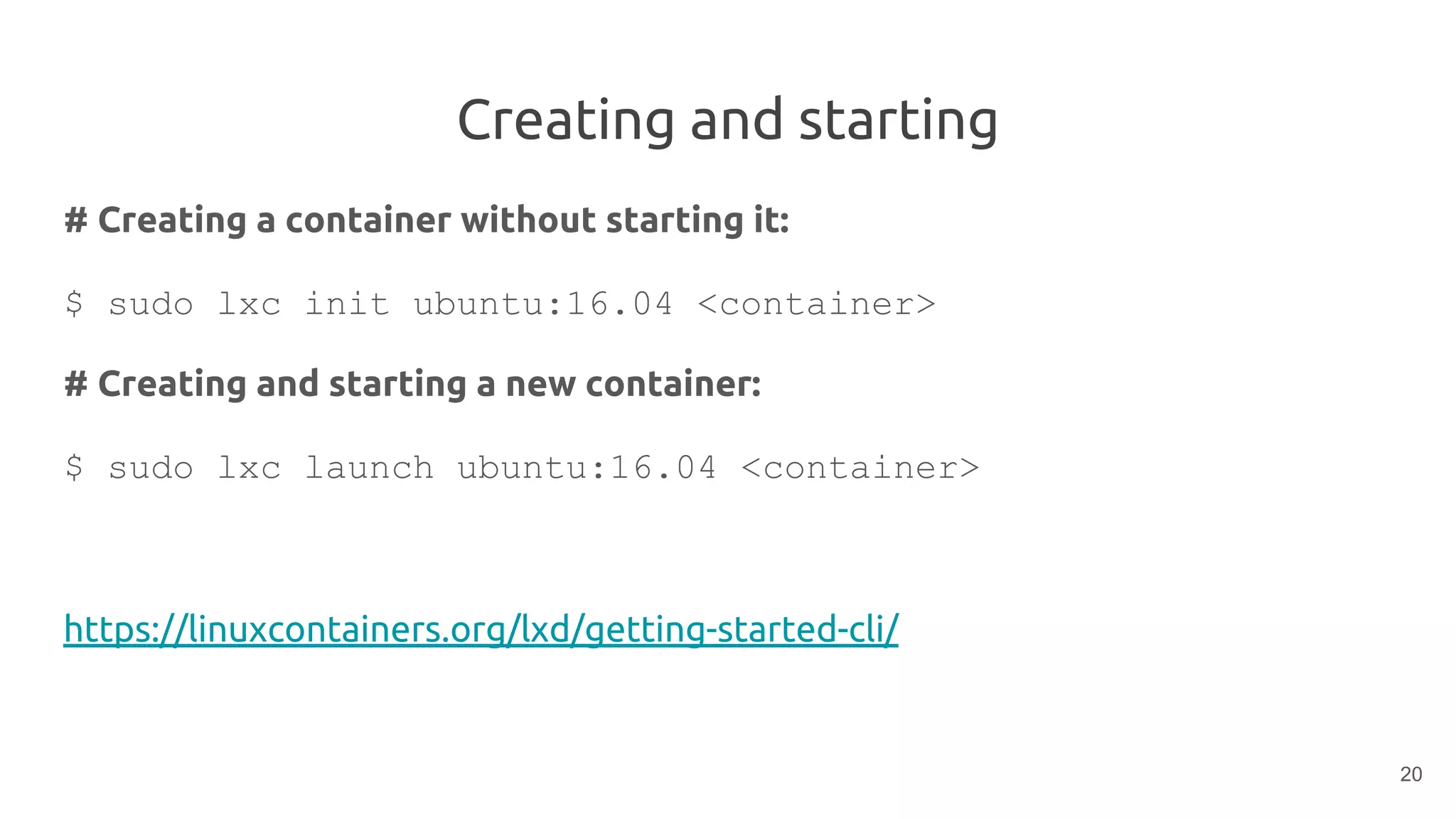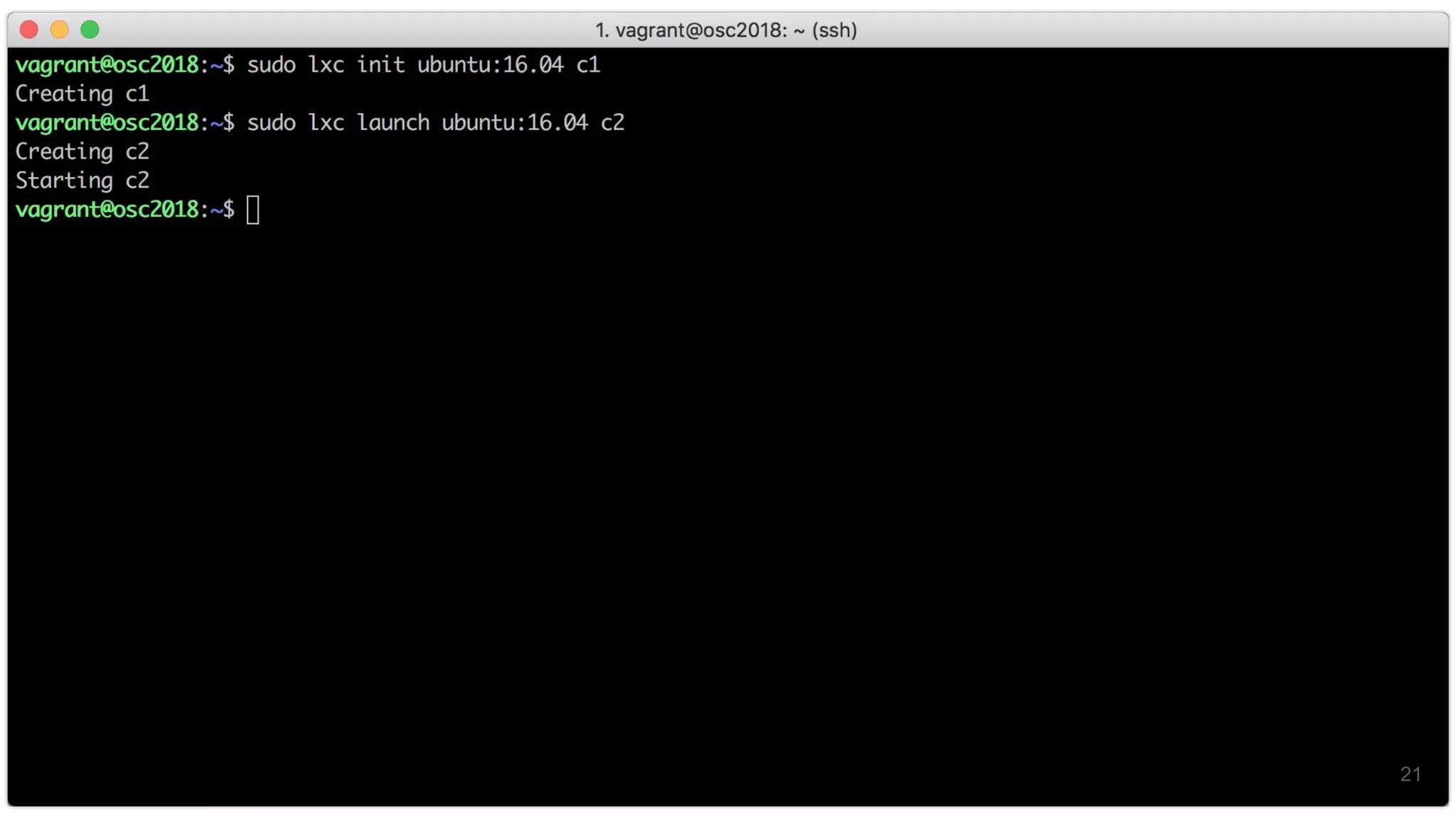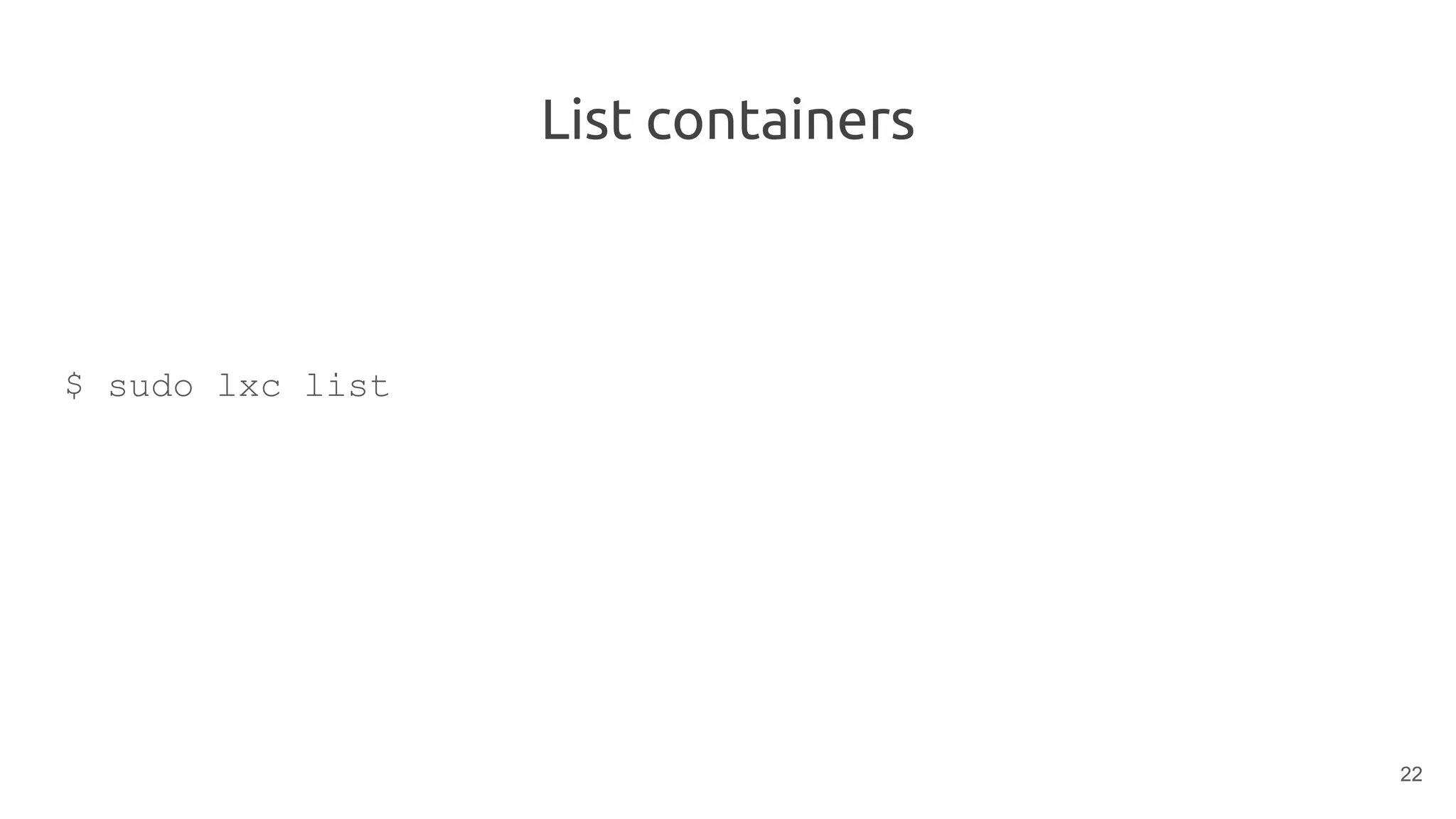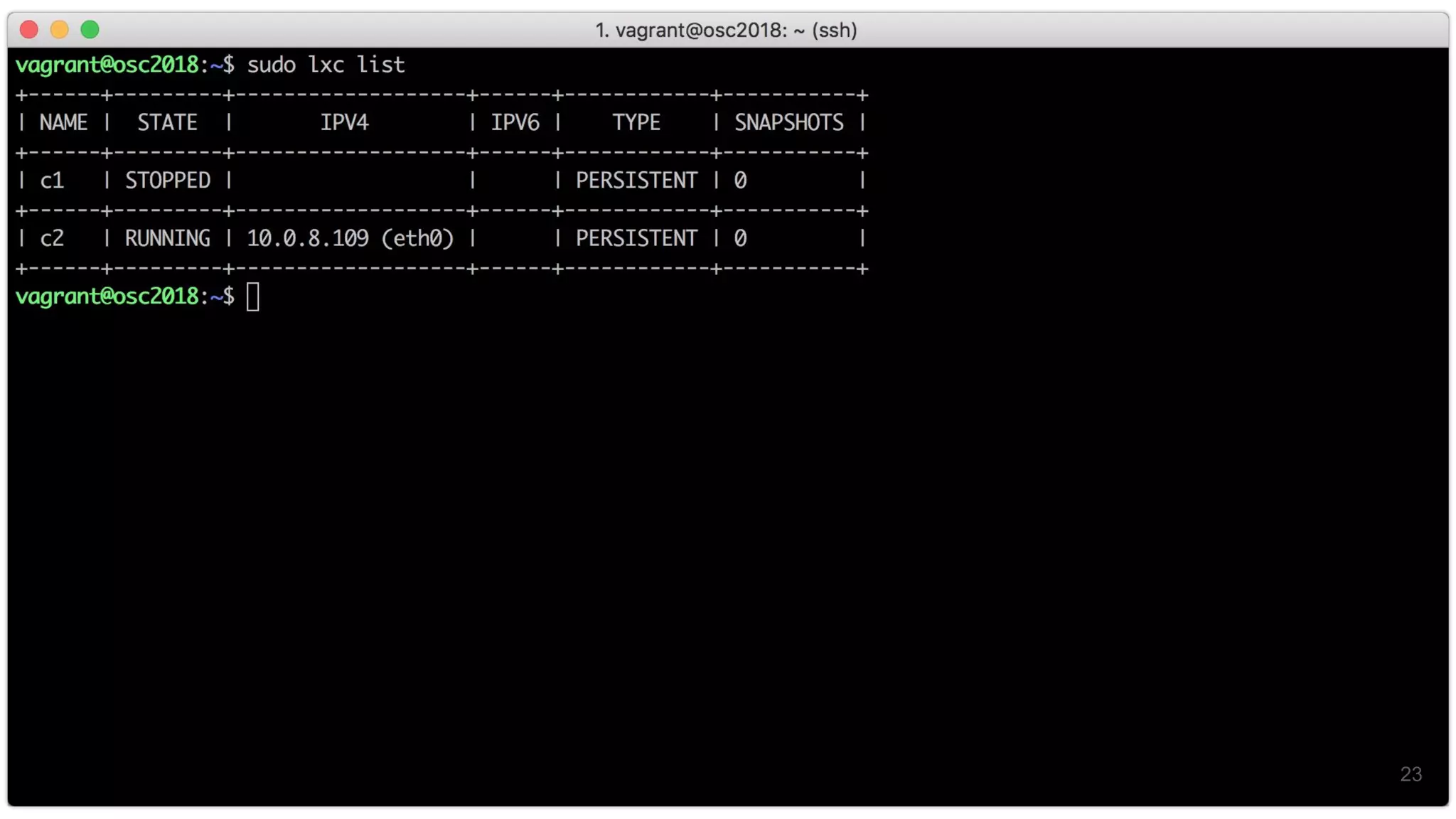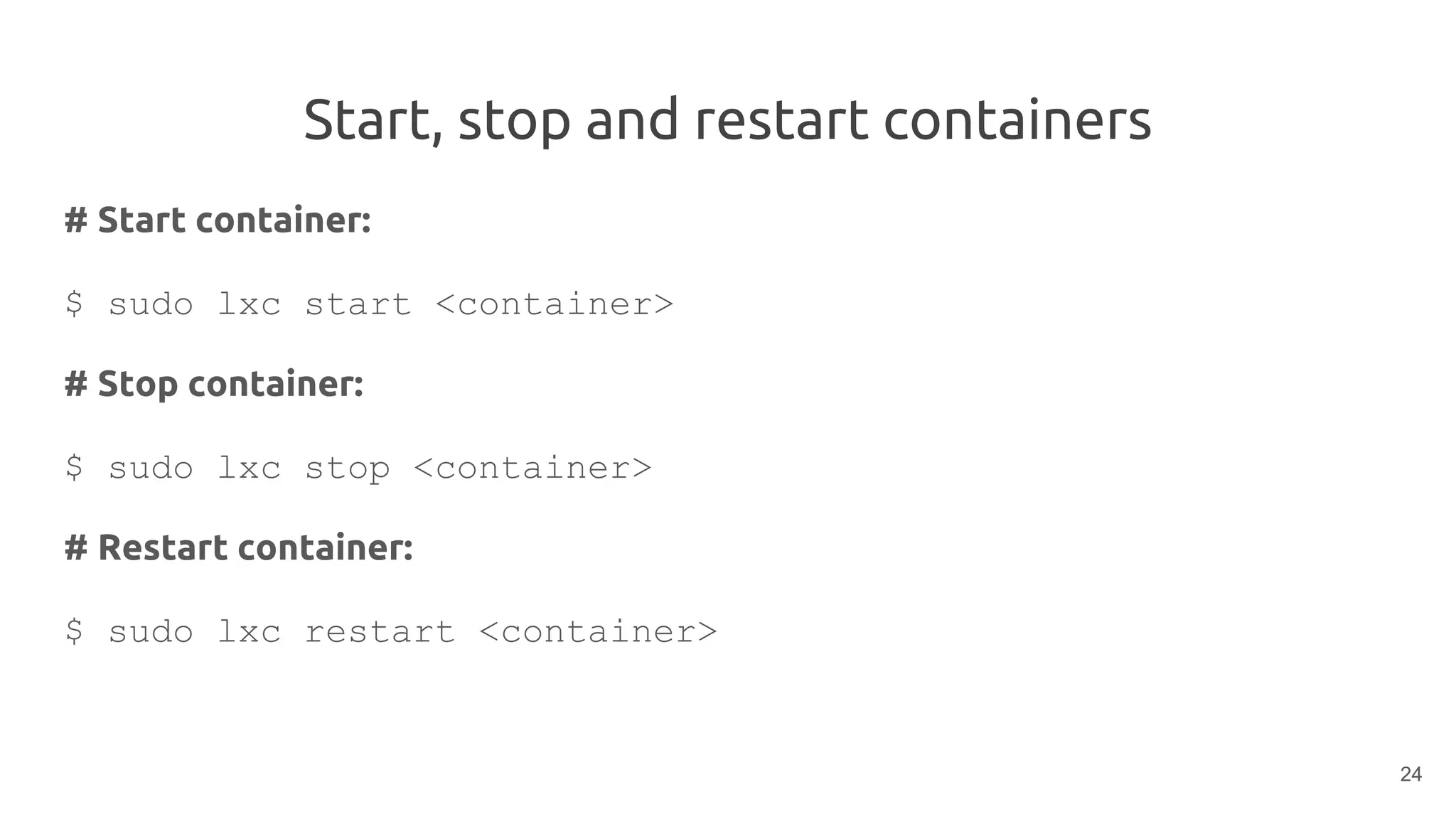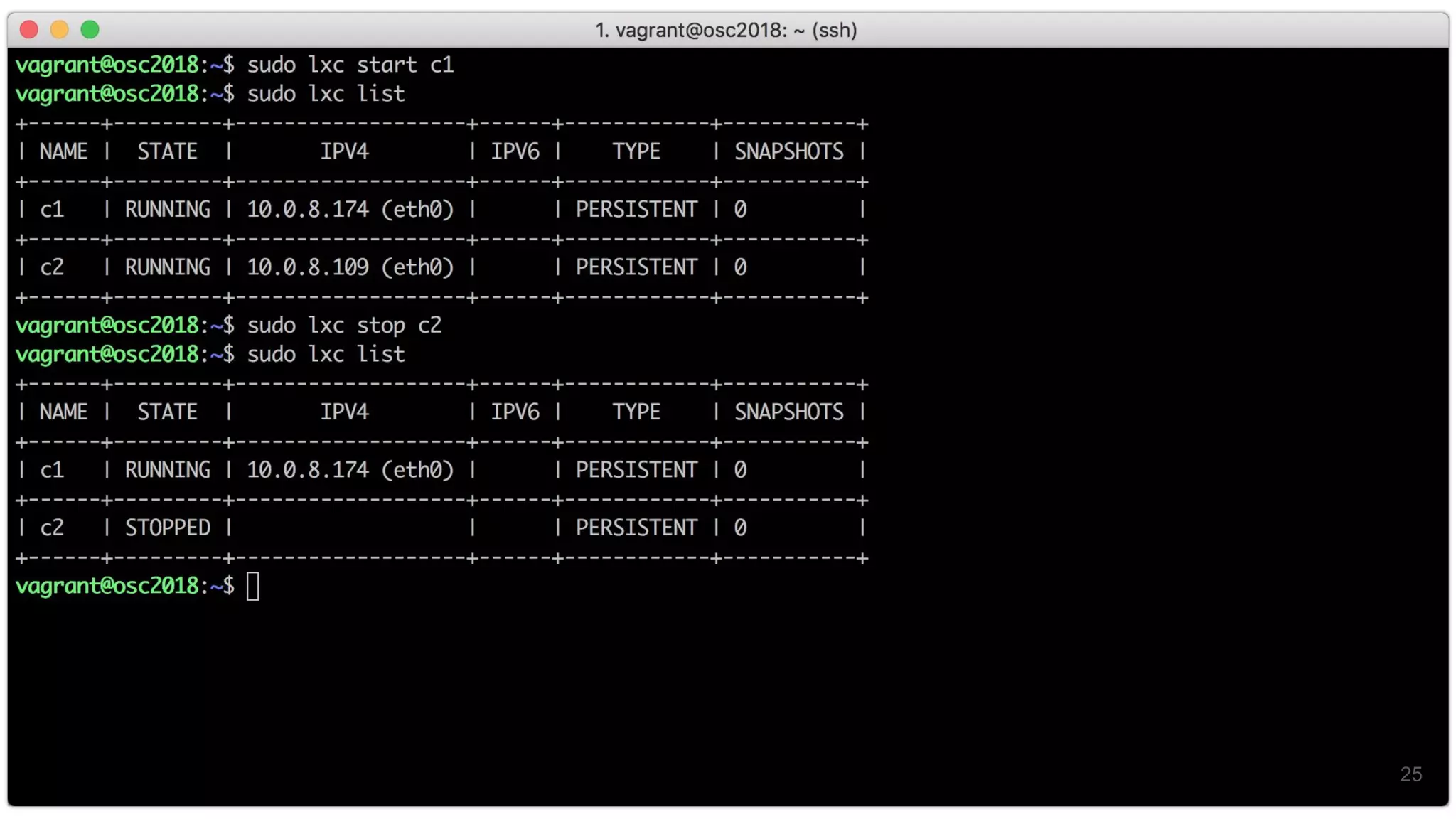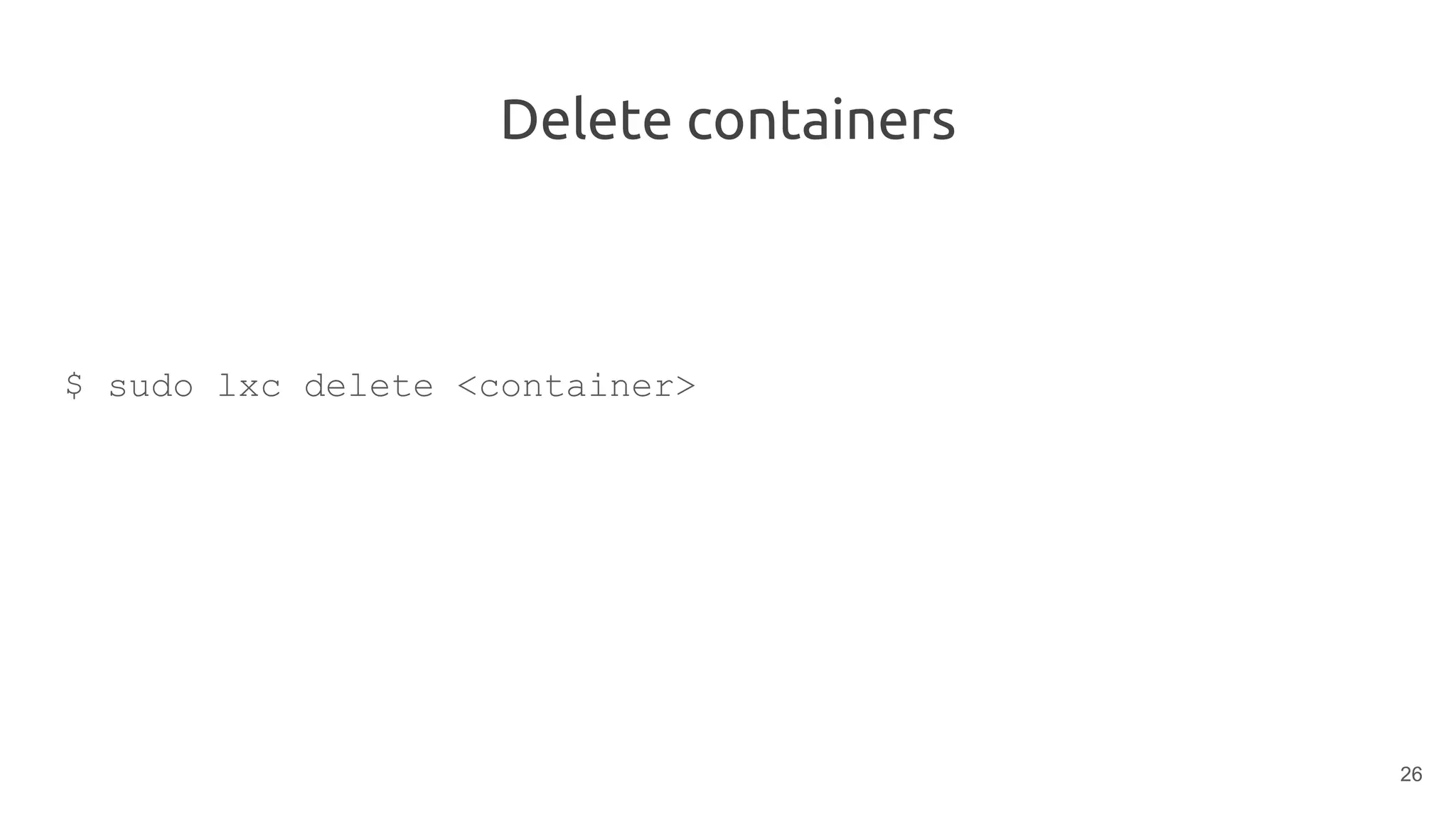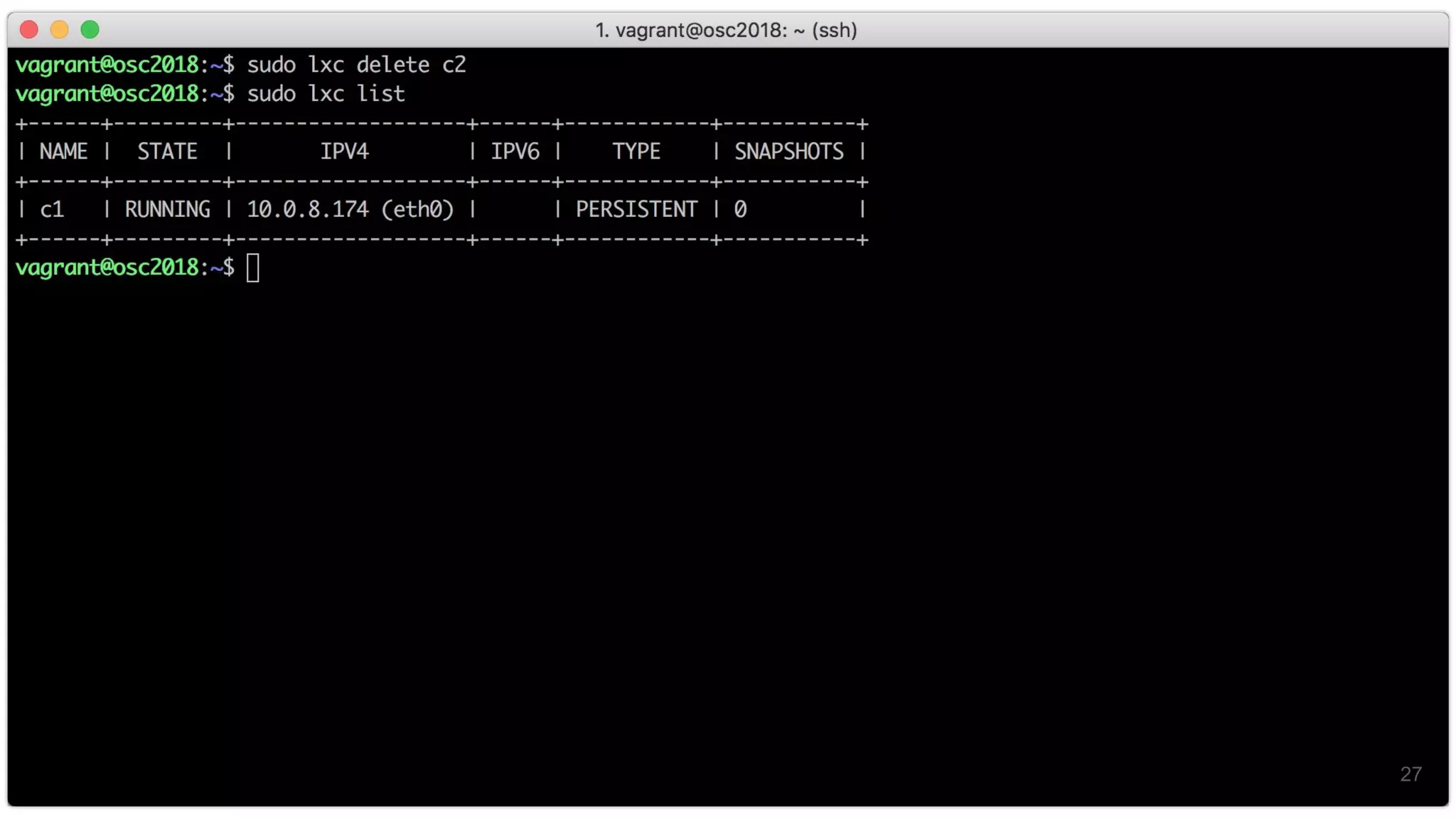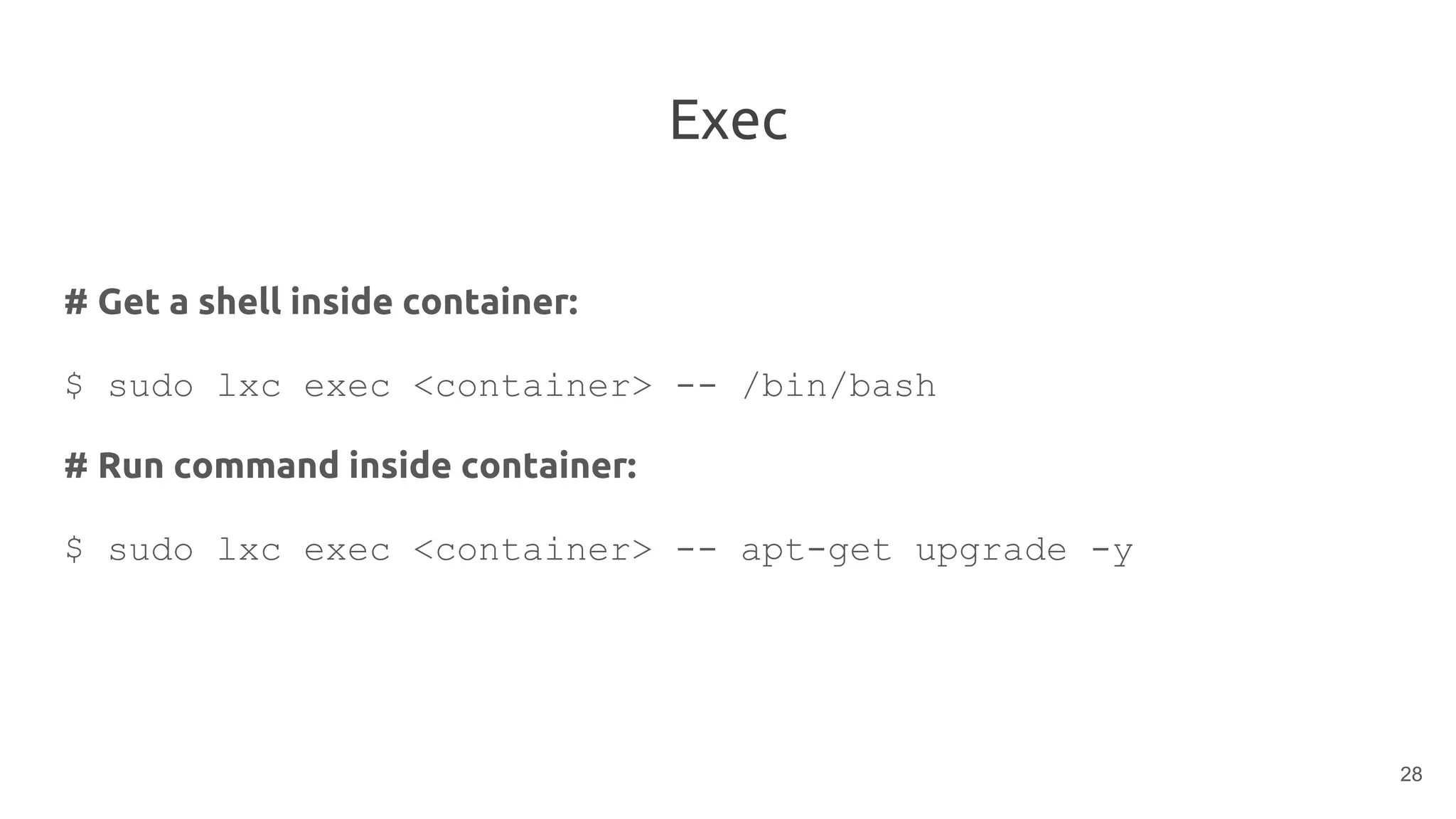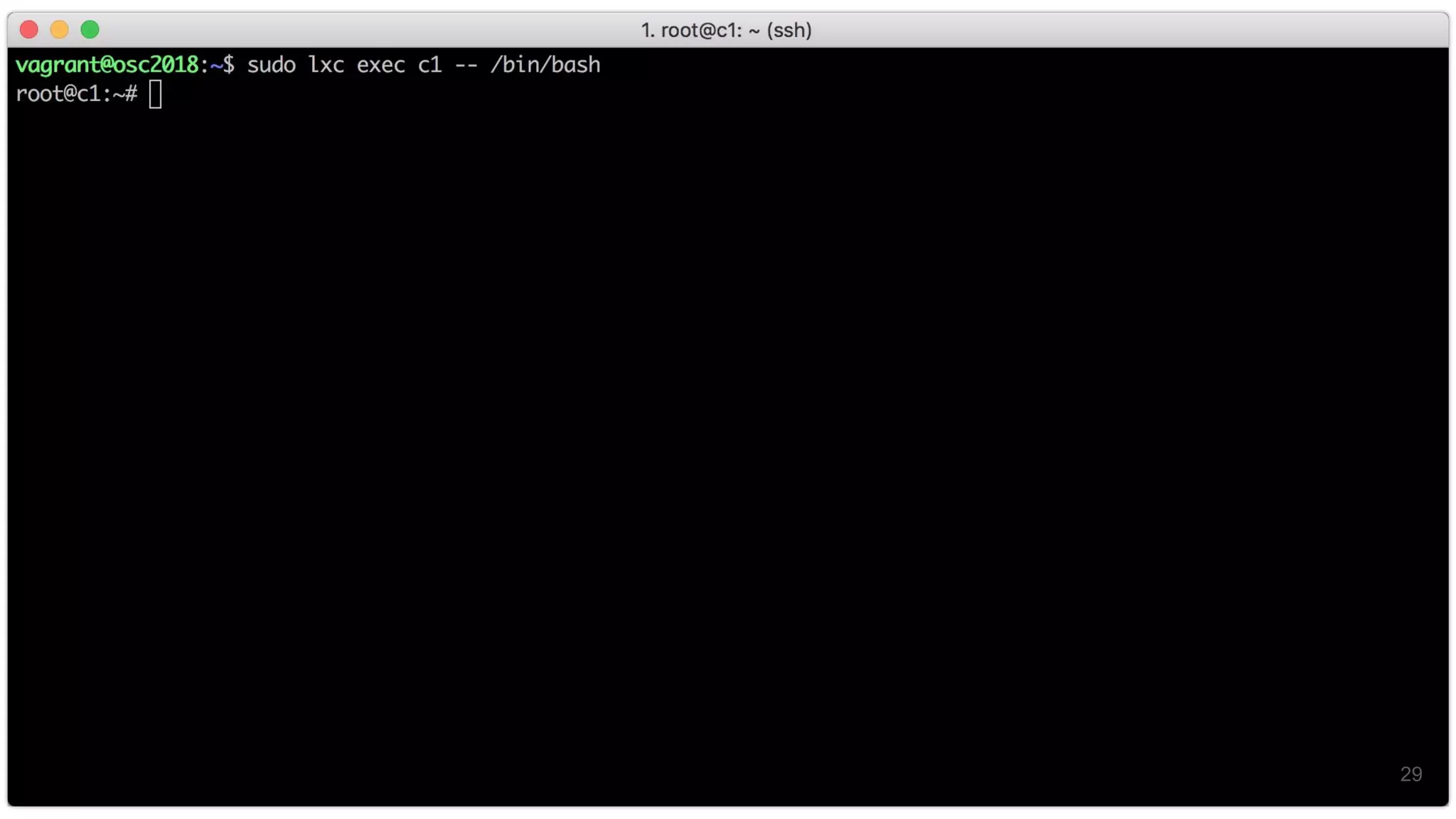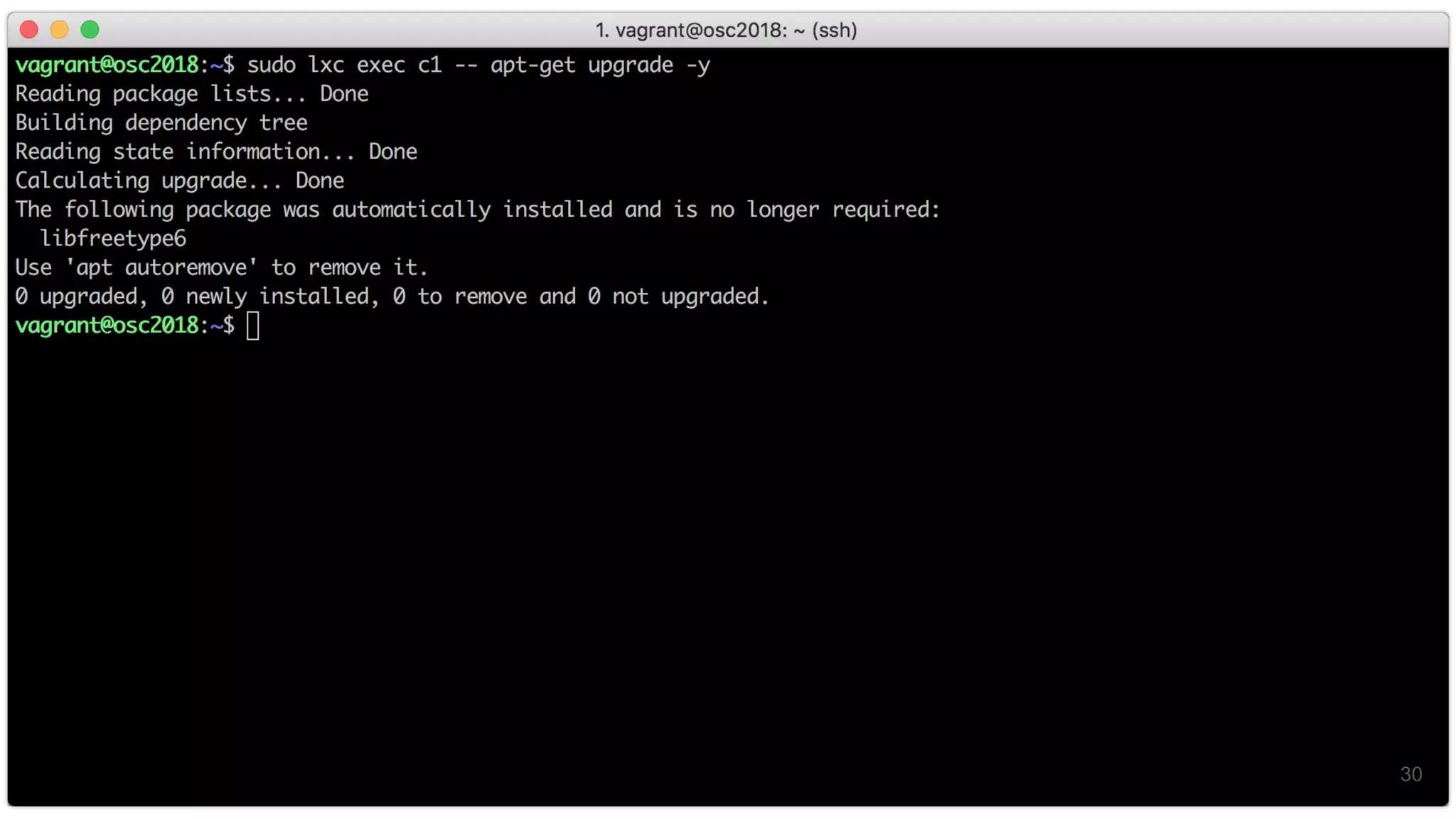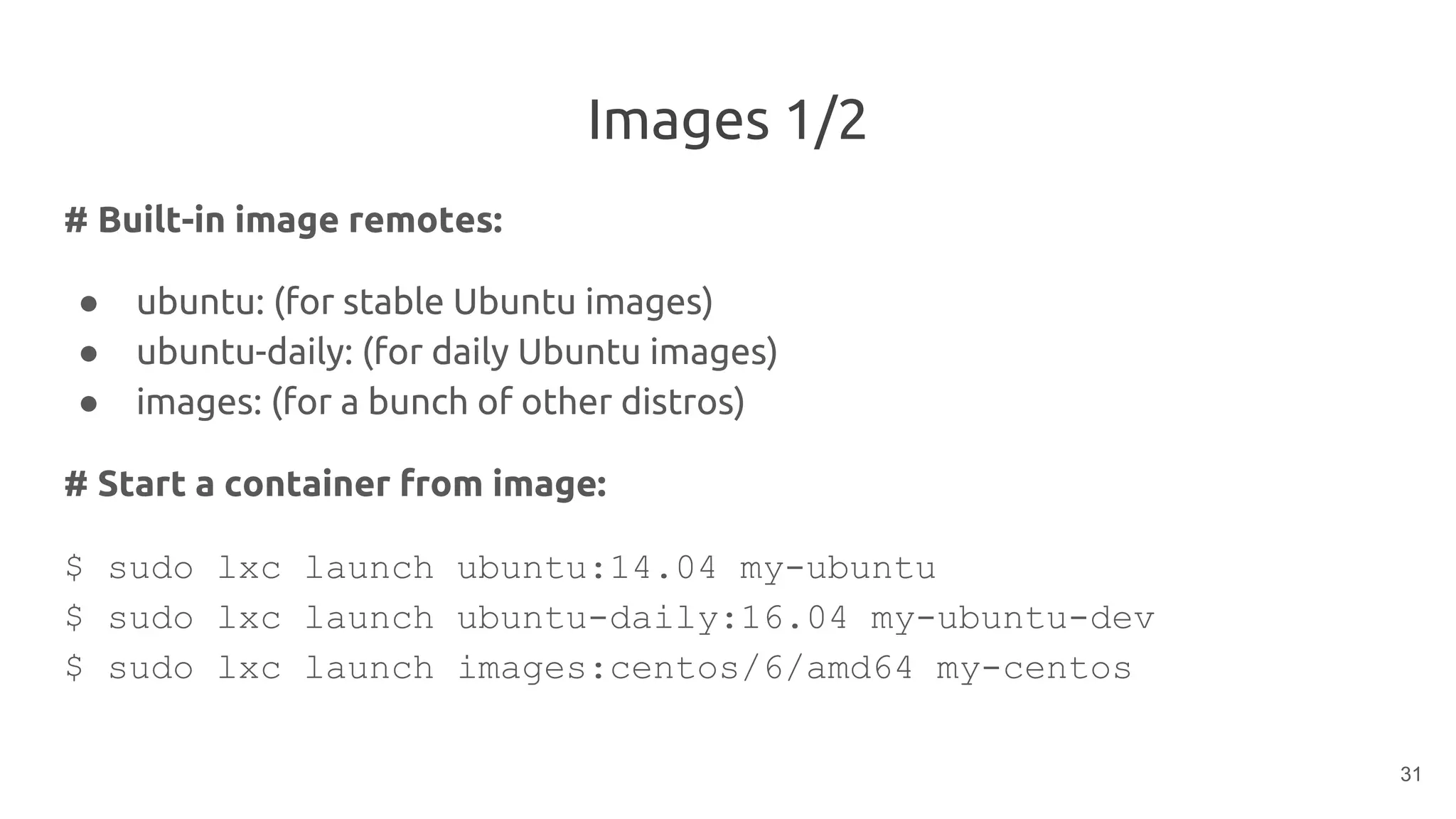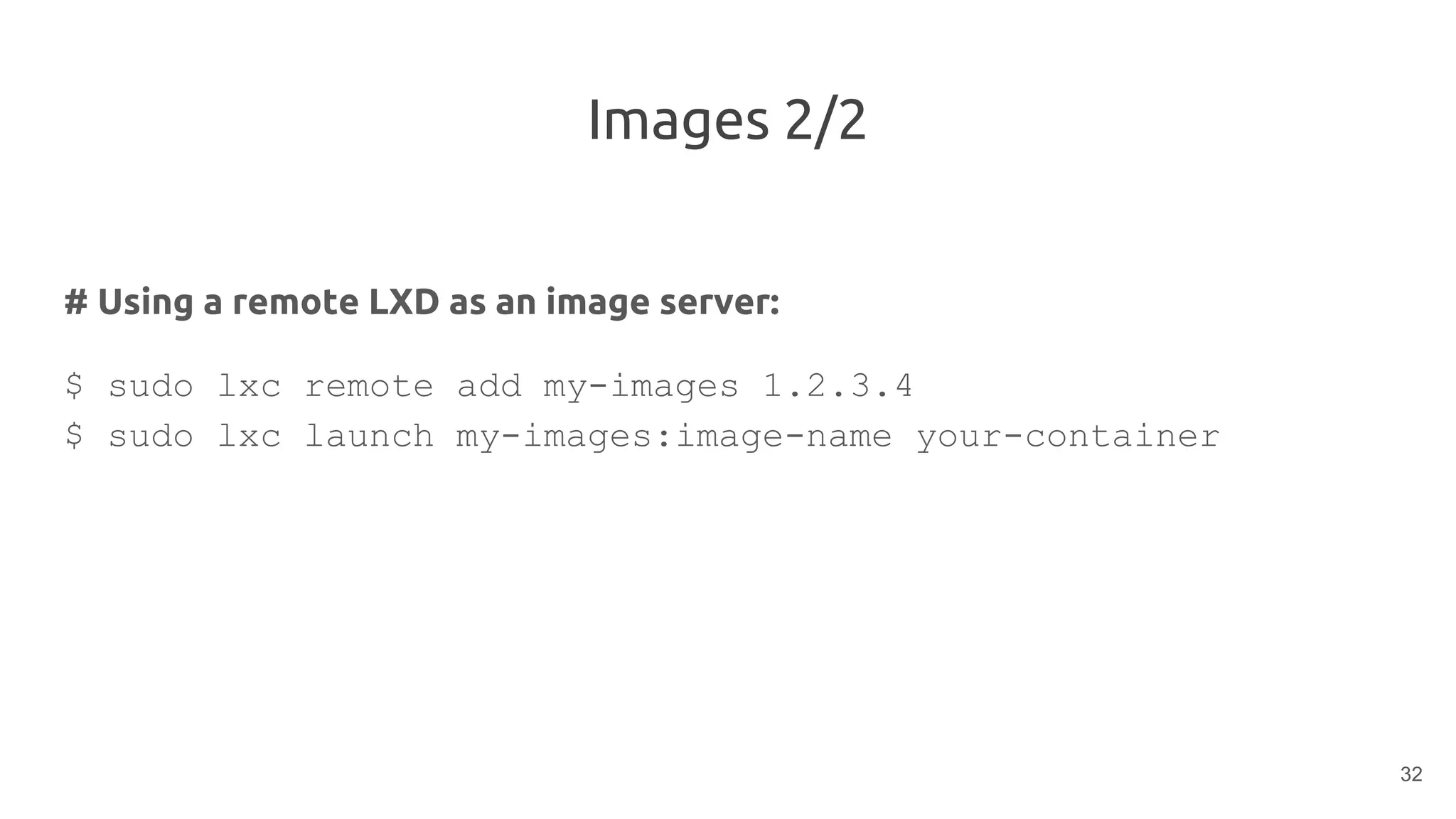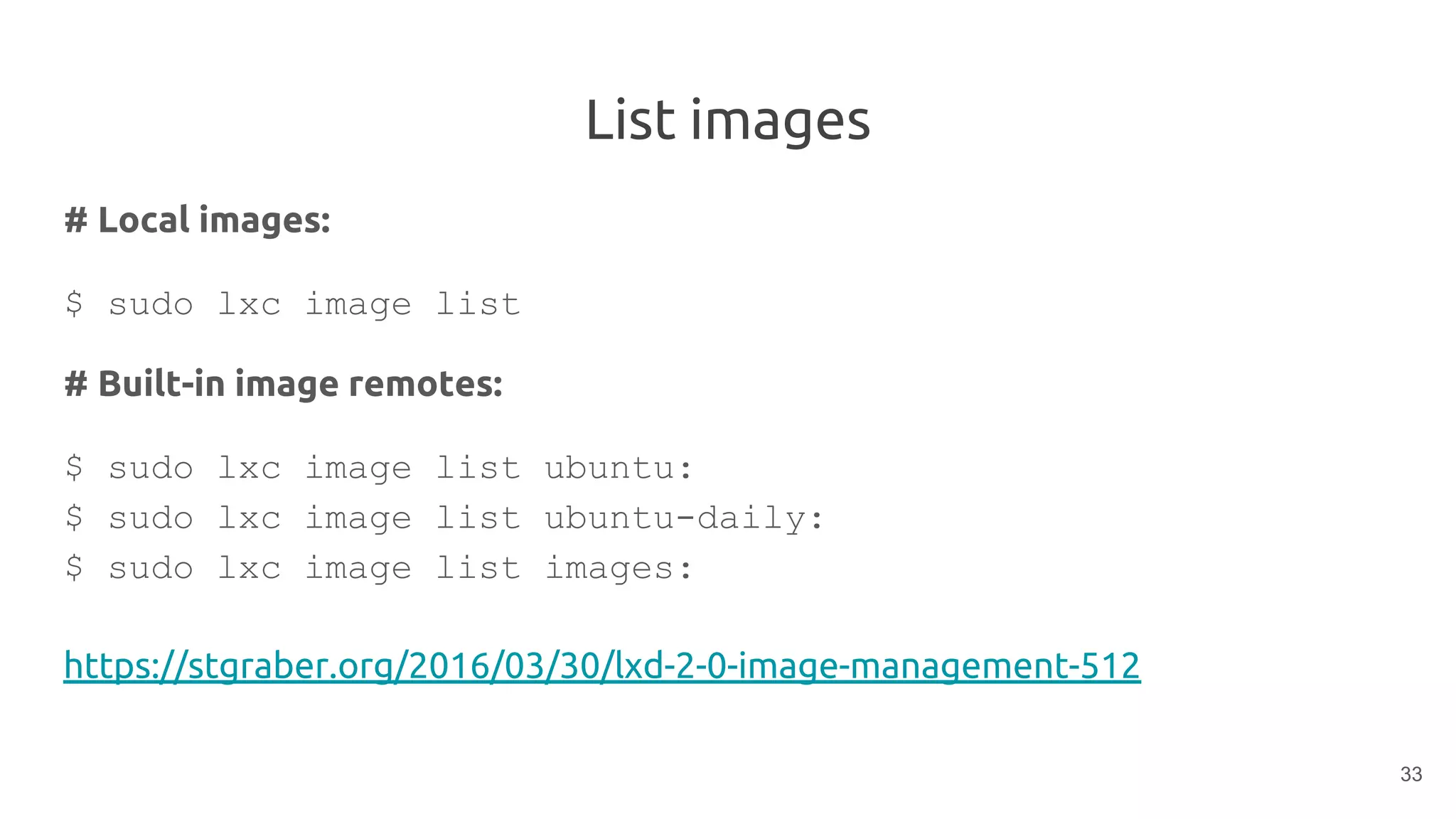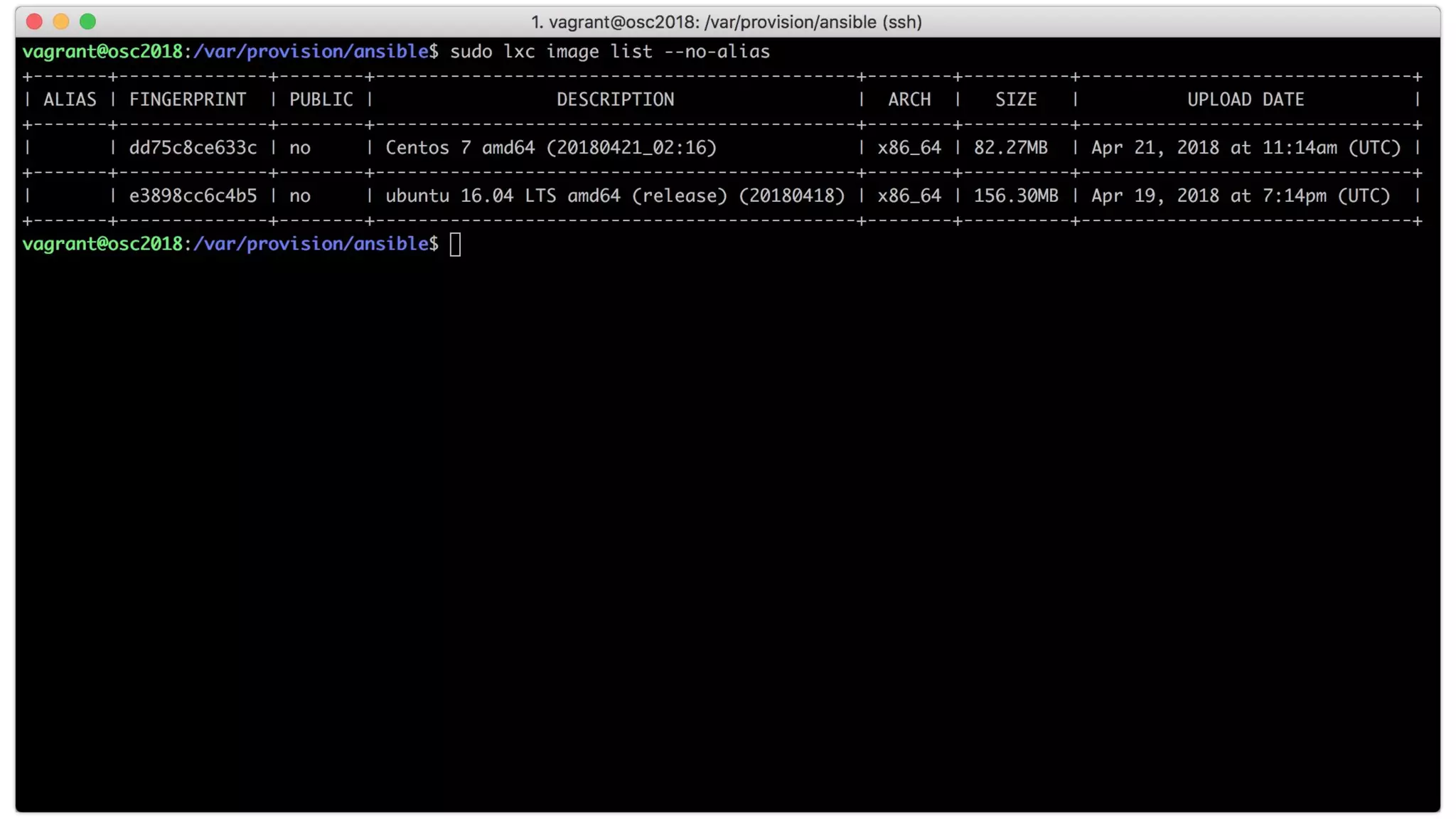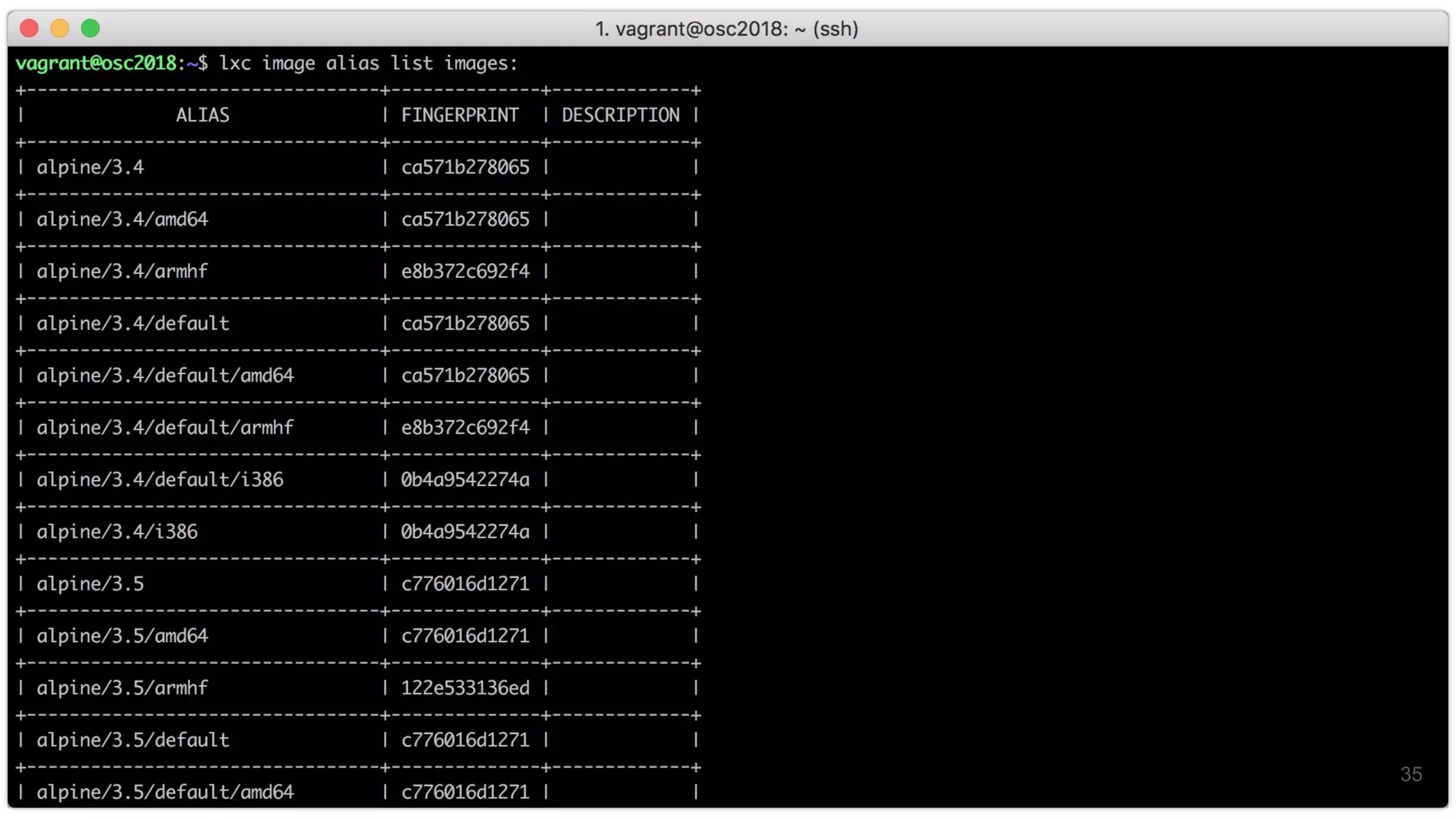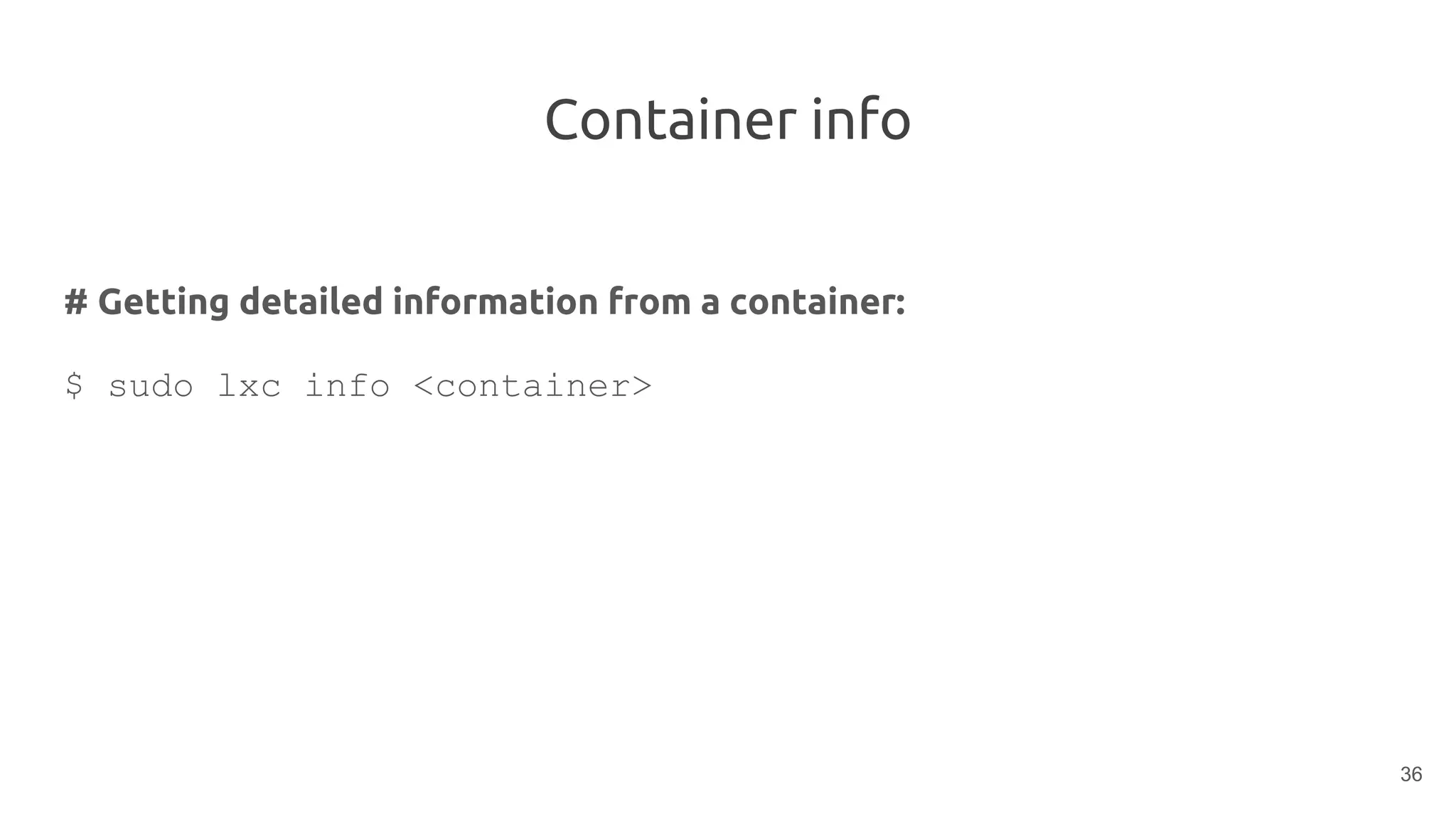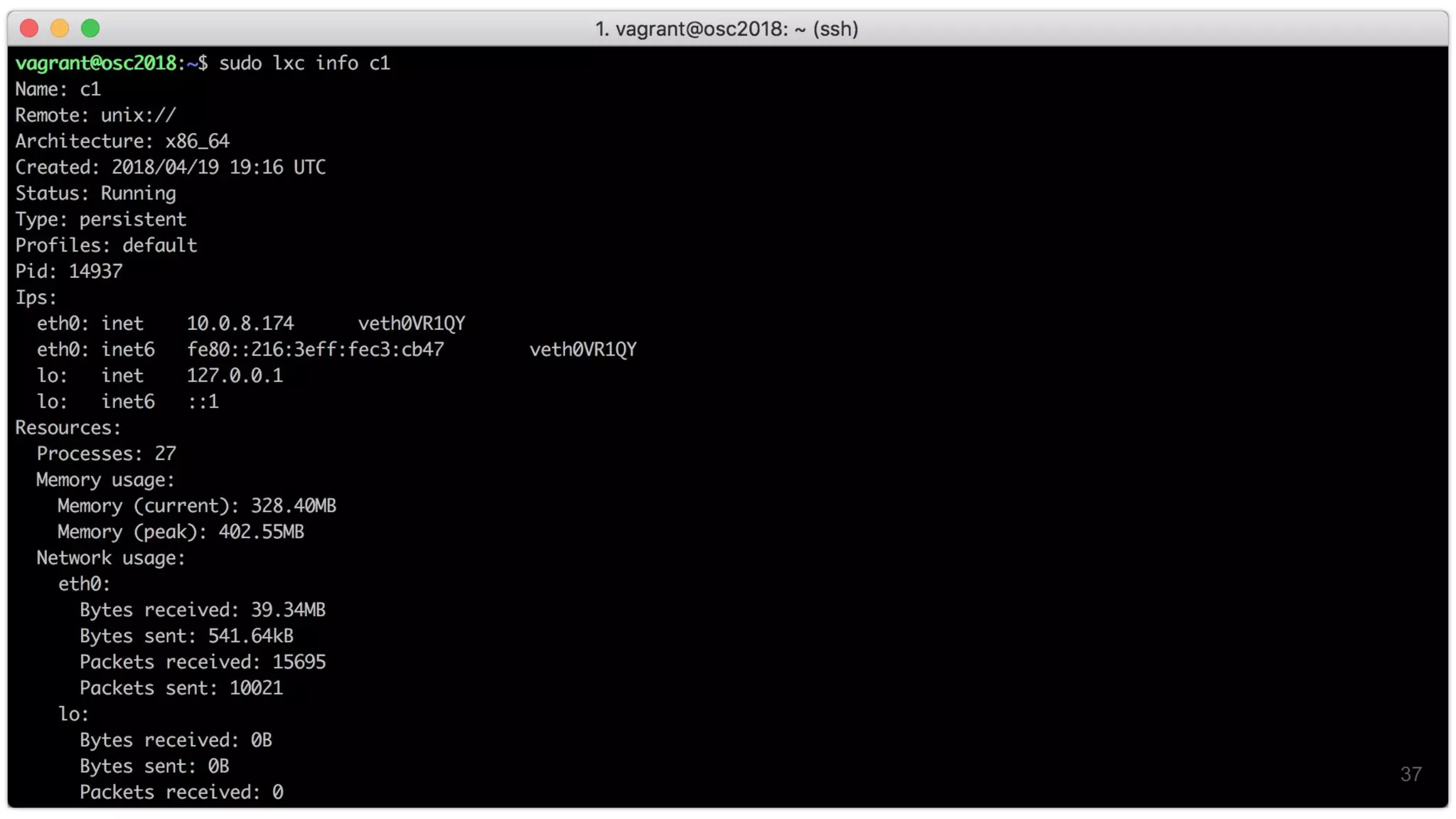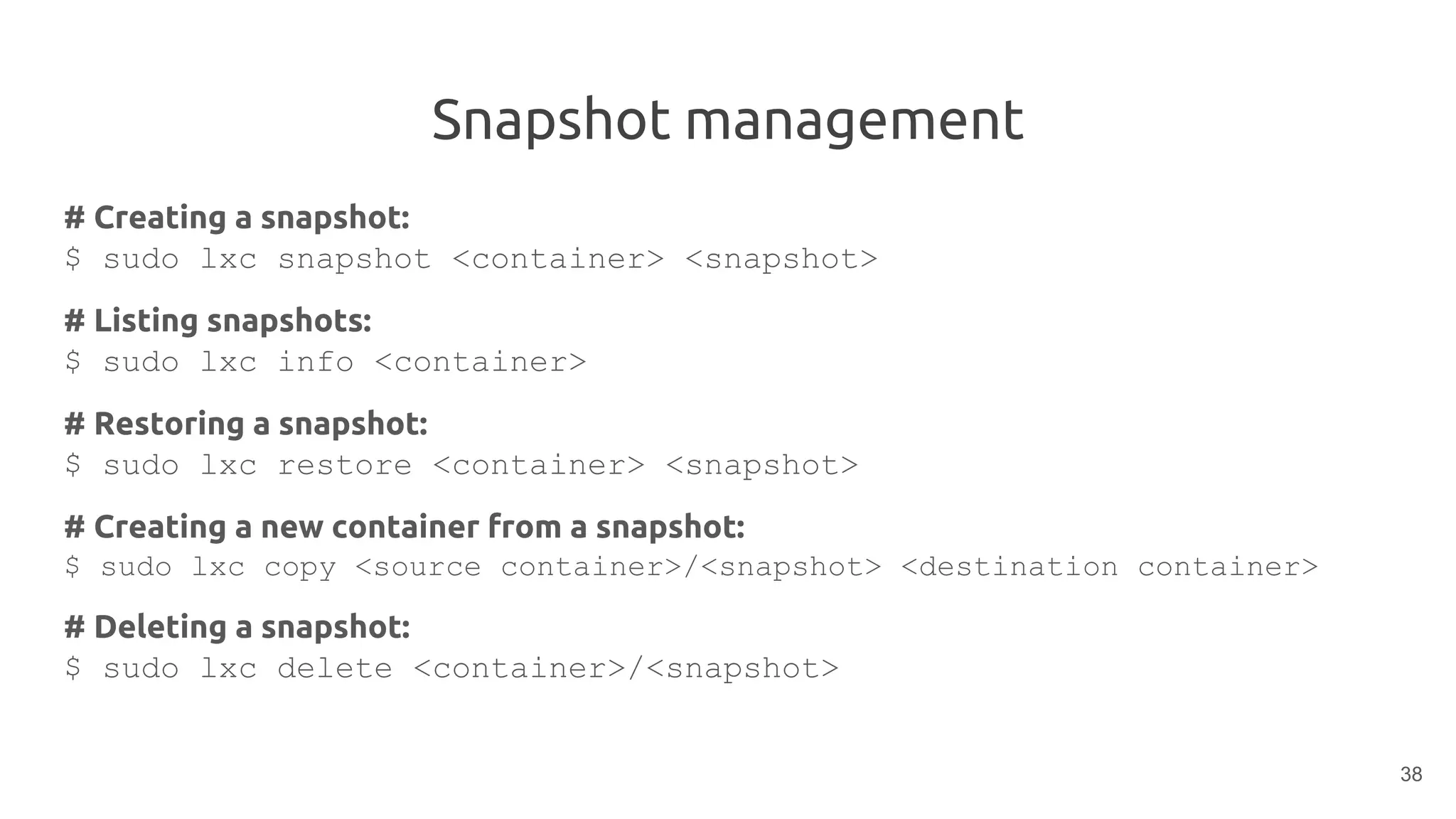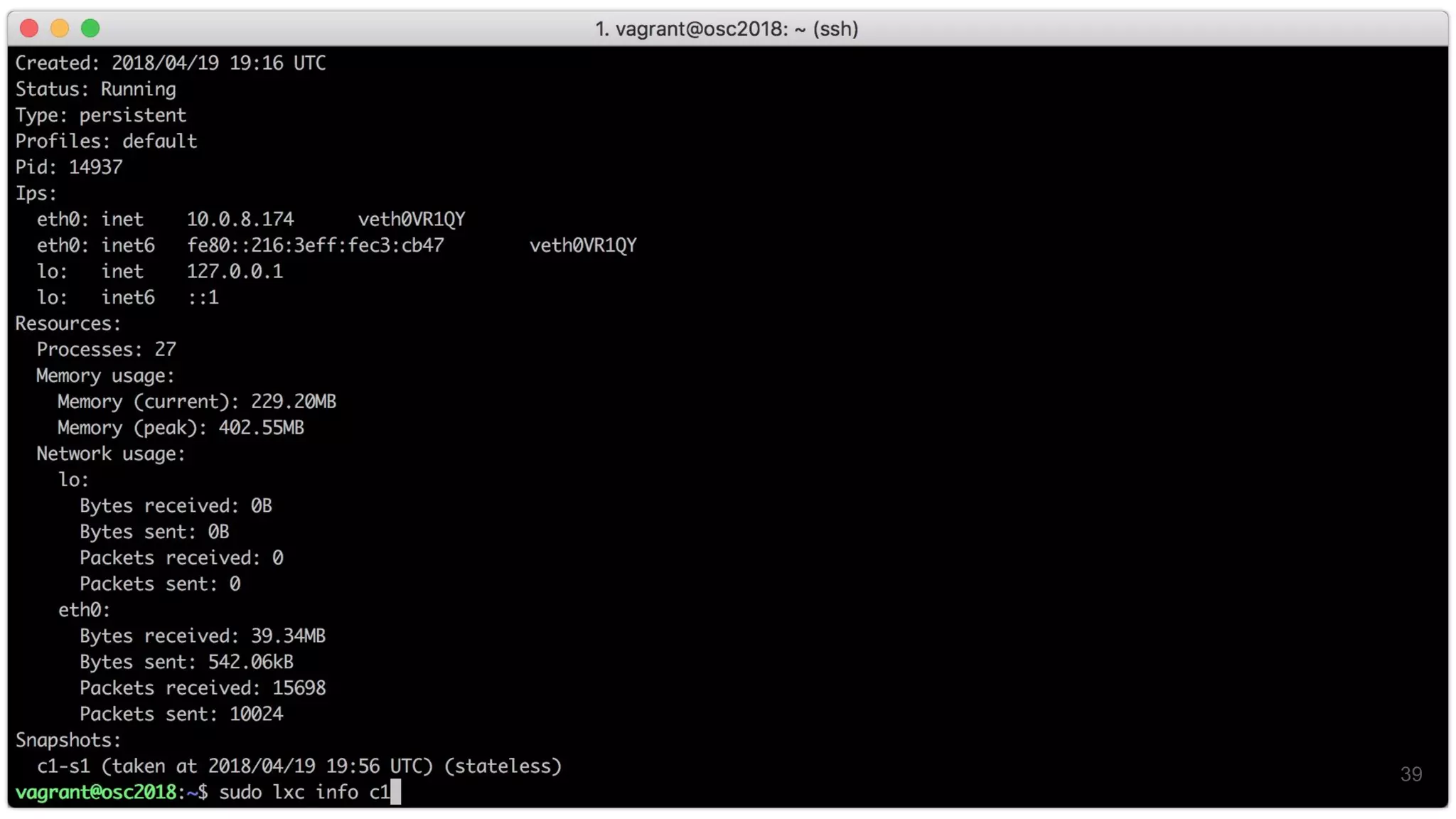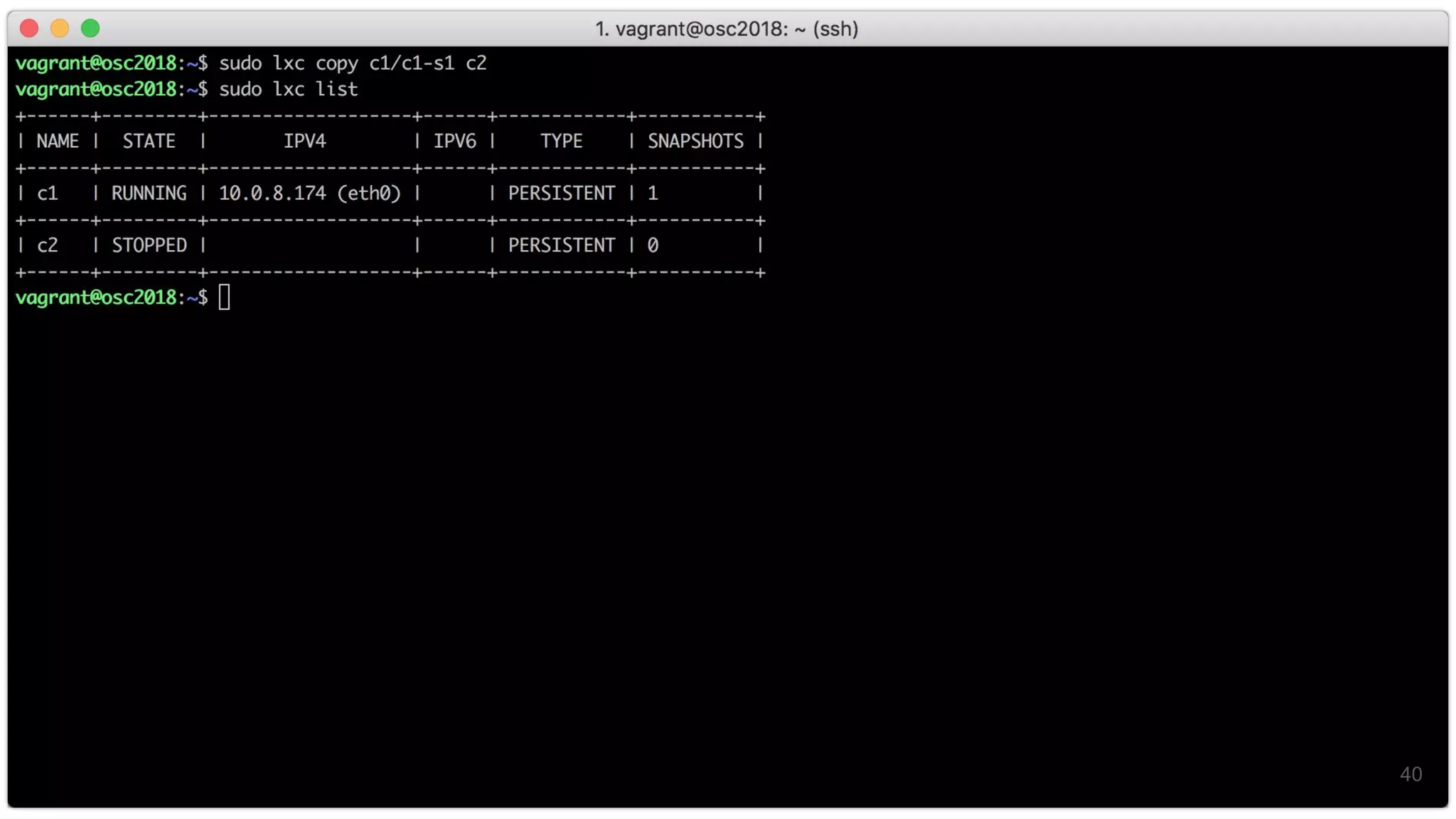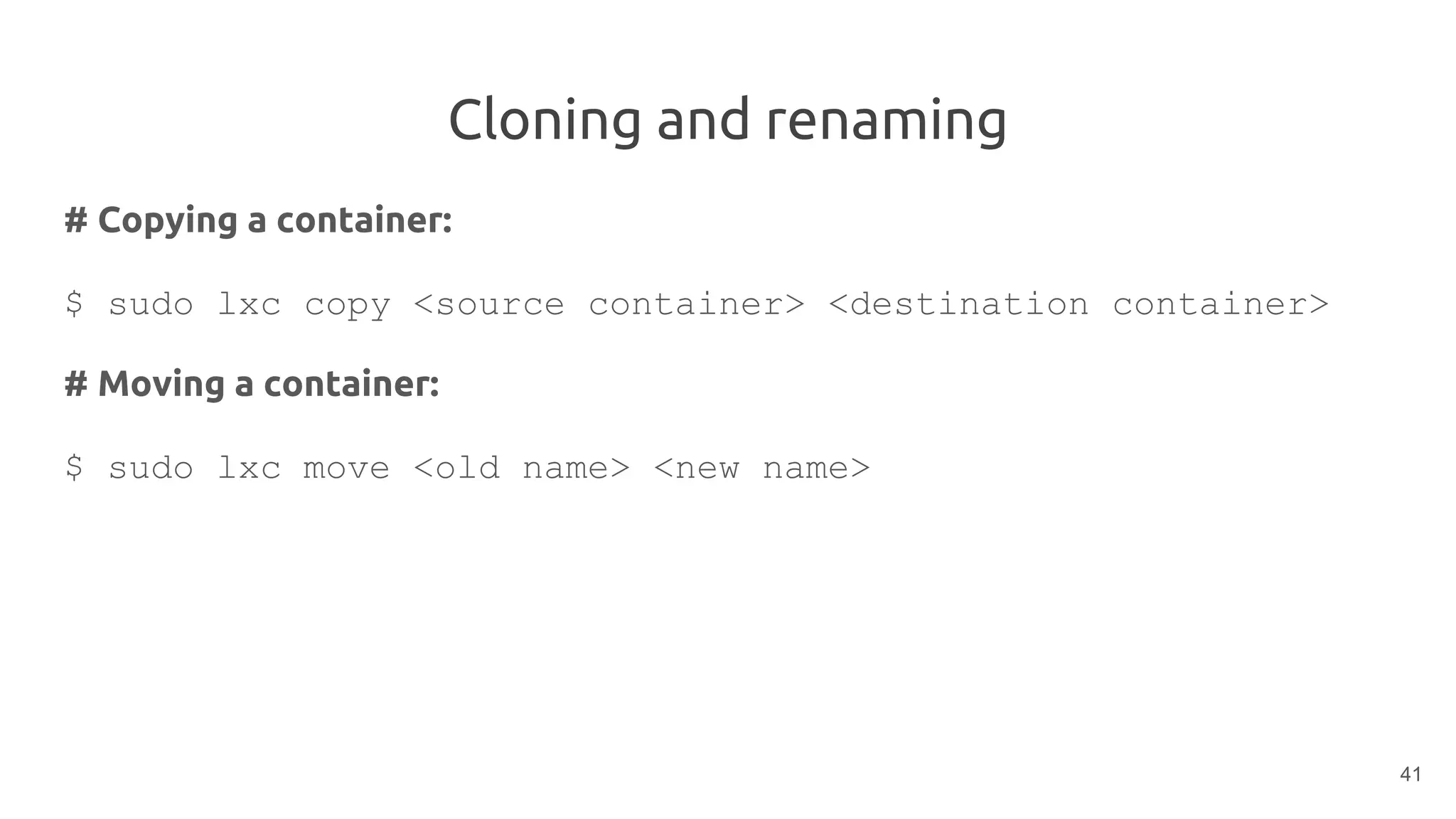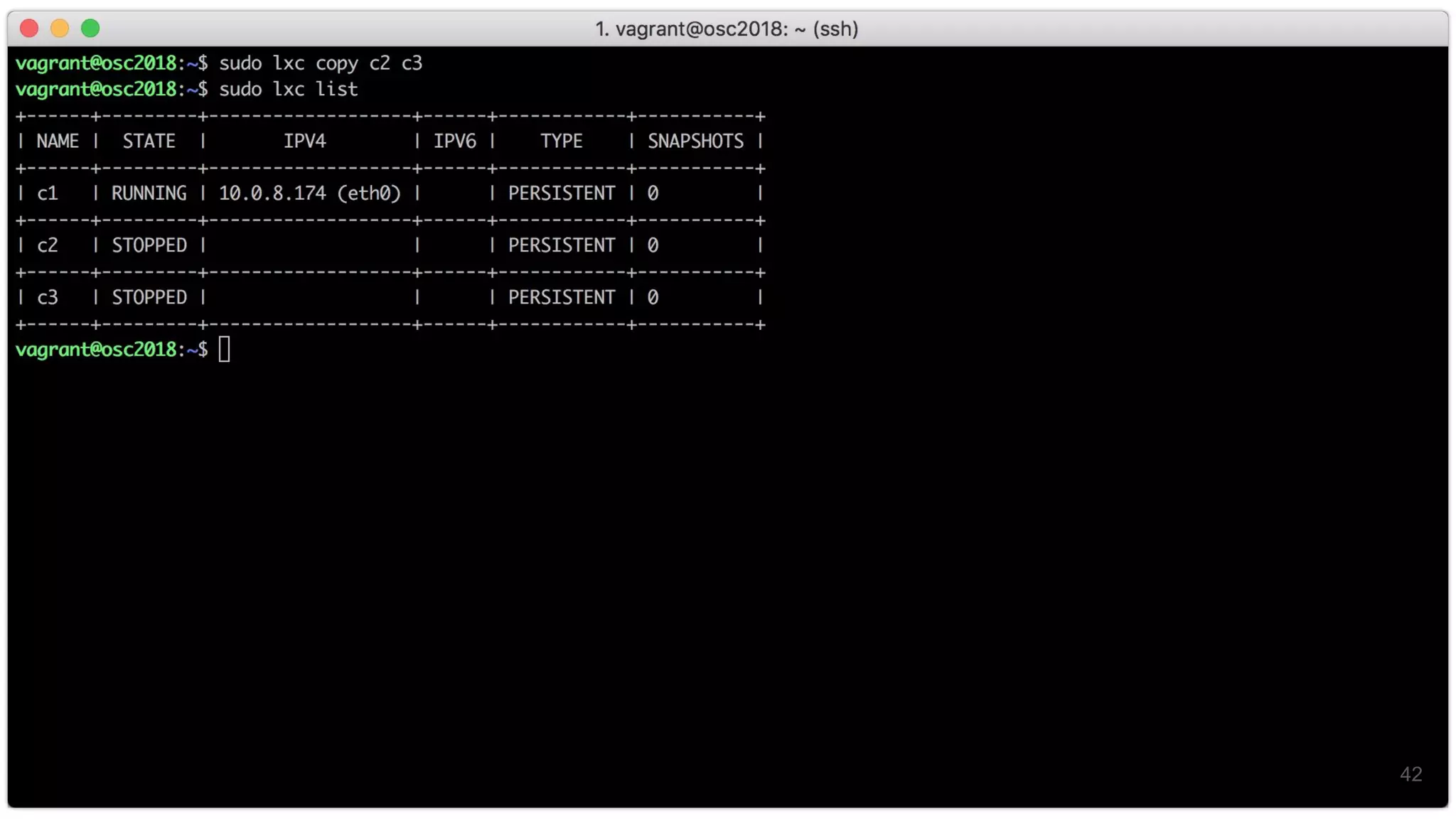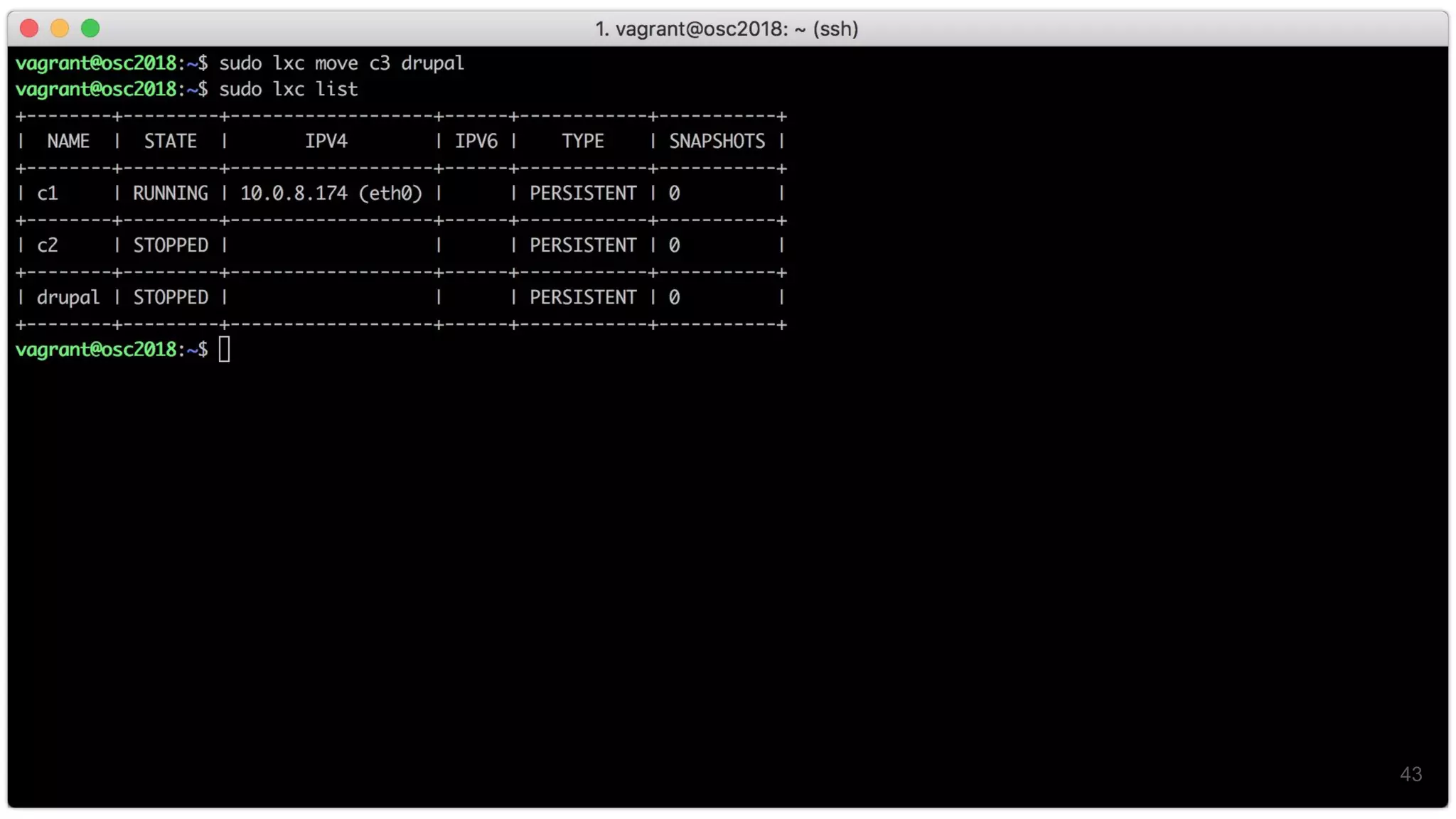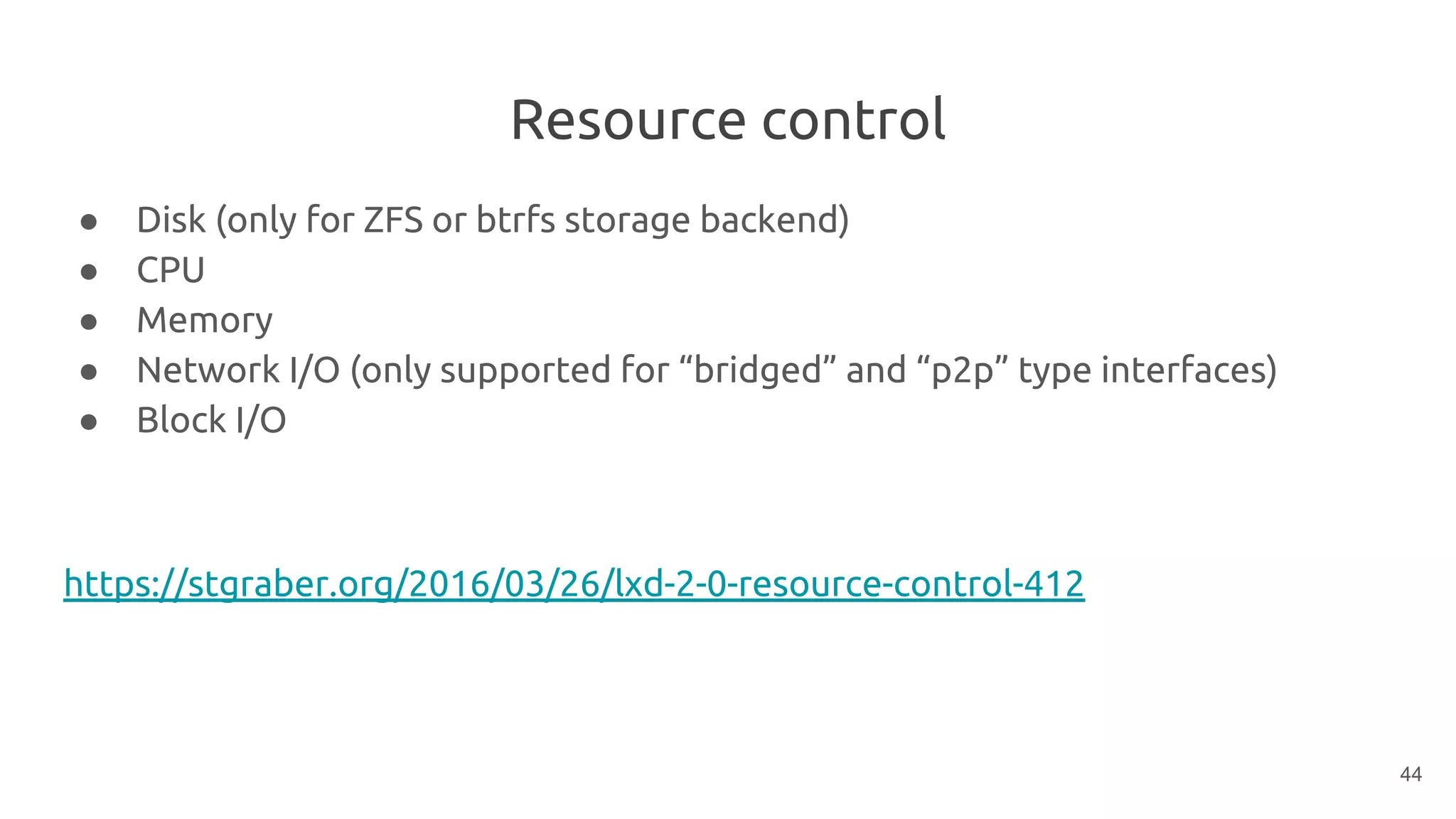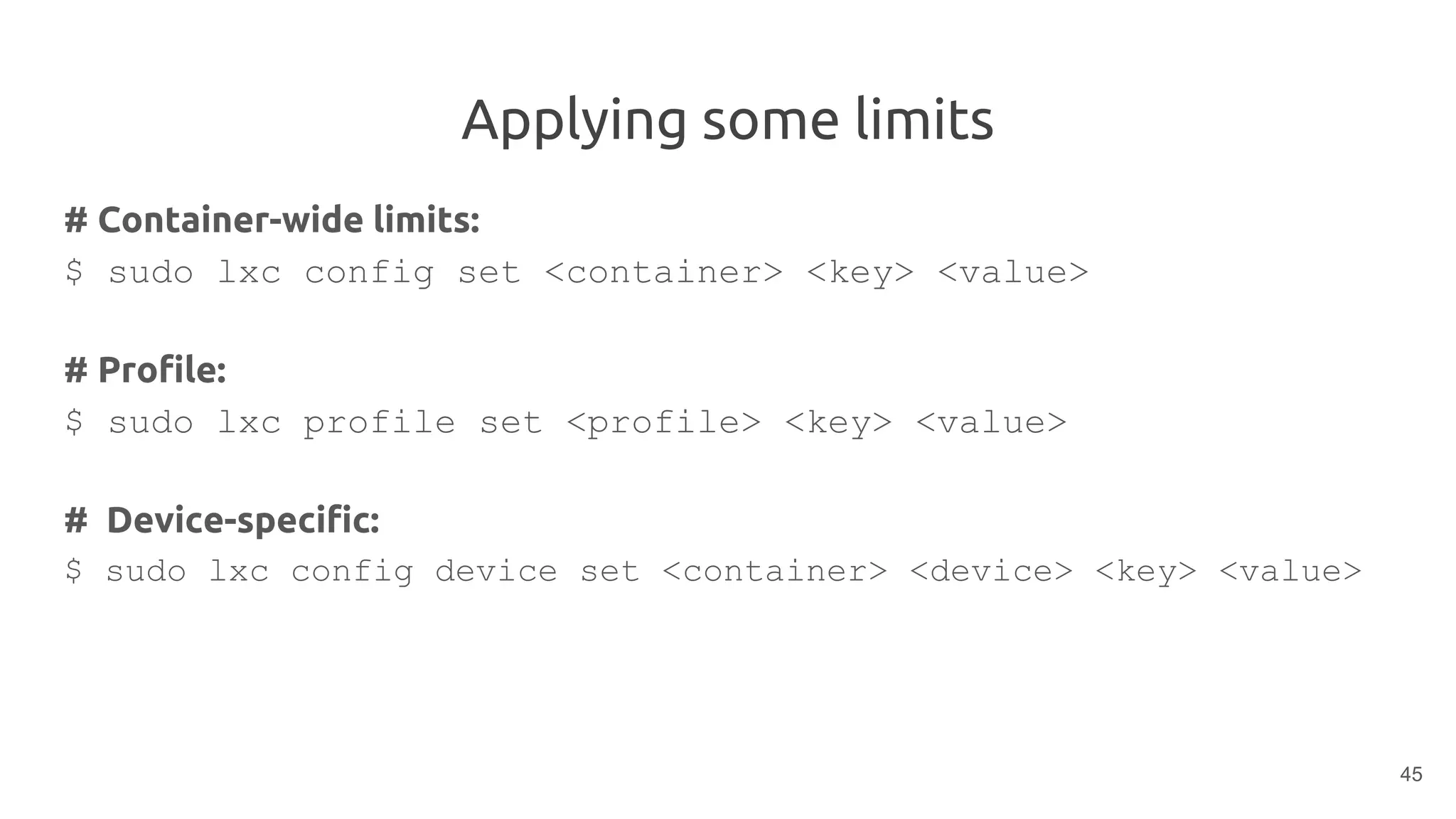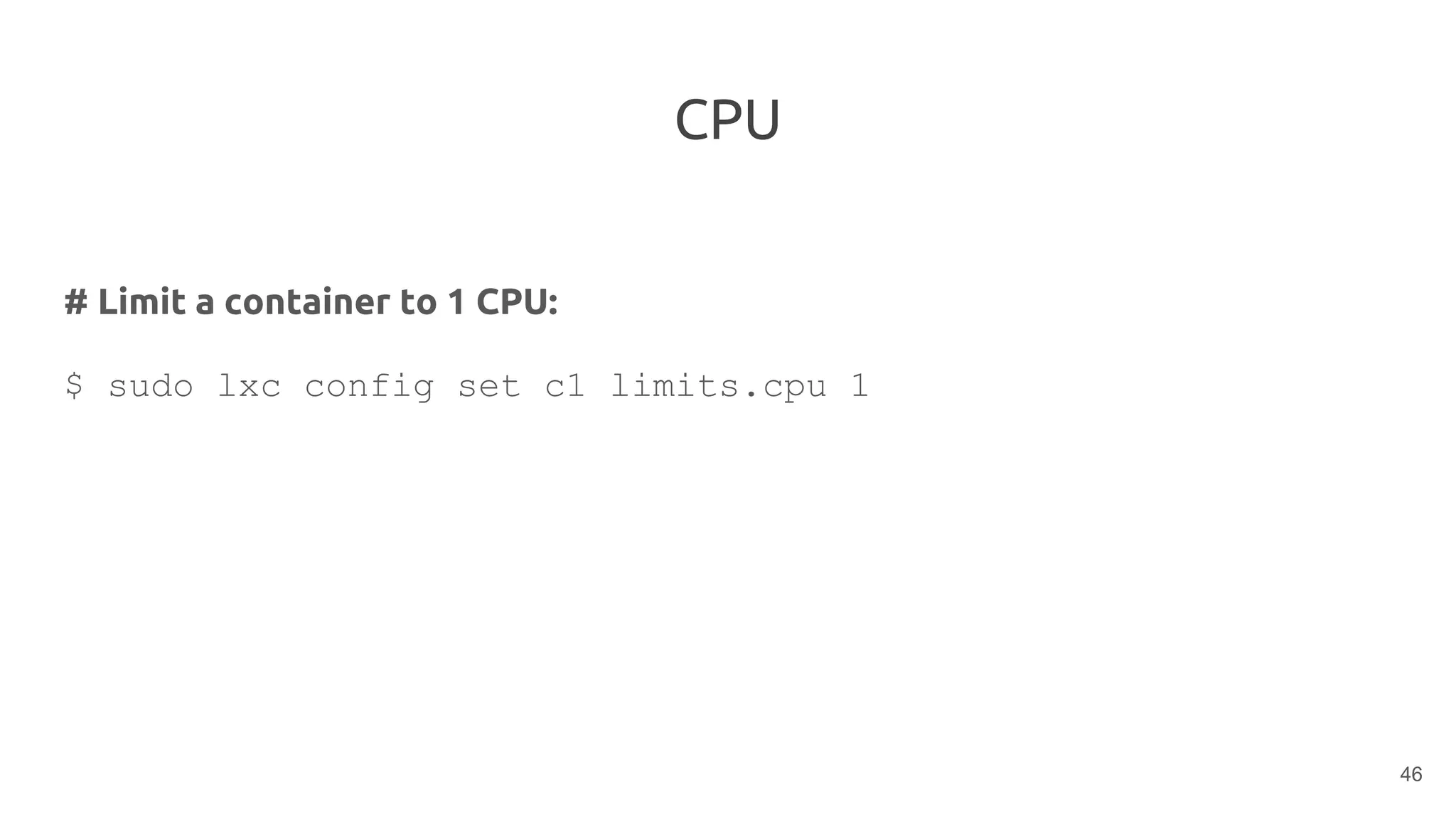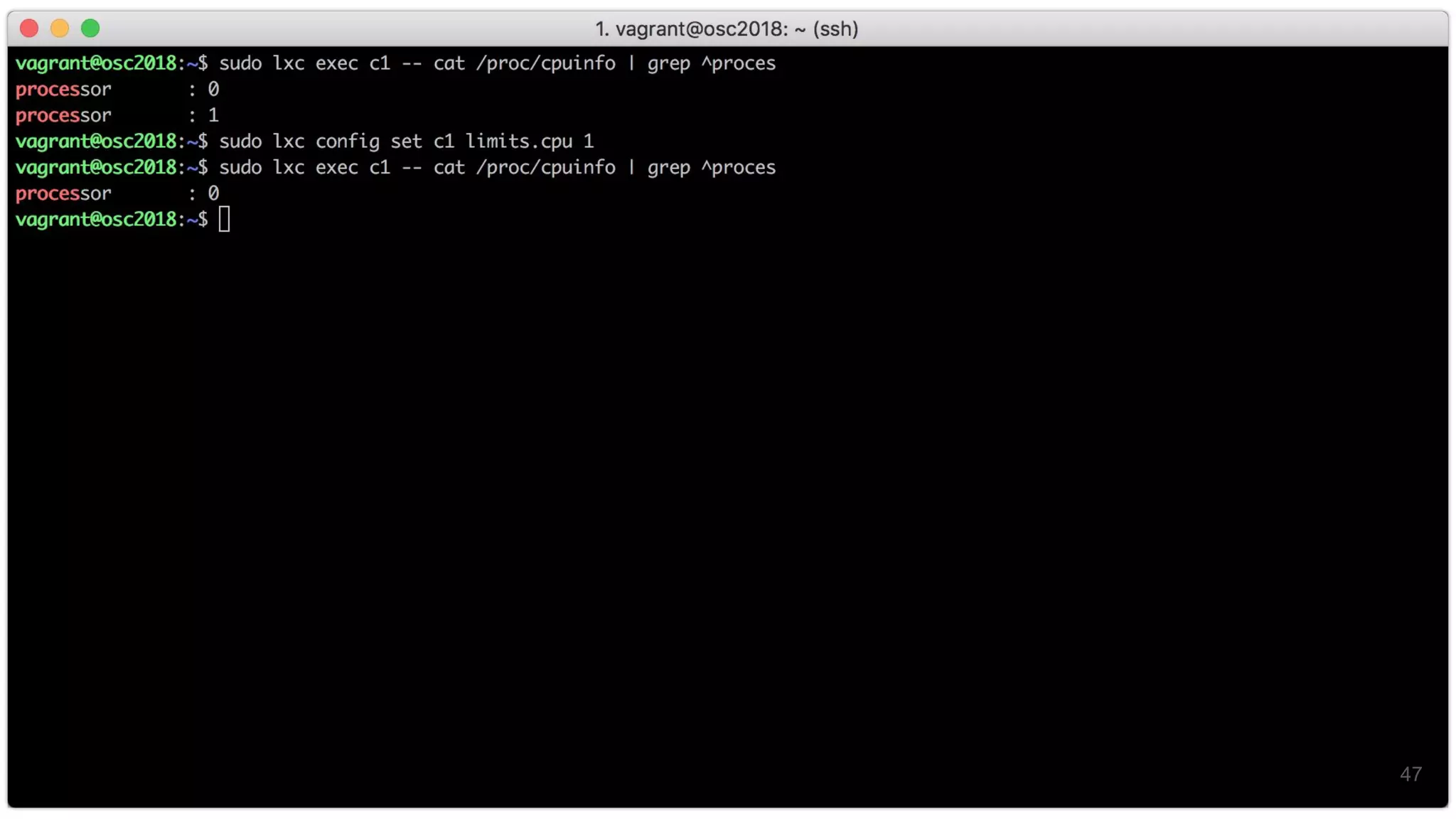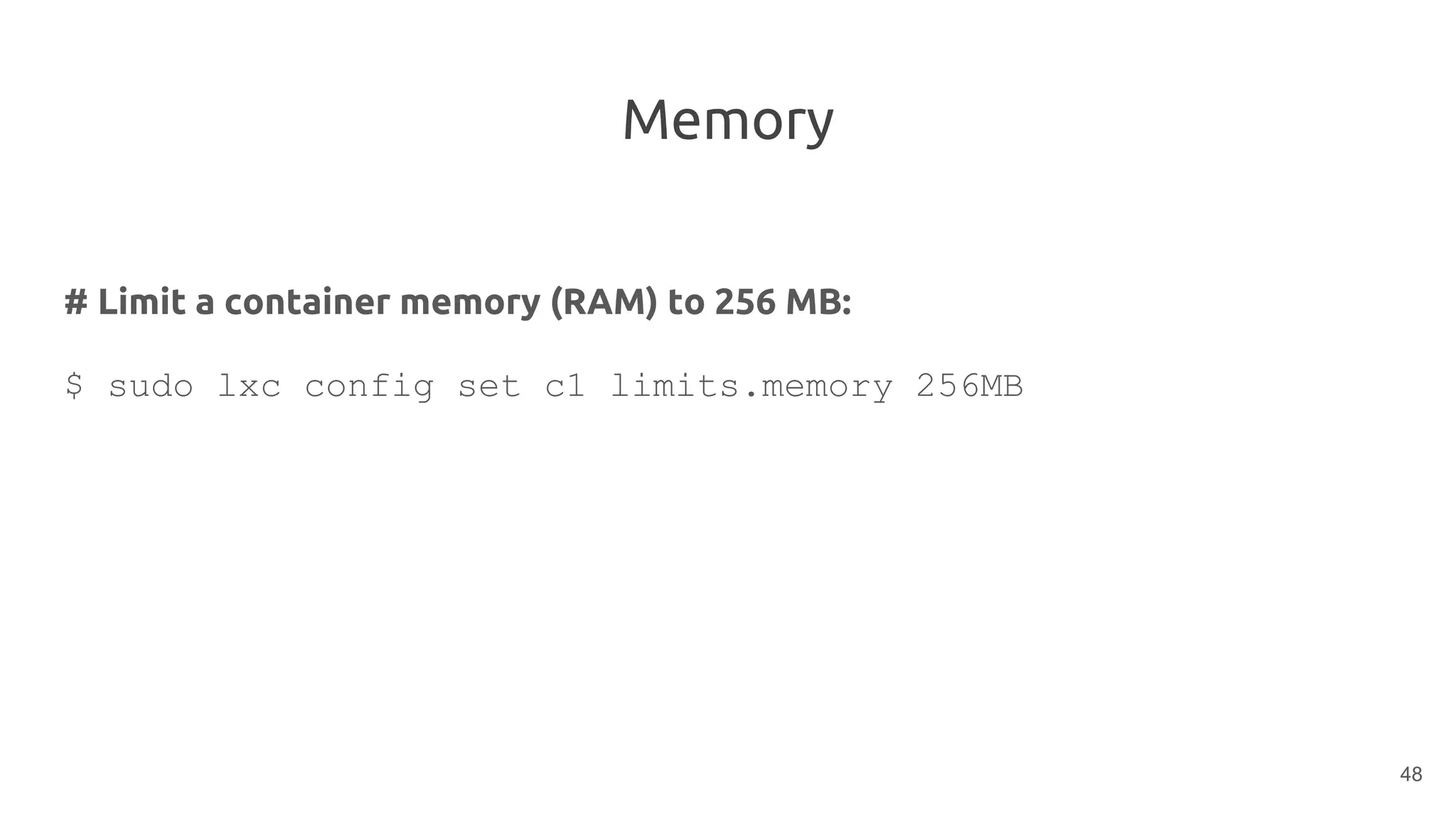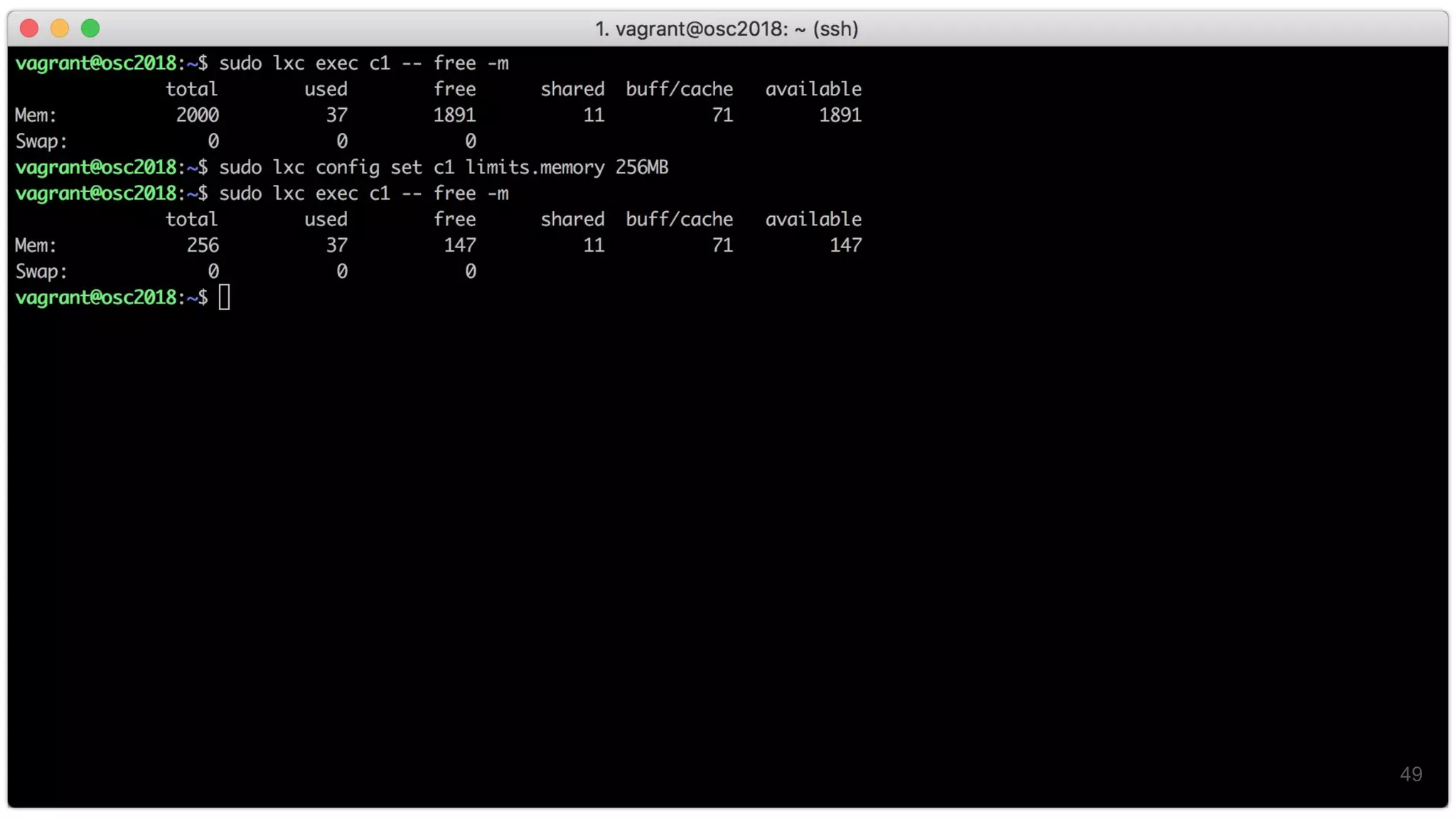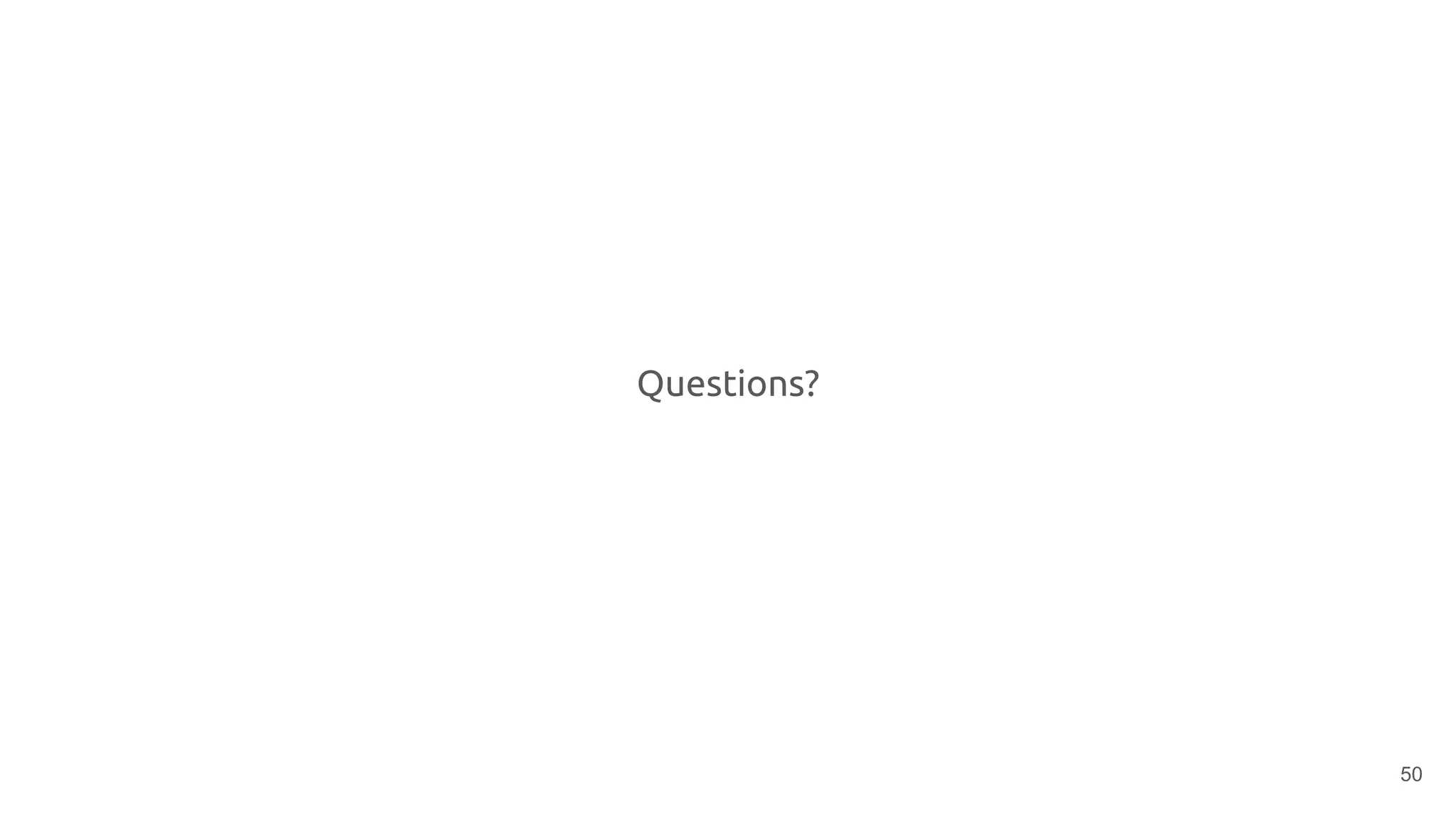The document provides an overview of Linux Containers (LXC) and their manager LXD, detailing installation, configuration, and management commands for container creation, snapshots, and resource control. LXC allows multiple isolated Linux systems to run on a single kernel, while LXD simplifies management with a virtual machine-like user experience. Specific command-line examples are included for various operations such as creating, starting, and stopping containers.

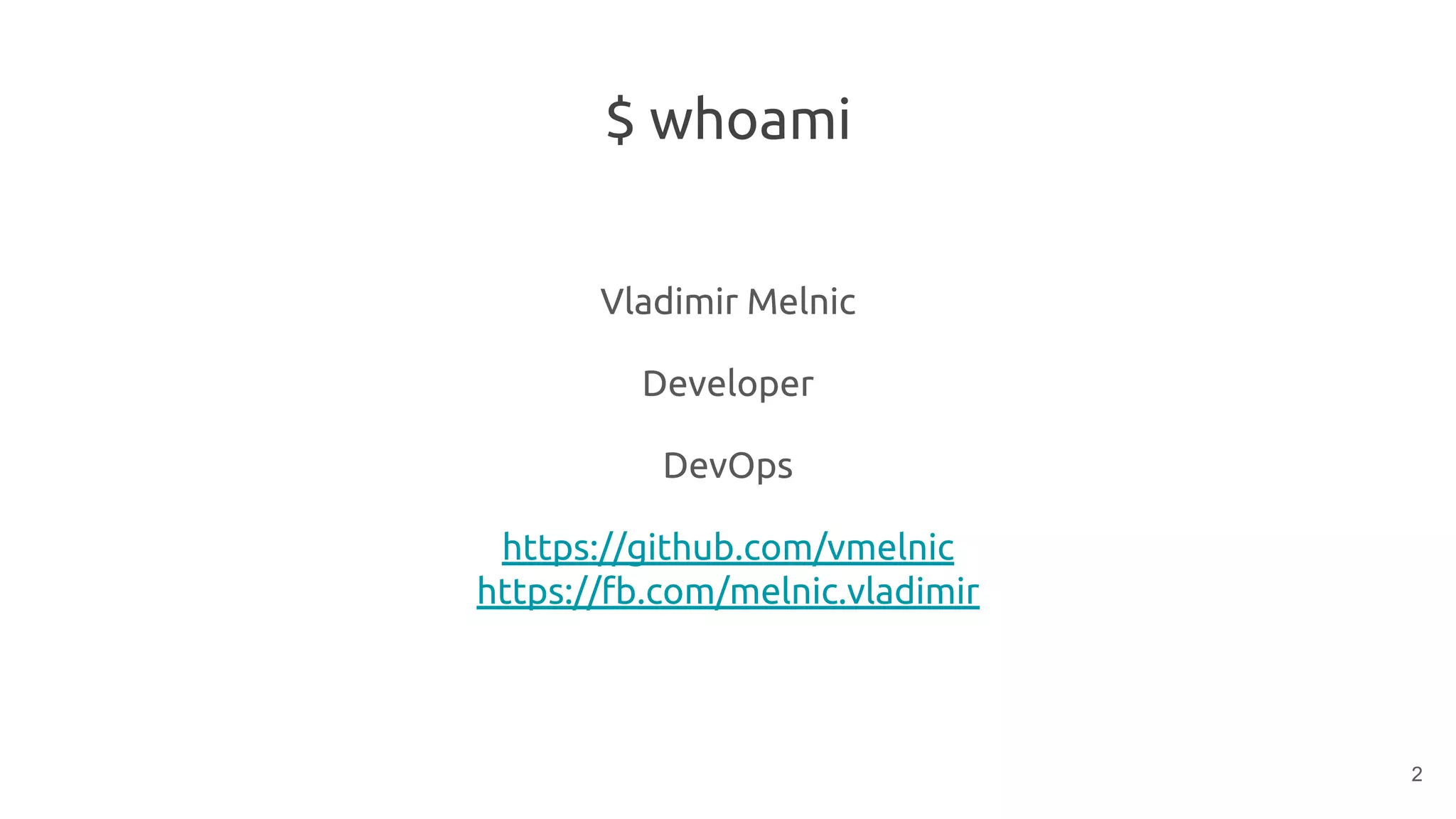
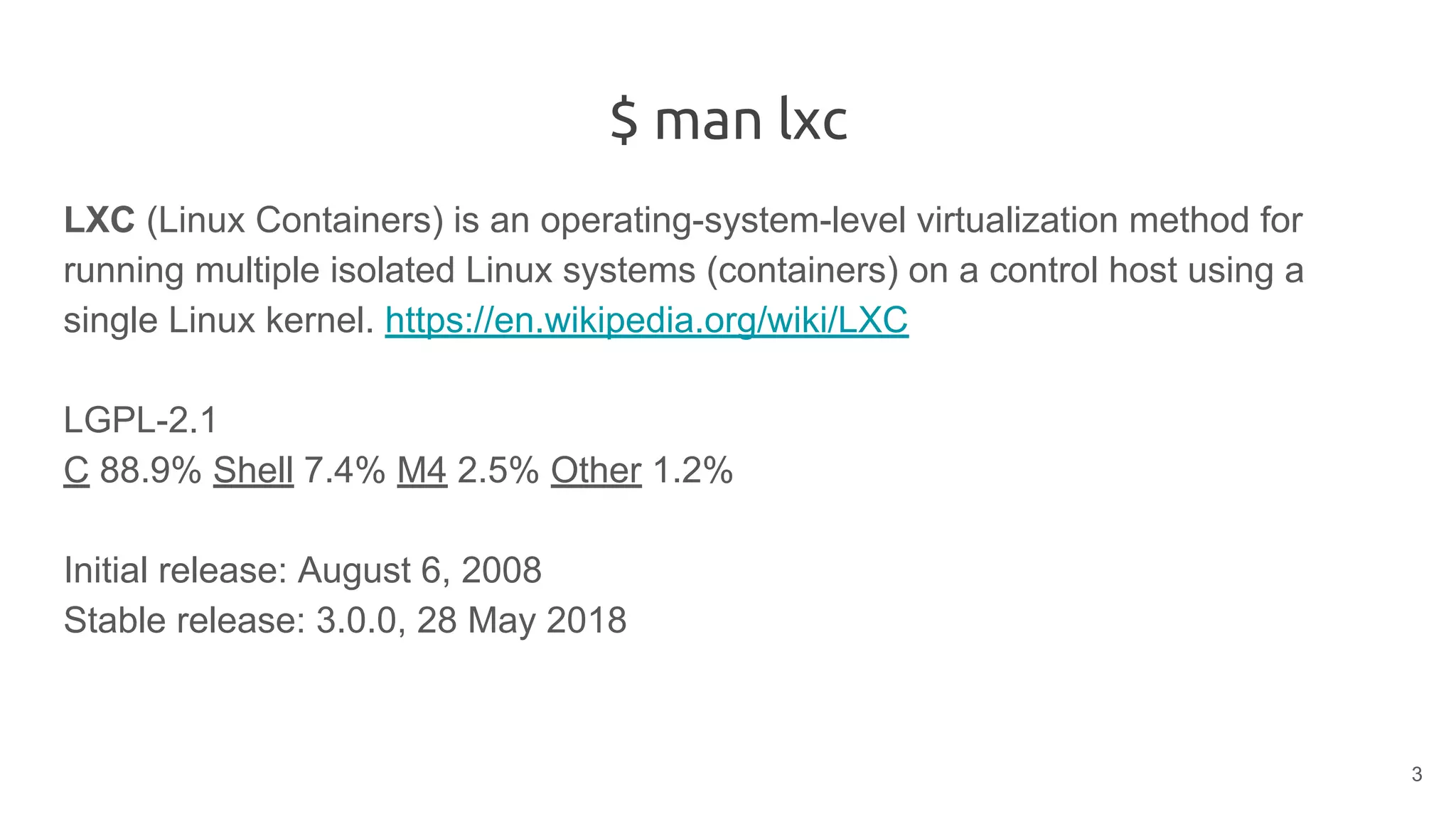
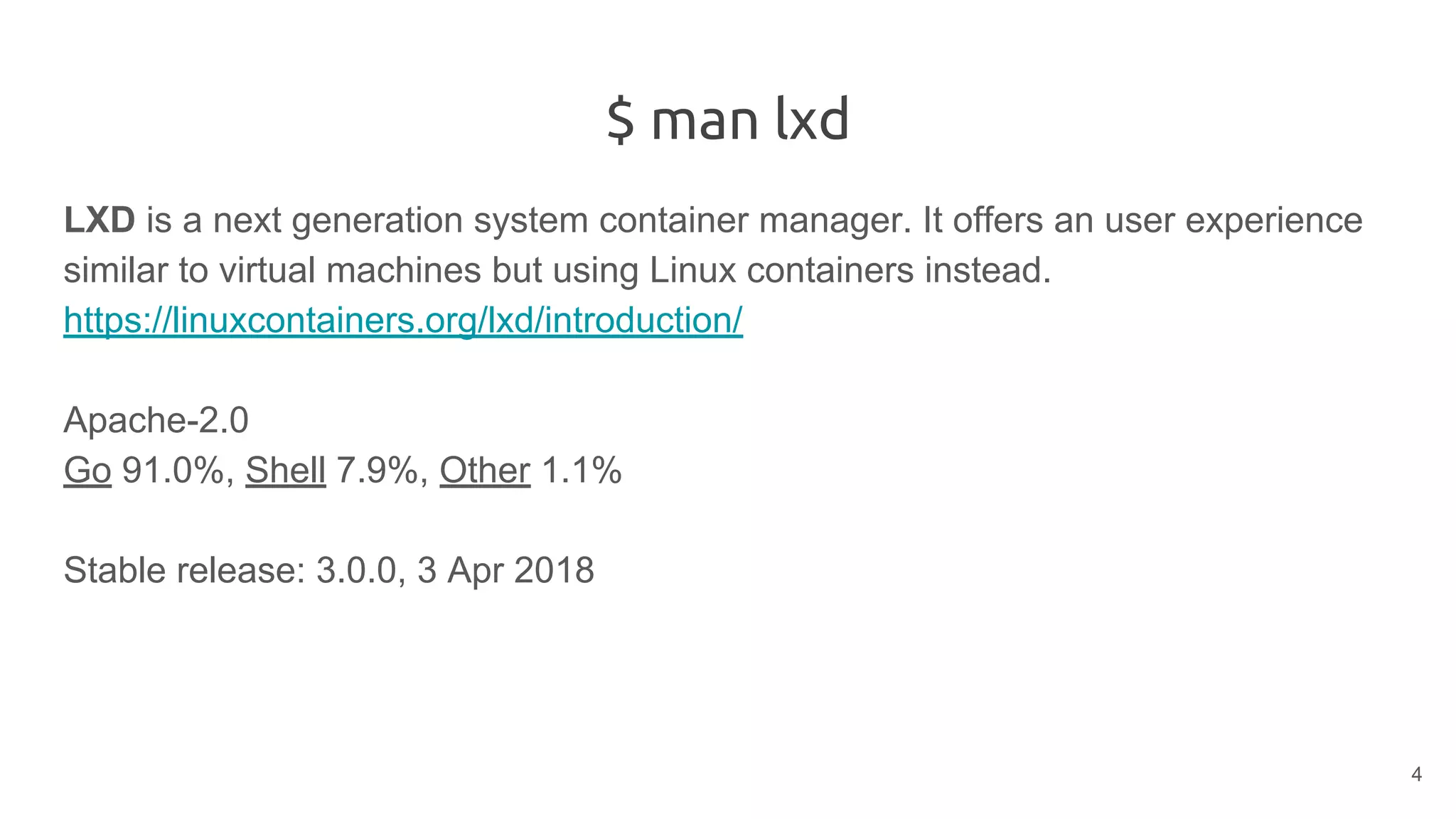
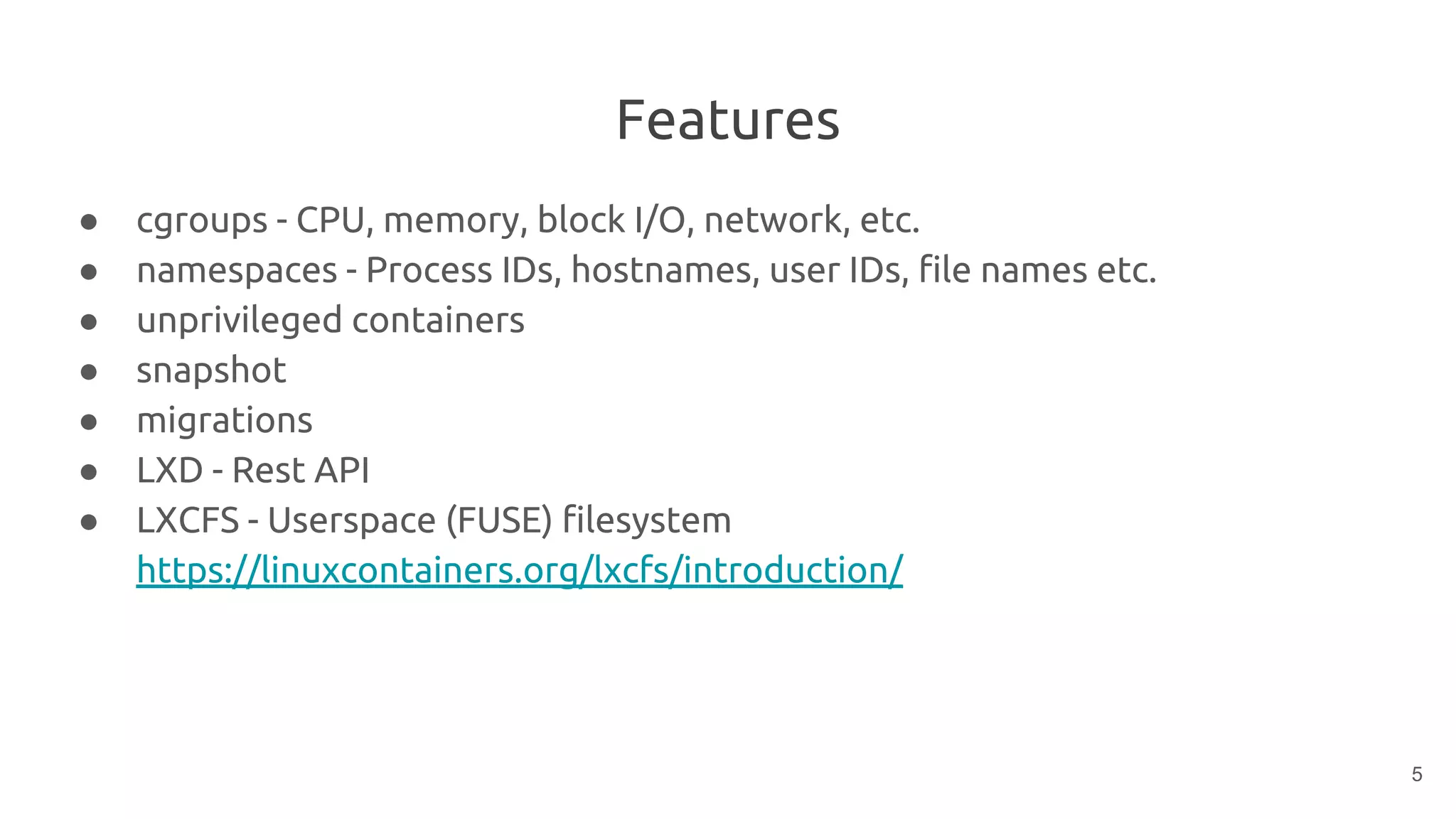
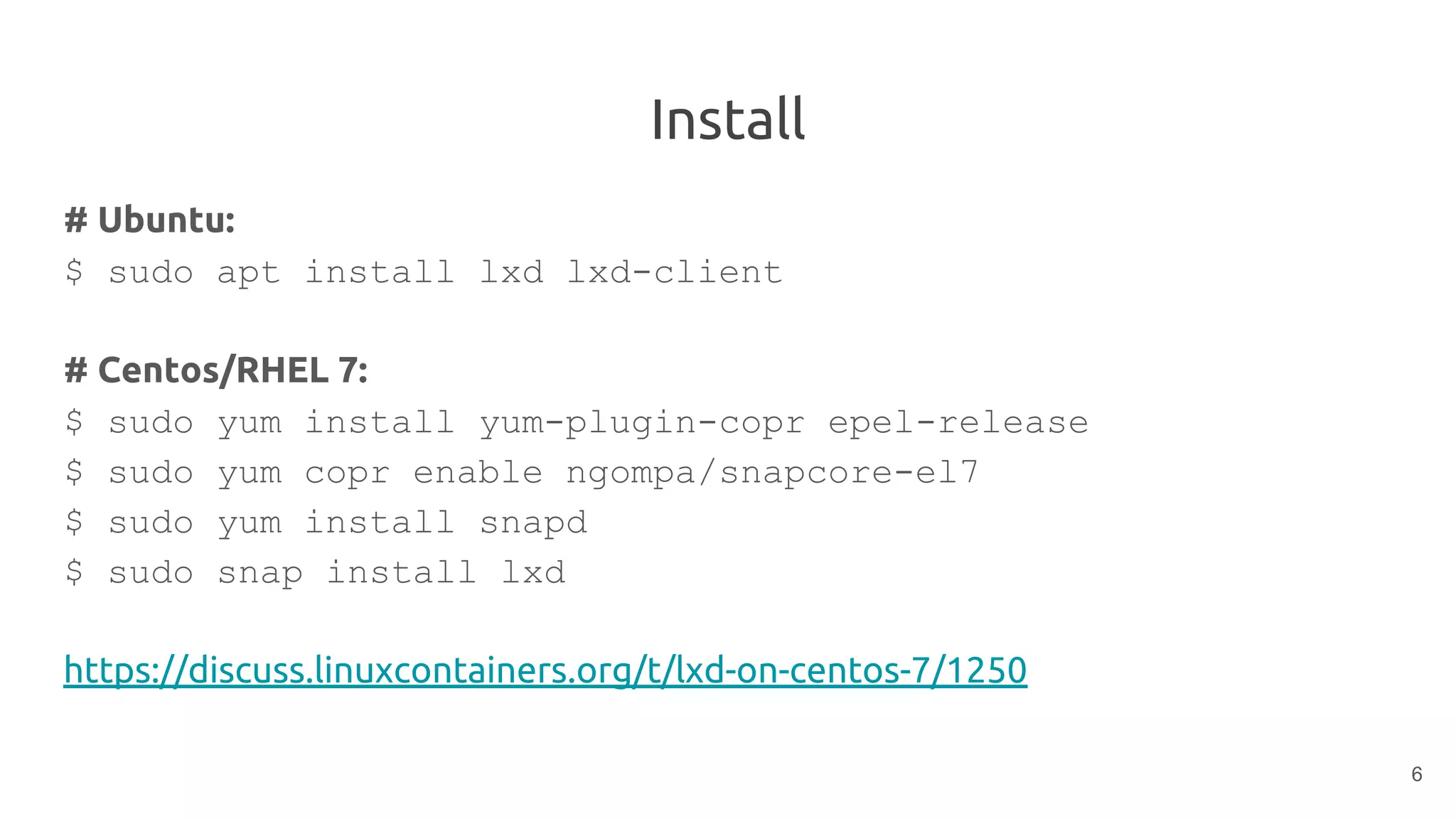
![Configure
$ sudo lxd init
> Do you want to configure a new storage pool (yes/no) [default=yes]? yes
> Name of the storage backend to use (dir or zfs) [default=dir]: dir
> Would you like LXD to be available over the network (yes/no) [default=no]? yes
> Address to bind LXD to (not including port) [default=all]: all
> Port to bind LXD to [default=8443]: 8443
> Trust password for new clients: *
> Again: *
> Do you want to configure the LXD bridge (yes/no) [default=yes]? yes
7](https://image.slidesharecdn.com/osc2018-linuxcontainerslxc-181015180929/75/Linux-Containers-LXC-7-2048.jpg)
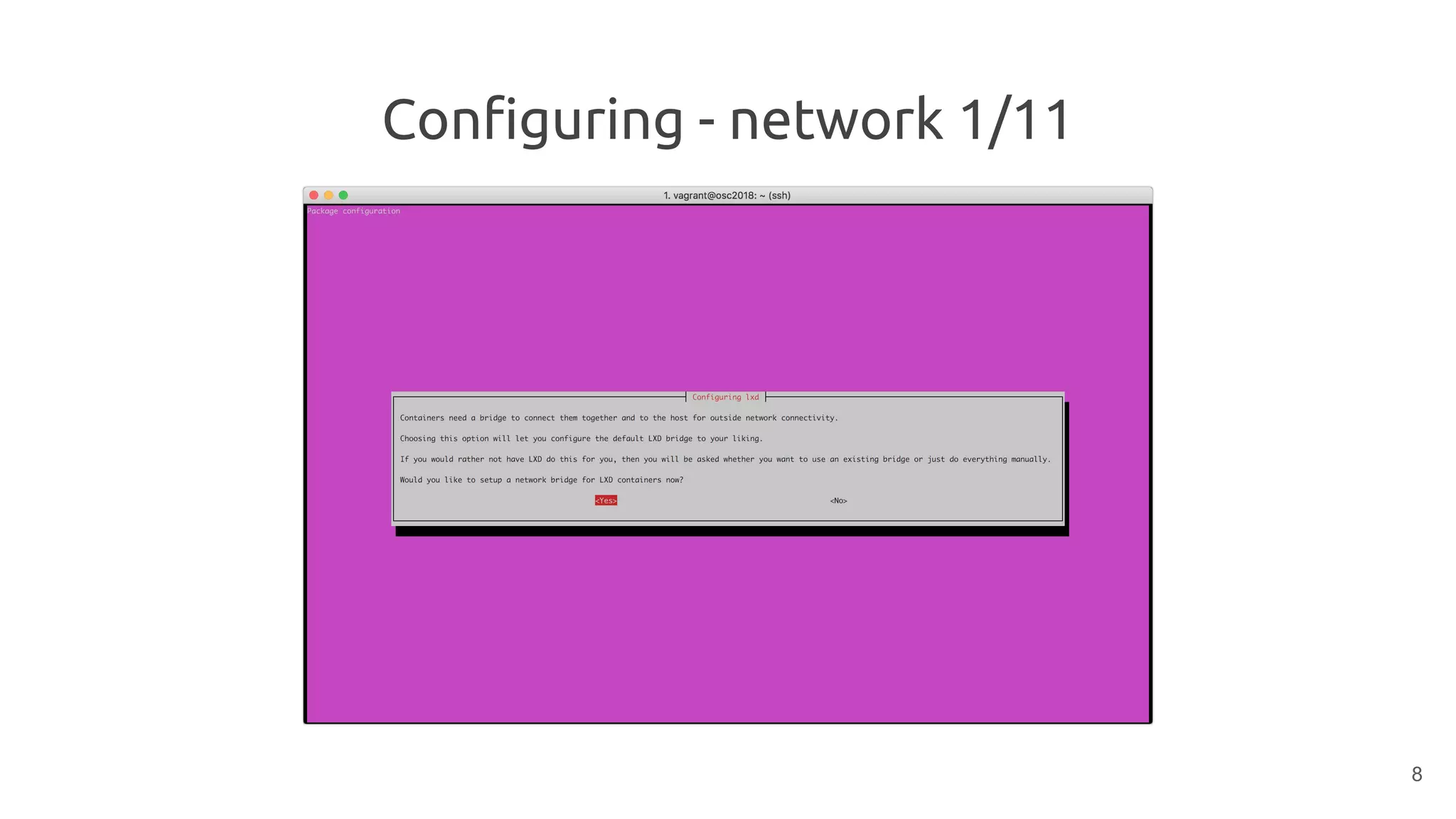
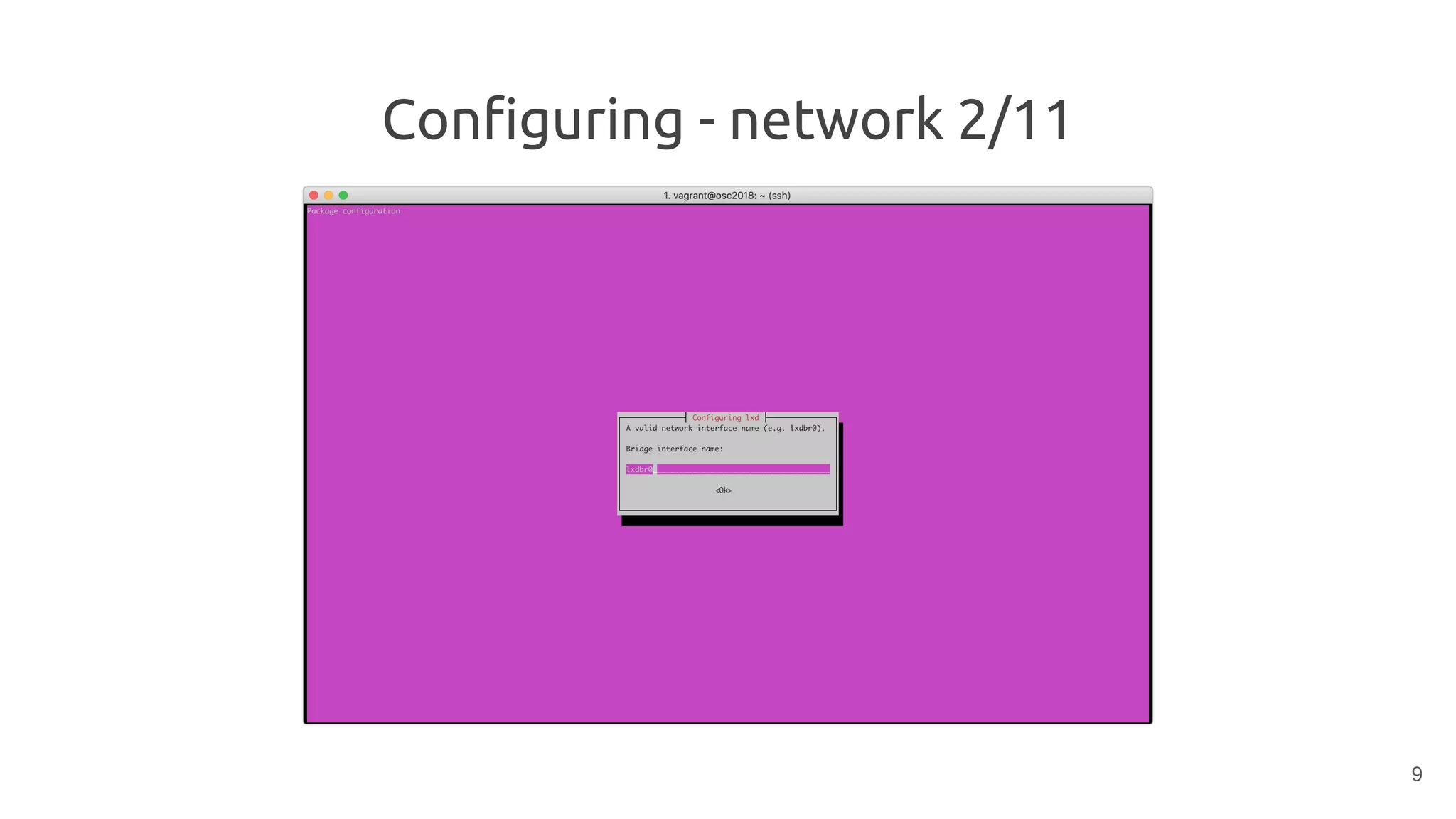
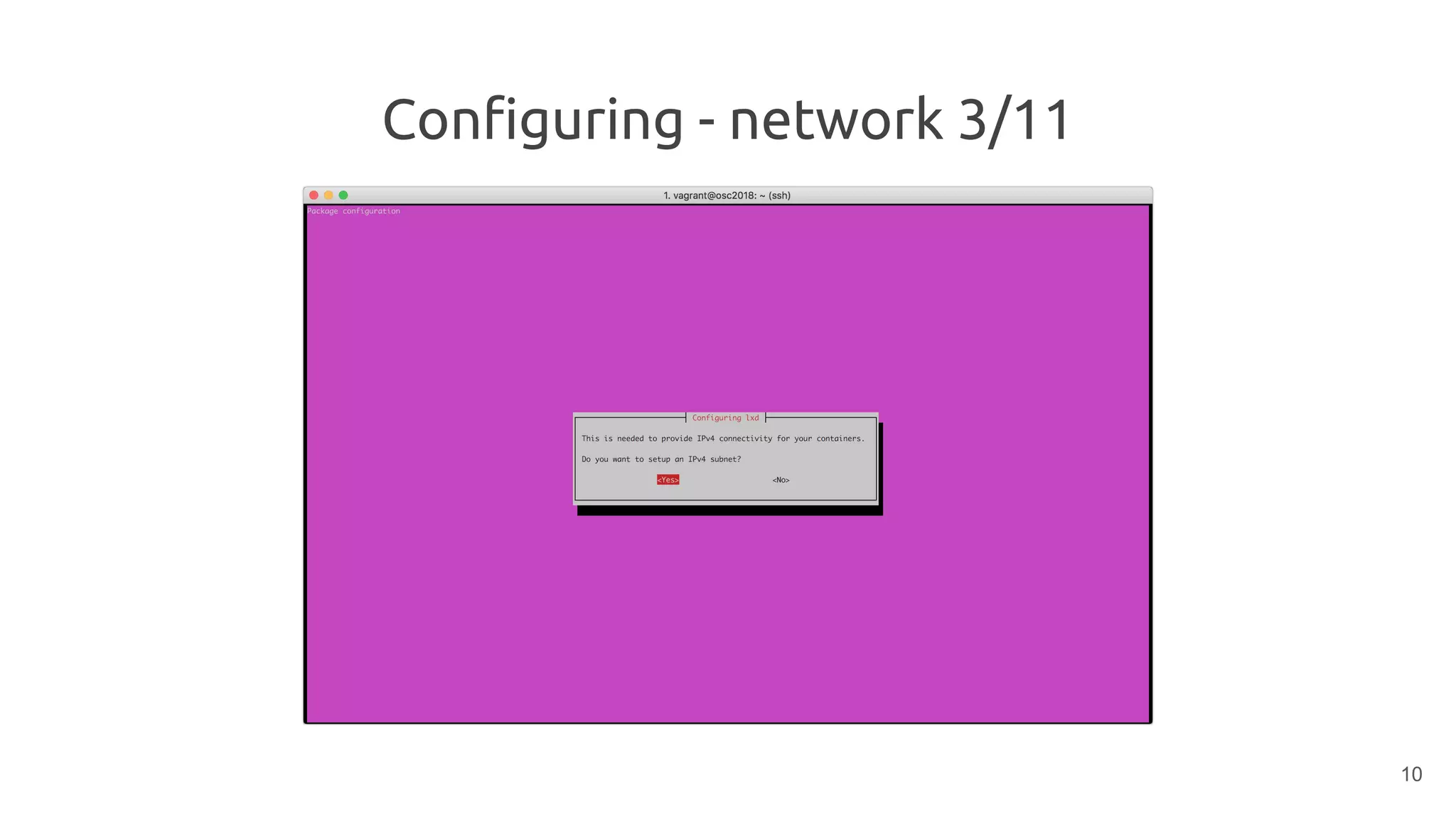
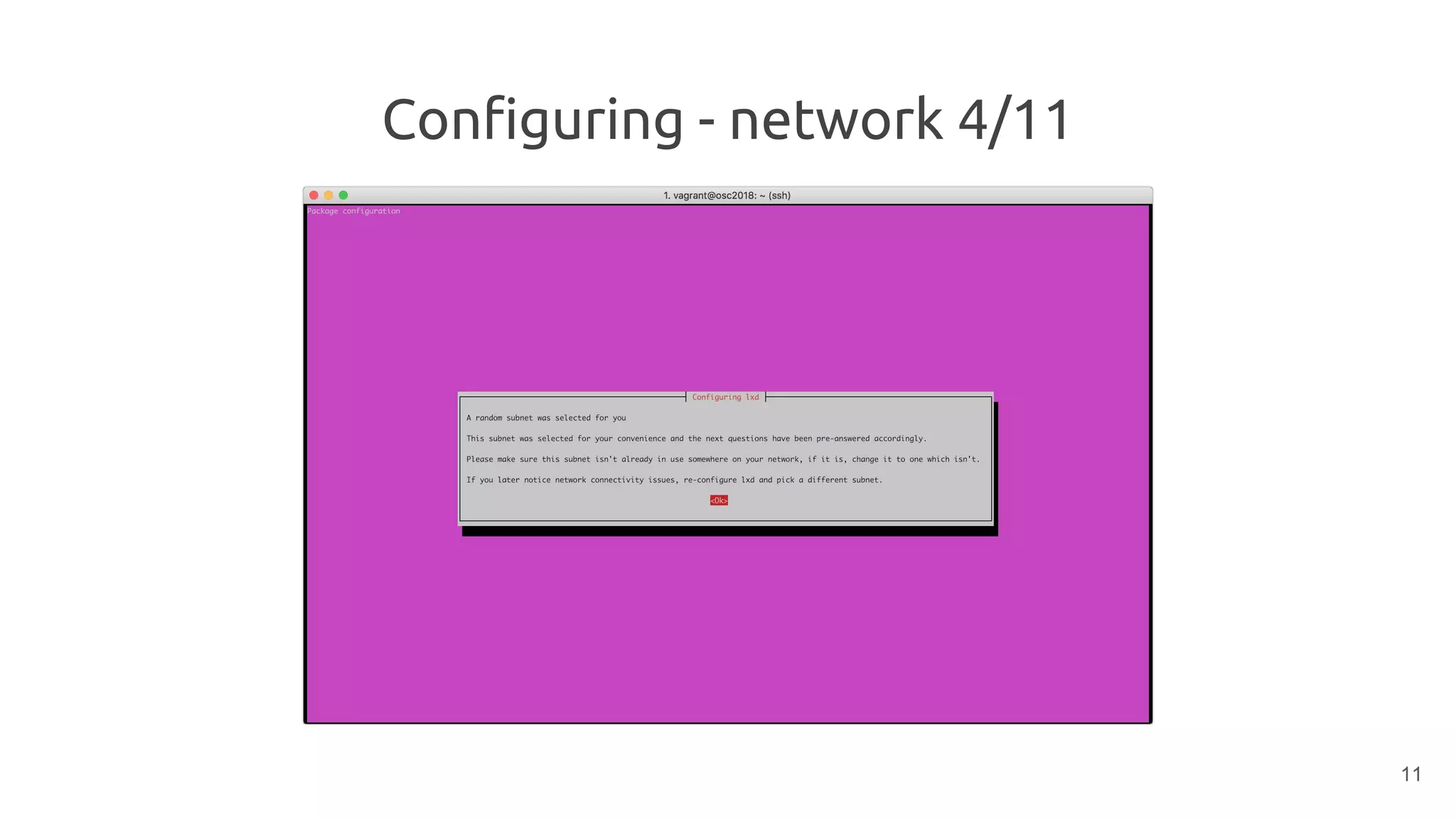
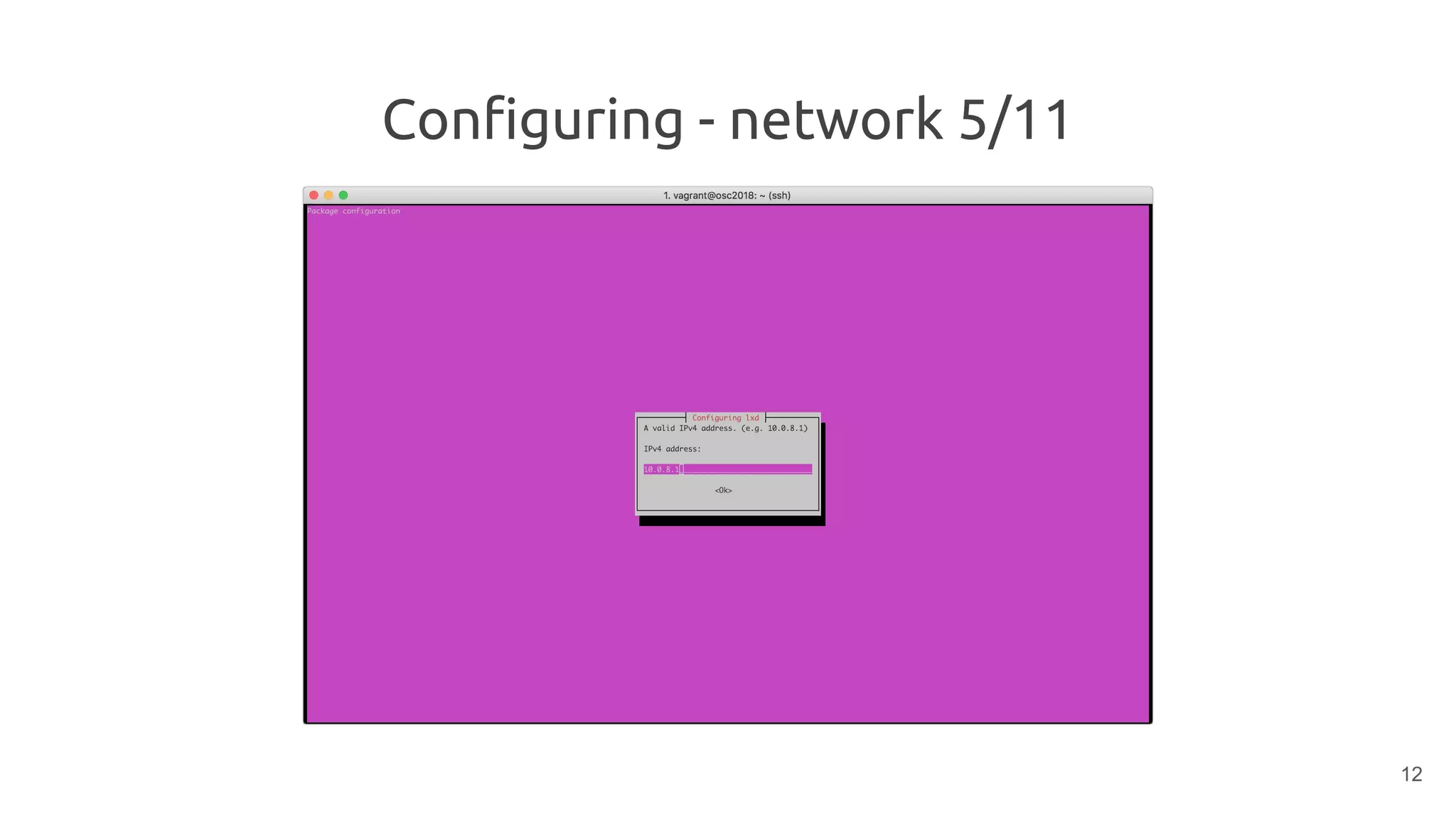
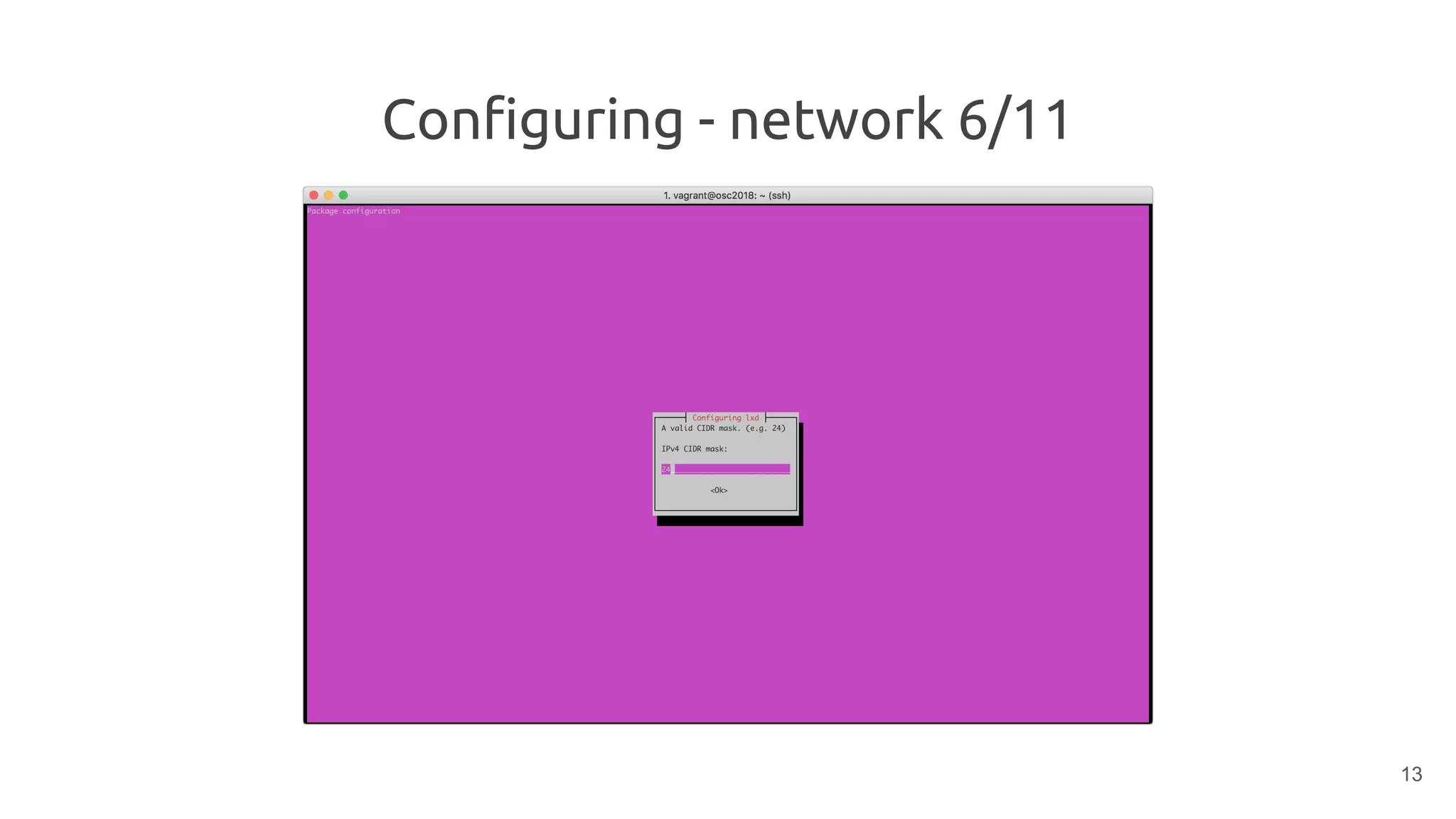
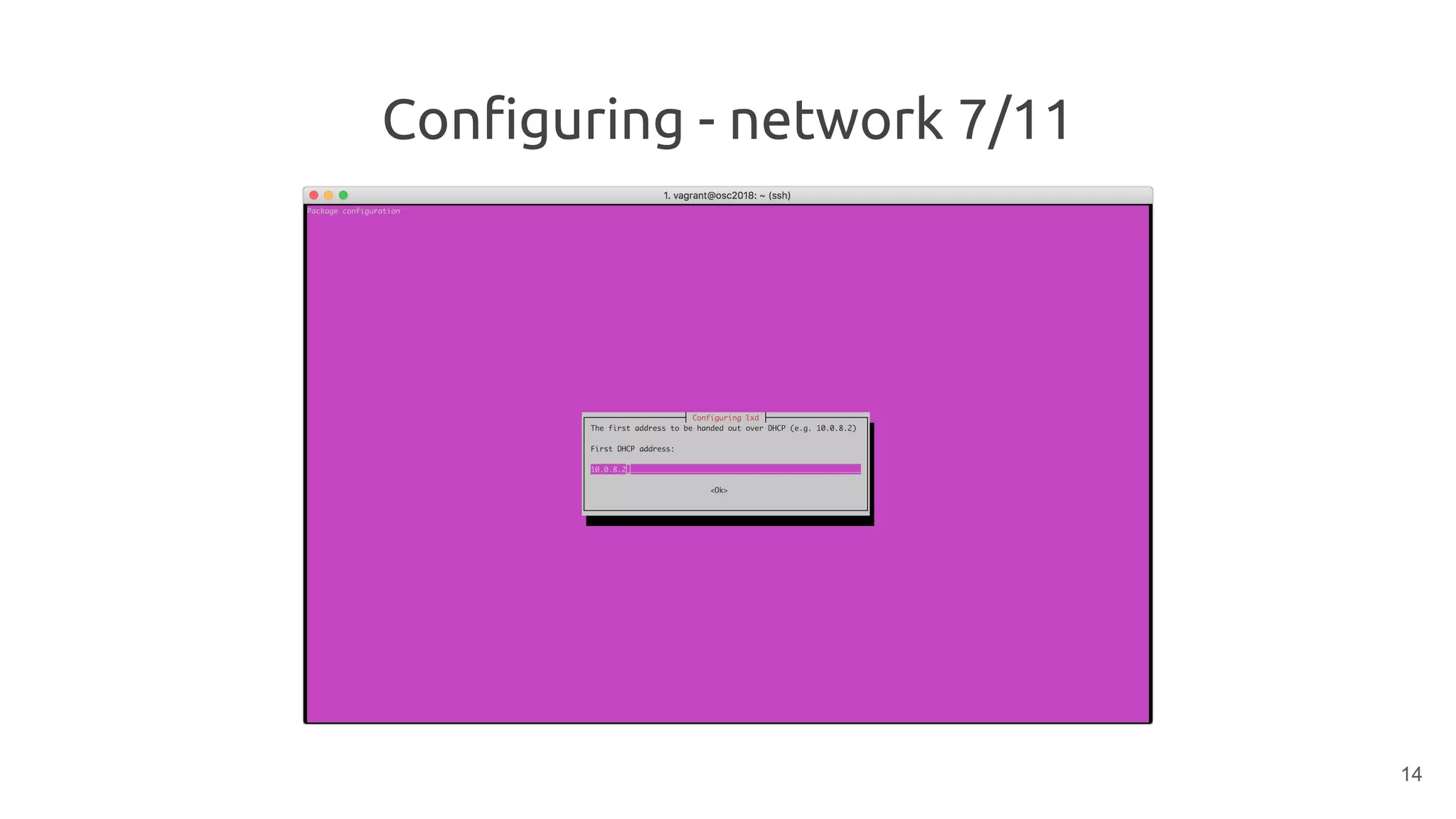
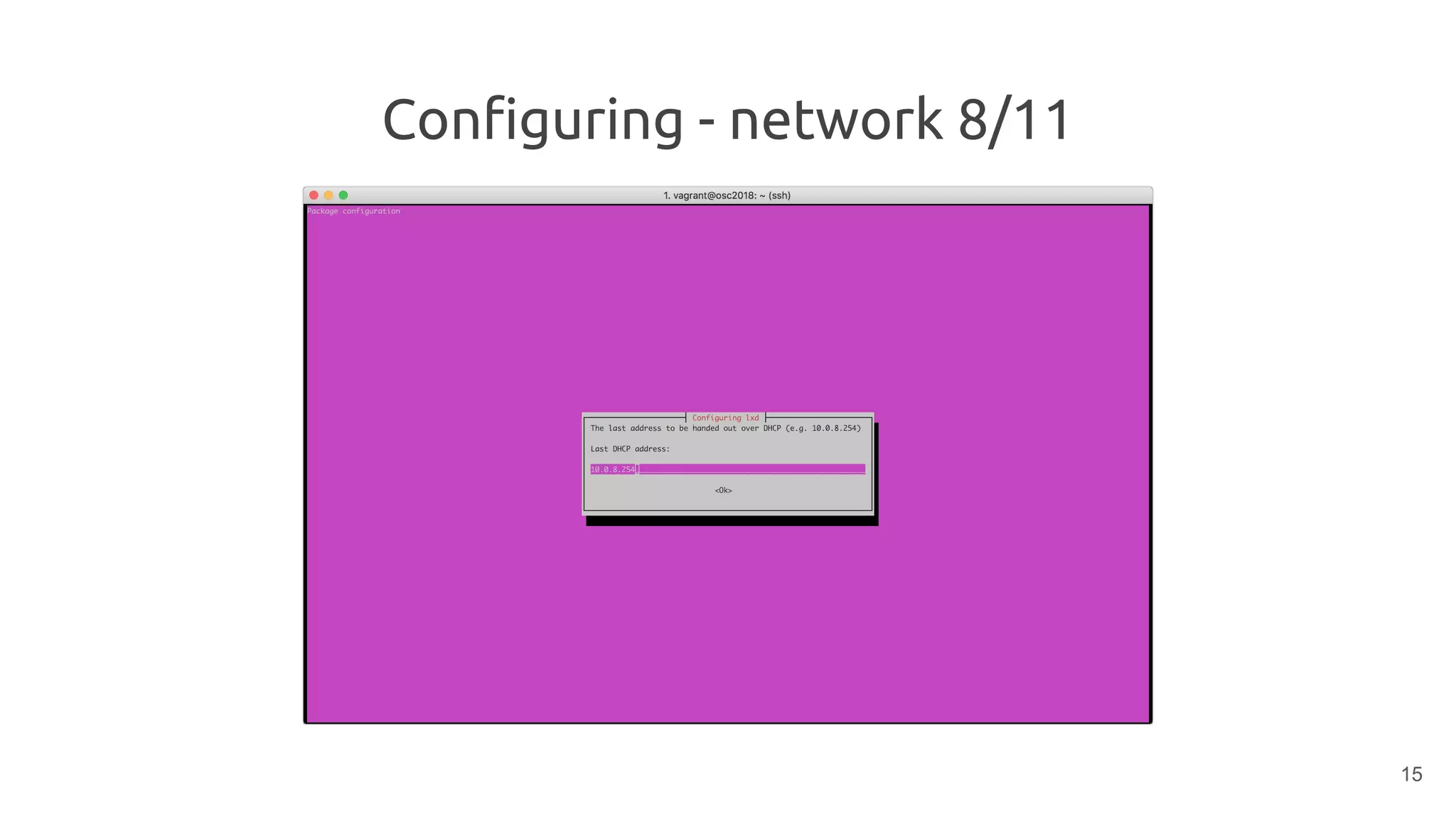
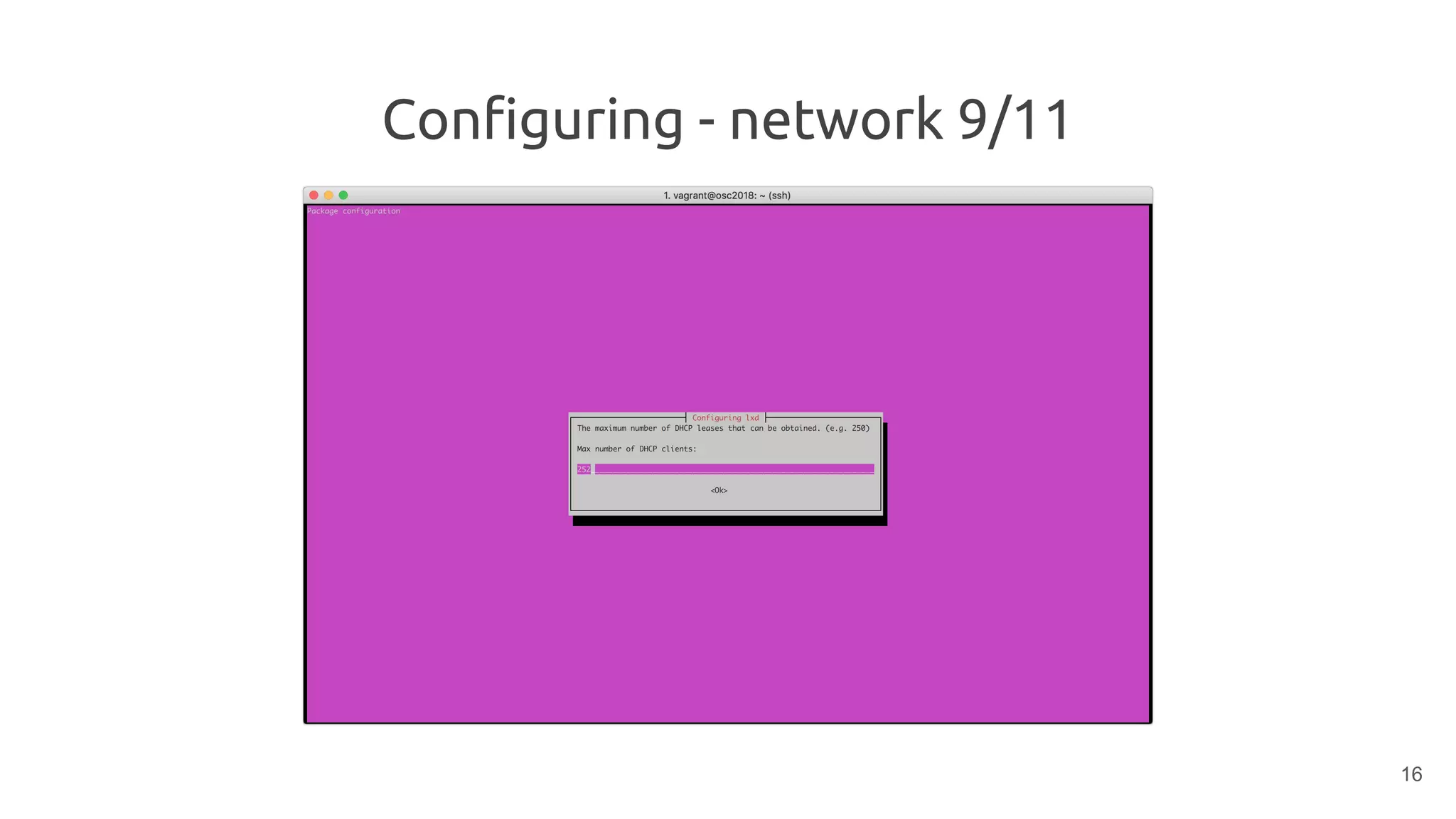
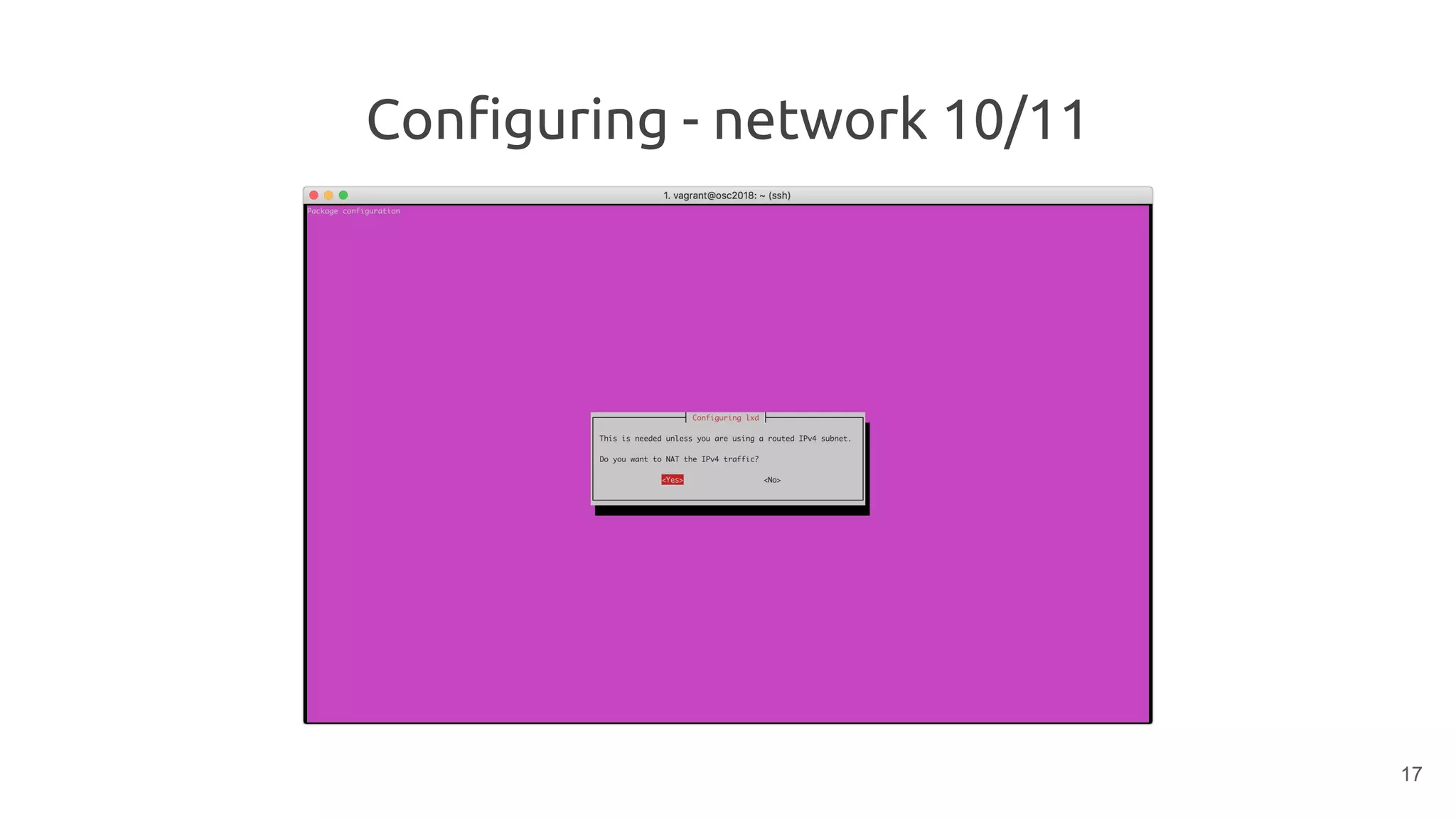
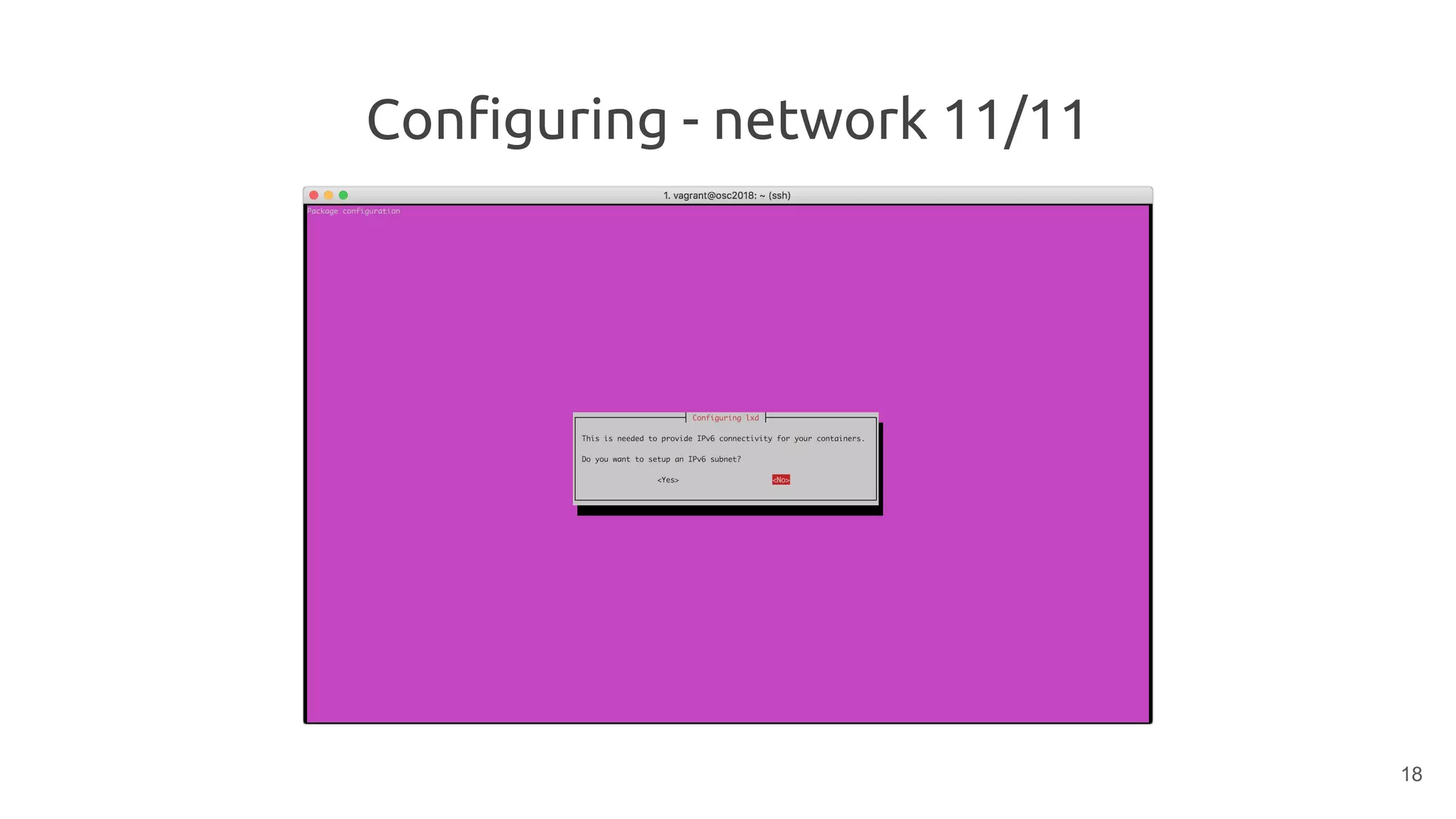
![$ sudo lxd init
> Do you want to configure a new storage pool (yes/no) [default=yes]?yes
> Name of the storage backend to use (dir or zfs) [default=dir]:dir
> Would you like LXD to be available over the network (yes/no) [default=no]?yes
> Address to bind LXD to (not including port) [default=all]:all
> Port to bind LXD to [default=8443]: 8443
> Trust password for new clients: *
> Again: *
> Do you want to configure the LXD bridge (yes/no) [default=yes]?yes
> LXD has been successfully configured.
$
19](https://image.slidesharecdn.com/osc2018-linuxcontainerslxc-181015180929/75/Linux-Containers-LXC-19-2048.jpg)