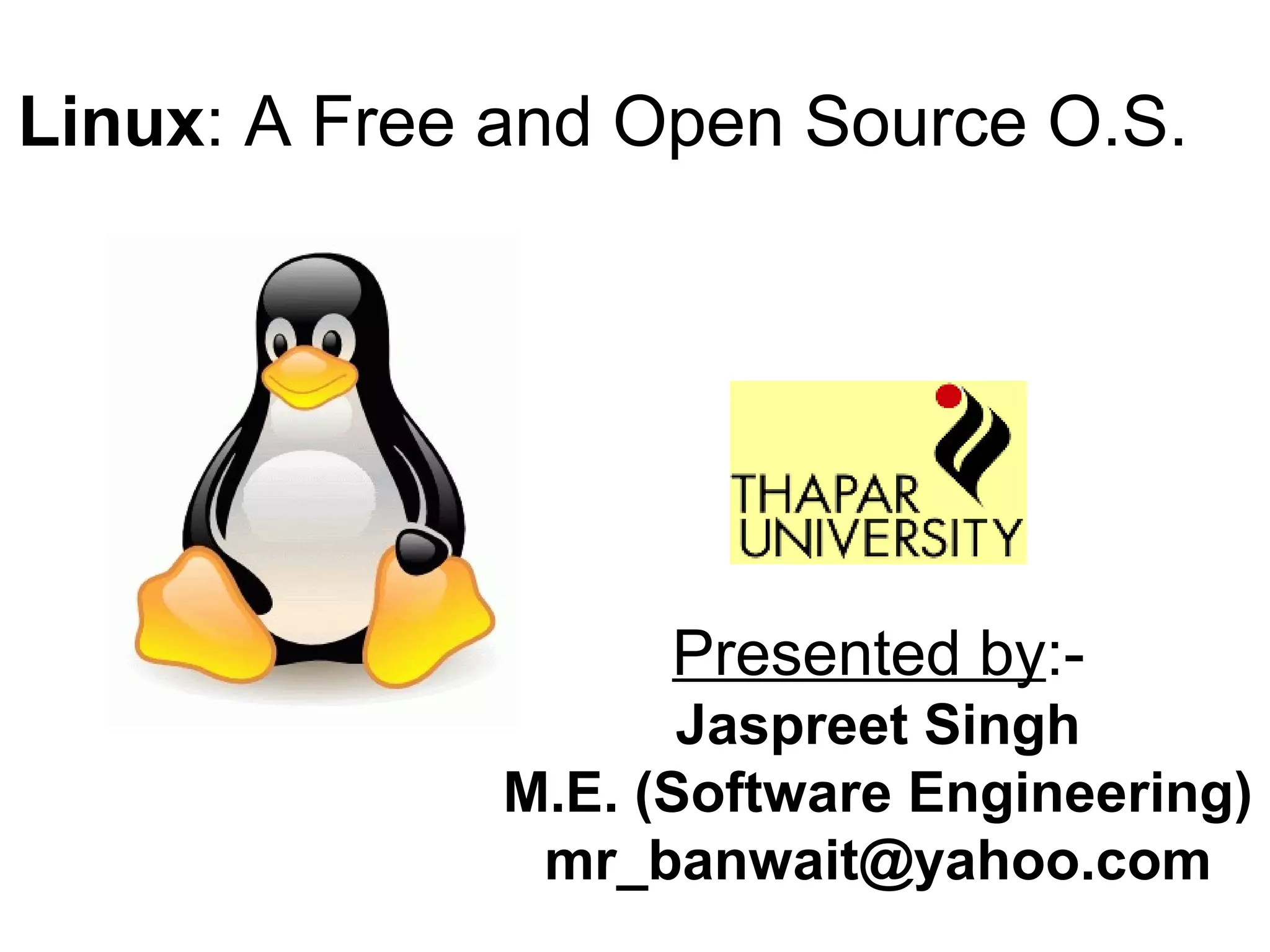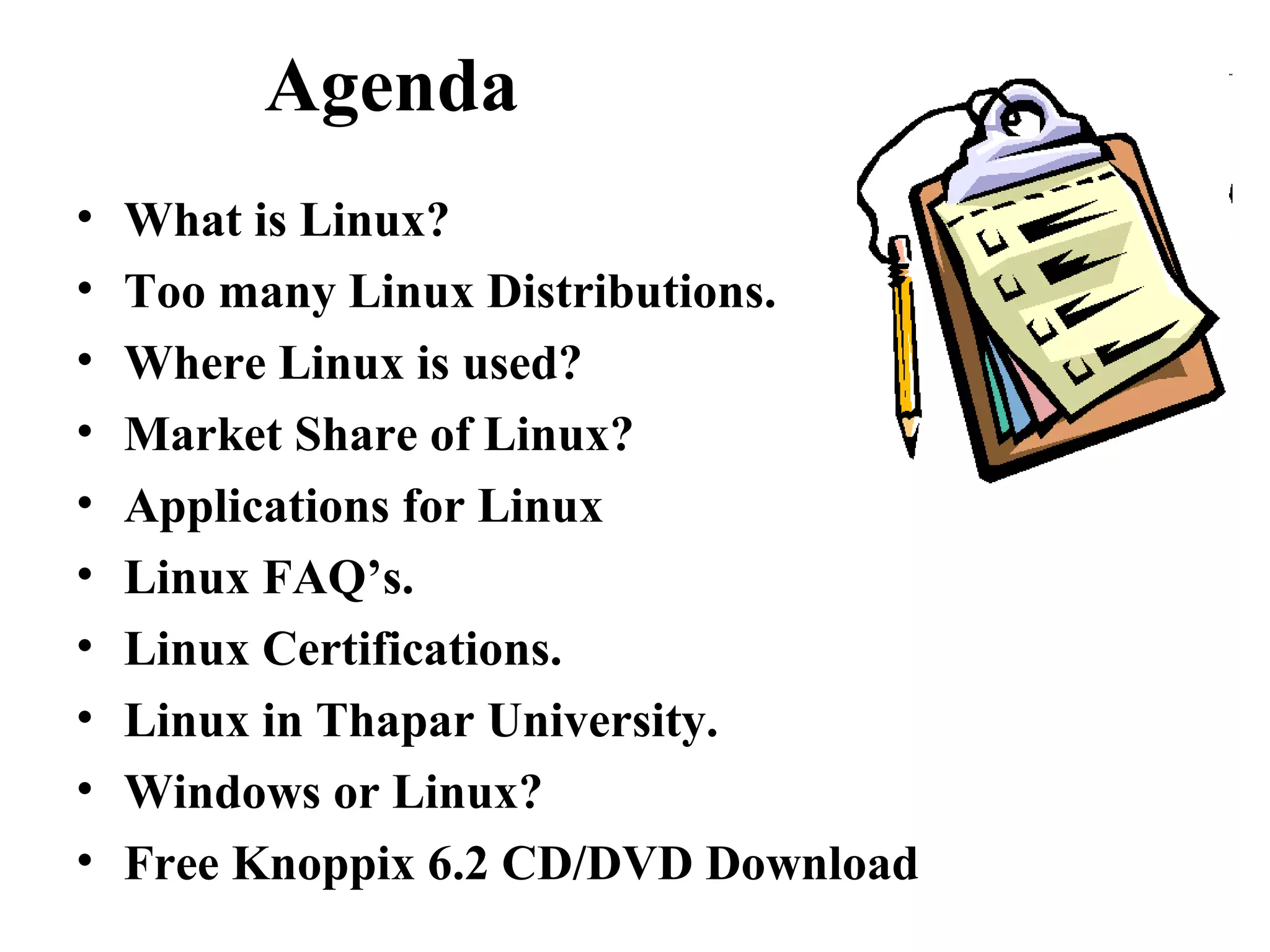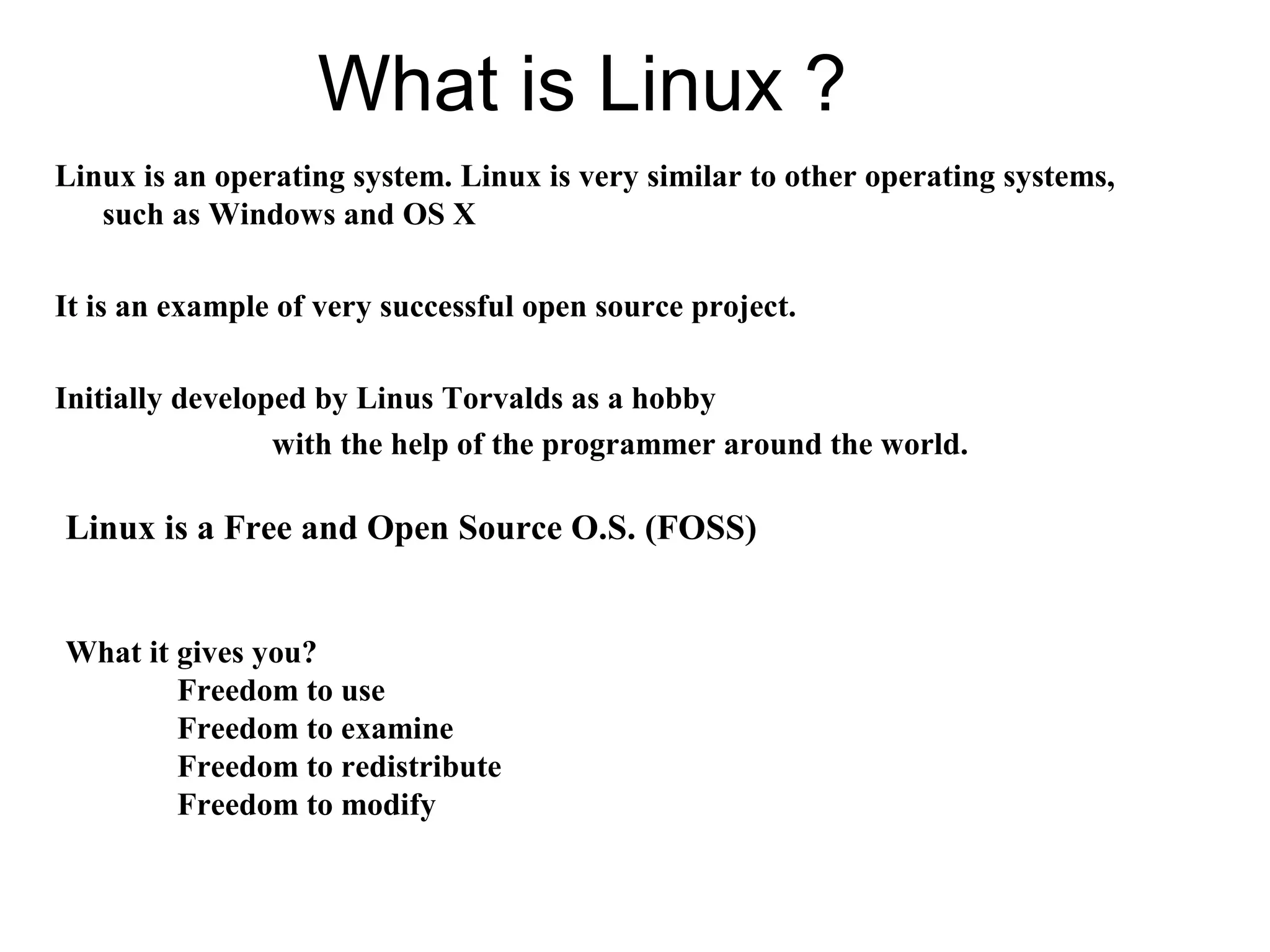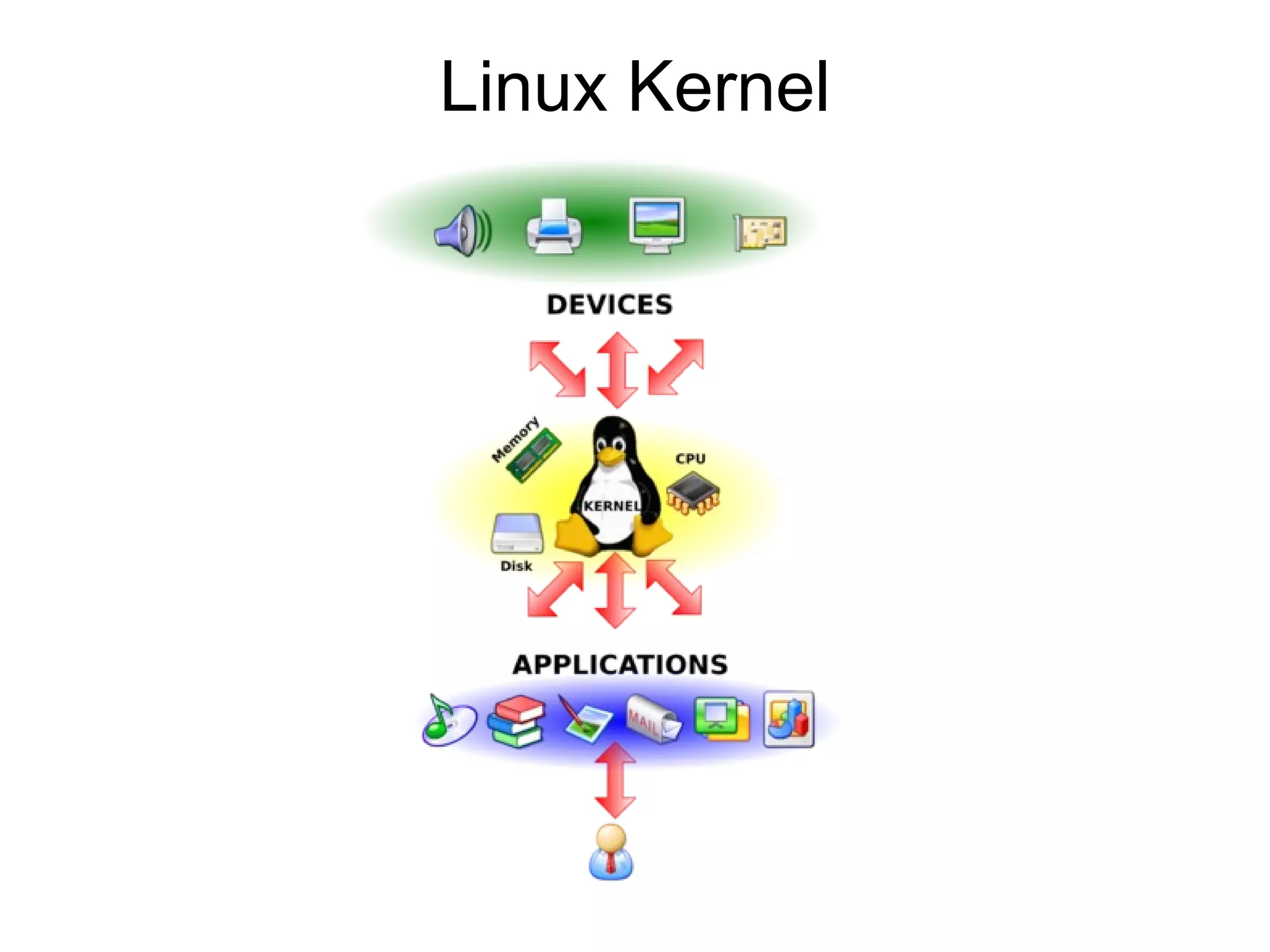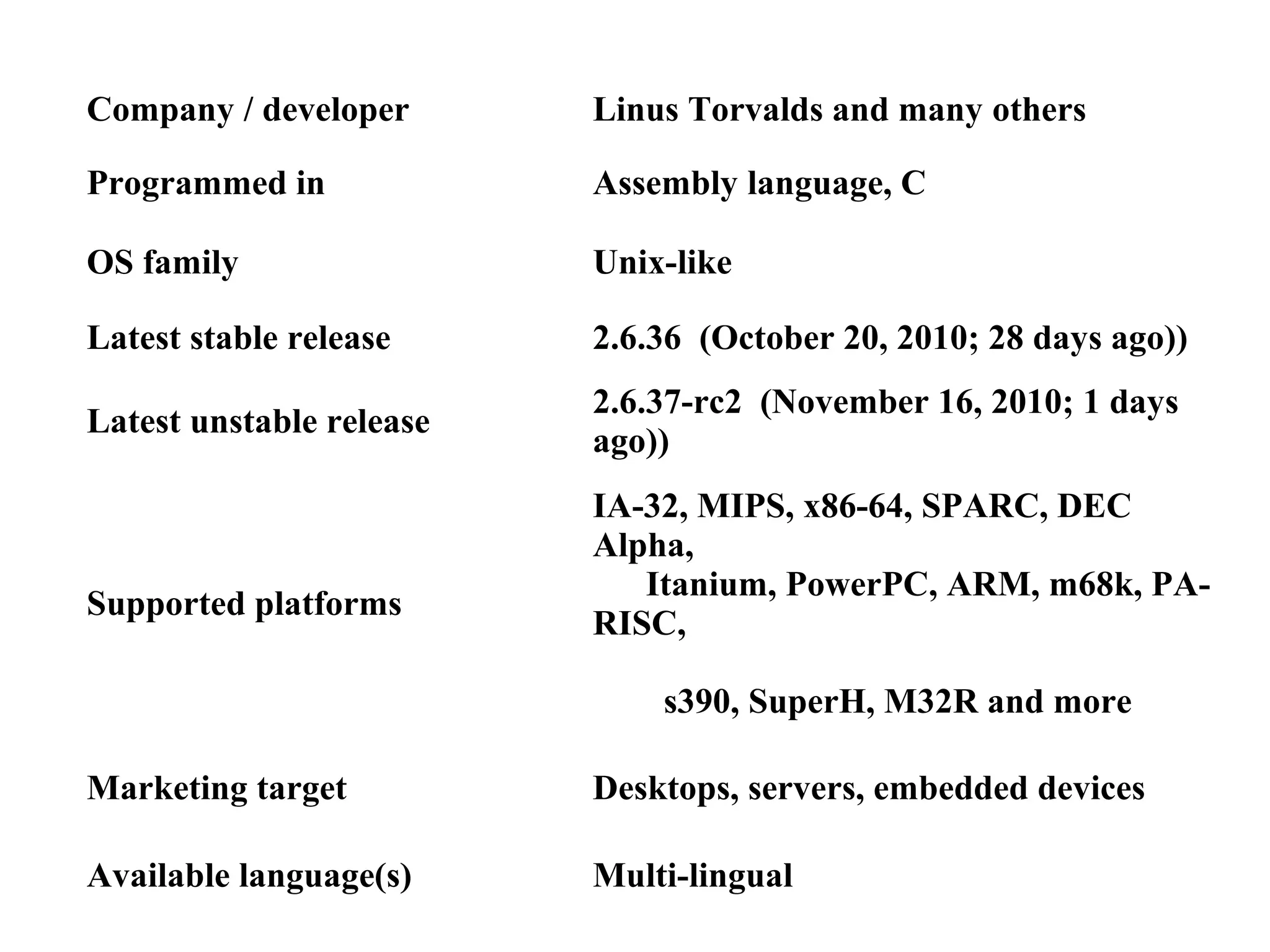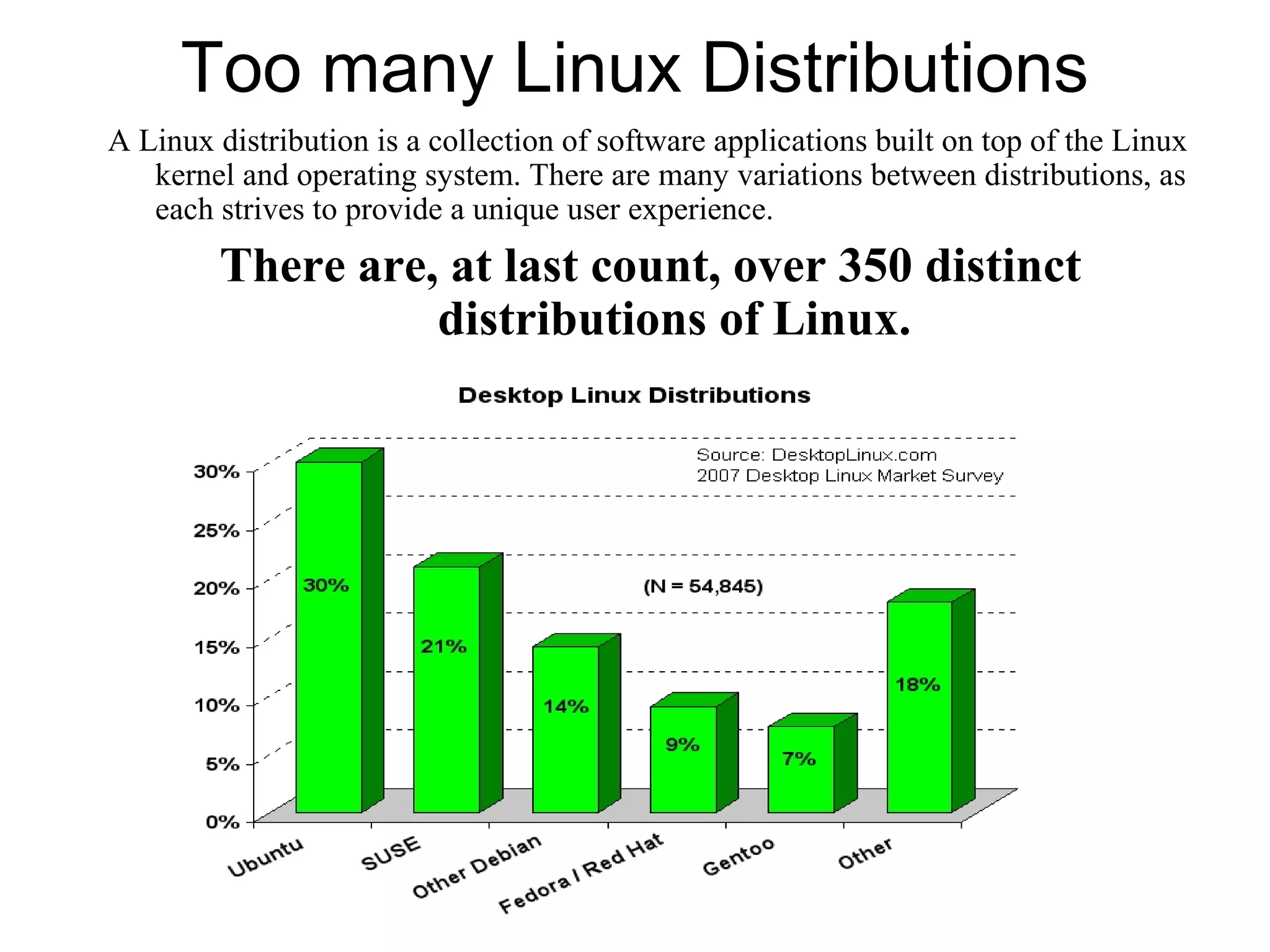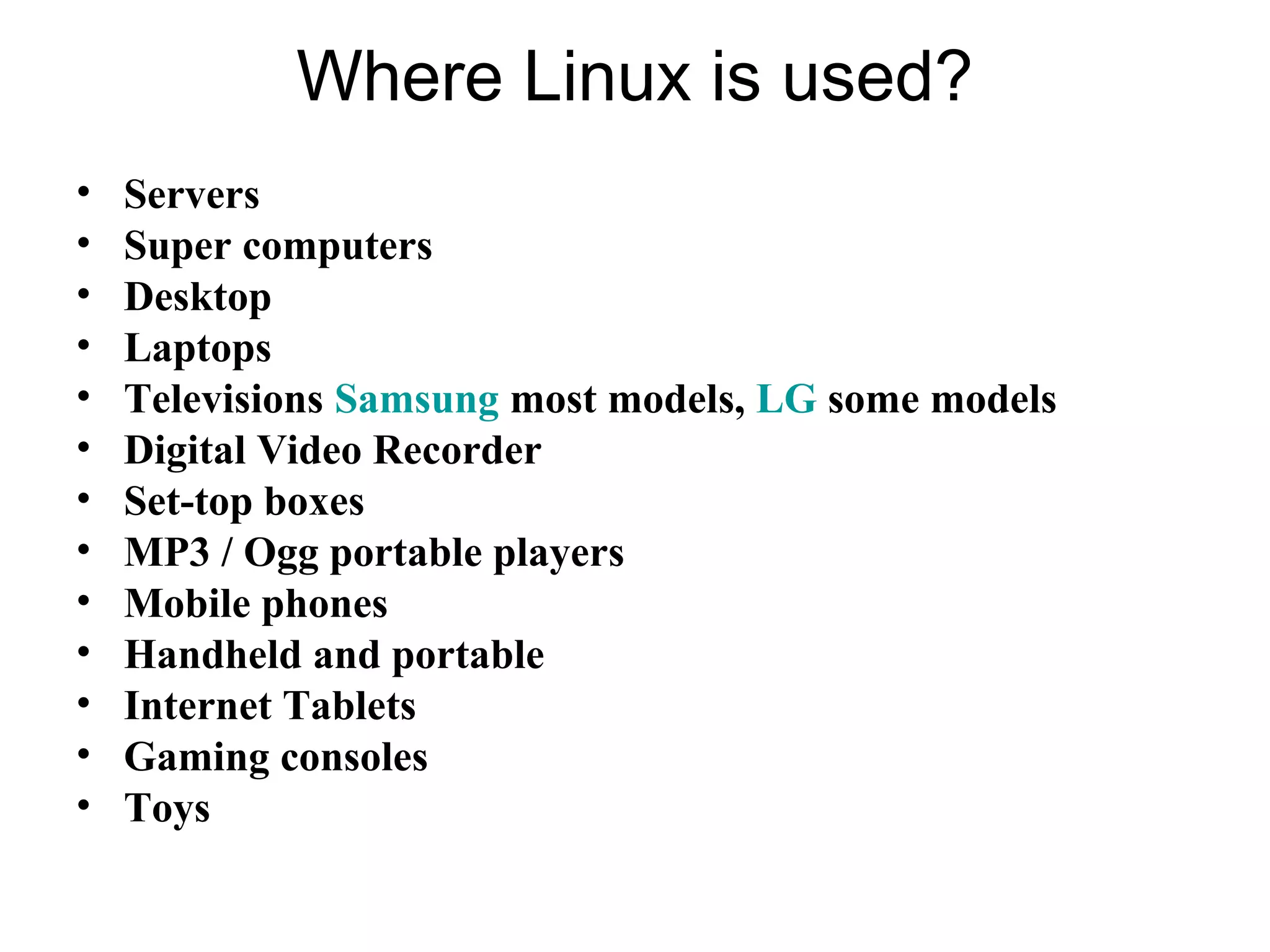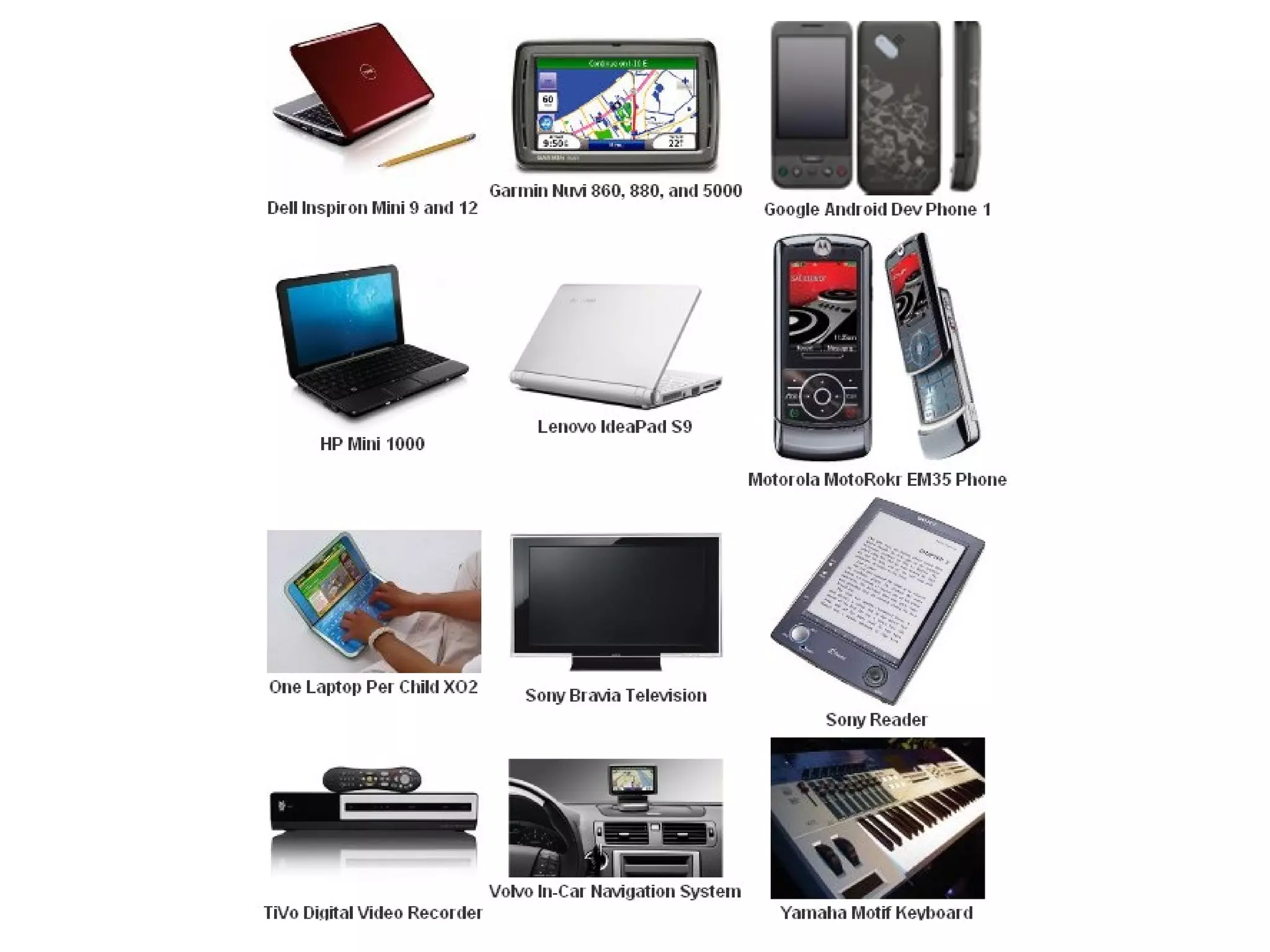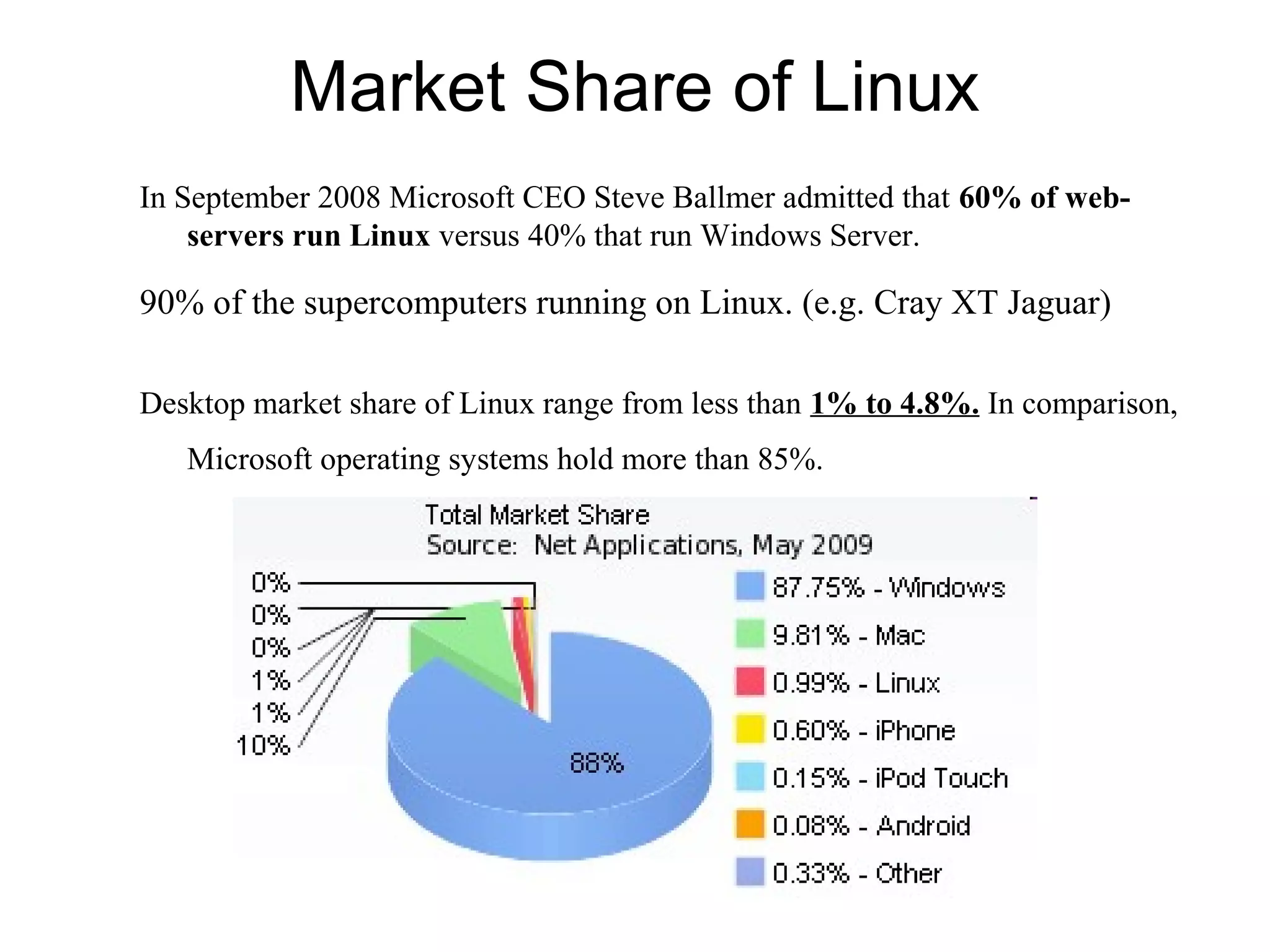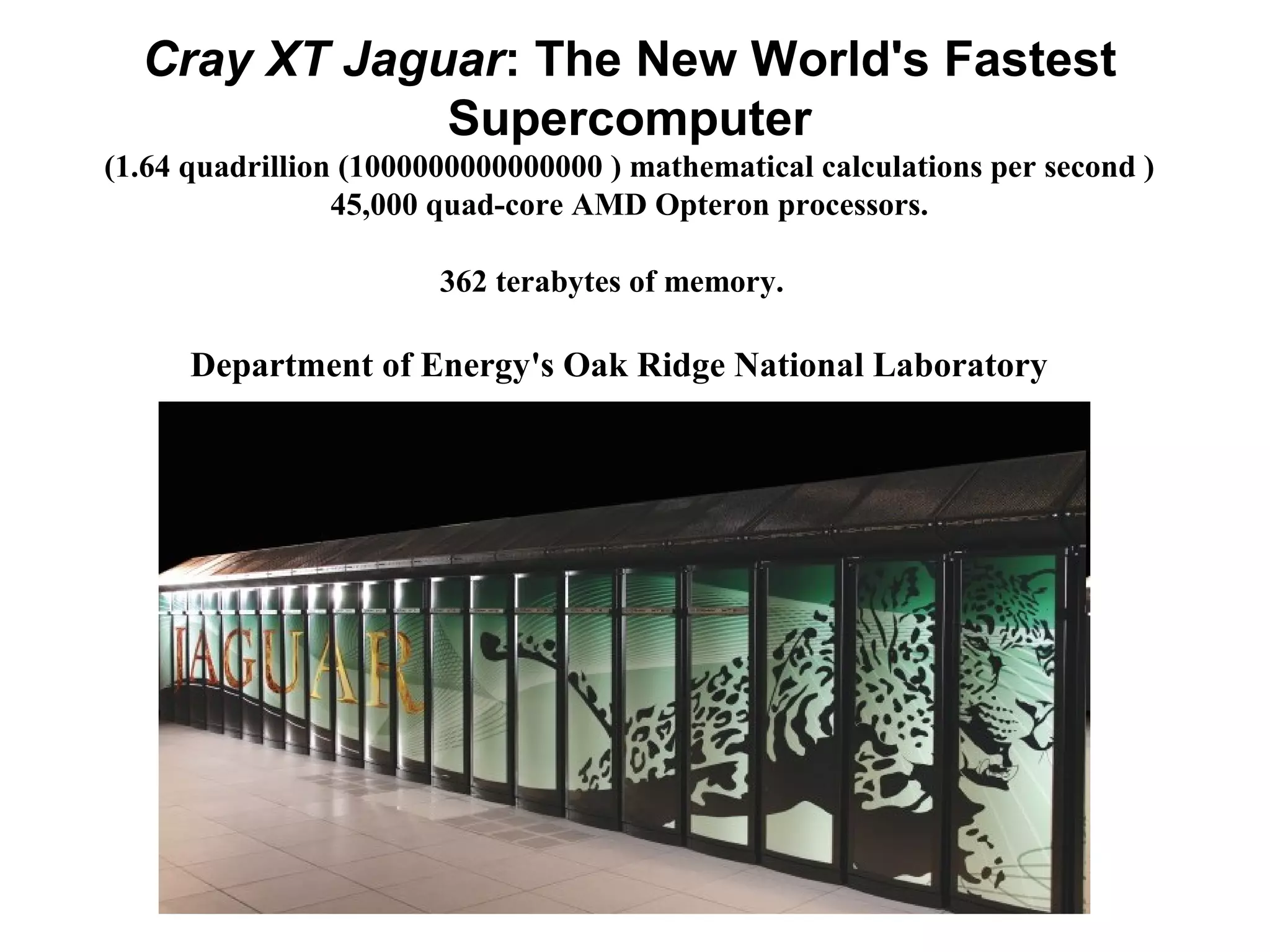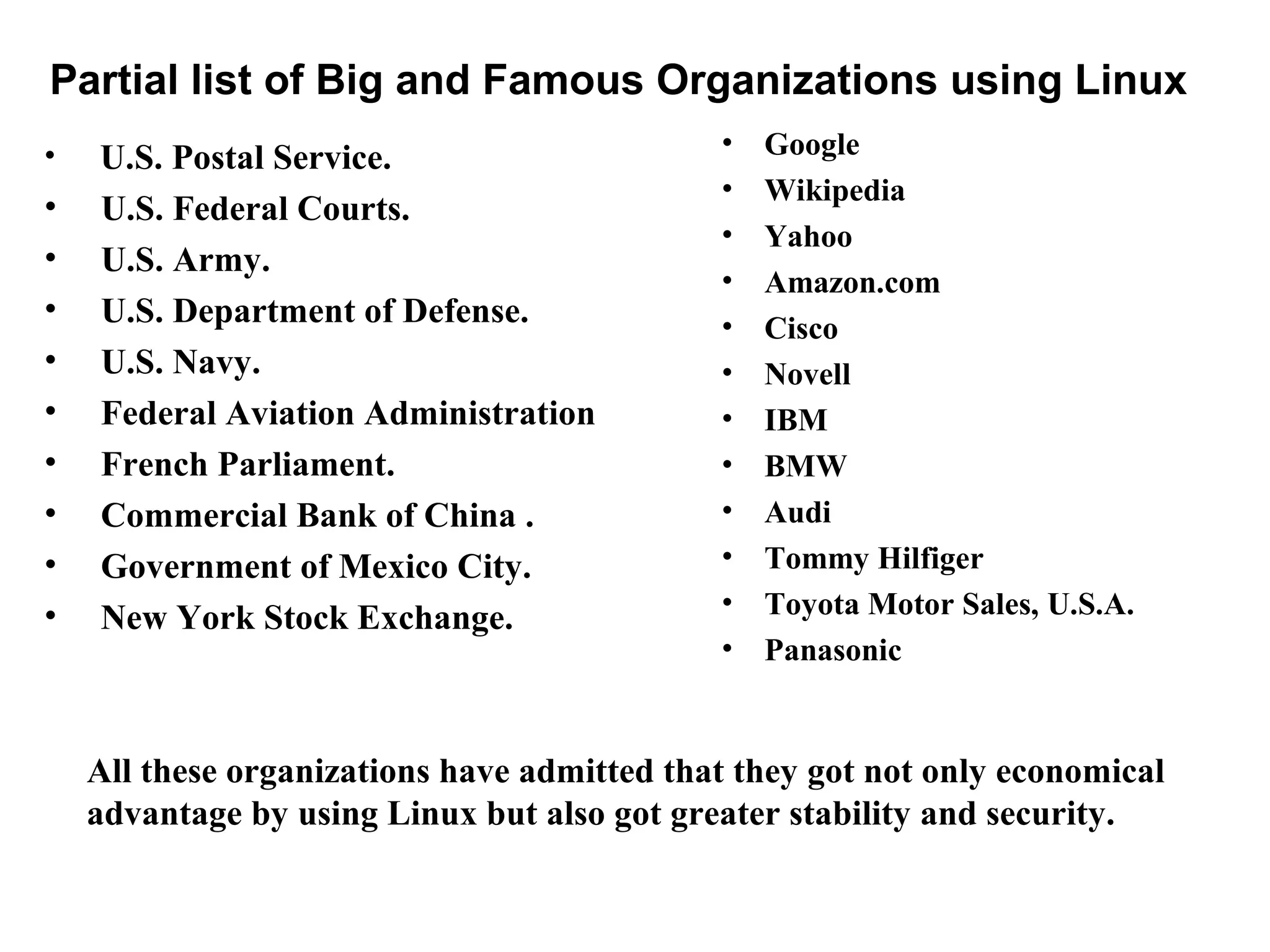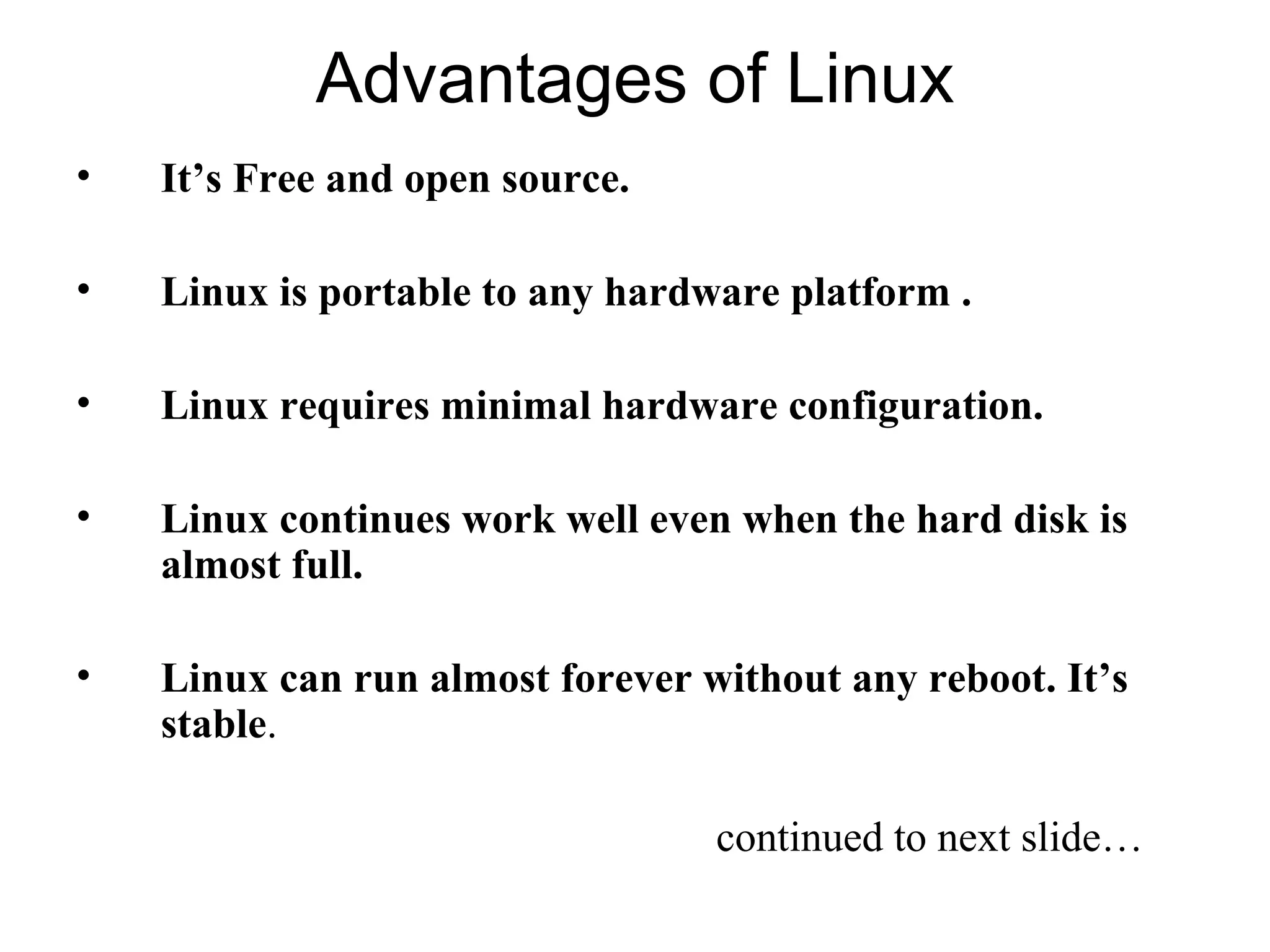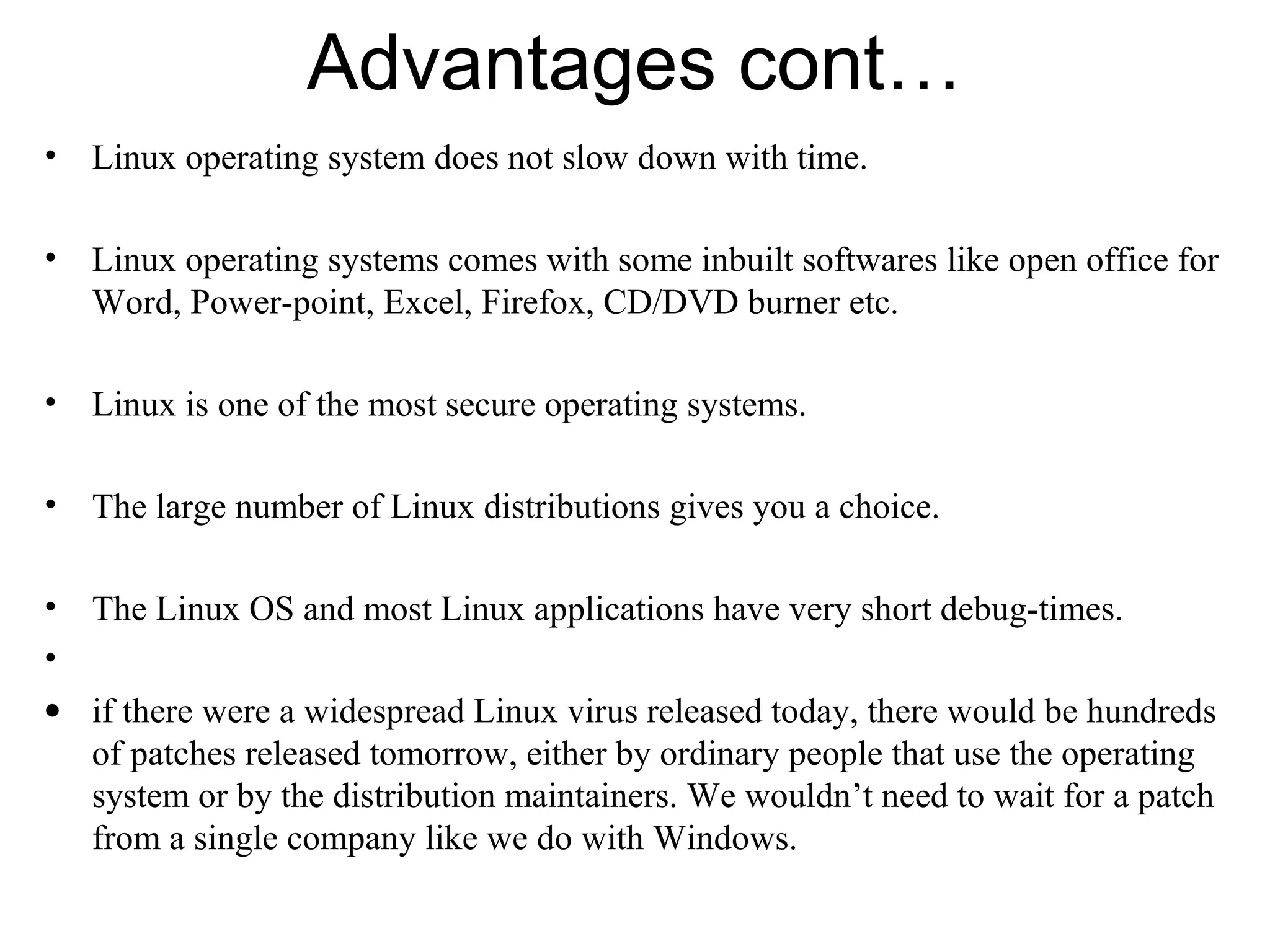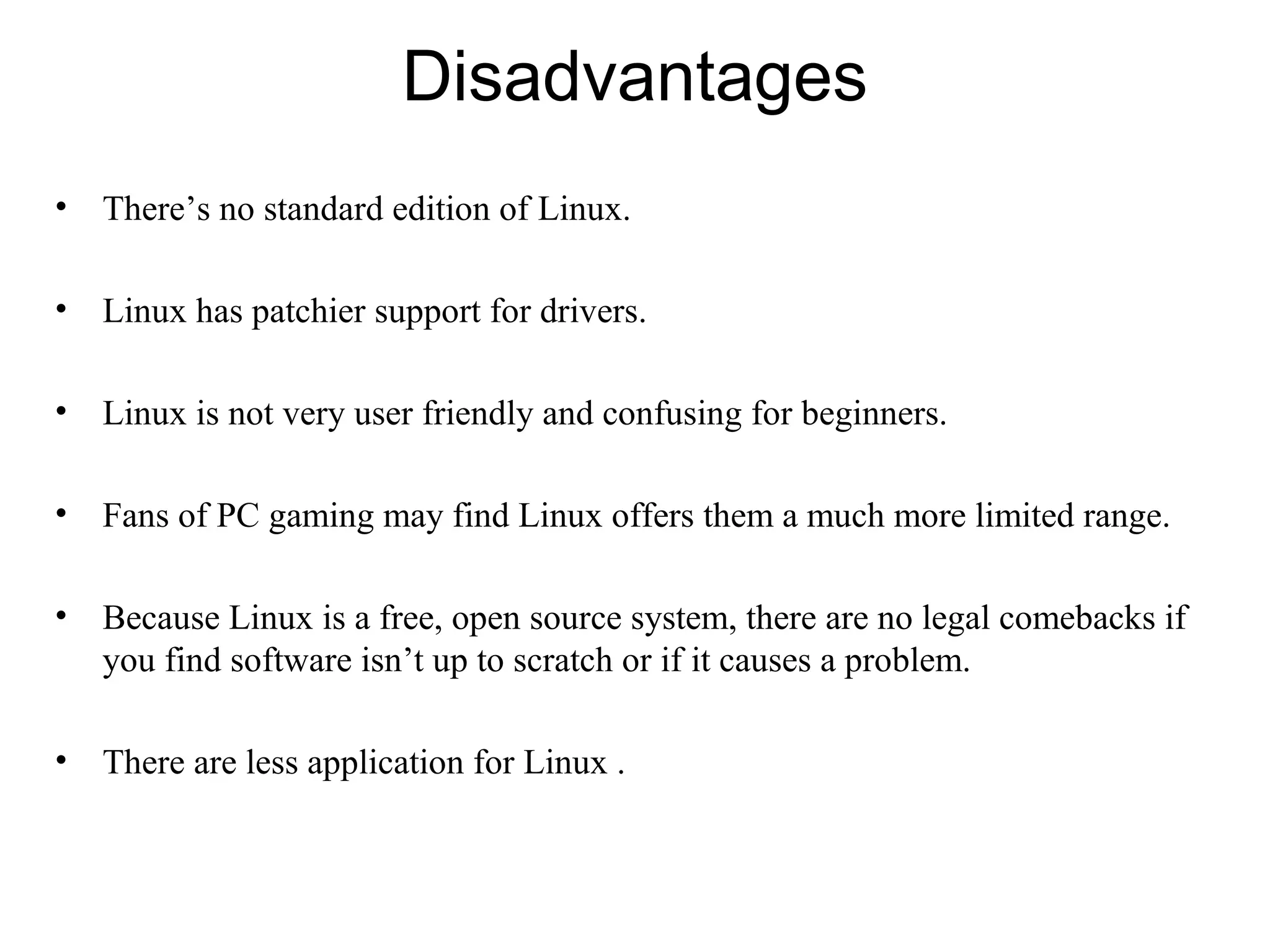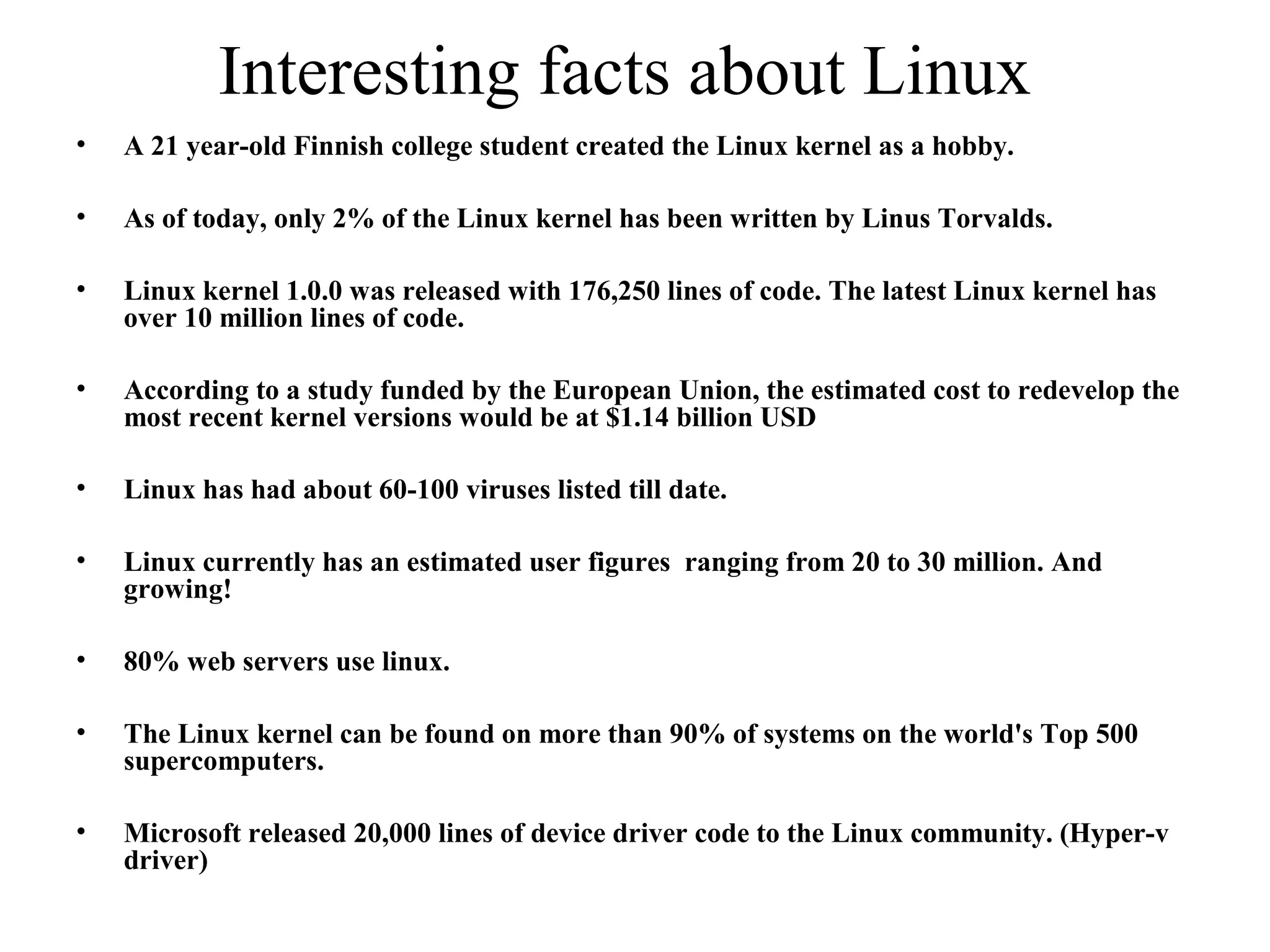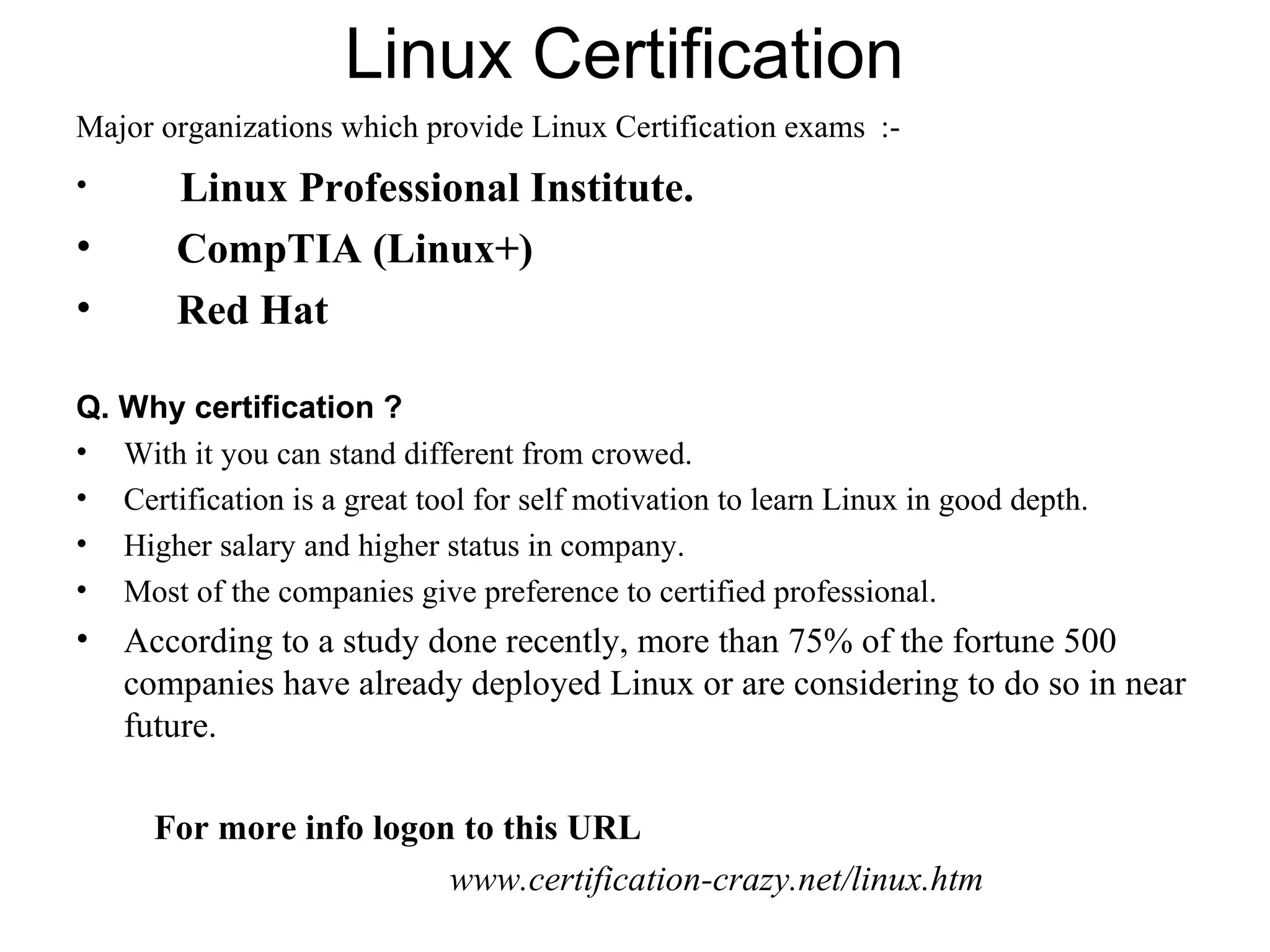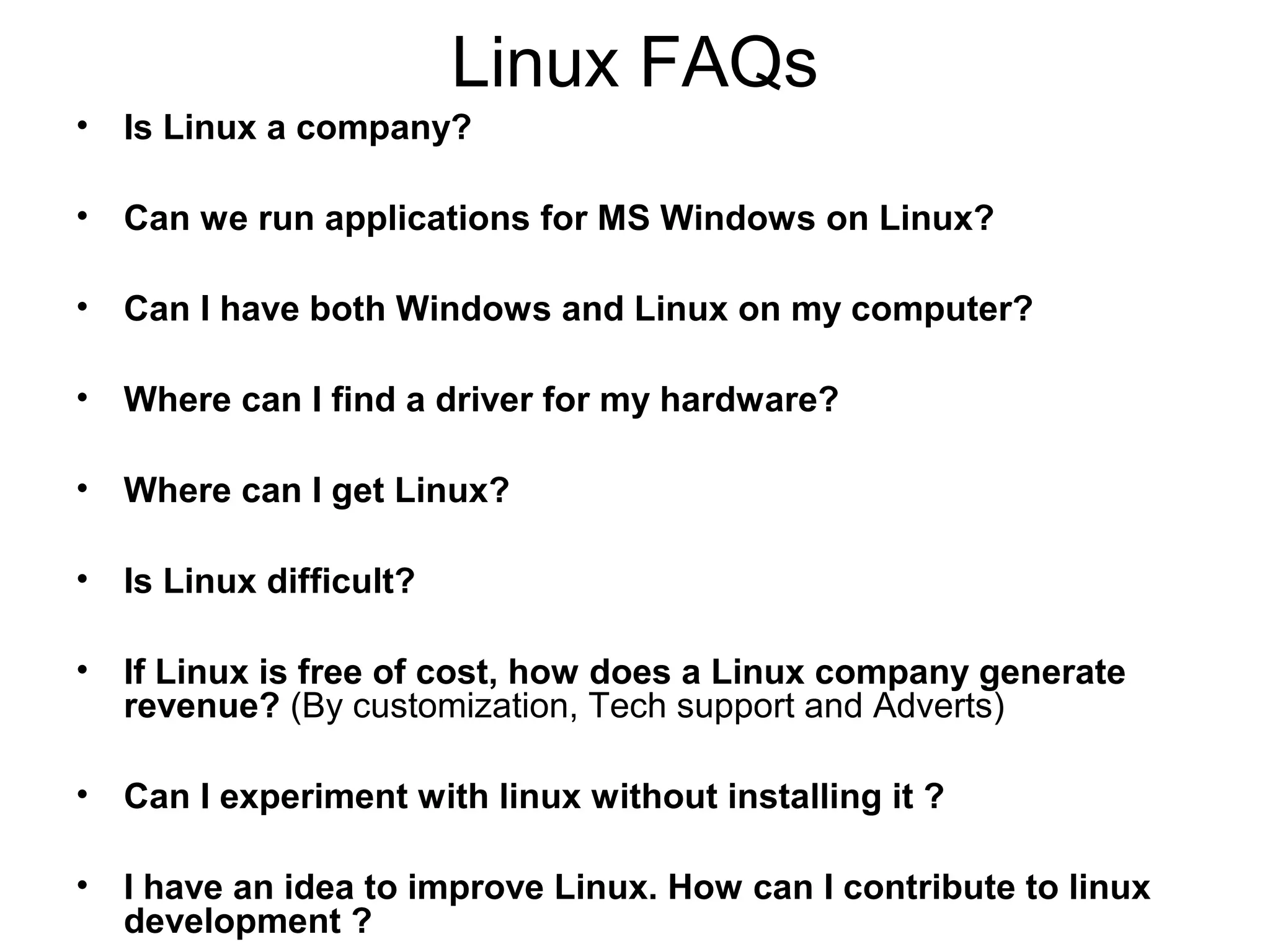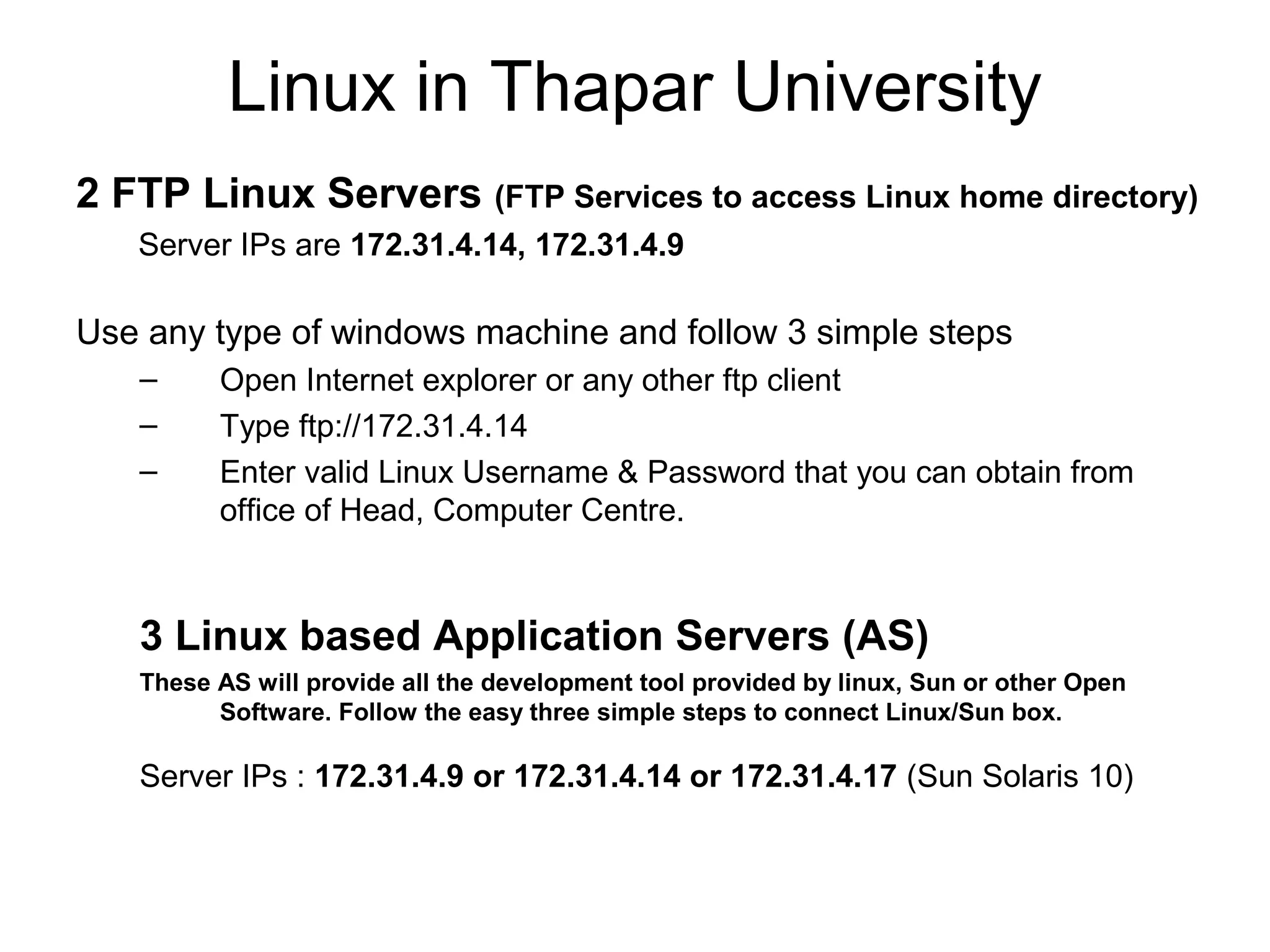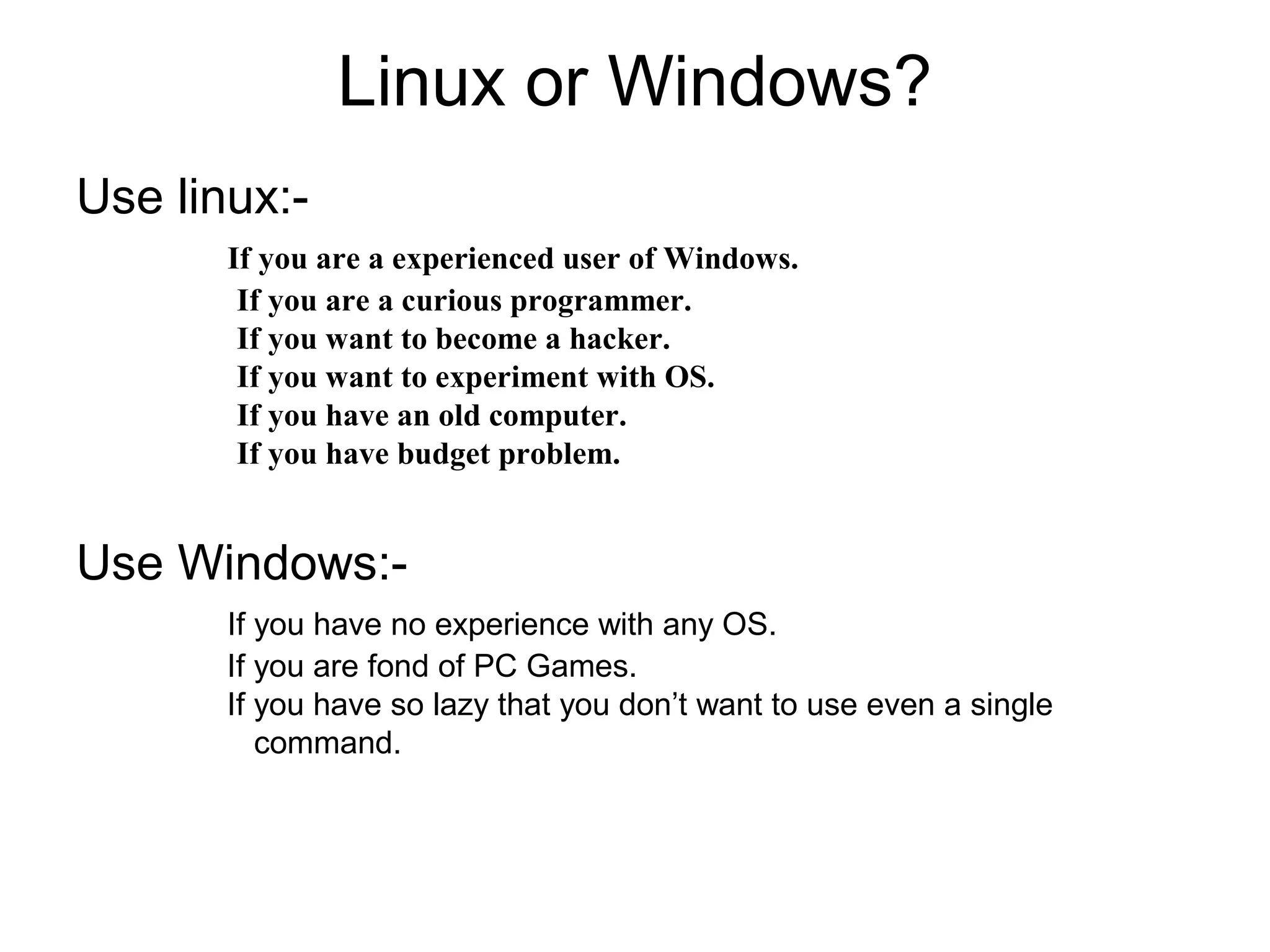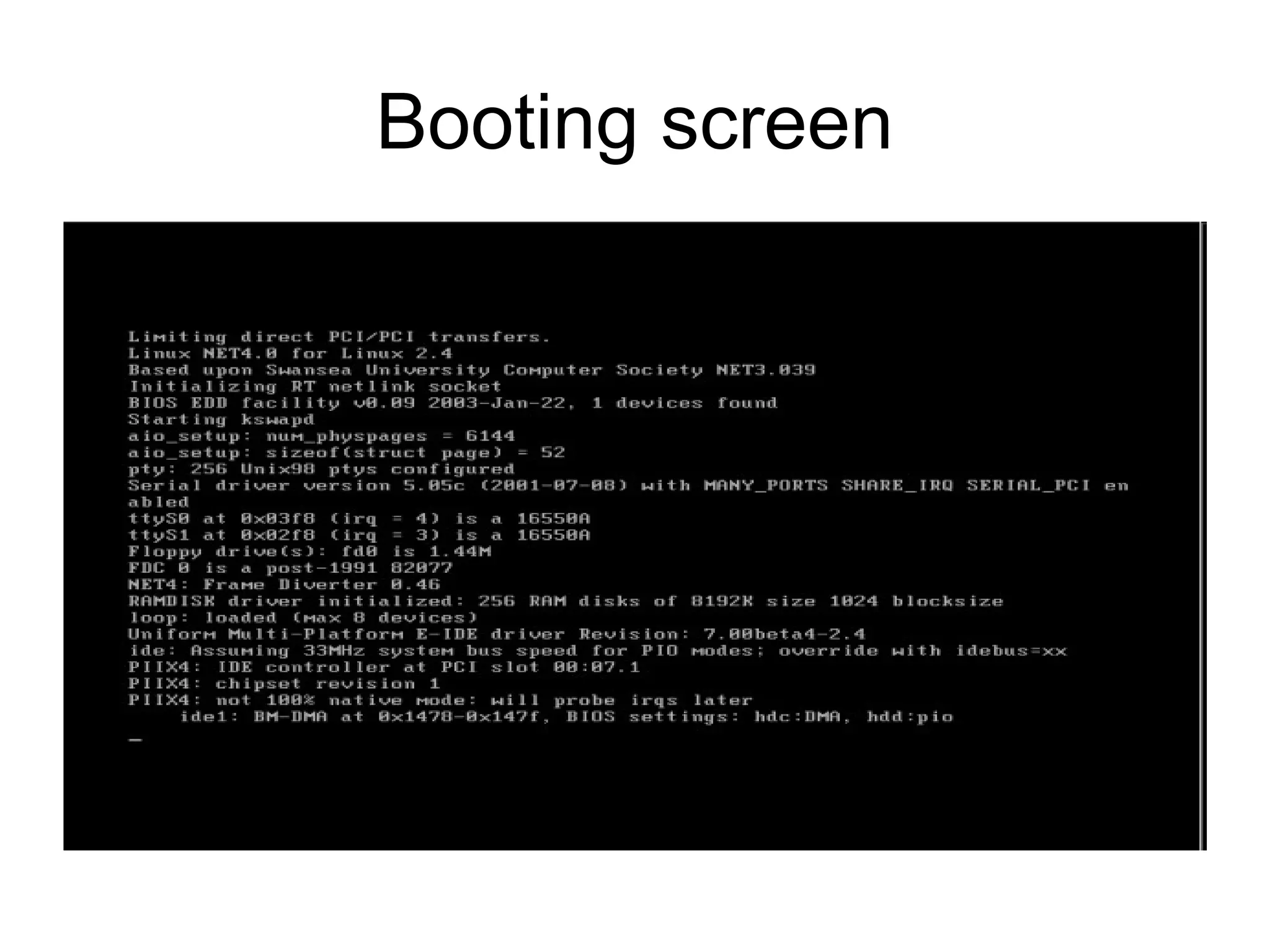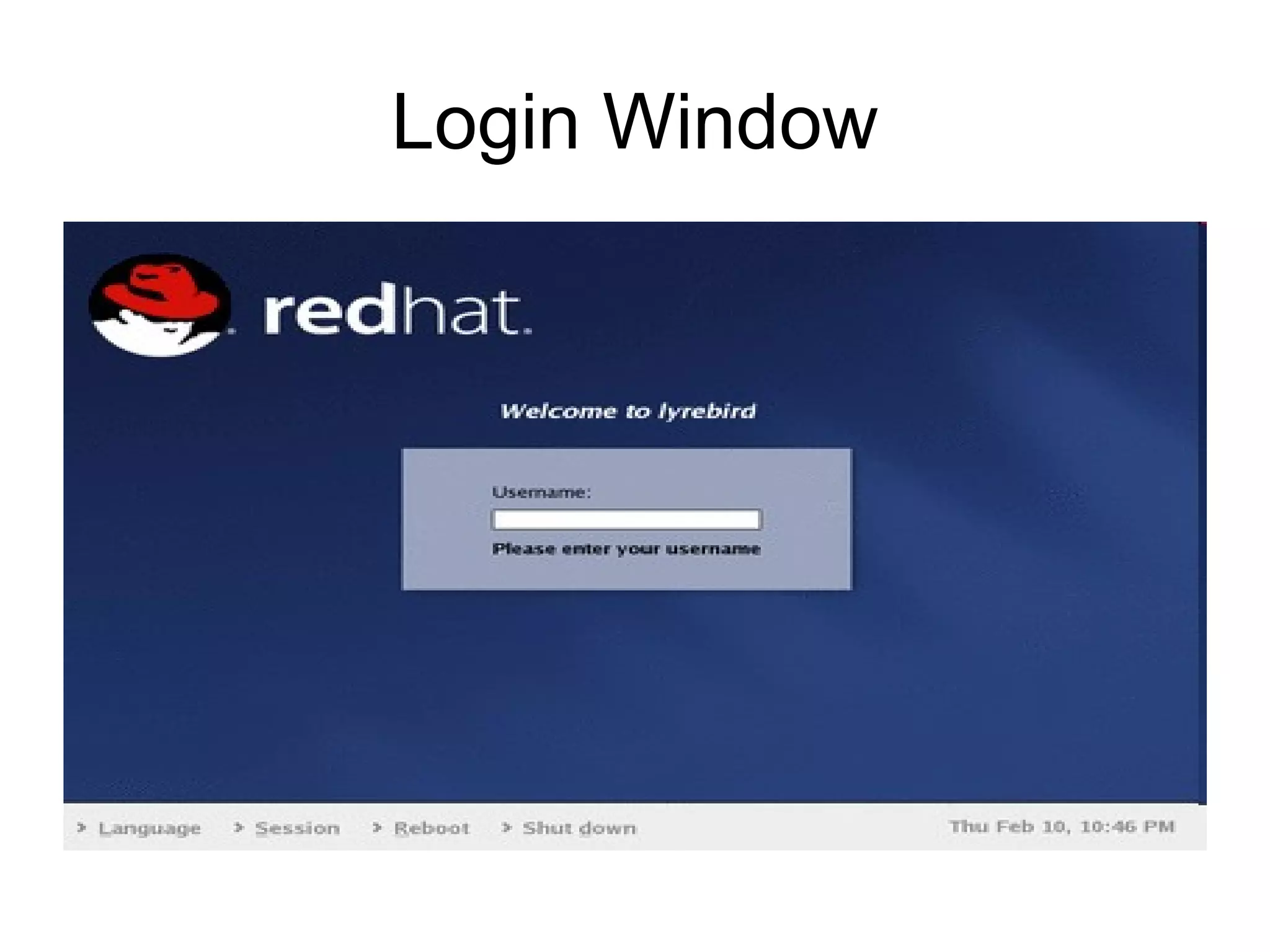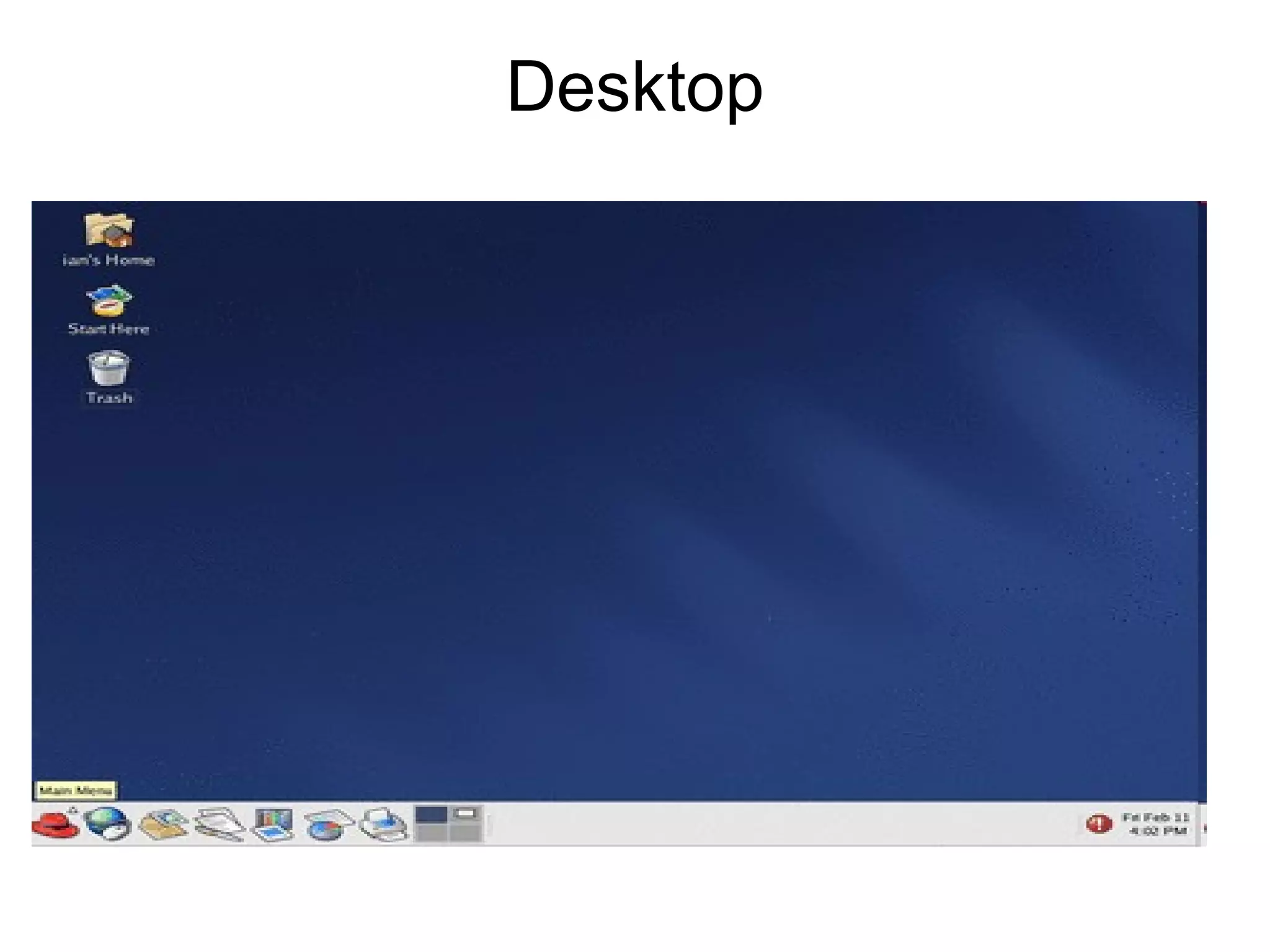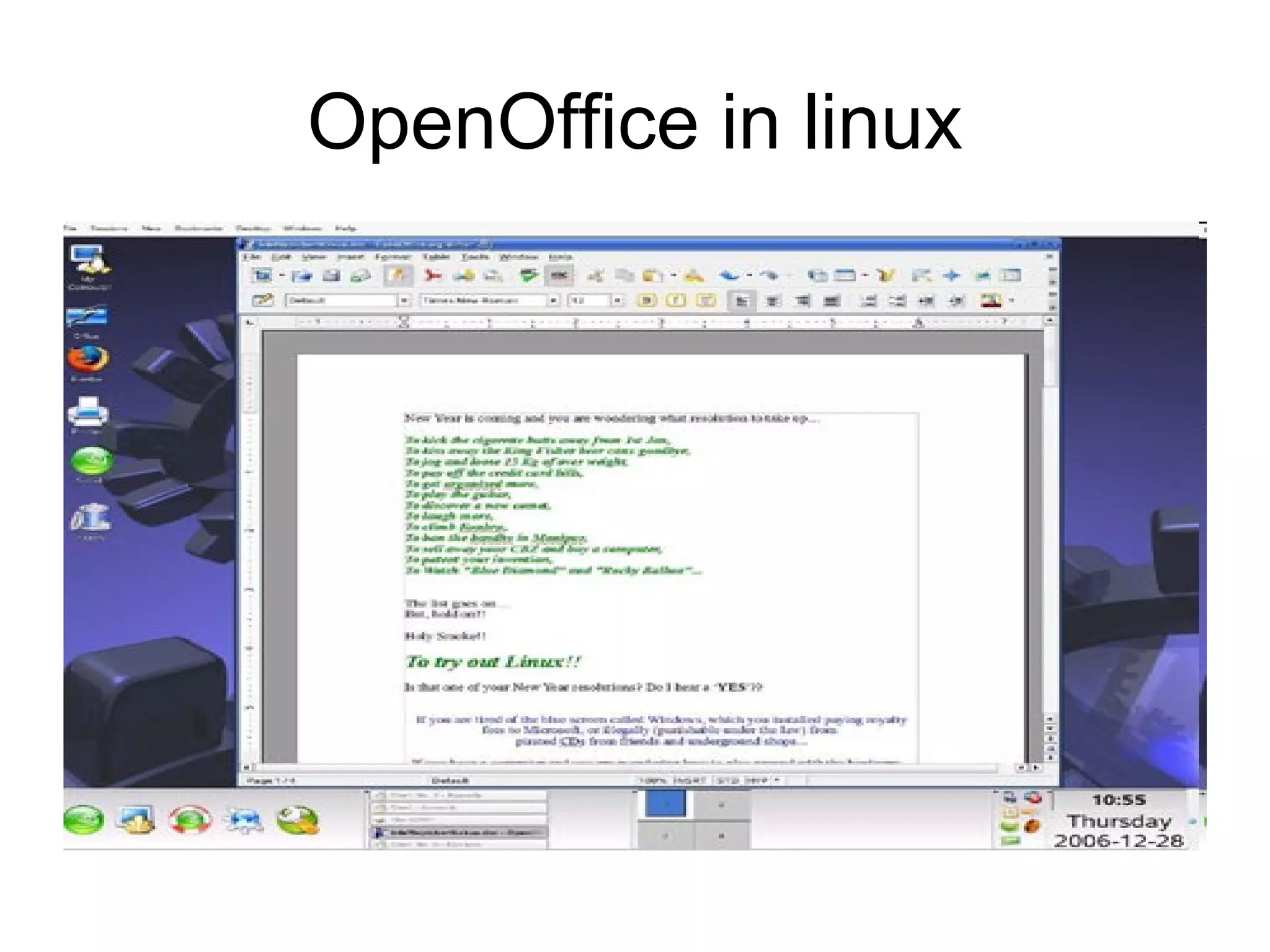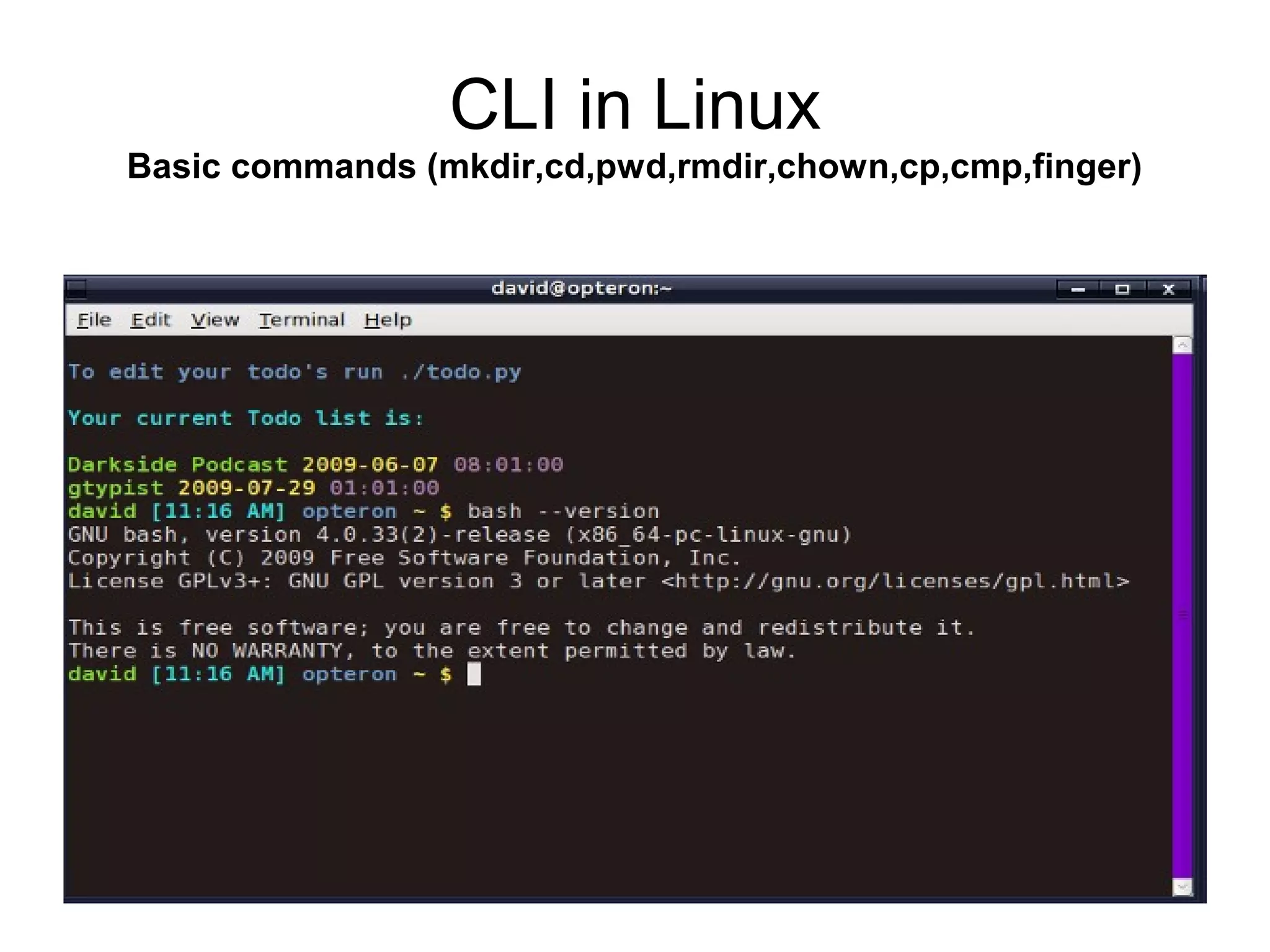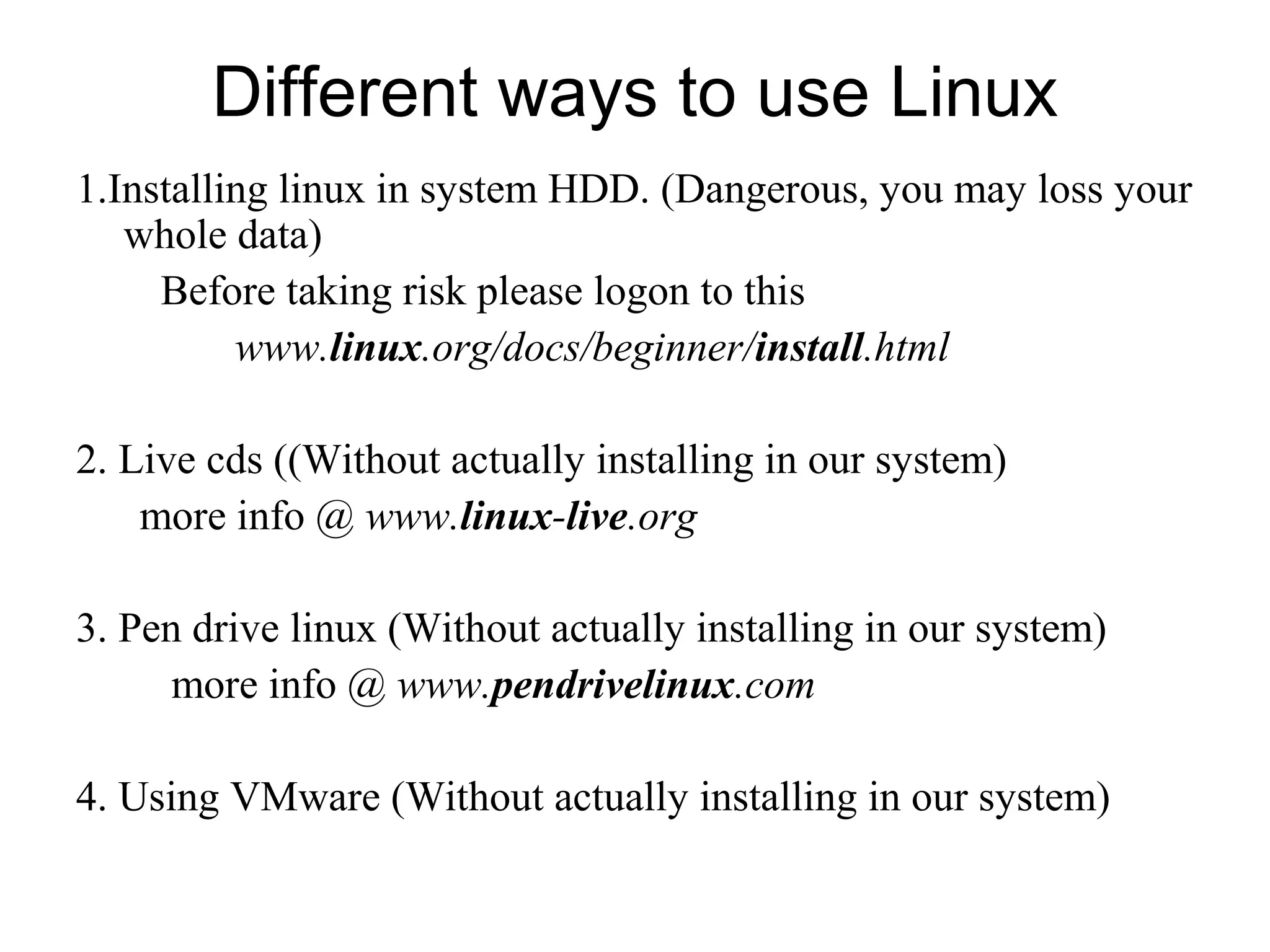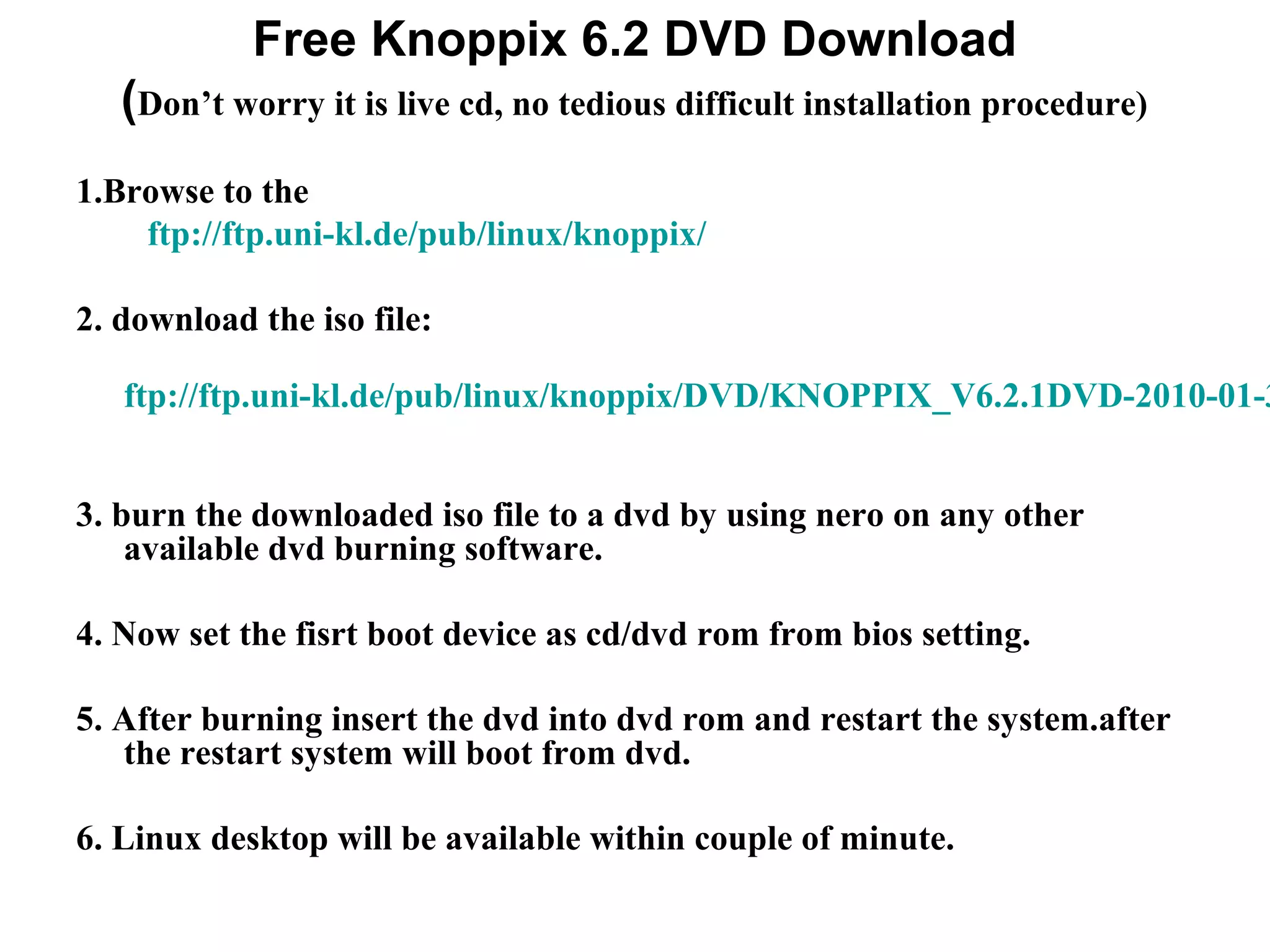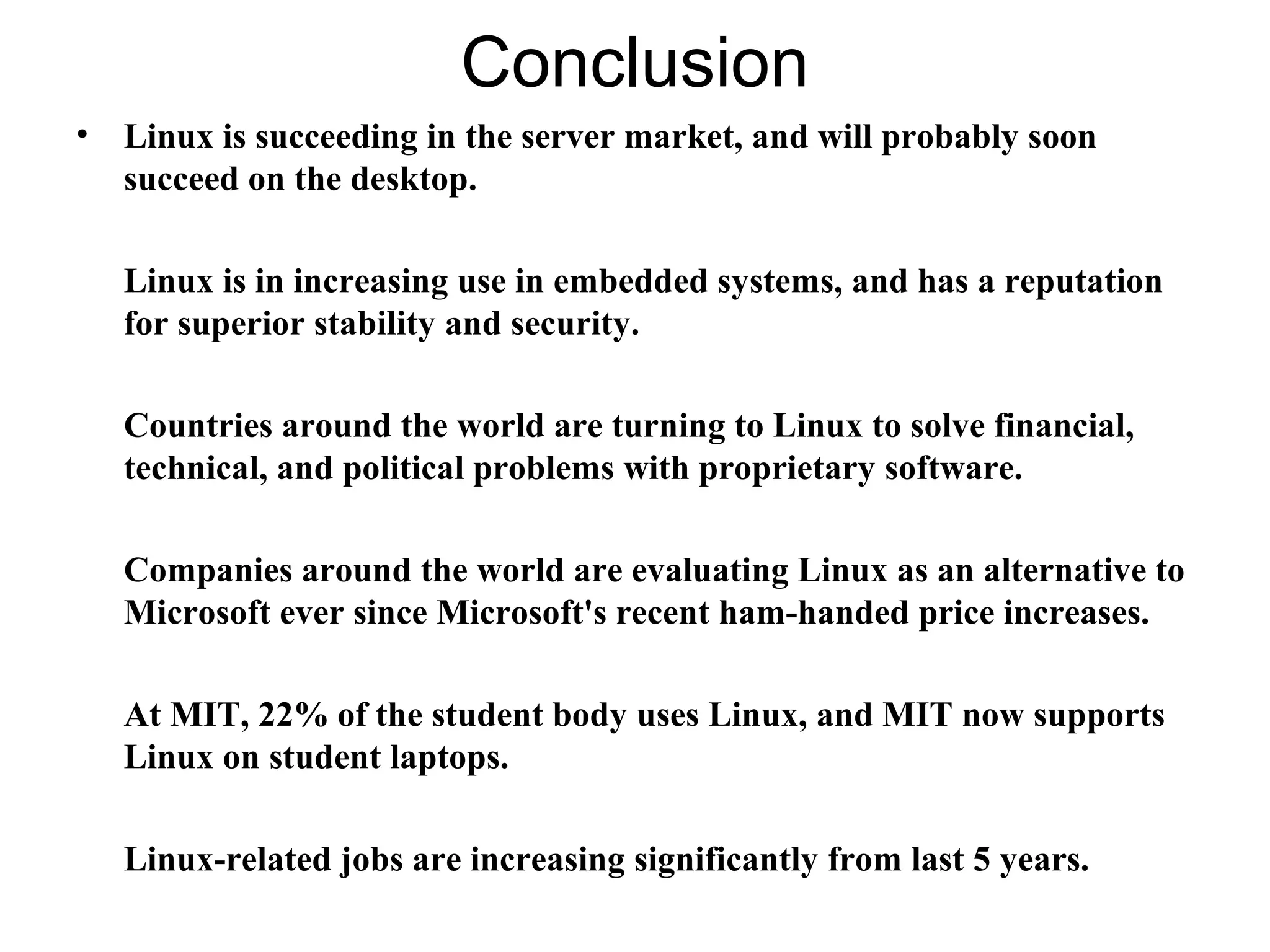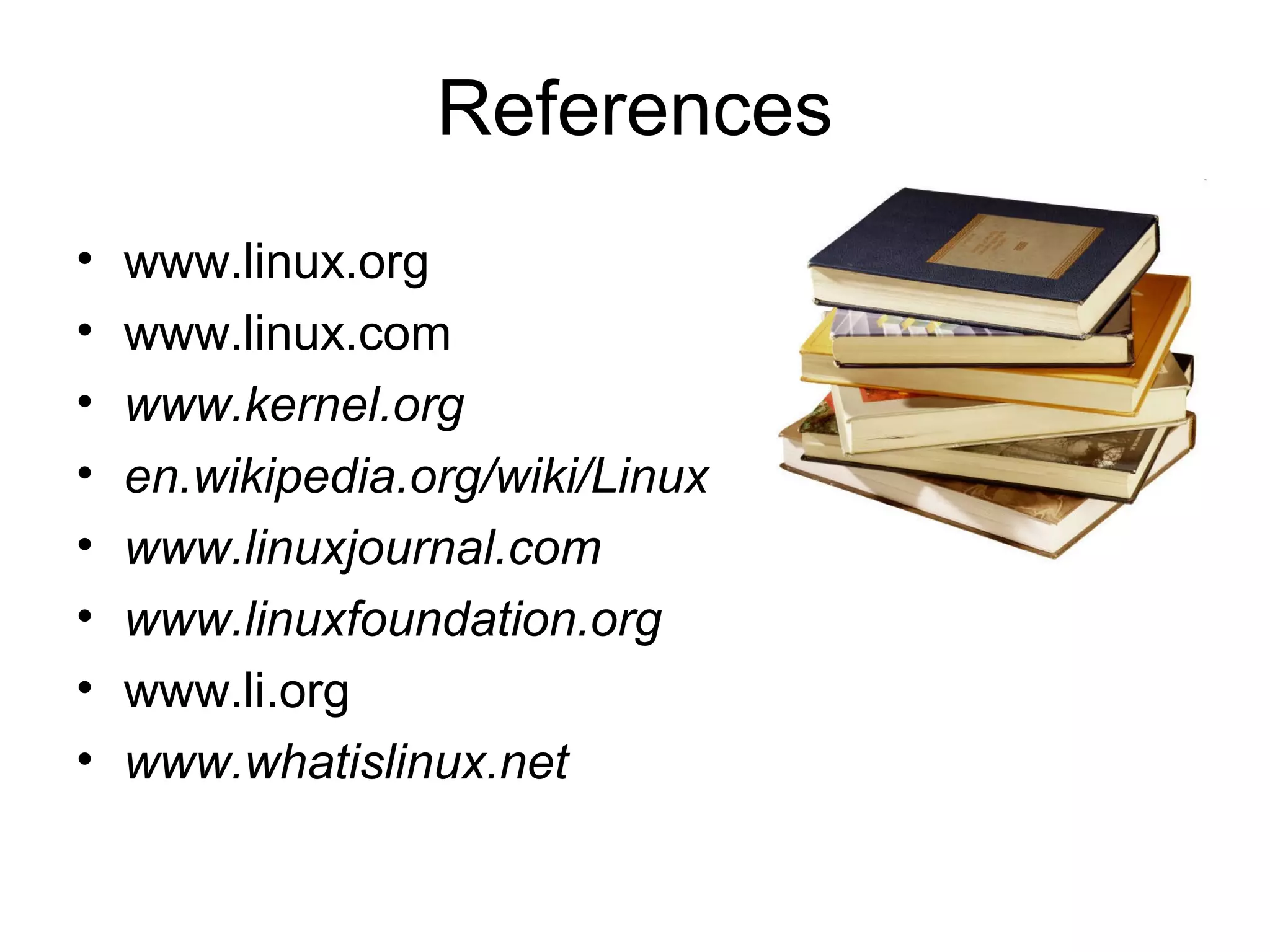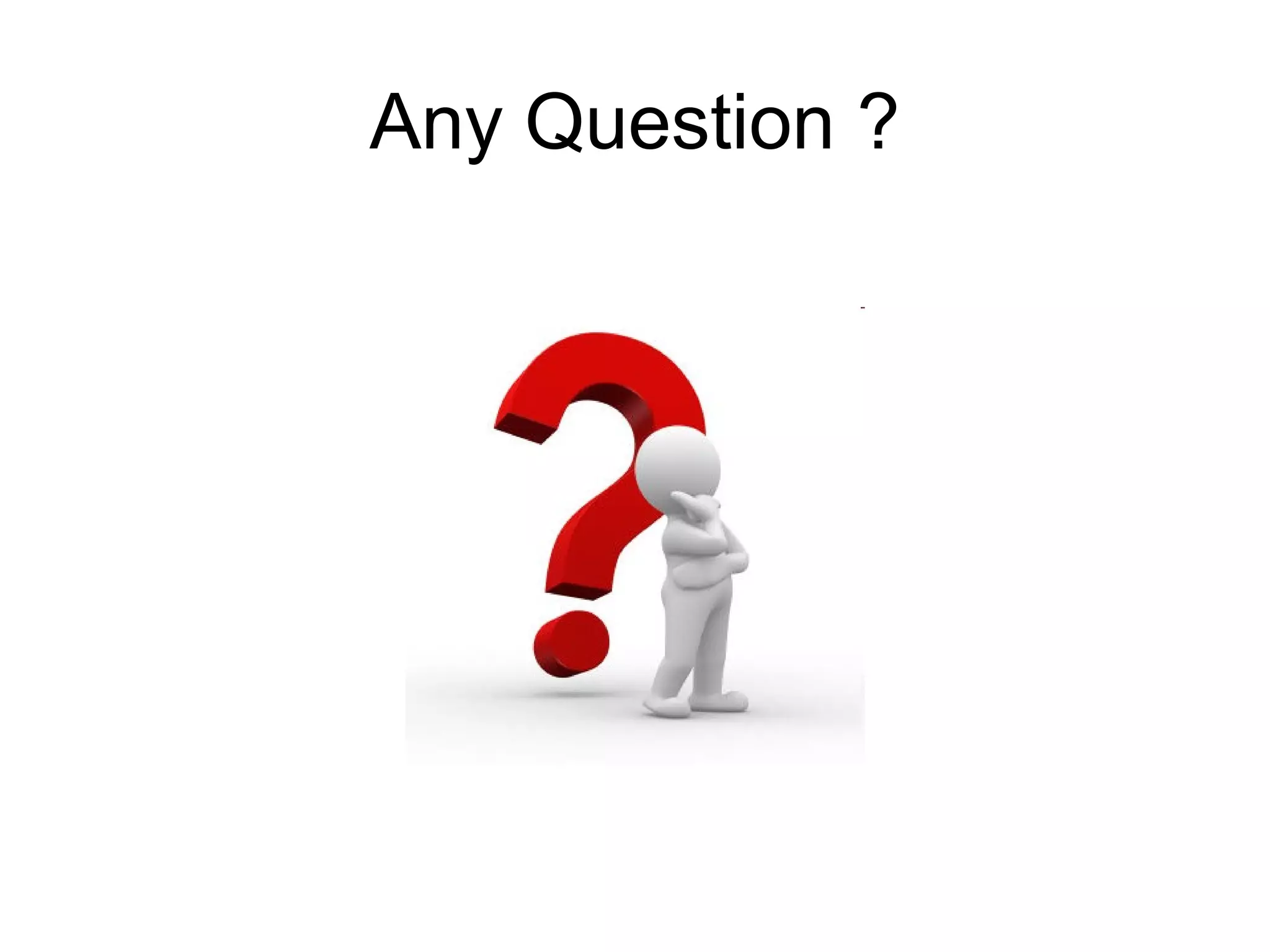This document provides an overview and introduction to the Linux operating system. It begins with defining Linux as a free and open source operating system initially developed by Linus Torvalds. The document then covers several topics in 3 sentences or less each, including the many Linux distributions, common uses of Linux in servers, supercomputers, desktops and more, the large market share of Linux, popular applications available for Linux, organizations that use Linux, advantages and disadvantages of Linux, interesting facts about Linux, Linux certifications, how to use Linux at Thapar University, and whether someone should use Linux or Windows. It concludes by referencing additional Linux resources.